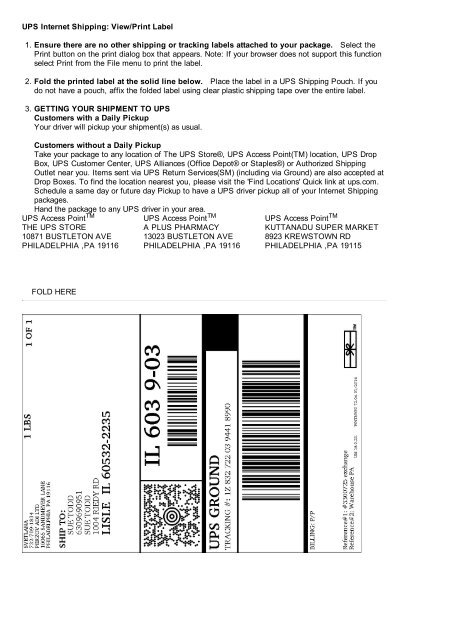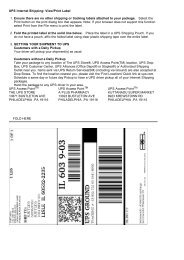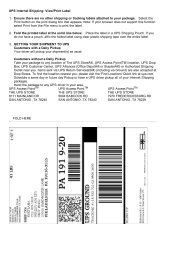#3300725-ups-ground-exchange-label
- No tags were found...
You also want an ePaper? Increase the reach of your titles
YUMPU automatically turns print PDFs into web optimized ePapers that Google loves.
UPS Internet Shipping: View/Print Label<br />
1. Ensure there are no other shipping or tracking <strong>label</strong>s attached to your package. Select the<br />
Print button on the print dialog box that appears. Note: If your browser does not support this function<br />
select Print from the File menu to print the <strong>label</strong>.<br />
2. Fold the printed <strong>label</strong> at the solid line below. Place the <strong>label</strong> in a UPS Shipping Pouch. If you<br />
do not have a pouch, affix the folded <strong>label</strong> using clear plastic shipping tape over the entire <strong>label</strong>.<br />
3. GETTING YOUR SHIPMENT TO UPS<br />
Customers with a Daily Pickup<br />
Your driver will pickup your shipment(s) as usual.<br />
Customers without a Daily Pickup<br />
Take your package to any location of The UPS Store®, UPS Access Point(TM) location, UPS Drop<br />
Box, UPS Customer Center, UPS Alliances (Office Depot® or Staples®) or Authorized Shipping<br />
Outlet near you. Items sent via UPS Return Services(SM) (including via Ground) are also accepted at<br />
Drop Boxes. To find the location nearest you, please visit the 'Find Locations' Quick link at <strong>ups</strong>.com.<br />
Schedule a same day or future day Pickup to have a UPS driver pickup all of your Internet Shipping<br />
packages.<br />
Hand the package to any UPS driver in your area.<br />
UPS Access Point TM UPS Access Point TM UPS Access Point TM<br />
THE UPS STORE A PLUS PHARMACY KUTTANADU SUPER MARKET<br />
10871 BUSTLETON AVE 13023 BUSTLETON AVE 8923 KREWSTOWN RD<br />
PHILADELPHIA ,PA 19116 PHILADELPHIA ,PA 19116 PHILADELPHIA ,PA 19115<br />
FOLD HERE