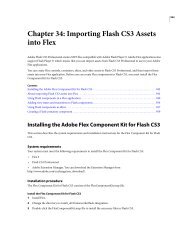Using Adobe® Flex® 4 - Adobe Blogs
Using Adobe® Flex® 4 - Adobe Blogs
Using Adobe® Flex® 4 - Adobe Blogs
- TAGS
- using
- adobe
- blogs
- blogs.adobe.com
Create successful ePaper yourself
Turn your PDF publications into a flip-book with our unique Google optimized e-Paper software.
USING FLEX 4<br />
Fonts<br />
In many cases, you can resolve an error by changing the font manager. This is set in the flex-config.xml configuration<br />
file; for example:<br />
<br />
<br />
flash.fonts.JREFontManager<br />
flash.fonts.AFEFontManager<br />
flash.fonts.BatikFontManager<br />
<br />
<br />
You can try changing the order of font managers, as the following example shows:<br />
<br />
<br />
flash.fonts.AFEFontManager<br />
flash.fonts.BatikFontManager<br />
flash.fonts.JREFontManager<br />
<br />
<br />
Resolving compiler errors<br />
[Output: IPH, Print, Web] [EditorialStatus: Preliminary Review]<br />
The following table describes common compiler errors and their solutions:<br />
Error Solution<br />
Unable to resolve<br />
'swf_file_name' for<br />
transcoding<br />
Font 'font_name' with<br />
style_description not found<br />
Resolving run-time errors<br />
[Output: IPH, Print, Web] [EditorialStatus: Preliminary Review]<br />
To determine if your fonts are embedded properly, you can use the isFontFaceEmbedded() method of the<br />
SystemManager, as described in “Detecting embedded fonts” on page 11.<br />
To properly embed your fonts, try the following techniques:<br />
Indicates that the font was not found by the compiler. Ensure that the path to the font is<br />
correct in the @font-face declaration or the [Embed] tag and that the path is accessible by<br />
the compiler.<br />
Indicates that the fontName property used in the [Embed] statement might not match the<br />
name of the font.<br />
For fonts in SWF files, ensure that the spelling and word spacing of the font name in the list of<br />
available fonts in Flash is the same as the fontName property in your [Embed] statement and<br />
the fontFamily property that you use in your style definitions.<br />
This error can also mean that the font’s style was not properly embedded in Flash. Open the<br />
FLA file and ensure that there is a text area with the font and style described, that the text is<br />
dynamic, and that you selected a character range for that text.<br />
If one type of control is not correctly displaying its text, ensure that you are embedding the appropriate typeface.<br />
For example, the Halo Button control’s text labels require the bold typeface. If you do not embed the bold typeface,<br />
the Halo Button control does not display the embedded font.<br />
In your Flex application, ensure that you set all properties for each font typeface in the @font-face declaration or<br />
[Embed] statement. To embed a bold typeface, you must set the fontWeight property to bold, as the following<br />
example shows:<br />
32