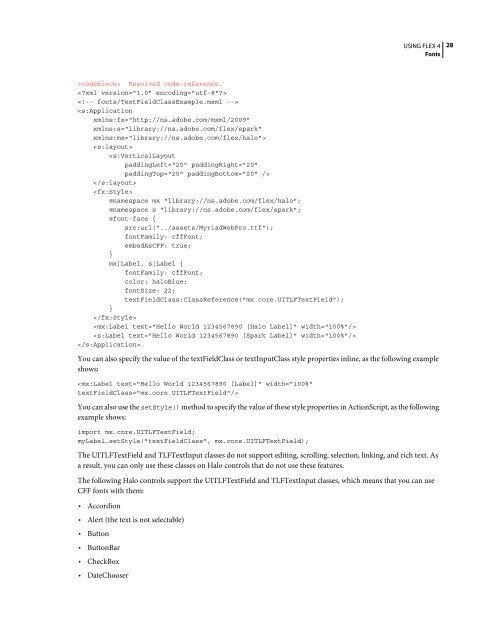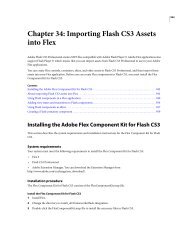Using Adobe® Flex® 4 - Adobe Blogs
Using Adobe® Flex® 4 - Adobe Blogs
Using Adobe® Flex® 4 - Adobe Blogs
- TAGS
- using
- adobe
- blogs
- blogs.adobe.com
You also want an ePaper? Increase the reach of your titles
YUMPU automatically turns print PDFs into web optimized ePapers that Google loves.
Resolved code-reference.<br />
<br />
<br />
<br />
<br />
<br />
<br />
<br />
@namespace mx "library://ns.adobe.com/flex/halo";<br />
@namespace s "library://ns.adobe.com/flex/spark";<br />
@font-face {<br />
src:url("../assets/MyriadWebPro.ttf");<br />
fontFamily: cffFont;<br />
embedAsCFF: true;<br />
}<br />
mx|Label, s|Label {<br />
fontFamily: cffFont;<br />
color: haloBlue;<br />
fontSize: 22;<br />
textFieldClass:ClassReference("mx.core.UITLFTextField");<br />
}<br />
<br />
<br />
<br />
<br />
USING FLEX 4<br />
Fonts<br />
You can also specify the value of the textFieldClass or textInputClass style properties inline, as the following example<br />
shows:<br />
<br />
You can also use the setStyle() method to specify the value of these style properties in ActionScript, as the following<br />
example shows:<br />
import mx.core.UITLFTextField;<br />
myLabel.setStyle("textFieldClass", mx.core.UITLFTextField);<br />
The UITLFTextField and TLFTextInput classes do not support editing, scrolling, selection, linking, and rich text. As<br />
a result, you can only use these classes on Halo controls that do not use these features.<br />
The following Halo controls support the UITLFTextField and TLFTextInput classes, which means that you can use<br />
CFF fonts with them:<br />
Accordion<br />
Alert (the text is not selectable)<br />
Button<br />
ButtonBar<br />
CheckBox<br />
DateChooser<br />
28