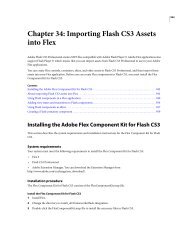Using Adobe® Flex® 4 - Adobe Blogs
Using Adobe® Flex® 4 - Adobe Blogs
Using Adobe® Flex® 4 - Adobe Blogs
- TAGS
- using
- adobe
- blogs
- blogs.adobe.com
Create successful ePaper yourself
Turn your PDF publications into a flip-book with our unique Google optimized e-Paper software.
The following sections describe each of these solutions.<br />
More Help topics<br />
Halo text controls<br />
<strong>Using</strong> FTE in Halo controls<br />
[Output: IPH, Print, Web] [Revision Control: Changing]<br />
USING FLEX 4<br />
Fonts<br />
The controls that support FTE include all Spark components in the spark.components package. This includes the<br />
Spark text controls such as Label, RichText, and RichEditableText. This also includes Spark versions of the TextInput<br />
and TextArea controls. This does not include Halo controls in the mx.controls package.<br />
The reason that Halo controls do not support FTE is that by default they use the UITextField subcomponent to render<br />
text. The UITextField subcomponent does not support FTE. Spark controls, on the other hand, use FTE-compatible<br />
classes to render text.<br />
The Flex SDK provides the mx.core.UITLFTextField and mx.controls.TLFTextInput classes that support FTE for Halo<br />
text controls. You can use these classes in some Halo controls so that those controls can use CFF versions of embedded<br />
fonts. As a result, those controls can use the same embedded fonts that you also use with the Spark controls. You do<br />
this by setting the textFieldClass and textInputClass styles to use these classes.<br />
The easiest way to use the TLFTextInput and UITLFTextField classes with your Halo text controls is to apply the<br />
TLFText.css theme file to your application. This theme applies the TLFTextInput and UITLFTextField classes to your<br />
Halo controls. The TLFText.css theme file is a convenience theme that is set up to apply only FTE-supporting classes<br />
to Halo controls. The following excerpt from the TLFText.css theme file shows that the textInputClass and<br />
textFieldClass style properties are set to classes that support FTE:<br />
DateField {<br />
textInputClass: ClassReference("mx.controls.TLFTextInput");<br />
}<br />
Label {<br />
textFieldClass: ClassReference("mx.core.UITLFTextField");<br />
}<br />
On the command line, you specify the TLFText.css theme file by using the theme compiler option, as the following<br />
example shows:<br />
mxmlc -theme=themes/TLFText.css MyApp.mxml<br />
In Flash Builder, you can add a theme file by selecting Project > Properties. Select Flex Compiler, and add -<br />
theme=themes/TLFText.css to the Additional Compiler Arguments option.<br />
The following example is compiled with the the TLFText.css theme. Because this theme is used, the Halo text controls<br />
can use the same embedded font as the Spark embedded font. If you compile this example without the theme option,<br />
the label for the Halo Button does not render.<br />
26