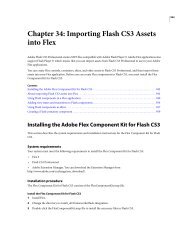Using Adobe® Flex® 4 - Adobe Blogs
Using Adobe® Flex® 4 - Adobe Blogs
Using Adobe® Flex® 4 - Adobe Blogs
- TAGS
- using
- adobe
- blogs
- blogs.adobe.com
You also want an ePaper? Increase the reach of your titles
YUMPU automatically turns print PDFs into web optimized ePapers that Google loves.
"' does not support these glyphs.\n";<br />
}<br />
}<br />
}<br />
]]><br />
<br />
<br />
<br />
myABFont unicodeRange: U+0041-0042 (letters A and B)<br />
<br />
<br />
<br />
<br />
myWideRangeFont unicodeRange: U+0041-007F (Basic Latin chars)<br />
<br />
<br />
<br />
<br />
<br />
<br />
Embedding double-byte fonts<br />
[Output: IPH, Print, Web] [EditorialStatus: Preliminary Review]<br />
USING FLEX 4<br />
Fonts<br />
When using double-byte fonts in Flex, you should embed the smallest possible set of characters. If you embed a font’s<br />
entire character set, the size of your application’s SWF file can be very large. You can define sets of Unicode character<br />
ranges in the flex-config.xml file and then reference the name of that range in your style’s @font-face declaration.<br />
Flex provides predefined character ranges for common double-byte languages such as Thai, Kanji, Hangul, and<br />
Hebrew in the flash-unicode-table.xml file. This file is not processed by Flex, but is included to provide you with ready<br />
definitions for various character ranges. For example, the following character range for Thai is listed in the flashunicode-table.xml<br />
file:<br />
<br />
Thai<br />
U+0E01-0E5B<br />
<br />
To use this language in your Flex application, copy the character range to the flex-config.xml file or pass it on the<br />
command line by using the fonts.languages.language-range option. Add the full definition as a child tag to the<br />
tag, as the following example shows:<br />
23