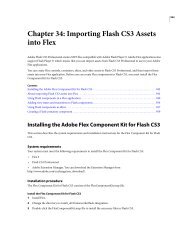Using Adobe® Flex® 4 - Adobe Blogs
Using Adobe® Flex® 4 - Adobe Blogs
Using Adobe® Flex® 4 - Adobe Blogs
- TAGS
- using
- adobe
- blogs
- blogs.adobe.com
You also want an ePaper? Increase the reach of your titles
YUMPU automatically turns print PDFs into web optimized ePapers that Google loves.
<br />
<br />
englishRange<br />
U+0020-007E<br />
<br />
<br />
otherRange<br />
U+00??<br />
<br />
<br />
<br />
In your MXML file, you point to the defined ranges by using the unicodeRange property of the @font-face<br />
declaration, as the following example shows:<br />
@font-face {<br />
fontFamily: myPlainFont;<br />
src: url("../assets/MyriadWebPro.ttf");<br />
unicodeRange: "englishRange";<br />
embedAsCFF: true;<br />
}<br />
USING FLEX 4<br />
Fonts<br />
Flex includes a file that lists convenient mappings of the Flash UnicodeTable.xml character ranges for use in the Flex<br />
configuration file. For <strong>Adobe</strong> LiveCycle Data Services ES, the file is located at flex_app_root/WEB-INF/flex/flashunicode-table.xml;<br />
for <strong>Adobe</strong> Flex SDK, the file is located at flex_install_dir/frameworks/flash-unicode-table.xml.<br />
The following example shows the predefined range Latin 1:<br />
<br />
Latin I<br />
U+0020,U+00A1-00FF,U+2000-206F,U+20A0-20CF,U+2100-2183<br />
<br />
To make ranges listed in the flash-unicode-table.xml file available in your Flex applications, copy the ranges from this<br />
file and add them to the flex-config.xml files.<br />
Detecting available ranges<br />
[Chunk: No] [Output: IPH, Print, Web] [EditorialStatus: Preliminary Review]<br />
You can use the Font class to detect the available characters in an embedded font. You do this with the hasGlyphs()<br />
method.<br />
The following example embeds the same font twice, each time restricting the font to different character ranges. The<br />
first font includes support only for the letters A and B. The second font family includes all 128 glyphs in the Basic Latin<br />
block.<br />
21