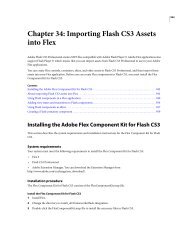Using Adobe® Flex® 4 - Adobe Blogs
Using Adobe® Flex® 4 - Adobe Blogs
Using Adobe® Flex® 4 - Adobe Blogs
- TAGS
- using
- adobe
- blogs
- blogs.adobe.com
Create successful ePaper yourself
Turn your PDF publications into a flip-book with our unique Google optimized e-Paper software.
Resolved code-reference.<br />
<br />
<br />
<br />
<br />
<br />
<br />
<br />
@namespace s "library://ns.adobe.com/flex/spark";<br />
s|VGroup {<br />
fontFamily: Helvetica;<br />
fontSize: 13pt;<br />
}<br />
s|HGroup {<br />
fontFamily: Times;<br />
fontSize: 13pt;<br />
}<br />
<br />
<br />
<br />
<br />
<br />
<br />
<br />
The text in this RichText control uses the Helvetica font<br />
because it is inherited from the VGroup style.<br />
<br />
<br />
<br />
<br />
<br />
<br />
<br />
<br />
<br />
<br />
The text in this RichText control uses the Times font<br />
because it is inherited from the HGroup style.<br />
<br />
<br />
<br />
<br />
<br />
USING FLEX 4<br />
Fonts<br />
This example defines the HGroup and VGroup type selectors’ fontSize and fontFamily properties. Flex applies<br />
these styles to all components in the container that support those properties; in these cases, the Button, Label, and<br />
RichText controls.<br />
2