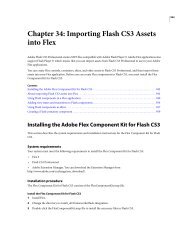Using Adobe® Flex® 4 - Adobe Blogs
Using Adobe® Flex® 4 - Adobe Blogs
Using Adobe® Flex® 4 - Adobe Blogs
- TAGS
- using
- adobe
- blogs
- blogs.adobe.com
You also want an ePaper? Increase the reach of your titles
YUMPU automatically turns print PDFs into web optimized ePapers that Google loves.
About the font managers<br />
[Output: IPH, Print, Web] [EditorialStatus: Preliminary Review]<br />
USING FLEX 4<br />
Fonts<br />
Flex includes several font managers to handle embedded fonts. The font managers take embedded font definitions and<br />
draw each character in Flash Player. This process is known as transcoding. The font managers are Batik, JRE, AFE<br />
(<strong>Adobe</strong> Font Engine), and CFF, represented by the BatikFontManager, JREFontManager, AFEFontManager, and<br />
CFFFontManager classes, respectively.<br />
The Batik and JRE font managers can transcode non-CFF TrueType fonts. The AFE font manager adds support for<br />
non-CFF OpenType fonts. The CFF font manager can transcode TrueType and OpenType CFF fonts.<br />
The Batik font manager transcodes only TrueType URL fonts (embedded by using src:url). It does not transcode<br />
system fonts. If you specify the font location when you embed the font, the compiler will use the Batik font manager.<br />
In general, the Batik font manager provides smoother rendering and more accurate line metrics (which affect multiline<br />
text and line-length calculations) than the JRE font manager.<br />
The JRE font manager transcodes TrueType system fonts, but the quality of output is generally not as good as the Batik<br />
font manager. If you install the font on your system, the compiler will use the JRE font manager because the Batik font<br />
manager does not support system fonts.<br />
The AFE font manager is the only font manager that you can use to transcode OpenType fonts for non-CFF fonts. It<br />
can also transcode TrueType fonts, but the fonts can only be URL fonts, not system fonts. If you embed an OpenType<br />
font, the compiler will use the AFE font manager to transcode the font because the other font managers do not support<br />
OpenType fonts, unless that OpenType font is a system font, in which case, the compiler will throw an error. None of<br />
the font managers can transcode OpenType fonts that are embedded as system fonts.<br />
The CFF font manager supports both TrueType and OpenType fonts. It also supports URL and system fonts. Use this<br />
manager for all CFF fonts.<br />
The following table shows which fonts are supported by which font managers:<br />
Batik AFE JRE<br />
Font type TrueType TrueType, OpenType TrueType<br />
Method of embedding URL URL System<br />
You determine which font managers the compiler can use in the flex-config.xml file. The default setting is to use all of<br />
them, as the following example shows:<br />
<br />
<br />
flash.fonts.JREFontManager<br />
flash.fonts.AFEFontManager<br />
flash.fonts.BatikFontManager<br />
flash.fonts.CFFFontManager<br />
<br />
<br />
The preference of elements is in reverse order. This means that by default the CFF font manager is the<br />
preferred font manager; the compiler checks to see if a font can be transcoded using it first. If not, then the compiler<br />
checks to see whether the font can be transcoded using the Batik font manager and then the AFE font manager. Finally,<br />
if the other font managers fail, the compiler checks to see whether the JRE font manager can transcode the font.<br />
If you experience compilation or transcoding errors related to fonts, you can try changing the order of the font<br />
managers in the flex-config.xml file or by using the command-line compiler arguments.<br />
18