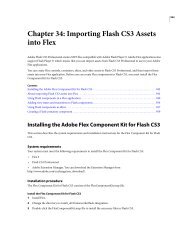Using Adobe® Flex® 4 - Adobe Blogs
Using Adobe® Flex® 4 - Adobe Blogs
Using Adobe® Flex® 4 - Adobe Blogs
- TAGS
- using
- adobe
- blogs
- blogs.adobe.com
Create successful ePaper yourself
Turn your PDF publications into a flip-book with our unique Google optimized e-Paper software.
USING FLEX 4<br />
Fonts<br />
If you set the enumerateDeviceFonts argument to true, the enumerateFonts() method returns an array of<br />
available device fonts on the client system, but only if the client’s mms.cfg file sets the<br />
DisableDeviceFontEnumeration property to 0, the default value. If you set the DisableDeviceFontEnumeration<br />
property to 1, Flash Player cannot list device fonts on a client computer unless you explicitly configure the client to<br />
allow it. For more information about configuring the client with the mms.cfg file, see the Flash Player documentation.<br />
<strong>Using</strong> multiple typefaces<br />
[Output: IPH, Print, Web] [EditorialStatus: Preliminary Review]<br />
Most fonts have four typeface styles: plain, bold, italic, and bold-italic. You can embed any number of typeface styles<br />
in your Flex applications. If you embed only the bold typeface in your application, you cannot use the normal (or plain)<br />
typeface unless you also embed that typeface. For each typeface that you use, you must add a new @font-face<br />
declaration to your style sheet.<br />
Note: Some Flex controls, such as Button, use the bold typeface style by default, rather than the plain style. If you use an<br />
embedded font for a Button label, you must either embed the bold font style for that font, or set the default typeface for<br />
the Button label to match a typeface that you embed.<br />
The following example embeds the bold, italic, and plain typefaces of the Myriad Web Pro font. After you define the<br />
font face, you define selectors for the font by using the same alias as the fontFamily. You define one for the bold, one<br />
for the italic, and one for the plain face. To apply the font styles, this example applies the class selectors to the Label<br />
controls inline:<br />
Resolved code-reference.<br />
<br />
<br />
<br />
<br />
<br />
<br />
<br />
@font-face {<br />
src:url("../assets/MyriadWebPro.ttf");<br />
fontFamily: myFont;<br />
advancedAntiAliasing: true;<br />
embedAsCFF: true;<br />
}<br />
@font-face {<br />
/* Note the different filename for boldface. */<br />
src:url("../assets/MyriadWebPro-Bold.ttf");<br />
fontFamily: myFont; /* Notice that this is the same alias. */<br />
fontWeight: bold;<br />
advancedAntiAliasing: true;<br />
embedAsCFF: true;<br />
}<br />
@font-face {<br />
/* Note the different filename for italic face. */<br />
src:url("../assets/MyriadWebPro-Italic.ttf");<br />
fontFamily: myFont; /* Notice that this is the same alias. */<br />
fontStyle: italic;<br />
15