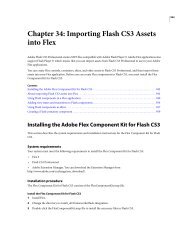Using Adobe® Flex® 4 - Adobe Blogs
Using Adobe® Flex® 4 - Adobe Blogs
Using Adobe® Flex® 4 - Adobe Blogs
- TAGS
- using
- adobe
- blogs
- blogs.adobe.com
You also want an ePaper? Increase the reach of your titles
YUMPU automatically turns print PDFs into web optimized ePapers that Google loves.
}<br />
embedAsCFF: true;<br />
.myPlainStyle {<br />
fontSize: 20;<br />
fontFamily: myFont;<br />
}<br />
USING FLEX 4<br />
Fonts<br />
.myBoldStyle {<br />
fontSize: 20;<br />
fontFamily: myFont;<br />
fontWeight: bold;<br />
}<br />
.myItalicStyle {<br />
fontSize: 20;<br />
fontFamily: myFont;<br />
fontStyle: italic;<br />
}<br />
<br />
<br />
<br />
<br />
<br />
<br />
<br />
<br />
<br />
<br />
The following list shows the first few lines of sample output. This list will vary depending on the client’s system.<br />
FONT 0:: name: myFont; typeface: regular; type: embeddedCFF*<br />
FONT 1:: name: myFont; typeface: bold; type: embeddedCFF*<br />
FONT 2:: name: myFont; typeface: italic; type: embeddedCFF*<br />
FONT 3:: name: Marlett; typeface: regular; type: device<br />
FONT 4:: name: Arial; typeface: regular; type: device<br />
FONT 5:: name: Arial CE; typeface: regular; type: device<br />
The enumerateFonts() method takes a single Boolean argument: enumerateDeviceFonts. The default value of the<br />
enumerateDeviceFonts property is false, which means it returns an Array of embedded fonts by default.<br />
14