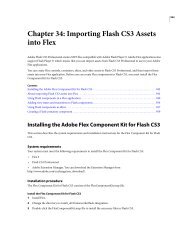Using Adobe® Flex® 4 - Adobe Blogs
Using Adobe® Flex® 4 - Adobe Blogs
Using Adobe® Flex® 4 - Adobe Blogs
- TAGS
- using
- adobe
- blogs
- blogs.adobe.com
You also want an ePaper? Increase the reach of your titles
YUMPU automatically turns print PDFs into web optimized ePapers that Google loves.
Style property Description<br />
fontGridFitType Sets the gridFitType property of internal TextField controls. The valid values are none, pixel, and<br />
subpixel. The default value is pixel. For more information, see the TextField and GridFitType classes in<br />
the <strong>Adobe</strong> Flex Language Reference.<br />
USING FLEX 4<br />
Fonts<br />
To use functionality similar to advanced anti-aliasing with CFF based fonts, you use the functionality of FTE that is<br />
built into Spark’s text-based controls. For more information, see Formatting text.<br />
Detecting embedded fonts<br />
This property has the same effect as the gridFitType style property of the TextField control for system<br />
fonts, only it applies when you embed fonts with advanced anti-aliasing.<br />
Changing the value of this property has no effect unless the fontAntiAliasType property is set to<br />
advanced.<br />
fontSharpness Sets the sharpness property of internal TextField controls. The valid values are numbers from -400 to 400.<br />
The default value is 0.<br />
This property has the same effect as the fontSharpness style property on the TextField control for<br />
system fonts, only it applies when you embed fonts with advanced anti-aliasing.<br />
Changing the value of this property has no effect unless the fontAntiAliasType property is set to<br />
advanced.<br />
fontThickness Sets the thickness property of internal TextField controls. The valid values are numbers from -200 to 200.<br />
The default value is 0.<br />
This property has the same effect as the fontThickness style property on the TextField control for<br />
system fonts, only it applies when you embed fonts with advanced anti-aliasing.<br />
Changing the value of this property has no effect unless the fontAntiAliasType property is set to<br />
advanced.<br />
[Chunk: No] [Output: IPH, Print, Web] [EditorialStatus: Preliminary Review]<br />
You can use the SystemManager class’s isFontFaceEmbedded() method to determine whether the font is embedded<br />
or whether it has been registered globally with the register() method of the Font class. The<br />
isFontFaceEmbedded() method takes a single argument—the object that describes the font’s TextFormat—and<br />
returns a Boolean value that indicates whether the font family you specify is embedded, as the following example<br />
shows:<br />
11