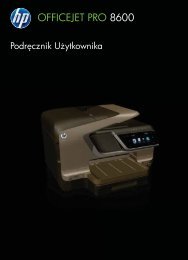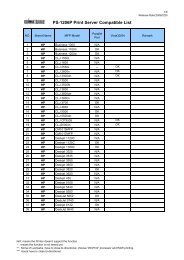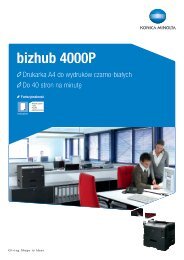- Page 1:
LASERJET ENTERPRISE M4555MFP SERIES
- Page 4 and 5:
Prawa autorskie i licencja© 2011 C
- Page 6 and 7:
iv Konwencje wykorzystane w podręc
- Page 8 and 9:
Menu Ustawienia zszywacza/układacz
- Page 10 and 11:
Wkładanie papieru do podajników .
- Page 12 and 13:
Tymczasowo przechowaj zlecenie pryw
- Page 14 and 15:
Optymalizacja tekst/zdjęcie ......
- Page 16 and 17:
Wbudowany serwer internetowy firmy
- Page 18 and 19:
Urządzenie korzysta z nieodpowiedn
- Page 20 and 21:
Znak Japan Telecom ................
- Page 22 and 23:
Porównanie urządzeńM4555 MFPCE50
- Page 24 and 25:
Ochrona środowiskaDupleksDrukowani
- Page 26 and 27:
Widoki urządzeniaWidok z przoduM45
- Page 28 and 29:
10 Podajnik 311 Zatrzask dolnych pr
- Page 30 and 31:
9 Zatrzask prawych drzwiczek10 Poda
- Page 32 and 33:
Układ panelu sterowania1 23 456781
- Page 34 and 35:
Nawigacja sterowana ekranemZ poziom
- Page 36 and 37:
Przyciski na ekranie dotykowymWiers
- Page 38 and 39:
Menu panelu sterowaniaNa ekranie g
- Page 40 and 41:
Menu AdministracjaMenu Administracj
- Page 42 and 43:
Tabela 2-3 Menu Ustawienia ogólne
- Page 44 and 45:
Tabela 2-3 Menu Ustawienia ogólne
- Page 46 and 47:
Tabela 2-4 Menu Ustawienia kopiowan
- Page 48 and 49:
Tabela 2-5 Menu Ustawienia skanowan
- Page 50 and 51:
Tabela 2-6 Menu Ustawienia faksu (c
- Page 52 and 53:
Tabela 2-6 Menu Ustawienia faksu (c
- Page 54 and 55:
Menu Ustawienia funkcji Otwórz z U
- Page 56 and 57:
Tabela 2-8 Menu Opcje drukowania (c
- Page 58 and 59:
Menu Obsługa materiałów eksploat
- Page 60 and 61:
Tabela 2-12 Menu Ustawienia zszywac
- Page 62 and 63:
Tabela 2-14 Menu wbudowane Jetdirec
- Page 64 and 65:
Tabela 2-15 Menu Rozwiązywanie pro
- Page 66 and 67:
Menu Konserwacja urządzeniaMenu Tw
- Page 68 and 69:
48 Rozdział 2 Menu panelu sterowan
- Page 70 and 71:
Obsługiwane systemy operacyjne Win
- Page 72 and 73:
Wybieranie prawidłowego sterownika
- Page 74 and 75:
Pierwszeństwo dla ustawień drukow
- Page 76 and 77:
4. Aby ustawienia konfiguracji okre
- Page 78 and 79:
Obsługiwane narzędzia w systemie
- Page 80 and 81:
60 Rozdział 3 Oprogramowanie dla s
- Page 82 and 83:
Oprogramowanie dla komputerów MacO
- Page 84 and 85: 2. Podłącz kabel sieciowy do urz
- Page 86 and 87: Usuwanie oprogramowania z systemów
- Page 88 and 89: Oprogramowanie dla komputerów MacH
- Page 90 and 91: Drukowanie w systemie MacAnulowanie
- Page 92 and 93: 4. W menu Pages (Strony) wybierz, c
- Page 94 and 95: Rozwiązywanie problemów z kompute
- Page 96 and 97: Oświadczenie dotyczące udostępni
- Page 98 and 99: Tabela 5-1 Obsługiwane protokoły
- Page 100 and 101: IPv6: Jeżeli adres IP rozpoczyna s
- Page 102 and 103: Ręczna konfiguracja parametrów TC
- Page 104 and 105: 84 Rozdział 5 Podłącz urządzeni
- Page 106 and 107: Prezentacja zużycia papieruUrządz
- Page 108 and 109: Obsługiwane formaty papieruUWAGA:
- Page 110 and 111: Tabela 6-1 Obsługiwane formaty pap
- Page 112 and 113: Wkładanie papieru do podajnikówPo
- Page 114 and 115: Orientacja papieru podczas ładowan
- Page 116 and 117: Ładowanie podajnika 1OSTROŻNIE: W
- Page 118 and 119: Wkładanie papieru standardowego fo
- Page 120 and 121: Wkładanie papieru niestandardowego
- Page 122 and 123: Konfigurowanie podajnikówW następ
- Page 124 and 125: Wybieranie źródła, rodzaju lub f
- Page 126 and 127: 4. Aby skonfigurować konkretny poj
- Page 128 and 129: Informacje na temat kasety drukują
- Page 130 and 131: Zarządzanie kasetami drukującymiU
- Page 132 and 133: Kaseta drukująca może nie być or
- Page 136 and 137: Włóż na miejsce kasetę ze zszyw
- Page 138 and 139: Rozwiązywanie problemów z materia
- Page 140 and 141: Odległość między wadamiElementy
- Page 142 and 143: Tabela 7-1 Komunikaty dotyczące st
- Page 144 and 145: Tabela 7-1 Komunikaty dotyczące st
- Page 146 and 147: Anulowanie zadania wydruku na kompu
- Page 148 and 149: Uzyskiwanie pomocy dla opcji druku
- Page 150 and 151: 3. Kliknij kartę Skróty klawiszow
- Page 152 and 153: 5. Wybierz opcje druku dla nowego s
- Page 154 and 155: Drukowanie po obu stronach (dupleks
- Page 156 and 157: 7. Rozwiń listę opcji Rodzaj:.8.
- Page 158 and 159: 2. Wybierz urządzenie, a następni
- Page 160 and 161: 4. Na liście rozwijanej Rodzaj pap
- Page 162 and 163: 2. Wybierz urządzenie, a następni
- Page 164 and 165: Drukowanie pierwszej lub ostatniej
- Page 166 and 167: 7. W przypadku drukowania zarównop
- Page 168 and 169: 3. Kliknij kartę Efekty.4. Wybierz
- Page 170 and 171: 2. Wybierz urządzenie, a następni
- Page 172 and 173: 3. Kliknij kartę Pojemniki wyjści
- Page 174 and 175: 3. Kliknij kartę Przechowywanie za
- Page 176 and 177: 3. Kliknij kartę Przechowywanie za
- Page 178 and 179: Określ nazwę przechowywanego zada
- Page 180 and 181: 4. Aby dostosować liczbę kopii, d
- Page 182 and 183: Korzystanie z funkcji kopiowaniaKop
- Page 184 and 185:
Sortowanie zlecenia kopiowania1. Na
- Page 186 and 187:
1. Wyłącz urządzenie wyłącznik
- Page 188 and 189:
2. Dotknij przycisku Poprawa obrazu
- Page 190 and 191:
Przywracanie domyślnych ustawień
- Page 192 and 193:
Kopiowanie zdjęciaUWAGA:Kopiowanie
- Page 194 and 195:
Kopiowanie oryginałów o różnych
- Page 196 and 197:
4. Aby wykonać dwustronną kopięj
- Page 198 and 199:
178 Rozdział 9 Kopiowanie PLWW
- Page 200 and 201:
Konfigurowanie funkcji skanowania/w
- Page 202 and 203:
Korzystanie z funkcji skanowania/wy
- Page 204 and 205:
Wysyłanie zeskanowanego dokumentuW
- Page 206 and 207:
1. Umieść dokument stroną zadruk
- Page 208 and 209:
3. Wybierz jeden z folderów na li
- Page 210 and 211:
3. Otwórz menu Ustawienia pocztyel
- Page 212 and 213:
Jeśli użytkownik nie jest zalogow
- Page 214 and 215:
5. Wybierz nazwę z listy kontaktó
- Page 216 and 217:
Konfigurowanie faksuWstępModuł fa
- Page 218 and 219:
Kreator konfiguracji faksuKreator k
- Page 220 and 221:
Ustaw lub sprawdź format daty/godz
- Page 222 and 223:
3. Skonfiguruj opcje w sekcji Ustaw
- Page 224 and 225:
UWAGA: Ustawienia skonfigurowane za
- Page 226 and 227:
UWAGA: Komunikat o ponownym wybiera
- Page 228 and 229:
Ustawianie wykrywania sygnału wybi
- Page 230 and 231:
Nagłówek faksuFunkcja nagłówka
- Page 232 and 233:
4. Dotknij pola tekstowego Domyśln
- Page 234 and 235:
3. Dotknij jednej z poniższych opc
- Page 236 and 237:
●●●B5 (257 x 182 mm)16k (197
- Page 238 and 239:
Ustawienia odbioru faksówKonfigura
- Page 240 and 241:
4. Wprowadź wartość częstotliwo
- Page 242 and 243:
5. Dotknij pola tekstowego, aby wy
- Page 244 and 245:
3. Dotknij opcji Włączony (ustawi
- Page 246 and 247:
Włączanie przekazywania faksów1.
- Page 248 and 249:
1Po dotknięciu pola Nr faksu jest
- Page 250 and 251:
3. Dotknij przycisku Więcej opcji.
- Page 252 and 253:
3. Dotknij menu Dopasowywanie numer
- Page 254 and 255:
Tworzenie lub usuwanie list szybkie
- Page 256 and 257:
2. Dotknij przycisku Numery szybkie
- Page 258 and 259:
2. Dotknij przycisku Numery szybkie
- Page 260 and 261:
3. Na liście Przechowywane faksy d
- Page 262 and 263:
Rozwiązywanie problemów z faksowa
- Page 264 and 265:
Uszkodzona/włączona/wyłączona 1
- Page 266 and 267:
Problemy z odbieraniem faksówPrzys
- Page 268 and 269:
Problem Przyczyna RozwiązanieWycho
- Page 270 and 271:
Komunikaty dla faksów wysyłanychT
- Page 272 and 273:
Komunikaty dla faksów odbieranychT
- Page 274 and 275:
Dziennik zdarzeń faksuDziennik zda
- Page 276 and 277:
34: To ustawienie ma dwie wartości
- Page 278 and 279:
Drukowanie stron informacyjnychStro
- Page 280 and 281:
Korzystanie z wbudowanego serwerain
- Page 282 and 283:
Tabela 12-2 Karta Ogólne wbudowane
- Page 284 and 285:
Tabela 12-4 Karta Skanowanie/dystry
- Page 286 and 287:
Karta Praca w sieciKarta Praca w si
- Page 288 and 289:
Funkcje zabezpieczające urządzeni
- Page 290 and 291:
270 Rozdział 12 Zarządzanie i kon
- Page 292 and 293:
Ustawianie harmonogramu uśpieniaUW
- Page 294 and 295:
3. Poluzuj i wykręć dwie śrubki
- Page 296 and 297:
Czyszczenie ścieżki papieru1. Na
- Page 298 and 299:
Aktualizacje urządzeniaAby pobrać
- Page 300 and 301:
Samodzielne rozwiązywanie problem
- Page 302 and 303:
6. Jeżeli strona konfiguracji zost
- Page 304 and 305:
Przywracanie ustawień fabrycznych1
- Page 306 and 307:
Papier jest podawany nieprawidłowo
- Page 308 and 309:
7 Drzwiczki zszywacza (w modelach z
- Page 310 and 311:
Usuń zacięcia papieru w zszywaczu
- Page 312 and 313:
4. Podnieś do góry niewielką dź
- Page 314 and 315:
Usuwanie zacięć w obszarze pojemn
- Page 316 and 317:
Usuwanie zacięć przy prawej osło
- Page 318 and 319:
3. Pociągnij dźwignię zwalniają
- Page 320 and 321:
7. Zainstaluj ponownie czarną plas
- Page 322 and 323:
Usuwanie zacięć przy prawych doln
- Page 324 and 325:
4. Wysuń moduł druku dwustronnego
- Page 326 and 327:
10. Wsuń moduł druku dwustronnego
- Page 328 and 329:
2. Jeżeli zacięty papier jest wid
- Page 330 and 331:
Poprawianie jakości drukuWiększo
- Page 332 and 333:
UWAGA: Jeśli korzystasz z opcji dr
- Page 334 and 335:
Dodatkowe sterowniki można pobrać
- Page 336 and 337:
Strony nie są drukowane lub drukow
- Page 338 and 339:
Rozwiązywanie problemów z drukiem
- Page 340 and 341:
Rozwiązywanie problemów z połąc
- Page 342 and 343:
Rozwiązywanie problemów z oprogra
- Page 344 and 345:
Rozwiązywanie problemów z oprogra
- Page 346 and 347:
326 Rozdział 13 Rozwiązywanie pro
- Page 348 and 349:
Zamawianie części, akcesoriów i
- Page 350 and 351:
Element Opis 1 Do samodzielnegomont
- Page 352 and 353:
332 Załącznik A Akcesoria i mater
- Page 354 and 355:
Oświadczenie o ograniczonej gwaran
- Page 356 and 357:
Gwarancja HP Premium Protection War
- Page 358 and 359:
Umowa licencyjna dla użytkownika k
- Page 360 and 361:
4. PRZEKAZYWANIE.a. Przekazywanie i
- Page 362 and 363:
OpenSSLNiniejszy produkt zawiera op
- Page 364 and 365:
Obsługa klientaUzyskaj pomoc telef
- Page 366 and 367:
Parametry fizyczneTabela C-1 Wymiar
- Page 368 and 369:
Przepisy FCCNiniejsze urządzenie z
- Page 370 and 371:
Tworzywa sztuczneElementy z tworzyw
- Page 372 and 373:
Ograniczenia dotyczące materiałó
- Page 374 and 375:
Deklaracja zgodnościDeklaracja zgo
- Page 376 and 377:
Deklaracja zgodności (modele z fun
- Page 378 and 379:
Oświadczenia dotyczące środków
- Page 380 and 381:
muita käyttäjän käsikirjassa lu
- Page 382 and 383:
Oświadczenia dodatkowe dotyczące
- Page 384 and 385:
the electrical ground connections o
- Page 386 and 387:
lista numerów szybkiegowybierania
- Page 388 and 389:
utylizacja 350wymiana 113zamawianie
- Page 390 and 391:
pierwsza stronadrukowanie na innym
- Page 392 and 393:
special papercopying 169specjalny,
- Page 394:
wysyłanie faksudo wielu odbiorców