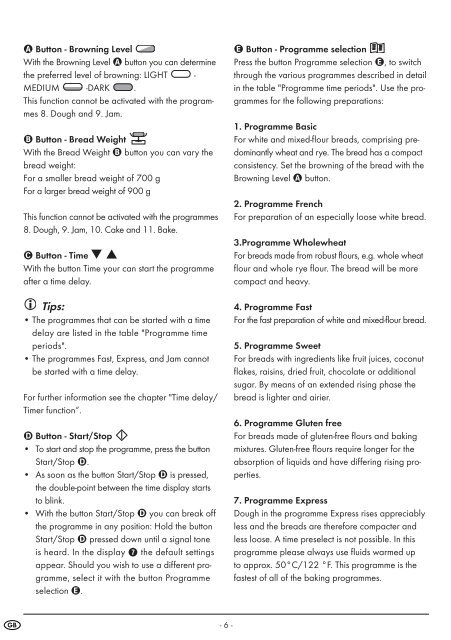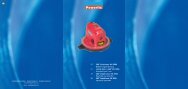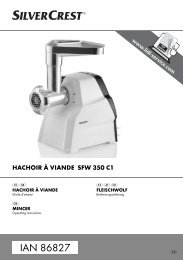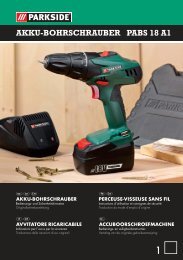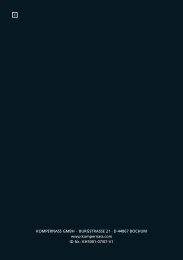Bread Maker - Kompernass
Bread Maker - Kompernass
Bread Maker - Kompernass
Create successful ePaper yourself
Turn your PDF publications into a flip-book with our unique Google optimized e-Paper software.
Button - Browning Level<br />
With the Browning Level button you can determine<br />
the preferred level of browning: LIGHT -<br />
MEDIUM -DARK .<br />
This function cannot be activated with the programmes<br />
8. Dough and 9. Jam.<br />
Button - <strong>Bread</strong> Weight<br />
With the <strong>Bread</strong> Weight button you can vary the<br />
bread weight:<br />
For a smaller bread weight of 700 g<br />
For a larger bread weight of 900 g<br />
This function cannot be activated with the programmes<br />
8. Dough, 9. Jam, 10. Cake and 11. Bake.<br />
Button - Time ▼ ▲<br />
With the button Time your can start the programme<br />
after a time delay.<br />
Tips:<br />
• The programmes that can be started with a time<br />
delay are listed in the table "Programme time<br />
periods".<br />
• The programmes Fast, Express, and Jam cannot<br />
be started with a time delay.<br />
For further information see the chapter "Time delay/<br />
Timer function“.<br />
Button - Start/Stop<br />
• To start and stop the programme, press the button<br />
Start/Stop .<br />
• As soon as the button Start/Stop is pressed,<br />
the double-point between the time display starts<br />
to blink.<br />
• With the button Start/Stop you can break off<br />
the programme in any position: Hold the button<br />
Start/Stop pressed down until a signal tone<br />
is heard. In the display 7 the default settings<br />
appear. Should you wish to use a different programme,<br />
select it with the button Programme<br />
selection .<br />
Button - Programme selection<br />
Press the button Programme selection , to switch<br />
through the various programmes described in detail<br />
in the table "Programme time periods". Use the programmes<br />
for the following preparations:<br />
1. Programme Basic<br />
For white and mixed-flour breads, comprising predominantly<br />
wheat and rye. The bread has a compact<br />
consistency. Set the browning of the bread with the<br />
Browning Level button.<br />
2. Programme French<br />
For preparation of an especially loose white bread.<br />
3.Programme Wholewheat<br />
For breads made from robust flours, e.g. whole wheat<br />
flour and whole rye flour. The bread will be more<br />
compact and heavy.<br />
4. Programme Fast<br />
For the fast preparation of white and mixed-flour bread.<br />
5. Programme Sweet<br />
For breads with ingredients like fruit juices, coconut<br />
flakes, raisins, dried fruit, chocolate or additional<br />
sugar. By means of an extended rising phase the<br />
bread is lighter and airier.<br />
6. Programme Gluten free<br />
For breads made of gluten-free flours and baking<br />
mixtures. Gluten-free flours require longer for the<br />
absorption of liquids and have differing rising properties.<br />
7. Programme Express<br />
Dough in the programme Express rises appreciably<br />
less and the breads are therefore compacter and<br />
less loose. A time preselect is not possible. In this<br />
programme please always use fluids warmed up<br />
to approx. 50°C/122 °F. This programme is the<br />
fastest of all of the baking programmes.<br />
- 6 -