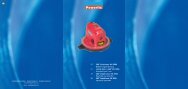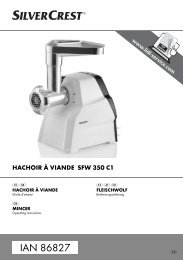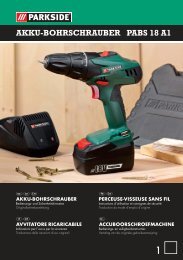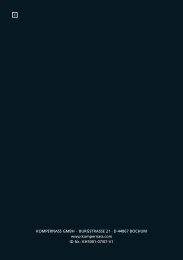Bread Maker - Kompernass
Bread Maker - Kompernass
Bread Maker - Kompernass
Create successful ePaper yourself
Turn your PDF publications into a flip-book with our unique Google optimized e-Paper software.
Before baking<br />
Removing and replacing the baking<br />
mould<br />
To take out the baking mould 4 (Fig.1):<br />
Turn the baking mould 4 slightly in an anti-clockwise<br />
direction, until you can lift it out of the <strong>Bread</strong> Baking<br />
Machine (Marking “REMOVE “ in the baking<br />
space 0).<br />
To replace the baking mould 4 (Fig. 2):<br />
Place the baking mould 4 slightly slanting on the<br />
drive shaft. Turn the baking mould 4 lightly in a<br />
clockwise direction, until it is sitting correctly in the<br />
baking space 0. (Marking “ LOCK” in the<br />
baking space 0).<br />
• To ensure an optimal rising result from the yeast,<br />
all ingredients should be at room temperature.<br />
• Measure the ingredients precisely. For this use,<br />
for example, the supplied measuring beaker w.<br />
With the scales on the measuring beaker w<br />
being in Milliliter (ml) and Ounces (oz) you can<br />
measure ingredients in various measurement<br />
units. Even seemingly negligible deviations from<br />
the quantities specified in the recipe may affect<br />
the baking results.<br />
Risk of fire!<br />
NEVER use quantities larger than those specified.<br />
If there is too much dough, some could spill over<br />
the baking mould 4, drop onto the hot heating<br />
elements and cause a fire.<br />
Control panel<br />
Fig. 1: To remove :<br />
Fig. 2: To replace<br />
Tips for baking<br />
For a successful baking process, please consider<br />
the following factors:<br />
• Remove the baking mould 4 from the housing<br />
before filling it with ingredients. Should ingredients<br />
fall into the baking space 0, a fire may<br />
be caused by them burning on the heating elements.<br />
• Place ingredients into the baking mould 4 in<br />
the sequence specified.<br />
Display 7<br />
Basic adjustments<br />
The default adjustments are shown as soon as the<br />
appliance is connected to a power source. This<br />
display signalises operational readiness. It corresponds<br />
to the programme Basic:<br />
• In the display appears 7 "1 3:10". The "1"<br />
indicates which programme is currently selected,<br />
"3:10" is the programme duration in hours and<br />
minutes.<br />
• The positions of the two arrows on the upper<br />
edge of the display 7 give information about<br />
the selected level of browning (left arrow) and<br />
the volume (right arrow). The default adjustments<br />
when switching on are: <strong>Bread</strong> weight 900 g and<br />
"Medium browning level".<br />
During use, the programme progress can be read<br />
off from the backwards running time countdown in<br />
the display 7.<br />
- 5 -