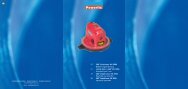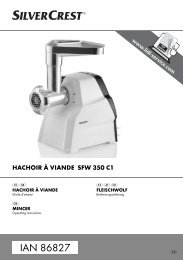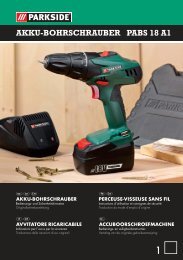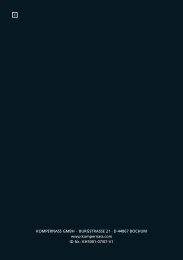Bread Maker - Kompernass
Bread Maker - Kompernass
Bread Maker - Kompernass
You also want an ePaper? Increase the reach of your titles
YUMPU automatically turns print PDFs into web optimized ePapers that Google loves.
The <strong>Bread</strong> Baking Machine automatically regulates<br />
the baking temperature and time. Should the bread<br />
still be too light on completion of the baking programme,<br />
it can be after-baked using the programme Baking:<br />
• Press and hold the button Start/Stop until the<br />
signal tone sounds and allow the appliance to<br />
cool down with the lid 2 open.<br />
• Press the button Programme selection several<br />
times to choose the programme Bake.<br />
• To start the after-baking programme, press the<br />
Start/Stop button.<br />
• When the desired browning has been obtained,<br />
stop the baking process by pressing the button<br />
Start/Stop until a signal tone is heard.<br />
Keeping warm<br />
When the baking process is complete a signal tone<br />
sounds several times to signify that the bread or other<br />
food item can be removed. In the display appears<br />
7 „0:00“. At the same time a keep warm period<br />
of one hour begins. Excluded are the programmes<br />
Dough and Jam.<br />
End of the programme<br />
Warning!<br />
Before you open the appliance lid 2, remove the<br />
plug from the wall socket to avoid an unintentional<br />
switching on of the appliance. Risk of injury!<br />
Warning!<br />
To avoid the risks from short circuits, thunderstorms<br />
or voltage fluctuations, ALWAYS separate the appliance<br />
from the electrical mains when it is not in use .<br />
• On completion of the programme remove the<br />
baking mould 4 with the help of an oven cloth<br />
or gloves.<br />
Warning!<br />
Always use oven cloths or gloves to remove the<br />
baking mould 4 from the <strong>Bread</strong> Baking Machine.<br />
• Place the baking mould 4 upside down and,<br />
insofar as the bread does not immediately fall<br />
onto the grill, shift the drive shaft 5 back and<br />
forth a few times from below until the bread falls<br />
out.<br />
Should the kneading hook q become stuck in the<br />
bread, use the supplied kneading hook remover e<br />
to dislodge it:<br />
• Insert it into the round opening of the kneading<br />
hook q on the underside of the warm bread<br />
and jam the kneading hook remover e against<br />
the lower edge of the kneading hook q.<br />
• Then carefully draw the kneading hook q with<br />
the kneading hook remover e upwards. Whilst<br />
doing this one can see at which position in the<br />
bread the wing of the kneading hook q is located.<br />
• Lightly cut the bread at this position and then pull<br />
the kneading hook q out.<br />
Note<br />
Do not use any metal objects which may cause<br />
scratches on the non-stick coating.<br />
Rinse the baking mould 4 with warm water directly<br />
after removing the bread. This prevents the adhesion of<br />
the kneading hook q on the drive shaft 5.<br />
Allow the bread to cool for 15-30 minutes before<br />
eating it.<br />
Attention!<br />
Before cutting the bread, ensure that the kneading<br />
hook q has been removed. The kneading hook q<br />
could be damaged.<br />
- 10 -