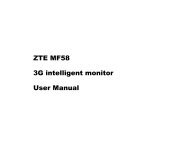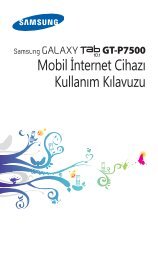iPhone 5 Gmail Kurulumu
iPhone 5 Gmail Kurulumu
iPhone 5 Gmail Kurulumu
Create successful ePaper yourself
Turn your PDF publications into a flip-book with our unique Google optimized e-Paper software.
<strong>iPhone</strong> 5<strong>Gmail</strong> <strong>Kurulumu</strong>KKTCELL DAHİLİ
<strong>iPhone</strong> 5<strong>Gmail</strong> <strong>Kurulumu</strong>KKTCELL DAHİLİAyarlar seçeneğini tıklayınız.
<strong>iPhone</strong> 5<strong>Gmail</strong> <strong>Kurulumu</strong>KKTCELL DAHİLİMail, Kişiler, Takvimlerseçeneğini tıklayınız.
<strong>iPhone</strong> 5<strong>Gmail</strong> <strong>Kurulumu</strong>KKTCELL DAHİLİHesap Ekle seçeneğinitıklayınız.
<strong>iPhone</strong> 5<strong>Gmail</strong> <strong>Kurulumu</strong>KKTCELL DAHİLİ<strong>Gmail</strong> seçeneğini seçin.
<strong>iPhone</strong> 5<strong>Gmail</strong> <strong>Kurulumu</strong>KKTCELL DAHİLİTanımlamak istediğimiz e-posta adresimizi veparolamızı girerek Sonrakibutonuna tıklıyoruz.
<strong>iPhone</strong> 5<strong>Gmail</strong> <strong>Kurulumu</strong>KKTCELL DAHİLİMail adresimiz doğrulanıyor.
<strong>iPhone</strong> 5<strong>Gmail</strong> <strong>Kurulumu</strong>KKTCELL DAHİLİSenkronize edilecek bilgilerseçildikten sonra Kaydetetıklıyoruz.
<strong>iPhone</strong> 5<strong>Gmail</strong> <strong>Kurulumu</strong>KKTCELL DAHİLİMail hesabımız kuruldu.
<strong>iPhone</strong> 5<strong>Gmail</strong> <strong>Kurulumu</strong>KKTCELL DAHİLİKurduğumuz hesabagirdiğimizde güncelleyebilirveya silebiliriz.
<strong>iPhone</strong> 5<strong>Gmail</strong> <strong>Kurulumu</strong>KKTCELL DAHİLİİşleminiz tamamlanmıştır.