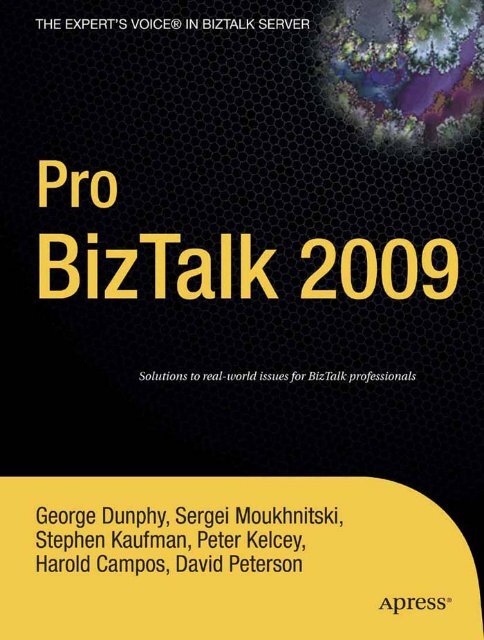HIS Server
HIS SERVER
HIS SERVER
You also want an ePaper? Increase the reach of your titles
YUMPU automatically turns print PDFs into web optimized ePapers that Google loves.
Pro BizTalk<br />
2009<br />
George Dunphy, Sergei Moukhnitski,<br />
Stephen Kaufman, Peter Kelcey,<br />
Harold Campos, David Peterson
Pro BizTalk 2009<br />
Copyright © 2009 by George Dunphy, Sergei Moukhnitski, Stephen Kaufman, Peter Kelcey,<br />
Harold Campos, David Peterson<br />
All rights reserved. No part of this work may be reproduced or transmitted in any form or by any means,<br />
electronic or mechanical, including photocopying, recording, or by any information storage or retrieval<br />
system, without the prior written permission of the copyright owner and the publisher.<br />
ISBN-13 (pbk): 978-1-4302-1981-1<br />
ISBN-13 (electronic): 978-1-4302-1982-8<br />
Printed and bound in the United States of America 9 8 7 6 5 4 3 2 1<br />
Trademarked names may appear in this book. Rather than use a trademark symbol with every occurrence<br />
of a trademarked name, we use the names only in an editorial fashion and to the benefit of the trademark<br />
owner, with no intention of infringement of the trademark.<br />
Lead Editor: Jonathan Gennick<br />
Technical Reviewer: Richard Seroter<br />
Editorial Board: Clay Andres, Steve Anglin, Mark Beckner, Ewan Buckingham, Tony Campbell, Gary Cornell,<br />
Jonathan Gennick, Jonathan Hassell, Michelle Lowman, Matthew Moodie, Jeffrey Pepper, Frank<br />
Pohlmann, Douglas Pundick, Ben Renow-Clarke, Dominic Shakeshaft, Matt Wade, Tom Welsh<br />
Project Managers: Sofia Marchant, Kylie Johnston<br />
Copy Editor: Kim Wimpsett<br />
Associate Production Director: Kari Brooks-Copony<br />
Production Editor: Kelly Gunther<br />
Compositor: Linda Weidemann, Wolf Creek Publishing Services<br />
Proofreader: Nancy Sixsmith<br />
Indexer: John Collin<br />
Artist: April Milne<br />
Cover Designer: Anna Ishchenko<br />
Manufacturing Director: Tom Debolski<br />
Distributed to the book trade worldwide by Springer-Verlag New York, Inc., 233 Spring Street, 6th Floor,<br />
New York, NY 10013. Phone 1-800-SPRINGER, fax 201-348-4505, e-mail , or<br />
visit .<br />
For information on translations, please contact Apress directly at 233 Spring Street, New York, NY 10013.<br />
E-mail , or visit .<br />
Apress and friends of ED books may be purchased in bulk for academic, corporate, or promotional use.<br />
eBook versions and licenses are also available for most titles. For more information, reference our<br />
Special Bulk Sales–eBook Licensing web page at .<br />
The information in this book is distributed on an “as is” basis, without warranty. Although every precaution<br />
has been taken in the preparation of this work, neither the author(s) nor Apress shall have any<br />
liability to any person or entity with respect to any loss or damage caused or alleged to be caused directly<br />
or indirectly by the information contained in this work.<br />
The source code for this book is available to readers at .
To my daughter, Gillian—thank you for brightening each day with your<br />
smile and laughter. To my son, Bennett—congratulations on your new job<br />
as a Big Brother and for making us feel so young. And for my wife, Keressa—<br />
my eternal gratitude for your love and support after all these years.<br />
—George Dunphy<br />
To my family: Elena, Boris, Alex, and Julia.<br />
—Sergei Moukhnitski<br />
This book is dedicated to my family.<br />
—Stephen Kaufman<br />
To my wife, Susy: For the love and support you have given me as well as for your<br />
patience putting up with all of my long nights stuck behind a computer screen.<br />
To my daughter, Isabella: You arrived three weeks later than we<br />
expected, which gave me time to finish my work on this book. May your<br />
timing continue to be that perfect through the rest of your life.<br />
To my mom: For all those school assignments and reports where you<br />
served as editor and proofreader for a very stubborn author.<br />
—Peter Kelcey<br />
To my parents, Amelia Urquiza and Benjamin Campos, and to my siblings,<br />
Daniel Campos and Annia Campos, for their love and eternal support.<br />
To my lovely wife and daughter, Claudia Luz and Valeria Valentina, for being the<br />
light that shines my life and that makes my heart dance the most beautiful music.<br />
—Harold Campos
“This page left intentionally blank.”
Contents at a Glance<br />
About the Authors. ................................................................xix<br />
About the Technical Reviewer ......................................................xxi<br />
Acknowledgments ...............................................................xxiii<br />
Introduction ..................................................................... xxv<br />
PART 1 Readme.1st<br />
CHAPTER 1 BizTalk in the Enterprise. ........................................3<br />
CHAPTER 2 Starting a New BizTalk Project ..................................27<br />
PART 2 BizTalk Revealed<br />
CHAPTER 3 Thinking Inside the Box. ........................................77<br />
CHAPTER 4 Pipelining and Components ....................................115<br />
CHAPTER 5 Pipeline Component Best Practices and Examples ..............153<br />
CHAPTER 6<br />
BizTalk Design Patterns and Practices..........................211<br />
CHAPTER 7 What the Maestro Needs to Know:<br />
Advanced Orchestration Concepts .............................269<br />
CHAPTER 8 Playing By the Rules? Use the Business Rule Engine ............305<br />
PART 3 You Mean You Aren’t a Developer?<br />
CHAPTER 9<br />
BizTalk <strong>Server</strong> 2009 Operations................................345<br />
CHAPTER 10 Deploying and Managing BizTalk Applications ..................393<br />
CHAPTER 11 To Tune or Not to Tune? Nobody Should Ask That Question......453<br />
CHAPTER 12 WCF Adapters: Standardizing Your Integration Endpoints ........507<br />
CHAPTER 13 WCF LOB Adapter SDK. ........................................545<br />
CHAPTER 14 Host Integration <strong>Server</strong> 2009 ..................................595<br />
CHAPTER 15 The Enterprise Service Bus Toolkit 2.0 .........................645<br />
INDEX .......................................................................695<br />
v
“This page left intentionally blank.”
Contents<br />
About the Authors. ................................................................xix<br />
About the Technical Reviewer ......................................................xxi<br />
Acknowledgments ...............................................................xxiii<br />
Introduction ..................................................................... xxv<br />
PART 1 Readme.1st<br />
CHAPTER 1 BizTalk in the Enterprise ....................................3<br />
What Is in the Toolkit .............................................3<br />
Common Enterprise Usage....................................9<br />
BizTalk Is Not Dead ..............................................10<br />
BizTalk Is Not SOA, and SOA Is Not BizTalk .........................10<br />
The Rise and Fall and Rise of SOA ............................11<br />
BizTalk and the Cloud .......................................11<br />
New BizTalk Solution Checklist....................................12<br />
What Are the Team’s Current Core Skills?<br />
What Skills Will the Team Need to Attain? ...................12<br />
What Type of Upstream and Downstream Systems<br />
Are You Connecting With?.................................14<br />
What Are the Project Timelines? Will the Team Be Using<br />
BizTalk Exclusively to Decrease Development Time? .........15<br />
Is There Enough in the Budget to Implement BizTalk? ...........16<br />
How Many <strong>Server</strong>s Are Required to Implement a<br />
BizTalk Solution? ........................................21<br />
How Much Custom Code Are You and Your Team Willing<br />
to Create? Would You Rather Use Completely<br />
Out-of-the-Box Functionality? .............................23<br />
Is BizTalk Suited for the Application in Question? ...............23<br />
Will Every Transaction in the System Need Monitoring?<br />
Will the Tracked Data Need Saving for Archiving Purposes? ...25<br />
vii
viii<br />
CONTENTS<br />
CHAPTER 2<br />
Starting a New BizTalk Project.............................27<br />
Starting Preliminary Design .......................................30<br />
Creating Your Development Environment ...........................34<br />
Isolated Development Configuration...........................34<br />
Using Virtual Machines ......................................36<br />
Organizing Source Control ...................................36<br />
Structuring and Integrating with Visual Studio .......................38<br />
Single Visual Studio Solution .................................39<br />
Multiple Visual Studio Solutions ..............................41<br />
Developer-Independent Solutions .............................43<br />
Application Lifecycle Management with BizTalk <strong>Server</strong> ...............43<br />
Enhancements in the Visual Studio Environment ................44<br />
Improvements in the BizTalk Project System ...................45<br />
TFS Integration .............................................46<br />
Enhanced Debugging .......................................46<br />
Organizing Artifacts in BizTalk <strong>Server</strong> ..............................47<br />
BizTalk Applications. ........................................47<br />
BizTalk’s Administration Console .............................48<br />
Creating a Build-and-Integration Environment .......................49<br />
Five-Step Build Process .....................................50<br />
Using Test-Driven Development ..............................54<br />
Creating a BizTalk Installation Package ........................57<br />
BizTalk Assembly Naming and Versioning ..........................59<br />
Side-by-Side Deployments...................................60<br />
Side-by-Side Deployment Strategies ..........................61<br />
BizTalk Naming Conventions ......................................67<br />
BizTalk Artifact Namespaces .................................68<br />
BizTalk Messaging Artifacts..................................69<br />
PART 2 BizTalk Revealed<br />
CHAPTER 3 Thinking Inside the Box ....................................77<br />
Understanding the Message Bus ..................................78<br />
The Messagebox ...........................................78<br />
Messaging Components .....................................78
CONTENTS<br />
ix<br />
Using XML Namespaces. .........................................86<br />
Understanding Property Promotions ...........................86<br />
Using Port Filters and Content-Based Routing ..................89<br />
Using System Property Schemas .............................95<br />
Tracking and Message Management..............................100<br />
Handling Failed Messages and Errors .............................102<br />
The BizTalk Management Database...............................104<br />
CHAPTER 4 Pipelining and Components ...............................115<br />
Getting Started with Pipeline Development.........................117<br />
Pipeline Stages. ...........................................117<br />
Understanding Pipeline Execution............................119<br />
Understanding Interchanges ................................120<br />
Overview of Recoverable Interchange Handling ................121<br />
Configuring Recoverable Interchanges........................123<br />
Using the Default Pipelines..................................125<br />
Routing Binary Data. .......................................127<br />
Using BizTalk Framework 2.0 Reliable Messaging ..................128<br />
BizTalk Framework Assembler and Disassembler<br />
Pipeline Components ....................................130<br />
Working with BizTalk Framework Properties Within<br />
Orchestrations ..........................................130<br />
Acknowledgment Verification ...............................130<br />
Custom Components. ...........................................131<br />
Component Categories .....................................132<br />
Component Interfaces ......................................133<br />
Key BizTalk API Objects ....................................133<br />
Writing Your First Pipeline Component ............................137<br />
Creating More Complex Pipeline Components ......................138<br />
Dynamically Promoting Properties and Manipulating the<br />
Message Context .......................................139<br />
Schema Selection in VS .NET Designer .......................142<br />
Validating and Storing Properties in the Designer ..............145<br />
Custom Disassemblers .....................................149
x<br />
CONTENTS<br />
CHAPTER 5 Pipeline Component Best Practices and Examples ......153<br />
Creating Documents ............................................153<br />
Using BizTalk Streams ..........................................155<br />
VirtualStream .............................................156<br />
SeekableReadOnlyStream ..................................156<br />
XPathReader ..............................................156<br />
Pipeline Component Examples ...................................161<br />
Dealing with Extremely Large Messages...........................161<br />
Caveats and Gotchas. ......................................162<br />
Large Message Decoding Component (Receive Side) ...........164<br />
Large Message Encoding Component (Send Side)..............173<br />
Dealing with Compressed Files...................................178<br />
Sending Simple Zipped Files ................................178<br />
Sending Multiple Zipped Files ...............................185<br />
Receiving Zipped Files .....................................186<br />
Using PGP .....................................................192<br />
PGP Encode Component ....................................193<br />
PGP Decode Component....................................200<br />
The Databased Disassembler ....................................208<br />
CHAPTER 6 BizTalk Design Patterns and Practices ...................211<br />
Implementing Dynamic Parallel Orchestrations .....................211<br />
When to Use Them. ........................................211<br />
Broker Implementation Overview ............................213<br />
Handling Ordered Delivery .......................................218<br />
Building a Resequencer ....................................218<br />
Resequencer Assumptions..................................218<br />
BizTalk Components Needed ................................220<br />
Building the Solution .......................................222<br />
Building a Resequencing Aggregator ..............................224<br />
Solution 1: Status Quo—Messages Received as<br />
Independent Interchanges................................225<br />
Solution 2: Not So Status Quo—Messages Received as<br />
a Batch ................................................226
CONTENTS<br />
xi<br />
Editing and Resubmitting Suspended Messages ....................227<br />
Strategy for Edit and Resubmit ..............................227<br />
Pulling Data from the Suspended Queue ......................227<br />
Canonical Format ..........................................228<br />
Clients for Editing the Message..............................228<br />
Additional Workflow. .......................................228<br />
Moving Correct Data Back into BizTalk .......................228<br />
Sample Flows for Edit and Resubmit .........................229<br />
Pseudo-Walkthrough to Perform Edits and Resubmits ..........230<br />
Managing Exceptions in Orchestrations............................238<br />
The Exception Management Challenge .......................241<br />
BizTalk <strong>Server</strong> 2009 Failed Message Routing As a Blueprint.....243<br />
Failed Orchestration Routing API for BizTalk 2009 .............246<br />
Running the EAIProcess ....................................252<br />
Processing and Retrieving Messages and Exceptions<br />
from the Fault Message..................................256<br />
Beyond the Next Horizon ...................................262<br />
Implementing a Scatter/Gather Pattern ............................263<br />
CHAPTER 7<br />
What the Maestro Needs to Know:<br />
Advanced Orchestration Concepts........................269<br />
What an Orchestration Is ........................................269<br />
What the Orchestration Engine Provides ...........................270<br />
Do You Really Need an Orchestration? ............................272<br />
Know Your Instruments (Shapes) .................................274<br />
What Transactions Mean and Cost................................279<br />
Atomic Transactions .......................................280<br />
Long-Running Transactions .................................281<br />
Threading and Persistence ......................................283<br />
Dehydration. ..............................................283<br />
The Dehydration Algorithm and Thresholds ...................284<br />
The Cost of Parallel Shapes .................................285<br />
Correlation. ....................................................289<br />
What Is Correlation? .......................................289<br />
Convoys: Serial vs. Parallel .................................290<br />
Dynamic Message Transformations...............................291<br />
Low-Volume Transformations ...............................291<br />
High-Volume Transformations ...............................292
xii<br />
CONTENTS<br />
Pitfalls of Orchestration Development .............................295<br />
Batch Processing and Legacy Systems .......................295<br />
Interactive Orchestrations (the Request/Response Approach) ....295<br />
Calling an Assembly or Sending a Message to a Web Service ...296<br />
Error Handling and Suspended Instances .....................296<br />
Orchestration Engine Configuration ..........................297<br />
CHAPTER 8 Playing By the Rules? Use the Business Rule Engine ...305<br />
What Is a Business Rule Engine? .................................305<br />
What Are Business Rules? .......................................308<br />
When to Use the BRE? ..........................................308<br />
What Are the Artifacts That Constitute a Business Rule? .............309<br />
Facts and Vocabularies .....................................310<br />
Conditions ................................................317<br />
Actions ...................................................318<br />
Rules and Priorities ........................................319<br />
The Business Rule Composer ....................................320<br />
Creating Vocabularies ......................................322<br />
Creating Rules ............................................323<br />
How Does the BRE Work? .......................................323<br />
Testing Business Rules. .........................................327<br />
Going to Production. ............................................331<br />
Executing Business Rules .......................................334<br />
Calling the Engine from Within an Orchestration ...............335<br />
Referencing a .NET Class from a Policy That Is Being Called<br />
from an Orchestration ...................................336<br />
Returning a Value from the BRE to the Calling Orchestration.....337<br />
Calling the Engine from a .NET Application ....................338<br />
Policy Chaining ............................................340<br />
PART 3 You Mean You Aren’t a Developer?<br />
CHAPTER 9<br />
BizTalk <strong>Server</strong> 2009 Operations...........................345<br />
Configuration and Management ..................................346<br />
Administration Tools .......................................346<br />
Application Concept. .......................................348<br />
BizTalk <strong>Server</strong> Administration Console........................348
CONTENTS<br />
xiii<br />
Scalability and High Availability...................................352<br />
Windows <strong>Server</strong> 2008 64-bit Support ........................352<br />
Hyper-V Support. ..........................................353<br />
Scalability ................................................353<br />
High Availability ...........................................356<br />
Maintaining the BizTalk Group ...................................358<br />
SQL Agent Job Configuration ................................360<br />
Backup Procedures ........................................366<br />
Restore Procedures ........................................373<br />
Disaster Recovery ..............................................380<br />
How Does BizTalk Log Shipping Work? .......................381<br />
Configuring the Destination System for Log Shipping ...........384<br />
BizTalk Group Disaster Recovery Procedures ..................388<br />
BizTalk Runtime <strong>Server</strong> Disaster Recovery Procedures .........389<br />
Restore Procedures for BAM ................................390<br />
Other Disaster Recovery Tasks ..............................391<br />
Related Non-BizTalk Application Disaster<br />
Recovery Procedures ....................................392<br />
CHAPTER 10 Deploying and Managing BizTalk Applications ..........393<br />
BizTalk Applications ............................................393<br />
Important Deployment Artifacts ..................................396<br />
Binding Files ..............................................396<br />
Processing Scripts .........................................397<br />
Deploying a BizTalk Solution .....................................400<br />
Steps in Deploying a BizTalk Application......................400<br />
MSI Export/Import/Install ...................................405<br />
Typical Deployment Cycle ..................................414<br />
Administrative Tools ............................................415<br />
BizTalk Administration Console ..............................418<br />
BTSTask. .................................................419<br />
WMI .....................................................420<br />
ExplorerOM ...............................................424<br />
MSBuild ..................................................435<br />
PowerShell ...............................................440
xiv<br />
CONTENTS<br />
CHAPTER 11<br />
To Tune or Not to Tune? Nobody Should Ask<br />
That Question. ..............................................453<br />
What to Do First ................................................453<br />
Gather Metrics on Expected Loads ...........................453<br />
Prepare the Proper Environment and Gather<br />
Performance Metrics ....................................454<br />
Three Phases of Tuning .........................................456<br />
Ready-to-Bake BizTalk Performance Plan .........................457<br />
Phase 1: Plan Your Tests ...................................457<br />
Phase 2: Create, Execute, and Analyze .......................462<br />
Phase 3: Tuning ...........................................474<br />
What to Keep in Mind When Tuning ..........................474<br />
What to Keep in Mind About Your Code .......................478<br />
How to Tune Each Subsystem....................................487<br />
ASP.NET, SOAP, and HTTP ..................................488<br />
CLR Tuning ...............................................494<br />
File Tuning. ...............................................495<br />
Latency ..................................................497<br />
Throttling .................................................497<br />
CHAPTER 12<br />
WCF Adapters: Standardizing Your<br />
Integration Endpoints. .....................................507<br />
WCF and BizTalk 2009 ..........................................507<br />
Exploring the Built-in WCF Adapter Transport Support ..........508<br />
Using the WCF Service Publishing Wizard .....................510<br />
Publishing Your WCF Service from the Command Line..........513<br />
Consuming WCF Services...................................515<br />
Specifying Dynamic Port Properties ..........................516<br />
Securing Your Endpoints ........................................516<br />
Transport, Message, or Mixed?..............................517<br />
Using makecert to Implement Message-Level Encryption .......518<br />
Using Metadata Exchange .......................................520<br />
Publishing MEX Metadata...................................520<br />
Customizing the SOAP Address Location......................521<br />
Customizing MEX with a WCF Behavior .......................522
CONTENTS<br />
xv<br />
Using the WCF-WSHttp Adapter ..................................525<br />
Binding Configuration Options ...............................526<br />
Security Configuration. .....................................526<br />
Message Options ..........................................528<br />
WS-AtomicTransaction Support ..................................529<br />
End-to-End Example: Exposing a WCF Service .....................530<br />
Creating an Addition Orchestration ...........................531<br />
Exposing the Orchestration via the<br />
WCF-CustomIsolated Adapter.............................531<br />
Securing Requests with Message-Level<br />
Certificate Encryption....................................532<br />
Creating the WCF Test Client ................................534<br />
BizTalk Endpoint Management ...................................537<br />
The Problem with WSDL ....................................537<br />
Where Does the MSE Help? .................................538<br />
Endpoint Virtualization. .....................................540<br />
Operation Versioning .......................................542<br />
CHAPTER 13 WCF LOB Adapter SDK .....................................545<br />
Understanding the WCF LOB Adapter..............................546<br />
WCF Endpoints ............................................546<br />
WCF Transports ...........................................547<br />
WCF LOB Adapters vs. WCF Services..............................549<br />
Dynamic Metadata Discovery and Resolution..................549<br />
WCF LOB Adapter Vivisected .....................................551<br />
The Connection. ...........................................552<br />
The Metadata Handlers.....................................552<br />
The Message Exchange Handlers ............................553<br />
Walk-Through. .................................................553<br />
Step 1: Generating Adapter Skeleton Code ....................553<br />
Step 2: UI Logical Grouping .................................560<br />
Step 3: Implementing the Connection ........................564<br />
Step 4: Implementing the Metadata Handlers..................571<br />
Step 5: Implementing the Message Exchange Handlers.........580<br />
Step 6: Deployment ........................................587<br />
Step 7: Consuming from an .NET Application ..................588<br />
Step 8: Consuming from BizTalk Application ..................590<br />
Debugging. ....................................................592
xvi<br />
CONTENTS<br />
CHAPTER 14 Host Integration <strong>Server</strong> 2009..............................595<br />
Planning Your Host Integration <strong>Server</strong> Topology ....................597<br />
Setup Considerations ......................................597<br />
Host Integration <strong>Server</strong> Topologies ...........................598<br />
Mainframe Access. .............................................599<br />
Using TCP/IP ..............................................599<br />
Using SNA ................................................601<br />
Configuring the IP-DLC Link Service..........................603<br />
SNA Load Balancing ............................................608<br />
Transaction Integrator. ..........................................612<br />
Enabling Transaction Integrator..............................612<br />
Deploying Transaction Integrator <strong>Server</strong>s .....................613<br />
Programming Model .......................................614<br />
Importing the Copybook ....................................617<br />
Security .......................................................619<br />
Session Integrator ..............................................622<br />
BizTalk Adapter for Host Applications .............................628<br />
Two-Phase Commit. ............................................632<br />
Performance Testing and Tuning .................................635<br />
Performance Testing .......................................635<br />
Performance Tuning .......................................637<br />
Troubleshooting and Diagnostics .................................639<br />
Troubleshooting Plan. ......................................640<br />
Host Integration <strong>Server</strong> Tracing and Log Analysis ..............640<br />
CHAPTER 15 The Enterprise Service Bus Toolkit 2.0 ...................645<br />
BizTalk and the ESB Concept ....................................645<br />
Functional Capabilities .....................................646<br />
Aligning the ESB with Your Core SOA Goals ...................647<br />
BizTalk as an ESB? ........................................647<br />
Getting Developers on Board ................................648<br />
The Architecture. ...............................................649<br />
Mediation Components .....................................650<br />
Resolvers. ................................................655<br />
Adapter Providers. .........................................657<br />
Mediation Policies (Itineraries)...............................659
CONTENTS<br />
xvii<br />
The Functional Components .....................................664<br />
Web Services .............................................664<br />
Schemas .................................................667<br />
The Itinerary Database .....................................668<br />
ItineraryHelper ............................................669<br />
Pipeline Components. ......................................670<br />
Pipelines .................................................678<br />
Orchestrations ............................................679<br />
Resolver Components ......................................682<br />
Adapter Provider Components ...............................683<br />
Business Rule Engine ......................................683<br />
Working with Itineraries .........................................688<br />
Setting Up a New Itinerary ..................................688<br />
Defining Your Itinerary. .....................................690<br />
Validating and Testing. .....................................693<br />
Using the Toolkit ...............................................693<br />
Summary. .....................................................693<br />
INDEX .......................................................................695
“This page left intentionally blank.”
About the Authors<br />
GEORGE DUNPHY is an architect with Microsoft Consulting Services’ World<br />
Wide Technical Quality Assurance. He has 14 years of experience and focuses<br />
on technologies such as the Microsoft .NET Framework, BizTalk <strong>Server</strong>,<br />
Visual Basic and Visual Basic .NET, Active <strong>Server</strong> Pages, COM, SQL <strong>Server</strong>,<br />
XML, SOAP and WSDL, T-SQL, and web development. In addition to his<br />
technical skills, George focuses on managing development teams for large<br />
enterprise application development projects. He works with a variety of customers<br />
ranging from governments to Fortune 100 companies to start-ups. He<br />
lives in Ottawa, Canada, with his wife, Keressa, and their two children.<br />
SERGEI MOUKHNITSKI is a senior software architect with Sanoraya Consulting<br />
in Ottawa, Canada. He has 14 years of experience developing<br />
software and systems. Currently, Sergei is consulting and managing outsourcing<br />
projects.<br />
His area of professional interest is Microsoft business process and<br />
integration technologies. His Microsoft certifications include MCAD.NET<br />
and MCSD.NET. Sergei has a master’s degree from the State Technical<br />
University in St. Petersburg, Russia.<br />
STEPHEN KAUFMAN is a delivery architect with Microsoft Consulting Services<br />
focusing on middle-tier technologies and has worked with BizTalk<br />
since the original BizTalk CTP in 1999. In addition, he is an author,<br />
trainer, and speaker. He has written Microsoft Knowledge Base articles,<br />
a BizTalk tools white paper, and a number of other articles. He was a<br />
contributing author for the BizTalk Certification Exam 74-135. He also<br />
writes a blog focused on integration technologies at http://blogs.msdn.<br />
com/skaufman. Stephen has also spoken both nationally and internationally<br />
at events such as TechEd North America, TechEd EMEA,<br />
Microsoft’s SOA & BPM Conference, Microsoft’s Developer Days, and a number of other<br />
conferences and events.<br />
xix
xx<br />
ABOUT THE AUTHORS<br />
PETER KELCEY is a senior technology specialist with Microsoft Canada<br />
who focuses on architectures and technologies related to connected systems<br />
and integration. He focuses on concepts such as service-oriented<br />
architecture, Enterprise Service Bus, enterprise application integration,<br />
business-to-business integration, business process management, modeling,<br />
and RFID.<br />
Within his current role, he is responsible for technical presales activities<br />
across Microsoft’s enterprise clients located in central and eastern<br />
Canada. An early adopter of Microsoft’s Enterprise Service Bus Toolkit,<br />
he developed Microsoft’s first ESB “training in a box” course as part of his activities to drive<br />
developer readiness for this new technology.<br />
Prior to his current role, he spent more than a decade in the IT consulting world where he<br />
architected, developed, and delivered enterprise applications for large organizations across<br />
Canada while working for TELUS Business Solutions.<br />
An experienced presenter, Peter has spoken at a wide range of conferences, events, and<br />
seminars including Microsoft’s SOA Conference, Microsoft’s TechReady Conference, Canadian<br />
Strategic Architecture Forum, Canadian Financial Architects Summit, and the Aspiring<br />
Architect’s Webcast Series.<br />
HAROLD VALENTIN CAMPOS URQUIZA is a consultant with Microsoft Consulting<br />
Services specializing in SOA, legacy integration, collaboration, and<br />
e-commerce. He has more than ten years of experience in IT business<br />
around the world. He has managed, architected, and developed solutions<br />
in the government, defense, banking, energy, telecommunications, retail,<br />
mining, and health-care sectors.<br />
Harold has a bachelor’s degree in systems engineering at the prestigious<br />
National University of Engineering in Lima, Peru, where he was<br />
ranked second in his class. He is also a Microsoft Certified Solutions Developer<br />
and Microsoft Certified Technology Specialist in BizTalk and SharePoint technologies.<br />
Currently, Harold lives in Toronto, Canada, spending most of his time working in legacy<br />
integration and collaboration solutions for Canadian customers. You can reach him at<br />
Harold_campos@hotmail.com.<br />
DAVID PETERSON is a solution architect with Microsoft Consulting Services specializing in<br />
enterprise application architecture and development. He has 18 years of experience in software<br />
development with both Microsoft and a large Canadian retail organization and has<br />
extensive experience is architecting, building, and deploying enterprise-scale applications in<br />
mission-critical environments. David is a Microsoft Certificated Solution Developer focusing<br />
on technologies such as Microsoft .NET Framework, Commerce <strong>Server</strong>, SQL <strong>Server</strong>, Visual C#,<br />
Visual Basic, Windows Communication Foundation, Windows Workflow, Smart Client, and<br />
ASP.NET web development.
About the Technical Reviewer<br />
RICHARD SEROTER is a solutions architect for an industry-leading biotechnology<br />
company, a Microsoft MVP for BizTalk <strong>Server</strong>, and a Microsoft<br />
Connected Technology Advisor. He has spent the majority of his career<br />
consulting with customers as they planned and implemented their enterprise<br />
software solutions. Richard worked first for two global IT consulting<br />
firms, which gave him exposure to a diverse range of industries, technologies,<br />
and business challenges. Richard then joined Microsoft as a SOA/<br />
BPM technology specialist where his sole objective was to educate and<br />
collaborate with customers as they considered, designed, and architected<br />
BizTalk solutions. One of those customers liked him enough to bring him onboard full-time as<br />
an architect after they committed to using BizTalk <strong>Server</strong> as their Enterprise Service Bus. Once<br />
the BizTalk environment was successfully established, Richard transitioned into a solutions<br />
architect role where he now helps identify enterprise best practices and applies good architectural<br />
principles to a wide set of IT initiatives.<br />
Richard is the author of the recently released SOA Patterns for BizTalk <strong>Server</strong> 2009 book,<br />
which covers how to apply good SOA principles to a wide variety of BizTalk scenarios.<br />
Richard maintains a semipopular blog of his exploits, pitfalls, and musings with BizTalk<br />
<strong>Server</strong> and enterprise architecture at http://seroter.wordpress.com.<br />
xxi
“This page left intentionally blank.”
Acknowledgments<br />
First I have to thank the entire integration community at Microsoft. You are all really a<br />
world-class group of individuals, and it has been my pleasure to work with all of you during<br />
my career at Microsoft. I also have to thank the other authors in this book, without whom this<br />
book would not be possible. They have gone above and beyond what I asked of them, and they<br />
each gave this project 110%. I would really like to thank Richard Seroter for agreeing to be our<br />
tech reviewer. Richard is absolutely a gem for anything BizTalk related and has helped us so<br />
much in the creation of this revision of the book. I would also like to thank Jonathon Gennick<br />
at Apress for again being our editor and helping us navigate through the many issues both big<br />
and small that we came across while writing this book. Lastly, I have to thank Sergei for all his<br />
hard work and dedication to this project. You have made this project a success with your honesty<br />
and work ethic.<br />
George Dunphy<br />
I want to thank Richard Seroter, technical reviewer of the book. Richard’s expertise, advice,<br />
and comments have greatly improved the quality of the book. Richard, thanks!<br />
I also would like to thank the entire Apress team: Jonathan Gennick, Kylie Johnston, Sofia<br />
Marchant, and Kelly Gunther. Special thanks to Kim Wimpsett for her tireless copyediting of<br />
my work and attention to detail. Kim, I thank you.<br />
Sergei Moukhnitski<br />
xxiii
“This page left intentionally blank.”
Introduction<br />
A Tale of Two Products<br />
In the beginning, when BizTalk was still in its infancy, there were two teams within Microsoft:<br />
the Commerce <strong>Server</strong> Team and the COM+ team. The Commerce <strong>Server</strong> Team was implementing<br />
technology it called Commerce <strong>Server</strong> Messaging Pipelines, which was essentially<br />
software that allowed applications to move messages from one system to another system using<br />
the commerce server framework. The goal was to abstract away the sending and receiving of<br />
messages from the transports that they used. For example, using this framework, a developer<br />
would not care about the physical implementation of how the messages were sent; that information<br />
would be abstracted away into another construct called a port. The port would talk to<br />
an adapter that handled the communication to and from the medium in question, whether it<br />
was a file system, an FTP server, or a web server.<br />
At the same time, the COM+ team was implementing a new graphical workflow representation<br />
system they called XLang. XLang schedules, as they were called, would compile down<br />
to a binary format and run within the XLang engine inside COM+. Each schedule would be<br />
drawn, not coded, to model a business process that the developer was trying to automate. This<br />
schedule could also access existing components that were present within the organization,<br />
assuming they used the principles of n-tiered architecture and had implemented a welldefined<br />
business object library.<br />
The rumor was that when Bill Gates saw these two technologies, he immediately sought to<br />
find a way to combine them. His vision was to allow the developer to graphically draw a workflow<br />
that modeled a business process and allow the information needed by that process to be<br />
received and sent freely within or outside an organization. He envisioned a “next-generation<br />
programming language” type of tool that allowed even the most nonprogrammer type to<br />
model a business process, interact with already defined business objects, and send and receive<br />
messages without having to worry about the details of how to physically implement this transport.<br />
With that, BizTalk 2000 was born.<br />
The Platform Today<br />
BizTalk <strong>Server</strong> has progressed into a world-class application platform capable of supporting<br />
the most complicated business requirements and scenarios. BizTalk can do this while providing<br />
a rich development experience and allowing for the rapid development of solutions at a<br />
much faster pace than was capable even a few years ago.<br />
In its early versions, the tool was powerful but not complete. The first two editions of<br />
BizTalk laid the groundwork for implementing real business process automation within many<br />
organizations, but it lacked the robustness of a real development environment, proper administration<br />
tools, an application release management service, and several other features.<br />
xxv
xxvi<br />
INTRODUCTION<br />
This book is targeted toward the architect. This is the person who, at the end of the day,<br />
wears either the success or failure of any software project. My hope is that this book will give<br />
that person the tools and know-how to successfully implement a BizTalk solution and feel<br />
comfortable that they have designed the best application possible.<br />
Downloading the Code<br />
The source code for this book is available to readers on the book’s page at www.apress.com.<br />
Please feel free to visit the Apress web site and download all the code there. You can also check<br />
for errata and find related titles from Apress.<br />
George Dunphy
PART 1<br />
Readme.1st<br />
The first two chapters of this book are designed to help architects and team leaders<br />
perform the most important tasks of any BizTalk project starting in its infancy. In these<br />
chapters, we cover the following:<br />
<br />
<br />
<br />
<br />
<br />
<br />
<br />
project scenario
“This page left intentionally blank.”
CHAPTER 1<br />
BizTalk in the Enterprise<br />
The BizTalk <strong>Server</strong> 2009 product is a group of application services that facilitate the rapid<br />
creation of integration solutions. BizTalk <strong>Server</strong> is designed specifically to integrate disparate<br />
systems in a loosely coupled way. BizTalk <strong>Server</strong> is a toolkit, and within this toolkit you<br />
will find tools to help you build your application. The trick, like the wise Scottish man said, is<br />
“using the right tool for the right job.”<br />
The art of creating a BizTalk solution is exactly that—using the right tool from the BizTalk<br />
toolkit to accomplish the task at hand. If you were to look at two BizTalk projects that address<br />
identical problems, designed by two architects, you would most likely see two completely different-looking<br />
solutions. Both solutions would probably work; however, generally one solution<br />
would be more correct because it would properly use BizTalk’s tools as they were intended.<br />
This book will attempt to address how to properly use each of the tools within BizTalk in the<br />
manner in which they were intended. The other thing the book will do is show how each of<br />
the tools can be used to solve integration problems in an efficient way. In reality, though, most<br />
of the features within BizTalk are flexible enough that you can generally solve most problems<br />
using only one piece of the BizTalk puzzle.<br />
Since BizTalk allows you to address a problem in dozens of different ways, there is no one<br />
answer as to how to implement a BizTalk solution. To help address this issue of how best to<br />
implement a given solution, Microsoft has released several enterprise application guidelines 1<br />
for BizTalk 2009 that should alleviate some of this confusion; however, this problem will never<br />
go away. This book will build upon those patterns as well as provide some advanced concepts,<br />
examples, and patterns to allow software architects to properly build complex solutions using<br />
BizTalk <strong>Server</strong>.<br />
<br />
Inside BizTalk <strong>Server</strong>, you will find several tools, each of which addresses a specific type of<br />
problem. Before learning about those tools, it is important to know what the architecture is for<br />
a “typical” BizTalk solution. Figure 1-1 illustrates the typical architecture for a BizTalk-based<br />
solution.<br />
1 See http://msdn.microsoft.com/en-ca/biztalk/default.aspx for more information.<br />
3
4<br />
CHAPTER 1 BIZTALK IN THE ENTERPRISE<br />
Orchestrations<br />
Business Rules<br />
Engine<br />
Inbound<br />
<br />
Outbound<br />
Receive<br />
Adapter<br />
Receive<br />
Pipeline<br />
<br />
Send<br />
Pipeline<br />
Send<br />
Adapter<br />
Incoming<br />
Message<br />
<br />
<br />
Subscriptions<br />
MessageBox<br />
Message Path<br />
Outgoing<br />
Message<br />
Typical BizTalk scenario<br />
At its most basic, BizTalk is designed to receive inbound messages, pass them through<br />
some form of logical processing, and then deliver the result of that processing to an outbound<br />
location or subsystem. The art of architecting a BizTalk project begins with how to solve<br />
these three simple yet all-important tasks. Most of the tools in the following list are dissected<br />
throughout various sections of the book, but a simple explanation of each is provided after the<br />
list:
CHAPTER 1 BIZTALK IN THE ENTERPRISE 5<br />
Ports and adapters provide the logical abstraction for sending and receiving messages to<br />
and from BizTalk. They allow you to code your application in a generic fashion and not worry<br />
about the implementation details of how these messages will be consumed and delivered. A<br />
port is a logical construct that can receive and send messages to/from the BizTalk Messagebox.<br />
The port must be married to a specific receive location to accept the message. The receive<br />
location then is tied to a specific adapter, which provides the details of how the message will<br />
be transported. These two constructs along with the BizTalk Messagebox provide the basis for<br />
the messaging infrastructure within the product.<br />
BizTalk provides several adapters <br />
port<br />
adapters are usually tied to a specific wire protocol, providing the means by which to send<br />
the message. BizTalk also includes application adapters, which are used to integrate with spe-<br />
<br />
cation<br />
adapters included within BizTalk at www.microsoft.com/biztalk. Additional adapters<br />
can be purchased from third-party vendors or custom developed within Visual Studio 2008<br />
using the BizTalk Adapter Framework and the WCF Adapter Framework. A chapter within this<br />
book is dedicated to creating custom adapters using the WCF Adapter Framework.<br />
Business Activity Monitoring (BAM) provides the infrastructure to perform application<br />
instrumentation and metric reporting. BAM provides the ability to instrument your application<br />
to provide business-level data that is much more relevant than the default system-level<br />
<br />
<br />
<br />
<br />
Pipelines provide a way to examine, verify, and potentially modify messages as they are<br />
received from and sent to BizTalk. They allow you to deconstruct messages that contain multiple<br />
documents and/or header information into a format that is more logical to the application<br />
send pipeline or a receive<br />
pipeline depending <br />
<br />
pipeline<br />
<br />
<br />
<br />
according to the concept of assembly and disassembly <br />
which can assemble or disassemble, contain pipeline components, which are responsible<br />
for preparing the message to be sent. These <br />
<br />
the type of assembler and properties set in the schema. For example, the assembling component<br />
of the pipeline may dictate that the message is to be sent in a flat-file text format and<br />
<br />
flat-file messages by default with the option of writing custom assembling components. In<br />
addition, pipelines that contain assembling components assemble and wrap the message in
6<br />
CHAPTER 1 BIZTALK IN THE ENTERPRISE<br />
erties<br />
are moved from the message context to the body of the document or to the envelope.<br />
The message context is the internal BizTalk representation of the metadata about the message<br />
such as the inbound transport type, the message type, and any special properties to be<br />
included that describe the message.<br />
The opposite of assembling components are disassembling components, which execute<br />
<br />
broken down into separate message documents according to the envelope and document<br />
<br />
<br />
The message is then disassembled into individual messages that can be consumed by separate<br />
orchestrations or send ports. The message is disassembled by stripping the envelope<br />
information, breaking the message up into individual documents, and then copying envelope<br />
or message body property information to the individual message contexts. The message context<br />
is metadata about the message that is tied to the message data when it is processed by<br />
<br />
document and what properties it has defined for promotion, a term used to describe the way<br />
BizTalk copies properties from the message body to the message context.<br />
stages in which components can be executed. Stages are much like<br />
events in that they have a set order in which they execute and can be used to ensure that pipe-<br />
<br />
than one pipeline component depending on where it is located. This is explored in detail in<br />
Chapter 4. The pipeline is coded within the Visual Studio 2008 environment, as shown in Figure<br />
1-2. The stages for the two types of pipeline are as follows:<br />
pipeline stages:<br />
<br />
<br />
<br />
pipeline stages:
CHAPTER 1 BIZTALK IN THE ENTERPRISE 7<br />
BizTalk Send Pipeline Designer<br />
Pipeline components are classes that are executed within the various stages of a BizTalk<br />
server pipeline. Custom pipeline components implement a specific set of application inter-<br />
<br />
<br />
which are as follows:<br />
Disassemblers and assemblers: Components that allow a pipeline to examine an<br />
inbound document and separate it into logical parts, or likewise take several separate<br />
documents and assemble them into one document. In most projects, the inbound or<br />
outbound document is a container or an envelope document that may contain several<br />
other distinct but related document types, each with its own schema.<br />
Validators: These allow for the pipeline to validate the document according to a default<br />
specification. The default validators allow the pipeline to verify that the document is<br />
<br />
Encoders and decoders: As the name suggests, these allow the pipeline to either<br />
decode an inbound message or encode an outbound message. The default BizTalk<br />
<br />
decoder components perform either custom security routines or specialized crypto-
8<br />
CHAPTER 1 BIZTALK IN THE ENTERPRISE<br />
Orchestrations are used to graphically model workflow and provide the primary mecha-<br />
<br />
far the most powerful tool within the BizTalk <strong>Server</strong> toolbox because they allow for the rapid<br />
development and deployment of complex processes that in many circumstances can be<br />
<br />
<br />
Assemblies deployed to this database must also be installed into the Global Assembly Cache<br />
and have a strong name. The <br />
<br />
BizTalk Orchestration Designer<br />
Transformations allow the application to map one message specification to another<br />
-<br />
<br />
<br />
tion<br />
engine is a custom solution developed by the BizTalk <strong>Server</strong> team, and this functionality<br />
is unchanged in BizTalk 2009. This new transformation engine is designed to increase the<br />
performance of transforming complex and especially large messages while preserving fault<br />
<br />
BizTalk 2004 because of issues with out-of-memory conditions that occurred within the transformation<br />
engine, which was the main reason for this feature’s redesign.<br />
Transformations can be applied in two places within a BizTalk solution—on a port when a<br />
<br />
<br />
The Messaging Engine is the heart of BizTalk. The engine is responsible for ensuring that<br />
messages are received and routed to the proper location, that transaction isolation and con-
CHAPTER 1 BIZTALK IN THE ENTERPRISE 9<br />
<br />
<br />
<br />
BizTalk is called the Messagebox <br />
same machine as BizTalk <strong>Server</strong>, and we recommend it be installed in its own environment for<br />
<br />
is not included in the price of the product.<br />
-<br />
<br />
<br />
and its phase of implementation.<br />
The Business Rule Engine (BRE) is a facility where business rules can be modeled using<br />
<br />
to allow for versioning and modification of implemented business rules without having to<br />
<br />
<br />
<br />
The Enterprise Service Bus Toolkit (ESBT) is code that has been developed by the Micro-<br />
<br />
<br />
much of the base infrastructure that is necessary to provide dynamic routing, service media-<br />
<br />
<br />
Host Integration <strong>Server</strong> (<strong>HIS</strong>) was a separate product that is now included as part of the<br />
<br />
<br />
<br />
Electronic Data Interchange (EDI) Services is a documented and accepted set of stan-<br />
<br />
<br />
<br />
depending on the data to be exchanged and the industry that uses them. BizTalk <strong>Server</strong> pro-<br />
<br />
<br />
-<br />
on<br />
<br />
Common Enterprise Usage<br />
Most enterprises are looking for BizTalk to solve a particular problem. In many scenarios, this<br />
problem is related to having unrelated and disconnected systems exchange data in a standard,<br />
<br />
inefficient processes in order to achieve a competitive advantage. Whether you are implementing<br />
an integration solution or a workflow automation solution, the tools that BizTalk<br />
provides allow an architect to design reliable and robust solutions faster than is often achievable<br />
by custom coding a solution from scratch using standard development languages and
CHAPTER 1 BIZTALK IN THE ENTERPRISE<br />
tools. With this in mind, it is important to understand what BizTalk achieves well and what it<br />
does not in order to fully realize any efficiency that a BizTalk solution can bring.<br />
In other scenarios, organizations are using BizTalk orchestrations to connect and route<br />
nization<br />
may be managed within different groups or even external parties. In these cases,<br />
orchestrations provide an excellent way to expose higher-level business functionality by calling,<br />
transforming, and routing messages between decoupled web services.<br />
BizTalk Is Not Dead<br />
rumors and innuendo, BizTalk is not dead—far from it. BizTalk remains the core<br />
of the Microsoft integration product stack. Technologies such as flow<br />
provide many “BizTalk-like” features in the Windows platform, but the core need for<br />
BizTalk is still there.<br />
and WF provide the basis for many integration components natively in the<br />
<br />
<br />
<br />
<br />
-<br />
<br />
relevant. BizTalk provides the base services to do powerful application integration across<br />
<br />
meant to be used within a single application. To use them in much the same way as BizTalk<br />
it is today is focused on<br />
the modeling aspects of software development and ensuring that models developed in one<br />
<br />
<br />
a new manner in which developers can code next-generation, feature-rich application integration<br />
tools. At this stage, this vision of the platform does not negate the need for the services<br />
<br />
presentations on the subject, and there is no reason to dive into them here. An excellent white<br />
paper that Microsoft has published goes into these discussions in detail and is a must-read. 2<br />
<br />
We hear a <br />
<br />
<br />
<br />
BizTalk is definitely not <br />
software philosophy and a set of governing principles that describe how software should be<br />
2 Additionally, Stephen Thomas’ blog on the subject is an excellent read and gives some real-world
CHAPTER 1 BIZTALK IN THE ENTERPRISE<br />
<br />
built to promote interoperability, open standards, and reuse. BizTalk is a messaging engine—<br />
<br />
<br />
that are purpose-built tools designed to pro-<br />
<br />
The Rise and Fall and Rise of SOA<br />
<br />
extension to traditional software methodologies: promote application reuse inside and out-<br />
<br />
<br />
The dawn of the web service era brought with it interoperability across platforms that traditionally<br />
was unheard of.<br />
-<br />
<br />
like these:<br />
<br />
<br />
<br />
<br />
<br />
<br />
<br />
<br />
<br />
not trying to address them by itself. The tools that come within the BizTalk toolkit can address<br />
some of these issues and complement other solutions, but it is not the solution alone.<br />
puting<br />
and distributed data centers. The ability to scale applications seamlessly across<br />
datacenters and across the Internet is a revolutionary idea that has real benefits that are easily<br />
measured in terms of their economic value to any organization. 4<br />
BizTalk and the Cloud<br />
Cloud computing is at the dows<br />
Azure platform are enabling a vastly different set of architectures than were prevalent<br />
even 12 months ago.<br />
<br />
<br />
<br />
<br />
Seroter’s new book, SOA Patterns with BizTalk <strong>Server</strong> 2009
CHAPTER 1 BIZTALK IN THE ENTERPRISE<br />
relevant as cloud computing becomes more mainstream. The BizTalk platform will evolve to<br />
support the cloud in much the same way other software will; it will begin to decouple the ser-<br />
<br />
<br />
computing power to and from the cloud.<br />
<br />
decisions that most new BizTalk application architects have to make is whether<br />
to use BizTalk or build their solution completely from scratch. The choice can come only from<br />
experience and an understanding of what BizTalk does well. The following sections explore<br />
<br />
What Are the Team’s Current Core Skills? What Skills Will the<br />
Team Need to Attain?<br />
many skills to varying degrees depending on the size and complexity<br />
of the solution being implemented. These skills along with knowledge of the Microsoft<br />
Windows <strong>Server</strong> operating system represent a base of knowledge to start planning a BizTalk<br />
development and support team.<br />
.NET Development<br />
BizTalk is designed to be extended in several ways: the most common being through the cus-<br />
<br />
-<br />
<br />
development.<br />
Most teams underestimate the amount of custom code that they will need to write. It<br />
is extremely rare that a solution will have its entire business logic exclusively written within<br />
<br />
<br />
necessity.<br />
<br />
<br />
efficiently. All samples that are shipped with the product are written in Managed Code.<br />
Windows Communication Foundation<br />
It is amazing to see the strides that a few years has made with web services and transport-level<br />
<br />
that reside on the Microsoft platform. BizTalk 2009 has included a WCF adapter, which allows<br />
BizTalk to send and receive messages from WCF services. Knowledge of WCF has become a new<br />
core skill set in today’s modern architectures. WCF abstracts much of the wire transport specifics<br />
away from the developer in much of same way as a BizTalk adapter does. WCF service develop-
CHAPTER 1 BIZTALK IN THE ENTERPRISE<br />
<br />
Using WCF Exclusively<br />
There has been a new trend in BizTalk architectures over the past year or so to attempt to<br />
use WCF exclusively as the adapter of choice for interoperating with external systems. Some<br />
architects believe that by choosing WCF as the sole adapter of choice, they can abstract away<br />
any dependency the solution may have on the BizTalk Adapter Framework. WCF has a very<br />
sively<br />
as the transport of choice negates much of the value of using BizTalk in the first place.<br />
Also, by using WCF, the developer is taking on the responsibility to ensure that much of the<br />
base functionality that is exposed by the BizTalk adapter is present in the WCF transport<br />
<br />
make an educated choice about when to use the native adapter interface and when to use a<br />
<br />
not worth the increased configuration, coding, and administration overhead of simply using<br />
a native BizTalk adapter.<br />
XML<br />
-<br />
<br />
<br />
of <br />
tures<br />
and properties and allows you to examine, search, and modify most of the metadata that<br />
is stored for a BizTalk artifact, whether it is a message in the system or a system object such as<br />
<br />
<br />
Windows Management Instrumentation<br />
one of the most underused and potentially<br />
least understood features of the Windows operating system. WMI is a management<br />
technology that allows scripts to monitor and control managed resources throughout the<br />
<br />
services, shares, registry settings, networking components, event logs, users, and groups.<br />
WMI is built into clients with Windows 2000 or newer and can be installed on any other<br />
<br />
<br />
implementation, but it certainly helps. BizTalk has numerous WMI events that can be subscribed<br />
to and monitored to help give detailed information about the overall health of a<br />
BizTalk solution. Additionally, custom WMI events can be coded and inserted into your<br />
BizTalk application to allow for custom instrumentation code that will be available to most<br />
thing<br />
that is often overlooked. Teams will generally implement instrumentation in the forms<br />
of performance logging, text files, debug output, and so on, but this data is rarely available<br />
to system administrators who can most benefit from it. Implementing custom application<br />
instrumentation using WMI can help facilitate transitions for an application into a production<br />
environment scenario.
CHAPTER 1 BIZTALK IN THE ENTERPRISE<br />
Microsoft Systems Microsoft’s enterprise system<br />
istrators<br />
in the case of a system failure and provide information about the overall health<br />
<br />
Additionally, custom management packs can be created to provide additional counters and<br />
<br />
SQL <strong>Server</strong><br />
BizTalk uses <br />
BizTalk with the ability to cluster database installations to achieve fault tolerance and high<br />
availability, as well as providing a supported and reliable way to ensure transaction stability<br />
and overall performance.<br />
<br />
<br />
<br />
In high-volume scenarios, it becomes increasingly important to understand how to properly<br />
distribute the BizTalk <strong>Server</strong> databases to achieve maximum performance as well as maintain<br />
performance-tuning tools<br />
<br />
edge<br />
becomes increasingly more important as the volume of transactions a system is designed<br />
to accommodate increases.<br />
What Type of Upstream and Downstream Systems<br />
Are You Connecting With?<br />
By far, one of the -<br />
<br />
<br />
routing engine; it takes data from one source, does something, and sends the output somewhere.<br />
Think of it like this:<br />
Stuff goes in. Stuff happens. Stuff comes out.<br />
Many architects are preconsumed with the Stuff happens part without really thinking<br />
about getting data in or getting data out of BizTalk. As part of integrating disparate systems,<br />
<br />
-<br />
<br />
performance within the new architecture. It is not common to spend weeks or months tuning<br />
and testing the upstream and downstream systems to ensure that solution service-level agreements<br />
are met and that performance is acceptable. Many architectures unwisely assume that<br />
because a BizTalk adapter is present, the complexity of the underlying system goes away. In<br />
reality, this cannot be further from the truth. Just because an adapter is present does not mean<br />
that all of the complexity of integrating with that system is negated. It is still critically important<br />
to understand the nuances of what you will be communicating with and how.
CHAPTER 1 BIZTALK IN THE ENTERPRISE<br />
<br />
Understanding Basic Enterprise Application Interchange/Interop<br />
BizTalk is an excellent <br />
even if those systems have completely different architectures. It is common to see one legacy<br />
system needing to send data to another within most large IT organizations, and this scenario is<br />
where BizTalk really shines.<br />
Issues arise when you don’t take into account the impact of this integration on the legacy<br />
application. The downstream system must be able to cope with this new source of data, and<br />
likewise, the data that is being received from the upstream system must be in a strong format<br />
for BizTalk to be able to parse it. In many instances, the downstream system can become<br />
“flooded” with messages from the upstream system, and these types of scenarios need to be<br />
taken into account when defining the solution architecture.<br />
Working with Legacy Data Sources<br />
BizTalk provides a number of mechanisms for interoperating with mainframe host-based systems,<br />
VSAM files, and other legacy sources. For a deep technical dive into legacy connectivity<br />
<br />
A common issue is that BizTalk communication can be “bursty” if it is not tuned properly.<br />
<br />
and become unresponsive. It is important to properly load test any external interfaces before<br />
implementing BizTalk into your environment. These load tests are necessary to determine the<br />
sustainable throughput of your solution and identify any potential bottlenecks. New architects<br />
often assume that BizTalk will be the “slowest” point in any messaging solution, but often this<br />
is not the case.<br />
What Are the Project Timelines? Will the Team Be Using BizTalk<br />
Exclusively to Decrease Development Time?<br />
If the only reason you are looking at BizTalk is because you hope it will allow you to hit a project<br />
milestone or decrease overall project risk, then you need make sure you are using BizTalk<br />
ule<br />
do not just have “BizTalk thrown in there” to make the unrealistic deadline go away. Most<br />
project managers want to find the “magic bullet” that can solve all their projects’ problems.<br />
BizTalk has a place in these types of scenarios, but it is a means to an end, and not the end in<br />
and of itself.<br />
Implementing BizTalk within any project carries with it a certain level of risk and challenges.<br />
In the end, what may happen is that you trade one risk for another. To be successful<br />
in this type of scenario, the solution must have features or subsystems on the projects’ critical<br />
path that can be easily inserted and replaced with the appropriate BizTalk tool while at the<br />
same time not increasing the overall project risk.<br />
upstream<br />
system and the recipient of that data as the downstream system. This metaphor works if you think<br />
about messages within BizTalk “flowing” through the system. Messages that enter BizTalk must be<br />
acted upon, or there is an error generated. In that sense, all messages “flow” through BizTalk and are<br />
created by the upstream system and sent to the downstream system.
CHAPTER 1 BIZTALK IN THE ENTERPRISE<br />
If your project is in danger of not meeting a deadline and you think that BizTalk may be<br />
ate<br />
whether BizTalk will work is to implement a series of simple proof of concepts. In most<br />
situations, software does not need to be purchased for this, and a 120-day demo copy of the<br />
product can be downloaded from www.microsoft.com/biztalk/en/us/trial-software.aspx for<br />
<br />
the prototypes are successful and address any technical issues that may arise. Involving Microsoft<br />
field staff in these types of situations is generally the easiest way to help alleviate the risk<br />
of taking on the creation and success of any proof-of-concept or prototype activities while<br />
engaged in an already risky project.<br />
Is There Enough in the Budget to Implement BizTalk?<br />
Whether you have the budget to implement BizTalk will depend on the size and complexity of<br />
<br />
tom<br />
development, support, or hosting costs.<br />
BizTalk <strong>Server</strong> Editions and Pricing<br />
BizTalk as a solution provides many options for configuring the product to help ensure the<br />
right mix of hardware and software is purchased. The product is available in the editions listed<br />
in Tables 1-1 and 1-2. Table 1-1 lists standard editions, and Table 1-2 lists specialized editions<br />
of BizTalk aimed at certain very specific types of applications.<br />
BizTalk Editions and Pricing 6<br />
<br />
<br />
<br />
<br />
tion<br />
and technology adapters<br />
<br />
unlimited devices<br />
<br />
<br />
<br />
<br />
<br />
<br />
<br />
plete<br />
licensing costs, consult the Microsoft web site or your local product reseller.
CHAPTER 1 BIZTALK IN THE ENTERPRISE<br />
<br />
<br />
<br />
<br />
<br />
<br />
<br />
<br />
unlimited devices<br />
<br />
<br />
<br />
<br />
<br />
<br />
BizTalk <strong>Server</strong> functionality appropriate for intra-enterprise<br />
<br />
<br />
<br />
unlimited devices<br />
<br />
-<br />
<br />
<br />
<br />
<br />
<br />
<br />
<br />
<br />
<br />
<br />
Subscrip-<br />
<br />
unlimited devices<br />
<br />
<br />
rate<br />
development, testing, and production environments for their<br />
BizTalk <strong>Server</strong> 2009 solution. For the development and testing environments,<br />
you need a user license for each developer and tester, which<br />
<br />
<br />
<br />
<br />
processor on which you install an edition of BizTalk <strong>Server</strong> 2009.
CHAPTER 1 BIZTALK IN THE ENTERPRISE<br />
Specialized BizTalk <strong>Server</strong> Editions 7<br />
<br />
<br />
and event processing platform at the edge of the enterprise. It is<br />
designed to provide a scalable, extensible platform for develop-<br />
<br />
solutions.<br />
<br />
<br />
<br />
<br />
<br />
<br />
<br />
<br />
<br />
<br />
<br />
<br />
<br />
<br />
SQL <strong>Server</strong> Editions<br />
also has separate editions to meet the varying needs of customer<br />
Standard<br />
Edition and Enterprise Edition. The key difference between the two versions in the context<br />
<br />
<br />
<br />
Required BizTalk <strong>Server</strong> and SQL <strong>Server</strong> Hardware<br />
BizTalk <strong>Server</strong> as published by Microsoft are as<br />
follows:<br />
<br />
<br />
<br />
<br />
<br />
a typical BizTalk <strong>Server</strong> machine will have some variant of the following hardware. This is a<br />
common configuration:<br />
<br />
<br />
7 This table is taken from www.microsoft.com/biztalk/en/us/pricing-licensing.aspx. For complete<br />
licensing costs, consult the Microsoft web site or your local product reseller.
CHAPTER 1 BIZTALK IN THE ENTERPRISE<br />
<br />
<br />
<br />
<br />
<br />
scenarios, it is possible to install both BizTalk <strong>Server</strong> <br />
uration<br />
tend to arise when transaction volume increases and additional processing resources<br />
<br />
In high-volume scenarios, it is not realistic to expect to be able to run both BizTalk and<br />
<br />
-<br />
<br />
<br />
<br />
the performance of the database engine could degrade accordingly.<br />
From a fault-tolerance perspective, it would be disastrous to expect maximum uptime<br />
<br />
provides clustering support to allow for failover occurring across separate physical machines<br />
<br />
environment achieves maximum uptime despite failures in hardware or software.<br />
<br />
will have a configuration similar to the following:<br />
<br />
8<br />
<br />
<br />
<br />
<br />
Note In a clustered environment, two database server machines are required. In most configurations, the<br />
first server accepts database requests, while the other is considered a “hot standby.” This configuration is<br />
referred to as active/passive clustering.<br />
<br />
<br />
-
CHAPTER 1 BIZTALK IN THE ENTERPRISE<br />
SQL <strong>Server</strong><br />
Cluster<br />
Active Node<br />
Heartbeat<br />
SQL <strong>Server</strong> Cluster<br />
Passive Node<br />
SQL <strong>Server</strong> data files are<br />
stored to shared disk array<br />
SQL <strong>Server</strong> clustering configuration<br />
Software Costs<br />
When estimating costs for a new BizTalk project, it is imperative to consider the total cost of<br />
<br />
and <br />
BizTalk Costs<br />
When project managers begin estimating the cost for the solutions hardware environment,<br />
<br />
<br />
SQL <strong>Server</strong> Costs<br />
be licensed in two modes: per <br />
<br />
per-processor licensing licenses the software based on the<br />
<br />
<br />
<br />
-<br />
<br />
licensing costs are <br />
SQL <strong>Server</strong> Pricing 9
CHAPTER 1 BIZTALK IN THE ENTERPRISE<br />
<br />
How Many <strong>Server</strong>s Are Required to Implement a<br />
BizTalk Solution?<br />
<br />
<br />
<br />
Virtualized Environments Using Hyper-V<br />
Virtualization technology has drastically changed how architects view the physical server<br />
environment on which their application will be hosted. At one time, having separate servers<br />
performing distinct tasks was both cost-prohibitive and time-consuming. With the advent of<br />
-<br />
<br />
virtual environments can now be built with no costs to the actual project.<br />
-<br />
<br />
meant that teams either went without or went unsupported down this road. Now, there is no<br />
<br />
environments were simplified production environments, often with one or maybe two BizTalk<br />
<br />
-<br />
<br />
<br />
the developer’s physical workstation and separate the BizTalk runtime environment from the<br />
development environment.<br />
Typical Low-Volume Solution Configuration<br />
configuration that will work for a typical low-volume transaction system.<br />
Installed Applications<br />
Microsoft BizTalk <strong>Server</strong> Standard Edition<br />
Internet Information <strong>Server</strong> (Web Services)<br />
Microsoft Message Queue<br />
Custom Application Code<br />
.NET Framework and Runtime<br />
SharePoint Portal <strong>Server</strong><br />
BizTalk Application <strong>Server</strong><br />
2.6 GHz<br />
1.5GB RAM<br />
Installed Applications<br />
Microsoft SQL <strong>Server</strong> Standard Edition<br />
SQL <strong>Server</strong> Analysis <strong>Server</strong><br />
SQL <strong>Server</strong> - Optional<br />
2.0 GHz Pentium IV<br />
1.5GB RAM<br />
Low-volume BizTalk <strong>Server</strong> configuration
CHAPTER 1 BIZTALK IN THE ENTERPRISE<br />
Typical High-Volume System Configuration<br />
-<br />
high<br />
volume of transactions.<br />
Installed Applications<br />
Microsoft BizTalk <strong>Server</strong><br />
Enterprise Edition<br />
Internet Information <strong>Server</strong><br />
Microsoft Message Queue<br />
Custom Application Code<br />
.NET Framework and Runtime<br />
Receive Group processes<br />
inbound message. Executes<br />
default or custom receive<br />
pipelines and inbound<br />
document transformations.<br />
BizTalk <strong>Server</strong><br />
Receive Group<br />
BizTalk Application <strong>Server</strong><br />
Dual 2.6 GHz Pentium IV<br />
1.5GB RAM<br />
Installed Applications<br />
Microsoft BizTalk <strong>Server</strong><br />
Enterprise Edition<br />
Internet Information <strong>Server</strong><br />
Microsoft Message Queue<br />
Custom Application Code<br />
.NET Framework and Runtime<br />
BizTalk <strong>Server</strong><br />
Send Group<br />
BizTalk Application <strong>Server</strong><br />
Dual 2.6 GHz Pentium IV<br />
1.5GB RAM<br />
BizTalk <strong>Server</strong> WorkFlow<br />
Execution Group<br />
Send Group is responsible for<br />
outbound communication from<br />
BizTalk <strong>Server</strong>. Send Group<br />
executes any custom<br />
encryption or message<br />
transformation as it is sent.<br />
Installed Applications<br />
Microsoft BizTalk <strong>Server</strong><br />
Enterprise Edition<br />
Business Rule Engine<br />
Custom Application Code<br />
.NET Framework and Runtime<br />
BizTalk Application <strong>Server</strong><br />
Dual 2.6 GHz Pentium IV<br />
1.5GB RAM<br />
Workflow Execution Group is<br />
responsible for executing<br />
BizTalk orchestrations and/or<br />
BizTalk Rule Engine<br />
SQL <strong>Server</strong> Enterprise Cluster<br />
Installed Applications<br />
Microsoft SQL <strong>Server</strong> Standard Edition<br />
SQL <strong>Server</strong> Analysis <strong>Server</strong><br />
Microsoft Cluster <strong>Server</strong><br />
SQL <strong>Server</strong> Machine<br />
Quad 2.0 GHz Pentium IV<br />
2.0GB RAM<br />
Shared Disk Storage<br />
Fiber Channel Array or<br />
S.A.N.<br />
High-volume BizTalk <strong>Server</strong> implementation
CHAPTER 1 BIZTALK IN THE ENTERPRISE<br />
<br />
How Much Custom Code Are You and Your Team Willing<br />
to Create? Would You Rather Use Completely Out-of-the-Box<br />
Functionality?<br />
Most BizTalk solutions do <br />
<br />
<br />
<br />
custom code:<br />
Custom message processing logic: This generally refers to custom pipelines and custom<br />
pipeline components. If you need to perform custom encryption or decryption,<br />
custom digital signature or message verification, compression routines, or custom<br />
<br />
Custom transformation logic: Transformation logic is handled within BizTalk maps.<br />
Most transformations can be implemented using the default BizTalk functoids. Functoids<br />
are pieces of application code that are used to manipulate how values from an<br />
incoming message are mapped to the outgoing message within a BizTalk transformation.<br />
BizTalk ships with more than 100 default functoids that are able to accommodate<br />
most standard tasks. In the case where custom logic needs to be created, most proj-<br />
<br />
custom functoids when you notice that the same scripts or routines are implemented<br />
several times across multiple maps.<br />
Custom business logic are usually called within orchestrations and<br />
contain common business procedures and classes. This is not a BizTalk item per se<br />
because the project will need to implement this logic regardless of the platform.<br />
Workflow automation: These are BizTalk orchestrations. In most situations, there is<br />
one BizTalk orchestration for each workflow to be automated. In many cases, complicated<br />
workflow is broken out into multiple orchestrations so that common pieces can<br />
be used in several orchestrations and be coded by multiple developers.<br />
Custom adapters key selling features of BizTalk is the vibrant adapter partner<br />
community that supports it. Adapters allow BizTalk applications to communicate<br />
<br />
understand the details of how this communication will work. Adapters exist for more<br />
<br />
either an adapter is not available for a desired platform or it is more cost effective to<br />
develop a custom adapter from scratch because of licensing costs. In these cases, you<br />
will need to create a custom adapter using the BizTalk Adapter Framework classes.<br />
<br />
involved, this may be a difficult task for the novice developer.<br />
Is BizTalk Suited for the Application in Question?<br />
the four main types of BizTalk projects—workflow automation, legacy application<br />
integration, trading partner exchange, and organizational message broker scenarios. If your
CHAPTER 1 BIZTALK IN THE ENTERPRISE<br />
application has any of these types of pieces, BizTalk may be a fit. If not, you need to examine<br />
where and why BizTalk is being evaluated.<br />
Synchronous versus Asynchronous<br />
The key thing to remember in this type of situation is to define early in the solution’s design<br />
phase what data will be exchanged with BizTalk, what the schema definitions are, and how<br />
data will be returned to the calling application. Another key decision is to decide whether the<br />
synchronous or an asynchronous response from BizTalk and<br />
what the threshold values are for an acceptable transaction. If the calling application needs a<br />
subsecond synchronous response from BizTalk to process the message, it is imperative that<br />
the system be sized properly to ensure that response times are acceptable. If the communication<br />
can be asynchronous, it is easier to restrict the flow of messages to an acceptable level by<br />
<br />
BizTalk and Low Latency<br />
As we’ve stated, BizTalk is a messaging engine. As a product, it inherently wants to work<br />
on “batches” of messages at a time to ensure that transaction volumes are met. This is the<br />
concept of throughput—how many messages a second can you push through your system<br />
<br />
<br />
<br />
<br />
process, then you have a serious problem. This is the fundamental issue with message latency.<br />
<br />
BizTalk to support low-latency scenarios, but it often means you are sacrificing throughput to<br />
<br />
<br />
same time expecting subsecond latency is not wise. This underscores the importance of prototyping<br />
and performance testing. Most projects have no idea that they will have a performance<br />
<br />
prototyping should be performed at various stages of the product’s life cycle to ensure that the<br />
expectations of the project are reasonable, that sufficient hardware has been purchased, and<br />
that the software code performs as expected. Waiting until the 11th hour to do performance<br />
<br />
project sponsor.<br />
<br />
described earlier about interoperating with legacy systems. If you are interoperating with a<br />
mainframe that can accept only two messages per second, then your overall throughput will<br />
be only two messages per second, and you will begin to see some awful performance behavior<br />
and throttling occurring within BizTalk. BizTalk performance tuning is more about identifying<br />
and addressing bottlenecks in the system than it is about fixing code. Generally, any coding<br />
issues will be present in either a pipeline, an orchestration, or a map. Most if not all other performance-related<br />
issues in BizTalk are caused by either the upstream or downstream systems<br />
that BizTalk is integrating.
CHAPTER 1 BIZTALK IN THE ENTERPRISE<br />
<br />
Will Every Transaction in the System Need Monitoring?<br />
Will the Tracked Data Need Saving for Archiving Purposes?<br />
This issue is often overlooked when a new project begins. BizTalk provides a very simplistic<br />
user interface to view the message specifics and transaction history within the product. This<br />
interface within the BizTalk Management Console is shown in Figures 1-7 and 1-8.<br />
BizTalk Management Console
CHAPTER 1 BIZTALK IN THE ENTERPRISE<br />
Message details<br />
<br />
the message context properties; however, this data is essentially system-level data. There is no<br />
“business-relevant” information in the context other than the message type and any exception<br />
<br />
<br />
<br />
<br />
portal site. In previous versions of BizTalk, this was done using BAS, but in BizTalk 2009, BAS<br />
has been deprecated. At this point, developing a dashboard using the BAM portal is the most<br />
<br />
trivial task and can add time onto the final product’s delivery date. If the type of information<br />
<br />
<br />
BAM-based solution is generally less<br />
time-consuming than creating <br />
<br />
you to view all BAM-related information within the system. This base application is usually<br />
then modified or integrated with <br />
<br />
business-level users is not present in the default BAM portal.
CHAPTER 2<br />
Starting a New BizTalk Project<br />
Every BizTalk development team, regardless of the size, will encounter the same types of<br />
problems. The two most difficult issues that new BizTalk architects face in organizing the<br />
development team are how to structure the project in terms of the development/build/test/<br />
deploy process and how to appropriately structure the project source tree so that it is optimal<br />
for each developer given the task he is working on.<br />
In most cases, a developer on a BizTalk solution will fall into one of three categories:<br />
<br />
<br />
<br />
In small teams of five developers or less, it is not uncommon to see most developers<br />
<br />
delineation of work becomes simple and is usually based on functional aspects of the system.<br />
Small teams can “carve out” pieces of the solution based on some functional aspect, and these<br />
solution divides are generally referred to as subsystems. In a perfect world, each subsystem<br />
can then be coded and tested independent of the rest, which helps to decrease intersolution<br />
dependencies and project schedule critical paths. Small teams will also need a lead. The<br />
lead is responsible for ensuring that coding standards are met, unit test plans are created and<br />
<br />
smoothly and consistently.<br />
In large teams of 15+ developers, the process of managing developer deliverables, subsystem<br />
integration and testing, application versioning, and solution builds start to become a<br />
<br />
that scales to accommodate large numbers of subsystems while at the same time provide<br />
-<br />
<br />
<br />
27
28<br />
CHAPTER 2 STARTING A NEW BIZTALK PROJECT<br />
Project Development Team<br />
Project Manager<br />
Development Manager<br />
Architect<br />
Functional Group 1<br />
Functional Group 2<br />
Functional Group 3<br />
Unit Leader<br />
Unit Leader<br />
Unit Leader<br />
Developers<br />
Project Development Team<br />
Developers<br />
Developers<br />
Unit Leader<br />
Developers<br />
Build Manager<br />
Figure 2-1. Simplified team structure
CHAPTER 2 STARTING A NEW BIZTALK PROJECT 29<br />
Table 2-1. Project Roles and Responsibilities<br />
Role<br />
<br />
<br />
<br />
<br />
Unit Leader<br />
<br />
Key Areas of Responsibility<br />
deliverables are to client specifications<br />
<br />
Creating and managing budget and schedules<br />
Managing Change Requests<br />
features across functional teams<br />
Managing Change Requests<br />
Working with functional teams to create deliverable lists and ensure<br />
timely delivery<br />
overall system architecture and design<br />
<br />
<br />
<br />
oper<br />
specifications<br />
<br />
<br />
Manager to ensure the entire system integrates properly<br />
<br />
Working with common infrastructure team to define reusable systemlevel<br />
infrastructure components<br />
integration between functional teams<br />
Performing daily builds into integration and testing environment<br />
Creating build scripts/installation packages<br />
Working <br />
<br />
<br />
<br />
<br />
code according to specification<br />
Creating BizTalk artifacts according to development standards<br />
<br />
Creating unit test plans<br />
<br />
<br />
Caution Figure 2-1 is a simplified development team model. It is by no means a complete structure<br />
because the functions of quality assurance testing and product releases have not been taken into account.<br />
For a complete development methodology, Microsoft Solutions Framework is a great place to start:<br />
.
30<br />
CHAPTER 2 STARTING A NEW BIZTALK PROJECT<br />
Starting Preliminary Design<br />
The team structure outlined previously gives the basics for forming and managing a large<br />
group of developers. It also allows the team to scale outward or inward depending on new<br />
requirements being introduced or having features move out of scope. The key take-aways from<br />
this model are the following:<br />
<br />
deliverables based on these groupings.<br />
<br />
<br />
components is well defined and used by other functional teams.<br />
to either a functional team or to the common infrastructure team.<br />
Assigning developers to more than one team is often problematic because it forces<br />
them to split time for multiple deliverables.<br />
<br />
cross-group collaboration and decreases “knowledge silos.”<br />
build cycle. This will help to keep the project on track and gives<br />
the team members regular code check-in dates that must be met.<br />
On a BizTalk development project, these concepts become even more important. Most<br />
BizTalk architects do not take the time necessary to determine how to properly structure<br />
the application so that it can be coded using a model like the one defined earlier. Likewise,<br />
very few map out what common infrastructure will be needed and what types of artifacts are<br />
trates<br />
this.<br />
EXERCISE 2-1. DESIGN THE SOLUTION<br />
List what features are needed for the solution to be implemented in this exercise scenario. Then list what common<br />
components will be required for each subsystem.<br />
Scenario<br />
ABC Company, Inc., is creating a new solution using BizTalk <strong>Server</strong>. The system is an order fulfillment application<br />
that will receive order information from the public web site, a retail point-of-sale (POS) system, and a custom bulk<br />
order solution that is used by large customers. Only customers in good standing are eligible for automatic fulfillment,<br />
and currently the project is only piloting customers in four geographic regions. If a customer does not meet<br />
the requirements for automatic fulfillment, the order is rejected and manually fulfilled. For orders that can be autofulfilled,<br />
the solution must first check the stock availability for each product by an SAP ERP system using a custom<br />
API. If stock is not available, it must decide whether the order can be split into multiple shipments and fulfill each<br />
separately. If the order cannot be split shipped, it must be rejected and processed manually. If an order can be<br />
fulfilled, it must update the billing and shipping systems appropriately. The shipping system is a legacy mainframebased<br />
application that requires custom code to be executed to properly authenticate and send transactions to it.
CHAPTER 2 STARTING A NEW BIZTALK PROJECT 31<br />
Note This solution will be the basis for all coding and BizTalk artifact examples given in the book. This is to<br />
bring a level of consistency to each example as well as to show how it can be used in a real-world example.<br />
Possible Solution<br />
In this scenario, the most logical approach would be to separate the solution based on the requirements. There are<br />
three key features of this solution:<br />
<br />
<br />
<br />
Each subsystem will have its own pieces and artifacts; however, all of them will need to use the following types of<br />
core components:<br />
<br />
Common schema to define customer information<br />
Standard way to get access to that customer information<br />
Executing customer rules associated with automatic fulfillment<br />
<br />
<br />
<br />
In this scenario, the solution can be implemented using the architecture in Figure 2-2.<br />
Feature 1. External Interfaces<br />
This subsystem is responsible for receiving inbound messages from the three external interfaces. Here, the external<br />
interfaces can be XML messages, flat-file messages, or custom inbound API calls. 1 In any case, this subsystem will<br />
need to parse the inbound document and transform it to a common schema that represents an “order” within this<br />
solution. This order schema will be used by all other subsystems. In the case of the bulk upload, the subsystem will be<br />
required to create individual orders based on the entire payload of messages stored within the order file.<br />
This scenario can be implemented using receive ports within BizTalk along with several receive locations. Each<br />
receive location will define a custom receive pipeline if the document needs to be examined and/or disassembled<br />
before being processed. The port would then have different BizTalk transformations assigned to it to allow it to map<br />
the inbound system order schema to the common system order schema that is used by all subsystems.<br />
<br />
the system that will be sending BizTalk messages is either a proprietary COTS (commercial, off-theshelf)<br />
system or requires special transports such as a custom TCP listener. In these scenarios, it may<br />
-<br />
<br />
<br />
adapter framework will still continue to function.
32<br />
CHAPTER 2 STARTING A NEW BIZTALK PROJECT<br />
External Interfaces<br />
Web Site<br />
Point of<br />
Sale<br />
Bulk FTP<br />
Upload<br />
FTP<br />
BizTalk Receive<br />
Locations<br />
BizTalk Receive<br />
Pipelines<br />
Figure 2-2. External interfaces design<br />
Feature 2. Check Stock and Associated Rules<br />
The stock-checking subsystem will be responsible for calling the customer lookup system, as shown in Figure 2-3.<br />
This will also check whether or not the order can be fulfilled and return the response. Note that in this scenario,<br />
the coordination of calling the order rejection system as well as the coordination of this process into the larger<br />
fulfillment process is left to the responsibility of the common infrastructure. This subsystem is responsible for<br />
determining whether an order can be fulfilled and is not responsible for how or why this information is needed. This<br />
is often referred to as black-boxing a solution. This will allow the subsystem to be built in isolation of any other<br />
subsystem. Only integration points are needed to be defined before development is started, in this case, the schemas<br />
for an order and a customer as well as the format of the response.
CHAPTER 2 STARTING A NEW BIZTALK PROJECT 33<br />
Get Stock Information<br />
Customer XML<br />
Document<br />
Order XML<br />
Document<br />
System sends<br />
customer and<br />
order information<br />
to determine stock<br />
availability and<br />
whether shipment<br />
can be split if<br />
necessary. It<br />
generates a<br />
response based<br />
on results.<br />
Yes/No Response<br />
Stock Service<br />
Figure 2-3. Stock information service design<br />
Feature 3. Update Downstream Systems<br />
To update the downstream ERP and shipping systems, the validated order will need to be sent via a BizTalk send<br />
port via the appropriate adapter. This is demonstrated in Figure 2-4. The adapter to be used depends on what<br />
downstream system is going to be updated. In the case of the ERP system, if this were an SAP application, the<br />
port would use the SAP adapter. The same would hold true if it were an MQSeries queue—the port would use an<br />
MQSeries adapter. For the custom shipping solution, a custom adapter will need to be created if no off-the-shelf<br />
adapter is available. Note that in this system, the send pipelines are responsible for packaging the message into<br />
its appropriate format, adding any security information such as digital certificates, and encoding it properly so that<br />
the downstream system can read the order information. The send ports also return a response message back that<br />
indicates whether or not the update was successful. What to do with that response message is the responsibility of<br />
the caller, not the pipeline, adapter, or send port.<br />
These common subsystems also need to be built:
34<br />
CHAPTER 2 STARTING A NEW BIZTALK PROJECT<br />
Update Downstream Systems<br />
Order document is<br />
sent to BizTalk<br />
send ports<br />
Send ports send order to downstream systems<br />
and send back response of update. Response<br />
can be either that the order was received or that<br />
there was an error.<br />
Order<br />
Document<br />
Send Port<br />
Send Port<br />
ERP<br />
Adapter<br />
ERP Solution<br />
BizTalk Send<br />
Pipelines<br />
Custom<br />
Adapter<br />
Shipping<br />
Figure 2-4. Update Downstream Systems design<br />
Creating Your Development Environment<br />
Once you <br />
create, test, and deploy code. Some variables will affect how this is going to be accomplished:<br />
<br />
<br />
<br />
The answer to each of these questions can often separate a well-organized and efficient<br />
environment from one that can kill a team’s productivity. Potential solutions to each of these<br />
<br />
Isolated Development Configuration<br />
BizTalk development is an isolated development model. This model requires each developer<br />
to have a stand-alone development environment and not a shared environment such as in<br />
web development.<br />
In the isolated model, a developer performs each task independently from other developers<br />
on the team. They can code, debug, edit, and restart services without worrying about<br />
<br />
with a local BizTalk <strong>Server</strong> Group. Access to the master source files is controlled via a <br />
<br />
<br />
development model.
CHAPTER 2 STARTING A NEW BIZTALK PROJECT 35<br />
The isolated model of BizTalk <strong>Server</strong> development provides the following benefits:<br />
<br />
<br />
multiple installed versions of shared schema)<br />
<br />
<br />
instances, receive locations, or dependent services like IIS, SQL <strong>Server</strong>, and SSO)<br />
<br />
other users<br />
<br />
classes and error-handling processes<br />
<br />
other developers’ processes<br />
Developer A Workstation<br />
Developer B Workstation<br />
Local BizTalk Databases<br />
Local BizTalk Databases<br />
SQL <strong>Server</strong><br />
SQL <strong>Server</strong><br />
BizTalk <strong>Server</strong> Runtime<br />
BizTalk <strong>Server</strong> Runtime<br />
BizTalk <strong>Server</strong> 2009<br />
Developer Edition<br />
BizTalk <strong>Server</strong> 2009<br />
Developer Edition<br />
Visual Studio 2008<br />
Visual Studio 2008<br />
Team Foundation <strong>Server</strong><br />
Figure 2-5. Isolated BizTalk <strong>Server</strong> development
36<br />
CHAPTER 2 STARTING A NEW BIZTALK PROJECT<br />
Using Virtual Machines<br />
Many organizations use virtual desktops for development. In these cases, organizations<br />
-<br />
<br />
desktops provide two things well. The most important thing is that they allow your developer<br />
ers<br />
needed to rebuild their PCs because of bad code they had written, too much unsupported<br />
<br />
<br />
load onto a clean host operating system greatly reduces the time for this to occur. All developers<br />
need to do is copy over any files they want to save from the virtual machine onto the host<br />
operating system before it is removed.<br />
The second thing that virtual desktops allow for is the ability to host multiple configura-<br />
<br />
operating system or a development environment. This is often the case when a developer<br />
<br />
installed and the environment is configured, there are significant changes made to the under-<br />
<br />
to keep things separated.<br />
The configuration just described is also often required when creating a web application<br />
<br />
<br />
browsers cannot live on the same host OS.<br />
As you look to utilize virtual machines, keep in mind the ramifications of keeping a com-<br />
<br />
not connected to the corporate network. In these cases, shared resources like mail servers or<br />
directory accounts aren’t available. This will create an environment that does not match what<br />
your application will encounter and can cause a number of issues that may not show up until<br />
deployment. You will want to create an environment that resembles the deployment environments<br />
as closely as possible.<br />
Organizing Source Control<br />
structured source control process is a sure-fire way to derail a project<br />
before it gets started. It is important to model the source control directory structure to one that<br />
<br />
<br />
<br />
<br />
<br />
-<br />
<br />
allows new projects to be added, and organizational namespaces should be self-enforcing.<br />
<br />
<br />
ment<br />
application, its subsystems, and even some sub-subsystems.
CHAPTER 2 STARTING A NEW BIZTALK PROJECT 37<br />
ABC<br />
ABC.FulFillment<br />
ABC.WebSite<br />
ABC.Shipping<br />
Figure 2-6. Simple source control project layout<br />
ABC.FulFillment<br />
ABC.FulFillment.BizTalk<br />
ABC.FulFillment.BizTalk.Pipelines<br />
ABC.FulFillment.BizTalk.Orchestrations<br />
ABC.FulFillment.BizTalk.Schemas<br />
ABC.FulFillment.Common<br />
Figure 2-7. Source control solution layout<br />
If you do happen to that the binary file types for *.btm,<br />
<br />
attempt to version these file types
38<br />
CHAPTER 2 STARTING A NEW BIZTALK PROJECT<br />
Structuring and Integrating with Visual Studio<br />
There is no <br />
applicable whether the<br />
<br />
tion<br />
or whether it will be broken down into multiple solutions. Another approach is to decide<br />
<br />
In this scenario, each developer has a local solution file that is not under source control. The<br />
<br />
to complete the application being created.<br />
<br />
developers will use the solution, how it will be built, and how it can be packaged and deployed.<br />
Additional things to consider are whether each developer will have the BizTalk development<br />
tools installed on their workstation. If a group of developers never code BizTalk artifacts and<br />
<br />
a BizTalk development project. A configuration like this will not work for a single-solution<br />
scenario where every project is included in the solution and is loaded upon startup. In singlesolution<br />
scenarios, it is necessary to break the solution up into multiple solutions that can be<br />
<br />
In cases where multiple developers are working on isolated pieces of a solution, a separate<br />
integration environment should be created. The purpose of this environment is to allow<br />
a common area for each build of the application to be placed. Additionally, the deployment<br />
process is developed and tested using this environment in order to minimize deployment<br />
errors when the solution is moved from the development environment into testing and finally<br />
production.<br />
Since the BizTalk development model is isolated as described in the preceding section,<br />
it is crucial that the integration environment provide a place where unit testing can occur in<br />
a controlled environment. The integration environment configuration should closely match<br />
what will be used in the QA environment. The actual hardware that is used is not as important<br />
as the software. In many situations, given that most projects have limited resources, the<br />
integration environment is often a small, single-CPU server or spare developer workstation.<br />
<br />
BizTalk <strong>Server</strong> port configuration: Often on a developer’s local workstation, required<br />
BizTalk ports will be simple transports such as the file adapter to facilitate easy testing.<br />
Also, port filter criteria may be simplified as the entire list of document filters and<br />
transformations may not be required. The integration environment should try to give<br />
the developer as controlled and realistic a configuration as possible.<br />
When talking about creating as realistic a configuration as possible, think about adding<br />
a spare machine to your BizTalk group. This can be either in the development environment<br />
or in the integration environment. The spare machine can be as simple as an<br />
older or underutilized machine. The benefit of doing this is that there is a lot of value in<br />
having a two-server group environment. Most new BizTalk developers (and sometimes<br />
even seasoned developers) can forget about the implications of a multiserver solution<br />
and fall back to behavior such as referencing a local machine path (instead of a network<br />
share) or using a logging mechanism, such as the event log, that will show up on<br />
only one machine.
CHAPTER 2 STARTING A NEW BIZTALK PROJECT 39<br />
Strong name key storage: When building BizTalk components that will be deployed to<br />
the management database, it is necessary to implement a strategy for how to manage<br />
the strong name keys. Since BizTalk assemblies that are deployed need to be stored in<br />
the Global Assembly Cache (GAC), and all assemblies in the GAC need a strong name,<br />
<br />
managed often depends on the type of solution. If the solution will be a “for sale” commercial<br />
product, it is critically important to ensure that access to the strong name key<br />
is limited to key team members to ensure that the integrity of the application is maintained.<br />
In this case, developers are often given a test key file that is used to facilitate<br />
their building, deploying, and testing activities. Once the code is promoted, the build<br />
master then replaces the test key with a production key file.<br />
Restricting code deployed: Only build and deploy code to the integration environment<br />
if it is included in the formal build that will be sent to QA. This also helps to keep the<br />
<br />
the developer’s local workstation.<br />
BizTalk MSI exports <br />
Windows Installer technology to a Microsoft Installer (MSI) package. This MSI can be<br />
customized to include all required BizTalk <strong>Server</strong> artifacts and referenced assemblies<br />
<br />
the MSI package to be used for installation in the QA and production environments.<br />
BizTalk 2009 MSBuild functionality: One <br />
is that BizTalk Solutions can be built using MSBuild. The MSBuild-aware solution and<br />
project files can be incorporated into larger MSBuild projects that include the build as<br />
well as the deployment scripts. The MSBuild functionality provides additional choices<br />
for scripted deployment to integration, QA, and production environments. Most often<br />
MSBuild scripts will be created and utilized if additional parts of the larger solution<br />
need to be included in the deployment. The MSBuild script may include Commerce<br />
<br />
included in the standard BizTalk MSI functionality. The MSBuild scripts will usually be<br />
<br />
the developers or the systems administrators.<br />
<br />
Single Visual Studio Solution
40<br />
CHAPTER 2 STARTING A NEW BIZTALK PROJECT<br />
Figure 2-8. Visual Studio solution layout<br />
The one solution shared by all developers is often referred to as the Master solution, and<br />
the solution is bound to the application tured<br />
as a single-solution <br />
<br />
<br />
<br />
<br />
one set of namespaces that will compile to an assembly with the namespace of each<br />
class in the assembly equal to the assembly’s physical name.<br />
<br />
scripts.<br />
project references and not hard<br />
references to a built assembly. This will allow code changes in one project to be automatically<br />
reflected in any referenced project and helps to ease version conflict issues.<br />
see any checked-in changes from other developer team<br />
<br />
And now some disadvantages:<br />
<br />
-
CHAPTER 2 STARTING A NEW BIZTALK PROJECT 41<br />
<br />
workstation.<br />
<br />
is being built. This becomes time consuming as the number of projects increases.<br />
<br />
issue as the number of BizTalk projects and artifacts within those projects starts to<br />
increase.<br />
Multiple Visual Studio Solutions<br />
become necessary to split an application into mul-<br />
checked<br />
<br />
<br />
required to build the solution. This means that all projects within the solution are part of the<br />
<br />
<br />
<br />
solutions is how to include common project assemblies within each of the multiple solutions.<br />
<br />
<br />
<br />
each of the solutions. To have each solution add the project that is needed, you choose the<br />
Add Project from -<br />
<br />
<br />
matter of controlling who is allowed to edit and modify the shared source control. If a team<br />
of developers is specifically assigned to make additions and modifications to shared library<br />
assemblies, it is more advisable to have these assemblies included as references to the built<br />
<br />
deploy the correct version to the integration server and publish the correct build number.<br />
<br />
number, or the reference must not include the version information and a new assembly is simply<br />
overwritten.<br />
In a multiple solution configuration, a separate build-and-deploy process is necessary.<br />
Since the application is divided into separate <br />
building the solution:<br />
<br />
Master VS .NET solution tion.<br />
Build and deploy this Master solution as a single unit.
42<br />
CHAPTER 2 STARTING A NEW BIZTALK PROJECT<br />
Figure 2-9. Adding a Visual Studio project from source control<br />
Advantages of the multiple-solutions approach include the following:<br />
<br />
<br />
solution.<br />
<br />
then maintained and modified by the group that owns that feature.<br />
<br />
to build and test their feature independent of others.<br />
<br />
change its <br />
<br />
<br />
other teams.
CHAPTER 2 STARTING A NEW BIZTALK PROJECT 43<br />
The list of advantages is long, but there are also a few disadvantages to the multiplesolutions<br />
approach:<br />
<br />
<br />
components.<br />
process becomes<br />
essential.<br />
Developer-Independent Solutions<br />
In some cases, it is -<br />
<br />
file is not used to organize the application into its appropriate features. This configuration works<br />
-<br />
<br />
build process will need to take this into account by either creating custom build scripts or creating<br />
a master .sln file that is used deploy the solution to the integration environment.<br />
Advantages of developer-independent solutions are as follows:<br />
<br />
<br />
<br />
As always, there are tradeoffs, this time in the form of the following:<br />
<br />
<br />
build process or Master solution file.<br />
Application Lifecycle Management with<br />
BizTalk <strong>Server</strong><br />
make sure that<br />
we look at how we integrate into the larger picture. That picture being the larger lifecycle of the<br />
application we are about to create. This application may have started before you began your<br />
<br />
As developers we need to make sure that we are building applications that will be able to serve<br />
their purpose long after we are done working on them. In order to do that we need to ensure<br />
a sound foundation and architecture, as well as account for governance, manageability, and<br />
<br />
This brings us to Application Lifecycle Management (ALM). ALM is broadly defined as the<br />
application lifecycle management functions that represent a typical software lifecycle. These<br />
functions include requirements, analysis, development, testing, deployment, and operations,<br />
and they are categorized into three phases.
44<br />
CHAPTER 2 STARTING A NEW BIZTALK PROJECT<br />
We label the three <br />
Included in the Plan phase are typically the requirements management, analysis, and project<br />
management activities, as well as the business vision. In the ing,<br />
test case management, build, and deploy. In the Operate/Monitor phase are automated<br />
monitoring and alerting functions as well as threshold monitoring and operations improve-<br />
<br />
are found in each phase.<br />
with <br />
required to deliver what is needed to manage the ALM process including the Microsoft Solutions<br />
<br />
quickly implement software development practices to cover each of the three phases.<br />
In focusing on the <br />
has introduced new functionality which enhances its fit into this phase through enhancements<br />
tion,<br />
Team Test functionality, enhanced debugging support and the inclusion of MSBuild.<br />
Enhancements in the Visual Studio Environment<br />
The enhancements that were <br />
designer changes, MSBuild support and a new project system. The compiler changes affect<br />
all of the artifacts. In previous versions, the compiler would take an artifact and compile it<br />
directly to an assembly. There was no consistent way to see the code that was generated from<br />
the designers.<br />
In previous versions of BizTalk you could modify the <br />
the intermediate source code but that method is now obsolete. In the current version the<br />
compiler works by doing two passes. The first creates a C# file for every artifact and the second<br />
pass takes that C# code and creates an assembly. Once you do a build on your project you will<br />
see the C# files in your directory. You can also see them in your solution by clicking on the<br />
<br />
The designer changes are somewhat limited but bring the BizTalk development envi-<br />
<br />
consistency in things like:<br />
Property Dialog Boxes. In previous versions of BizTalk when you would click on the Map<br />
or Schema and select Properties from the drop down menu you would be presented with<br />
<br />
<br />
<br />
<br />
<br />
<br />
Build Types. Build types are
CHAPTER 2 STARTING A NEW BIZTALK PROJECT 45<br />
Lastly, it is hard to talk about enhancements without mentioning that BizTalk now takes<br />
<br />
Windows <br />
Improvements in the BizTalk Project System<br />
The project system is where some of the <br />
improvements in the BizTalk project system included the complete overhaul of the .btproj<br />
project file. The project file is now a “flavored” version of the baseline C# project file. What this<br />
means is that the features found in C# project types will now be available in the BizTalk project<br />
vide<br />
customized functionality that is not available through the base project system. By doing<br />
this, BizTalk is able to leverage several important features such as an integrated designer and<br />
<br />
flavoring<br />
provides additional customizations such as deployment, project item properties, MSBuild<br />
support, add web reference, BizTalk build install options and additional functionality around<br />
errors and error navigation.<br />
In the previous section we mentioned the -<br />
<br />
works<br />
or continuous integration systems.<br />
One thing to keep in mind is that the .btproj.user file is typically not included when checking<br />
code into source code repositories. It will be up to your individual preferences if you want<br />
that file checked in and available to all of the developers on your team.<br />
The storing of properties in the .btproj.user file, along with the changes to the .btproj file,<br />
provides additional options in the ALM cycle. You now can have custom test tasks and build<br />
tasks modify the data in these files to change and automate the way that tests run and the<br />
<br />
automation.<br />
<br />
<br />
<br />
<br />
<br />
You can’t talk about ALM without talking about Unit Testing. Unit Testing is important<br />
enough that we’ve devoted a major section later in the chapter to just to this subject. Look at<br />
<br />
Lastly, by using the flavored project type and the features of MSBuild, BizTalk developers<br />
<br />
files on a computer that has MSBuild, you will be able to build BizTalk projects without hav-<br />
<br />
<br />
ing<br />
a project only those classes that have changed will be built thus shortening the time it takes<br />
to build BizTalk projects.
46<br />
CHAPTER 2 STARTING A NEW BIZTALK PROJECT<br />
TFS Integration<br />
tighter integration <br />
integration includes source control, bug tracking, automated unit tests, automated builds, and<br />
the ability to perform continuous integration.<br />
When looking at the build and deploy phase of the development process, you probably<br />
want to be able to take a BizTalk solution and check in updated files, kick off a build (and have<br />
it complete without errors), perform unit tests, perform a deployment, and then run a set of<br />
<br />
Throughout this chapter and this book, we will cover many of the items just listed. One<br />
continuous integration.<br />
Continuous integration refers to the practice of frequently integrating your code with the<br />
rest of the codebase that will be released.<br />
<br />
<br />
<br />
Create to make a new build project. When the wizard appears, select your solution, and con-<br />
<br />
<br />
<br />
settings in the wizard.<br />
At this point, you are back in the <br />
-<br />
<br />
location for the builds to be copied. You are now at the last step, the Trigger section. In this<br />
<br />
have an automated solution to provide you with a continuous build system.<br />
At a high level, an organization that is looking to take full advantage of their investment in<br />
these technologies should look to implement a fully streamlined process, which includes the<br />
<br />
tasks in an automated and consistent manner.<br />
Enhanced Debugging<br />
There were a number of enhancements in the area of debugging. The one we will cover here is<br />
Map debugging.<br />
Map debugging is now included on the popup menu on the map file. When you select<br />
<br />
<br />
debug script code in certain instances.<br />
As you walk through the lines of code you can hover over variables to see their values.<br />
There are a couple of things to keep in mind when debugging. The debugger does not support<br />
<br />
<br />
the larger effort, we can talk about organizing artifacts in BizTalk.
CHAPTER 2 STARTING A NEW BIZTALK PROJECT 47<br />
Organizing Artifacts in BizTalk <strong>Server</strong><br />
You’re likely to use BizTalk for more than one application. You’ll then quickly run into the<br />
problem of organizing your application artifacts such as ports, schemas, and so forth. There<br />
BizTalk application.<br />
Then you can use the Administration Console to do the actual work of sorting your artifacts so<br />
that you can easily see which artifacts go with which application.<br />
BizTalk Applications<br />
with the application model within the BizTalk administrator. If you<br />
nized<br />
according to what application used them. Instead each artifact was simply deployed to<br />
<br />
be utilized to create many of the BizTalk artifacts, such as send and receive ports, that we now<br />
create using the BizTalk administrator.<br />
<br />
BizTalk applications. Applications allowed an administrator to logically group artifacts accord-<br />
<br />
<br />
<br />
<br />
The <br />
<br />
is now provided through the BizTalk Administrator.<br />
The application is an important aspect in BizTalk development as it is a container for all<br />
of your solutions artifacts including the send and receive ports. In addition, it represents the<br />
scope of a deployment. As you look at the design of your solution you need to keep in mind<br />
how it will fit into the application container.
48<br />
CHAPTER 2 STARTING A NEW BIZTALK PROJECT<br />
Figure 2-10. BizTalk 2009 applications in the BizTalk Administrator and the Visual Studio<br />
BizTalk project properties dialog box<br />
BizTalk’s Administration Console<br />
BizTalk’s Administration Console is a Microsoft Management Console (MMC) that allows for<br />
the ability to create, configure, and manage one or more applications across multiple servers.<br />
Additionally, the <br />
across multiple servers or to facilitate the moving of applications between staging and pro-<br />
<br />
<br />
<br />
<br />
of BizTalk applications in the Administra-<br />
applications root <br />
installs of BizTalk <strong>Server</strong> create a system application called BizTalk.System that contains all<br />
global schemas, assemblies, and artifacts and a default application called BizTalk Application<br />
1 <br />
<br />
<br />
BizTalk Application 1 root. After the upgrade is complete, it is advisable to create a new logical<br />
application container and move the artifacts to it to avoid confusion. The upgrade from
CHAPTER 2 STARTING A NEW BIZTALK PROJECT 49<br />
Figure 2-11. BizTalk 2009 Administration Console<br />
Creating a Build-and-Integration Environment<br />
As stated in the <br />
is an isolated model. Because of that, whenever you have a team of people working on a project,<br />
you will need to create a build-and-integration environment in which you can deploy and<br />
test the unit-tested assemblies and artifacts from each team. You can then use the build-andintegration<br />
environment to produce the new version of the installation package through which<br />
to update any other environments. It is crucial that this installation package be versioned to<br />
allow for bugs/issues to be logged against specific versions of the application to ensure that<br />
regression bugs can be tracked down quickly.<br />
The hardware configuration for a build-and-integration environment is usually fairly simple.<br />
This usually consists of one machine that is not used for development purposes, generally<br />
one small server or developer workstation that is used to get the latest version of the source
50<br />
CHAPTER 2 STARTING A NEW BIZTALK PROJECT<br />
<br />
and build the MSI deployment package. The environment must be configured as a standalone<br />
environment with the BizTalk databases installed and configured separately from other<br />
environments.<br />
It is critical that the build-and-integration environment not be used for development purposes<br />
as this needs to be a “clean” environment that only contains source code to be used in<br />
other environments. It is the responsibility of the Build Manager to ensure that this is the case.<br />
Five-Step Build Process<br />
development team needs a process to build and test their software. This is as important<br />
tially<br />
the same with slight twists or enhancements. If your team does not have a formal build<br />
<br />
<br />
it to scale to larger development groups.<br />
Step 1: Developer Check-In<br />
Pick a regular time each day when unit-tested code needs to be checked into source control.<br />
Ideally, this check-in occurs at the same time each day to help enforce a “rhythm” to the project.<br />
The most important rule to enforce in this step is code checked in for a build must compile.<br />
If code in source control does not compile, there needs to be a process in place to ensure<br />
that only compilable code is in source control. If not, the build is considered “broken.” Usually<br />
there is a special gift for any developer who breaks a build. One of us was once on a team<br />
where we would have a dunce cap for the coder who checked in broken code. It was required<br />
that he wear the “I Broke the Build” cap for two days while at work. It only took this particular<br />
author once to learn to never check bad code in again. Since this form of negative encouragement<br />
is often frowned upon by the politically correct, another trick is to have a “swear” jar.<br />
tion,<br />
the money goes towards the party.<br />
Step 2: Build Manager Sets Version and Labels Code<br />
Labeling the code is the process of time-stamping all source files with an identifiable tag so<br />
that a specific <br />
<br />
<br />
source code for previous builds if there ever is an issue with regression. It is critical that the<br />
<br />
-<br />
<br />
<br />
<br />
still companies that use this auto-increment as a standard. As in previous versions of BizTalk it<br />
is a recommended best practice to change this number manually or by using a version struc-
CHAPTER 2 STARTING A NEW BIZTALK PROJECT 51<br />
In this latest version of BizTalk the assembly information, that used to be on the Assembly<br />
AssemblyInfo.cs file that is in the<br />
<br />
<br />
<br />
<br />
<br />
<br />
<br />
<br />
<br />
<br />
<br />
<br />
<br />
<br />
<br />
<br />
<br />
<br />
<br />
<br />
<br />
<br />
<br />
<br />
<br />
<br />
<br />
<br />
<br />
<br />
<br />
<br />
<br />
<br />
<br />
<br />
<br />
Another option besides the standard AssemblyInfo.cs file is that of an Assembly Info<br />
Manager.
52<br />
CHAPTER 2 STARTING A NEW BIZTALK PROJECT<br />
An assembly info <br />
static properties for assemblies within a solution. This class is then used by all AssemblyInfo<br />
files within the solution. This will allow the Build Manager to have to change only one file and<br />
<br />
given here:<br />
<br />
<br />
<br />
<br />
<br />
<br />
<br />
<br />
<br />
<br />
<br />
<br />
<br />
<br />
In order to use the class a reference to the assembly which contains the class will need<br />
to be made. In addition, the AssemblyInfo.cs file will need to be modified to look like the<br />
following:
CHAPTER 2 STARTING A NEW BIZTALK PROJECT 53<br />
<br />
<br />
<br />
<br />
<br />
<br />
<br />
<br />
<br />
<br />
<br />
<br />
<br />
<br />
<br />
<br />
<br />
<br />
<br />
Step 3: Build the Master Solution<br />
<br />
<br />
<br />
<br />
should be configured to output its assembly to the proper folder so that it can be loaded from<br />
the proper location.<br />
Step 4: Deploy to the Integration Environment<br />
This is a simple step that can be completed by selecting the <br />
<br />
coded in the .sln file. A way around this is to use the “.” (dot) as the server name. This will<br />
<br />
deploy any BizTalk assemblies to the management database without having to create any<br />
additional build scripts.
54<br />
CHAPTER 2 STARTING A NEW BIZTALK PROJECT<br />
Figure 2-12. Deploying a BizTalk solution from Visual Studio .NET<br />
Step 5: Run a Build Verification Test<br />
Once the build is installed in the integration environment, the last task is to perform a test of<br />
the build. Generally this is an automated test such as processing a set of test messages and<br />
build verification test or BVT. An<br />
sages<br />
can be dropped into. These messages would simulate a process that produces a known<br />
<br />
through the use of the BizUnit Automated testing tasks for BizTalk. The BizUnit tasks would<br />
provide the means to set up a repeatable set of tests that could be run each and every time a<br />
build was done. In either scenario, a series of messages should be created that model several<br />
different test scenarios. Once each of the scenarios has been run and the results verified, the<br />
build is said to be “good.”<br />
Using Test-Driven Development<br />
Test-driven development is a methodology that states developers should first think about<br />
how to test their software before they build it. The software tests are written during the design<br />
phase and traditionally take the form of a unit test and unit test plans. Unit tests are the “sanity<br />
check” tests that developers will create for their software to ensure that all the primary<br />
<br />
a piece of code that adds two numbers A and B and produces the result will most likely have<br />
<br />
result. If not, something is wrong with the code. This is probably the simplest form of a unit
CHAPTER 2 STARTING A NEW BIZTALK PROJECT 55<br />
<br />
<br />
should be made to ensure that the divisor is not zero. In this case, there would be a unit test<br />
that attempts to divide by a zero value and check to make sure that this is handled.<br />
Enabling Unit Test Support<br />
The previous versions of BizTalk did not offer a straightforward way to unit test BizTalk<br />
<br />
developer productivity features in the form of unit testing support for Schemas, Maps and<br />
Pipelines.<br />
To configure your BizTalk project to take advantage of the new unit testing support,<br />
-<br />
<br />
the BizTalk artifacts so that they inherit from TestableSchemaBase, TestableMapBase or<br />
TestablePipelineBase.<br />
Validating a Schema<br />
Create a new unit test by <br />
Microsoft.BizTalk.TestTools assembly to the project references. If you are testing pipelines<br />
then you will also need to add Microsoft.BizTalk.Pipeline and Microsoft.BizTalk.PipelineOM.<br />
These will provide access to these new features for your test project.<br />
The validate schema method signature looks like:<br />
<br />
<br />
And testing a schema is as simple as:<br />
<br />
<br />
<br />
<br />
<br />
<br />
<br />
<br />
<br />
there is no way to get the details as to why the input failed. In order to obtain the information<br />
<br />
setting to use the failed input message and look at the results in the output window.<br />
Testing a Map<br />
The test map method signature looks like:
56<br />
CHAPTER 2 STARTING A NEW BIZTALK PROJECT<br />
And testing a map can be as simple as:<br />
<br />
<br />
<br />
<br />
<br />
<br />
<br />
<br />
<br />
<br />
<br />
<br />
It is common practice to compare the output of the map to a known good output file.<br />
Testing a Pipeline<br />
And the test pipeline method signature looks like:<br />
<br />
<br />
And testing a pipeline can be as simple as:
CHAPTER 2 STARTING A NEW BIZTALK PROJECT 57<br />
Taking Advantage of BizUnit<br />
In addition to the unit testing enhancements to BizTalk it is also helpful to utilize BizUnit<br />
to help facilitate the creation of unit test plans. BizUnit, which is a free tool available at<br />
<br />
Team System Testing Tools (MSTest) functionality or with NUnit, a community-developed<br />
-<br />
<br />
reusable test steps that allow you to test the entire range of code in your BizTalk applications.<br />
Getting Your Test Process Together<br />
Once you have created the unit test plans and the associated unit tests using BizUnit with<br />
<br />
<br />
be tested. Test data will be passed as arguments to each of the functions in question and the<br />
result recorded, which will indicate whether the unit test was successful or not. This is not the<br />
case in a BizTalk project.<br />
What you will need to do in a BizTalk project is to create a series of test messages that will<br />
<br />
<br />
<br />
messages that would be flowing through the system. These documents would be structured so<br />
<br />
<br />
requirement being tested.<br />
-<br />
<br />
mechanism. Using test-driven development helps you to think about all the potential scenarios<br />
that might otherwise go unnoticed. Test-driven development also helps to avoid the<br />
“we didn’t code for the scenario and it wasn’t in your requirements document” argument<br />
that often occurs with the end customer of the software. Test-driven development often helps<br />
to find these types of issues before coding even begins and allows the customer to decide<br />
whether or not the issue is something they want to address.<br />
Creating a BizTalk Installation Package<br />
The primary mechanism within BizTalk to create an installation packet is through the creation<br />
of an MSI package by using the BizTalk Administration Console. Since BizTalk solutions are<br />
<br />
package based on the configuration and artifacts that are included within the BizTalk application.<br />
Additional files can be included as referenced assemblies, which is ideal for packaging<br />
<br />
<br />
also include the web settings. The MSI file is generated by first right-clicking the BizTalk application<br />
in the
58<br />
CHAPTER 2 STARTING A NEW BIZTALK PROJECT<br />
<br />
<br />
the process, a progress status window is provided and a final summary page appears with any<br />
<br />
binaries, resources, configuration, and binding file information to import the application on<br />
<br />
Figure 2-13. Exporting an MSI using the BizTalk Administration Console<br />
In order to install the application, you need to first run the MSI package on each machine<br />
that will be hosting it. To do this, simply click the MSI package to import all the necessary<br />
assemblies and resources and install them into the GAC. This must be done on each BizTalk<br />
<strong>Server</strong> node that will host the application. You then need to import the BizTalk <strong>Server</strong> artifacts<br />
into the system by opening the BizTalk Administration Console, right-clicking the application,<br />
<br />
<br />
The import process not only imports the BizTalk <strong>Server</strong> artifacts, but when a binding file is<br />
included in the MSI, it also sets the port bindings and port configurations. This needs to be performed<br />
only once per install since these settings are deployed to the
CHAPTER 2 STARTING A NEW BIZTALK PROJECT 59<br />
Figure 2-14. Importing a BizTalk <strong>Server</strong> MSI<br />
BizTalk Assembly Naming and Versioning<br />
A BizTalk assembly is created Any artifacts in<br />
the project will be included in the compiled assembly that is to be deployed. BizTalk assem-<br />
<br />
is , then your assembly should be named Company.Project.<br />
Subsystem.dll.<br />
In theory, the formal assembly name and the <br />
<br />
-<br />
<br />
<br />
a small- to medium-sized BizTalk project, as in many cases the BizTalk artifacts are shared<br />
across all features and subsystems:<br />
<br />
<br />
<br />
<br />
<br />
If these artifacts were not shared and were specific to a feature, the namespace would be<br />
.<br />
<br />
<br />
Corporation.
60<br />
CHAPTER 2 STARTING A NEW BIZTALK PROJECT<br />
Note The Visual Studio solution name will likely be MyCompany.Project.BizTalk in this case.<br />
Often long names such as MyCompany.MyProject.MySubsystem can be difficult to deal<br />
<br />
longer names). The benefits, however, with having the full scoping available when the assem-<br />
<br />
support and deployment scenario, far outweigh this minor inconvenience.<br />
Side-by-Side Deployments<br />
Within most BizTalk projects, there may be “in-progress” development that can take days,<br />
<br />
difficult to achieve. In order to upgrade to a new version of the currently running application,<br />
it becomes necessary to allow any in-progress processes to reside side by side with the newer<br />
releases. When all in-progress processes are complete, then the earlier versions can be safely<br />
undeployed without affecting any processes of the newer releases.<br />
In some cases, there may also be a need for multiple versions to reside side by side for an<br />
indefinite amount of time. In these scenarios, it becomes vital to ensure the activating logic is<br />
unique to guarantee the correct messages are passed on to correct versions. The default ver-<br />
<br />
<br />
<br />
<br />
deployments).<br />
out<br />
affecting previous deployments).
CHAPTER 2 STARTING A NEW BIZTALK PROJECT 61<br />
Default Versioning<br />
.NET Assembly<br />
Version<br />
2.1.9.0<br />
References<br />
Receive<br />
Port<br />
Receives<br />
Messages<br />
Orchestration<br />
Version 1.1.0.0<br />
Sends<br />
Messages<br />
Send<br />
Port<br />
.NET Assembly<br />
Version<br />
3.0.0.0<br />
References<br />
Receive<br />
Port<br />
Receives<br />
Messages<br />
Orchestration<br />
Version 2.0.0.0<br />
Sends<br />
Messages<br />
Send<br />
Port<br />
Figure 2-15. Default versioning<br />
Side-by-Side Deployment Strategies<br />
To achieve side-by-side deployment, it is necessary to ensure versioning is maintained appropriately<br />
between all referenced assemblies. Without a versioning strategy, any side-by-side<br />
<br />
or non-BizTalk) need to match the assembly versions defined within referenced objects at<br />
compile time.<br />
The default versioning scheme causes a conflict within the BizTalk environment. In a<br />
<br />
receive/send ports and schemas that are shared between different versions. Messages meant<br />
for one version can be picked up and processed by another version, which may lead to errors<br />
or undesired results.<br />
scheme for<br />
BizTalk. The following sections describe three common strategies for doing this.
62<br />
CHAPTER 2 STARTING A NEW BIZTALK PROJECT<br />
Versioned Deployment Using Versioned Receive/Send Ports<br />
In this strategy, all receive port and send port names are unique across multiple deployments.<br />
<br />
versioned modules that are listening to these specific ports. A diagram of this approach is<br />
<br />
Versioning Using Send/Receive Ports<br />
.NET Assembly<br />
Version<br />
2.1.9.0<br />
References<br />
Receive<br />
Port<br />
Receives<br />
Messages<br />
Orchestration<br />
Version 1.0.0.0<br />
Sends<br />
Messages<br />
Send<br />
Port<br />
.NET Assembly<br />
Version<br />
3.0.0.0<br />
References<br />
Receive<br />
Port<br />
Version<br />
1.1.0.0<br />
Receives<br />
Messages<br />
Orchestration<br />
Version 1.1.0.0<br />
Sends<br />
Messages<br />
Send<br />
Port<br />
Version<br />
1.1.0.0<br />
Figure 2-16. Versioned deployment using ports<br />
<br />
1. Update the assembly version defined within the specific BizTalk project.<br />
2. Update the assembly version defined within the associated non–BizTalk assemblies.<br />
3. Before compilation, update each binding file associated with the BizTalk modules<br />
<br />
If the binding step is included during deployment, these ports will get created during<br />
deployment.
CHAPTER 2 STARTING A NEW BIZTALK PROJECT 63<br />
The advantages of this process are as follows:<br />
<br />
<br />
at specific binded ports.<br />
<br />
The sole disadvantage is this:<br />
<br />
<br />
to be communicated with <br />
Versioned Deployment Using Versioned Schema Namespaces<br />
This strategy involves changing the namespaces associated with specific schemas. Changing a<br />
sion<br />
number before compilation. This strategy solves the correlation error encountered with<br />
<br />
Perform the following procedure to deploy the assemblies in your project using versioned<br />
schema namespaces:<br />
1. Update the assembly version defined within the specific BizTalk project.<br />
2. Update the assembly version defined within the associated non–BizTalk assemblies.<br />
3. Update all references for imports and includes within schemas if you have included<br />
any.<br />
4. Before compilation, programmatically update namespaces associated with individual<br />
schemas to include references to specific versions (e.g., <br />
). Also, keep in mind that there are a lot of places where<br />
schema namespaces come into play and may impact your solutions. These include<br />
orchestrations, maps, and pipeline components as well as rules. Make sure you check<br />
for these out before compilation as well.<br />
<br />
sages<br />
are processed by specific versioned assemblies.
64<br />
CHAPTER 2 STARTING A NEW BIZTALK PROJECT<br />
Schema Namespace Versioning<br />
.NET Assembly<br />
Version<br />
2.1.9.0<br />
References<br />
Schema Version<br />
1.0.0.0<br />
Orchestration<br />
Version 1.0.0.0<br />
Schema Version<br />
1.0.0.0<br />
Receives<br />
Messages<br />
Sends<br />
Messages<br />
Receive<br />
Port<br />
Receives<br />
Messages<br />
.NET Assembly<br />
Version<br />
3.0.0.0<br />
References<br />
Sends<br />
Messages<br />
Send<br />
Port<br />
Schema Version<br />
1.1.0.0<br />
Orchestration<br />
Version 1.1.0.0<br />
Schema Version<br />
1.1.0.0<br />
Figure 2-17. Versioned deployment using namespaces<br />
<br />
<br />
changes to these specific schemas. This is to ease the management of the schemas<br />
<br />
know that all the schemas within it contain the same version. If not, the management<br />
of the schemas can become cumbersome.<br />
<br />
the new version. This could constitute a significant architectural change.<br />
Combining the Two Approaches<br />
You can combine the previous two approaches using versioned schema namespaces in con-
CHAPTER 2 STARTING A NEW BIZTALK PROJECT 65<br />
Schema Namespace Versioning and<br />
Versioned Ports<br />
.NET Assembly<br />
Version<br />
2.1.9.0<br />
Receive<br />
Port<br />
Version<br />
1.0.0.0<br />
Receives<br />
Messages<br />
References<br />
Orchestration<br />
Version 1.0.0.0<br />
Sends<br />
Messages<br />
Send<br />
Port<br />
Version<br />
1.0.0.0<br />
Schema Version<br />
1.0.0.0<br />
Schema Version<br />
1.0.0.0<br />
.NET Assembly<br />
Version<br />
3.0.0.0<br />
References<br />
Receive<br />
Port<br />
Version<br />
1.1.0.0<br />
Receives<br />
Messages<br />
Schema Version<br />
1.1.0.0<br />
Orchestration<br />
Version 1.1.0.0<br />
Sends<br />
Messages<br />
Schema Version<br />
1.1.0.0<br />
Send<br />
Port<br />
Version<br />
1.1.0.0<br />
Figure 2-18. Versioned deployment using ports and namespaces<br />
The steps involved in the combined approach are as follows:<br />
1. Update the assembly version defined within the specific BizTalk project.<br />
2. Update the assembly version defined within the associated non–BizTalk assemblies.<br />
3. Update all references for imports and includes within schemas if you have included<br />
any.<br />
4. Before compilation, programmatically update namespaces associated with<br />
each schema to include references to specific versions (e.g., <br />
).<br />
5. Before compilation, update each binding file associated with BizTalk modules with<br />
<br />
ports will be created if the binding step is included during deployment.
66<br />
CHAPTER 2 STARTING A NEW BIZTALK PROJECT<br />
Advantages of the combined approach are as follows:<br />
<br />
sages<br />
are processed by specific versioned assemblies.<br />
<br />
And the disadvantages:<br />
<br />
changes to these specific schemas.<br />
<br />
<br />
need to be updated to reflect the new version.<br />
Versioned Deployment Using Filtering<br />
This strategy involves promoting an element within a message (e.g., version) that is used<br />
within the filter associated with a Receive shape that gets activated when a message is received<br />
by the orchestration. This has the benefit of allowing you to use content-based routing information,<br />
which can be changed in a production scenario with no code modification and very<br />
<br />
Use the following steps to implement this strategy:<br />
1. Update the assembly version defined within the specific BizTalk project.<br />
2. Update the assembly version defined within the associated non–BizTalk assemblies.<br />
3. <br />
<br />
specific message will get picked up by correct versions and processed.<br />
The advantages of this method are as follows:<br />
<br />
<br />
<br />
And the disadvantages:<br />
tion<br />
set. If correlation sets are being initialized and schemas of the same version are<br />
being referenced between different deployments (different assembly versions), BizTalk<br />
does not know which combination of assembly and associated schema to use and generates<br />
a runtime error.<br />
<br />
promoted.<br />
filter will need to be changed to reflect the current version.
CHAPTER 2 STARTING A NEW BIZTALK PROJECT 67<br />
Schema Namespace Versioning<br />
.NET Assembly<br />
Version<br />
2.1.9.0<br />
References<br />
Routed with 1.0.0.0 As<br />
Context Property<br />
Orchestration<br />
Version 1.0.0.0<br />
(Filters for Schema<br />
Version 1.0.0.0)<br />
Receives<br />
Messages<br />
Sends<br />
Messages<br />
Receive<br />
Port<br />
Receives<br />
Messages<br />
.NET Assembly<br />
Version<br />
3.0.0.0<br />
References<br />
Sends<br />
Messages<br />
Send<br />
Port<br />
Routed with 1.1.0.0 As<br />
Context Property<br />
Orchestration<br />
Version 1.0.0.0<br />
(Filters for Schema<br />
Version 1.1.0.0)<br />
Figure 2-19. Versioned deployment using filtering<br />
BizTalk Naming Conventions<br />
One of the key benefits of coding business processes using BizTalk orchestrations is the visual<br />
<br />
<br />
naming BizTalk artifacts such as maps, ports, and pipelines properly. Using well-defined naming<br />
conventions allows both technical and nontechnical persons to view the orchestration and<br />
understand the process it is attempting to model. Well-named and commented orchestration<br />
shapes enhance the readability and organization of the workflow and allow the reader to follow<br />
the flow of messages through the orchestration and understand the source, destination,<br />
and content of the message data.
68<br />
CHAPTER 2 STARTING A NEW BIZTALK PROJECT<br />
The following sections provide a guide for naming BizTalk artifacts along with orchestration<br />
shapes and types. <br />
A BizTalk artifact is any one of the following:<br />
Schema: This is an <br />
<br />
Map: A <br />
a purchase order schema has fields that can be mapped to an invoice schema. The<br />
map will transfer the data from the source (purchase order) schema to the destination<br />
(invoice) schema.<br />
Pipeline: This can be a send or receive pipeline component. Pipelines are used on the<br />
send or receive points of BizTalk to do special processing on a message before it is sent<br />
out or as it is received.<br />
Orchestration: An orchestration is where the business process is designed and<br />
<br />
Property schema: This <br />
employed in BizTalk.<br />
Ports: Ports can <br />
conventions are even more important when working with a messaging-only scenario.<br />
Thought should be put into the naming of these artifacts and should be named well<br />
since a large deployment is tough to maintain with a hodge-podge of endpoint names.<br />
BizTalk Artifact Namespaces<br />
The artifacts in BizTalk <strong>Server</strong>, such as the schemas, maps, orchestrations, and pipelines<br />
-<br />
<br />
classes should be named based on the following pattern:<br />
<br />
In the case of BizTalk projects, most developers want a clear delineation between objects<br />
<br />
part of the namespace is added to give the following pattern:<br />
<br />
<br />
pipeline would be under the namespace of .<br />
A schema uses a namespace to uniquely qualify elements and attributes within that<br />
schema to ensure that conflicts do not occur. Ultimately, uniquely identifying your BizTalk<br />
artifacts with target namespaces is important and should not be skipped.<br />
<br />
dependencies on types in the containing namespace.<br />
<br />
<br />
Corporation.
CHAPTER 2 STARTING A NEW BIZTALK PROJECT 69<br />
BizTalk Messaging Artifacts<br />
All names should follow Pascal-case convention unless mentioned otherwise for the specific<br />
-<br />
<br />
<br />
Table 2-2. BizTalk Artifact Naming Conventions<br />
Artifact Standard Notes Examples<br />
<br />
<br />
<br />
<br />
the schema or if the schema is for<br />
a well-known standard, use a descriptive<br />
name.<br />
vn refers to major version number,<br />
<br />
unreleased schemas, use a letter<br />
<br />
Include version in the version<br />
attribute of the schema element.<br />
<br />
<br />
<br />
assembly name.<br />
<br />
<br />
<br />
<br />
Claim<br />
or<br />
<br />
<br />
PatientClaim. This is a<br />
recommendation, but<br />
there are times that this<br />
can change. One of these<br />
times is when you are<br />
managing a solution<br />
with a single namespace<br />
that you want all artifacts<br />
to fall under.<br />
<br />
common usage across multiple<br />
schemas, if needed.<br />
<br />
<br />
<br />
Orchestrations A meaningful <br />
<br />
<br />
a verb-noun pattern.<br />
Continued
70<br />
CHAPTER 2 STARTING A NEW BIZTALK PROJECT<br />
Table 2-2. Continued<br />
Artifact Standard Notes Examples<br />
<br />
or reception of particular schema(s) or rcvCatalogPipeline.btp<br />
<br />
<br />
<br />
<br />
<br />
<br />
or<br />
sndPaymentPipeline.btp<br />
<br />
<br />
or<br />
<br />
Pipeline.btp<br />
<br />
Pipeline.btp<br />
<br />
<br />
or BizTalk) helps when many appli- rcvPurchaseOrder<br />
<br />
or BizTalk installation. request/response port)<br />
<br />
<br />
<br />
rcvPurchaseOrder<br />
<br />
<br />
<br />
One-way ports use functional<br />
description form.<br />
Receive <br />
MSMQ<br />
<br />
<br />
<br />
<br />
<br />
<br />
<br />
<br />
or<br />
nation app is better suited.<br />
<br />
<br />
or<br />
<br />
sndOrderStatusPort<br />
Parties A meaningful name <br />
partner. <br />
organization name could be used as<br />
<br />
Roles A meaningful name for the role that Shipper<br />
a trading partner plays.<br />
Orchestration Naming Conventions—Workflow Shapes<br />
The BizTalk <br />
quickly and easily. If you are not careful, however, a large orchestration can often become<br />
confusing and difficult to debug. One way to help ensure that your orchestration is maintainable<br />
is to properly name the orchestration shapes so that they are easily readable and
CHAPTER 2 STARTING A NEW BIZTALK PROJECT 71<br />
<br />
shapes, <br />
Note <br />
as much text as you care to associate with them and can add quite a bit of documentation value to the diagram.<br />
(Shape names should always follow upper-camel casing after the prefix that is specified in Table 2-3.)<br />
Table 2-3. Orchestration Workflow Shape Naming Conventions<br />
Shape Standard Notes Examples<br />
<br />
<br />
<br />
or<br />
tions where it adds significant doc-<br />
<br />
<br />
<br />
<br />
<br />
<br />
<br />
<br />
<br />
<br />
<br />
with upper-camel case convention<br />
<br />
<br />
naming a method.<br />
<br />
<br />
<br />
perform a function that overlaps with<br />
<br />
closest BizTalk shape for this case.<br />
<br />
<br />
description of what will be decided<br />
in the “If” branch.<br />
<br />
<br />
abbreviated) description of what is<br />
being decided.<br />
<br />
<br />
<br />
(Message Assignment) shape) sage assignment, it should be pre- which contains the<br />
<br />
<br />
<br />
<br />
The actual message assignment<br />
shape contained should be named<br />
<br />
contained.<br />
Continued
72<br />
CHAPTER 2 STARTING A NEW BIZTALK PROJECT<br />
Table 2-3. Continued<br />
Shape Standard Notes Examples<br />
<br />
<br />
by which contains trans-<br />
<br />
<br />
or destination schema). CreditRequest<br />
<br />
<br />
named the same as the containing<br />
<br />
save space.<br />
Construct Message (containing<br />
multiple shapes)<br />
If a Construct Message shape uses<br />
multiple assignments or transforms,<br />
the overall shape should be named<br />
to communicate the net effect,<br />
<br />
<br />
<br />
Start <br />
<br />
<br />
<br />
type, only camel cased.<br />
<br />
<br />
of what work will be done in parallel.<br />
<br />
<br />
description of what is being waited<br />
for.<br />
<br />
<br />
description that captures (to the<br />
degree possible) all the branches of<br />
the Listen shape.<br />
<br />
<br />
<br />
tion is.<br />
Role Link<br />
See “Roles” in <br />
<br />
action an administrator must take CreditLink<br />
to resume the orchestration. More<br />
detail can be passed to an error<br />
<br />
should be done by the administrator<br />
before resuming the orchestration.<br />
<br />
<br />
detail can be passed to an error<br />
property.<br />
<br />
abbreviated.<br />
Approval<br />
Compensate Compensate If the <br />
<br />
<br />
<br />
simply be “Compensate”.
CHAPTER 2 STARTING A NEW BIZTALK PROJECT 73<br />
Shape Standard Notes Examples<br />
encapsulate multi- InvoiceReceipt<br />
<br />
<br />
describing the logical abstract con- ment and a payment<br />
tent of a message.” The name of the voucher)<br />
multipart type should correspond<br />
to the “logical” document type, i.e.,<br />
what the sum of the parts describes.<br />
<br />
often) simply for the schema (or<br />
simple type) associated with the<br />
part.<br />
Message camelCased This shape should be named using purchaseOrderAck<br />
camel casing, based on the corresponding<br />
schema type or multipart<br />
message type. If there is more than<br />
one variable of a type, name it after<br />
its use in the orchestration.<br />
<br />
camelCased<br />
should be named to sug- ProcessPurchaseOrder<br />
gest the nature of an endpoint, PortType<br />
with upper-camel casing and suf- which might have opera-<br />
<br />
be more than one port for a port SubmitPO<br />
type, the port type should be named or<br />
according to the abstract service RequestPOStatus<br />
supplied.<br />
<br />
types are “a named set of abstract<br />
operations and the abstract messages<br />
involved” that also encapsulates<br />
the message pattern (e.g.,<br />
one-way, request-response, solicitresponse)<br />
that all operations on the<br />
port type adhere to.<br />
be named to suggest ProcessPurchaseOrder<br />
a grouping of functionality, with Port<br />
<br />
with “Port”.<br />
operations should be named<br />
<br />
what subset of the port function-<br />
<br />
that has one operation, it can be<br />
<br />
that these operation names appear<br />
<br />
orchestrations.<br />
Correlation Type UpperCamelCased Correlation types <br />
with upper-camel case convention,<br />
based on the logical name of what<br />
is being used to correlate.<br />
<br />
with camel-case convention based<br />
on the corresponding correlation<br />
type. If there is more than one, it<br />
should be named to reflect its specific<br />
purpose in the orchestration.<br />
Orchestration Parameter camelCased Orchestration parameters should<br />
be named with camel-case convention,<br />
and match the caller’s names<br />
for the corresponding variables<br />
where needed.
“This page left intentionally blank.”
PART 2<br />
BizTalk Revealed<br />
Now that you have explored BizTalk at a conceptual level and examined some of the challenges<br />
that many teams face in implementing it, let’s look at the specifics of the BizTalk<br />
toolkit. In Chapters 3 through 8, we discuss the most common tools that you will find<br />
within a typical BizTalk solution. Additionally, you get a chance to explore some real-world<br />
patterns, examples, and implementations you can use to address specific problems that<br />
may be present in your own solutions. Over the course of this part, we will dive into the<br />
following topics:<br />
<br />
<br />
<br />
<br />
<br />
<br />
75
“This page left intentionally blank.”
CHAPTER 3<br />
Thinking Inside the Box<br />
The BizTalk Messagebox is the core of the messaging subsystem. It has the responsibility of<br />
storing all in-flight messages that are being processed by the BizTalk server engine. The Message<br />
Bus subsystem queries the Messagebox and looks for messages that match a subscription.<br />
The BizTalk Message Bus is a publisher/subscriber model, or pub/sub. Simply stated, every<br />
message going into the Messagebox is “published” so that subscribers with matching message<br />
subscriptions can receive the message and send it to the appropriate orchestration or send<br />
port and finally to the corresponding adapter. Figure 3-1 shows the Message Bus architecture.<br />
Message<br />
BizTalk<br />
Message<br />
Receive Port<br />
Send Port Group<br />
Receive Location<br />
(File Drop)<br />
Receive Location<br />
(HTTP)<br />
Orchestration<br />
Send Port<br />
(File Drop)<br />
Map<br />
Send Port<br />
(HTTP)<br />
Maps<br />
Map<br />
Message<br />
Messagebox<br />
Send Port<br />
(HTTP)<br />
Map<br />
Messages<br />
Subscriptions<br />
Figure 3-1. Message Bus architecture in BizTalk <strong>Server</strong><br />
77
78<br />
CHAPTER 3 THINKING INSIDE THE BOX<br />
Understanding the Message Bus<br />
The Message Bus is the backbone of the BizTalk <strong>Server</strong> product. The bus contains unique<br />
parts, each of which are explained later in the subsection “Messaging Components.” The most<br />
obvious of these is the Messagebox, which is explained first. The others include the messages<br />
within the Messagebox and the messaging components that move messages to their proper<br />
endpoints.<br />
The Messagebox<br />
The Messagebox is simply a database. This database has many tables, several of which are<br />
responsible for storing the messages that are received by BizTalk. Each message has metadata<br />
associated with it called the message context, and the individual metadata items are stored<br />
in key/value pairs called context properties. There are context properties that describe all the<br />
data necessary to identify elements such as the following:<br />
<br />
<br />
in the case of the file adapter,<br />
in the case of MSMQ or MQSeries, and so on.<br />
of the message so it can be uniquely identified.<br />
<br />
namespace#root as the <br />
type is always composed of the namespace and the root node name. In fact, this is<br />
not necessarily so. Richard Seroter, Microsoft MVP, explains this in his blog in greater<br />
detail (<br />
).<br />
Many people generally equate the Messagebox to be the whole of the BizTalk <strong>Server</strong><br />
messaging infrastructure. This is absolutely false and is similar to saying that a database is<br />
basically a set of data files sitting on a hard drive. The messaging infrastructure, or Message<br />
Bus, consists of a dozen or so interrelated components, each of which performs a specific job.<br />
Messaging Components<br />
When new architects start designing BizTalk solutions, few stop to think about how the messages<br />
are actually going to be sent and received to their proper endpoints. This job belongs to<br />
the messaging components within BizTalk, each of which is explained next.<br />
Host Services<br />
BizTalk host is nothing more than a logical container. Hosts provide you with the ability to<br />
arrange the messaging components of your application into groups that can be distributed<br />
rate<br />
adapters, orchestrations, and ports to run on separate machines to aid in load balancing.
CHAPTER 3 THINKING INSIDE THE BOX 79<br />
host instance is just that, an instance of the host. The instance is actually just a service called<br />
BTSNTSvc.exe that runs on the machine. This process provides the BizTalk engine with a place<br />
to execute and allows for instances of different hosts to be running on one machine at a given<br />
time. Each host instance will end up being a separate instance of the BTSNTSvc.exe service<br />
from within the Windows Task Manager. If you examine the Windows Services control panel<br />
applet, you will find that each of the hosts that is configured on the machine will show up as a<br />
separate service named whatever the host was originally called. The host instance exists simply<br />
to allow the BizTalk subservices a place to run. Most people think of the BizTalk service as<br />
a single unit, but really it is a container for multiple services, each of which is described in the<br />
following text.<br />
The difference between an Isolated host and an In-Process host is that an Isolated host<br />
must run under another process, in most cases IIS, and an In-Process host is a complete Biz-<br />
<br />
<br />
started, or starting). Security is also fundamentally different in an Isolated host versus an<br />
In-Process host. In-Process hosts must run under an account that is within the In-Process<br />
host’s Windows group, and they do not maintain security context within the Messagebox. For<br />
Isolated hosts, you normally create a separate account with minimum permissions since Isolated<br />
hosts in most cases receive messages from untrusted sources such as Internet. Isolated<br />
hosts are useful when an external process that will be receiving messages either by some proprietary<br />
means or by some other transport protocol such as HTTP already exists. IIS is a good<br />
example of such a process. In such cases, the Isolated host runs only one instance of the End<br />
Point Manager and is responsible for receiving messages from its transport protocol and sending<br />
them to the Messagebox through the EPM. Outside of hosting an IIS process, Isolated hosts<br />
could be used to attach to a custom Windows service that is polling a message store looking for<br />
new items that it will publish to the Messagebox. Isolated processes provide an architectural<br />
advantage for these scenarios. They do not require any interprocess communication (IPC)<br />
between the EPM and the Windows service that hosts it. The only real IPC that exists between<br />
the Isolated host and the Messagebox database is a database service, hosted most likely on<br />
another machine.<br />
In-Process hosts can host all BizTalk subservices depending on how they are configured.<br />
They not only can receive messages from the outside world, but they can send them<br />
through <br />
<br />
<br />
<br />
aspnet_wp.exe/w3wp.exe processes. Each Isolated host has the set of subservices running<br />
within it shown in Table 3-1. These services can also be viewed from the adm_HostInstance_<br />
SubServices table in the Management Database.
80<br />
CHAPTER 3 THINKING INSIDE THE BOX<br />
Table 3-1. Host Instance Subservices<br />
<br />
Caching<br />
<br />
Tracking<br />
<br />
MSMQT<br />
<br />
Service used to cache information that is loaded into the host. Examples of<br />
cached information are assemblies that are loaded, adapter configuration<br />
information, custom configuration information, and so on.<br />
<br />
hosts send/receive ports and is responsible for executing pipelines and Biz-<br />
Talk transformations.<br />
Service that moves information from the Messagebox to the Tracking Database.<br />
See the section “Tracking and Message Management.”<br />
engine for BizTalk <strong>Server</strong> orchestrations.<br />
MSMQT adapter service; serves as a replacement for the MSMQ protocol<br />
when interacting with BizTalk <strong>Server</strong>. The MSMQT protocol has been<br />
deprecated in BizTalk <strong>Server</strong> 2006 and should be used only to resolve<br />
backward-compatibility issues.<br />
Subscriptions<br />
To fully understand the Message Bus architecture, it is critical to understand how subscriptions<br />
work and what enlisting is. Subscriptions are the mechanism by which ports and<br />
orchestrations are able to receive and send messages within a BizTalk <strong>Server</strong> solution.<br />
Each BizTalk process that runs on a machine has something called the Message Agent,<br />
which is responsible for searching for messages that match subscriptions and routing them to<br />
the End Point Manager (EPM), which actually handles the message and sends it where it needs<br />
to go. The EPM is the broker between the Messagebox and the pipeline/port/adapter combination.<br />
Orchestration subscriptions are handled by a different service <br />
services are executed within the BTSNTSvc.exe process that runs on the host<br />
Subscribing<br />
is a collection of comparison statements, known as<br />
predicates, involving message context properties and the values specific to the subscription.” 1<br />
context<br />
property would be used to evaluate the subscription criteria. Predicates are inserted into<br />
one of the Messagebox’s predicate tables, based on what type of operation is specified in the<br />
subscription being created. Note the list of predicate tables that follows; these are the same<br />
predicates that are used in the filter editor for defining filter criteria on ports. The reason the<br />
list of tables is the same as the list of filter predicates is because a filter expression is actually<br />
being used to build each subscription. When you are defining a filter expression, what you are<br />
actually doing is modifying the underlying subscription within BizTalk to contain the new filter<br />
information that is included in your filter expression.<br />
1 Microsoft MSDN:
CHAPTER 3 THINKING INSIDE THE BOX 81<br />
<br />
<br />
<br />
<br />
<br />
<br />
<br />
<br />
<br />
<br />
The BizTalk services create a subscription in the Messagebox by calling two stored procedures.<br />
These are and .<br />
The subscription is created based on which host will be handling the subscription, which is<br />
why these stored procedures are created automatically when the host is created in the Microsoft<br />
Management Console.<br />
Enlisting<br />
Most people ask what the difference is between enlisting a port and starting a port. The difference<br />
is simple. Enlisted ports have subscriptions written for them in the Messagebox, while<br />
<br />
are simply in “deployment limbo” in that they are ready to process messages but no way<br />
exists for the Messaging Engine to send them one. The main effect this will have is that ports<br />
and orchestrations that are enlisted, but not started, will have any messages with matching<br />
subscription information queued within the Messagebox and ready to be processed once<br />
the artifact is started. If the port or orchestration is not enlisted, the message routing will fail,<br />
since no subscription is available and the message will produce a “No matching subscriptions<br />
<br />
of a common and potentially risky situation when you have more than one subscriber for a<br />
particular message type. In such cases, if the published message routed to at least one of the<br />
subscribers, unenlisted offenders would never get the message, and moreover no error would<br />
be raised since the message satisfied another subscriber.<br />
When a port is enlisted, the <br />
whose context property for matches the port’s transport ID. For orchestrations,<br />
it also creates the subscription based on the of the message that is being sent to<br />
the port within the orchestration. Binding an orchestration port to a physical send port will<br />
force the EPM to write information about that binding to the Management Database. Should<br />
the orchestration send messages through its logical port to the physical port, it will include the<br />
transport ID in the context so that the message is routed to that specific send port.<br />
The next point is related to the pub/sub nature of the Message Bus. Since any endpoint<br />
with a matching subscription can process the message once it is sent from an orchestration<br />
to the send port, it is possible for multiple endpoints to act upon that message. This is critical<br />
to understand. Sending a message through an orchestration port to a bound physical port
82<br />
CHAPTER 3 THINKING INSIDE THE BOX<br />
simply guarantees that a subscription will be created so that the message is routed to that particular<br />
endpoint. There is nothing that says no other subscriber may also act on that message.<br />
Most developers often overlook this point. Most people assume that since the port is bound,<br />
it simply ends up at the correct send port by magic. In reality, all that is happening is that the<br />
<br />
so that it will always end up at least at that particular send port. Sending the message through<br />
the send port simply publishes the message in the Messagebox, and the engine and subscriptions<br />
take care of the rest so that you won’t have to publish a message over and over again in<br />
order to reach multiple targets.<br />
Messages<br />
<br />
from the outer world. BizTalk has a model where messages contain both data and context.<br />
Understanding how messages are stored internally within the Messagebox is crucial to<br />
understanding how to architect systems that take advantage of how the product represents<br />
messages internally.<br />
What Is a Message?<br />
message is a finite entity within the BizTalk Messagebox. Messages have context properties<br />
and zero-to-many message parts. Subscriptions match particular context properties for a<br />
<br />
there is one critical rule that will never change:<br />
Messages are immutable once they are published.<br />
<br />
message cannot be ers<br />
would say rather proudly, “But what about a pipeline component? I can write a pipeline<br />
component that modifies the message and its payload along with the context properties,<br />
right?” The answer to this question is already in the request. Modifying the message can be<br />
<br />
<br />
pipeline operates on the message after it leaves the Messagebox and before it is sent out. The<br />
original message is still unmodified in the Messagebox database regardless of what the send<br />
pipeline decides to do with the message.<br />
Messages vs. Message Parts<br />
Messages are composed of zero or more message parts <br />
have a part that is marked as the body part. The body part of the message is considered to<br />
contain the data or “meat” of the message. Many adapters will examine only the body part<br />
of the message and ignore any other parts in case of multipart messages. These are the mes-<br />
<br />
number of additional parts. The closest analogy is an email message with attachments. If you<br />
look at the Messagebox database, there are two specific tables, one that holds all messages that
CHAPTER 3 THINKING INSIDE THE BOX 83<br />
flow through BizTalk and one that holds all the message parts. This zero-to-many relationship<br />
<br />
true. Each message part has a unique part ID that is stored in the MessageParts table and is<br />
associated with the message ID of the main message. The organization of messages and message<br />
parts is explored in more detail in Chapter 4 in the discussion on writing custom pipeline<br />
components. It is also important to understand that message parts contain message bodies,<br />
<br />
pipeline, then the message can be anything including binary data. When using a pass-through<br />
<br />
promoted from the data of the message. If you think about it, this is obvious. In the case where<br />
you are accepting binary data, BizTalk has no mechanism to examine the message body part<br />
and determine the message type, so how can it promote it? In this case, the message will contain<br />
one message part whose message body is a stream of binary data.<br />
Message Context Properties<br />
Message context properties are defined in what is called a property schema. The properties<br />
themselves are then stored into context property bags. The context property bags are simply<br />
containers for the properties, which are stored as key/value pairs.<br />
Context Property Schemas<br />
The schema of the inbound message is used by BizTalk <strong>Server</strong> to associate it with any corresponding<br />
property schemas. There is a global properties schema every message can use by<br />
default that contains system-level properties. It is possible to create custom properties schemas<br />
that can define application-specific and typically content-based properties that may be<br />
required such as an internal organizational key, the customer who submitted the document,<br />
and so on.<br />
System-level properties defined within global property schemas are essentially the same<br />
as custom context properties defined within a custom property schema. Both types have a root<br />
namespace that is used to identify the type of property, and both are stored within the context<br />
property bag for a given message. In reality there is no real difference to the runtime in terms<br />
of whether a context property is a “system-level” property or a “custom” property.<br />
Context properties, whether they are system or custom properties, define part of the subscription<br />
that is used to evaluate which endpoint(s) have a valid subscription to the message.<br />
The most common message subscription is based on the message type. BizTalk typically iden-<br />
<br />
message along with the root node name plus the . For example, say that you had a document<br />
<br />
Listing 3-1. XML Order Request Sample Document
84<br />
CHAPTER 3 THINKING INSIDE THE BOX<br />
<br />
<br />
<br />
<br />
<br />
<br />
<br />
The BizTalk message type in this example would be <br />
. For message type–based subscriptions, the subscription would then be evaluated<br />
<br />
in question. The list of all subscriptions can be viewed within the BizTalk MMC snap-in tool<br />
by viewing all the subscriptions within the solution. Figure 3-2 shows that each of the message<br />
sage<br />
properties drop-down list, which can be used to search for messages within the tool.<br />
Note The message context properties will only be available if the XML or flat-file pipelines were used.<br />
If the pass-through pipeline processed the message, no properties would be available for searching in the<br />
BizTalk Administration Console.<br />
Figure 3-2. BizTalk Administration Console<br />
Using subscriptions to route documents to the proper endpoints is called contentbased<br />
routing (CBR). Having a thorough understanding of the pub/sub nature of the<br />
BizTalk Message Bus is crucial when designing any large messaging-based application,<br />
especially in situations where there is going to be significant amounts of routing between<br />
organizations and trading partners.
CHAPTER 3 THINKING INSIDE THE BOX 85<br />
The Context Property Bag<br />
previously, context properties are simply key/value pairs stored in an object that<br />
implements the <br />
Table 3-2, the definition of the interface is quite simple:<br />
<br />
<br />
<br />
Table 3-2. IBasePropertyBag Interface Definition<br />
<br />
<br />
<br />
<br />
<br />
<br />
<br />
number of properties in the property bag<br />
<br />
Reads the value and type of the given property in the property bag<br />
Reads the property at the specified index value in the property bag<br />
or overwrites a property in the property bag<br />
<br />
<br />
require the property be promoted. Writing a property into the property bag does not mean it<br />
is promoted and available for message routing. If a value needs to be visible to the Message<br />
Bus for routing purposes, it has to be promoted. By using the property schema to promote a<br />
property, either by using a custom property schema or by promoting a value into a property<br />
defined in the global property schemas, what you are doing is first writing the value into the<br />
property bag and then marking it as promoted. When adding context values from within a<br />
<br />
properties and actually promoting them. This is explored in more detail in Chapter 4.<br />
Caution It is critical to understand that everything that is written to the property bag is visible within<br />
the MMC. Likewise, it is quite easy to view the subscription information for any ports that route on context<br />
properties. If you are promoting properties into the message context, make sure that they do not contain<br />
any sensitive data. For example, if you have a field in a schema that contains credit card numbers, do not<br />
promote this value without taking precautions. If you do store the credit card information in a schema, make<br />
sure to make it sensitive within the schema definition. This will cause the BizTalk runtime to throw an error<br />
should that element’s value be promoted. If it is absolutely necessary to promote this value, make sure you<br />
encrypt it using a third-party tool.
86<br />
CHAPTER 3 THINKING INSIDE THE BOX<br />
Using XML Namespaces<br />
BizTalk is heavily dependent on <br />
be done when building BizTalk schemas is to not properly map out what the namespaces are<br />
<br />
namespaces for custom classes. Most architects know to build a proper namespace hierarchy<br />
when creating a reusable class library, but most will tend to leave the namespace property of<br />
<br />
part of the values to create the BizTalk context property. This property is the most<br />
commonly used property for routing documents, and it makes debugging and maintaining<br />
<br />
more important when creating and using property schemas.<br />
<br />
<br />
Defining custom namespaces is crucial for the following reasons:<br />
<br />
naming conflicts with other schemas.<br />
code generation. The namespace will be used to generate the<br />
type that represents the schema within the assembly once it is compiled.<br />
namespace#root combination must be unique unless you are creating a<br />
probing pipeline. 2 However, schemas with the same namespace#root combination can<br />
without being deployed and used by some other components.<br />
When creating a BizTalk schema, the following namespaces are automatically included by<br />
default:<br />
<br />
<br />
These namespaces are included to allow the schema to reference common elements that<br />
are required by the BizTalk runtime.<br />
Understanding Property Promotions<br />
When new BizTalk developers are asked to “promote a property,” they all perform the same<br />
task: they open up the schema editor, right-click the element, and choose Quick Promotion.<br />
Most have no idea about what is actually happening under the covers or how this element will<br />
move into the message’s context. Property promotion and the message context are keys to the<br />
Message Bus architecture within BizTalk and need to be properly understood.<br />
Promoted Properties<br />
Promoted properties are advantageous, because they allow the Messaging Engine to route<br />
messages looking only into the message context. If the property that you need to route on does<br />
2 For a complete discussion of this issue, see the last section in the chapter entitled “The BizTalk Management<br />
Database.”
CHAPTER 3 THINKING INSIDE THE BOX 87<br />
not exist within one of the default property schemas, you will need to create a custom property<br />
schema that is used within your project.<br />
Promoted properties are the most common way to enable content-based routing, because<br />
promoted properties are available to pipelines, adapters, the Message Bus, and orchestrations.<br />
To promote a property within BizTalk <strong>Server</strong>, you have two options—quick promotion and<br />
manual promotion.<br />
Quick Promotion<br />
Quick promotion is the simplest way to promote an element’s value into the message context.<br />
To quick promote, all you do is right-click the element’s node and choose Quick Promotion.<br />
<br />
the new property schema. By default the new schema is called PropertySchema.xml, although<br />
this can be changed by editing the properties of the schema file. Each property you promote<br />
using a quick promotion will create a corresponding element in the new property schema with<br />
the same name and type as in the source schema. When the pipeline associated with the port<br />
parses the inbound message, it will move the value from the message’s data payload into the<br />
message context and assign the namespace of that property to the name defined in the property<br />
schema for that element.<br />
Manual Promotion<br />
Manually promoting a property using a custom property schema involves creating a new<br />
property schema and creating elements that will hold the promoted values. Once all the elements<br />
are created, the property schema is associated to the main content schema by choosing<br />
the Show Promotions function in the schema editor. For an example of how to do this, see<br />
Exercise 3-1 later in this chapter. Every element that is defined in the promotions section of<br />
the schema will be promoted automatically when the pipeline processes the message. Manual<br />
promotions are also useful when you want to store values in the system property namespaces.<br />
The pros and cons of doing this are discussed later in the “Considerations When Promoting<br />
Properties” section of the chapter.<br />
Promoting vs. Writing<br />
Promoted properties defined in a property schema can have one of two base types:<br />
or . If a property is inherited from<br />
, then the value of the property comes from the payload of the message.<br />
Properties defined in property schemas are derived of this type. Properties derived<br />
from do not have values from the message payload, but they<br />
will generally contain data that relates to the transport of the message and can have configuration<br />
information necessary for the subscription to be evaluated. Properties with<br />
as their base type are often promoted by adapters and pipelines<br />
and generally include values necessary for the adapter to process the message.<br />
When defining property schemas and coding custom pipeline components and adapters,<br />
it is crucial to understand the difference between the two base types and how the BizTalk<br />
Messaging Engine treats them. Should the property inherit from ,<br />
the property and checks to see whether the<br />
namespace and property name match a promoted property. If no promoted property exists in
88<br />
CHAPTER 3 THINKING INSIDE THE BOX<br />
see the property. Inheriting a property from allows you to see the<br />
property regardless of its namespace.<br />
<br />
there are two separate methods. On the object of every message in<br />
BizTalk, there is a method and a method. Both of these methods take the<br />
property name, the namespace, and the value. For the property to be available for routing,<br />
when promoting a property, the namespace and property name must be the same as those<br />
defined in a referenced property schema. This process is different if you want to dynamically<br />
write a distinguished field. Distinguished fields are special context properties that can<br />
be directly accessed from the expression editor through IntelliSense within an orchestration.<br />
If you need to write a distinguished field, you must use the distinguished field namespace<br />
of . The name of the<br />
<br />
following code sample illustrates how to dynamically promote and write properties to the<br />
message context from code:<br />
<br />
<br />
<br />
<br />
<br />
<br />
<br />
<br />
<br />
<br />
<br />
<br />
<br />
Considerations When Promoting Properties<br />
Blindly promoting properties is not only inefficient, but it can also be costly in terms of both<br />
performance and scalability. The following is a short list of items to be considered before promoting<br />
a property into the message context:<br />
Property size: To increase routing performance, promoted properties are limited to<br />
255 characters. There is no limit to the size of properties that are simply written to the<br />
context. However, writing large properties to the message context will still decrease<br />
performance, because the Messaging Engine still needs to process and manage the<br />
context regardless of how big it is.<br />
Performance fields are explicitly inserted into a database table in order<br />
to make them available to the subscription resolution stored procedure. If you promoted<br />
more properties than actually necessary “just in case,” you would waste the
CHAPTER 3 THINKING INSIDE THE BOX 89<br />
<br />
that large message properties cannot be “streamed” and must be entirely loaded into<br />
memory by the runtime. This will become an issue if you write large values for message<br />
properties into the message context.<br />
Overwriting of promoted properties: If you have promoted a property to the message<br />
context and you issue a context write operation, the property is no longer promoted.<br />
Dealing with Nulls: Null properties are not persisted to the context. If you set a property’s<br />
value to Null, it will no longer exist, and you cannot see a context property in the<br />
MMC with a value of Null.<br />
Distinguished Fields<br />
There are two types of property promotion: distinguished fields and property fields. The latter<br />
type uses property schemas. In the BizTalk schema editor, you manage both of these types of<br />
property promotion by using the Promote Properties dialog box, which you access either by<br />
using the Promote Properties property of the Schema node or by right-clicking a node in the<br />
tree and selecting the Promote menu item. Distinguished fields are useful only when they are<br />
accessed within orchestration. Promoted properties can be accessed either in orchestrations<br />
or from custom code, routing, and pipelines.<br />
Distinguished fields, on the other hand, cannot be used for routing and are used only by the<br />
orchestration engine. When dealing with large messages, this can save significant server process-<br />
<br />
to find the piece of data that it needs each time the expression is evaluated. This way, the data is<br />
loaded once when the document is parsed by the runtime engine. Distinguished fields are used<br />
within orchestrations to move required elements into the context and read the context property<br />
only within the orchestration without having to load the entire document into memory. Distinguished<br />
fields also offer nice IntelliSense capabilities within the orchestration expression editor<br />
and message assignment shapes.<br />
Depending on the type of access that is needed, you can choose to create either promoted<br />
properties or distinguished fields depending on how the property will be used.<br />
Using Port Filters and Content-Based Routing<br />
previous section, subscriptions and context properties are integral to the messaging<br />
subsystem. Property schemas are the mechanism by which the context properties or<br />
message data values are stored in the message context. Besides the properties promoted by a<br />
developer, the BizTalk Message Bus also automatically promotes system-level properties from<br />
the system property namespaces, depending on the type of inbound and outbound transports<br />
that are being used. Each adapter will stamp its specific values into context properties that<br />
then become available to subscribers to act upon.<br />
Most people new to BizTalk don’t understand how messages are routed within the product<br />
or how to use the property schemas to affect the subscription. Exercise 3-1 will show you<br />
how you can use the property promotion to implement routing logic.
90<br />
CHAPTER 3 THINKING INSIDE THE BOX<br />
<br />
Let’s continue our example from Chapter 2 of an organization that takes inbound documents from multiple sources,<br />
normalizes them to a canonical input schema, and sends them to different outbound locations. Assume that there<br />
are three systems: a web site, a POS application, and an automated FTP upload location. Each of these locations<br />
takes a different schema and must map it to internal schema. This mapped message then needs to be sent to the<br />
ERP system. However, as an added piece of functionality, documents from the web site need to be sent to a separate<br />
location as well, and documents from the POS system need to be sent to a file system directory so they can<br />
be batch uploaded at a later time. Figures 3-3 and 3-4 define the schema for the internal messages and a possible<br />
solution architecture.<br />
Figure 3-3. Internal order request schema<br />
The requirements for this solution are quite common in most BizTalk projects, and most new BizTalk architects<br />
design it incorrectly. Generally those unfamiliar with the subscription nature of the Message Bus will tend to build<br />
an orchestration that has logical ports directly bound to the physical ports. The orchestration would then use<br />
Decide shapes to send the message to the appropriate send port, which will then send the message on its way. An<br />
even worse solution is to create three orchestrations, each of which receives the inbound message directly from<br />
the receive location, executes the map from within the orchestration, and then has a static bound port that is bound<br />
to the send port from within the orchestration. This problem requires only messaging to be solved. No orchestrations<br />
should be created here since no business logic is needed. Routing the message to the correct location is not<br />
business logic, and as such, an orchestration is not the correct tool to use from the BizTalk <strong>Server</strong> toolbox.
CHAPTER 3 THINKING INSIDE THE BOX 91<br />
Receive Port Transforms<br />
Send Ports w/<br />
Subscriptions<br />
Point of Sale<br />
Message is<br />
published to<br />
Messagebox<br />
Subscriptions<br />
are evaluated<br />
against message<br />
Send Pipeline<br />
Send Port<br />
Web Site<br />
Send Pipeline<br />
Send Port<br />
FTP<br />
FTP <strong>Server</strong><br />
Canonical<br />
Schema<br />
Messagebox<br />
No Subscription:<br />
Routing Error<br />
Figure 3-4. Solution architecture<br />
To implement the routing logic, subscriptions need to be created that allow the inbound message, once it has<br />
been mapped, to be sent to the correct port. Here, you create filters based on the context property<br />
that allow the Messaging Engine to automatically forward any messages of type <br />
to the adapter, which communicates with the ERP system. The filter<br />
of the port will modify the subscription in the Messagebox accordingly. In the filter properties of the ERPSendPort,<br />
the expression shown in Figure 3-5 will be present.<br />
You still have not seen how to solve the problem of differentiating messages that are received from each of the<br />
three separate order-producing systems. Notice that the internal schema definition includes an element that will<br />
allow you to store that data should it be available, but there are two problems: how you get the value in this element<br />
and how you route messages based on it. For adding this value into the data document, you use the inbound<br />
map defined on the receive port. All you need to do is create a map from the external schema to the internal<br />
schema and assign a constant value for the element.<br />
To allow you to route on the property, you need to create a property schema to define what<br />
properties you want to store in the context and to allow the Messaging Engine to promote the value from the data<br />
in your inbound document. To do this, add a new item to the schema project: in the list of BizTalk project items,<br />
choose Property Schema. Add an attribute to the schema called , as shown in Figure 3-6.
92<br />
CHAPTER 3 THINKING INSIDE THE BOX<br />
Figure 3-5. ERPSendPort properties<br />
Figure 3-6. Web site to internal schema map
CHAPTER 3 THINKING INSIDE THE BOX 93<br />
Figure 3-7 shows the schema for the internal order property schema as viewed in the BizTalk schema editor.<br />
Figure 3-7. Order property schema<br />
The next step is to associate the custom property schema to the internal order schema. To do this, right-click the<br />
element in the internal order property schema, and choose Promotions Show Promotions, as<br />
demonstrated in Figure 3-8. Next, click the Promoted Properties tab, and click the open folder icon.<br />
Figure 3-8. Type Picker dialog box
94<br />
CHAPTER 3 THINKING INSIDE THE BOX<br />
Once you have chosen OrderPropertySchema, highlight the element on the left, and click the<br />
Add>> button. This will add the element to the list of promoted properties. Notice that since there is only one property<br />
defined in the property schema, the editor automatically associates this field with the property<br />
in the property schema, as shown in Figure 3-9.<br />
Figure 3-9. Manually promoting the SourceSystem property<br />
Compile the project and deploy it to the Management Database. Once the property schema’s assembly is deployed<br />
to the Management Database, it will automatically be available in the list of properties in a ports filter. If you create<br />
a new send port and want to only send documents from the web site, you can add its property as<br />
a filter, and this will automatically update the subscription, as shown in Figure 3-10.<br />
Another important fact to note is that in this situation, you need to create only one receive port with three receive<br />
locations. You also need to create three maps and add them each to the transforms on the port. The pipeline will<br />
examine the inbound schema for each map and send the inbound document to the correct map. If no port has a<br />
subscription for a matching inbound message type, an error will occur, and the message will become suspended.
CHAPTER 3 THINKING INSIDE THE BOX 95<br />
Figure 3-10. Routing based on a custom promoted property<br />
Using System Property Schemas<br />
number of system property schemas come with the product.<br />
Most of these property schemas contain general BizTalk properties and the properties to support<br />
each of the transports and adapters included with the product out of the box. Most of<br />
the time, each new transport or application adapter will bring with it a new property schema<br />
that is used to define any custom metadata needed to process the message by the adapter.<br />
Each of the system property schemas is included in the base assembly Microsoft.BizTalk.<br />
<br />
will allow you to access each of the schemas as you would with any other schema type.<br />
Modifying Values from System Property Schemas: Simple Example<br />
So, at this point, many people ask the question, “Big deal, I can modify values that BizTalk<br />
uses, so why would I need this ability?” To fully understand why the creation of property schemas<br />
becomes an invaluable tool, let’s look at a simple example. Continuing with the scenario<br />
from Exercise 3-1, let’s assume that an order received from the bulk order system needs to be<br />
<br />
dynamically modify the name of this file depending on some value from the message: the customer<br />
ID plus the character and the total amount of the order.<br />
<br />
but it becomes a little more complicated when you look at it. In reality, there are three solu-<br />
use an orchestration with a dynamic port and
96<br />
CHAPTER 3 THINKING INSIDE THE BOX<br />
dynamically set the address of the file adapter; and send the file to the dynamic port. However,<br />
in reality there is a cost to doing this. First, you are breaking one of the cardinal rules of BizTalk—<br />
you are using orchestrations to do routing logic. Second, you have an orchestration that is<br />
exclusively bound to a port and has to be deployed, enlisted, and started with the port it is bound<br />
to. 3 <br />
4<br />
Solution B is to use the BizTalk Messaging Engine and have it do the work for you. To imple-<br />
<br />
need to modify your internal order schema so that there is a new element called <br />
or something similar, and you need somewhere to promote this property to. For this, use<br />
the file adapter property schema. In the internal order schema, there is an element called<br />
. What you do is modify the BulkOrderToInternal.btm map so that the value<br />
of the , along with the total, is concatenated into your new element in the internal<br />
property into the context. To do that, on the<br />
Property Promotions tab of the schema, add a reference to the file adapter’s property schema.<br />
The next step is to create a send port that subscribes to the correct message type, set the<br />
outbound destination in the send port to the desired directory, and set the file name to be %sourcefilename%.<br />
The BizTalk Messaging Engine will use whatever value is stored in the <br />
message context property when writing out this value. Since you have changed it and promoted it,<br />
the engine will use your new value instead of the original one, as shown in Figure 3-11.<br />
Figure 3-11. Promoting a value using a system property namespace<br />
3 In later chapters, we will discuss orchestrations with direct-bound ports (i.e., not bound to a physical<br />
port, but bound to the Messagebox database) vs. orchestrations with static/dynamic bindings. There<br />
are pros and cons to each, but there are more pros than cons to a direct port, and generally they are<br />
preferable to static or dynamically bound ports.<br />
4 We could use distinguished properties to get around this. The orchestration engine will not load the<br />
<br />
the context when the message is processed by the Messaging Engine. However, the point is that using
CHAPTER 3 THINKING INSIDE THE BOX 97<br />
Solution C is to create a custom pipeline component, add it to a stage in a custom receive<br />
<br />
code would look something like the following:<br />
<br />
<br />
<br />
<br />
<br />
<br />
<br />
<br />
<br />
<br />
<br />
<br />
<br />
<br />
<br />
saging<br />
Engine to accomplish the task, it requires you to write a custom pipeline and pipeline<br />
component that you would then have to maintain. The benefit of solution C is that it does not<br />
require you to modify the internal schema or transformation in any way. Solution C would be<br />
ideal if you had a production-emergency type of scenario where you needed to implement the<br />
proposed change with as little possible downtime or modification to the deployed solution.<br />
<br />
with copying the pipeline component to the %Program Files\Microsoft BizTalk <strong>Server</strong> 2009\<br />
Pipeline Components\ directory and changing the pipeline configuration on the receive port.<br />
In this scenario, there would be no server downtime and few configuration changes required.<br />
The trade-off is that you would have additional custom logic and custom assemblies that must<br />
be maintained and deployed with the solution as a whole.<br />
Modifying Values from System Property Schemas: Extended Example<br />
Now that you see a simplistic usage of modifying a system property, we will show you something<br />
a little more interesting. Continuing with the previous example, assume that you need to<br />
send information to your <br />
that there have been performance problems calling the ERP solution. Currently the ERP sys-<br />
<br />
how long these calls are taking, but you want the information included within the Messagebox,<br />
and you want it bundled with all the other tracking information that is stored in the database<br />
<br />
information per message so that you can correlate what types of transactions are taking the<br />
most time.
98<br />
CHAPTER 3 THINKING INSIDE THE BOX<br />
<br />
limitations, you also cannot impose a wrapper (i.e., web service or custom adapter), you must<br />
<br />
<br />
called from an Expression shape inside an orchestration, and depending on a series of return<br />
<br />
of all messages that take more than 5 seconds to process to be sent to a drop location where<br />
those messages can be viewed offline. The development team does not want any major logic<br />
modifications to the existing receive ports/send ports/orchestrations to implement the logging<br />
logic (i.e., you can’t store the tracking value somewhere and have the orchestration insert<br />
<br />
since this is a production system, and the administrators do not want to decrease the performance<br />
of the system any further.<br />
Now that your hands are a little more tied, the options are becoming a bit limited. Most<br />
people at this point will want to modify the orchestration that logs information either to the<br />
event log or to a performance counter, but that still doesn’t address the problem of how you<br />
can associate a message that you processed with its timing values and have them show up<br />
somehow in MMC, nor does it address the problem of how to properly route on those timing<br />
<br />
<br />
document and write these from within the orchestration, but that would require a schema<br />
<br />
code be inserted into the orchestration along with two variables.<br />
BizTalk includes a <br />
is very poorly documented (as in not at all), it is possible to write values to it. The property<br />
schema is used to define context properties that adapters can write to that will aid in the very<br />
type of scenario we’re discussing now. The fact that we can write values to the tracking prop-<br />
<br />
bottleneck in this scenario is not based on an adapter, the tracking information is not accurate.<br />
However, you can still use the property schema to write information to the context from<br />
within the orchestration that will help you, as shown in Figure 3-12.<br />
Figure 3-12. Orchestration expression<br />
The system property schema is in the bts-messagetracking-properties.xsd schema file.<br />
By default, this schema is populated with values from adapters, but there is nothing that<br />
<br />
values will be available for routing. The problem of how you can configure your send port to<br />
automatic pickup times that are greater than 5 seconds has now been solved. What you can<br />
do is create a little expression in the expression editor that gets the current time and
CHAPTER 3 THINKING INSIDE THE BOX 99<br />
subtracts it from the time that the operation finished. The variable is a local variable<br />
defined as a System.DateTime that is initialized to the current time within the orchestration.<br />
Since the result will be of type System.Timespan, you cannot simply store it in the property<br />
since that property is of type System.DateTime.<br />
There is another property called that is of type string,<br />
<br />
property and use it to route your messages, as shown in Figure 3-13.<br />
Figure 3-13. Send port filter expression<br />
Custom Properties and Orchestration Routing<br />
can be very useful in routing scenarios. The<br />
previous example showed how to route the message to an orchestration based on a custom<br />
property and a subscription created via the filter expression. If you were routing this message<br />
to an orchestration based on a filter defined in the Receive shape of the orchestration, you<br />
would get the following error:<br />
<br />
<br />
What is happening in this case is that the orchestration engine is examining the message<br />
within the orchestration and throwing an error stating that the property you want to route on<br />
does not exist in the message. Typically the engine is correct; however, in this case, you know<br />
that this is okay. The solution is to tell the engine that data for your property will not come<br />
from the message and that you will provide it.<br />
To fix this, you need to set the Property Schema Base for the property under the Reference<br />
section of the schema editor, as shown in Figure 3-14.
100<br />
CHAPTER 3 THINKING INSIDE THE BOX<br />
Figure 3-14. Changing the base type for a property<br />
To the runtime, this determines what the base type will be used for in the property in<br />
question. The base type for the property will be used to determine where the data for the property<br />
will come from. The possible values for this are as follows:<br />
MessageDataPropertyBase (Default): The data in this field will come from a message.<br />
MessageContextPropertyBase: The data in this field may not exist in a message (i.e.,<br />
it could be prompted inside a custom pipeline). The values will not be inside the<br />
message.<br />
PartContextPropertyBase: This tells the runtime that the value for the property will be<br />
part of the context.<br />
The key take-away is that if you are promoting properties that do not exist in the message,<br />
be sure to set the proper base type for the property (i.e., MessageContextPropertyBase).<br />
<br />
with very little effort. This is explored in further detail later in the book.<br />
Tracking and Message Management<br />
Now that you have seen how BizTalk stores, routes, and publishes messages, the next step is<br />
to understand how those messages can be tracked and what happens to them once they have<br />
been processed. Each subscriber of a particular message references the same single copy of
CHAPTER 3 THINKING INSIDE THE BOX 101<br />
that message. This approach requires that a reference counter be kept for all messages flowing<br />
<br />
up once their reference counters reach 0. To accomplish <br />
<br />
parts. The stored procedures that handle garbage collection are as follows:<br />
MessageBox_Message_Cleanup_BizTalkMsgBoxDb: Deletes all messages that have no<br />
references by any subscribers.<br />
MessageBox_Parts_Cleanup_BizTalkMsgBoxDb: Deletes all messages that have<br />
no references by any messages. Remember what we stated at the beginning of the<br />
chapter—messages consist of one or more message parts that contain the actual message<br />
data.<br />
PurgeSubscriptionsJob_BizTalkMsgBoxDb: Deletes unused subscription predicates<br />
leftover from system-created subscriptions.<br />
MessageBox_DeadProcesses_Cleanup_BizTalkMsgBoxDb: Executed when the runtime<br />
detects that a server has crashed. This frees the work that the server was working<br />
on so another machine within the group can process it.<br />
TrackedMessages_Copy_BizTalkMsgBoxDb: Copies tracked message bodies from<br />
the Messaging Engine spool tables into the tracking spool tables in the Messagebox<br />
database.<br />
TrackingSpool_Cleanup_BizTalkMsgBoxDb: Removes the message body data from<br />
the database <br />
<br />
The first two items from the preceding list are used to keep garbage messages removed<br />
from the Messagebox. When executed, they search the messages and message parts within<br />
the Messagebox looking for messages with a reference count of zero. The stored procedures<br />
also check for parts that are not referenced by any messages and remove those as well. Once<br />
messages are ready to be removed, they are moved to the BizTalk Tracking Database. These<br />
<br />
<br />
<br />
database grows, performance will suffer, because the number of messages grows unchecked.<br />
<br />
stored procedure that searches through each of the messages in the Messagebox looking for<br />
messages with matching subscription information.<br />
To keep the Messagebox as empty as possible, the tracking subsystem will move completed<br />
messages to the Tracking Database on a periodic basis. This is accomplished by a<br />
BizTalk host that has been tagged as a “tracking” host by specifying an option in the Host<br />
Properties page. The Tracking Database is also where the MMC queries for data and displays<br />
its tracking information.
102<br />
CHAPTER 3 THINKING INSIDE THE BOX<br />
<br />
With BizTalk 2009 you have two options to get at suspended messages. The first option is to<br />
<br />
have to process only a few messages, this option can become very time- and labor-consuming<br />
if you have to deal with a large number of suspended messages. The second, and in most<br />
cases better, option is to automate the process using a set of context properties available to<br />
be subscribed on. Error handling context properties are defined within the <br />
property schema. The new context properties are<br />
as follows:<br />
<br />
<br />
<br />
<br />
<br />
<br />
<br />
<br />
<br />
<br />
What needs to be done is to ensure that any receive ports that need to have error handling<br />
included have the <br />
signal the runtime engine to generate the routing failure message and publish it to the Messagebox.<br />
Since the message is published, there needs to be a subscription available to receive<br />
the routing failure message. To that end, you can create an orchestration that is direct-bound 5<br />
to the Messagebox through a receive port. The Receive shape in the orchestration will have<br />
a filter criteria specified that sets the subscription information so that it will receive all failed<br />
routing messages.<br />
To implement the routing, the filter expression needs to be set to “ErrorReport.ErrorType<br />
== Failed Message,” as shown in Figure 3-16.<br />
5 Direct binding refers to orchestration ports that are not specifically bound to any physical port but<br />
<br />
in the chapter, all this means is that there is no receive port or transport ID information written to the<br />
subscription.
CHAPTER 3 THINKING INSIDE THE BOX 103<br />
Figure 3-15. Receive port configuration<br />
Figure 3-16. Orchestration Receive shape filter
104<br />
CHAPTER 3 THINKING INSIDE THE BOX<br />
This will cause the subscription to be written that will receive all suspended messages.<br />
From here, once you have a copy of the failed message within the orchestration, you can send<br />
<br />
<br />
to implement since the message has been parsed and routed to the orchestration. Note that if<br />
you enabled routing for failed messages, no suspended messages will show up in MMC, and<br />
<br />
error handling routine to be an adequate replacement of the functionality available in MMC.<br />
<br />
Up until this point, our discussions regarding BizTalk schemas, deployment, and namespaces<br />
have been in the practical sense. We have not discussed where schemas are actually stored<br />
or what is happening within BizTalk when a new schema is deployed. For that, you need to<br />
understand the BizTalk Management Database. Unlike the Messagebox, the Management<br />
Database is not used to store messages and is not considered to be “working storage.” The<br />
Management Database is where most configuration and system-level information is stored<br />
and accessed from within BizTalk. It is important to understand what’s going on behind the<br />
scenes when you perform administrative actions using either UI tools or the ExplorerOM/WMI<br />
6 because this will give you a good understanding of how BizTalk artifacts are tied together<br />
within the product. Such understanding may save time when dealing with specific issues such<br />
as “Why isn’t my schema namespace resolving?” or “What version of my schema is this document<br />
resolving against?”<br />
The first topic we will cover is how BizTalk <strong>Server</strong> resolves document/message types and<br />
how/where they are stored in Management Database. If you have worked on a BizTalk project<br />
previously, you no doubt have seen the following error messages from the BizTalk Messaging<br />
Engine:<br />
There was an error executing receive pipeline: Finding the document specification by<br />
message type {MessageType} failed. Verify the schema deployed properly.<br />
or<br />
There was a failure executing receive pipeline: Cannot locate document specification<br />
because multiple schemas matched this message type [MessageType]<br />
Knowing how BizTalk handles message types will help you address this type of problem.<br />
We will also provide you with ExplorerOM 7 code for enumerating deployed document specifications,<br />
which you can use in your own helper/supplementary utilities tailored for your specific<br />
needs.<br />
<br />
is the Windows Management Instrumentation technology we introduced in Chapter 1. For a complete<br />
discussion of these techologies as they relate to BizTalk, see Chapter 10.<br />
7 We have included the ExplorerOM code within this chapter for easy reference. For a complete discus-
CHAPTER 3 THINKING INSIDE THE BOX 105<br />
The second topic we are going to cover is what’s going on in the BizTalk Management<br />
Database when you deploy a BizTalk assembly. These two discussions should help you<br />
troubleshoot any specific issues you may encounter when dealing with schema/version resolution<br />
issues.<br />
<br />
The document will be received by a receive location, validated against a schema by a pipeline,<br />
and routed to the orchestration. Open Visual Studio, and create an empty solution with an<br />
<br />
Orchestrations. In the Visual Studio Explorer, right-click the project name, select the Proper-<br />
<br />
an existing, or generate a new, strong name key file.<br />
<br />
Switch to the Properties window, select the root node, and change the Node Name property to<br />
Sample, as shown in Figure 3-17.<br />
Figure 3-17. Schemas project within Visual Studio<br />
Now switch to Solution Explorer, right-click the Schema project, and select Build. BizTalk<br />
<br />
see it in the project’s output directory. If you are curious, you can load the generated assembly<br />
Schemas.dll file into a freeware tool such as the Reiterer 8 to<br />
check out the generated .NET class definition matching our SampleSchema.xsd schema, as<br />
shown in Figure 3-18.<br />
8
106<br />
CHAPTER 3 THINKING INSIDE THE BOX<br />
Figure 3-18. .NET Assembly Viewer<br />
Switch to the Orchestrations project, add an orchestration, and configure it to pass<br />
through any received messages to a file-based send port, as shown in Figure 3-19. Despite that<br />
this is definitely not the best practice of using orchestrations, let’s accept such a violation for<br />
the purpose of this discussion.<br />
<br />
compiles the orchestration into a C# class and calls the standard<br />
csc.exe C# compiler. This in turn generates the Orchestrations.dll assembly. Now that<br />
all the preliminary steps are complete, you are ready to deploy the solution. Choose the Build<br />
menu, and select Deploy Solution. Executing the Deploy command within Visual Studio puts<br />
<br />
the Management Database. The first table you want to examine within the BizTalk Manage-<br />
<br />
<br />
<br />
in the last row, the deployment procedure put information about the Schemas and Orchestrations<br />
assemblies into this table, as shown in Figure 3-20.
CHAPTER 3 THINKING INSIDE THE BOX 107<br />
Figure 3-19. Simple pass-through orchestration<br />
Figure 3-20. bts_Assemblies table
108<br />
CHAPTER 3 THINKING INSIDE THE BOX<br />
<br />
a message type within a BizTalk solution is typically a concatenation of target namespace<br />
property and root node name separated by # sign. When you add a new schema file to your<br />
project, Visual Studio automatically sets the target namespace to <br />
. The schema’s root node name is always preset to Root. When you deploy<br />
<br />
and references the assembly containing the .NET class definitions in bt_DocumentSchemas<br />
table, which is used by BizTalk to store and retrieve the information about deployed systemwide<br />
schemas and the schemas pertaining to custom applications.<br />
Since you changed the root node name in your project to Sample, the message type will be<br />
.<br />
against the<br />
bt_DocumentSpec table, as shown in Figure 3-21.<br />
Figure 3-21. SQL <strong>Server</strong> Management Studio query<br />
The output of this query confirms that you defined a new message of type <br />
, and the class is representing your schema. Its<br />
location is in the assembly Schemas, version 1.0.0.0.<br />
<br />
passes an inbound message to a disassembling receive pipeline, it first constructs the message<br />
type by concatenating the namespace and root node name of the incoming document.<br />
It then checks whether the message type is uniquely presented in the bt_DocumentSpec table.<br />
If the check is successful, the receive pipeline proceeds with further execution; if not, you will<br />
get an error message reporting an inability to resolve the message type. When you use Visual<br />
Studio’s automatically generated unique namespace for document specification, you won’t<br />
run into problems. But since you very likely will change the Target Namespace and Root<br />
Node Name properties manually, for example, to follow namespace pattern for all artifacts in<br />
a solution and to give the root nodes meaningful names, you have to be careful not to create<br />
conflicting document specifications. The problem is that deployment procedure doesn’t check<br />
whether the document specification with the same namespace and root node type name has<br />
already been deployed and therefore doesn’t produce any warning or error message in case of<br />
duplication.<br />
<br />
should be aware of that could potentially lead to problems. While working on different projects,<br />
we have seen developers make the same mistake of ending up with duplicate document
CHAPTER 3 THINKING INSIDE THE BOX 109<br />
specifications and then spending hours trying to figure out what’s going on and why BizTalk<br />
refuses to process the document complaining that multiple schemas are matching the same<br />
message type. Here is how this might happen.<br />
<br />
when it comes to message type conversion. When you call methods located in external .NET<br />
assemblies from your orchestration and pass the BizTalk message to those methods, you most<br />
<br />
<br />
.NET class, which is very convenient. The inverse applies to when you need to create a new<br />
message inside your .NET code and return it to your orchestration. In your orchestration<br />
inside a Construct Message shape, you can call a method that returns a .NET class represent-<br />
<br />
launch the Visual Studio command prompt, and then run the following command:<br />
<br />
This command will generate a file named SampleSchema.cs containing the class named<br />
<br />
SchemaClasses to the solution, and include this file to the project. Now you can extract mes-<br />
<br />
Listing 3-2. Type Orchestration Message<br />
<br />
<br />
<br />
<br />
<br />
<br />
<br />
<br />
<br />
<br />
<br />
<br />
<br />
<br />
<br />
<br />
<br />
Surely this is quite a handy technique, but like all conveniences, it can be a source of<br />
problems if used indiscriminately. When you declare a message in an orchestration, you are<br />
required to specify what type of message it is (not to be confused with the message type rout-
110<br />
CHAPTER 3 THINKING INSIDE THE BOX<br />
<br />
<br />
<br />
<br />
.NET types can be cast to an orchestration message type. So, having both .NET classes<br />
<br />
to choose either when specifying the type of message or when creating new orchestration<br />
message variables.<br />
In your Orchestration project, add a reference to the SchemaClasses project. Then add a<br />
new message variable to the orchestration, switch to the Properties View, and select the Message<br />
Type combo box. Expand the .NET class branch, and choose Select from Referenced<br />
<br />
Figure 3-22. Select Artifact Type dialog box<br />
Select the Sample item in the right pane, and compile and deploy the orchestration. Now<br />
<br />
the <br />
document specification is deployed twice, pointing to different assemblies: one pointing to the
CHAPTER 3 THINKING INSIDE THE BOX 111<br />
Figure 3-23. Multiple assemblies, same namespace<br />
tion<br />
and simply deploys everything as is. If you now submit a document instance to the receive<br />
location, you will get the following error message:<br />
There was a failure executing receive pipeline: Cannot locate document specification<br />
because multiple schemas matched this message type [MessageType]<br />
In fact, you can achieve the same result with much less effort, and it is also a real-world<br />
ent<br />
output assembly name, and redeploy the project. In the Management Database, you will<br />
end up having two document specifications with the same message type located in different<br />
assemblies. Moreover, as of this writing, the product is still in beta, and the MMC crashes<br />
when you attempt to see deployed schemas if there are schemas with duplicate message types.<br />
So, familiarity with the major tables in BizTalk Management Database may be quite helpful.<br />
uct<br />
documentation doesn’t mention the important properties of the class, namely,<br />
and , which together constitute a message type. So, be aware that<br />
these properties are available.<br />
Listing 3-3. Enumerating Deployed Assemblies
112<br />
CHAPTER 3 THINKING INSIDE THE BOX<br />
<br />
<br />
<br />
<br />
<br />
<br />
<br />
<br />
<br />
<br />
<br />
<br />
<br />
<br />
<br />
<br />
<br />
<br />
<br />
<br />
<br />
Or you can access deployed schemas directly without enumerating assemblies first, as<br />
<br />
Listing 3-4. Accessing Deployed Schemas Directly
CHAPTER 3 THINKING INSIDE THE BOX 113
“This page left intentionally blank.”
CHAPTER 4<br />
Pipelining and Components<br />
Pipelines are probably the least properly utilized tools in the BizTalk toolbox. Pipelines are<br />
designed to do one thing well:<br />
Examine and potentially modify messages or convoys of messages as they are received<br />
and sent to/from the Messagebox<br />
The most important words in the preceding statement are “Examine” and “modify.” As<br />
stated previously, messages in BizTalk are immutable once they have entered the Messagebox.<br />
The only proper way to affect a message is to change it in a pipeline either on the send side or<br />
on the receive side. Before starting a new custom pipeline, it is important to understand that<br />
a pipeline by itself does nothing. The real work is accomplished by the pipeline components<br />
that are attached to the pipeline. If you are building custom pipelines, 99% of your time will be<br />
spent coding the custom pipeline components, not building the actual pipeline.<br />
These are some typical out-of-the-box uses of pipelines:<br />
inbound documents into separate individual documents<br />
<br />
<br />
text files into XML and back<br />
message data with information from external systems such as a database<br />
or mainframe<br />
These scenarios cover about 75% of the typical uses of a BizTalk solution that would need<br />
to use a custom pipeline. There are, however, a multitude of other uses that we will dive into<br />
later. Pipelines are attached to either a send port or receive location and executed when a message<br />
is either received into or sent from the Messagebox. When the port processes a message,<br />
the pipeline processing is activated when the message is passed to the start of the pipeline.<br />
115
116<br />
CHAPTER 4 PIPELINING AND COMPONENTS<br />
Note If you were to monitor the typical newsgroups relating to BizTalk, you would find that a common<br />
question often asked is, “How do I call a pipeline from an orchestration or from custom code?” Although it is<br />
possible to do this, try to understand why you need to do this before tackling it. Pipelines are meant to operate<br />
on a message or a convoy of messages. A convoy is simply a set of related messages that are logically<br />
grouped together by a promoted property called the . In BizTalk 2004, calling a pipeline from<br />
an orchestration was not a supported scenario. In BizTalk 2006 this has been greatly improved. Unless the<br />
application needs to aggregate messages inside the orchestration, there is no real reason to do this. Message<br />
aggregation is the primary reason why this feature was improved in BizTalk 2006.<br />
add all my custom code into the<br />
pipeline?” The answer is threefold:<br />
Pipeline processing does not occur on multiple machines: Pipelines execute on only<br />
one machine at a time since a message instance is picked up by a host instance. For<br />
example, a receive pipeline will execute on the BizTalk machine where the message<br />
is processed, not where it is received; if the pipeline has a significant amount of CPU<br />
work to accomplish, then this machine can become unavailable while the pipeline is<br />
executed. Note that multiple instances of a pipeline can execute simultaneously, but<br />
each instance executes on one machine. Likewise, if the messages being processed<br />
are quite large, the memory usage on that machine will grow accordingly if the entire<br />
document needs to be loaded into memory. This is the primary reason why most<br />
<br />
processing servers.<br />
Pipelines are stateful: A pipeline executes in a stateful manner in that once the pipeline<br />
starts executing, it doesn’t stop until it is completed. Also, if that pipeline instance<br />
terminates, that message becomes suspended and does not automatically restart on<br />
another machine. This is unlike an orchestration, which can dehydrate itself when<br />
the instance is waiting for a task to complete or rehydrate itself on another host if the<br />
original machine becomes available. If there are a significant number of messages to<br />
process, this can affect how the application will perform.<br />
Pipeline exception handling is problematic: If a pipeline throws an unhandled excep-<br />
<br />
<br />
will have issues if the pipeline throws exceptions and no response message is sent<br />
back. This issue will be explored later. It is possible in BizTalk 2009 to subscribe to the<br />
message failure, but this does not help in a synchronous application scenario.
CHAPTER 4 PIPELINING AND COMPONENTS 117<br />
Getting Started with Pipeline Development<br />
Upon closer inspection, it is clear that a pipeline is simply a container for pipeline components.<br />
A pipeline has “stages” as shown in the Pipeline Designer. These stages differ for both<br />
send and receive pipelines, but they essentially allow you to do two things: first, they provide a<br />
way to logically organize the flow of execution logic within the pipeline, and second, they give<br />
the pipeline component developer different APIs to code against depending on what type of<br />
pipeline component is needed. If custom pipeline development is something that you haven’t<br />
tackled before, ask yourself the following questions before you get started:<br />
my pipeline’s execution? What types of message are expected?<br />
<br />
Can I stream them using the XMLReader, or do I need to load them into an XML DOM?<br />
<br />
<br />
<br />
exceptions within the pipeline? Do I need to log them? Can the<br />
pipeline throw an exception and stop processing, or does it need to output an error<br />
document?<br />
<br />
<br />
Pipeline Stages<br />
Custom pipelines are divided into receive and send pipelines. Both types of pipelines have<br />
stages unique to either sending or receiving messages. Each stage of the pipeline has the<br />
ability to contain multiple pipeline components that are designed to be executed within that<br />
particular stage.<br />
Receive Pipeline Stages<br />
Receive pipelines have specific stages that help in processing the message in a logical fashion.<br />
The surface of the Pipeline Designer is shown in Figure 4-1. Each of the stages of the pipeline is<br />
designed to perform a specific task:<br />
Decode: This stage is used to perform operations that are required to “read” the<br />
incoming message. Think of the Decode stage as where you would perform things like<br />
decryption, decompression, and any processing logic that will be required as input<br />
data for the subsequent stages.<br />
Disassemble: Components tagged as Disassemblers are designed to produce zero or<br />
multiple messages based on the input message. Disassemblers often are used to debatch<br />
the incoming messages into multiple smaller messages. Each of the messages<br />
produced by the Disassembler are then passed to the remaining stages within the<br />
pipeline.
118<br />
CHAPTER 4 PIPELINING AND COMPONENTS<br />
Validate: This stage is used to ensure the message that has been decoded and potentially<br />
produced by the Disassembler is considered to be “valid” according to the<br />
pipeline rules. Often this involves verifying the XML schema of the message to be of a<br />
certain type. Custom validators are often created for custom business-level validation<br />
<br />
<br />
Resolve Party: This stage is used often in trading partner exchange scenarios. This<br />
stage is usually used to examine the digital certificates of a signed message to ensure<br />
the validity of the sending party.<br />
Decode<br />
!<br />
Drop Here!<br />
Disassemble<br />
!<br />
Drop Here!<br />
Validate<br />
!<br />
Drop Here!<br />
Resolve Party<br />
!<br />
Drop Here!<br />
Figure 4-1. Pipeline Designer stages<br />
Send Pipeline Stages<br />
have specific stages that are related to preparing the message to be sent out of<br />
BizTalk. The surface <br />
the pipeline is designed to perform a specific task:
CHAPTER 4 PIPELINING AND COMPONENTS 119<br />
Pre-Assemble: This stage is often used to gather any specific information that will be<br />
needed by an Assembler and add it to the message.<br />
Assemble: Assemblers are responsible for combining multiple smaller messages into<br />
one large message. This is often the case when you are aggregating several messages<br />
into a batch. Assemblers are also often used in flat-file conversion and EDI scenarios to<br />
aggregate the outbound flat file into one large batched file.<br />
Encode: Encoders are responsible for writing the message in a fashion so that it can be<br />
read by the downstream system. Often this involves ensuring the proper character set<br />
is used, compressing the message, MIME encoding, or attaching a digital certificate.<br />
Pre-Assemble<br />
!<br />
Drop Here!<br />
Assemble<br />
!<br />
Drop Here!<br />
Encode<br />
!<br />
Drop Here!<br />
Figure 4-2. Send Pipeline Designer<br />
Understanding Pipeline Execution<br />
Pipeline components execute in a sequential order starting from the first stages and working<br />
down to the last. The exception to this rule is the Disassembler component, which will<br />
execute sequentially within the Disassemble stage of the receive pipeline until a component<br />
is found that is able to process the message. The first Disassembler component that accepts<br />
the message is executed, and then the resulting messages are passed to the remaining stages<br />
of the pipeline. When pipeline components execute sequentially, the output of one pipeline<br />
component is used as input to the next one in the sequence. Note the Disassemble stage in<br />
Figure 4-3. These components will fire sequentially until one of them determines that they can<br />
handle the incoming message. In this scenario, the first component that understands the message<br />
will execute.
120<br />
CHAPTER 4 PIPELINING AND COMPONENTS<br />
Figure 4-3. Pipeline execution<br />
Understanding Interchanges<br />
Most BizTalk developers really do not understand or appreciate fully what an Interchange<br />
is. An Interchange is a message or series of messages that flow through the Messagebox.<br />
Generally, one message = one Interchange. The Interchange is uniquely identified by the<br />
-promoted property. In many cases, the Interchange contains more than one<br />
message. This is often the case when processing flat-file documents or XML documents that<br />
contain envelopes. In this case, there will be one Interchange with as many messages as were
CHAPTER 4 PIPELINING AND COMPONENTS 121<br />
contained in the original envelope. Each message would have the same ; however,<br />
they would all have unique s. In pipeline development, only Disassembler and<br />
Assembler components need to be concerned about this, since all other components receive<br />
one message and return one message. Disassemblers will receive one message and de-batch it<br />
into many messages, and the reverse is the case with Assemblers.<br />
In terms of BizTalk processing, an Interchange is the message or series of messages that<br />
are received by a receive port and run through a receive pipeline. Interchanges with multiple<br />
documents generally relate to batch messages that are de-batched by a Disassembler<br />
component within a pipeline. If an envelope message were received with 20 documents<br />
inside, the Interchange would contain 20 messages. Each message would contain the same<br />
s within the message context and distinct s, as shown in Figure 4-4.<br />
Interchange<br />
Inbound<br />
Document<br />
Receive<br />
Pipeline<br />
Figure 4-4. Description of an Interchange<br />
<br />
invalid either because of a “subscription not found” error or because the data within the message<br />
does not conform to the schema specified, every message within the batch would fail. This<br />
<br />
there is an option on the pipeline to allow it to not fail should one message be bad, continuing<br />
processing of the batch and failing only the individual messages that are in error. The remaining<br />
messages in the batch would be allowed to proceed. The message that failed can be subscribed<br />
to and routed to a generic error handling mechanism such as an orchestration or a port.<br />
Overview of Recoverable Interchange Handling<br />
a mechanism whereby the Messaging Engine will<br />
allow you to subscribe to special properties that are promoted by BizTalk when an error condition<br />
occurs. Typically, this is used in de-batching scenarios where a pipeline will be creating<br />
ting<br />
will allow the pipeline to throw an error only on the documents that failed and permit the<br />
remaining documents to be passed through the pipeline.<br />
Message Suspension<br />
If a message is in error and the component processing the message is using recoverable<br />
Interchanges, the message in error will be suspended and placed in the suspended queue;<br />
other messages will be propagated down the pipeline for further processing.
122<br />
CHAPTER 4 PIPELINING AND COMPONENTS<br />
Once the messages within an Interchange are propagated down the pipeline or placed<br />
in the suspended queue, the further processing of those messages is treated transactionally<br />
<br />
<br />
away, and the originating Interchange is placed in the suspended queue.<br />
Message Failure Points<br />
message stages<br />
defined here result in the entire Interchange being suspended:<br />
<br />
<br />
<br />
<br />
<br />
the Resolve Party stage will become suspended. These Interchanges can then be resumed from<br />
<br />
the underlying cause of the failure is addressed.<br />
Receiving the following errors will not cause the XMLDisassembler component to stop<br />
processing messages from an Interchange:<br />
<br />
<br />
<br />
<br />
Interchange processing will stop within the XMLDisassembler component if the message<br />
<br />
document properties that would cause to error are present. If they are,<br />
the XMLDisassembler will fail as well.<br />
Messages that are extracted from Interchanges but fail because of a “No matching subscription<br />
found” error can be successfully resumed. All that is needed in this case is to ensure<br />
the BizTalk port or orchestration that has a subscription for the message is enlisted. The message<br />
can then be successfully resumed.<br />
Note If you’ve worked with previous versions of BizTalk <strong>Server</strong>, you likely know that MSMQT adapter<br />
didn’t support Recoverable Interchange Processing under any circumstances. BizTalk <strong>Server</strong> 2009 doesn’t<br />
support MSMQT adapter anymore; instead, you should use the MSMQ adapter, which provides full support<br />
for recoverable interchanges.<br />
The two examples that follow illustrate the differences in Interchange processing as<br />
affected by RIP.
CHAPTER 4 PIPELINING AND COMPONENTS 123<br />
Example 1: Standard Interchange Processing Behavior for the<br />
XMLDisassembler Component<br />
The following XML is for a document that will be submitted to a receive location and then to<br />
the XMLReceive pipeline. This XMLDisassembler on the XMLReceive pipeline is configured<br />
<br />
<br />
<br />
<br />
<br />
<br />
<br />
<br />
This batch of messages contains five messages, all of which will be successfully extracted<br />
<br />
pipeline and are ready to be published.<br />
Disassemble stage in the pipeline. This causes all the<br />
messages that have already been processed to roll back and the original Interchange message<br />
to be suspended as resumable. The net effect is that no messages are published to the Messagebox.<br />
The batch is suspended because in <br />
failures cause the entire Interchange to be discarded, and any messages that may have been<br />
successfully disassembled are to be thrown away and suspended.<br />
Example 2: Recoverable Interchange Processing Behavior for the<br />
XMLDisassembler Component<br />
Using the same inbound batch document as shown in Example 1, if you set the<br />
XMLDisassembler to use RIP, the execution that will occur in the pipeline processing will<br />
<br />
<br />
<br />
be published to the Messagebox.<br />
<br />
1<br />
sent to the suspended queue because of a “no subscriber found” error.<br />
Configuring Recoverable Interchanges<br />
There are two places where you can configure a recoverable Interchange for the Disassemble<br />
Receive Pipeline Designer, as shown in Figure 4-5. The<br />
ability to configure Recoverable Interchange Processing is available at design time when a custom<br />
pipeline that contains either a flat-file Disassembler or an XMLDisassembler or an XML<br />
validator is being developed. Recoverable Interchanges is a property of that component.
124<br />
CHAPTER 4 PIPELINING AND COMPONENTS<br />
Figure 4-5. Recoverable Interchanges property<br />
The second place to configure Recoverable Interchange Processing is on the receive<br />
location that will process the inbound Interchange. The property is part of the per-instance<br />
2<br />
Figure 4-6. Per-instance pipeline configuration for XMLReceive pipeline<br />
2 This is a good place to note that the property screen in Figure 4-5 is also where you would set the<br />
incoming envelope and document schemas for your receive location, which uses the XMLReceive<br />
pipeline. Most people would create a custom pipeline with the default XMLDisassembler and<br />
<br />
exposed in this new UI. This type of setup was also available in BizTalk 2004 but was configured<br />
-<br />
<br />
<br />
for more information.
CHAPTER 4 PIPELINING AND COMPONENTS 125<br />
To enable Recoverable Interchange Processing at the mapping stage you have to add the<br />
<br />
the property to true in a pipeline component as follows:<br />
<br />
<br />
<br />
<br />
<br />
<br />
<br />
Unfortunately there is no design-time support for configuring Recoverable Interchange<br />
Processing for the Mapping phase.<br />
Using the Default Pipelines<br />
In many circumstances, the default pipelines that ship with BizTalk 2009 are able to handle<br />
most common tasks. For example, most developers do not know the default XMLReceive pipeline<br />
not only removes envelopes and disassembles but also resolves parties and thumbprint<br />
certificates. If you examine the product documentation, the default XMLReceive pipeline<br />
already includes the default XMLDisassembler and Party Resolution components. Both of<br />
these components can be configured in the per-instance pipeline configuration screen, as<br />
ure<br />
4-7, you don’t need to create them. All you need to do is define an envelope schema inside<br />
the schema editor and ensure that each of the documents contained in the envelope are<br />
included in the schema as in the case of the receive pipeline. The default XML-<br />
Receive pipeline will do the rest of the work for you. In general, it is always preferable to use<br />
the default pipelines versus building a custom one. The same is true for the default XMLTransmit<br />
pipeline. It contains an Assembler component that will assemble all messages passed to it<br />
in the Interchange.<br />
In many cases, developers will simply default to using the XMLReceive pipeline in all circumstances<br />
regardless of what type of document they are processing and the end target for<br />
the message. It is important to note that you do not need this pipeline to process XML documents.<br />
You need the XMLReceive pipeline to promote properties and validate schemas, but<br />
if you know the destinations for the messages without having to route them, you can use the<br />
pass-through pipeline. The XMLReceive pipeline adds a fair bit of overhead to the receive-side<br />
processes because it is running the Disassembler and promoting properties into the context.<br />
There are several circumstances in which you need the XMLReceive pipeline, some of which<br />
are as follows:
126<br />
CHAPTER 4 PIPELINING AND COMPONENTS<br />
Need to promote properties from the message’s data: The pass-through pipeline does<br />
not promote properties, so any custom properties you define in the schema will not be<br />
recognized. Note that default properties that were promoted by the adapter will still be<br />
available.<br />
Need to route messages to an orchestration: An orchestration needs to have the message<br />
properties promoted in order to determine message types. If the end target for<br />
the message is an orchestration and the orchestration is expecting a specific schema,<br />
you need to use the XMLReceive pipeline since this pipeline has the XMLDisassembler<br />
component, which sets the messagetype property.<br />
Need to validate the message: The pass-through pipeline has no concept of message<br />
validation. If you need to verify that the inbound message’s data is correct, you cannot<br />
use the pass-through pipeline. By default, the XMLReceive pipeline also doesn’t<br />
perform any validation. If you need to turn this feature on, you have two options at<br />
your disposal depending on what type of validation you want to perform. If all you<br />
need to do is validate incoming messages against specific schemas, you can configure<br />
XMLDisassembler by setting the <br />
types, such as business-level validation, you will have to write a custom validating<br />
component.
CHAPTER 4 PIPELINING AND COMPONENTS 127<br />
Figure 4-7. If you have these, you probably don’t need them.<br />
Routing Binary Data<br />
Most people <br />
through pipeline doesn’t examine the message data and since the BizTalk Messaging Engine<br />
uses streams as its data representation, it is quite easy to move binary data from one source<br />
to another. If you need to promote custom properties for an incoming message, you will need
128<br />
CHAPTER 4 PIPELINING AND COMPONENTS<br />
to write a custom Disassembler, but if you know the locations, all you need to do is choose<br />
pass-through for both the receive and send ports and ensure that the send port has a valid<br />
subscription for the message. Most commonly this is done by creating a filter that matches<br />
based on . If you want to route data based on the context<br />
property, you will need to create a custom pipeline component that promotes a value into the<br />
context. By default this will not happen with the pass-through pipeline, because technically<br />
there is no message to look at since the data is binary.<br />
Using BizTalk Framework 2.0 Reliable Messaging<br />
Let’s assume that your company has an order processing system and the system not only<br />
needs to update your downstream systems, which are internal to your organization, but also<br />
needs to notify a trading partner of the transactions. 3 Let’s assume that when an order is<br />
placed, you need to order the requested product from a supplier to support your zero inven-<br />
<br />
<br />
that the transaction is completed reliably over inherently unreliable protocols and across network<br />
boundaries and firewalls. This is where the BizTalk Framework 2.0 Reliable Messaging<br />
scenarios come into play, as shown in Figure 4-8.<br />
Request<br />
Message<br />
Request<br />
Message<br />
<strong>Server</strong> 1<br />
Company A<br />
Internet<br />
Delivery<br />
Receipt<br />
<strong>Server</strong> 2<br />
Company B<br />
Figure 4-8. Typical partner exchange scenario<br />
The BizTalk Framework specification is an XML specification that allows reliable messag-<br />
<br />
implements the BizTalk Framework rules and schemas for processing messages to provide a<br />
reliable Interchange mechanism over the wire.<br />
3 This section and its subsections originally appeared in “Configuring BizTalk Framework Reliable Mes-<br />
<br />
permission from Microsoft Corporation.
CHAPTER 4 PIPELINING AND COMPONENTS 129<br />
-<br />
<br />
sides will allow you to implement reliable messaging Interchanges and processes with relatively<br />
small effort.<br />
custom pipeline components for sending and<br />
receiving BizTalk Framework envelopes. The BizTalk Framework properties are configured<br />
through these pipeline components and can also be updated at runtime within an<br />
orchestration.<br />
implement<br />
an Interchange with BizTalk Framework 2.0. The left side shows the sender configuration,<br />
which consists of a static one-way send port to send the business document or message and a<br />
static one-way receive port to receive BizTalk Framework 2.0 delivery receipts. The right side<br />
shows the receiver configuration, which contains a static one-way receive port to receive the<br />
filter<br />
expression with<br />
a value of BTF2DeliveryReceipt.<br />
Send Port<br />
http Adapter<br />
One Way<br />
Receipt<br />
Return<br />
Address<br />
Delivered<br />
Message<br />
Receive Port<br />
http Adapter<br />
Receive<br />
Pipeline<br />
BTF Disassembler<br />
Process<br />
Message<br />
Original<br />
Message<br />
(Request)<br />
Send Pipeline<br />
BTF Assembler<br />
One Way<br />
EndPoint/<br />
Destination<br />
Address<br />
One Way<br />
Receive Port<br />
Message<br />
Database<br />
Message Box<br />
MessageBox<br />
Receive<br />
Pipeline<br />
BTF Disassembler<br />
Receive Port<br />
http Adapter<br />
Delivered<br />
Receipt<br />
Dynamic<br />
Send Port<br />
Filter BT<br />
Send Pipeline<br />
BTF Assembler<br />
Create<br />
Receipt<br />
Figure 4-9. BizTalk reliable messaging configuration<br />
-
130<br />
CHAPTER 4 PIPELINING AND COMPONENTS<br />
BizTalk Framework Assembler and Disassembler<br />
Pipeline Components<br />
As mentioned <br />
Framework envelopes. The pipeline component that must be configured for messages going<br />
out is the Assembler. In our first scenario, only one of the four ports must be configured.<br />
Working with BizTalk Framework Properties<br />
Within Orchestrations<br />
In many cases, a business process orchestration will be implemented in either the send or<br />
receive side of a business process, and it is more suitable to configure the BizTalk Framework<br />
properties there. On top of that, there are properties that are not accessible as design-time<br />
pipeline components. The orchestration is a suitable place to modify the values of these properties<br />
at runtime.<br />
The following lines of code show how to assign the values to the property field of the outbound<br />
message. These values can be written within a message assignment expression and will<br />
override any given value set at design time.<br />
<br />
<br />
<br />
<br />
<br />
<br />
<br />
<br />
<br />
<br />
<br />
<br />
<br />
<br />
<br />
<br />
Acknowledgment Verification<br />
One of the easiest ways to verify the acknowledgment of the messages is to look at the follow-<br />
BizTalk Management Database:
CHAPTER 4 PIPELINING AND COMPONENTS 131<br />
For outgoing messages, look at the sender table, as shown in Figure 4-10. If the message<br />
was acknowledged, the acknowledged field will be marked with an A.<br />
Figure 4-10. btf_message_sender table<br />
On the receiver side, look at the receive table. In the table will be the records corresponding<br />
to the acknowledged documents.<br />
Custom Components<br />
It is critical to understand that each of the different types of pipeline components is designed<br />
to do a specific task. Most custom pipelines that we have seen generally include only one custom<br />
pipeline component inside a custom pipeline and try to perform all tasks within that one<br />
class. Often this becomes problematic and leads to an overly complex class. When starting<br />
development, the goal should be to write many small generic components instead of a small<br />
number of specialized ones. Pipeline components should be designed to be reused. Additionally,<br />
if it makes sense, the components should also accept multiple schema types and allow<br />
<br />
schema into the component and assume that the inbound messages will always be of a certain<br />
type. The component should, first, be flexible enough to probe the incoming schema and<br />
determine that it can handle the document and should, second, provide a user interface for<br />
selecting the desired schema in the Pipeline Designer.<br />
<br />
component you need to build. This will depend on the following:<br />
<br />
<br />
Too often developers simply “default” to writing what they know instead of what they<br />
<br />
proper design for what work should take place at which pipeline stage, will help you build<br />
more reusable and reliable pipeline components.
132<br />
CHAPTER 4 PIPELINING AND COMPONENTS<br />
Component Categories<br />
As you will soon see, the pipeline component development API is quite heavily based on COM<br />
Interop. Most of the specifics of how components are defined are based on what COM category<br />
they are tagged with along with what interfaces they implement. Component categories,<br />
listed here, exist for each of the different types of pipeline components:<br />
<br />
<br />
<br />
<br />
<br />
<br />
<br />
<br />
<br />
<br />
<br />
<br />
<br />
These are defined by tagged attributes on the pipeline component’s class, as shown in the<br />
following code:<br />
<br />
<br />
<br />
<br />
<br />
<br />
<br />
<br />
<br />
<br />
<br />
Note that it is possible for a component to have more than one category type if it has the<br />
proper interface implementation. Also note that the component explicitly defines a GUID for<br />
<br />
components should implement. It doesn’t require any specific interface declarations but is used to<br />
identify something as a pipeline component.
CHAPTER 4 PIPELINING AND COMPONENTS 133<br />
COM Interop. 5 <br />
GUID Generation tool—and adding it here as an attribute of the class.<br />
Component Interfaces<br />
The specific interfaces a pipeline component implements are what differentiate that pipe-<br />
<br />
define application interfaces for custom components to implement. Once a component<br />
has an interface implementation, it can be called by the BizTalk runtime. The basic interfaces<br />
are defined in the following list. All components and component categories live in the<br />
namespace.<br />
: Defines properties that provide basic information about the<br />
component.<br />
Public properties:<br />
: Gets the component description<br />
: Gets the component name<br />
: Gets the component version<br />
: Defines the methods used by all pipeline components except Assemblers<br />
and Disassemblers.<br />
Public method:<br />
: Executes a pipeline component to process the input message and get the<br />
resulting messages<br />
: Defines methods that enable pipeline components to be used within the<br />
Pipeline Designer environment.<br />
Public property:<br />
: Gets the icon that is associated with this component<br />
Public method:<br />
that all of the configuration properties are set correctly<br />
Key BizTalk API Objects<br />
All pipeline components, regardless of what they do, will use the interfaces described in the<br />
following subsections. Likewise, most of the pipeline component interfaces defined previously<br />
accept these interfaces as arguments. That being said, it is important to understand these<br />
<br />
<br />
5 Types including interfaces, classes, and assemblies get a unique GUID even if you don’t assign one
134<br />
CHAPTER 4 PIPELINING AND COMPONENTS<br />
IPipelineContext 6<br />
is the main interface that defines the operations and properties for the pipeline<br />
instance. Tables 4-1 and 4-2 show the interface’s public properties and methods. The key<br />
method here is the method. This method will return a message factory for<br />
the pipeline that can be used to create new messages using the method.<br />
The method is the main way to create new messages from<br />
within a pipeline component. Also note that you will need to call <br />
to create the message part for the message. As we mentioned<br />
in Chapter 3, a message is simply a construct that contains zero to many message parts.<br />
Once you create the message part, you can assign it to the <br />
method.<br />
Table 4-1. IPipelineContext Public Properties<br />
Property<br />
<br />
<br />
<br />
<br />
<br />
<br />
Description<br />
Gets the index of the current component in the stage.<br />
Gets the ID of the pipeline with which this pipeline context associates.<br />
Gets the name of the pipeline.<br />
Gets the <br />
<br />
Gets the ID of the current stage in the pipeline.<br />
Gets the index of the pipeline stage where the current component is located.<br />
Table 4-2. IPipelineContext Public Methods<br />
Method<br />
<br />
<br />
<br />
<br />
Description<br />
Gets an the specified document name<br />
Gets an the specified document type<br />
Gets the signing certificate for the group<br />
Get access to the helper <br />
<br />
IBaseMessage 77<br />
is the base interface <br />
4-4 show the public properties and methods. Note that messages, created using the<br />
method, will implement this interface.<br />
This will still need an to be assigned through the method for any<br />
data to be included with the message.<br />
<br />
<br />
7
CHAPTER 4 PIPELINING AND COMPONENTS 135<br />
Table 4-3. IBaseMessage Public Properties<br />
Property<br />
<br />
<br />
<br />
<br />
<br />
<br />
Description<br />
Gets the body part, or main part, of the message<br />
Gets the name of the body part, or main part, of the message<br />
Gets or sets the message context<br />
Gets a value indicating whether the message can be changed by components<br />
during processing<br />
Gets the unique message ID for the message<br />
Gets the total number of parts in the message<br />
Table 4-4. IBaseMessage Public Methods<br />
Method<br />
<br />
<br />
<br />
<br />
<br />
<br />
<br />
Description<br />
Adds a part to the message.<br />
Gets the exception that caused the error.<br />
Accesses the message part. This is indexed by .<br />
Retrieves a part and its name by supplying the part index.<br />
Gets the size of the message.<br />
Removes a part from the message.<br />
the error information.<br />
IBaseMessagePart 88<br />
is the interface that defines <br />
its public properties and methods. The message part is assigned to an through<br />
the method. Note the property. This is the property used to assign a value to the<br />
message part. The property accepts and returns only streams. This is incredibly useful,<br />
because it allows any stream to be assigned to the message part. This includes XMLReader<br />
<br />
Another rarely used item is the property. This is essentially a property<br />
bag that can be used to store information and metadata about the part. In reality, the ,<br />
, and are actually contained in the <br />
<br />
8
136<br />
CHAPTER 4 PIPELINING AND COMPONENTS<br />
Table 4-5. IBaseMessagePart Public Properties<br />
Property<br />
<br />
<br />
<br />
<br />
<br />
Description<br />
Gets or sets the character set property for the part<br />
Gets or sets the content type property for the part<br />
Gets or sets the part data<br />
Gets the part with a unique ID<br />
Gets or sets one or more properties that describe the part data or contain custom<br />
information about the part<br />
Table 4-6. IBaseMessagePart Public Methods<br />
Method<br />
<br />
<br />
Description<br />
Retrieves the original uncloned version of the part data stream<br />
Retrieves the size of the part<br />
IBaseMessageContext 99<br />
is the interface used <br />
accessible through the property. Tables 4-7 and 4-8 show the public<br />
properties and methods. The main items of interest here are the , , and <br />
methods. Properties that exist in the context can never have a Null value. A Null value means<br />
<br />
<br />
returns the COM result .<br />
<br />
Table 4-7. IBaseMessageContext Public Property<br />
Property<br />
<br />
Description<br />
Gets the number of properties in the message context<br />
9
CHAPTER 4 PIPELINING AND COMPONENTS 137<br />
Table 4-8. IBaseMessageContext Public Methods<br />
Method<br />
<br />
<br />
<br />
<br />
<br />
<br />
<br />
<br />
Description<br />
Adds a message predicate to the message<br />
Gets the type of the property<br />
Indicates whether the message context can be changed by components during<br />
processing<br />
Enables the component to determine whether a property has already been<br />
promoted in the message context<br />
Promotes a property into the message context<br />
Gets a property value from the message context by the name-namespace<br />
pair<br />
Gets a property from the message context by index<br />
Writes a property into the message context<br />
PipelineUtil<br />
is a helper class that exposes the three methods shown in Table 4-9. These methods<br />
are invaluable when you need to create a new message.<br />
Table 4-9. PipelineUtil Public Methods<br />
Method<br />
<br />
<br />
<br />
Description<br />
Creates a clone of the message context for a given message. This is<br />
useful for copying the message context of one message to another.<br />
Creates a clone of the property bag for a given message. This is useful<br />
for copying the property bag of one message to another.<br />
Checks is a valid property value.<br />
Caution This class is unsupported and is part of the BizTalk product infrastructure. If you run into trouble<br />
using it, Microsoft Product Support may not support you. However, it is common knowledge that it exists and<br />
makes pipeline component development much easier.<br />
Writing Your First Pipeline Component<br />
The first component most developers want to write is usually some form of simple encoder or<br />
decoder. Basically, they want to be passed a message and take some action. This action usually<br />
involves updating a piece of data within the message or creating a new message based on<br />
some other factors. Implementing this behavior is simple. The component in question needs
138<br />
CHAPTER 4 PIPELINING AND COMPONENTS<br />
to implement and populate the method with code that takes<br />
action. The sample function looks much like this: 10<br />
<br />
<br />
<br />
<br />
<br />
<br />
<br />
<br />
<br />
<br />
<br />
<br />
<br />
<br />
<br />
<br />
<br />
<br />
<br />
<br />
<br />
Creating More Complex Pipeline Components<br />
Once you master the basics of creating a component, looking at the message, and figuring out<br />
what you can do with the data, you may ask yourself, “Okay, so what else can these things do?”<br />
We usually answer this with “Pipeline components are much like the Matrix in that you cannot<br />
be told what they can do; you must see it for yourself.” In this respect, it is much easier to think<br />
about components in terms of specific problems they can solve. We’ll show you a few examples<br />
so you can see how you use a pipeline component to solve the issue at hand. In the next<br />
chapter, we will dive into advanced pipeline component development and show examples of<br />
how you can use pipeline components to extend the base functionality of BizTalk well beyond<br />
what is included in the product.<br />
10 All of the code snippets in the following sections were generated using the Pipeline Component<br />
Wizard, which can be downloaded from . This is a wonderful<br />
tool, and we wanted to specifically reference it here, because the comments and coding styles for<br />
the snippets were autogenerated by the tool. The tool dramatically speeds up pipeline component<br />
development and generates well-formed and commented code as well. We wanted to specifically not<br />
discuss it in detail here because it is more important to understand how the engine uses pipeline com-<br />
<br />
code for you.
CHAPTER 4 PIPELINING AND COMPONENTS 139<br />
Dynamically Promoting Properties and Manipulating the<br />
Message Context<br />
The simplest and most common use of a pipeline component is to promote custom properties<br />
into the message context for a message. Often the data for the property is not available<br />
in the schema or is not easily accessible. For example, you may need to obtain the data at<br />
runtime from an external source such as a database; or, in the case of repeating fields, you will<br />
need to determine the index of the field to be promoted. In such cases, a simple promotion at<br />
design time using the schema editor is not an option. For a simple example, see the Chapter 3<br />
subsection, “Understanding Property Promotions.” The code outlined in that subsection demonstrates<br />
how to simply write and promote properties to the context.<br />
Dealing with “Out of Order” Message Sequences<br />
When -<br />
<br />
pain for any type of application that needs to do so and potentially resequence messages to an<br />
outbound system. Normally selecting ordered delivery is good enough for this task, but two<br />
<br />
<br />
tially<br />
be single-threaded as they are dequeued from the Messagebox.<br />
What is needed is a resequencer pattern to reorder the messages into the proper order<br />
once they are received by an orchestration. The following is a definition and example of a resequencer<br />
as given by the Enterprise Integration Patterns site: 11<br />
A Message Router can route messages from one channel to different channels based on<br />
message content or other criteria. Because individual messages may follow different<br />
routes, some messages are likely to pass through the processing steps sooner than others,<br />
resulting in the messages getting out of order. However, some subsequent processing<br />
steps do require in-sequence processing of messages, for example to maintain referential<br />
integrity.<br />
How can we get a stream of related but out-of-sequence messages back into the correct<br />
order? The figure below logically demonstrates how this concept works.<br />
11 Enterprise Integration Patterns site, Resequencer page: <br />
. This site is an excellent resource for all types of patterns that can easily be created
140<br />
CHAPTER 4 PIPELINING AND COMPONENTS<br />
Use a stateful filter, a Resequencer, to collect and re-order messages so that they can be<br />
published to the output channel in a specified order.<br />
The Resequencer can receive a stream of messages that may not arrive in order. The<br />
Resequencer contains in internal buffer to store out-of-sequence messages until a complete<br />
sequence is obtained. The in-sequence messages are then published to the output<br />
channel. It is important that the output channel is order-preserving so messages are<br />
guaranteed to arrive in order at the next component. Like most other routers, a Resequencer<br />
usually does not modify the message contents.<br />
<br />
using BizTalk orchestrations, convoys, and custom pipeline components. But the most fundamental<br />
part of the equation is storing the order. To do that, all you need is a simple pipeline<br />
component that can promote what the sequence number is for the current message along with<br />
a trigger for determining whether or not it is the last message in the Interchange. Resequencing<br />
is most commonly done using a Disassembler component to actually create messages.<br />
Custom Distinguished Fields<br />
When you are writing a custom Disassembler,and you want to have distinguished fields that<br />
are accessible from within an orchestration, you will need to ensure that they are written to the<br />
context of the message before it is stored in the Messagebox. This is because normally when<br />
you use an XMLReceive pipeline, it automatically stores these values for you, but when you<br />
are writing a custom component, that storing of values doesn’t happen automagically, so you<br />
need to deal with it yourself. 12<br />
Note In order to access the distinguished field in the orchestration editor, you still need to tag the field<br />
as a distinguished field. This is basically to allow the orchestration engine to read the schema and know at<br />
design time what the available distinguished fields are. What needs to happen is that you need to manually<br />
populate that field with data at runtime. If you don’t, the orchestration will fail with an exception when the<br />
XLANG class tries to access the distinguished fields data and finds a Null value.<br />
message context<br />
using code as shown in the following snippet. Note the format of the property name and the<br />
12 People often do not understand what the runtime engine is doing when it processes a distinguished<br />
field. Most think that the distinguished field is simply a shortcut to the XPath expression that maps<br />
to the field in the document. Actually this is not true. The distinguished field defines what the XPath<br />
expression is, but the runtime engine prefetches this data when it processes the message. This is basically<br />
done because it is far more performant to do this, and the product team wrote their own XPath<br />
navigator component to use streams, making it very efficient to do this as the document is being processed.<br />
This is why there is very little performance overhead when you access a distinguished field in<br />
an orchestration—it is already loaded and cached. If you used XPath to get the value, the orchestration<br />
engine would have to load the entire document and evaluate the XPath expression manually—which is<br />
slow and very expensive when dealing with large documents.
CHAPTER 4 PIPELINING AND COMPONENTS 141<br />
namespace. In order to be processed by the orchestration engine, they must be named as<br />
follows:<br />
Name: The distinguished field location in XPath: <br />
<br />
<br />
Namespace URI:<br />
<br />
<br />
<br />
<br />
<br />
<br />
<br />
<br />
<br />
Checking for Schema Types in Components<br />
As was stated previously, pipeline components that are expecting incoming documents to<br />
conform to a particular schema should do two things:<br />
<br />
based on the schema’s namespace and root node.<br />
<br />
time using the Pipeline Designer.<br />
Probing the message checks the incoming schema and simply indicates to the runtime<br />
that the component will be able to handle the schema—essentially a Boolean value. Ensuring<br />
that components validate against the schema is critical, because it often allows the same component<br />
code to be reused for multiple applications and also allows for per-instance pipeline<br />
configuration. This is done using the interface.<br />
IProbeMessage<br />
The interface has only one method—. This method checks whether<br />
the incoming message is in a recognizable format. The method passes in the pipeline<br />
interface along with the message represented as an<br />
Interface and returns a Boolean. If the method returns False, the pipeline component<br />
cannot process the message, the current component instance stops executing, and the<br />
pipeline component execution sequence continues as defined in Figure 4-3. If it returns True,
142<br />
CHAPTER 4 PIPELINING AND COMPONENTS<br />
The following is an example of a simple implementation:<br />
<br />
<br />
<br />
<br />
<br />
<br />
<br />
<br />
<br />
<br />
<br />
<br />
<br />
<br />
<br />
<br />
<br />
<br />
<br />
<br />
<br />
<br />
<br />
<br />
<br />
<br />
<br />
<br />
<br />
<br />
<br />
<br />
<br />
Schema Selection in VS .NET Designer<br />
The property in the previous section’s class is actually of type<br />
is a class that lives in the Microsoft.BizTalk.Component.<br />
<br />
drop-down list of all deployed schemas within the current BizTalk Management Database.<br />
The class has one public constructor, , which initializes a new instance of the<br />
class. Tables 4-10 and 4-11 list the public properties and methods of the class.
CHAPTER 4 PIPELINING AND COMPONENTS 143<br />
Table 4-10. SchemaWithNone Public Properties<br />
Property<br />
<br />
<br />
<br />
<br />
<br />
Description<br />
or sets the schema assembly name<br />
or sets the document spec name for the selected<br />
schema<br />
or sets the root node of the selected schema<br />
or sets the selected schema name<br />
or sets the target namespace of the selected<br />
schema<br />
Table 4-11. SchemaWithNone Public Methods<br />
Method<br />
<br />
<br />
<br />
<br />
Description<br />
whether the specified <br />
is equal to the current .<br />
the hash code for this instance.<br />
additional information about the <br />
namespace, see the .NET Framework documenta-<br />
<br />
.<br />
the value of this instance to its<br />
equivalent string representation using the specified<br />
format.<br />
As you can see in Figure 4-11, the properties for the class are available in<br />
the IDE. If you notice the property, it is a list of all the schemas that are currently<br />
deployed to the BizTalk solution. The property allows you to select one<br />
and only one schema from the deployed schemas, and this information will be used to popu-<br />
, <br />
In the example from the preceding section, you want your developer to select only one<br />
schema, but what if your developer needs multiple schemas, for example, to handle different<br />
message formats in one component? In many cases, your component will be able to handle a<br />
variety of schemas; in this case, you need to use the property.<br />
In the case where your property needs to select multiple schemas, you need to use the<br />
<br />
which they can choose multiple schemas. The selected schemas will be available as a collection<br />
of schemas within a main class. The IDE will present the screen shown in Figure 4-12.
144<br />
CHAPTER 4 PIPELINING AND COMPONENTS<br />
Figure 4-11. SchemaWithNone example in VS .NET<br />
Figure 4-12. SchemaList example in VS .NET<br />
Decorating Your Properties<br />
It is important to <br />
IDE. If you simply expose a public property from within your pipeline component, two things<br />
will happen. First, the property name that is displayed in the IDE will be the name of the<br />
<br />
is no public description for what the property actually does. In order to make your components<br />
usable, you can use custom attributes to decorate your properties with metadata so<br />
that the developer experience is improved. The two main attributes you can use to do this are<br />
described next.<br />
Using the DisplayName and Description Attributes<br />
The attribute allows you to set the name for the property that will be displayed in<br />
the IDE. The <br />
friendly description. Figure 4-13 shows the effect of these attributes. The following code snippet<br />
demonstrates how these attributes are to be used:
CHAPTER 4 PIPELINING AND COMPONENTS 145<br />
<br />
<br />
<br />
<br />
<br />
<br />
<br />
<br />
<br />
<br />
<br />
<br />
<br />
<br />
<br />
Figure 4-13. DisplayName and Description attributes set<br />
Validating and Storing Properties in the Designer<br />
As in any component development model, it is necessary to store properties that a user selects<br />
for your component so you can load them at runtime and also validate that the values chosen<br />
by the user are appropriate. To perform validation, you need to use the interface<br />
and implement the function. To store and load information for runtime use, you<br />
use the interface and implement the and functions. Example<br />
method implementations are given in the following text.
146<br />
CHAPTER 4 PIPELINING AND COMPONENTS<br />
Validating User Input<br />
is used to validate any property information and display an error mes-<br />
<br />
set up inconsistently. Most implementations use either a collection or an to store<br />
the errors. You then need to return the or collection at<br />
the end of the method with all the error messages you want displayed populated.<br />
The following example demonstrates how you can validate a developer’s input from<br />
within the IDE. Any errors are returned to the user as errors in the IDE’s error window.<br />
<br />
<br />
<br />
<br />
<br />
<br />
<br />
<br />
<br />
<br />
<br />
<br />
<br />
<br />
<br />
<br />
Using the Property Bag to Store Property Information<br />
In order to store property information for pipeline components, you need to implement the<br />
interface and give an implementation to the and methods.<br />
These methods pass in the representative <br />
property information. The <br />
so it can accept any type. You may ask<br />
structing<br />
a method?” The answer is because the function of the<br />
component will fail if you do this. When the properties are written to the ,<br />
they are actually expressed within the BTP file as XML so that they can be used for perinstance<br />
pipeline configuration. For more information on this, see the section entitled<br />
“Custom Properties and Per-Instance Pipeline Configuration” later in the chapter. Included<br />
ties<br />
to the property bag. 13<br />
The following code snippet shows how you can use the property bag to read and write<br />
custom properties from a pipeline component:<br />
13 As you can see in the sample, there are two helper methods included called and<br />
. These are generated when using the Pipeline Component Wizard available at<br />
.
CHAPTER 4 PIPELINING AND COMPONENTS 147
148<br />
CHAPTER 4 PIPELINING AND COMPONENTS<br />
<br />
<br />
<br />
<br />
<br />
<br />
<br />
<br />
<br />
<br />
<br />
<br />
<br />
<br />
<br />
<br />
<br />
<br />
<br />
<br />
<br />
<br />
<br />
<br />
<br />
<br />
<br />
<br />
<br />
<br />
<br />
<br />
<br />
<br />
Custom Properties and Per-Instance Pipeline Configuration<br />
As we discussed earlier in the chapter, per-instance pipeline configuration allows you to<br />
change the values of custom properties using the BizTalk Administration Tools. The user interface<br />
provides you with a mechanism to set the values for pipeline properties dynamically for<br />
a receive location without having to create a new custom pipeline for every new receive location.<br />
A few points of interest when attempting to use this feature with a custom pipeline and<br />
pipeline components are described here.<br />
Custom pipeline component properties for per-instance pipeline configuration are actually<br />
stored within the .btp file for the pipeline definition. A sample of the file follows. If you
CHAPTER 4 PIPELINING AND COMPONENTS 149<br />
find that your custom properties are not appearing in the per-instance pipeline configuration<br />
document, you can manually add them to the XML of the .btp file, and they will appear.<br />
<br />
<br />
<br />
<br />
<br />
<br />
<br />
<br />
<br />
<br />
<br />
<br />
<br />
<br />
<br />
<br />
<br />
<br />
<br />
<br />
<br />
<br />
<br />
<br />
<br />
<br />
<br />
<br />
<br />
<br />
<br />
<br />
<br />
component property by inserting a value in the property’s element.<br />
that you insert must be <br />
xsd:string for a string value, or xsd:int for an integer value.<br />
Custom Disassemblers<br />
It’s important to call special attention to Disassembler components, because they are often<br />
what most developers end up writing. Disassemblers were intended to allow the pipeline to<br />
examine the incoming document and break it up into smaller, more manageable documents.<br />
The classic example of this is an envelope file. The large document is received that contains an
150<br />
CHAPTER 4 PIPELINING AND COMPONENTS<br />
envelope with multiple smaller documents inside it. The envelope is removed, and each of the<br />
contained documents is validated against its schema and ends up being a distinct and unique<br />
message within BizTalk, as shown in Figure 4-14. The Disassembler component has one key<br />
interface, .<br />
Inbound File<br />
with Envelope<br />
Receive Pipeline<br />
with Disassembler<br />
Individual<br />
Messages<br />
Figure 4-14. Logical view of a Disassembler<br />
has two methods, and , which are listed<br />
in Table 4-12. What happens is the BizTalk runtime calls the method first and<br />
passes the original message and the pipeline context. It then calls the method after the<br />
method. The method returns new messages of type IBaseMessage until<br />
the component decides that all messages are created and then it returns Null. Returning Null<br />
from signals the end of the component’s execution and signals the runtime that all<br />
messages have been properly created.<br />
Table 4-12. Public Methods of IDisassemblerComponent<br />
Method<br />
<br />
<br />
Description<br />
Performs the disassembling of incoming document<br />
Gets the next message from the message set resulting from the Disassembler<br />
execution<br />
A couple of design patterns exist that you can use when creating Disassemblers. One pattern<br />
is to use the method to prime any instance variables, setup, and data, and<br />
then return and essentially create no messages. The messages will be created in the <br />
method, and new messages will be created each time the method is called. Another pattern<br />
is to create all messages in the Disassemble method, enqueue them to a queue structure,<br />
and then dequeue the messages from the queue each time is called. Either strategy<br />
will work; the second strategy can be more efficient especially if expensive resources need<br />
to be instantiated each time a message is created. Using the second method, you need to<br />
create these only once at the beginning of the method, create all the messages,<br />
and then dispose of the resource. Using the first method, the resource will either need to be<br />
created for each call or stored as an instance member of the class. An example<br />
of the second implementation follows. More detailed implementations will be given in the<br />
next chapter, but this example shows the basic structure. Also for this example, assume<br />
that this code is cumulative with the previous examples. In this case, a variable named
CHAPTER 4 PIPELINING AND COMPONENTS 151<br />
is used. This is the variable we explained<br />
in the previous section that allows us to see the developer-requested “new document<br />
schema type.”
152<br />
CHAPTER 4 PIPELINING AND COMPONENTS<br />
Note the following function. This is a general function that can be used in any pipeline<br />
component where a new message needs to be created. This function takes the pipeline con-<br />
<br />
the document as a string. A new message is returned with a cloned copy of the original message<br />
context, and a message type as specified by the property.
CHAPTER 5<br />
Pipeline Component<br />
Best Practices and Examples<br />
Chapter 4 outlined the “advanced basics” of creating custom pipelines and pipeline components.<br />
You should now have the tools that you will need to create well-structured and<br />
professional-looking pipeline components. Now that you have learned the internals of how<br />
pipelines and pipeline components work, you’ll put your new knowledge into practice. This<br />
chapter will explore some of the nuances of pipeline component development as well as give<br />
you some best practices for creating and implementing them. We will show you some examples<br />
of common problems that pipeline components can solve, along with some advanced<br />
implementations of cryptography, compression, and decoding.<br />
Creating Documents<br />
When you look at how a disassembling component is structured, essentially you are building<br />
new documents that get submitted to the Messagebox. In our previous examples, we used the<br />
and objects as properties to allow the user to choose what type<br />
of document should be accepted through the interface. If you take this one step<br />
further, you could build a generic disassembling component that allows the user to select what<br />
type of document they want to accept and that provides them with an interface to choose what<br />
type of document will be produced. The custom logic will still need to be created to extract the<br />
values for the new document, but at least the schema type will be available. But how can you<br />
actually create a new message? You will know the schema type of the message, but how do you<br />
create a new with all the available nodes already inserted but empty?<br />
There are two ways to accomplish this task: the right way and not-so-right way. The notso-right<br />
way is the simplest. What most people do is hard-code the XML for the new empty<br />
document in a string and assign it to a new object. This approach can be cumbersome<br />
for a number of reasons, the most important being that if the structure of the message<br />
ever changes, the code will need to be recompiled. Another “wrong,” but more correct, way<br />
would be to load the XML from a configuration file at runtime or include it as a resource file<br />
that is imported when the assembly is loaded. This is still a pain, since you will have to manually<br />
keep this in sync with the actual BizTalk schema.<br />
A different way to do this is to use an undocumented API, which allows you to create a<br />
new blank based on the class. Unfortunately, this class is unsupported<br />
and is not made public by the BizTalk product team. It does work well, however, but<br />
153
154<br />
CHAPTER 5 PIPELINE COMPONENT BEST PRACTICES AND EXAMPLES<br />
you need to think about the support implications of using this class in your solution. For most,<br />
this isn’t an issue, because the other alternative is to create a schema walker class as documented<br />
at . Our only issue is that<br />
a significant amount of code is required to implement the schema walker. Also, depending<br />
on how you create your schema, certain attributes and imports may not be picked up in the<br />
new empty document. We have also found a few compatibility issues between the documents<br />
that it generates and BizTalk’s validation engine. In the end, it is a good solution if you are<br />
wary about using an undocumented class, but using the class that exists within the BizTalk<br />
Framework guarantees that your documents will match the schema within the engine and will<br />
validate properly.<br />
The first thought that comes to many people’s minds when they think about creating<br />
documents is “Okay, I agree that having an external resource file and keeping it in sync with<br />
the actual schema is a pain, but won’t my code need to change anyway if I have a schema<br />
change?” The answer to this is maybe. In many cases, the code that creates and populates new<br />
document instances uses only certain fields. Often schema changes involve adding new elements<br />
to the schema, not removing them, or changing element names. In this case, should<br />
the BizTalk schema be modified to include new elements, then no code needs modification,<br />
and new XML instances will be created with empty elements as you would expect. In the<br />
case where fields have been renamed or removed, you will need to determine whether your<br />
pipeline component has explicitly added values to those nodes via an XPath expression. If the<br />
component has, then you will need a code change.<br />
In order to generate the new empty document in your pipeline component or orchestration,<br />
you need to create an instance of the following class:<br />
<br />
This class is found in the Microsoft.BizTalk.Pipeline assembly.<br />
An example method follows that can be used to create new documents based on the<br />
passed schema name. 1 Note that the name can easily be extracted from the SchemaWithNone<br />
property used in the previous chapter.<br />
<br />
<br />
<br />
<br />
<br />
<br />
<br />
<br />
1 One of the authors, George Dunphy, originally used this concept in BizTalk 2004 on an engagement<br />
after reading about it on a newsgroup posting. Since then, Martijn Hoogendoorn has blogged about<br />
this technique at .<br />
The blog entry also discusses how the class is unsupported and offers the MSDN article as an alternative.<br />
Martijn has other excellent entries in his blog and is a wealth of knowledge on BizTalk and<br />
pipeline components. In actuality, the method he demonstrates in his entry is much more performant<br />
and well written than the one we show here, which should be used only as a learning tool to demonstrate<br />
how this can be implemented. For a better implementation, see Martijn’s blog.
CHAPTER 5 PIPELINE COMPONENT BEST PRACTICES AND EXAMPLES 155<br />
<br />
<br />
<br />
<br />
<br />
<br />
<br />
<br />
<br />
<br />
<br />
<br />
<br />
<br />
<br />
<br />
<br />
<br />
<br />
<br />
<br />
<br />
<br />
<br />
<br />
<br />
<br />
Using BizTalk Streams<br />
BizTalk <strong>Server</strong> 2004, 2006, and 2009 have been built to use streams as a key part of the products’<br />
architecture. A as a programming construct is a sequence of bytes with no fixed length.<br />
When you begin to read a stream, you have no idea how long it is or when it will end. The only<br />
control you have is over the size of the data you will read at any one time. So what does this<br />
have to do with good programming? It means that when you are dealing with extremely large<br />
amounts of data, if you use a stream, you don’t need to load all of this data at once. It is almost<br />
like reading a book. You can’t just read the entire book at once; you must read the pages one at a<br />
time. When reading a book, the amount of data you consume at one time is a page; the letters on<br />
the page represent bytes. You also don’t know how big the book is until you finish the last page<br />
and see “The End” (unless you skip to the back of the book).
156<br />
CHAPTER 5 PIPELINE COMPONENT BEST PRACTICES AND EXAMPLES<br />
In this way, streams make dealing with large amounts of data more manageable. If you<br />
have worked with BizTalk 2002 or prior, you know that BizTalk would often produce “out<br />
of memory” exceptions when processing large s. This was because in BizTalk<br />
2000 and 2002, the XMLDom was used to parse and load XML documents. The DOM is not<br />
a streaming-based model. The DOM requires you to load the entire document into memory<br />
to use it.<br />
In supporting the streaming paradigm, the BizTalk product team has included three<br />
classes that optimize how you can use streams in your pipeline components and orchestrations.<br />
These classes allow you to do stream-based XPath queries. Each of these classes is<br />
explained in the following sections.<br />
VirtualStream<br />
Included in the BizTalk SDK under the \Program Files\Microsoft BizTalk <strong>Server</strong> 2009\SDK\<br />
Samples\Pipelines\ArbitraryXPathPropertyHandler directory is a class file called Virtual-<br />
Stream.cs. This class is an implementation that holds the data in memory up to a certain<br />
threshold (by default 4MB). The remaining data it keeps on disk in temporary files. The<br />
ArbitraryXPathPropertyHandler example in the SDK shows you an example of how to use<br />
this class.<br />
SeekableReadOnlyStream<br />
is an implementation of a stream class that provides fast, read-only,<br />
seekable access to a stream. It is a wrapper class around a regular stream object and can be<br />
used in cases where the base stream object is not seekable, and does not need write access. An<br />
example of this class can be found in the \Program Files\Microsoft BizTalk <strong>Server</strong> 2009\ SDK\<br />
Samples\Pipelines\Schema Resolver Component directory.<br />
XPathReader<br />
The XPathReader class lives in the Microsoft.BizTalk.XPathReader.dll assembly. This is a class<br />
that provides XPath query access to a stream of XML. This is very advantageous as it allows<br />
for very fast, read-only access to a stream of data via an XPath expression. Normally, XPath<br />
queries require the entire document to be loaded into memory such as in an XMLDocument.<br />
Using the XPathReader, you can load your document via the class<br />
mentioned previously, and then have this stream wrapped by an . The net effect<br />
is that you have a stream-based XPath query that does not require the entire XML document<br />
to be loaded into memory. 2 The following example shows how this can be implemented in<br />
a pipeline component. Note the use of the variable in the <br />
method. This is the means by which you can have your stream of data be seekable and readonly,<br />
which improves the performance and usability of the pipeline component.<br />
2 Though as always in life nothing comes for free. The XPathReader implementation imposes certain<br />
restrictions on what Xath queries you can use. MSDN article at <br />
discusses this in greater detail
CHAPTER 5 PIPELINE COMPONENT BEST PRACTICES AND EXAMPLES 157
158<br />
CHAPTER 5 PIPELINE COMPONENT BEST PRACTICES AND EXAMPLES
CHAPTER 5 PIPELINE COMPONENT BEST PRACTICES AND EXAMPLES 159
160<br />
CHAPTER 5 PIPELINE COMPONENT BEST PRACTICES AND EXAMPLES
CHAPTER 5 PIPELINE COMPONENT BEST PRACTICES AND EXAMPLES 161<br />
Pipeline Component Examples<br />
Now that you are familiar with the steps and key interfaces that define how pipelines and<br />
pipeline components work, we’ll show you some clever examples of how pipeline components<br />
can be used to solve real problems. Most of the examples in this chapter will be the actual class<br />
files included in the samples available for download at www.apress.com. The examples we<br />
present here will provide you with working solutions to problems that exist today when developing<br />
intricate BizTalk applications. These solutions include<br />
<br />
<br />
<br />
<br />
Please note that the code samples provided in this chapter are using two helper<br />
classes from the Microsoft.Samples.Utilities namespace: FileStreamReadWrite and<br />
PropertyBagReadWrite. Because of space constraints, the source code for these classes is not<br />
included; it is available for download at www.apress.com.<br />
Dealing with Extremely Large Messages<br />
A major problem that many have discovered is that accommodating extremely large<br />
(200MB+) files can be a major performance bottleneck. The shame is that in many cases<br />
the documents that are being retrieved are simply going to be routed to another outbound<br />
source. This is typical of the Enterprise Service Bus (ESB) type of architecture scenario.<br />
3 In short, an ESB is software that is used to link internal and partner systems to each<br />
other—which basically is what BizTalk is designed to do out of the box. For these types of<br />
architectures, large files are generally routed through the ESB from an external party to an<br />
internal party or from internal to internal systems. Most times, the only logic that needs to<br />
be performed is routing logic. In many cases, this logic can be expressed in a simple filter<br />
criteria based on the default message context data, or by examining data elements within<br />
the message, promoting them, and then implementing content-based routing. Also in many<br />
cases, the actual message body’s content is irrelevant beyond extracting properties to promote.<br />
The performance bottleneck comes into play when the entire file is received, parsed<br />
by the XMLReceive pipeline, and then stored into the Messagebox. If you have ever had to<br />
do this on a 200MB file, even though it works, there is a nasty impact to the CPU utilization<br />
on your BizTalk and SQL <strong>Server</strong> machines, where often the machines’ CPU usage goes to<br />
100% and the system throughput essentially goes down the drain.<br />
Now imagine having to process 10 or 20 of these per minute. The next problem is going to<br />
be sending the file. The system will essentially take this entire performance hit all over again<br />
when the large file needs to be read from SQL <strong>Server</strong> out of BizTalk and sent to the EPM. You<br />
can quickly see how this type of scenario, as common as it is, most often requires either significant<br />
hardware to implement or a queuing mechanism whereby only a small number of files<br />
can be processed at a time.<br />
3 We will discuss ESB in greater detail in Chapter 16.
162<br />
CHAPTER 5 PIPELINE COMPONENT BEST PRACTICES AND EXAMPLES<br />
You’ll find a simple solution in BizTalk <strong>Server</strong>’s capability to natively understand and use<br />
streams. 4 The following examples show a decoding component that will receive the incoming<br />
message, store the file to disk in a uniquely named file, and store the path to the file in<br />
the property. The end result will be a message that only contains the<br />
path to the text file in its data, but will have a fully well-formed message context so that it<br />
can be routed. The component will also promote a property that stores the fact that this is a<br />
“large encoded message.” This property will allow you to route all messages encoded using<br />
this pipeline component to a particular send port/pipeline that has the corresponding encoding<br />
component. The encoding component will read the data element for the path to the file,<br />
open up a file stream object that is streaming the file stored to disk, set the stream to the 0 byte<br />
position, and set the property to the . The end result will<br />
be that the file is streamed by the BizTalk runtime from the file stored on the disk and is not<br />
required to pass through the Messagebox. Also, performance is greatly improved, and the CPU<br />
overhead on both the BizTalk <strong>Server</strong> host instance that is sending the file and the SQL <strong>Server</strong><br />
hosting the BizTalk Messagebox is essentially nil.<br />
The partner to this is the sending component. In many scenarios, BizTalk is implemented<br />
as a routing engine or an Enterprise Service Bus. This is a fancy way of saying that BizTalk is<br />
responsible for moving data from one location within an organization to another. In many<br />
cases, what does need to be moved is large amounts of data, either in binary format or in text<br />
files. This is often the case with payment or EDI-based systems in which BizTalk is responsible<br />
for moving the files to the legacy system where it can process them. In this scenario, the same<br />
performance problem (or lack of performance) will occur on the send side as on the receive<br />
side. To account for this, the examples also include a send-side pipeline component that is<br />
used to actually send the large file to the outbound destination adapter.<br />
Caveats and Gotchas<br />
The solution outlined previously works very well so long as the issues described in the following<br />
sections are taken into account. Do not simply copy and paste the code into your project<br />
and leave it at that. The solution provided in this section fundamentally alters some of the<br />
design principles of the BizTalk <strong>Server</strong> product. The most important one of these is that the<br />
data for the message is no longer stored in the Messagebox. A quick list of the pros and cons of<br />
the proposed solution is provided here:<br />
Pros:<br />
<br />
<br />
<br />
<br />
from the disk<br />
4 If you have never used or dealt with streams before, read through the article “Streams and .NET” at<br />
. Streams essentially<br />
allow you to deal with data in a fashion whereby only a piece of the data is read at a time (usually 4KB).<br />
They allow you to work with large volumes of data in a very reliable and well-performing manner.<br />
They also require you to do a little more work to code against them, but in the end, the performance<br />
gains are well worth it in this particular application.
CHAPTER 5 PIPELINE COMPONENT BEST PRACTICES AND EXAMPLES 163<br />
Cons:<br />
<br />
<br />
<br />
<br />
Redundancy, Failover, and High Availability<br />
As was stated earlier, the data for the large message will no longer be stored in SQL <strong>Server</strong>.<br />
This is fundamentally different from how Microsoft designed the product. If the data within<br />
the message is important and the system is a mission-critical one that must properly deal with<br />
failovers and errors, you need to make sure that the storage location for the external file is also<br />
as robust as your SQL <strong>Server</strong> environment. Most architects in this situation will simply create<br />
a share on the clustered SQL <strong>Server</strong> shared disk array. This share is available to all BizTalk<br />
machines in the BizTalk <strong>Server</strong> Group, and since it is stored on the shared array or the storage<br />
area network (SAN), it should be as reliable as the data files for SQL <strong>Server</strong>.<br />
Dealing with Message Content and Metadata<br />
A good rule of thumb for this type of solution is to avoid looking at the message data at all costs<br />
once the file has been received. Consider the following: assume that you have received your<br />
large file into BizTalk and you need to process it through an orchestration for some additional<br />
logic. What happens? You will need to write .NET components to read the file and manually<br />
parse it to get the data you need. The worst-case scenario is that you need to load the data into<br />
an XMLDom or something similar. This will have performance implications and can negate<br />
the entire reason for the special large-file handling you are implementing.<br />
If you know you are going to need data either within an orchestration or for CBR, make<br />
sure you write the code to gather this data within either the receiving or sending pipeline<br />
components. Only open the large data file at the time when it is being processed within the<br />
pipeline if you can. The best approach is to promote properties or create custom distinguished<br />
fields using code from within the component itself, which you can access from within BizTalk<br />
with little performance overhead.<br />
Cleaning Up Old Data<br />
If you read through the code in the section “Large Message Encoding Component (Send<br />
Side),” you will notice that there is no code that actually deletes the message from the server.<br />
There is a good reason for this. Normally you would think that once the message has flowed<br />
through the send pipeline it would be okay to delete it, but this is not true. What about a sendside<br />
adapter error? Imagine if you were sending the file to an FTP server and it was down;<br />
BizTalk will attempt to resend the message after the retry period has been reached. Because<br />
of this, you can’t simply delete the file at random. You must employ a managed approach.<br />
The only real solution to this would be to have a scheduled task that executes every few<br />
minutes that is responsible for cleaning up the data directory. You will notice that the name<br />
of the file is actually the GUID for the message flow. The provides<br />
you with a common key that you can use to query each of the messages that have been<br />
created throughout the execution path. The script that executes needs to read the name of the
164<br />
CHAPTER 5 PIPELINE COMPONENT BEST PRACTICES AND EXAMPLES<br />
file and use WMI to query the Messagebox and determine whether there are any suspended<br />
or active messages for that Interchange. If there are, it doesn’t delete the file; otherwise, it will<br />
delete the data file. For examples on using WMI to query BizTalk, see Chapter 10.<br />
Looping Through the Message<br />
As stated previously, if you do know you will need the data within the message at runtime,<br />
and this data is of an aggregate nature (sums, averages, counts, etc.), only loop through the<br />
file once. This seems like a commonsense thing, but it is often overlooked. If you need to loop<br />
through the file, try to get all the data you need in one pass rather than several. This can have<br />
dramatic effects on how your component will perform.<br />
Large Message Decoding Component (Receive Side)<br />
This component is to be used on the receive side when the large message is first processed by<br />
BizTalk. You will need to create a custom receive pipeline and add this pipeline component to<br />
the Decode stage. From there, use the property to select the desired inbound<br />
schema type if needed. If the file is a flat file or a binary file, then this step is not necessary,<br />
because the message will not contain any namespace or type information. This component<br />
relies on a property schema being deployed that will be used to store the location to the file<br />
within the message context. This schema can also be used to define any custom information<br />
such as counts, sums, and averages that is needed to route the document or may be required<br />
later on at runtime.
CHAPTER 5 PIPELINE COMPONENT BEST PRACTICES AND EXAMPLES 165
166<br />
CHAPTER 5 PIPELINE COMPONENT BEST PRACTICES AND EXAMPLES
CHAPTER 5 PIPELINE COMPONENT BEST PRACTICES AND EXAMPLES 167
168<br />
CHAPTER 5 PIPELINE COMPONENT BEST PRACTICES AND EXAMPLES
CHAPTER 5 PIPELINE COMPONENT BEST PRACTICES AND EXAMPLES 169
170<br />
CHAPTER 5 PIPELINE COMPONENT BEST PRACTICES AND EXAMPLES
CHAPTER 5 PIPELINE COMPONENT BEST PRACTICES AND EXAMPLES 171
172<br />
CHAPTER 5 PIPELINE COMPONENT BEST PRACTICES AND EXAMPLES
CHAPTER 5 PIPELINE COMPONENT BEST PRACTICES AND EXAMPLES 173<br />
<br />
<br />
<br />
<br />
<br />
<br />
Large Message Encoding Component (Send Side)<br />
The large message encoding component is to be used on the send side when the large message<br />
is sent by BizTalk. You will need to create a custom send pipeline and add this pipeline component<br />
to the Encode stage. This component relies on a property schema being deployed that<br />
will be used to store the location to the file within the message context.
174<br />
CHAPTER 5 PIPELINE COMPONENT BEST PRACTICES AND EXAMPLES
CHAPTER 5 PIPELINE COMPONENT BEST PRACTICES AND EXAMPLES 175
176<br />
CHAPTER 5 PIPELINE COMPONENT BEST PRACTICES AND EXAMPLES
CHAPTER 5 PIPELINE COMPONENT BEST PRACTICES AND EXAMPLES 177
178<br />
CHAPTER 5 PIPELINE COMPONENT BEST PRACTICES AND EXAMPLES<br />
<br />
<br />
<br />
<br />
<br />
<br />
<br />
<br />
<br />
<br />
<br />
<br />
<br />
<br />
<br />
<br />
<br />
<br />
<br />
Dealing with Compressed Files<br />
A common problem that most BizTalk projects encounter is having to either send or receive<br />
<br />
each of which need to be submitted to BizTalk. In most cases, these files are XML files, but<br />
in some situations, they can be either flat files or binary files instead. The examples in the<br />
following sections outline a potential simplified solution for sending and receiving zipped<br />
information. Additionally, you’ll get a chance to explore ways to augment the solution using<br />
new functionality within BizTalk.<br />
Sending Simple Zipped Files<br />
In order to <br />
a custom encoding pipeline component. The pipeline component will be responsible for<br />
examining the incoming message, getting access to the message’s data, compressing it, and<br />
returning it to BizTalk. The simplest scenario is the “single message in/single message out”<br />
scenario. Here, a message is sent to the send pipeline, it is compressed, and a single message<br />
is sent out. The pipeline component required for this is documented in the following class: 5<br />
5 This class uses compression routines that are available from www.sharpdevelop.com. The source<br />
for the compression library is available from this web site and is distributed under the GNU Public<br />
License. The examples shown here did not require the source code from SharpDevelop to be modified,<br />
and as such it is not included in the example but is packaged with the entire sample available at www.<br />
apress.com.
CHAPTER 5 PIPELINE COMPONENT BEST PRACTICES AND EXAMPLES 179
180<br />
CHAPTER 5 PIPELINE COMPONENT BEST PRACTICES AND EXAMPLES
CHAPTER 5 PIPELINE COMPONENT BEST PRACTICES AND EXAMPLES 181
182<br />
CHAPTER 5 PIPELINE COMPONENT BEST PRACTICES AND EXAMPLES
CHAPTER 5 PIPELINE COMPONENT BEST PRACTICES AND EXAMPLES 183
184<br />
CHAPTER 5 PIPELINE COMPONENT BEST PRACTICES AND EXAMPLES
CHAPTER 5 PIPELINE COMPONENT BEST PRACTICES AND EXAMPLES 185<br />
<br />
<br />
<br />
<br />
<br />
<br />
<br />
<br />
<br />
<br />
<br />
<br />
<br />
<br />
<br />
<br />
<br />
<br />
<br />
<br />
<br />
<br />
<br />
<br />
<br />
<br />
<br />
Sending Multiple Zipped Files<br />
In order to accommodate the scenario <br />
you need to make some modifications to the preceding example. Specifically, you need to<br />
<br />
you can write a BizTalk Assembler component. The Assembler component will take an array<br />
of messages, loop through them, and compress each of them into the final message output.<br />
To actually send the messages to the assembler, you can use the ExecuteSendPipeline from<br />
an orchestration feature. What you need to do is build an orchestration that will have a sub-<br />
<br />
for these messages, and when it receives them, it adds them to an object. At some<br />
point, the orchestration will need to call the send pipeline and pass it in the it has<br />
built. From here, the send pipeline will call the Assembler component, which will add each of<br />
the messages it has received within the to the outbound message. An example of
186<br />
CHAPTER 5 PIPELINE COMPONENT BEST PRACTICES AND EXAMPLES<br />
this pattern is included in the SDK with BizTalk under the \Program Files\Microsoft BizTalk<br />
<strong>Server</strong> 2009\ SDK\Samples\Pipelines\Aggregator\ directory. Chapter 6 in this book also<br />
includes a sample of a resequencing aggregator pattern that you can use should the files you<br />
<br />
Receiving Zipped Files<br />
<br />
need to create a Decoding component, which can extract the files inside and submit them to<br />
<br />
file containing one XML file inside. The following example could be expanded upon to handle
CHAPTER 5 PIPELINE COMPONENT BEST PRACTICES AND EXAMPLES 187
188<br />
CHAPTER 5 PIPELINE COMPONENT BEST PRACTICES AND EXAMPLES
CHAPTER 5 PIPELINE COMPONENT BEST PRACTICES AND EXAMPLES 189
190<br />
CHAPTER 5 PIPELINE COMPONENT BEST PRACTICES AND EXAMPLES
CHAPTER 5 PIPELINE COMPONENT BEST PRACTICES AND EXAMPLES 191
192<br />
CHAPTER 5 PIPELINE COMPONENT BEST PRACTICES AND EXAMPLES<br />
<br />
<br />
<br />
<br />
<br />
<br />
<br />
<br />
<br />
<br />
<br />
<br />
<br />
<br />
<br />
<br />
<br />
<br />
<br />
<br />
<br />
<br />
<br />
<br />
Using PGP<br />
By default, BizTalk ships with no encryption/decryption component. Many organizations<br />
need to encrypt the message data as it is sent from BizTalk and decrypt as well once it is<br />
received. A fairly standard way to do this is to use PGP (Pretty Good Privacy). Various vendors<br />
sell PGP packages; however, nothing really exists to integrate PGP with BizTalk. The<br />
following examples show you a potential implementation for this both on the send side and<br />
the receive side. 6<br />
The directive in the beginning of the<br />
permits the use of the wrapper class that supports the<br />
interaction with the GNU Privacy Guard API. The code for this wrapper class is available for<br />
download from www.apress.com should you want a full implementation; it is not included in<br />
this example due to space constraints. Also, this wrapper class is the logical point where you<br />
would implement your own PGP library wrapper should you not want to use the GNU Privacy<br />
Guard implementation of the PGP standard.<br />
6 This example uses the GNU Privacy Guard package available from www.gnupg.org. This is an implementation<br />
of the OpenPGP standard as defined by RFC 2440. In theory, any PGP software package<br />
could be used for this example.
CHAPTER 5 PIPELINE COMPONENT BEST PRACTICES AND EXAMPLES 193<br />
PGP Encode Component<br />
The solution for implementing PGP within BizTalk comprises two components, a send-side<br />
encoding component and a receive-side decoding component. The following code shows the<br />
send-side encoding component.
194<br />
CHAPTER 5 PIPELINE COMPONENT BEST PRACTICES AND EXAMPLES
CHAPTER 5 PIPELINE COMPONENT BEST PRACTICES AND EXAMPLES 195
196<br />
CHAPTER 5 PIPELINE COMPONENT BEST PRACTICES AND EXAMPLES
CHAPTER 5 PIPELINE COMPONENT BEST PRACTICES AND EXAMPLES 197
198<br />
CHAPTER 5 PIPELINE COMPONENT BEST PRACTICES AND EXAMPLES
CHAPTER 5 PIPELINE COMPONENT BEST PRACTICES AND EXAMPLES 199
200<br />
CHAPTER 5 PIPELINE COMPONENT BEST PRACTICES AND EXAMPLES<br />
<br />
<br />
<br />
<br />
<br />
<br />
<br />
<br />
<br />
<br />
<br />
<br />
<br />
PGP Decode Component<br />
The following code example is the counterpart to the encoding component shown in the preceding<br />
subsection. The Decoding component is used on the receive side of BizTalk and is used<br />
when encrypted messages are received into BizTalk.
CHAPTER 5 PIPELINE COMPONENT BEST PRACTICES AND EXAMPLES 201
202<br />
CHAPTER 5 PIPELINE COMPONENT BEST PRACTICES AND EXAMPLES
CHAPTER 5 PIPELINE COMPONENT BEST PRACTICES AND EXAMPLES 203
204<br />
CHAPTER 5 PIPELINE COMPONENT BEST PRACTICES AND EXAMPLES
CHAPTER 5 PIPELINE COMPONENT BEST PRACTICES AND EXAMPLES 205
206<br />
CHAPTER 5 PIPELINE COMPONENT BEST PRACTICES AND EXAMPLES
CHAPTER 5 PIPELINE COMPONENT BEST PRACTICES AND EXAMPLES 207
208<br />
CHAPTER 5 PIPELINE COMPONENT BEST PRACTICES AND EXAMPLES<br />
The Databased Disassembler<br />
Often, people need to get information from a database and submit it to BizTalk or have BizTalk<br />
send it out to a third-party destination. The usual response for this is to use the appropriate<br />
database adapter, generate the schemas for the SQL statement or the stored procedure, and<br />
use some combination of an orchestration/port and adapter to generate the data, publish it to<br />
the Messagebox, and send it to the appropriate destination. While this solution works, it often<br />
is met with a response like “But I just want to call a stored procedure and have each row be<br />
sent to BizTalk as an XML document.”<br />
Our solution to this scenario is called the Databased Disassembler (yes, it is a pun on words<br />
as the data is based on a database). The walkthrough for how this solution works is as follows:<br />
1. A receive pipeline is created that hosts the custom Disassembler component.<br />
2. The Disassembler only accepts a primer message. A primer message is a message<br />
that contains all the parameters needed for the pipeline component to begin executing.<br />
It is a primer because it is a message that gets the process going, or “primes” it.<br />
The message itself contains data that is not meaningful to anyone but the Databased<br />
Disassembler pipeline component.<br />
3. The pipeline component examines the primer message and retrieves all the parameters<br />
needed for execution. These parameters can include<br />
a. The connection string for the database<br />
b. The stored procedure name<br />
c. The parameters needed to call the stored procedure<br />
d. The resulting schema type for the returned data<br />
e. The number of rows to include in an output message (The default is usually 1, but<br />
it can contain multiple documents wrapped in an envelope if so desired.)<br />
f. If an envelope is requested, the XPath to the body element in the envelope as well<br />
as the schema name for the envelope<br />
4. If no values exist for a given parameter, the pipeline component can have them<br />
defaulted to a value when it is placed in the pipeline surface designer.<br />
5. Once all the parameters are gathered, the component calls the stored procedure with<br />
the parameters supplied in the primer message.<br />
6. It creates a object from the result of the stored procedure call. If no records<br />
were returned, an exception is thrown.<br />
7. If more than one record is requested per created message, then the component generates<br />
a new empty instance of the envelope schema that was specified in the primer<br />
message. If only one record is requested, then no envelope is used. If more than one<br />
document is requested per message but no envelope schema is supplied, then an<br />
exception is thrown.<br />
8. For each row that is returned, a new but empty XML document is created based on<br />
the requested schema in the primer message. This document is created using the<br />
class shown earlier in the chapter.
CHAPTER 5 PIPELINE COMPONENT BEST PRACTICES AND EXAMPLES 209<br />
9. Each element name in the blank XML instance must exist as a named column in the<br />
with the same name. 7 This way, the schema instance can change, and all<br />
that is required is an update to the stored procedure. In this fashion, you have a logical<br />
connection between your XML schema and your database schema.<br />
10. The component continues to create new XML documents in the method<br />
of the Disassembler interface until no more rows exist. When all rows have been processed,<br />
the component returns .<br />
The following code shows the schema for the primer message that will be used to signify<br />
the start of the processes:<br />
<br />
<br />
<br />
<br />
<br />
<br />
<br />
<br />
<br />
<br />
<br />
<br />
<br />
<br />
<br />
<br />
<br />
<br />
<br />
<br />
<br />
<br />
<br />
<br />
<br />
<br />
<br />
<br />
<br />
<br />
7 Many other approaches to this problem are available. A second potential solution would be to have a<br />
BizTalk transformation that maps the schema created from the component to the requested output<br />
schema. A third would be to access the schema and the data columns by index only. This assumes that<br />
there is always the same number of elements as the number of columns in the result set and that they<br />
are stored in the correct order. Any of these implementations will work; we chose the “named columns”<br />
approach because it served the purpose of illustrating this technique the best.
210<br />
CHAPTER 5 PIPELINE COMPONENT BEST PRACTICES AND EXAMPLES<br />
Figure 5-1 gives a pictorial representation of the message flow that will take place for this<br />
process to work. Note one key element in Figure 5-1. The data from which the Disassembler<br />
gets its rows is not the BizTalk Messagebox. This is a key feature of this pattern. Since the database<br />
can be essentially “anything,” it becomes trivial to get data from any OLEDB-compliant<br />
data source such as Oracle, DB2, and Sybase. This technique only requires writing a stored<br />
procedure and getting a connection string to access the data source. There is no need to purchase<br />
additional adapters for this solution to be used across different databases. This is a key<br />
selling point for many projects that might want to use this approach.<br />
XML primer<br />
message is dropped<br />
in receive location<br />
Multiple output messages<br />
are created based on<br />
rows returned from<br />
stored procedure<br />
Message Publication<br />
Each message is<br />
published to the<br />
Messagebox as a<br />
unique message<br />
in the interchange<br />
Primer is processed by receive<br />
pipeline. Pipeline component uses<br />
IProbeMessage to ensure it is a<br />
primer message<br />
Disassembler<br />
Component<br />
Disassembler calls<br />
stored procedure using<br />
connection string and<br />
parameters from primer<br />
BizTalk<br />
MessageBox<br />
Figure 5-1. Databased Disassembler execution flow<br />
Another key architectural component of this solution is that fact that a Disassembler is used<br />
to create the messages. Each of the messages that are created from a unique primer message<br />
will be tagged as being from the same Interchange. This means that every message that was<br />
created from this primer message will have the same . This is very useful, as<br />
it allows you to easily correlate all the messages in an execution flow within an orchestration<br />
using a convoy pattern, because they will all have the same . The only<br />
issue becomes how to signify that the message received is the last in the sequence. For this,<br />
you can use the same pattern that is employed in the resequencing aggregator pattern in<br />
Chapter 6. You will need to create a custom property schema that is associated to each of the<br />
messages that is created by the Disassembler. Each message will be tagged with a sequence<br />
number, and there will be a Boolean flag in the schema that indicates the last message in the<br />
sequence. This flag is then used to signal the orchestration that the last message has been<br />
received in the convoy.
CHAPTER 6<br />
BizTalk Design Patterns<br />
and Practices<br />
The chapters to date have dealt with advanced concepts with regard to pipelines and messaging.<br />
Most of the concepts in the previous chapters have involved examining the intricacies of<br />
a particular tool within the BizTalk toolkit. Here we’ll show you how you can use some of the<br />
more advanced concepts within BizTalk to solve some higher-level scenario-based problems.<br />
Implementing Dynamic Parallel Orchestrations<br />
Microsoft BizTalk <strong>Server</strong> orchestrations allow parallel business execution branches, using the<br />
native Parallel Actions shape. 1 However, the number of branches is static: to add an execution<br />
branch, you need to modify and recompile an orchestration.<br />
When to Use Them<br />
The behavior for Parallel Actions shapes doesn’t fit in scenarios where you know only at<br />
runtime the number of execution branches that you can spawn. An example is the travel<br />
agent service scenario described at , where a travel agent<br />
requests in parallel a list of flights for each airline included in a customer list. This sample can<br />
be generalized to scenarios where a client application sends a request to a broker that splits it<br />
into individual requests for similar target systems; then the broker collects the responses from<br />
the target systems and aggregates them into a single response for the client (see Figure 6-1).<br />
1 This section originally appeared in “BizTalk <strong>Server</strong> 2004 Implementing Dynamic Parallel Orchestrations,”<br />
(REED001965).doc. Copyright by Microsoft Corporation. Reprinted with permission from<br />
Microsoft Corporation.<br />
211
212<br />
CHAPTER 6 BIZTALK DESIGN PATTERNS AND PRACTICES<br />
Recipient 1<br />
Client<br />
Application<br />
Request<br />
Request<br />
Broker<br />
Recipient 2<br />
Recipient n<br />
Figure 6-1. Sample broker implementation<br />
One approach to solve this problem is to use the Recipient List pattern as described by<br />
the book Enterprise Integration Patterns. The Recipient List pattern is explained by the Enterprise<br />
Integration Patterns site as the following:<br />
A Content-Based Router allows us to route a message to the correct system based on<br />
message content. This process is transparent to the original sender in the sense that the<br />
originator simply sends the message to a channel, where the router picks it up and takes<br />
care of everything.<br />
In some cases, though, we may want to specify one or more recipients for the message.<br />
A common analogy are [sic] the recipient lists implemented in most e-mail systems. For<br />
each e-mail message, the sender can specify a list of recipients. The mail system then<br />
ensures transport of the message content to each recipient. An example from the domain<br />
of enterprise integration would be a situation where a function can be performed by one<br />
or more providers. For example, we may have a contract with multiple credit agencies<br />
to assess the credit worthiness of our customers. When a small order comes in we may<br />
simply route the credit request message to one credit agency. If a customer places a large<br />
order, we may want to route the credit request message to multiple agencies and compare<br />
the results before making a decision. In this case, the list of recipients depends on<br />
the dollar value of the order.<br />
In another situation, we may want to route an order message to a select list of suppliers<br />
to obtain a quote for the requested item. Rather than sending the request to all vendors,<br />
we may want to control which vendors receive the request, possibly based on user<br />
preferences.
CHAPTER 6 BIZTALK DESIGN PATTERNS AND PRACTICES 213<br />
How do we route a message to a list of dynamically specified recipients?<br />
Define a channel for each recipient. Then use a Recipient List to inspect an incoming<br />
message, determine the list of desired recipients, and forward the message to all channels<br />
associated with the recipients in the list.<br />
The logic embedded in a Recipient List can be pictured as two separate parts even though<br />
the implementation is often coupled together. The first part computes a list of recipients.<br />
The second part simply traverses the list and sends a copy of the received message to each<br />
recipient. Just like a Content-Based Router, the Recipient List usually does not modify<br />
the message contents. 2<br />
This section describes a dynamic parallel implementation of this pattern with a BizTalk<br />
orchestration.<br />
An alternative approach would have been using the Publish-Subscribe and Message Filter<br />
patterns. We don’t describe here this alternative approach, because this implementation<br />
could be more resource consuming in terms of database queries to resolve the filter conditions,<br />
and more error prone while setting filter conditions on the channels.<br />
Broker Implementation Overview<br />
Our implementation of the broker requires using two different orchestrations. 3 A parent<br />
orchestration builds the list of recipients, based on the received document. The parent orchestration<br />
uses the Start Orchestration shape to launch a child orchestration for each recipient.<br />
The child orchestration executes the actual flow of messages with the recipient. We assume<br />
that all the recipients share a common workflow model and schema documents; otherwise<br />
you wouldn’t need such a dynamic invocation model, because a manual activity would be<br />
needed to introduce each additional recipient! The child orchestration makes use of dynamic<br />
port binding to send messages to each different recipient.<br />
The parent orchestration collects the results returned by each child and builds an aggregated<br />
response document. The parent orchestration makes use of a self-correlating binding<br />
port to receive the responses from the started child orchestrations.<br />
2 www.enterpriseintegrationpatterns.com/RecipientList.html<br />
3 This subsection and the accompanying exercise originally appeared in “BizTalk <strong>Server</strong> 2004 Implementing<br />
Dynamic Parallel Orchestrations,” (REED001965).doc. Copyright by Microsoft Corporation.<br />
Reprinted with permission from Microsoft Corporation.
214<br />
CHAPTER 6 BIZTALK DESIGN PATTERNS AND PRACTICES<br />
In Exercise 6-1, we concentrate on the general design and on the orchestration mechanisms<br />
involved in the dynamic parallelism implementation; we don’t give a complete<br />
implementation sample including schemas, maps, ports, and helper Microsoft .NET Framework<br />
objects. A working knowledge of the basic orchestration development tasks is required.<br />
EXERCISE 6-1. CREATING THE IMPLEMENTATION<br />
Create the Parent Orchestration<br />
The following are the steps required to create the parent orchestration as shown in Figure 6-2 for the solution<br />
within Visual Studio.<br />
Figure 6-2. Parent orchestration main blocks<br />
1. Define the schemas for the Customer Request, Customer Response, Recipient Request, and Recipient<br />
Response.<br />
2. Promote a property in the Recipient Request schema that can be used to build the dynamic address of the<br />
recipient.<br />
3. Define one message for each of the mentioned schemas, that is, a CustomerRequest, a CustomerResponse,<br />
a RecipientRequest, and a RecipientResponse message.<br />
4. Drag a Receive shape to receive a CustomerRequest message from a client application.<br />
5. Define variables to control the two loops of the parent orchestration: the SpawnChild loop and the CollectResponses<br />
loop.<br />
6. Drag an Expression shape that you use to calculate the recipient list from the CustomerRequest message<br />
and initialize the SpawnChild loop control variable. The customer request message must contain the number<br />
of messages to spawn. The SpawnChild variable will contain this number.
CHAPTER 6 BIZTALK DESIGN PATTERNS AND PRACTICES 215<br />
7. Drag a Loop shape for the SpawnChild loop and define the Boolean looping control expression.<br />
8. Drag a Loop shape for the CollectResponses loop and define the Boolean looping control expression.<br />
9. Drag a Send shape to return the CustomerResponse message to the client application.<br />
10. Drag two ports to be used as PortFromCustomer and PortToCustomer; their actual properties depend on the<br />
particular scenario and are not relevant to the discussion.<br />
11. Drag a port to be used as PortFromChild. In the Port Configuration Wizard, define the following properties:<br />
a. In the Select a Port Type tab, choose to create a new port type named TypePortFromChild with the<br />
communication pattern One-Way.<br />
b. In the Port Binding tab, choose “I’ll always be receiving messages on this port” as port direction of<br />
communication.<br />
c. Choose Direct as port binding and then Self Correlating. 4<br />
Next, create the SpawnChild loop whose steps are defined here and shown in Figure 6-3.<br />
Figure 6-3. Parent orchestration loops<br />
1. Drag a Message Assignment shape inside the SpawnChildLoop shape; in the enclosing Construct Message<br />
shape, define RecipientRequest as the message to be constructed.<br />
2. In the Message Assignment expression, you will build the RecipientRequest message from the<br />
CustomerRequest message according to the current loop cycle; you will probably want to use a helper<br />
.NET component to build the message. 5 You will also update an orchestration variable with the number of<br />
spawned children.<br />
3. Drag a Start Orchestration shape below the ConstructMessage shape. Leave it unconfigured for the moment.<br />
4 Direct port binding and correlation are advanced orchestration topics covered in Chapter 7.<br />
5 Alternatively you could use a BizTalk map to create the new message—either approach will work.
216<br />
CHAPTER 6 BIZTALK DESIGN PATTERNS AND PRACTICES<br />
Once the preceding steps are completed, the final step is to create the wait responses loop as defined here:<br />
1. Drag a Receive shape inside the WaitResponsesLoop shape. Define RecipientResponse as the message that<br />
will be received by this shape.<br />
2. Drag a Message Assignment shape below the Receive shape; in the Construct Message shape, define CustomerResponse<br />
as the message to be constructed.<br />
3. In the Message Assignment expression, you will build 6 the CustomerResponse message aggregating the<br />
RecipientResponse message received in the current loop cycle. You will also update an orchestration variable<br />
with the number of received responses that will have to match the number of spawned children to exit the<br />
loop.<br />
Create the Child Orchestration<br />
Once the parent orchestration is created, the next step is to create the child orchestration. The steps for this are<br />
defined here and the orchestration is shown in Figure 6-4.<br />
Figure 6-4. Child orchestration<br />
You will reuse the Recipient Request and Recipient Response schemas defined before.<br />
1. In the Orchestration View section, right-click Orchestration Parameter and choose New Port Parameter;<br />
assign to this port parameter the port type TypePortFromChild, defined previously in the parent orchestration;<br />
assign to this port parameter the identifier PortToParent; change the communication direction of this<br />
port parameter to Send.<br />
2. Right-click Orchestration Parameter again and choose New Message Parameter; assign to this message<br />
parameter the message type RecipientRequest and the identifier MsgFromParent.<br />
6 This can be accomplished a number of ways. A potential choice would be to use an aggregating<br />
pipeline, collect all the messages to be aggregated, and call the pipeline with the array of messages.<br />
An implementation of an aggregating pipeline is given in the BizTalk SDK under the Program Files\<br />
Microsoft BizTalk <strong>Server</strong> 2009\SDK\Pipelines directory. Another choice would be to create a .NET<br />
component to accept the messages as they are received and aggregate them together.
CHAPTER 6 BIZTALK DESIGN PATTERNS AND PRACTICES 217<br />
3. Define one TargetResponse message that uses the Recipient Response schema.<br />
4. Drag a port to be used as PortToTarget. In the Port Configuration Wizard, define the following properties:<br />
a. In the Select a Port Type tab, choose to create a new port type named TypePortToTarget with the<br />
communication pattern Request-Response.<br />
b. In the Port Binding tab, choose “I’ll be sending a request and receiving a response” as port direction<br />
of communication.<br />
c. Choose Dynamic as port binding and then choose a receive pipeline and a send pipeline suitable<br />
for your Recipient Request and Recipient Response schemas.<br />
5. Drag a Send shape onto the Orchestration Designer surface and name it SendToTarget; configure this shape<br />
to send the MsgFromParent message to the PortToTarget port.<br />
6. Drag a Receive shape onto the Orchestration Designer surface that you will name ReceiveFromTarget; configure<br />
this shape to receive the TargetResponse message from the PortToTarget port.<br />
7. Drag a Send shape onto the Orchestration Designer surface that you will name SendToParent; configure this<br />
shape to send the TargetResponse message to the PortToParent port.<br />
8. Drag an Expression shape at the top of the orchestration that you will name BuildTargetAddress; use this<br />
expression to assign the URI to the dynamic port PortToTarget 7 based on the value of a promoted property 8 in<br />
the MsgFromParent message.<br />
Bind the Parent Orchestration to the Child Orchestration<br />
To complete the exercise, you need to add the following additional configuration to the parent orchestration:<br />
1. Double-click the Start Orchestration shape to open its configuration box. In the Select the orchestration you<br />
want to start combo box, select the child orchestration. The Orchestration Parameters grid is automatically<br />
updated with the right matches between the variables in scope of the parent orchestration and the parameter<br />
name of the child orchestration: the PortFromChild variable is matched with the PortToParent parameter;<br />
the RecipientRequest variable is matched with the MsgFromParent parameter.<br />
2. In the Properties pane of the orchestration, change the transaction type to Long Running and set a value<br />
for the timeout; otherwise, in case a child orchestration is terminated abnormally, the parent orchestration<br />
would wait indefinitely for a response.<br />
The previous exercise shows you how you can use orchestrations to solve a real-world<br />
problem. Let’s look at another issue that often arises when processing messages—dealing<br />
with order.<br />
7 The code for the Expression shape will look something like <br />
.<br />
8 This implementation requires that the address of where the messages are to be sent is known ahead of<br />
time. In the original message that was received by the parent orchestration, an element must exist that<br />
contains this address. This value must be promoted into the context via either the schema definition<br />
or a distinguished field.
218<br />
CHAPTER 6 BIZTALK DESIGN PATTERNS AND PRACTICES<br />
Handling Ordered Delivery<br />
As anyone who has worked with HL7 9 would know, ensuring the order of a sequence of messages<br />
is a major issue. Most know that BizTalk has a mechanism called Ordered Delivery that<br />
is available for a port inside an orchestration or within a messaging port. In short, this setting<br />
forces the port to deliver the messages out of the Messagebox in the order in which they were<br />
received. This ensures that the First In—First Out pattern is followed when dealing with messages<br />
arriving on a port. In BizTalk 2004, this mechanism was available only when using the<br />
MSMQT transport adapter. Luckily in BizTalk 2009, ordered delivery has become an adapteragnostic<br />
option and even extends to custom adapters.<br />
Building a Resequencer<br />
Ordered delivery guarantees order in and out of the Messagebox. However, before you can<br />
consider the order problem solved, there are a couple of show-stopping things that you need<br />
to deal with:<br />
ordered delivery is a major performance bottleneck. As great as this option is,<br />
when the rubber hits the road, your overall solution throughput will drop drastically<br />
when you use the default End Point Manager (EPM) ordered delivery. This is because<br />
the BizTalk engine essentially has to “single-thread” each of the messages as they arrive<br />
on the port to their appropriate destination. This means that every message that arrives<br />
on the port can be dequeued, transformed, and delivered one at a time only. In many<br />
high-throughput scenarios, using the default ordered delivery pattern is simply not an<br />
option because of this fact.<br />
<br />
this simply isn’t the case. In this scenario, the default ordered delivery pattern simply<br />
doesn’t work.<br />
As described in Chapter 4, what is needed to implement proper ordering is a Resequencer<br />
pattern. The job of the resequencer is to examine incoming messages, check the order of the<br />
messages (i.e., current message is 7 of 9), and reorder the messages as they arrive into the<br />
proper order. To implement such resequencing in BizTalk, you need a couple of components<br />
as listed in the following subsections, along with some base assumptions.<br />
Resequencer Assumptions<br />
Like most patterns, the Resequencer pattern is based on a number of assumptions:<br />
messages are arriving out of order, there is a way to examine the incoming<br />
message and know<br />
<br />
<br />
fragment is the last in the sequence, or the total number of messages<br />
9 Health Level 7 (HL7) is a standard for the exchange of medical information via an electronic format.<br />
The standard also has strict requirements about the order in which messages are processed in relation<br />
to the order in which they were received. An HL7 accelerator is available for BizTalk and is downloadable<br />
from www.microsoft.com/biztalk/evaluation/hl7/default.mspx.
CHAPTER 6 BIZTALK DESIGN PATTERNS AND PRACTICES 219<br />
<br />
out immediately so long as you can preserve the order. For example, assume the messages<br />
are arriving into your orchestration in the following order:<br />
3, 5, 1, 2, 4, 8, 9, 11, 23<br />
The following diagram illustrates this concept, because it can get a little confusing.<br />
Technically once you receive the third message, which is the first message in the logical<br />
sequence, you can send it. You then receive the fourth message, which is logical<br />
sequence number 2, which you also can immediately send. The resequencer then looks<br />
through the list of previously received messages and finds logical sequence numbers<br />
3 and 5, so it immediately sends sequence number 3, since it is next in the logical<br />
sequence, and waits for the message that is number 4 in the logical sequence to arrive,<br />
since that is the next message that needs to be sent in the logical sequence, but has not<br />
yet been received.<br />
Initial Process<br />
This is the actual order in which<br />
messages will be received in our<br />
example. Each message contains a<br />
property that tells us where they fit in<br />
the logical sequence of messages<br />
to be resequenced.<br />
3 5 1 2 4 5<br />
Process After First Four Messages<br />
Are Received<br />
QUEUED MESSAGES<br />
SENT MESSAGES<br />
5 3 2 1<br />
After four messages are received, the<br />
resequencer can send logical sequence<br />
numbers 1,2,3, which were actually<br />
received in the physical order of 1,3,4.<br />
Logical sequence number 5 (physical<br />
sequence number 2) is queued until<br />
logical sequence number 4 (physical<br />
sequence number 5) is received.<br />
and exists for the life of the sequence. It terminates itself<br />
once the last message in the sequence is received. This is using a Singleton pattern and<br />
may potentially have performance issues over time.
220<br />
CHAPTER 6 BIZTALK DESIGN PATTERNS AND PRACTICES<br />
message sequence is atomic. If a message in the sequence cannot be sent, the<br />
sequence stops until the issue is fixed.<br />
tiple<br />
distinct sequences), there exists a way to uniquely identify each sequence based<br />
on the data in the message. For example, in cases where messages are arriving in distinct<br />
interchanges (not from a disassembler nor from multiple message parts), there is<br />
a way to distinguish which sequence the message belongs to.<br />
BizTalk Components Needed<br />
To implement the resequencer, you will need the following BizTalk components:<br />
<br />
hold three properties:<br />
<br />
(identifies that the message is number XXXX of YYYY in<br />
the sequence)<br />
Boolean, which indicates that the current message is the<br />
last in the sequence<br />
custom pipeline component:<br />
<br />
validating whether or not it can handle it, checking for a unique sequence ID in the<br />
<br />
values to the message context programmatically. We will call this the Resequencing<br />
Decoder.<br />
Convoy pattern with correlation: 10<br />
<br />
sequence. (Note: this message doesn’t necessarily need to be the logical first message<br />
to be sent.)<br />
object. The key<br />
for the sorted list will be the sequence number.<br />
<br />
<br />
sequence number to be sent is against the list of currently received messages. If the<br />
required message hasn’t been received yet, it continues to listen for more messages.<br />
<br />
with a delivery notification.<br />
<br />
the of messages to see whether the next sequence number has been<br />
received. If it hasn’t, it listens for more messages. If it has been received, it is immediately<br />
sent, and the loop starts over again.<br />
10 Convoys and correlations will be discussed in the next chapter.
CHAPTER 6 BIZTALK DESIGN PATTERNS AND PRACTICES 221<br />
correlation set that is initialized by the receipt of the first<br />
message. The set is correlated based on the property of , which<br />
was promoted in the custom pipeline component.<br />
property set to True,<br />
the orchestration stores this message’s sequence number in a private variable.<br />
When this sequence number is successfully delivered, the orchestration exits the<br />
receive messages loop and finishes normally.<br />
The high-level architecture diagram for this pattern is shown in Figure 6-5.<br />
WaitResponsesLoop<br />
WaitForReply<br />
UpdateResponseMessage<br />
AssignResponse<br />
Documents are<br />
received out of<br />
order and in no<br />
particular sequence.<br />
Receive Pipeline<br />
Pipeline component promotes<br />
SequenceNumber<br />
SequenceID<br />
LastMessageInSequence.<br />
Orchestration subscribes to<br />
messages coming from the<br />
receive port. Orchestration<br />
initializes a correlation set<br />
based on SequenceID. A new<br />
orchestration instance is<br />
created for each SequenceID.<br />
WaitResponsesLoop<br />
WaitForReply<br />
UpdateResponseMessage<br />
AssignResponse<br />
Figure 6-5. Resequencer implementation
222<br />
CHAPTER 6 BIZTALK DESIGN PATTERNS AND PRACTICES<br />
Building the Solution<br />
As the creation of pipeline components has been well explored in previous chapters and the<br />
component implementation is quite simple for this example, let’s look at how the orchestration<br />
will be implemented. Figures 6-6, 6-7, and 6-8 show how the orchestration will be created.<br />
In the orchestration snippet shown in Figure 6-6, the key areas to observe are at the first<br />
Receive shape and the receiving loop. The first Receive shape initializes the correlation set.<br />
The correlation set is using the that you defined and promoted<br />
within your custom pipeline upon receipt of the message. The IsLastFragment Decide shape is<br />
checking the Boolean property using an XPath expression. 11 If it is not the last<br />
fragment, the Expression shape adds the message to a variable and sets a private<br />
integer variable, which stores what the last was for the received message.<br />
Figure 6-6. Orchestration beginning<br />
The loop illustrated in Figure 6-7 is responsible for receiving incoming messages as<br />
they are processed. The second receive message is a follower of the original correlation set<br />
11 As stated previously, this is not the optimal way to do this. Checking the property via XPath will cause<br />
the whole document to be loaded and parsed by the XLANG engine. A more elegant way to do this<br />
would be to change the inbound schema to have an IsLastMessage element and add a custom distinguished<br />
field as demonstrated in Chapter 4.
CHAPTER 6 BIZTALK DESIGN PATTERNS AND PRACTICES 223<br />
that was initialized by the first receive. From this point on, this is a typical Convoy pattern<br />
implementation. 12<br />
Figure 6-7. The receiving loop<br />
What happens next is that when the next message is received, its is<br />
checked against the internal variable for the next required . The next required<br />
sequence number is simply the last in-order received sequence number incremented by 1. If<br />
the received message does not have the required , it is added to the <br />
object. If it is, then it is immediately sent and the is checked for the next lowest<br />
received sequence number to see whether it should be set as well. This repeats until all messages<br />
that could be sent are.<br />
The final step in the process once all the messages have been received and sent in the<br />
proper order is to perform cleanup (see Figure 6-8). In this pattern, the received messages<br />
were stored to disk in a temporary location as they were received. Cleanup is an optional<br />
step and isn’t required. It is useful, however, when you want to see how many messages were<br />
received and verify that all messages have been sent out in cases where you are debugging.<br />
The last step in this orchestration is to delete those messages from the location once the resequencer<br />
has finished.<br />
12 See http://msdn.microsoft.com/en-us/library/ms942189.aspx. The concept of a convoy is not new by<br />
any means in BizTalk 2006. Convoys are a simple messaging pattern that exist from the previous version<br />
of the product and are documented well in the referenced article.
224<br />
CHAPTER 6 BIZTALK DESIGN PATTERNS AND PRACTICES<br />
Figure 6-8. Orchestration finish<br />
Also note the Catch block illustrated in Figure 6-8. In the described Resequencer pattern,<br />
there is no implementation for the scenario where a message in the sequence cannot be<br />
delivered. In most cases, the implementation would be a simple Terminate shape or a Throw<br />
Exception shape depending on the requirements. In some cases, it may be possible to recover<br />
from the scenario in which a message cannot be delivered. If this is the case, you could implement<br />
the offline message storage to disk and input a Suspend shape. Logic would be needed to<br />
restart the orchestration, remember what messages have already been received and sent, and<br />
resend the message that was in error.<br />
Building a Resequencing Aggregator<br />
So now that you know how to solve the problem of receiving messages out of order, you can<br />
properly receive messages, resequence them, and send them in the correct order to their<br />
destination. But what about batch scenarios—what happens in the case where you need to<br />
combine the received messages, order them, and then aggregate them into a batch? This<br />
need is quite common in the EDI world where batching has existed for years. Also, in many<br />
legacy system integration projects, large aggregated data files are needed to load downstream<br />
systems with data. For example, let’s look at the company ABC example. Assume that orders<br />
received from the FTP bulk upload are compressed and need to be sent as a batch to the
CHAPTER 6 BIZTALK DESIGN PATTERNS AND PRACTICES 225<br />
fulfillment system, which only understands flat text files. Luckily you have all the pieces you<br />
need to solve this except one. To recap, you can<br />
1. <br />
2. ple<br />
to add the sequence information.<br />
3. <br />
However, you still have no way to a) combine the messages into one message, and b) turn<br />
the sorted list of the messages received into a flat file. Luckily, with BizTalk 2009 this becomes<br />
a trivial task. There are, however, two possible solutions to this problem depending on how the<br />
messages are received. If the messages are not received as described, but are received as independent<br />
Interchanges, you need to use the Resequencer pattern described previously. If they<br />
are indeed received as a batch, a more elegant solution is available.<br />
Solution 1: Status Quo—Messages Received as<br />
Independent Interchanges<br />
If the messages are received independently, a simple change is required to the resequencing<br />
orchestration to allow the pattern to work. All you need to do is not send the messages as<br />
they arrive and wait to receive all messages before sending them. Once all the messages in the<br />
batch are received, you can use the new Call Pipeline from Orchestration code that ships with<br />
BizTalk 2009 to send the to a send pipeline that contains a flat-file Assembler component.<br />
So long as the messages are defined with a schema that uses the flat-file extensions of<br />
BizTalk, the pipeline will return a text message with all the messages inside aggregated in their<br />
proper order. The orchestration will look something like Figure 6-9.<br />
The code for the Call Send Pipeline Expression shape will look like this:<br />
<br />
<br />
<br />
<br />
<br />
<br />
<br />
You will need to use a Construct shape, since the shape is creating new messages via<br />
the component. The is of type Microsoft.XLANGs.Pipeline.SendPipelineInput<br />
Messages. The reason why you need to add these messages to the via a component<br />
is because within the component you will need to loop through each of the messages<br />
stored in the sorted list, and add them one at a time to the to ensure that the order<br />
is properly maintained. Alternatively, you could use a Loop shape in the orchestration, but this<br />
is much easier done in code. Once this is done, the send pipeline is called, the messages are<br />
aggregated, and the complete message is sent to the send port.<br />
13 This class is an example of what the API would look like. A Pipeline helper class would need to be created<br />
that simply assigns the SortedList object to the Array of Messages within the SendPipeMsg object.
226<br />
CHAPTER 6 BIZTALK DESIGN PATTERNS AND PRACTICES<br />
Figure 6-9. Aggregating resequencing orchestration<br />
Solution 2: Not So Status Quo—Messages Received as a Batch<br />
In the resequencing aggregator outlined earlier, the messages are received as a complete<br />
Interchange. They may be out of order when stored inside the ZIP file, but they are completely<br />
batched as a whole. In this case, you actually don’t need a resequencing orchestration and can<br />
implement this solution entirely within a pipeline and use content-based routing.<br />
Let’s reexamine our list of pipeline components from previous examples:<br />
Unzip component: The <br />
multipart message based on the files included.<br />
Resequencing Decoder: The component examines a message and determines where it<br />
fits within a unique sequence.<br />
What if you modified the Resequencing Decoder to handle multipart messages? In this<br />
scenario, the component would have additional smarts to know that multipart messages can<br />
also be resequenced. In this case, the component would simply loop through each of the message<br />
parts, examine its data, determine what number it is in the sequence, and promote that<br />
property along with the unique sequence ID and the last message in the sequence property.<br />
Also in this case, you need to use another message part feature—they have a property bag.<br />
So instead of promoting the values to the message context of the message, you simply write<br />
these values as key/value pairs to the parts property bag. Once all the message parts are resequenced<br />
properly, the message can flow through BizTalk like any other message. The send<br />
port hosting the FlatFileAssembling component would be subscribed for messages of this
CHAPTER 6 BIZTALK DESIGN PATTERNS AND PRACTICES 227<br />
type, parse the incoming messages, and output one aggregated message, which is sent to the<br />
downstream system.<br />
Caution While the preceding example is technically easier to implement, it has some drawbacks. First,<br />
as stated earlier, since pipeline execution is stateful, should the pipeline fail for whatever reason, processing<br />
stops. You will manually need to have some error-handling logic and subscribe to the failed message<br />
for processing. This is explored in the next section. Also, care should be taken to properly performance test<br />
the solution. If the ZIP file is large and contains a high number of individual transactions, the CPU on this<br />
machine could be affected. Make sure that you test this scenario properly before implementing it.<br />
Editing and Resubmitting Suspended Messages<br />
Subscribing to an event and pulling messages from BizTalk <strong>Server</strong> is a fairly straightforward<br />
task. A bigger problem is that now that you have the suspended message, how do you fix it and<br />
<br />
that is used, and the business process necessary around handling the messages.<br />
For the purpose of this implementation, the suspended messages that are addressed are<br />
inbound messages that fail validation. This can often happen when a message is sent into the<br />
integration solution that is malformed. Other errors may occur, but this is the most common<br />
scenario for resubmitting messages.<br />
Strategy for Edit and Resubmit<br />
Subscribing to the WMI event MSBTS_ServiceInstanceSuspendedEvent and calling the<br />
method allows access to the suspended message and its context. 14 If it has multiple<br />
message parts, each is saved to a separate file. The context file contains the message and<br />
message part information. This gives developers all the information they need to handle the<br />
message. Chapter 10 provides examples for allowing a user to save the files and get the file<br />
names. This implementation will use those concepts. After this point, there are a number of<br />
different decisions that you will need to make. The rest of this section briefly addresses a number<br />
of those decisions.<br />
Pulling Data from the Suspended Queue<br />
In pulling the data from the suspended queue, you could just pull the data itself and try to<br />
process the message, but then you are lacking any context for the origination of the message.<br />
Most likely this context will be necessary in order to route the message to the appropriate support<br />
personnel, resubmit the message, or take other steps with the message. To handle this<br />
problem, the same Windows service that you will create to capture the suspended event will<br />
create a new canonical format based off the message context and the message data.<br />
14 These subsections and upcoming exercise originally appeared in “Edit and Resubmit from Suspend<br />
Queue” (REED000632).doc. Copyright by Microsoft Corporation. Reprinted with permission from<br />
Microsoft Corporation.
228<br />
CHAPTER 6 BIZTALK DESIGN PATTERNS AND PRACTICES<br />
Canonical Format<br />
One strategy this implementation is using is a canonical format for the suspended message,<br />
SuspendedMessage.xsd. This schema is provided later in this chapter. This contains a<br />
context section for the message that can contain any particular contextual information that<br />
needs to be passed along. For example, the receive port name may be included. The other<br />
part of the message contains the message parts themselves. In the walkthrough described<br />
later in Exercise 6-2, the data is stored in an element that is marked as a CDATA tag. CDATA<br />
sections are ignored by XML parsers and allow you to include any data you want in them,<br />
regardless of format.<br />
Clients for Editing the Message<br />
For editing a document, there are two obvious options. One is to use an ASP.NET page that will<br />
take the raw data file and display it in a text box. The other is to use InfoPath, which could consume<br />
the canonical XML document and display that in a form. InfoPath is a natural fit for this,<br />
except that the data you want to edit is one element in your XML document, but represents<br />
your entire message. If the message is a flat file, it could contain invalid XML characters. To<br />
get around this problem, you could place the data in a CDATA section. The challenge though<br />
is what control to use in InfoPath. There are restrictions on using a rich text-box control such<br />
as formatting issues with XML and HTML tags, which would otherwise be a great choice. A<br />
text box is possible with XML documents. Also in InfoPath SP1, you can specify the text box to<br />
show carriage returns.<br />
Additional Workflow<br />
In this implementation, orchestration is not used to control the flow of the SuspendedMessage<br />
XML file. If this example were expanded, it would be advantageous to use an orchestration.<br />
With an orchestration, the SuspendedMessage XML document could be sent into the<br />
orchestration, do some additional processing, call rules, and then route the document to the<br />
appropriate user or group of users who need to fix the message. Once the user fixes the message,<br />
it could be routed back to the orchestration, and the orchestration could do further<br />
processing. Also, by using an orchestration, you could later leverage BAM to be able to get<br />
additional insight into your suspended messages.<br />
Moving Correct Data Back into BizTalk<br />
Once data is corrected, it needs to get back into the Messagebox. One option is to add a web<br />
service receive location to the same receive port where the messages were originally sent. This<br />
will allow orchestration-bound ports and subscribers to a receive port to still receive the message.<br />
The disadvantage is an extra receive location is necessary for each receive port that needs<br />
to handle suspended messages.<br />
Another option for moving data back into BizTalk is to have a generic orchestration do a<br />
direct binding and send the data directly to the Messagebox. As long as no routing is based on<br />
the receive port, you will still be OK. However, if the message is a non-XML file that must first<br />
be disassembled, you need to send it back through a receive location for pipeline processing.
CHAPTER 6 BIZTALK DESIGN PATTERNS AND PRACTICES 229<br />
Sample Flows for Edit and Resubmit<br />
Figures 6-10 through 6-12 represent possible flows for editing and resubmission of messages to<br />
BizTalk <strong>Server</strong>. These are just possibilities that have their own pros and cons. Hopefully, this will give<br />
you some additional ideas on how to best handle suspended messages for your particular solution.<br />
Figure 6-10 illustrates the easiest, although most manual, of the three flows.<br />
Windows service<br />
watches for<br />
suspended<br />
messages.<br />
Raw suspended<br />
messages<br />
written to file.<br />
Service writes out<br />
canonical XML<br />
instance of<br />
message context<br />
and data.<br />
Client consumes<br />
XML in canonical<br />
format.<br />
Modify data and<br />
save to new file.<br />
Updated document<br />
with correct<br />
information.<br />
Document sent to<br />
BizTalk file<br />
service receive<br />
location.<br />
Message is now<br />
successfully<br />
processed.<br />
Figure 6-10. Editing and resubmitting with file receive<br />
The flow in Figure 6-11 leverages an orchestration to route the message to Windows<br />
SharePoint Services. This strategy would allow the solution to be able to route messages to<br />
different groups and people based on their roles. The Business Rule Engine could be used to<br />
<br />
information for message resubmission based upon a given message type. When resubmitting<br />
the document back to BizTalk, the client would send the message back to a web service that is<br />
specific for that particular message type. A solution could have the flow shown in Figure 6-11.<br />
Windows service<br />
watches for<br />
suspended<br />
messages.<br />
Raw suspended<br />
messages<br />
written to file.<br />
Service generates<br />
canonical XML<br />
instance of<br />
message context<br />
and data.<br />
Suspended<br />
messages in<br />
canonical format.<br />
Send SOAP<br />
message to<br />
suspended<br />
message web<br />
service.<br />
Interrogate<br />
context,<br />
execute rules,<br />
and route.<br />
Send to<br />
SharePoint site.<br />
Notify<br />
user/group.<br />
Users open<br />
messages from<br />
SharePoint site,<br />
edit, and resubmit.<br />
Update document<br />
with correct<br />
information.<br />
Document sent to<br />
BizTalk web<br />
service receive<br />
location.<br />
Message is now<br />
successfully<br />
processed.<br />
Figure 6-11. Editing and resubmitting with routing and SharePoint
230<br />
CHAPTER 6 BIZTALK DESIGN PATTERNS AND PRACTICES<br />
Finally, the flow in Figure 6-12 builds off of that in Figure 6-11 and uses a long-running<br />
orchestration to keep track of the progress of the message. This allows further processing to be<br />
done if desired. The solution also submits directly back to the Messagebox, which may or may<br />
not be desired depending on whether the message requires processing in a receive pipeline.<br />
Windows service<br />
watches for<br />
suspended<br />
messages.<br />
Raw suspended<br />
messages<br />
written to file.<br />
Service generates<br />
canonical XML<br />
instance of<br />
message context<br />
and data.<br />
Suspended<br />
messages in<br />
canonical format.<br />
Send SOAP<br />
message to<br />
suspended<br />
message web<br />
service.<br />
Interrogate<br />
context,<br />
execute rules,<br />
and route.<br />
Send to<br />
SharePoint site.<br />
Notify<br />
user/group.<br />
Users open<br />
messages from<br />
SharePoint site<br />
and edit.<br />
Update document<br />
with correct<br />
information.<br />
Client application<br />
posts to BizTalk<br />
web service.<br />
Correlate with<br />
existing<br />
orchestration<br />
instance.<br />
Context<br />
properties<br />
modified if<br />
necessary.<br />
Orchestration<br />
sends back to<br />
Messagebox<br />
and finishes.<br />
Message is<br />
consumed and<br />
successfully<br />
processed.<br />
Figure 6-12. Editing and resubmitting with orchestration correlation<br />
Pseudo-Walkthrough to Perform Edits and Resubmits<br />
Exercise 6-2 describes in detail the steps to edit and resubmit a suspended message. The walkthrough<br />
in Exercise 6-2 follows the steps in Figure 6-11, shown earlier in this section.<br />
EXERCISE 6-2. CREATING A NEW WINDOWS SERVICE PROJECT<br />
AND APPLYING SETTINGS<br />
Create the Suspended Message Handler Service<br />
The following steps are used to create the Windows service that will poll for suspended messages:<br />
1. Start Microsoft Visual Studio 2008.<br />
2. On the File menu, point to New, and then click Project.
CHAPTER 6 BIZTALK DESIGN PATTERNS AND PRACTICES 231<br />
3. Click Visual Basic Projects under Project Types, and then click Windows Service under Templates.<br />
4. Type BizTalkSuspendedMessageHandlerService in the Name text box. Change location if necessary.<br />
Click OK.<br />
5. In the Code Editor window, right-click Design View, and then click Properties.<br />
6. In the Properties pane, click the Add Installer link.<br />
7. Change the display name to BizTalk Suspended Message Handler Service.<br />
8. In the Properties pane for serviceInstaller1, change the ServiceName property to Service1.<br />
Note The ServiceName property needs to match the name of the service class.<br />
9. Change StartType to Automatic.<br />
10. In the Code Editor window in Design view, click serviceProcessInstaller1.<br />
. Note that the account is set to User. When the service is installed, it will need to be set to an account that<br />
has access to the BizTalk resources.<br />
1. Right-click the project and choose Add New Item.<br />
Add a Configuration File<br />
2. Double-click Application Configuration File in the right-hand pane.<br />
3. Between the configuration tags paste the following XML:<br />
<br />
<br />
<br />
<br />
<br />
4. Replace with appropriate paths. SuspendedMessagesTempFileLocation is the<br />
location where the message parts and context will get saved. SuspendedMessagesFileLocation is the location<br />
for the instance.<br />
5. Replace processing instructions if desired within the XML file to point to the proper InfoPath form you want to<br />
open. An example of one is<br />
<br />
<br />
<br />
Add References and Class Variables<br />
1. Add a reference within the project to System.Management.dll and System.Configuration.dll.<br />
2. In Solution Explorer, right-click Service1.vb, and then click View Code.
232<br />
CHAPTER 6 BIZTALK DESIGN PATTERNS AND PRACTICES<br />
3. At the top of the page add the following statements:<br />
<br />
<br />
<br />
<br />
4. Within the class declaration, just under<br />
<br />
. add the following:<br />
<br />
Add Code to OnStart<br />
1. In Solution Explorer, right-click Service1.cs, and then click View Code.<br />
2. In the event handler, replace the comments with the following:<br />
<br />
<br />
<br />
<br />
<br />
. This will start listening for the event.<br />
Add Custom Event Handler<br />
1. Add the following two procedures to the class:
CHAPTER 6 BIZTALK DESIGN PATTERNS AND PRACTICES 233
234<br />
CHAPTER 6 BIZTALK DESIGN PATTERNS AND PRACTICES
CHAPTER 6 BIZTALK DESIGN PATTERNS AND PRACTICES 235
236<br />
CHAPTER 6 BIZTALK DESIGN PATTERNS AND PRACTICES<br />
<br />
<br />
<br />
<br />
<br />
<br />
<br />
<br />
<br />
<br />
<br />
<br />
<br />
<br />
<br />
<br />
<br />
1. Under the Build menu, select Build Solution.<br />
Compile Project and Install Windows Service<br />
2. Open a command prompt and change to the project root directory of this project.<br />
3. From the command line type the following:<br />
. “:\WINDOWS\Microsoft.NET\Framework\ v2.0.50727\installutil.exe” “bin\Debug\<br />
BizTalkSuspendedMessageHandlerService.exe”<br />
. “” is the drive letter where Windows is installed. This will install the EXE as a Windows service.<br />
4. A prompt will come up asking you for credentials. Enter credentials that have access to the BizTalk<br />
resources. After entering credentials, a message should be returned indicating success and that the install<br />
was completed.<br />
5. From Administrative Tools, open Services.<br />
6. Find the new service, Service1. Right-click and select Start. The service will now start, and the system will<br />
write out suspended messages from both the SaveToFile procedure and the canonical SuspendedMessage<br />
message that the service creates itself.<br />
Create Client to Edit XML in Canonical Format<br />
The Windows service that you’ve created generates a new XML document according to the following XSD:
CHAPTER 6 BIZTALK DESIGN PATTERNS AND PRACTICES 237<br />
<br />
<br />
<br />
<br />
<br />
<br />
<br />
<br />
<br />
<br />
<br />
<br />
<br />
<br />
<br />
<br />
<br />
<br />
<br />
<br />
<br />
<br />
<br />
<br />
<br />
<br />
<br />
<br />
<br />
<br />
<br />
<br />
<br />
<br />
In order to consume the XML document generated in accordance with this schema, you need to load the document<br />
into some type of editor and modify the contents of the original message contained in the element.<br />
One option for this is InfoPath. Specifically InfoPath 2007 may be more useful because it has a Paragraph Breaks<br />
option for text boxes that allows for easier viewing of data. You may also experience problems when trying to perform<br />
changes on flat files, since most flat files use CR and LF. Flat files will need to be tested to see whether they<br />
work with this scenario.<br />
If you are going to use InfoPath, you can easily create a new form based on the preceding schema, modify the app.<br />
config file of the Windows service to point to the processing instruction for the InfoPath form, and then be able to<br />
open the SuspendedMessage XML files that get generated. Once modified, you can just save the app.config file.
238<br />
CHAPTER 6 BIZTALK DESIGN PATTERNS AND PRACTICES<br />
Send Document to BizTalk File Service Receive Location<br />
The data within the element represents the actual data for each suspended message part. Once this<br />
data has been repaired, there are two easy options for resubmitting the file:<br />
element into a new file within Notepad. Place this new file<br />
within the receive location drop directory to be processed by BizTalk.<br />
simple submit button on your InfoPath form that reads the element and submits the file<br />
to BizTalk based upon the and context property values.<br />
Managing Exceptions in Orchestrations<br />
Designing consistent reusable patterns for exception management within any development<br />
project is a fundamental necessity to ensure maintainability and supportability of the application<br />
once it’s deployed. BizTalk development introduces somewhat new challenges due to the<br />
distributed nature of the BizTalk infrastructure. For example, a typical BizTalk application may<br />
leverage the BizTalk messaging features, then optionally start an orchestration for processing,<br />
call the Business Rule Engine, interact with several lines of business LOB (Line of Business)<br />
or ERP systems, and return a response back to another third-party system. This is the typical<br />
scenario shown in the previous fictitious examples in the previous chapters. In addition, the<br />
execution runtime of these components, including the BizTalk subsystems, may be distributed<br />
across one or more servers within the current environment.<br />
The use case just described is not atypical, and would entail catching and reporting on<br />
exceptions possibly generated by several decoupled subsystems within BizTalk as well as<br />
numerous third-party LOB systems with their own exception-handling constraints. Building<br />
on the previous scenario of the fictitious company ABC, what if the mainframe rejected errors<br />
while accepting orders from the web site? How does the web site compensate for this, and how<br />
should the user be notified? The developer is faced with several exception-reporting options in<br />
a BizTalk environment:<br />
<br />
<br />
<br />
<br />
Given the complexity, the development of a consistent solution for application exception<br />
management should embody several common design goals:<br />
ronment,<br />
i.e., messaging and orchestration subsystems.<br />
that allow automated processes to react and manage application<br />
exceptions.<br />
<br />
<br />
message state that applies to any BizTalk subsystem.
CHAPTER 6 BIZTALK DESIGN PATTERNS AND PRACTICES 239<br />
The BizTalk product team considered some of these points during the development of<br />
BizTalk <strong>Server</strong> 2009. For example, BizTalk <strong>Server</strong> 2006 has the Failed Message Routing feature.<br />
This essentially allowed users to create orchestration processes or messaging send ports that<br />
could be configured to “subscribe” to any exceptions that occurred at the messaging subsystem<br />
level.<br />
Consider the following scenario:<br />
A user submits financial records to BizTalk. During the parsing and validation stage, an<br />
exception is thrown.<br />
ited<br />
options were available. For instance, an operator would first have to independently detect<br />
that an exception did in fact occur. Then, the message would have to be manually saved to<br />
disk from the HAT user interface. Next, the message would have to be manually corrected and<br />
resubmitted to the system.<br />
In BizTalk <strong>Server</strong> 2009, an operator can simply create either an orchestration or a messaging<br />
send port that subscribes to any failed message, thereby solving the issue of automated<br />
<br />
no time to build a similar feature for orchestrations. This leaves you today with two very different<br />
ways in which exceptions are processed and managed within a BizTalk system. It’s up to<br />
the developer to customize the exception handling as necessary.<br />
Failed Message Routing was not the only new feature that shipped with BizTalk <strong>Server</strong><br />
2006. A new BizTalk Administration Console provides a set of Group Hub pages that allows<br />
the query of suspended instances and exceptions grouped by either application, service name,<br />
<br />
view exceptions, its views are limited to “live” service instances, and examining state can be a<br />
bit cumbersome due to the drill-down required.<br />
Several other factors also limit the BizTalk Administration Console in its application<br />
exception reporting role:<br />
<br />
someone query to see what the worst offending applications are on a monthly basis or<br />
examine quarterly trends of application exceptions?<br />
<br />
when specific thresholds are reached. How does someone subscribe to such exception<br />
events? The MMC as a reporting tool is not the ideal interface, since it’s not very convenient<br />
to access in production environments. You need at minimum to be in the BizTalk<br />
Operator’s role, and, in production environments, access to the MMC is usually limited<br />
to a terminal server client interface, reducing the audience significantly.<br />
unhandled exceptions, i.e., suspended service instances, are displayed in the<br />
Administration Console. If the developer handles the exception within the orchestration,<br />
exiting the service, the exception information will never be displayed in the<br />
Administration Console.<br />
An obvious suggestion would be to build a custom web portal interface to replace the<br />
MMC. However, because of the way data is stored, exposed, and accessed by the BizTalk<br />
Administration Console, this is a nearly impossible task. Any unified reporting system would<br />
really need to feed off the several sources, including the Microsoft Event Log and WMI events.
240<br />
CHAPTER 6 BIZTALK DESIGN PATTERNS AND PRACTICES<br />
Figure 6-13. BizTalk <strong>Server</strong> 2009 Administration Console Group Hub query page showing all<br />
suspended services grouped by application<br />
With BizTalk, you’re working in a message-oriented paradigm. Everything in a BizTalk<br />
solution is message oriented, and developers think in a message-oriented mindset. Wouldn’t<br />
it seem natural that exception handling also be done in a message-oriented manner?<br />
Fortunately, BizTalk <strong>Server</strong> 2006 provides you with a sophisticated infrastructure and<br />
object model that will allow you to build a simple API that should address your common<br />
goals for application exception management in a message-oriented fashion, for both the<br />
BizTalk messaging and orchestration subsystems. The API you build can then be used to<br />
take advantage of other features within BizTalk, such as the subscription model and eventbased<br />
Business Activity Monitoring. Coupled with Windows SharePoint Services, you should<br />
be able to provide a fairly robust reporting portal for all application exceptions that occur<br />
within BizTalk.<br />
The remainder of this chapter we’ll dedicate to examining how current challenges are<br />
addressed today, but more importantly we’ll drill into building the API that can address these<br />
issues for you tomorrow.
CHAPTER 6 BIZTALK DESIGN PATTERNS AND PRACTICES 241<br />
The Exception Management Challenge<br />
In BizTalk <strong>Server</strong> 2004, there was no built-in mechanism to make this an easy accomplishment<br />
for the developer. For instance, if an error occurred in the BizTalk messaging subsystem,<br />
the message would simply be written to BizTalk’s suspended queue. If the developer needed<br />
to view, repair, or resubmit the message, it entailed some rather elaborate custom development<br />
work. In addition, developers would have to write their own solution, subscribing to<br />
WMI events, to detect that the suspension of the message actually took place. The end product<br />
would look almost exactly like the example shown previously in this chapter in the “Editing<br />
and Resubmitting Suspended Messages” section.<br />
This forced some developers to design their applications not with business considerations<br />
in mind, but rather with exception management in mind. For instance, because there<br />
was no way to trap the exception that a BizTalk map could generate in the messaging subsystem,<br />
many developers opted to put maps in the orchestration, rather than in the receive and<br />
send ports where they logically should have been placed. They did so simply because BizTalk<br />
offered a graphical mechanism for catching and reacting to application exceptions within an<br />
orchestration. Some developers even took this a step further: incorporating more code within<br />
the orchestration, code that logically should be placed within a custom pipeline component,<br />
for no better reason than to have the ability to catch the exception and react to it.<br />
When using an orchestration, developers could graphically define a Scope shape with one<br />
or more exception handlers, similar to the functionality you would<br />
incorporate writing any pure .NET application. This gave the developer a way to catch the<br />
exceptions, but custom code would still have to be written within the Exception Handler shape<br />
to process the exception. By default, just as with a .NET application, BizTalk doesn’t do anything<br />
with the .NET exception it catches. An example of this is shown in Figure 6-14. It’s up to<br />
the developer to do something, i.e., write to , incorporate custom logging, write to<br />
the Microsoft Event Log.<br />
We’ve seen some fairly well-thought-out and elaborate exception handling implemented<br />
in BizTalk, but usually just at the orchestration level. For example, it wasn’t uncommon to see<br />
the Exception Management Application Block (posted on the Microsoft Patterns and Practices<br />
web site) 15 ing,<br />
though due to the overhead and configuration files, it was necessary. Other times we’ve<br />
seen custom exception reporting to a database.<br />
However, none of the exception management options we’ve just described provides a unified<br />
pattern for managing and reporting application exceptions in a BizTalk environment that<br />
includes both orchestration and messaging subsystems. And neither addresses the issue of<br />
managing the state involved in a misbehaving process.<br />
15 See www.microsoft.com/downloads/details.aspx?displaylang=en&FamilyID=8CA8EB6E-6F4A-<br />
43DFADEB-8F22CA173E02.
242<br />
CHAPTER 6 BIZTALK DESIGN PATTERNS AND PRACTICES<br />
Figure 6-14. BizTalk <strong>Server</strong> 2009 Orchestration Designer demonstrating the inclusion of multiple<br />
exception handlers<br />
Managing state, or to be clearer, making the state available as part of the exception management<br />
process, is fairly important when you consider scenarios that require the current<br />
message state when handling the exception. A common scenario that would require message<br />
state availability as well as a robust exception management process would be the following:<br />
A user submits an invoice to the system. During the course of processing the invoice within<br />
an orchestration, the Business Rule Engine throws an application exception because a piece of<br />
the data is incorrect. The business process should catch the exception and send the offending<br />
message to another person or system. That person or system can correct and resubmit the message<br />
for processing.<br />
<br />
be maintained in the current Exception Handler shape on the existing orchestration. Alternatively,<br />
you could tightly couple the current orchestration to a secondary orchestration and<br />
pass the message over to it for processing.<br />
The downside to the former approach is that handling more elaborate exception use cases<br />
is done within the current Orchestration Exception Handler shapes. This means an orchestration<br />
starts to grow in complexity due to exception correction logic being embedded in it. What<br />
happens if you have five, ten, or even more Exception Handler shapes that need corrective<br />
action or management? This slowly becomes difficult to manage as it limits the development<br />
of all exception logic to a single developer (due to the single orchestration handling the exception<br />
logic).
CHAPTER 6 BIZTALK DESIGN PATTERNS AND PRACTICES 243<br />
The latter approach would move the logic out of the exception handlers and into secondary<br />
orchestrations by using either the Start Orchestration or Call Orchestration shapes. This<br />
would allow additional developers to work with the exception logic but would maintain a fairly<br />
tightly coupled process.<br />
Now consider the following scenario where message state is part of the exception reporting<br />
process:<br />
There are several BizTalk applications deployed in the environment. Some are generating<br />
application exceptions at the messaging subsystem level, while others are generating application<br />
exceptions at the orchestration level. The internal IT Operations department needs to be able<br />
view a central portal for all exception messages, their state, and application exception trends by<br />
fiscal quarter across applications.<br />
Today, there is no BizTalk feature that provides this functionality, since there is no<br />
standard and consistent way of reporting and logging all exceptions generated in a BizTalk<br />
environment. The ESB Toolkit will provide this functionality when it is released. For more<br />
information on the ESBT, please see Chapter 16.<br />
Clearly, you would want to accomplish several things by developing a unified pattern and<br />
API for business exception handling. The goals of this approach would be<br />
<br />
subscribe to specific business exceptions generated by either the messaging subsystem<br />
or an orchestration.<br />
<br />
messaging-based applications.<br />
<br />
function across multiple orchestration applications.<br />
dent<br />
of the currently deployed orchestration-based applications.<br />
<br />
using optional BAM observations models as well as exception messages and application<br />
state driven from both orchestration- and messaging-based applications.<br />
BizTalk <strong>Server</strong> 2009 Failed Message Routing As a Blueprint<br />
In BizTalk 2009, the BizTalk product team tried to alleviate some of the issues that occurred<br />
when application exceptions were generated in the messaging subsystem. As mentioned<br />
earlier, the team introduced a new feature called Failed Message Routing. For example, if the<br />
Enable routing on failed messages check box option was enabled on either the BizTalk send or<br />
receive port and a pipeline or routing failure occurred, then the BizTalk EPM would do the following<br />
instead of suspending the message:<br />
1. Create a cloned message and de-promote all the promoted properties.<br />
2. Put an error description on the message context (e.g., “The Assembler component cannot<br />
load the schema named mySchema.xsd.”).<br />
3. Promote the failure-specific properties (e.g., ,<br />
, , etc.).
244<br />
CHAPTER 6 BIZTALK DESIGN PATTERNS AND PRACTICES<br />
4. Try to publish this message.<br />
5. Discard the original message if publishing succeeds.<br />
6. Suspend the original message and generate NACK as usual if publishing fails because<br />
there is no subscription.<br />
If you examine this feature closely, you can see that it touches upon several of the common<br />
goals that were previously defined. A similar feature, if created for use in an orchestration, would<br />
provide a standard way to trap and report all exceptions in a BizTalk environment.<br />
For instance, consider the following scenario:<br />
A user submits an invoice to the system. During the course of processing the invoice within<br />
an orchestration, the Business Rule Engine throws an application exception because some piece<br />
of the data is incorrect. The business process should catch the exception, send the offending message<br />
to another person or system that can correct the message, and resubmit the message for<br />
processing.<br />
If a similar Failed Message Routing feature existed for orchestrations, perhaps it would<br />
work something like this:<br />
1. The user creates a Fault message in the exception handler.<br />
2. The system puts an error description on the Fault message context (e.g., “The Business<br />
Rule Engine threw a divide/zero error processing the LoanProcessing policy.”).<br />
3. The system promotes failure- and application-specific properties such as<br />
(supplied by the developer)<br />
(auto-populated—exception message)<br />
(auto-populated—exception type)<br />
(supplied by the developer)<br />
(supplied by the developer)<br />
(supplied by the developer)<br />
(supplied by the developer)<br />
(auto-populated—Scope shape of current exception handler)<br />
(auto-populated—orchestration name)<br />
<br />
4. The system serializes the current object into the Fault message.<br />
5. The user optionally adds current orchestration messages to the Fault message, which<br />
are serialized and persisted (including their message context properties), for example,<br />
.<br />
6. The user publishes the Fault message.<br />
7. If publishing succeeds, orchestration or send port subscriptions can be deployed to<br />
process the Fault, rehydrating the object as well as any added messages and<br />
message context properties.<br />
8. If publishing succeeds, a global exception handler (send port) publishes the Fault message<br />
to a web portal.
CHAPTER 6 BIZTALK DESIGN PATTERNS AND PRACTICES 245<br />
Given this description of a proposed Failed Message Routing feature for an orchestration,<br />
we’ll walk you through how you can provide a simple solution for the scenario we just<br />
described.<br />
This approach would look something like the following:<br />
1. A developer is assigned responsibility for the recently deployed Financial Reporting<br />
BizTalk application.<br />
2. A new exception message arrives in the SharePoint-based exception management<br />
portal indicating a data integrity issue with an orchestration in the Financial Reporting<br />
BizTalk application.<br />
3. The developer is notified of the new exception either through his subscription to the<br />
SharePoint application list or because the exception exceeded a threshold predefined<br />
in BAM.<br />
4. The developer navigates to the SharePoint-based exception management portal and<br />
examines the Fault message posted as well as the individual orchestration messages<br />
and their context properties that were persisted.<br />
5. The developer determines that this will be a common error that will require manual<br />
intervention and correction by the Finance team and resubmission to the system.<br />
6. The developer creates and deploys an independent BizTalk orchestration project that<br />
subscribes to the specific exception and application information.<br />
7. The project is designed to retrieve the invalid message from the Fault message, send<br />
the message to the Finance team for correction, and correlate the corrected message<br />
back to the orchestration and resubmit.<br />
8. A week later, the developer navigates to the SharePoint-based exception management<br />
portal to view that the application exception trends for invalid messages have<br />
decreased dramatically since the deployment of his solution.<br />
A close examination reveals obvious similarities between this proposed orchestration<br />
functionality and the existing Failed Message Routing feature of BizTalk <strong>Server</strong> 2009. In fact, if<br />
you were somehow able to incorporate this feature, you would address the four design goals<br />
we discussed earlier in the section, which we list again here for your convenience:<br />
ronment,<br />
i.e., messaging and orchestration subsystems.<br />
cation<br />
exceptions.<br />
<br />
<br />
message state that applies to any BizTalk subsystem.<br />
Additionally, you could use the same mechanism that would feed the exception metrics<br />
and portal of your proposed solution to process all failed messages from the messaging subsystem<br />
(provided Failed Message Routing is enabled). So given the solution, we’ll walk you<br />
through what it takes to develop it.
246<br />
CHAPTER 6 BIZTALK DESIGN PATTERNS AND PRACTICES<br />
Failed Orchestration Routing API for BizTalk 2009<br />
We’ll show you what the Failed Orchestration Routing API looks like when used to catch<br />
an exception within an orchestration. First, you need to design a simple orchestration that<br />
receives a message, does some processing, and then simulates the generation of an exception<br />
within a Scope shape. Figure 6-15 depicts a simple orchestration named EAIProcess.<br />
Within this orchestration, you have two messages available, one you receive that is named<br />
ApprovedRequest, the other, DeniedRequest, that is created via a map. Following the creation<br />
of the second message, you generate an exception by dividing by zero by using the<br />
<br />
shown in Figure 6-15.<br />
The orchestration in Figure 6-15 receives the ApprovedRequest message and executes a<br />
map to create the DeniedRequest message. It then generates an exception by dividing by zero.<br />
The EAIProcess sample resides with three projects within the Msft.Samples.BizTalk.Exception-<br />
Management solution. These are listed in Table 6-1.<br />
Table 6-1. List of Projects Within Exception Management Solution<br />
Project Name<br />
BootCamp.Orchestration.<br />
Exception.Process<br />
BootCamp.Orchestration.<br />
Exception.Schemas<br />
BootCamp.Orchestration.<br />
Exception.FaultHandler<br />
Description<br />
Contains the EAIProcess orchestration schedule and references the<br />
BootCamp.Orchestration.Exception.Schemas and Msft.Samples.<br />
BizTalk.Exception.Schemas projects as well as the Msft.Samples.<br />
BizTalk.Exception.dll assembly.<br />
Contains the schemas and maps used by the EAIProcess<br />
orchestration.<br />
Contains two orchestrations (EAIGenericHandler, EAIProcessHandler)<br />
that demonstrate strongly typed and typeless options of using the<br />
Failed Orchestration Routing API. References the BootCamp.Orchestration.Exception.Schemas<br />
and Msft.Samples.BizTalk.Exception.<br />
Schemas project as well as the Msft.Samples.BizTalk.Exception.dll<br />
assembly.<br />
Add an exception handler to the Execution Scope shape and configure it to capture<br />
all s. Once the exception is generated, control will jump to the exception<br />
handler.<br />
Within the exception handler, you need to follow a fairly simple methodology:<br />
1. Create a Fault message.<br />
2. Add the ApprovedRequest message to the Fault message.<br />
3. Add the DeniedRequest message to the Fault message.<br />
4. Add the object (caught by the exception handler) to the Fault message.<br />
5. Publish the Fault message to the Messagebox.
CHAPTER 6 BIZTALK DESIGN PATTERNS AND PRACTICES 247<br />
Figure 6-15. Msft.Samples.BizTalk.ExceptionManagement solution displaying the EAIProcess<br />
orchestration<br />
So, how would you do this? By using an API to enable this functionality, which is embodied<br />
within the two projects listed in Table 6-2.
248<br />
CHAPTER 6 BIZTALK DESIGN PATTERNS AND PRACTICES<br />
Table 6-2. Failed Orchestration Routing API Projects<br />
Project Name<br />
Msft.Samples.BizTalk. Exception<br />
Msft.Samples.BizTalk.Exception.<br />
Schemas<br />
Description<br />
Contains all public methods for handling Fault-message<br />
processing within orchestrations. The public methods<br />
are , , ,<br />
, , and . This assembly<br />
must be registered in the local GAC.<br />
Contains Fault message schema and system property schema.<br />
Deploys to the BizTalk.Sample.ExceptionMgmt application<br />
container.<br />
The Msft.Samples.BizTalk.Exception.Schemas project assembly must be referenced by<br />
every BizTalk project that references or uses the Fault message schema. It contains two schemas,<br />
one that defines an instance of a Fault message (FaultMessage.xsd) and one that defines<br />
the property schema (System-Properties.xsd). These must be deployed in the BizTalk environment.<br />
The class outline is shown in Figure 6-16.<br />
Figure 6-16. Msft.Samples.BizTalk.Exception.Schemas project displaying the FaultMessage.xsd<br />
schema<br />
The Msft.Samples.BizTalk.Exception.Schemas project must be referenced by all BizTalk<br />
projects that need to create an instance of the Fault message for publication. Many of the<br />
properties have been promoted or defined as distinguished properties.
CHAPTER 6 BIZTALK DESIGN PATTERNS AND PRACTICES 249<br />
For the developer, the next step would be to define a Fault message using the<br />
FaultMessage.xsd schema reference. Once the message variable is created (name it )<br />
within the orchestration view window, an instance of it needs to be created within the Exception<br />
Handler shape using the API exposed in the Msft.Samples.BizTalk.Exception project.<br />
Just as in the case of the Msft.Samples.BizTalk.Exception.Schemas project, the Msft.Samples.BizTalk.Exception<br />
project assembly must be referenced as well by all BizTalk projects that<br />
need to use the API. The API exposes public methods to create Fault messages, and manage<br />
and retrieve them for processing, as described in Table 6-3.<br />
Table 6-3. Public Failed Orchestration Routing API<br />
Class.Method Use Case Description<br />
Exception handler <br />
scope Accepts no arguments.Returns<br />
an instance of the Fault message (XmlDocument),<br />
populated with the current orchestration<br />
name and the orchestration instance ID<br />
<br />
Exception handler scope <br />
<br />
<br />
Accepts the created Fault message<br />
as the first argument. Accepts any existing<br />
message instance within the orchestration as<br />
the second argument. This method will persist<br />
the added message instance and its message<br />
context properties into the Fault message<br />
and make it available for later retrieval via the<br />
API.Returns void.<br />
Exception handler scope <br />
<br />
<br />
Accepts the created Fault message<br />
as the first argument. Accepts the existing<br />
object caught within the exception<br />
handler as the second argument. This method<br />
will persist the object into the<br />
Fault message and make it available for later<br />
retrieval via the API.Returns<br />
void.<br />
Subscriber/processor <br />
<br />
<br />
Accepts the received (via subscription) Fault<br />
message as the first argument. Accepts the<br />
name of the message previously added to the<br />
Fault message from the originating Orchestration<br />
Exception Handler shape.Returns the<br />
fully typed XLANGMessage that matches the<br />
argument. The XLANGMessage will<br />
contain all original context properties, including<br />
custom promoted properties.<br />
Continued
250<br />
CHAPTER 6 BIZTALK DESIGN PATTERNS AND PRACTICES<br />
Table 6-3. Continued<br />
Class.Method Use Case Description<br />
Subscriber/processor <br />
<br />
<br />
Accepts the received (via subscription) Fault<br />
message as the argument.Returns a <br />
class populated with all<br />
XLANGMessages previously added to the<br />
Fault message from the originating Orchestration<br />
Exception Handler shape.The<br />
XLANGMessages will contain all original context<br />
properties, including custom promoted<br />
properties.<br />
Subscriber/processor <br />
<br />
<br />
Accepts the received (via subscription) Fault<br />
message as the argument. Returns the <br />
object previously added to the<br />
Fault message from the originating Orchestration<br />
Exception Handler shape.<br />
Exception handler scope Exposes public properties simulating the foland<br />
subscriber/processor lowing enumeration:<br />
<br />
<br />
either set or compare against the FaultSeverity<br />
value in the Fault message.<br />
Subscriber/processor Returned by the <br />
API. This class derives from an <br />
and implements an enumerator allowing<br />
operations.<br />
<br />
handler and execute the methodology previously discussed. Add the following to the EAIProcess<br />
orchestration’s exception handler:<br />
<br />
<br />
<br />
<br />
<br />
Next, set the Construct shape to create a new Fault message. Name the Fault message<br />
variable .
CHAPTER 6 BIZTALK DESIGN PATTERNS AND PRACTICES 251<br />
Within the Message Assignment shape, add the following code:<br />
<br />
<br />
<br />
<br />
<br />
<br />
<br />
<br />
<br />
<br />
<br />
<br />
<br />
<br />
<br />
<br />
<br />
Lastly, set the property of the Send shape to use the FaultMsg message and connect<br />
the Send shape with the Outbound Direct Bound Port. Once complete, the orchestration<br />
should look like the one shown in Figure 6-17.<br />
The orchestration described in Figure 6-17 receives the ApprovedRequest message and<br />
executes a map to create the DeniedRequest message. Within the execution scope it generates<br />
an exception by dividing by zero. An exception handler has been added to the scope to build<br />
the Fault message, set the properties on it, and publish it directly to the BizTalk Messagebox.
252<br />
CHAPTER 6 BIZTALK DESIGN PATTERNS AND PRACTICES<br />
Figure 6-17. Msft.Samples.BizTalk.ExceptionManagement solution displaying the EAIProcess<br />
orchestration<br />
Running the EAIProcess<br />
The EAIProcess orchestration can be started by binding the logical RequestPort port to a<br />
physical port configured to receive files from a folder. Once the project is built and deployed,<br />
ensure that there is a subscriber (send port) built for the Fault message and that it is enlisted<br />
and stopped; otherwise a persistence exception will be reported. Post a sample file into the
CHAPTER 6 BIZTALK DESIGN PATTERNS AND PRACTICES 253<br />
folder being monitored, execute the orchestration, and generate the exception, thereby publishing<br />
the Fault message. You can inspect the properties of the generated Fault message using<br />
the BizTalk <strong>Server</strong> 2009 Administration Console as displayed in Figure 6-18.<br />
Figure 6-18. Message Details dialog box displaying properties of the suspended Fault message<br />
Each message added to the Fault message in the exception handler gets persisted as<br />
dynamic message parts to the original Fault message. The Message Details dialog box illustrates<br />
some of the niceties resulting from the use of the Failed Orchestration Routing API.<br />
First, the message published from the exception handler is still defined as the Fault message<br />
derived from your FaultMessage.xsd schema as shown by the message type context<br />
property. However, notice two additional message parts listed in the left-hand pane. In the<br />
EAIProcess orchestration, the message variable was set to a multipart message type<br />
of one part, body. The API dynamically adds the individual messages as message parts to the<br />
current Fault message.<br />
If you examine the context properties of the Fault message (as shown in Figure 6-19), you<br />
can see all of the fault properties you set in the Message Assignment shape, as well as some<br />
that the API sets for you (i.e., and ).
254<br />
CHAPTER 6 BIZTALK DESIGN PATTERNS AND PRACTICES<br />
Figure 6-19. Message Details dialog box displaying the promoted properties of the suspended<br />
Fault message. These properties were set in the exception handler as well as within the API.<br />
Figures 6-20, 6-21, and 6-22 show the Message Details dialog box displaying the content of<br />
the original ApprovedRequest and DeniedRequest messages.
CHAPTER 6 BIZTALK DESIGN PATTERNS AND PRACTICES 255<br />
Figure 6-20. Message Details dialog box displaying the content of the original Fault message<br />
published from the EAIProcess exception handler<br />
Figure 6-21. Message Details dialog box displaying the contents of the ApprovedRequest message<br />
that was added to the Fault message
256<br />
CHAPTER 6 BIZTALK DESIGN PATTERNS AND PRACTICES<br />
Figure 6-22. Message Details dialog box displaying the contents of the DeniedRequest message<br />
that was added to the Fault message<br />
Processing and Retrieving Messages and Exceptions<br />
from the Fault Message<br />
Having published the Fault message with the two persisted messages (ApprovedRequest and<br />
DeniedRequest) and a persisted object from the EAIProcess orchestration, we’ll<br />
move forward and demonstrate how to extract the messages and the objects in secondary<br />
orchestration schedules.<br />
There is really only one method for extracting an object: the <br />
API. However, there are two methods for extracting messages. One provides a typeless method<br />
to retrieve all messages persisted to the Fault message. The other provides a strongly typed<br />
approach.<br />
Typeless Message Retrieval<br />
The typeless approach is useful if you have a general logging need, or you don’t have access to<br />
the schema assembly used in the originating orchestration that persisted the messages. In this<br />
case, a collection of messages can be returned using to enumerate through them.<br />
This allows developers to inspect the message context properties and do whatever they<br />
want with them, e.g., process them, send them out to a SharePoint site, etc. For example, a<br />
generic orchestration exception process may do the following:<br />
<br />
<br />
<br />
Rule Engine.
CHAPTER 6 BIZTALK DESIGN PATTERNS AND PRACTICES 257<br />
This makes for an extremely decoupled exception processing solution. The EAIGenericHandler<br />
orchestration, located in the BootCamp.Orchestration.Exception.FaultHandler<br />
project, is a good example demonstrating the typeless approach and is shown in Figure 6-23.<br />
Figure 6-23. EAIGenericHandler orchestration demonstrating typeless message retrieval and<br />
handling using the Failed Orchestration Routing API<br />
In this example, the orchestration is configured as follows:<br />
1. The Receive shape is configured with a filter expression: (<br />
). This effectively subscribes the orchestration<br />
to any Fault messages published where the FaultCode equals 1001.<br />
2. The Receive shape is bound to a direct bound receive port.<br />
3. The Expression shape directly below the Receive shape has the following code snippet<br />
that calls the API:<br />
<br />
. The variable is declared of type MessageCollection. This returns an array of messages,<br />
including their original context properties, from the Fault message.
258<br />
CHAPTER 6 BIZTALK DESIGN PATTERNS AND PRACTICES<br />
4. A Loop shape is configured to call<br />
<br />
5. Within the Loop shape, an Expression shape is configured to retrieve the current message<br />
in the collection by calling<br />
<br />
. is a message variable declared as a .<br />
6. Each message in the collection is then published to a direct bound port.<br />
7. A physical send port is configured to serialize each message to a folder.<br />
Note Message Construct shapes are not necessary within the example. The API for the exception handler<br />
takes care of constructing new messages within the BizTalk runtime.<br />
When this orchestration executes, it will retrieve all the messages from the Fault message<br />
(i.e., ApprovedRequest and DeniedRequest) and serialize them to disk via the send port<br />
subscription.<br />
Strongly Typed Message Retrieval<br />
Another effective approach is retrieving the messages from the Fault message as strongly<br />
typed messages. This is done by referencing the schema assemblies used by the originating<br />
orchestration.<br />
The EAIProcessHandler orchestration, located in the BootCamp.Orchestration.Exception.FaultHandler<br />
project, is a good example demonstrating the strongly typed approach. The<br />
orchestration flow is shown in Figure 6-24.
CHAPTER 6 BIZTALK DESIGN PATTERNS AND PRACTICES 259<br />
Figure 6-24. EAIProcessHandler orchestration demonstrating strongly typed message retrieval<br />
and handling using the Failed Orchestration Routing API<br />
In this example, the orchestration is configured as follows:<br />
1. The Receive shape is configured with a filter expression: (“Msft.Samples.BizTalk.Exception.Schemas.FaultCode”<br />
== “1001”). This effectively subscribes the orchestration to<br />
any Fault messages published where the FaultCode equals 1001.<br />
2. The Receive shape is bound to a direct bound receive port.<br />
3. The Expression shape directly below the Receive shape has the following code snippet,<br />
which calls the and APIs:
260<br />
CHAPTER 6 BIZTALK DESIGN PATTERNS AND PRACTICES<br />
<br />
<br />
<br />
<br />
<br />
. Both and are strongly typed using the schemas in the originating<br />
orchestration.<br />
. is declared as a variable of type System.Exception.<br />
4. If repair is needed:<br />
a. is sent to the folder drop via a port.<br />
b. An InfoPath processing instruction is added to it to facilitate editing as shown in<br />
Figure 6-25.<br />
Figure 6-25. RepairReSubmitForm.xsn Infopath form<br />
c. The InfoPath form is designed to submit repaired data to a BizTalk HTTP receive<br />
location configured under the receive port for the EAIProcess orchestration.<br />
d. is published to a direct bound port.<br />
e. A physical send port is configured to serialize the message to a folder.<br />
5. If repair is not needed:<br />
a. Each message is then published to a direct bound port.<br />
b. A physical send port is configured to serialize each message to a folder.
CHAPTER 6 BIZTALK DESIGN PATTERNS AND PRACTICES 261<br />
Note Message Construct shapes are not necessary within the example. The API for the exception handler<br />
takes care of constructing new messages within the BizTalk runtime.<br />
<br />
its submit data source. Once submitted, it will activate a new instance of the EAIProcess<br />
orchestration.<br />
When this orchestration executes, it will retrieve all the messages from the Fault message<br />
(i.e., ApprovedRequest and DeniedRequest) and set them into strongly typed message variables.<br />
In fact, if you stop the send port subscriptions and run the orchestration, you can see<br />
the original context property values on the messages; the context properties were set from the<br />
originating orchestration (see Figure 6-26).<br />
Figure 6-26. Message Details dialog box displaying the properties of the ApprovedRequest message<br />
retrieved from the Fault message using the GetMessage() API<br />
Note In Figure 6-26, the property that was set before the originating orchestration<br />
processed the message and threw the exception. Also, the API persists all custom properties as<br />
noted by the property. This is an incredibly handy feature to have.
262<br />
CHAPTER 6 BIZTALK DESIGN PATTERNS AND PRACTICES<br />
Beyond the Next Horizon<br />
As can be seen from the previous sections, the Failed Orchestration Routing API is powerful<br />
enough to allow developers to handle orchestration-generated exceptions. With a little<br />
work and a good design, you can handle orchestration exceptions the same way you would<br />
handle messaging subsystem exceptions using the Failed Message Routing feature of<br />
BizTalk <strong>Server</strong> 2009.<br />
The samples provided online, 16 specifically the EAIGenericHandler and EAIProcessHandler<br />
orchestrations, demonstrate simple patterns for accessing both the exception messages<br />
as well as the state from the original processing orchestration. This state, in the form of the<br />
original messages, can be accessed as strongly typed or typeless XLANG messages. This satisfies<br />
at least three of the four original common design goals we listed earlier in the chapter,<br />
specifically<br />
ronment,<br />
i.e., messaging and orchestration subsystems.<br />
cation<br />
exceptions.<br />
<br />
If you take this pattern a step further and extend the API, you could provide another<br />
method that creates canonical Fault messages generated either by the Failed Message Routing<br />
feature of BizTalk <strong>Server</strong> 2009 or the Failed Orchestration Routing API. A generic, BizTalk<br />
Group–wide send port could be configured to subscribe to all Fault messages, regardless of<br />
source, call the method, and then post all canonical Fault messages to a central web-based<br />
portal. That would satisfy the last design goal:<br />
<br />
message state that applies to any BizTalk subsystem.<br />
The final step would be to dynamically generate business intelligence data from the Fault<br />
messages going through the BizTalk environment. That’s right; you call that BAM in BizTalk<br />
<strong>Server</strong> 2009.<br />
Remember the following scenario we described earlier and the solution walkthrough we<br />
proposed:<br />
A user submits an invoice to the system. During the course of processing the invoice<br />
within an orchestration, the Business Rule Engine throws an application exception<br />
because some piece of the data is incorrect. The business process should catch the<br />
exception, send the offending message to another person or system that can correct the<br />
message, and resubmit the message for processing.<br />
To implement the use case, we envisioned a sequence of events would need to happen,<br />
as presented earlier in the subsection “BizTalk <strong>Server</strong> 2009 Failed Message Routing As a Blueprint”<br />
and repeated here for your convenience:<br />
16 Samples and compiled API to be provided for download at www.apress.com.
CHAPTER 6 BIZTALK DESIGN PATTERNS AND PRACTICES 263<br />
1. A developer is assigned responsibility for the recently deployed Financial Reporting<br />
BizTalk application.<br />
2. A new exception message arrives in the SharePoint-based exception management<br />
portal indicating a data integrity issue with an orchestration in the Financial Reporting<br />
BizTalk application.<br />
3. The developer is notified of the new exception either through his subscription to the<br />
SharePoint application list or because the exception exceeded a threshold predefined<br />
in BAM.<br />
4. The developer navigates to the SharePoint-based exception management portal and<br />
examines the Fault message posted as well as the individual orchestration messages<br />
and their context properties that were persisted.<br />
5. The developer determines that this will be a common error that will require manual<br />
intervention and correction by the Finance team and resubmission to the system.<br />
6. The developer creates and deploys an independent BizTalk orchestration project that<br />
subscribes to the specific exception and application information.<br />
7. The project is designed to retrieve the invalid message from the Fault message, send<br />
the message to the Finance team for correction, and correlate the corrected message<br />
back to orchestration and resubmit.<br />
8. A week later the developer navigates to the SharePoint-based exception management<br />
portal to view that the application exception trends for invalid messages have<br />
decreased dramatically since the deployment of his solution.<br />
If you extend the Failed Orchestration Routing API, you could make the solution walkthrough<br />
a reality with very little effort. This need is not unique to a specific BizTalk application;<br />
it tends to be ubiquitous in BizTalk environments to provide operational visibility into the<br />
health of the applications deployed. This becomes a vital function in Enterprise Service Bus<br />
(ESB) 17 type deployments.<br />
In the upcoming release of the Microsoft ESB Toolkit, this API will be extended to accommodate<br />
the scenarios we described previously. This should prove invaluable for anyone<br />
deploying applications in the future.<br />
Implementing a Scatter/Gather Pattern<br />
One of BizTalk’s many powerful features is its ability to loosely couple messages, which allows<br />
for the subscription-based processing of messages. The ability to route messages based upon<br />
content filters makes BizTalk a natural fit for the Scatter/Gather pattern.<br />
The Scatter/Gather pattern is a method for broadcasting and processing messages in<br />
parallel. The “scatter” portion distributes a series messages all at the same time, and then an<br />
aggregator “gathers” the messages back into the main response before continuing. Figure 6-27<br />
shows an example.<br />
17 http://en.wikipedia.org/wiki/Enterprise_Service_Bus
264<br />
CHAPTER 6 BIZTALK DESIGN PATTERNS AND PRACTICES<br />
Figure 6-27. Example of data flow within a Scatter/Gather pattern<br />
Figure 6-27 shows a Get Data Request being received. An orchestration “scatters” the<br />
request to multiple solicit-response send ports in parallel. The orchestration waits for all<br />
responses to be received and aggregates them back into a single Get Data Response message,<br />
which is sent back to the requestor.<br />
The key to having BizTalk scatter the requests to multiple backend systems is its ability<br />
for send ports to be bound by subscription filters. This allows an orchestration to send one<br />
message to the Messagebox via direct binding and have one or more send ports process the<br />
request in parallel. With BizTalk’s ability to scale across multiple hosts, this pattern can also<br />
provide significant performance benefits.<br />
This type of pattern is especially useful for executing identical requests to multiple backend<br />
systems. For example, say a customer calls into a call center to retrieve information about<br />
all their loans at a bank. The following scenario shows how this pattern could be leveraged:<br />
1. A customer calls the bank’s call center.<br />
2. The interactive voice response (IVR) system prompts the caller for their account<br />
number.<br />
3. An orchestration is started and simultaneously scatters requests to each of the mortgage,<br />
line of credit, and loan backend systems.<br />
4. Each system responds with their respective data, and the orchestration gathers the<br />
responses into a single response.<br />
5. The customer service representative sees an aggregated view of all systems on their<br />
screen.<br />
Figure 6-28 shows a collapsed view of the orchestration that implements the pattern to<br />
support this scenario.<br />
The orchestration shown in Figure 6-28 has the following major sections:<br />
<br />
Scatter scope that submits a direct “GetLoanInfo” message to the Messagebox where<br />
three send ports, one for each backend system, are subscribed to this message schema<br />
<br />
Gather scope that receives the responses from the backend systems and aggregates<br />
them into the response template message
CHAPTER 6 BIZTALK DESIGN PATTERNS AND PRACTICES 265<br />
Figure 6-28. Example collapsed Scatter/Gather orchestration<br />
Figure 6-29 shows the expanded Scatter scope.<br />
Figure 6-29. Scatter scope<br />
The Scatter scope is quite simple. It creates a new backend message type and sends the<br />
message to a send port via direct binding to the Messagebox. Then, based upon send port subscriptions,<br />
there are many recipients of the message, therefore causing multiple messages to<br />
be processed. In addition, each send port could have a map associated with it to further transform<br />
the message to a schema format required by the backend application.<br />
Once the message has been sent, an empty response message is created, shown in Figure<br />
6-30, that will ultimately be used to hold all the aggregated result data.
266<br />
CHAPTER 6 BIZTALK DESIGN PATTERNS AND PRACTICES<br />
Figure 6-30. Response message creation<br />
Now that the messages have been sent and the response message is ready, you can start<br />
gathering the responses and aggregating them together. Figure 6-31 shows the expanded<br />
Gather scope.<br />
Figure 6-31. Gather scope
CHAPTER 6 BIZTALK DESIGN PATTERNS AND PRACTICES 267<br />
The Gather scope performs the following functions:<br />
<br />
<br />
<br />
<br />
exited.<br />
Once the Gather scope has completed, a send shape is used to send the aggregated messages<br />
back to the calling application to complete the pattern.<br />
As you can see from the sample orchestration, the pattern’s concept fits seamlessly with<br />
one of BizTalk’s core features: content-based routing. By using content-based routing, the<br />
orchestration’s implementation of the pattern is kept quite simple and straightforward.
“This page left intentionally blank.”
CHAPTER 7<br />
What the Maestro Needs to Know:<br />
Advanced Orchestration Concepts<br />
Orchestrations are series of ordered operations or transactions that implement a business<br />
process. To interact with entities outside the boundaries of this business process, orchestrations<br />
can use send or receive ports. You can perform transactions in parallel, execute business<br />
rules from within orchestrations, call complex logic in managed .NET assemblies, or call and<br />
start other orchestrations. They are by far the most powerful tool in a BizTalk architect’s tool<br />
belt. To perform complex routing in BizTalk or do any process automation work, you need to<br />
use orchestrations.<br />
What an Orchestration Is<br />
BizTalk orchestrations are used to visually model workflows and provide the primary mechanism<br />
to implement business process automation within a solution. They are the equivalent of<br />
the good-old flowcharts programmers used to detail algorithms in functional specifications<br />
before sequence diagrams and object-centric design. Orchestrations are the most powerful<br />
tool within the BizTalk <strong>Server</strong> toolbox, as they allow for the rapid development and deployment<br />
of complex processes that in many circumstances can be implemented with little to no<br />
coding. They are created within Visual Studio and are compiled into .NET assemblies that are<br />
deployed to the Global Assembly Cache and registered in the BizTalk Management Database.<br />
Just like in any subroutine, you can declare and use variables within an orchestration.<br />
Orchestrations started or called programmatically or through a caller orchestration may also<br />
be passed parameters. In those aspects, an orchestration is no different from a procedure or<br />
function. Orchestrations may also receive and send messages, due to the integration of the<br />
orchestration engine, known as the XLANG engine, and the BizTalk messaging subservice. The<br />
orchestration engine’s constructs in the Orchestration toolbox allow developers to construct,<br />
modify, and transform messages that an orchestration sends and receives. Developers can add<br />
C#-like expressions 1 —XLANG expressions—to an orchestration flow to perform complex logic<br />
or call external assemblies. Orchestration developers may declare transaction scopes within<br />
1 XLANG expressions constitute the subset of C# expressions that can be used within the orchestration.<br />
The XLANG engine performs a fair amount of housecleaning and state management after each expression<br />
statement. A simple C#-like statement in an Expression shape results in several other operations<br />
performed by the XLANG engine.<br />
269
270<br />
CHAPTER 7 WHAT THE MAESTRO NEEDS TO KNOW: ADVANCED ORCHESTRATION CONCEPTS<br />
an orchestration and define compensation blocks that will be implicitly called to roll back the<br />
transaction if an exception occurs.<br />
What the Orchestration Engine Provides<br />
The BizTalk orchestration engine, the XLANG engine, consists of a set of SQL <strong>Server</strong> stored<br />
procedures, jobs that run on the BizTalk Messagebox database—msgbox DB—and Management<br />
Database as well as a set of managed assemblies that run within BizTalk host instances.<br />
The XLANG engine is the maestro that schedules, manages, and monitors orchestration execution<br />
across host instances. It manages orchestration instantiation, execution, termination, and<br />
migration across host instances using a predefined amount of system resources, like memory<br />
and threads. For the engine to be able to perform its functions, it needs to be able to interrupt<br />
the executions of orchestration instances regularly. Instead of resorting to a language<br />
that gets interpreted at runtime to run on top of the engine, visual orchestration constructs<br />
(shapes) that form the flow of an orchestration are compiled into a set of calls to the XLANG<br />
APIs in a managed assembly. This allows the engine to control the scheduling and execution of<br />
orchestration instances without the performance hit associated with interpreted languages. In<br />
essence, the XLANG engine and orchestration instances are running side by side in the BizTalk<br />
host instance.<br />
The integration of the XLANG engine and the rest of the BizTalk <strong>Server</strong> components, as<br />
illustrated in Figure 7-1, helps provide the basic services required for building and running<br />
reliable enterprise-grade orchestrations:<br />
scope transaction and designate compensation blocks and exception<br />
handlers.<br />
Atomic scopes mean that<br />
the engine will cease to dehydrate 2 the running orchestration instance until it exits<br />
the atomic scope. Long-running scopes mean that the execution time of each step in<br />
the scope is undetermined or very long. The engine persists the instance’s state on<br />
each operation that crosses the instance boundary, like sending messages, and eventually<br />
dehydrates the orchestration instance if it is idle and meeting the dehydration<br />
thresholds. 3<br />
state persistence of orchestration instances, the BizTalk<br />
orchestration engine can recover from a failure by recycling or restarting a failed host<br />
and resuming execution of previously running instances from the last persisted state.<br />
If the orchestration is deployed on a BizTalk <strong>Server</strong> Group running multiple host<br />
instances on different servers, the engine may also resume such instances on a different<br />
host instance running on a different server. This ensures absolute resilience in the<br />
case of a catastrophic failure of a server.<br />
2 The dehydration of a running orchestration instance is the act of persisting the current orchestration<br />
instance state to the BizTalk Messagebox database and releasing all transient system resources, memory,<br />
and threads back to the resource pools. Rehydration of a dehydrated orchestration instance is the<br />
act of loading the persisted orchestration instance state into memory and consuming resources from<br />
the pools to continue execution of that instance at its last persisted state.<br />
3 A more detailed explanation of dehydration thresholds will follow in this chapter in the section “The<br />
Dehydration Algorithm and Thresholds.”
CHAPTER 7 WHAT THE MAESTRO NEEDS TO KNOW: ADVANCED ORCHESTRATION CONCEPTS 271<br />
of orchestration instance state persistence<br />
allows the engine to dehydrate an orchestration instance on one host instance and<br />
resume its execution on another host instance on a different server if the original host<br />
instance it was running on is overloaded. It can also balance the load across the running<br />
host instances on multiple servers.<br />
tracking and monitoring. If designed by the Orchestration Designer, an orchestration<br />
can log and track activity execution that later can be monitored and reviewed<br />
through the Business Activity Monitor.<br />
with the Business Rule Engine and firing business policies from within<br />
orchestrations.<br />
the BizTalk Messaging Engine and sending and receiving messages<br />
from within orchestrations.<br />
<br />
orchestrations.<br />
<br />
messages to ensure their delivery to the proper orchestration instance for the implementation<br />
of complex execution flows that span multiple requests.<br />
In short, the BizTalk orchestration engine allows for the implementation and deployment<br />
of resilient transactional business processes that are scalable, fault tolerant, and able to send<br />
and receive messages or execute business rules.<br />
Orchestrations<br />
Business Rule<br />
Engine<br />
Inbound<br />
<br />
Outbound<br />
Receive<br />
Adapter<br />
Receive<br />
Pipeline<br />
<br />
Send<br />
Pipeline<br />
Send<br />
Adapter<br />
Incoming<br />
Message<br />
<br />
<br />
Subscriptions<br />
MessageBox<br />
Message Path<br />
Outgoing<br />
Message<br />
Figure 7-1. Where the orchestration engine fits in BizTalk <strong>Server</strong>
272<br />
CHAPTER 7 WHAT THE MAESTRO NEEDS TO KNOW: ADVANCED ORCHESTRATION CONCEPTS<br />
Do You Really Need an Orchestration?<br />
Like all eager developers, you probably want to know the answer to this question right away.<br />
After all, an orchestration often seems like the best tool for you to use, as it is simply a procedural<br />
algorithm in a visual form. Before identifying when you should and should not use<br />
an orchestration, however, we need to explain the rationale behind some of the wrong decisions<br />
that some new BizTalk developers make, as well as the reason they are wrong.<br />
The Orchestration Designer is the tool that new BizTalk developers are most comfortable<br />
with, as it is simply a visual procedural language. It provides a natural transition from<br />
VB .NET or C# to BizTalk development. Almost every new BizTalk developer or architect<br />
tends to think of a BizTalk solution as a set of orchestrations with defined external entry<br />
and exit points—ports—glued together to perform a business function. Although this visual<br />
development approach is the natural transition from procedural or object-oriented development,<br />
to leverage BizTalk to its full potential, solutions have to be architected differently.<br />
Unfortunately, designing a BizTalk solution is not as simple as abiding by object-oriented<br />
design guidelines, applying service-oriented architecture, or defining data structures and<br />
schemas. It is a combination of all of the foregoing, but couched in terms of message processing<br />
patterns. For the unfamiliar, the combination of these design approaches is a new<br />
paradigm shift in solution design.<br />
Fortunately, this combination lends itself easily to business analysis. The mapping from<br />
a defined business process or collection of processes including cross-platform transactions to<br />
a BizTalk solution is usually a one-to-one mapping. It is a matter of finding the proper set of<br />
BizTalk tools—messaging patterns—to perform the defined function. 4<br />
Orchestrations are a powerful tool. However, they come at a high cost. For the orchestration<br />
engine to properly manage and maintain an orchestration instance, the engine has<br />
to perform multiple round-trips to the Messagebox to persist its state. Message subscription<br />
resolution is mostly implemented through stored procedures running on the Messagebox<br />
directly. We therefore highly advise you to resort to content-based routing (CBR), as<br />
illustrated in Figure 7-2, whenever possible rather than using orchestrations to implement<br />
message-routing logic. Simple message routing can be done using content filtering on ports.<br />
Unless it is unavoidable, message transformations should be implemented using maps on<br />
the ports as well. Use orchestrations if you must correlate multiple messages to fulfill business<br />
needs.<br />
4 Enterprise Application Integration patterns and Process Automation patterns were discussed in detail<br />
in Chapter 6.
CHAPTER 7 WHAT THE MAESTRO NEEDS TO KNOW: ADVANCED ORCHESTRATION CONCEPTS 273<br />
BizTalk <strong>Server</strong> 2009<br />
Mapper<br />
2<br />
3a<br />
Send Port<br />
1b<br />
Business<br />
Service A<br />
Mapper<br />
2<br />
3a<br />
Send Port<br />
1b<br />
Business<br />
Service B<br />
Mapper<br />
2<br />
3a<br />
Send Port<br />
1b<br />
Business<br />
Service C<br />
Filter<br />
Filter<br />
Filter<br />
Generic<br />
Request<br />
1a<br />
Receive<br />
Port<br />
3b 3b 3b<br />
Messagebox<br />
Figure 7-2. The power of CBR<br />
In short, orchestrations should not be used to<br />
route messages between ports.<br />
<br />
<br />
<br />
Orchestrations should be used to<br />
<br />
<br />
business transactions.
274<br />
CHAPTER 7 WHAT THE MAESTRO NEEDS TO KNOW: ADVANCED ORCHESTRATION CONCEPTS<br />
Know Your Instruments (Shapes)<br />
Just as any C++ or C# developer needs to understand the cost of an API call or a statement to<br />
properly optimize their algorithms, BizTalk developers need to understand the use and cost<br />
of orchestration shapes to properly optimize their orchestrations. Table 7-1 lists the different<br />
orchestration shapes and describes what they are used for and what their cost is.<br />
Table 7-1. Orchestration Shapes (Microsoft, “BizTalk <strong>Server</strong> 2009 Documentation,” 2009) 5<br />
Icon Shape Description<br />
Implicit Start<br />
Indicates the beginning of an orchestration<br />
instance.<br />
Implicit End<br />
Indicates the termination of an orchestration<br />
instance. The engine persists the orchestration<br />
instance’s state for the last time as it reaches the<br />
end of the orchestration.<br />
Group<br />
Enables you to group operations into a single<br />
collapsible and expandable unit for visual<br />
convenience.<br />
Construct Message<br />
Constructs a new message instance. It must<br />
contain either a Message Assignment shape or a<br />
Transform shape, and can contain any number<br />
of either, but no other shapes. You specify the<br />
message variable that you want to construct<br />
and make assignments to the message or its<br />
parts. Messages are immutable. Once created<br />
and persisted to the Messagebox database, they<br />
cannot be changed. All assignments to any<br />
given message must take place within the same<br />
Construct Message shape. If you want to modify<br />
a property on a message that has already been<br />
constructed—such as a message that has been<br />
received—you must construct a new message<br />
instance by assigning the first to the second and<br />
then modifying the property on the new<br />
message instance; both the construction and<br />
modification occur within the same Construct<br />
Message shape.<br />
5 Copyright © 2009 by Microsoft Corporation. Reprinted with permission from Microsoft Corporation.
CHAPTER 7 WHAT THE MAESTRO NEEDS TO KNOW: ADVANCED ORCHESTRATION CONCEPTS 275<br />
Icon Shape Description<br />
Transform<br />
Message Assignment<br />
Call Orchestration<br />
Start Orchestration<br />
Orchestration<br />
Parameters<br />
Role Link<br />
Moves data from one message into another. The<br />
Transform shape is the only way to map one-tomany<br />
or many-to-one messages in BizTalk. You<br />
need to define one or more input messages, one or<br />
more output messages, and an XSLT map for the<br />
transform. All messages identified for the transform<br />
need to comply with a defined schema. The map<br />
assigns message parts from the input messages to<br />
message parts in the output messages. Transforms<br />
are usable only in the construction of messages, so<br />
the Transform shape always appears inside a<br />
Construct Message shape.<br />
Constructs messages by assigning one message to<br />
another, assigning individual message parts, or<br />
calling a .NET class to construct the message. The<br />
Message Assignment shape must be enclosed within<br />
a Construct Message shape.<br />
Synchronously instantiates and runs another<br />
orchestration. The caller is blocked until the called<br />
orchestration terminates. The called orchestration<br />
as well as the caller can only consume a maximum<br />
of one thread from the engine’s thread pool.<br />
Asynchronously instantiates and invokes another<br />
orchestration. The invoked orchestration is running<br />
on its separate thread and the calling orchestration<br />
continues execution. The calling orchestration<br />
instance’s state is persisted at this point.<br />
Port, Message, Variable, Correlation Set, Role Link<br />
Contains placeholders for an implements role and a<br />
uses role. It can include one of either or one of each.<br />
You can add port types directly to a Role Link shape<br />
using either existing roles or new roles, and existing<br />
or new port types.<br />
Correlation Set<br />
Indicates a set of properties with specific values.<br />
This is different from a correlation type, which is<br />
simply a list of properties. Correlation sets are used<br />
to match an incoming message with the appropriate<br />
instance of an orchestration. You can create any<br />
number of instances of a given orchestration, and<br />
while each of them will perform the same actions,<br />
they will do so on different data. If an incoming<br />
message does not have all of the properties listed in<br />
the correlation set, with matching values for each,<br />
correlation will fail and the message will not be<br />
received by the orchestration instance.<br />
Continued
276<br />
CHAPTER 7 WHAT THE MAESTRO NEEDS TO KNOW: ADVANCED ORCHESTRATION CONCEPTS<br />
Table 7-1. Continued<br />
Icon Shape Description<br />
Variable*<br />
Port<br />
Receive Message<br />
Send Message<br />
Listen<br />
Indicates a scoped orchestration variable. Scoped<br />
orchestration variables are used the same way as in<br />
conventional programming languages. (Variables can be<br />
of any .NET class type. The assembly that the class is part<br />
of has to be deployed to the GAC and referenced by the<br />
BizTalk project. The class has to be serializable unless the<br />
variable is being declared within an atomic scope.)<br />
Indicates an instance of a definition of a set of message<br />
interaction patterns called operations that are permitted<br />
at that endpoint (port). An operation can be one-way, in<br />
which case one message is sent or received; or it could be<br />
two-way, in which case a message is sent (or received) and<br />
a response is received (or sent).<br />
Receives a message from a port. It may be used to start an<br />
orchestration by setting the property to true so<br />
that a message-matching criteria specified in a filter<br />
expression will be received and the orchestration instance<br />
will execute. Correlation sets may be applied to a Receive<br />
shape to ensure that messages corresponding to a given<br />
orchestration instance are correctly received by that<br />
instance.<br />
Sends a given message to a specified port. If an indirect<br />
response (not using a request-response port) to the sent<br />
message is expected to be received, the message has to be<br />
correlated with the currently running instance of the<br />
orchestration, so that the respondent can get the response<br />
to the correct instance. A following correlation set for a<br />
previously initialized correlation or an initializing<br />
correlation set may be applied to the Send shape. A<br />
persistence point is performed after the execution of a<br />
send, except within an atomic scope.<br />
Makes an orchestration instance wait for any one of<br />
several possible events before proceeding. The first branch<br />
with a condition that evaluates to true (a delay is reached<br />
or a message is received) is followed, and none of the other<br />
branches will run. The first shape within a Listen branch<br />
must be either a Delay shape or a Receive shape. No other<br />
shape may be placed below the initial Receive or Delay<br />
shape. An activation receive may be used in a Listen<br />
shape, but if one branch contains an activation receive, all<br />
branches must contain activation receives, and no timeout<br />
can be used. The activation receive must be the first action<br />
in each branch.
CHAPTER 7 WHAT THE MAESTRO NEEDS TO KNOW: ADVANCED ORCHESTRATION CONCEPTS 277<br />
Icon Shape Description<br />
Delay<br />
Parallel Actions<br />
Decide<br />
Loop<br />
Enables you to control the timing of the orchestration<br />
progress. A timeout may be set on the Delay shape so that<br />
an orchestration instance pauses before resuming<br />
execution. The timeout is specified using<br />
(refer to the definition of DateTime<br />
Structure in Microsoft Visual Studio’s online help), which<br />
causes the orchestration instance to pause until the<br />
specified date or time is reached. The timeout may also be<br />
specified using , which causes the<br />
orchestration instance to pause for the specified length of<br />
time (refer to the definition of TimeSpan Structure in<br />
Microsoft Visual Studio’s online help). Delay shapes are<br />
regularly used within Listen shapes to implement a<br />
timeout.<br />
Contains branches. Any shape may be placed in a parallel<br />
branch. Each branch of a parallel runs concurrently but<br />
independently. It is possible that more than one branch of<br />
a Parallel Actions shape will attempt to access the same<br />
data. To avoid errors, shapes that access the data should<br />
be placed inside synchronized scopes. You can specify in<br />
the properties of a Scope shape whether it be synchronized<br />
or not.(If a Terminate shape is placed inside a<br />
Parallel Actions shape, and the branch with the Terminate<br />
on it is run, the instance completes immediately, regardless<br />
of whether other branches have finished running.<br />
Depending on the orchestration design, results might be<br />
unpredictable in this case.)<br />
Represents a decision based on if/else logic. The shape<br />
always has a branch for the “if” statement and a branch for<br />
the “else” statement; you can add additional branches for<br />
“else if” statements as needed. You may use the Expression<br />
editor to add a rule to each branch except the “else”<br />
branch. If the rule evaluates to true, the branch will be<br />
taken. Below the rule or “else” clause, a branch of a Decide<br />
shape can contain additional shapes, just like any other<br />
part of the orchestration.<br />
Enables your orchestration to loop until a condition is<br />
met.<br />
Scope<br />
Provides a contextual framework for its contents. The first<br />
block of a Scope shape is the context block, or body, in<br />
that the basic actions of the scope take place; it is analogous<br />
to the block in a / statement. Following<br />
the body, the Scope shape may also include one or more<br />
exception-handler blocks and a compensation block (refer<br />
to the “Scopes” sidebar later in this chapter for more<br />
details).<br />
Continued
278<br />
CHAPTER 7 WHAT THE MAESTRO NEEDS TO KNOW: ADVANCED ORCHESTRATION CONCEPTS<br />
Table 7-1. Continued<br />
Icon Shape Description<br />
Compensation<br />
Catch Exception<br />
Throw Exception<br />
Expression<br />
Enables you to call code to undo or compensate<br />
for operations already performed by the<br />
orchestration when an error occurs.<br />
Represents an exception handler and is<br />
attached to the end of a Scope shape. You can<br />
attach as many Catch Exception blocks as you<br />
need. If an exception is thrown that matches<br />
the type specified, the exception handler will<br />
be called. If some other exception is thrown, it<br />
will be handled by the default exception<br />
handler. To add a Catch Exception block to a<br />
Scope shape, the property<br />
of the Scope shape must be set to None or<br />
Long Running.<br />
You can explicitly throw exceptions in an<br />
orchestration with the Throw Exception<br />
shape. The runtime engine searches for the<br />
nearest exception handler that can handle the<br />
exception type. It first searches the current<br />
orchestration for an enclosing scope, and then<br />
considers in order the associated exception<br />
handlers of the scope. If the engine does not<br />
find an appropriate handler, it searches any<br />
orchestration that called the current orchestration<br />
for a scope that encloses the point of<br />
the call to the current orchestration.(Do not<br />
select in the Throw<br />
Exception shape. This type should only be<br />
used for rethrowing exceptions in a Catch<br />
Exception block.)<br />
Enables you to enter any expression you<br />
choose in your orchestration. For example,<br />
you can make a .NET-based call to run an<br />
external library or manipulate the values of<br />
your orchestration variables. It is generally not<br />
good practice to use it to perform high-level<br />
orchestration logic that preferably would be<br />
visible in the orchestration flow itself. Your<br />
orchestration is easier to understand and<br />
maintain if your Expression shapes contain<br />
simple and modular expressions.
CHAPTER 7 WHAT THE MAESTRO NEEDS TO KNOW: ADVANCED ORCHESTRATION CONCEPTS 279<br />
Icon Shape Description<br />
Suspend<br />
Terminate<br />
Makes an orchestration instance stop running until an administrator<br />
explicitly intervenes—you do so by setting it to a suspended<br />
resumable state,** perhaps to reflect an error condition that<br />
requires attention beyond the scope of the orchestration. All of<br />
the state information for the orchestration instance is saved,<br />
and it will be reinstated when the administrator resumes the<br />
orchestration instance. When an orchestration instance is<br />
suspended, an error is raised. You can specify a message string<br />
to accompany the error to help the administrator diagnose the<br />
situation. All of the state information for the orchestration<br />
instance is saved, and it is reinstated when the administrator<br />
resumes the orchestration instance. If a Suspend shape exists in<br />
an orchestration that has been called synchronously (as with the<br />
Call Orchestration shape) by another orchestration, the nested<br />
instance and all enclosing orchestration instances will be<br />
suspended.<br />
The Terminate shape is used to end an orchestration instance<br />
instantly. You can specify a message string to accompany the<br />
shape when viewed in MMC. If a Terminate shape is encountered<br />
in an orchestration that has been called synchronously (as<br />
with the Call Orchestration shape) by another orchestration, the<br />
nested instance and all enclosing orchestration instances will be<br />
terminated.<br />
** If the developer wants to process a binary object in an orchestration, the message type should be set to<br />
. The orchestration engine treats it as an agnostic type, and it does not care what it<br />
is, so it does not have to be valid XML. Cool, huh?<br />
** If the engine encounters an error or unhandled exception while executing an orchestration, it will set the<br />
orchestration to a suspended nonresumable state. This will maintain the orchestration information in the<br />
BizTalk Messagebox database for an administrator to review using MMC and clean up once the information<br />
has been examined by the administrator.<br />
Tip You can pass a gigantic message to an orchestration, and as long as XPath statements are not called,<br />
the orchestration will never load the document. Use distinguished and promoted properties to access a message<br />
within an orchestration, and the message in use will never be put in memory.<br />
What Transactions Mean and Cost<br />
Transactions guarantee that any partial updates are rolled back automatically 6 in the event of<br />
a failure during a transactional update and that the effects of the transaction are erased. Transactions<br />
in BizTalk may be atomic or long running.<br />
6 Non–long-running transactions will only persist their state to store when the transaction completes,<br />
thus achieving auto-rollback. Long-running transactions require the explicit declaration of a compensation<br />
block by the Orchestration Designer.
280<br />
CHAPTER 7 WHAT THE MAESTRO NEEDS TO KNOW: ADVANCED ORCHESTRATION CONCEPTS<br />
Atomic Transactions<br />
In BizTalk, orchestrations are similar to distributed transaction coordinator (DTC) transactions<br />
in that they are generally short-lived and have the four ACID attributes—(atomicity,<br />
consistency, isolation, and durability). The BizTalk <strong>Server</strong> 2009 documentation (Microsoft,<br />
2009) describes these as follows: 7<br />
Atomicity: A transaction represents an atomic unit of work. Either all modifications<br />
within a transaction are performed or none.<br />
Consistency: When committed, a transaction must preserve the integrity of the data<br />
within the system. If a transaction performs a data modification on a database that was<br />
internally consistent before the transaction started, the database must still be internally<br />
consistent when the transaction is committed. Ensuring this property is largely<br />
the responsibility of the application developer.<br />
Isolation: Modifications made by concurrent transactions must be isolated from<br />
the modifications made by other concurrent transactions. Isolated transactions that<br />
run concurrently perform modifications that preserve internal database consistency<br />
exactly as they would if the transactions were run serially.<br />
Durability: After a transaction is committed, all modifications are permanently in<br />
place in the system by default. The modifications persist even if a system failure occurs.<br />
According to the BizTalk <strong>Server</strong> 2009 documentation (Microsoft, 2009), “Atomic transactions<br />
guarantee that any partial updates are rolled back automatically in the event of a<br />
failure during the transactional update, and that the effects of the transaction are erased<br />
(except for the effects of any .NET calls that are made in the transaction).” Atomic transactions<br />
dictate to the engine that their scope should be fully executed before the resources allocated to<br />
the orchestration instance are released and reused by another instance. Therefore, the XLANG<br />
engine does not persist the orchestration instance state until the transaction is fully committed.<br />
8 This allows for the isolation and consistency of the transaction. This also implies that, in<br />
the case of a server failure or a manual host instance recycle while the transaction is executing,<br />
the orchestration instance will resume execution at the beginning of the atomic transaction<br />
scope. An atomic transaction cannot contain any other transaction within it nor can it contain<br />
an exception handler.<br />
Crossing the process boundary within an atomic transaction scope is highly undesirable.<br />
For example, a call to a receive port within the atomic scope will not allow the engine to<br />
dehydrate if there are no messages to receive. 9 Such a design decision might lead to the quick<br />
depletion of processing threads in the host instance’s thread pool and the inability of the<br />
7 Copyright @ 2009 by Microsoft Corporation. Reprinted with permission from Microsoft Corporation.<br />
8 “BizTalk <strong>Server</strong> ensures that state changes within an atomic transaction—such as modifications to<br />
variables, messages, and objects—are visible outside the scope of the atomic transaction only upon<br />
commitment of the transaction. The intermediate state changes are isolated from other parts of an<br />
orchestration” (Microsoft, “BizTalk <strong>Server</strong> 2009 Documentation”). Copyright © 2009 by Microsoft Corporation.<br />
Reprinted with permission from Microsoft Corporation.<br />
9 An atomic transaction cannot contain matching send and receive actions—that is, a request-response<br />
pair or a send and receive that use the same correlation set.
CHAPTER 7 WHAT THE MAESTRO NEEDS TO KNOW: ADVANCED ORCHESTRATION CONCEPTS 281<br />
host instance to instantiate new orchestrations. On the other hand, if an atomic transaction<br />
contains a Receive shape, a Send shape, or a Start Orchestration shape, the corresponding<br />
action will not be performed until the transaction is committed. Therefore, scoping multiple<br />
consecutive sends within an atomic scope is very useful. The XLANG engine will not<br />
persist the orchestration instance’s state on every send, instead batching the round-trips to<br />
the Messagebox database to be performed once at the end of the atomic transaction. Atomic<br />
transaction scopes are also handy for wrapping nonserializable managed variables; although<br />
such wrapping is poor design, sometimes it is inevitable, especially when leveraging thirdparty<br />
managed assemblies or legacy components.<br />
Note DTC transactions, mentioned early in this section, are atomic transactions using COM+ objects<br />
derived from and agreeing isolation levels between<br />
transaction components.<br />
Long-Running Transactions<br />
Long-running transactions provide you with great flexibility in designing robust transaction<br />
architecture through custom scope-based compensation, custom scope-based exception handling,<br />
and the ability to nest transactions. Long-running transactions are the right candidate<br />
if transactions might run for an extended time and full ACID properties are not required (that<br />
is, you do not need to guarantee isolation of data from other transactions). A long-running<br />
transaction might have long periods of inactivity, often due to waiting for external messages<br />
to arrive. The XLANG engine might dehydrate the running orchestration instance at this point<br />
and release its resources back to the pool. Long-running transactions impose consistency and<br />
durability, but not atomicity and isolation. The data within a long-running transaction is not<br />
locked; other processes or applications can modify it. The isolation property for state updates<br />
is not maintained because holding locks for a long duration is impractical.<br />
By declaring variables, messages, and .NET components, a scope can define its own state.<br />
A long-running transaction has access to the state information of its own scope, any scope that<br />
encloses it, and any state information globally defined within the orchestration. It does not<br />
have access to the state information of any scopes that do not enclose it.<br />
The following sidebar, based on material from the BizTalk <strong>Server</strong> 2009 documentation<br />
(Microsoft, 2009), discusses scopes in detail. 10<br />
10 Copyright © 2009 by Microsoft Corporation. Reprinted with permission from Microsoft Corporation.
282<br />
CHAPTER 7 WHAT THE MAESTRO NEEDS TO KNOW: ADVANCED ORCHESTRATION CONCEPTS<br />
SCOPES<br />
A scope is a framework for grouping actions. It is primarily used for transactional execution and exception<br />
handling. A scope contains one or more blocks. It has a body and can optionally have appended to it any<br />
number of exception handling blocks. It may have an optional compensation block as well, depending on the<br />
nature of the scope. Some scopes will be purely for exception handling and will not require compensation.<br />
Other scopes will be explicitly transactional and will always have a default compensation handler, along with<br />
an optional compensation handler that you create for it. A transactional scope will also have a default exception<br />
handler and any number of additional exception handlers that you create for it.<br />
BizTalk developers can specify that scopes are synchronized or not synchronized. By synchronizing a<br />
scope, developers will ensure that any shared data that is accessed within it will not be written to by one<br />
or more parallel actions in your orchestration, nor will it be written to while another action is reading it.<br />
Atomic transaction scopes are always synchronized. All actions within a synchronized scope are considered<br />
synchronized, as are all actions in any of its exception handlers. Actions in the compensation handler for a<br />
transactional scope are not synchronized.<br />
You can nest Scope shapes inside other Scope shapes. The rules for nesting scopes are as follows:<br />
inside synchronized scopes, including the<br />
exception handlers of synchronized scopes.<br />
cannot have any other transactional scopes nested inside them.<br />
cannot be nested inside nontransactional scopes or orchestrations.<br />
<br />
Call Orchestration shapes can be included inside scopes, but the called orchestrations are treated the<br />
same as any other nested transaction, and the same rules apply.<br />
Start Orchestration shapes can be included inside scopes. Nesting limitations do not apply to started<br />
orchestrations.<br />
You can declare variables such as messages and correlation sets at the scope level. You cannot use the<br />
same name for a scope variable as for an orchestration variable, however; name hiding is not allowed.<br />
Caution You can still run into a deadlock condition if you do not design your processes carefully. Example:<br />
two branches of a parallel action in orchestration A access the same message, one to send it and one to<br />
receive it, so both must have a synchronized scope. A second orchestration receives the message and sends<br />
it back. It is possible that the sending branch in orchestration A will receive its locks before the receiving<br />
branch, and you will end up with a deadlock.
CHAPTER 7 WHAT THE MAESTRO NEEDS TO KNOW: ADVANCED ORCHESTRATION CONCEPTS 283<br />
Threading and Persistence<br />
Threads are a limited resource in BizTalk hosts and persisting a running instance state to the<br />
Messagebox is an expensive operation. The orchestration engine balances the use of threads<br />
and orchestration persistence and dehydration delicately to ensure the continued execution<br />
of the maximum number of instances possible with the minimum overhead required.<br />
Dehydration<br />
The XLANG engine saves to persistent storage the entire state of a running orchestration<br />
instance at various points so that the instance can later be completely restored in memory.<br />
The state includes<br />
<br />
<br />
are being used by the orchestration<br />
<br />
The XLANG engine saves the state of a running orchestration instance at various points.<br />
If it needs to rehydrate the orchestration instance, start up from a controlled shutdown, or<br />
recover from an unexpected shutdown, it will run the orchestration instance from the last persistence<br />
point as though nothing else occurred. For example, if a message is received but an<br />
unexpected shutdown occurs before state can be saved, the engine will not record that it has<br />
received the message and will receive it again upon restarting.<br />
According to the BizTalk <strong>Server</strong> 2009 documentation (Microsoft, 2009), the orchestration<br />
state is persisted under the following circumstances: 11<br />
transactional scope. The engine saves state at the end of a transactional<br />
scope to ensure transactional integrity and to ensure that the point at which the<br />
orchestration should resume is defined unambiguously, and that compensation can be<br />
carried out correctly if necessary. The orchestration will continue to run from the end<br />
of the scope if persistence was successful; otherwise, the appropriate exception handler<br />
will be invoked. If the scope is transactional and atomic, the engine will save state<br />
within that scope. If the scope is transactional and long running, the engine will generate<br />
a new transaction and save the complete state of the runtime.<br />
<br />
<br />
atomic transaction scope.<br />
<br />
Orchestration shape.<br />
<br />
11 Copyright © 2009 by Microsoft Corporation. Reprinted with permission from Microsoft Corporation.
284<br />
CHAPTER 7 WHAT THE MAESTRO NEEDS TO KNOW: ADVANCED ORCHESTRATION CONCEPTS<br />
12 Note that this does not include<br />
abnormal termination; in that case, when the engine next runs, it will resume the<br />
orchestration instance from the last persistence point that occurred before the<br />
shutdown.<br />
<br />
<br />
Transactions have an impact on the number of persistence points within an orchestration<br />
and the overall performance of the BizTalk Messagebox, SQL <strong>Server</strong>, and BizTalk server. An<br />
increasing number of persistence points may impede the performance of the BizTalk solution,<br />
due to the contention on access to the Messagebox database while storing orchestration<br />
instances’ state. When using atomic and long-running transactions, the BizTalk developer<br />
needs to understand the performance impact of each. Although atomic transactions hold<br />
limited system resources, like threads and memory, during the lifetime of the transaction<br />
scope, they could be used to minimize the number of persistence points in an orchestration<br />
and to minimize the contention and round-trips to the database. Long-running transactions,<br />
on the other hand, may be used to optimize the use of limited system resources—threads and<br />
memory, as the XLANG engine can dehydrate an orchestration instance within the scope of a<br />
long-running transaction and reclaim its memory and threads if it meets the dehydration criteria.<br />
For this to be achieved, the XLANG engine needs to persist the orchestration instance’s<br />
state at various points throughout the long-running transaction scope. Proper solution load<br />
testing and load modeling can give you indications of the number of persistence points over<br />
time, and contention over the database may be predicted and proper sizing of the servers<br />
implemented to mitigate the risk of these contentions. 13<br />
The Dehydration Algorithm and Thresholds<br />
So, how does the engine determine that an orchestration should be dehydrated? If an orchestration<br />
instance is idle, waiting at Receive, Listen, or Delay shapes, and the engine predicted<br />
that it will be idle for a longer period than the dehydration threshold, it will get dehydrated.<br />
The decision that an orchestration instance needs to be dehydrated and the prediction<br />
that it might become idle for a long period at the current shape is made based on the configurable<br />
maximum, minimum, and static thresholds. Those settings may be configured in<br />
the BTSNTSvc.exe.config file. 14 The estimated service idle time, 15 used to predict whether<br />
an orchestration instance should be dehydrated or not, is averaged out over time. As more<br />
instances of the same orchestration get instantiated, the more realistic that average becomes.<br />
12 During a controlled shutdown, the engine saves control information as well as the current state of<br />
all running orchestration instances so that it can resume running them when it is started again. The<br />
engine will continue to run the instance until it reaches the next persistence point, when it will save<br />
the orchestration state and shut down the instance before shutting itself down.<br />
13 For proper scalability and sizing techniques, refer to the BizTalk Performance and Stress Team’s white<br />
paper on scalability and performance tuning.<br />
14 The section “Orchestration Engine Configuration” covers the different thresholds and their syntax.<br />
15 The estimated service idle time is calculated for instances of the same orchestration type. If a host<br />
instance is recycled or the server is rebooted, that value is reset and is averaged out again from scratch.
CHAPTER 7 WHAT THE MAESTRO NEEDS TO KNOW: ADVANCED ORCHESTRATION CONCEPTS 285<br />
If a constant dehydration threshold or a memory threshold is used, the check whether an<br />
orchestration instance should be dehydrated or not is simple, it is simply<br />
Dehydrate = (Estimated instance idle time > )<br />
or<br />
Dehydrated = (Used host memory > )<br />
If constant dehydration thresholds are not used, the engine checks whether the estimated<br />
instance idle time is greater than + 16 * (<br />
– ).<br />
In BizTalk 2006 and 2009, other than the check when an orchestration instance hits<br />
Receive, Listen, or Delay shapes, the engine checks periodically for instances that are passed<br />
the dehydration threshold by replacing the estimated instance idle time with the actual<br />
instance idle time in the preceding checks. Orchestration instances with actual instance idle<br />
time past the dehydration threshold are dehydrated immediately.<br />
Caution The checks for constant dehydration thresholds do not use the . This<br />
means that the thresholds do not decrease as the server is under increasing stress!<br />
The Cost of Parallel Shapes<br />
If you were to ask seasoned developers whether to use a multithreaded approach to respond<br />
to a set of requests, each resulting in a series of calculations followed by the formatting of<br />
a response, or simply resorting to using a limited number of threads to respond to these<br />
requests, they would likely say that a single threaded approach would be their method of<br />
choice. An alternative would be using a limited pool of prespawned threads to perform these<br />
transactions, and they would warn against the use of a single worker thread per request. This<br />
is because the act of spawning threads and allocating their proper resources and soft context<br />
switching is somewhat expensive, but mostly because of the complexity associated with multithreaded<br />
design and the uncertainty of the order of execution.<br />
You should also be wary of using Parallel Actions shapes for the same reasons. There<br />
are hidden costs associated with using Parallel Actions shapes. The engine decides whether<br />
new threads need to be allocated to perform the parallel branches and implements a persistence<br />
point before the parallel action, then one at the ending synchronization point.<br />
Figures 7-3, 7-4, and 7-5 illustrate three different ways to perform the same action and highlight<br />
that using parallel actions would result in the worst performance. There is also the risk<br />
of corrupting data, as interleaved data access from multiple parallel branches might lead to<br />
unexpected behavior and undesirable values. To avoid data corruption, the logic accessing<br />
data should be encapsulated within synchronized scopes. Synchronized scopes will ensure<br />
that the data is being accessed by one thread or branch at a time. Using synchronized scopes<br />
16 Stress_scaling_factor is a number between 0 and 1 that converges to zero with stress. This will ensure<br />
that orchestration instances get dehydrated at a much lower estimated idle time if the system is under<br />
stress.
286<br />
CHAPTER 7 WHAT THE MAESTRO NEEDS TO KNOW: ADVANCED ORCHESTRATION CONCEPTS<br />
will result in parallel branches being blocked on each other to ensure data integrity. This will<br />
slow down execution to ensure the predictability of the outcome. Depending on how complex<br />
and interdependent the logic is, it might be simpler to serially perform the data access<br />
instead of using parallel actions.<br />
Figure 7-3. Parallel actions—slowest solution<br />
Caution The use of parallel branches in orchestrations does not mean that these branches will run on<br />
parallel threads. It is simply an indication to the XLANG engine that operations in these branches may be<br />
interleaved if necessary! The engine then makes the decision to run them on separate threads or interleave<br />
them. For example, if you place a Terminate shape inside a Parallel Actions shape, and the branch with the<br />
Terminate shape on it is run, the instance completes immediately, regardless of whether other branches<br />
have finished running. Depending on your design, results might be unpredictable in this case.<br />
One of the authors of Pro BizTalk 2006, our fellow architect Ahmed Metwally, once got<br />
a call from a developer who was seeing his BizTalk host instance recycle every time he sent<br />
more than five concurrent messages to his solution. The problem was reproducible and easy<br />
to diagnose, as the error message in the event log was “not enough threads” to create new<br />
orchestration instances. Although BizTalk dehydrates orchestration instances to manage its<br />
resources and the number of active threads versus the number of available threads in the<br />
thread pool, if all current running instances are active, BizTalk may not be able to dehydrate<br />
them to free up some resources.
CHAPTER 7 WHAT THE MAESTRO NEEDS TO KNOW: ADVANCED ORCHESTRATION CONCEPTS 287<br />
Figure 7-4. Single long-running transaction or scope with no transaction—second slowest<br />
solution<br />
In the scenario we’re talking about, the developer had an orchestration subscribed to<br />
a receive port and upon activating a receive would issue five calls to an external managed<br />
.NET assembly on five parallel branches in a Parallel Actions shape. The external assembly<br />
performed a set of calculations and eventually called a web service to perform a transaction.<br />
17 The test was being implemented on the developer’s machine that luckily was set to<br />
have a pool of 25 threads max per CPU. 18 Had the settings been higher, it would have taken<br />
longer for the developer to find the problem.<br />
17 Calling external logic that might take a considerable amount of time to perform its task before returning<br />
should be implemented through the messaging subsystem. A call to an external assembly from<br />
within an expression means that the call is executing on the XLANG engine’s thread currently assigned<br />
to that particular orchestration instance. Making such calls from within expressions means that the<br />
engine threads will not be able to manage its threads and dehydrate them as required.<br />
18 Using the BizTalk 2009 <strong>Server</strong> Administration Console, you can set the thresholds for the number of<br />
threads per CPU through the throttling thresholds settings on the Advanced tab of the host property<br />
pages.
288<br />
CHAPTER 7 WHAT THE MAESTRO NEEDS TO KNOW: ADVANCED ORCHESTRATION CONCEPTS<br />
Figure 7-5. Sends in atomic scope—fastest solution<br />
We are sure that by now you are aware of the point we are trying to make. Although calling<br />
a web service from within an expression instead of using the messaging subsystem would<br />
not be considered wise, making the calls in parallel from within Parallel Actions shapes results<br />
in the exhaustion of available threads in the thread pool and prevents the host from handling<br />
new instances. BizTalk uses the default thread pool provided by the .NET common language<br />
runtime (CLR); tuning the thread pool is simply a matter of setting the proper values in the<br />
BizTalk <strong>Server</strong> 2009 Administration Console for the particular BizTalk host. With automatic<br />
throttling in BizTalk 2009, you will not have to worry as much about their servers recycling, but<br />
tuning the server with the proper values for the thread pool based on the projected and modeled<br />
loads will lead to an optimal application performance.<br />
In short, BizTalk application performance can be easily optimized by monitoring and<br />
tuning the minimum and maximum number of threads in the thread pool and the number of<br />
in-flight messages; monitoring the number of persistence points and their effect on the overall<br />
performance; and tweaking orchestrations to minimize the number of persistence points.
CHAPTER 7 WHAT THE MAESTRO NEEDS TO KNOW: ADVANCED ORCHESTRATION CONCEPTS 289<br />
Correlation<br />
Automating a business process tends to require associating multiple messages together to<br />
achieve the necessary business transaction. Correlations are used whenever an orchestration<br />
does not have an explicit way of associating a message with an instance, such as an activating<br />
receive, a request-response, or a self-correlating port.<br />
What Is Correlation?<br />
Correlation is the process of matching an incoming message with the appropriate instance of<br />
an orchestration. You can create any number of instances of a given orchestration, and while<br />
each of them will perform the same actions, they will do so on different data. To have the same<br />
orchestration instance perform a set of actions on different incoming messages to complete a<br />
complex transaction, you will need to leverage correlation sets and correlate those incoming<br />
messages. If, for example, an orchestration developed to automate a purchase from a partner<br />
is designed to issue a purchase order, receive an invoice, and send payment, you need to be<br />
sure that the invoice is received by the same orchestration instance that the corresponding<br />
purchase order was sent from. Imagine ordering a single item and getting back an invoice for<br />
1,000 items, or vice versa, and you will understand the value of correlation.<br />
This sort of correlation of messages with orchestration instances may be achieved by<br />
defining correlation sets. A correlation set is a set of properties with specific values. If an<br />
incoming message does not have all of these properties, with matching values for each, correlation<br />
will fail, and the message will not be received by the orchestration instance. Correlation<br />
sets are initialized in a receive action or a send action.<br />
Each correlation set is based on a correlation type, which is simply a list of properties.<br />
These properties might be data properties, which are found in the message itself, or context<br />
properties, which describe details of the system or messages that are unrelated to the data<br />
being conveyed in the message.<br />
A correlation type may be used in more than one correlation set. If you need to correlate<br />
on different values for the properties in a correlation type, you must create a new correlation<br />
set—each correlation set can be initialized only once. 19<br />
Caution Do not set the system-defined property associated with each message.<br />
This is used by the engine in correlating messages, and setting it could result in your orchestration<br />
losing messages.<br />
The properties of a message sent from an orchestration may be validated by the engine<br />
to ensure that it reflects the properties in its correlation set. By default, this validation is<br />
disabled. 20<br />
19 Correlation sets may be passed as in parameters to other orchestrations.<br />
20 Refer to the “Orchestration Engine Configuration” section near the end of this chapter for more information<br />
on how to enable and disable correlation validation.
290<br />
CHAPTER 7 WHAT THE MAESTRO NEEDS TO KNOW: ADVANCED ORCHESTRATION CONCEPTS<br />
Convoys: Serial vs. Parallel<br />
Convoys are groups of related messages that are intended by a partner business process to be<br />
handled in a specific order within an orchestration. For example, an orchestration might need<br />
to receive five different messages before any processing can begin.<br />
When a group of correlated messages could potentially be received at the same time,<br />
a race condition could occur in that a correlation set in a particular orchestration instance<br />
must be initialized by one of the messages before the other messages can be correlated to that<br />
orchestration instance. To ensure that all of the correlated messages will be received by the<br />
same orchestration instance, BizTalk detects the potential for such a race condition and treats<br />
these messages as a convoy.<br />
There are two main types of convoys: concurrent correlated receives and sequential correlated<br />
receives. A convoy set is a group of correlation sets that are used in a convoy.<br />
Note the following general restrictions on convoys:<br />
<br />
<br />
use any shared correlation sets.<br />
passed into started orchestrations do not receive convoy processing in<br />
the started orchestration.<br />
rate<br />
convoys. For example, if receive r1 initializes correlation sets c1 and c2, receive r2<br />
follows c1, and receive r3 follows c2, then the orchestration engine will not treat these<br />
as convoys. It is a valid convoy scenario if both r2 and r3 follow both c1 and c2, both<br />
follow c1 only, or both follow c2 only.<br />
Concurrent correlated receives are correlated receive statements in two or more branches of<br />
a Parallel Actions shape. If a correlation is initialized in more than one parallel task, each correlated<br />
receive must initialize exactly the same set of correlations. The first such task that receives<br />
a correlated message will do the actual initialization, and validation will be done on the others.<br />
Sequential correlated receives are receives that are correlated to previous receives. Convoy<br />
processing takes place for cases in which the correlation sets for a receive are initialized by<br />
another receive.<br />
Note Any correlation set that is being followed by a send statement (chronologically) prior to the particular<br />
receive statement is not considered a part of the convoy set.<br />
For receives that require convoy processing, the following restrictions apply:<br />
constitute a sequential convoy set for a particular receive<br />
must be initialized by one preceding receive.<br />
receive that requires sequential convoy processing must be the same<br />
as the port for the receive initializing the convoy set. Cross-port convoys are not<br />
supported.
CHAPTER 7 WHAT THE MAESTRO NEEDS TO KNOW: ADVANCED ORCHESTRATION CONCEPTS 291<br />
<br />
message type for the receive initializing the convoy set, unless the receive statement is<br />
operating on an ordered delivery port.<br />
sequential convoy must follow all the correlation sets that<br />
are initialized (or followed) by the initializing receive, unless operating on an ordered<br />
delivery port.<br />
vating<br />
Receive cannot have a filter expression unless operating on an ordered delivery<br />
port.<br />
not<br />
be inside a nested orchestration. Otherwise the preceding rules apply for nested<br />
orchestrations.<br />
Dynamic Message Transformations<br />
Dynamic message transformations are an important technique often overlooked by developers.<br />
This feature allows you to choose from a series of maps based on a parameter of the<br />
incoming message and perform transformations inside orchestrations. A good example of<br />
when this feature may come in handy is automating business processes between a company<br />
and its partners located in different countries. The documents arriving from the partners—for<br />
example, purchase orders—may have a slightly different structure or different field format<br />
depending on the standards of the country of origin. Obviously, such documents have to be<br />
transformed to a generic form before being submitted for further processing in the orchestration<br />
that handles purchase orders. A straightforward solution would be to create a separate<br />
port for each trading partner and configure each port to apply a map performing countryspecific<br />
transformations. Although this approach is technically absolutely valid, it is not always<br />
an optimal solution. If the number of trading partners keeps growing, adding more and more<br />
identical ports for the only purpose of applying different maps is not practical. Another compelling<br />
reason to transform messages inside orchestrations is that orchestrations offer much<br />
greater flexibility than pipelines to handle exceptions from failed maps.<br />
Low-Volume Transformations<br />
If the volume of messages requiring transformations is relatively low, then all you have to do is<br />
to perform a few simple steps as follows:<br />
1. Build and deploy the project containing your maps.<br />
2. Add code into Expression shape to determine which map you have to apply. Your<br />
source message schema should promote a field that you will pass to the code. For the<br />
trading partners mentioned earlier, it can be, for example, the CountryId. The code has<br />
to return a string in the following format:
292<br />
CHAPTER 7 WHAT THE MAESTRO NEEDS TO KNOW: ADVANCED ORCHESTRATION CONCEPTS<br />
. Now add the following line of code to get the map type:<br />
<br />
. where is a variable of the type.<br />
3. Add the following XLANG code into the Message Assignment shape:<br />
<br />
. where is the source message and is the destination<br />
message. This code performs the transformation and generates the destination message<br />
ready for further processing.<br />
4. Proceed with the rest of the business logic.<br />
High-Volume Transformations<br />
Sustaining a high volume of message transformations requires an extra effort. Microsoft<br />
recommends writing a cache in user code and then using the cache to retrieve maps before<br />
performing the transformations. As the BizTalk <strong>Server</strong> 2009 documentation 21 states, “If you<br />
are not caching the maps, it is possible to see Common Language Runtime (CLR) memory<br />
grow significantly. Dynamic mapping requires that the .NET Runtime perform code access<br />
check which results in a .NET Evidence object being placed in the Large Object Heap for each<br />
transformation and this object is not disposed of until the orchestration completes. Therefore,<br />
when there are a lot of these types of transforms occurring simultaneously, you may see the<br />
memory usage increase substantially which can also lead to the out of memory exception.”<br />
Unfortunately, the product documentation doesn’t go further than recommendations. Until<br />
Microsoft provides a solution that you can reuse in your code, your choice is limited to writing<br />
a custom code and using not officially supported internal infrastructure classes.<br />
Listing 7-1 provides a helper class that addresses the memory issue by caching the maps<br />
as the product documentation suggests. You can use this class to perform message transformations<br />
in high-volume scenarios. Please note the use of the class from the<br />
namespace. The is the base class from which<br />
all map classes inherit. You should be aware that since this class supports internal BizTalk<br />
infrastructure and is not intended for use in your code, you are not guaranteed that implementation<br />
of the class will not change in the future.<br />
Listing 7-1. DynamicTransformsHelper Class<br />
<br />
<br />
<br />
<br />
<br />
<br />
<br />
<br />
21 Copyright Microsoft Corporation, 2009.
CHAPTER 7 WHAT THE MAESTRO NEEDS TO KNOW: ADVANCED ORCHESTRATION CONCEPTS 293
294<br />
CHAPTER 7 WHAT THE MAESTRO NEEDS TO KNOW: ADVANCED ORCHESTRATION CONCEPTS<br />
<br />
<br />
<br />
<br />
<br />
<br />
<br />
<br />
<br />
<br />
<br />
<br />
<br />
<br />
<br />
<br />
<br />
<br />
<br />
<br />
<br />
<br />
<br />
<br />
Put this class into a separate project, build and GAC the assembly. Once it’s done, the<br />
class is ready for consumption. To transform messages using this<br />
class, you have to perform the following steps:<br />
1. In your orchestrations project, add a reference to the assembly containing the<br />
class.<br />
2. Add code into an Expression shape to determine which map you have to apply. The<br />
code has to return a string in the following form:<br />
<br />
<br />
3. Into a Message Assignment shape add the following code to perform the<br />
transformation:<br />
<br />
<br />
. where is the destination message, is the source message, and<br />
is the map name that you determined in step 2.<br />
4. Proceed with the rest of the business logic.
CHAPTER 7 WHAT THE MAESTRO NEEDS TO KNOW: ADVANCED ORCHESTRATION CONCEPTS 295<br />
Pitfalls of Orchestration Development<br />
Some BizTalk artifacts lend themselves nicely to particular patterns of solutions, while their<br />
use could be devastating to the performance of a different solution. The following sections<br />
describe some of these solution patterns and the pitfalls that you as a BizTalk developer need<br />
to watch out for.<br />
Batch Processing and Legacy Systems<br />
Legacy mainframe systems excel in what they were designed to do best, batch processing.<br />
With the emergence of online applications and progressive automation of internal processes,<br />
the load onto these legacy systems is exponentially increasing. Instead of handling a handful<br />
of requests concurrently, they are now expected to handle hundreds and thousands of<br />
concurrent requests as business goes online and customers perform actions resulting in transactions<br />
executing on these back-end legacy systems. EAI platforms such as BizTalk facilitate<br />
the integration of newly developed interactive systems with legacy back ends such as those<br />
batch-processing mainframes. Third-party or custom adapters could be used to communicate<br />
with the mainframes, and transformation maps could be used to translate data back and forth.<br />
BizTalk-based solutions developed to integrate with the mainframe will leverage the Messagebox<br />
as a queue to throttle and batch transaction requests to the mainframes to ensure their<br />
ability to handle the incoming load of requests.<br />
Such a solution works perfectly fine, but should be stress and load tested to ensure that<br />
the queuing and throttling does not affect the overall performance of the solution. With<br />
BizTalk 2006 and 2009 auto-throttling, queuing is not a big problem, but with previous versions<br />
of BizTalk, queuing leads to the growth of the spool table in the Messagebox, which<br />
affects the overall performance of the Messagebox and consequently the BizTalk server.<br />
Interactive Orchestrations (the Request/Response Approach)<br />
The response time in interactive orchestrations such as workflows exposed as web services<br />
could be critical to the correctness of the complete solutions. For example, a call from an ASP.<br />
NET web app to an orchestration exposed as a web service might be expected to return within<br />
2 seconds or less so that the web application can complete its response to the client within the<br />
required timeout period. To ensure that BizTalk is not holding incoming web service requests<br />
from being submitted to the proper orchestration instance as soon as they arrive, the batch<br />
size should be set to 1 in the adm_serviceclass table in the Management Database for the web<br />
service receive host. To minimize the time spent by the engine performing its plumbing functions,<br />
you should use atomic transaction scopes whenever possible to minimize the number of<br />
persistence points in the orchestration.<br />
If tuning is not enough to improve the response time, you should consider redesigning the<br />
interaction with the orchestration to support polling. For example, the web application will<br />
call a one-way web method as soon as the data needed to pass to the orchestration is available<br />
to that web application, passing in a parameter that the orchestration will use for correlation.<br />
The web application would then call a two-way request-response web method, right before<br />
the web application really needs the response from the orchestration instance, passing in the<br />
same parameter used for correlation and receiving the expected response from the orchestration.<br />
This request/poll method allows the orchestration instance extra time to execute and
296<br />
CHAPTER 7 WHAT THE MAESTRO NEEDS TO KNOW: ADVANCED ORCHESTRATION CONCEPTS<br />
formulate the response while the web application is still executing and promptly responding<br />
to client requests.<br />
Calling an Assembly or Sending a Message to a Web Service<br />
Complex logic in a process is usually wrapped in an external assembly called by the orchestration<br />
at different points in its execution. The called logic in those external assemblies will<br />
execute on the same thread assigned to the orchestration instance by the engine. The engine<br />
cannot dehydrate the thread while it is executing within the external assembly. Also, if a failure<br />
occurs and the server is restarted, the orchestration instance will continue execution from the<br />
last persistence point, meaning that it will issue the same call to the external assembly again,<br />
resulting in the execution of the same logic twice. Logic in those external assemblies should<br />
not be affecting state in permanent data stores.<br />
In the rare circumstances that logic in those external assemblies does affect state in<br />
permanent data stores, those assemblies should be wrapped in protective transactions that<br />
prevent those permanent data stores from being altered until the transaction fully executes<br />
successfully. Those assemblies should then be exposed as web services and called through the<br />
messaging infrastructure to ensure that they are called once and only once.<br />
For complex logic in external assemblies called by orchestrations that are expected to take<br />
a considerable amount of time to execute or pause in idle state for an event to occur and complete,<br />
execution should also be isolated and exposed as a web service. This ensures that the<br />
orchestration instance calling that logic can dehydrate while waiting for a response to come<br />
back from the web service and relinquish its resources instead of holding them while waiting<br />
for the response.<br />
Error Handling and Suspended Instances<br />
It’s Murphy’s Law that in a production environment errors are bound to occur. BizTalk<br />
solutions not designed to handle and recover from errors are going to suffer a performance<br />
degradation that might lead to an eventual catastrophic failure. You might be thinking,<br />
“Impossible, I have fault tolerance built into every part of the solution,” but consider the following<br />
scenario. A BizTalk orchestration running within your application is issuing solicit/<br />
response calls to an external web service. One of the services that you are calling happens to<br />
fail intermittently and throws an exception. What will happen to your orchestration? If you are<br />
not properly handling exceptions in your orchestration, it is going to fail with an unhandled<br />
exception, and you will end with a suspended-unresumable instance on your hands. What is<br />
worse is that you just had a business transaction fail, and the only way to retry it is to have the<br />
logic to recover from it and retry it all from the beginning. So, lesson number 1: handle exceptions,<br />
including those raised by external assemblies, expressions, or the messaging subsystem<br />
caused by external systems.<br />
OK, so now you have learned your lesson and are handling exceptions throughout the<br />
orchestration. What about those suspended-resumable message instances being accumulated<br />
in the queue every time the called web service throws an exception? If not handled, those are<br />
going to keep on piling up in the queues and spool and eventually negatively affect the overall
CHAPTER 7 WHAT THE MAESTRO NEEDS TO KNOW: ADVANCED ORCHESTRATION CONCEPTS 297<br />
system performance. So, lesson number 2: configure and handle error reports. 22 As the BizTalk<br />
<strong>Server</strong> 2009 documentation (Microsoft, 2009) states, “At each point along the pathway that a<br />
message follows through the BizTalk <strong>Server</strong> messaging subsystem, failures can occur in the<br />
BizTalk <strong>Server</strong> infrastructure and in custom pipeline components, orchestrations, and so<br />
forth. If you have specified error reporting for the port through which a message is entering<br />
or will leave, BizTalk <strong>Server</strong> publishes an error report message derived from the failing message.<br />
The error report message is routed to the subscribing routing destination, such as a send<br />
port or orchestration; all previously promoted properties are demoted and selected properties<br />
related to the specific messaging failure are promoted to the message context.” 23<br />
BizTalk <strong>Server</strong> does not suspend the message when failed message routing is enabled, it<br />
routes the message instead. Failed message routing can be enabled on both receive and send<br />
ports. Any failure that occurs in adapter processing, pipeline processing, mapping, or message<br />
routing results in an error message if routing for failed messages is enabled. Also, when a messaging<br />
error occurs while an orchestration is receiving from a receive port or sending to a send<br />
port, the resulting error message is associated with the messaging ports to which the orchestration<br />
is bound. The error message is a clone of the original message. When a failed message<br />
is generated, BizTalk <strong>Server</strong> promotes error-report–related message context properties and<br />
demotes regular message context properties before publishing the failed message. If failed<br />
message routing is not enabled, messages that fail are simply suspended.<br />
“Error messages are delivered to orchestrations or send ports that have subscribed to<br />
receive them. A subscription typically selects an error message based on the name of the port<br />
in which the messaging error occurred (either a send or a receive port). A subscription might<br />
also filter on other properties promoted to the error’s message context (for example, Inbound-<br />
TransportLocation or FailureCode)” (Microsoft, “BizTalk <strong>Server</strong> 2009 Documentation,” 2009).<br />
In short, to ensure the sanity of your business transactions and healthy operation of the<br />
system, handle exceptions and configure your application to handle error reports to recover<br />
from errors and prevent suspended message instances.<br />
Orchestration Engine Configuration<br />
The orchestration engine uses an XML file called BTSNTSvc.exe.config to determine certain<br />
behaviors. A service reads this configuration information once, when it is started. Any changes<br />
to it will not be picked up unless the service is stopped and restarted.<br />
See the examples that follow for different nodes and potential values.<br />
22 In BizTalk 2004, the messaging subsystem publishes negative acknowledgments (NACKs) whenever<br />
a message fails and its instance is suspended. Orchestrations should be able to subscribe to those<br />
NACKs and perform the required recovery and consequent cleanup of those suspended instances. The<br />
handling of those NACKs and cleanup of suspended messages is essential to ensure the system’s overall<br />
healthy operation as well as the sanity of the business transaction.<br />
23 “An error message is a clone of the original failed message, with all previously promoted properties<br />
demoted and with a set of error-specific properties promoted to the message context. . . . Previously<br />
promoted properties are demoted to avoid unintended delivery to subscribers not designated to<br />
receive the error message. The error message is published for distribution to subscribers (orchestrations,<br />
send ports, and send port groups)” (Microsoft, “BizTalk <strong>Server</strong> 2009 Documentation”).<br />
Copyright 2009 by Microsoft Corporation. Reprinted with permission from Microsoft Corporation.
298<br />
CHAPTER 7 WHAT THE MAESTRO NEEDS TO KNOW: ADVANCED ORCHESTRATION CONCEPTS<br />
Example: All Validations On<br />
The following configuration example illustrates how to enable assembly, schema, correlation,<br />
and logging validation.<br />
<br />
<br />
<br />
<br />
<br />
<br />
<br />
<br />
<br />
<br />
<br />
<br />
<br />
<br />
<br />
<br />
<br />
<br />
<br />
<br />
<br />
<br />
<br />
<br />
<br />
Example: Assembly Validation Only<br />
The following configuration example illustrates how to enable assembly validation only.
CHAPTER 7 WHAT THE MAESTRO NEEDS TO KNOW: ADVANCED ORCHESTRATION CONCEPTS 299<br />
<br />
<br />
<br />
<br />
<br />
<br />
<br />
<br />
<br />
<br />
<br />
<br />
<br />
<br />
<br />
Example: Dehydration<br />
The following configuration example illustrates how to configure dehydration settings.
300<br />
CHAPTER 7 WHAT THE MAESTRO NEEDS TO KNOW: ADVANCED ORCHESTRATION CONCEPTS<br />
<br />
<br />
<br />
<br />
<br />
<br />
<br />
<br />
<br />
<br />
<br />
<br />
<br />
<br />
<br />
<br />
<br />
<br />
<br />
<br />
<br />
<br />
<br />
<br />
<br />
<br />
<br />
<br />
<br />
Example: AppDomain Configuration<br />
Assemblies are assigned to named domains using assignment rules (more about which<br />
appears in the comments within the code). If no rule is specified for some assembly, the<br />
assembly will be assigned to an ad hoc domain. The number of such assigned assemblies per<br />
ad hoc domain is determined by the value of .
CHAPTER 7 WHAT THE MAESTRO NEEDS TO KNOW: ADVANCED ORCHESTRATION CONCEPTS 301
302<br />
CHAPTER 7 WHAT THE MAESTRO NEEDS TO KNOW: ADVANCED ORCHESTRATION CONCEPTS
CHAPTER 7 WHAT THE MAESTRO NEEDS TO KNOW: ADVANCED ORCHESTRATION CONCEPTS 303<br />
<br />
<br />
<br />
<br />
<br />
<br />
<br />
<br />
<br />
<br />
<br />
<br />
<br />
<br />
<br />
<br />
<br />
<br />
<br />
<br />
<br />
<br />
<br />
<br />
<br />
<br />
<br />
<br />
<br />
<br />
<br />
<br />
<br />
<br />
<br />
<br />
<br />
<br />
<br />
<br />
In addition to BizTalk-specific configuration information, the BTSNTSvc.exe.config file is<br />
also the place where .NET application components that run in the context of an orchestration,<br />
an adapter, or a pipeline obtain their configuration information at runtime using the standard
304<br />
CHAPTER 7 WHAT THE MAESTRO NEEDS TO KNOW: ADVANCED ORCHESTRATION CONCEPTS<br />
.NET tag under the tag. Because BizTalk already provides a<br />
mechanism for custom adapters and pipeline components to obtain configuration information,<br />
the tag in the BTSNTSvc.exe.config file would most likely be used by custom<br />
.NET components called from within an orchestration. 24 For example:<br />
<br />
<br />
<br />
24 A separate custom config file may be specified per app domain using the key to<br />
hold the required configuration and app settings for custom application components.
CHAPTER 8<br />
Playing By the Rules?<br />
Use the Business Rule Engine<br />
The Business Rule Engine (BRE) enables you to encapsulate the creation and management<br />
of complex rules to be used from within your applications. These rules can be modified and<br />
updated in real time without having to update any assemblies in the solution, thereby providing<br />
a great deal of flexibility.<br />
What Is a Business Rule Engine?<br />
An organization’s most strategic assets are the products/services it provides to its customers<br />
as well as the business model and internal processes it uses to differentiate itself from its competition.<br />
An organization’s IT department’s most valuable assets are the data on products/<br />
services and customers of the organization as well as the workflows and business rules that<br />
drive the internal processes and business model. It is the IT department’s main responsibility<br />
to ensure the agility of those assets.<br />
Although data management and portability is being addressed by database management<br />
systems such as SQL <strong>Server</strong> and although workflow management and portability is usually<br />
addressed by business process management services such as the BizTalk orchestration engine,<br />
business rules are usually neglected. Most business rules today are implemented in procedural<br />
languages and code that is maintained by application developers and programmers. This<br />
ties up one of the most critical organizational assets and limits its agility. The cost and time<br />
required to update the business rules and underlying IT services within an organization that<br />
implements its business rules in procedural languages is too high for such an organization to<br />
react quickly to its business units’ needs. Moreover, the business rules might be improperly<br />
translated from the design documents (written in a human language) to the procedural code,<br />
which contributes to problems and leads to inconsistency.<br />
The BRE addresses these pains. It allows IT departments to properly isolate, consolidate,<br />
and manage their business rules and policies in a simple manner so that they can react to their<br />
organization’s business process changes swiftly at low cost points. The Business Rule Engine<br />
allows business analysts to describe business policies and rules in a simple graphical or textual<br />
form without the need to use a typical procedural programming language. Those rules are<br />
then stored away from the rest of the enterprise applications in a separate business rule store<br />
managed by the Business Rule Engine. Isolating business rules from the invoking applications<br />
305
306<br />
CHAPTER 8 PLAYING BY THE RULES? USE THE BUSINESS RULE ENGINE<br />
in such a manner allows business analysts and business rule authors to update the business<br />
rules dynamically to meet the changes required by their business units. Updating those business<br />
rules does not require any changes to enterprise applications or business orchestrations<br />
that invoke them, unless changes to those rules require new data input or alter the output in a<br />
way that requires updates to the calling application. Running applications will seamlessly fire<br />
the latest version of the updated business rules the next time they invoke them. Applications<br />
leveraging the BRE invoke business rules through the Business Rules Framework.<br />
As stated in the BizTalk <strong>Server</strong> 2009 documentation (Microsoft, 2009), 1<br />
The Business Rules Framework is a Microsoft .NET-compliant class library. It provides<br />
an efficient inference engine that can link highly readable, declarative, semantically<br />
rich rules to any business objects (.NET components), XML documents, or database<br />
tables. Application developers can build business rules by constructing rules from small<br />
building blocks of business logic (small rule sets) that operate on information (facts)<br />
contained in .NET objects, database tables, and XML documents. This design pattern<br />
promotes code reuse, design simplicity, and modularity of business logic. In addition,<br />
the rule engine does not impose on the architecture or design of business applications.<br />
In fact, you can add rule technology to a business application by directly invoking the<br />
rule engine, or you can have external logic that invokes your business objects without<br />
modifying them. In short, the technology enables developers to create and maintain<br />
applications with minimal effort.<br />
Rule engines optimize rule resolution performance. They can evaluate rules within the<br />
same policy in parallel and cache their results until the facts involved in their evaluation<br />
change. Business policies, or rule sets, are composed of multiple business rules. Figure 8-1<br />
illustrates this composition. The order of the evaluation of the different rules within a policy<br />
may be controlled by setting priorities to these different rules. Rules are composed of a condition<br />
followed by a set of actions that are executed if the condition in question is evaluated to<br />
be true. Conditions are composed of operations—predicates—that can be performed on facts<br />
to result in a Boolean value. Facts may be part of an XML document, an entry in a relational<br />
database, a basic .NET type, or a .NET component. To retrieve the values of complex facts, fact<br />
retrievers, which are .NET components that implement a particular interface, may be used.<br />
1 Copyright © 2009 by Microsoft Corporation. Reprinted with permission from Microsoft Corporation.
CHAPTER 8 PLAYING BY THE RULES? USE THE BUSINESS RULE ENGINE 307<br />
Policy<br />
(Rule Set)<br />
Business Rule 1 Business Rule 2 Business Rule n<br />
Logical<br />
Operator 1<br />
Logical<br />
Condition 1 Condition 2 Condition n<br />
Operator 2<br />
Action Set<br />
Fact A<br />
Predicate<br />
(Boolean<br />
Operator)<br />
Function 2 Function 1 Function n<br />
Fact M Fact N Fact X Fact Z<br />
Figure 8-1. The composition of a business policy<br />
The Business Rule Engine is composed of multiple components:<br />
Business Rule Composer allows business rule authors to identify the sources for<br />
the different facts used within their business rules as well as define and version their<br />
business policies and business rules.<br />
Business Rule Store holds the definition of those business policies and facts.<br />
in-memory cache holds the results of the evaluation of the different business rule<br />
conditions.<br />
Business Rules Framework is used by application developers or orchestration<br />
developers to call business policies and execute different business rules from within<br />
their applications or orchestrations.<br />
Business Rules Update Service monitors the Business Rule Store for published<br />
updates of policies and rules to deprecate older versions from the cache and reevaluate<br />
conditions as needed.<br />
Studies show that 15% to 50% of annual IT budgets are spent on compiling, testing, and<br />
implementing rule changes in applications. Rule engines allow the separation of business<br />
rules from the applications that use them and enable the maintenance of business logic without<br />
having to resort to code changes and software modification. This reduces application<br />
development time and significantly reduces maintenance and enhancement cost by 15% to<br />
50%. IT organizations leveraging rule engines can increase the flexibility of their applications
308<br />
CHAPTER 8 PLAYING BY THE RULES? USE THE BUSINESS RULE ENGINE<br />
and services and reduce their time to production. Rule engines promote visibility and understanding<br />
of business policies and procedures as well as consistent decision making, since a<br />
business rule update in a rule engine directly updates the behavior of all enterprise applications<br />
and services that call the common business rules managed by the rule engine. This<br />
enforces order to the rules and policies that govern business (eFORCE).<br />
What Are Business Rules?<br />
As explained in “Implementation Guide of BizTalk’s Business Rules” (Xi, 2005),<br />
Business rules (or business policies) define and control the structure, operation, and strategy<br />
of an organization. Business rules may be formally defined in procedure manuals,<br />
contracts, or agreements, or may exist as knowledge or expertise embodied in employees.<br />
Business rules are dynamic and subject to change over time, and can be found in all<br />
types of applications. Finance and insurance, e-business, transportation, telecommunications,<br />
Web-based services, and personalization are just a few of the many business<br />
domains that are governed by business rules. Each of these business domains shares the<br />
need to convey business strategies, policies, and regulations to information technology<br />
(IT) personnel for inclusion into software applications.<br />
As mentioned previously, a rule consists of a condition and a set of actions. If the condition<br />
is evaluated to true by the BRE, the actions defined in the rule are executed.<br />
Traditional procedural and object-oriented programming languages, such as C, C++, and<br />
Microsoft Visual Basic, are oriented toward programmers, thus limiting the ability of nonprogrammers<br />
to participate in the maintenance of automated business policies. Even advanced<br />
object-oriented languages, such as Java and C#, are still primarily programmers’ languages.<br />
The Business Rule Engine and the Business Rules Framework address this problem by providing<br />
a development environment that enables rapid application creation without the lengthy<br />
cycle of traditional application programming. For example, business policies constructed by<br />
using this framework can be updated without recompiling and redeploying the associated<br />
orchestrations (Xi, 2005). 2,3<br />
When to Use the BRE?<br />
Traditionally, rule engines have been used for such things as credit scoring and underwriting<br />
in financial organizations because of the volume and complexity of business rules that<br />
these applications require. Using a procedural programming language to code such rules<br />
2 Copyright © 2005 by Microsoft Corporation. Reprinted with permission from Microsoft Corporation.<br />
3 Despite the simplicity of creating and updating business rules, you should not be tempted to do so in<br />
your product environment directly. You should never short-circuit your testing cycle. Proper product<br />
testing is required with every change including business rule updates before they are implemented in<br />
production.
CHAPTER 8 PLAYING BY THE RULES? USE THE BUSINESS RULE ENGINE 309<br />
directly into an application makes application maintenance difficult and expensive, as these<br />
rules change often. The difficulty in maintaining these rules is encountered even in the initial<br />
release of the application, since such rules often change between the time the code is written<br />
and the time it’s deployed. Hence, rule engines were devised to separate business rules from<br />
application logic (Moran). 4<br />
Virtually every application includes some logic that needs to change often or needs to<br />
change in ways not anticipated in the original design. The real question then is not whether<br />
you need a rule engine, but how much time and money the rule engine will save you. Even<br />
if only a small subset of your rules is subject to change, your project can benefit greatly by<br />
separating these rules from the rest of the program logic. This is particularly true during user<br />
acceptance testing when missed requirements and incorrect assumptions become evident.<br />
A rule engine enables you to make dramatic changes in system behavior without dramatic<br />
changes in your code, and it enables you to make changes at runtime.<br />
Although simple runtime rule customization can be implemented by using database<br />
tables or configuration files to store values for facts used in business rules, a rule engine offers<br />
much greater flexibility than simple database tables or configuration files. A rule engine allows<br />
you to isolate the condition as well as the action from the application flow. You can simply<br />
update a rule’s condition, change values associated with facts, or change actions in a rule altogether<br />
without the need to recompile and redeploy the application.<br />
So when do you use the BRE and when do you keep your rules outside the BRE? A rule<br />
engine is suitable when your application involves significant decision making; the rules are<br />
complex or change frequently; the rules need to be shared across multiple applications and<br />
organizations; or you are in a volatile industry sector where change is the norm or regulation<br />
is extensive and complex. Maintaining your rules in custom code that may be configured<br />
through database value lookups or configuration files is suitable when the rules are mostly<br />
static and computational, or are simple, even if numerous; speed and throughput are more<br />
important than flexibility and maintenance cost; or your business rules are never expected to<br />
change in the future (eFORCE).<br />
What Are the Artifacts That Constitute a<br />
Business Rule?<br />
In the “What Is a Business Rule Engine?” section, we touched briefly on the structure of a business<br />
rule and the fact that it is composed of facts (no pun intended), conditions, and actions<br />
(see Figure 8-2). In this section, we give you a detailed look at these artifacts.<br />
4 Copyright by Microsoft Corporation. Reprinted with permission from Microsoft Corporation.
310<br />
CHAPTER 8 PLAYING BY THE RULES? USE THE BUSINESS RULE ENGINE<br />
Business Rule<br />
Action Set<br />
Condition Set<br />
Function<br />
Logical Operator<br />
Vocabulary<br />
(Data Fact)<br />
Condition<br />
Vocabulary<br />
(Data Fact)<br />
Predicate<br />
(Boolean Operator)<br />
Vocabulary<br />
(Data Fact)<br />
Function<br />
Figure 8-2. Business rule structure<br />
Facts and Vocabularies<br />
Before embarking on the creation of business rules, the business analyst should identify<br />
the different data facts involved in the evaluation or execution of a particular rule. Those<br />
facts are usually aliased using a domain-specific nomenclature understood by peers in that<br />
domain. Such domain-specific definitions are referred to in the Business Rule Composer as a<br />
vocabulary, 5 as in the vocabulary specific to the problem domain for which you are creating<br />
the business rules. 6<br />
5 A vocabulary is a collection of definitions consisting of friendly names for the facts used in rule conditions<br />
and actions. These definitions make the rules easier to read, understand, and share by people in<br />
a particular business domain (Microsoft, “BizTalk <strong>Server</strong> 2009 Documentation”). Copyright © 2009 by<br />
Microsoft Corporation. Reprinted with permission from Microsoft Corporation.<br />
6 Business rule creators may decide to skip vocabulary definition and embed the facts in their business<br />
rules directly. They can reference constants, data in a SQL database, or an XML message directly from<br />
within the business rules without resorting to a vocabulary definition. Although this is doable, it is not<br />
advisable, as it might render the rules unreadable by future resources maintaining the business rules.
CHAPTER 8 PLAYING BY THE RULES? USE THE BUSINESS RULE ENGINE 311<br />
Vocabularies are a wonderful way to abstract facts from their implementation. Although a<br />
vocabulary set can be composed of different types of facts, the business analyst and business<br />
rule creator can deal with them all in the same fashion while creating or updating their business<br />
rules.<br />
These types of facts can be included when composing a vocabulary:<br />
<br />
parameters.<br />
<br />
define bindings and binding parameters. “For example, a vocabulary definition might<br />
refer to a .NET method that takes two parameters. As part of the definition, one parameter<br />
may be bound to the value in an XML document and the other may be defined by<br />
the user at design-time but limited to the valid values defined in another definition that<br />
defines a ‘set’” (Microsoft, “BizTalk <strong>Server</strong> Business Rules Framework,” 2003). 7<br />
<br />
<br />
<br />
retriever interface.<br />
Using the Business Rule Composer, you may define vocabularies and store them in the<br />
shared rule store. Vocabularies can also be consumed by tool developers responsible for integrating<br />
rule authoring into new or existing applications.<br />
Note The requirement to define vocabularies and facts before the definition of the business rules within<br />
a policy can be cumbersome and annoying for most business analysts, and usually results in them creating<br />
and publishing multiple versions of their vocabularies as they are developing the business rules. Hopefully in<br />
the future, the Business Rule Composer will allow the composition of business rules based on unpublished<br />
vocabularies that business analysts can create and edit while creating their rules, and restrict users from<br />
publishing policies until the vocabulary they use is published.<br />
Before being used in business rules, vocabularies must be stamped with a version number<br />
and published in the rule store. Once published, a vocabulary version is immutable. This<br />
guarantees that the definitions in the vocabulary will not change. It preserves the referential<br />
integrity between policies and the vocabulary. This prevents any policies that use a particular<br />
version of the vocabulary from failing unexpectedly due to changes in the underlying vocabulary<br />
(Microsoft, “BizTalk <strong>Server</strong> 2009 Documentation,” 2009).<br />
Users can define two types of vocabulary items or facts, short-term and long-term facts.<br />
A short-term fact is specific to a single execution cycle of the Business Rule Engine and does<br />
not need to exist beyond that execution cycle. A long-term fact is loaded into memory for use<br />
over an arbitrary number of execution cycles. Long-term facts are used to represent static<br />
datasets or data that changes infrequently, such as a list of U.S. states or daily interest rates.<br />
7 Copyright © 2003 by Microsoft Corporation. Reprinted with permission from Microsoft Corporation.
312<br />
CHAPTER 8 PLAYING BY THE RULES? USE THE BUSINESS RULE ENGINE<br />
In the BizTalk BRE, the only real distinction between the two is in implementation (Microsoft,<br />
“BizTalk <strong>Server</strong> 2009 Documentation,” 2009). 8 Long-term facts improve performance by limiting<br />
queries to source repositories and should be considered for high-performing applications.<br />
To use long-term facts, you must configure your policy to know where to find them and<br />
implement a fact retriever object that can fetch those facts from an external store and present<br />
them to the policy. According to the BizTalk <strong>Server</strong> 2009 documentation (Microsoft, 2009),<br />
there are three ways to supply fact instances to the rule engine: 9<br />
<br />
application-specific facts that you pass in to the policy object as an array of objects or<br />
as XML messages from an orchestration at the beginning of every execution cycle.<br />
your rule actions to assert additional facts into the engine during execution<br />
when those rules evaluate to true.<br />
fact retriever—an object that implements a standard interface and typically<br />
uses them to supply long-term and slowly changing facts to the rule engine before<br />
the policy is executed. The fact retriever may cache these facts and use them over multiple<br />
rule execution cycles.<br />
Note If your data changes frequently between execution cycles and must be reinstantiated and asserted<br />
again, you likely want to represent this data as short-term facts.<br />
XML Fact Strategies<br />
As we mentioned previously, facts asserted into the rule engine’s working memory can be<br />
.NET objects, XML documents, or data tables. These facts contain fields called slots in the<br />
world of rule engines. If a business rule requires access to a slot in a fact to evaluate a condition<br />
and that slot is not defined—for example, an optional XML element that is not defined in<br />
the XML input message—the BRE will throw an exception. The engine will attempt to perform<br />
this evaluation because the relevant fact has been asserted. However, when it looks for the<br />
slot, it will not find it.<br />
In this situation, why does the engine throw an exception?<br />
When you create a vocabulary definition for a node in your schema or when you use an<br />
XML fact directly in the rule, two properties are set: XPath Selector and XPath Field. These<br />
properties are the way the engine can refer to data fields or slots in a given fact. The vocabulary<br />
definition maps these to business-friendly terms defined by the Name and Display Name<br />
properties.<br />
The XPath Selector defines and selects a fact. If a vocabulary definition is referring to a fact<br />
rather than a slot, the XPath Field property will be empty. However, there will be an additional<br />
XPath expression in the XPath Field property if the vocabulary definition is referring to a slot.<br />
This XPath expression is used to select a descendant node of the fact. The engine will throw<br />
an exception if a fact exists and it tries to evaluate a business rule condition depending on<br />
8 Copyright © 2009 by Microsoft Corporation. Reprinted with permission from Microsoft Corporation.<br />
9 Copyright © 2009 by Microsoft Corporation. Reprinted with permission from Microsoft Corporation.
CHAPTER 8 PLAYING BY THE RULES? USE THE BUSINESS RULE ENGINE 313<br />
this fact, but the vocabulary in the condition refers to a slot that does not exist in the message<br />
instance asserted into the engine’s working memory.<br />
If the fact does not exist, no error would occur in the first place. Very simply, the engine<br />
would not be able to assert the fact and would therefore realize that it cannot evaluate any rule<br />
conditions that depend on this fact. If the fact exists, the engine assumes that the child element<br />
exists and throws an error when it tries to access the nonexistent element.<br />
To ensure that you do not run into such situations, you can edit the XPath Selector so that<br />
it only selects fact instances with the required slots defined. XPath supports filters that you can<br />
use to amend the XPath Selector to ensure those required slots exist.<br />
For example, if you had a message like this one:<br />
<br />
<br />
<br />
<br />
<br />
<br />
a vocabulary named MyDataField defined to reference will have an XPath Selector<br />
value of<br />
<br />
<br />
<br />
<br />
and an XPath Field value of<br />
<br />
To avoid exceptions if an asserted instance does not have a element<br />
defined, you can modify the XPath Selector to the following:<br />
<br />
<br />
<br />
<br />
You can improve this filtering process further by modifying the XPath Selector to select<br />
nodes with a child element, which has a nonempty text node only:<br />
<br />
<br />
<br />
<br />
The key to effectively using the BRE and using XML facts is to understand XPath and the<br />
difference between facts and slots, and to edit your XPath Selectors and XPath Fields accordingly<br />
to meet your needs. A good example is a business rule that should perform an action<br />
only if a certain number of fields have the same value. For instance, an institute that wants to<br />
automate the selection of courses it offers to its students would use a business rule that looks<br />
at a feedback summary report for a class and adds the class to the offered courses roster only if
314<br />
CHAPTER 8 PLAYING BY THE RULES? USE THE BUSINESS RULE ENGINE<br />
ten students or more responded that the course was “Very Good”. This could be implemented<br />
through a set of complex business rules or custom code. A better alternative is to leverage<br />
XPath to define a vocabulary item that represents the count of “Very Good” responses.<br />
Assuming the feedback summary is as follows:<br />
<br />
<br />
<br />
<br />
<br />
<br />
<br />
<br />
<br />
<br />
<br />
<br />
<br />
<br />
<br />
<br />
<br />
<br />
<br />
<br />
<br />
<br />
<br />
<br />
<br />
<br />
<br />
<br />
<br />
<br />
<br />
<br />
<br />
<br />
<br />
you could define a vocabulary item named that counts the number of “Very<br />
Good” answers as follows:
CHAPTER 8 PLAYING BY THE RULES? USE THE BUSINESS RULE ENGINE 315<br />
<br />
<br />
<br />
<br />
<br />
<br />
You can then define a business rule as part of the policy that checks whether the count is<br />
greater than ten, and if so sets the course to be OnRoster.<br />
<br />
<br />
<br />
<br />
<br />
<br />
<br />
<br />
Leveraging XPath queries in the definition of XPath Field properties is a great way to minimize<br />
custom code and optimize the execution of the BRE to evaluate complex rules.<br />
Custom Fact Retrievers<br />
Fact retrievers are used to manage long-term facts used by business policies. “If a fact changes<br />
infrequently, rule processing efficiency can be obtained by saving it as a long-term fact and<br />
loading it into memory to reuse. By referencing this fact retriever in a policy, the user ensures<br />
that the engine (more accurately the policy class) will call the fact retriever to get long-term<br />
facts” (Microsoft, “BizTalk <strong>Server</strong> Business Rules Framework,” 2003). 10<br />
To expose long-term facts to the BRE and leverage them in the definition of business rules<br />
and policies, you may use custom fact retrievers, which are custom .NET classes that implement<br />
the interface. This interface has a single public<br />
method, . A particular fact retriever may be associated with a particular policy<br />
version through the policy property settings. This indicates to the BRE that an instance of that<br />
fact retriever object should be instantiated and the method called to update all<br />
custom facts associated with that particular policy. It is the responsibility of the fact retriever<br />
to determine when the fact base has changed.<br />
10 Copyright © 2003 by Microsoft Corporation. Reprinted with permission from Microsoft Corporation.
316<br />
CHAPTER 8 PLAYING BY THE RULES? USE THE BUSINESS RULE ENGINE<br />
Note A long-term fact only needs to be asserted once for the same rule engine instance. For example,<br />
when you use the Call Rules shape in an orchestration, the policy instance is moved into an internal cache.<br />
At this time, all short-term facts are retracted and long-term facts are kept. If the same policy is called again,<br />
either by the same orchestration instance or by a different orchestration instance in the same host, this<br />
policy instance is fetched from the cache and reused. In some batch processing scenarios, several policy<br />
instances of the same policy could be created. If a new policy instance is created, you must ensure that the<br />
correct long-term facts are asserted.<br />
The following custom fact retriever, DbFactRetriever, selects a set of rows from a database<br />
table, adds them to a typed data table, and asserts it as a fact. You can also add your own code<br />
to determine whether cached data is obsolete and should be updated.
CHAPTER 8 PLAYING BY THE RULES? USE THE BUSINESS RULE ENGINE 317<br />
<br />
<br />
<br />
<br />
<br />
<br />
<br />
<br />
<br />
<br />
<br />
Conditions<br />
After creating the vocabulary and publishing it to the rule store, the business rule creator can<br />
now create the business rules constituting the business policies. The creation of the business<br />
rules constitutes creating a set of conditions and actions for each rule.<br />
A condition is simply a Boolean expression that consists of one or more predicates<br />
applied to facts. “Predicates can be combined with the logical connectives AND, OR, and NOT<br />
to form a logical expression that can be potentially quite large, but will always evaluate to<br />
either true or false” (Microsoft, “BizTalk <strong>Server</strong> Business Rules Framework,” 2003). 11<br />
A set of predefined predicates are available in the Business Rules Framework:<br />
: Tests whether a date/time fact happens after another date/time fact<br />
: Tests whether a date/time fact happens before another date/time fact<br />
: Tests whether a date/time fact is in the range between two other date/time<br />
facts<br />
: Tests for the existence of an XML node within an XML document 12<br />
: Tests whether the specified text fact contains a substring that matches a specified<br />
regular expression or another fact<br />
: Tests whether a value is within a range defined by the lower-bound value (inclusive)<br />
and upper-bound value (inclusive)<br />
: The equality relational operator<br />
: The greater than relational operator<br />
: The greater than or equal relational operator<br />
: The less than relational operator<br />
: The less than or equal relational operator<br />
: The not equal to relational operator<br />
11 Copyright © 2003 by Microsoft Corporation. Reprinted with permission from Microsoft Corporation.<br />
12 Although the predicate is called Exists, it will only check whether a given node is empty. If the node<br />
does not exist in the XML document, an exception will be thrown and the processing will stop.
318<br />
CHAPTER 8 PLAYING BY THE RULES? USE THE BUSINESS RULE ENGINE<br />
Actions<br />
Actions are the functional consequences of condition evaluation. If a rule condition is met,<br />
a corresponding action or multiple actions will be initiated. Actions can result in more rules<br />
being evaluated and trigger a chain effect. They are represented in the Business Rules Framework<br />
by invoking methods or setting properties on objects, or by performing set operations<br />
on XML documents or database tables. The Business Rules Framework provides a set of predefined<br />
functions that can be used in actions:<br />
: Adds a new fact to the current rule engine instance.<br />
Note To assert a .NET object from within a rule, you can add the built-in function as a rule<br />
action. The rule engine has a function, but it is not displayed explicitly with the rest of the<br />
functions in the Facts Explorer window in the Business Rule Composer. By simply dragging the constructor<br />
method of the object you wish to create from the .NET Class view of the Facts Explorer to the action pane,<br />
the Business Rule Composer will translate the constructor method into a call in the rule<br />
definition (Moons, 2005). 13<br />
: Refreshes the specified fact in the current rule engine instance. If this fact is<br />
used in business rule conditions in the current policy, this will result in those rules<br />
being reevaluated. Rules that use the fact being updated in their actions will not be<br />
reevaluated and their actions will remain on the agenda. 14<br />
Caution A rule with an action that updates the value of a fact being used in its condition evaluation<br />
might result in a cyclical valuation loop, if the value used to update the fact always results in the condition<br />
being evaluated to true. By default, the Business Rule Engine will cycle through 2^32 loops before it exits the<br />
match–conflict resolution–action cycle (more about which you’ll find in the “How Does the BRE Work?” section).<br />
This value is a configurable property per policy version.<br />
: Removes the specified fact from the current rule engine instance.<br />
: Removes all existing facts of the specified fact type from the current<br />
rule engine instance.<br />
: Clears all facts and rule firings from the current rule engine instance.<br />
13 Copyright © 2005 by Microsoft Corporation. Reprinted with permission from Microsoft Corporation.<br />
14 To force the engine to reevaluate rules with an XML element in their condition, you have to update<br />
its immediate parent; if you update the element itself or its grandparent, the engine will not pick up<br />
on the fact that the element got updated and the rule needs to be reevaluated. We are not sure if this<br />
is a bug or a feature by design, as the Update function is inherently efficient in modifying facts and<br />
invalidating the agenda. A description of the agenda and how the engine uses it will be provided in the<br />
“Rules and Priorities” section.
CHAPTER 8 PLAYING BY THE RULES? USE THE BUSINESS RULE ENGINE 319<br />
: Halts the current rule engine execution and optionally clears all rule firings. The<br />
facts remain unaffected so that values are returned.<br />
: Returns a reference to the current rule engine instance of type<br />
.<br />
: Returns a string containing all substrings that match a specified regular<br />
expression in the specified text.<br />
: Returns a string containing the first substring that matches a specified regular<br />
expression in the specified text.<br />
: Adds two numeric values.<br />
: Subtracts two numeric values.<br />
: Multiplies two numeric values.<br />
: Divides two numeric values.<br />
: Returns the result of a number raised to a power.<br />
: Returns the remainder after a number is divided by a divisor.<br />
: Returns the year component of the specified date/time fact, a value in the range<br />
1 to 9999.<br />
: Returns the month component from the specified date/time fact, a number<br />
from 1 to 12.<br />
: Returns the day of the month component from the specified date/time fact, a<br />
number from 1 to 31.<br />
: Returns the hour component from the specified date/time fact, a number from<br />
0 (12:00 a.m.) to 23 (11:00 p.m.).<br />
: Returns the minute component from the specified date/time fact, a number<br />
from 0 to 59.<br />
: Returns the second component from the specified date/time fact, a number<br />
from 0 to 59.<br />
: Returns the time component from the specified date/time fact.<br />
: Returns the day of the week from the specified date/time fact, a number<br />
from 0 (Sunday) to 6 (Saturday).<br />
Rules and Priorities<br />
The BRE implements the RETE algorithm. 15 By default the execution of rule actions is nondeterministic.<br />
The engine evaluates all rules in the policy and creates an agenda of actions for<br />
rules with valid conditions to be executed. The execution of actions on the agenda might result<br />
in condition reevaluation or more conditions being evaluated, if those actions update or assert<br />
15 The RETE algorithm, designed by Dr. Charles L. Forgy of Carnegie Mellon University in 1979, is an<br />
efficient pattern-matching algorithm for implementing Business Rule Engines. For more information<br />
on the RETE algorithm, please refer to the Wikipedia article at <br />
.
320<br />
CHAPTER 8 PLAYING BY THE RULES? USE THE BUSINESS RULE ENGINE<br />
new facts. With all rules having the same priority, there is no guaranteed order of execution for<br />
the actions on the agenda. To guarantee an order of execution, you need to resort to using rule<br />
priorities.<br />
The default priority for all rules is zero. Priority for execution is set on each individual rule.<br />
The priority is a positive or negative integer value, with larger numbers having higher priority.<br />
Actions added to the agenda for rules with valid conditions are executed in order from highest<br />
priority to lowest priority.<br />
To see how priority affects the execution order of rules, take a look at the following example<br />
from the BizTalk <strong>Server</strong> 2009 documentation (Microsoft, 2009): 16<br />
<br />
<br />
<br />
<br />
<br />
<br />
Although the conditions for both rules have been met, Rule2, having the higher priority, is<br />
executed first. The action for Rule1 is executed last, and so the final discount is 10%, as demonstrated<br />
here:<br />
Working Memory<br />
Fact1 (value=1)<br />
Agenda<br />
Rule2<br />
Discount = 15%<br />
Rule1<br />
Discount = 10%<br />
The Business Rule Composer<br />
The Business Rule Composer, illustrated in Figure 8-3, is the environment used by business<br />
rule authors to create, update, version, publish, and deploy vocabularies and policies. Policy<br />
authors may also test their policies using the testing tool in the Business Rule Composer and<br />
review the execution output as well as error messages in the Output window. As mentioned<br />
earlier, creating the required vocabularies is necessary before the rule creation, as the vocabulary<br />
needs to be published before it can be used in a rule. However, if you like to create your<br />
rules top down, you can get around this by simply creating all the business rules with fake<br />
arguments using the taxonomy of your domain, then start creating the vocabulary following<br />
that nomenclature. The drawback here of course is that you will not be able to save your policy<br />
unless you add and publish the vocabulary and update the rules with the right facts.<br />
16 Copyright © 2009 by Microsoft Corporation. Reprinted with permission from Microsoft Corporation.
CHAPTER 8 PLAYING BY THE RULES? USE THE BUSINESS RULE ENGINE 321<br />
Figure 8-3. The Business Rule Composer<br />
We will not discuss the mechanics of creating vocabularies, policies, and rules in this<br />
chapter, since the Business Rule Engine and the Business Rule Composer did not change in<br />
BizTalk 2009. 17 However, we will go over some of the hazards of rule development that business<br />
rule authors go through.<br />
Caution Multiple users of the Business Rule Composer can connect to the shared rule store at the same<br />
time. However, the Business Rule Composer does not prevent users from overwriting each other’s work.<br />
Potentially, a user could see a policy or a vocabulary that is out of sync because another user may have<br />
modified the policy or vocabulary.<br />
17 If you are interested in learning more on your own, this is well covered in the BizTalk <strong>Server</strong> 2009<br />
product documentation and in Microsoft BizTalk 2004 Unleashed by Scott Woodgate, Stephen Mohr,<br />
and Brian Loesgen (SAMS, 2004).
322<br />
CHAPTER 8 PLAYING BY THE RULES? USE THE BUSINESS RULE ENGINE<br />
Creating Vocabularies<br />
Even if building a vocabulary is not your immediate concern, you should know how to work<br />
with the Facts Explorer, as most of the tasks there apply to rule development. You can use the<br />
XML Schemas, Databases, and .NET Classes tabs to construct names and drag them into conditions<br />
and actions in the Rule Editor (Woodgate, 2005). Although you can add facts directly<br />
from the XML Schemas, Databases, or .NET Classes tabs to your rules, it is not advisable to do<br />
so. This greatly impedes the readability of the business rules and thus their future portability.<br />
As explained in the section “When to Use a BRE?” earlier, one of the main advantages of using<br />
a Business Rule Engine is to abstract and package the business rules that are valuable assets to<br />
the IT organization in a highly manageable and portable format. Introducing facts from different<br />
data sources directly into the business rules creates a dependency between the business<br />
rules and those data sources and hinders the readability of those rules. It is therefore advisable<br />
to create a vocabulary to represent the facts in a nomenclature relevant to the business rules’<br />
domain. While defining different vocabulary items, the user has the choice to select the item<br />
type as illustrated in Figure 8-4.<br />
Figure 8-4. Vocabulary Definition Wizard<br />
To create a vocabulary item based on a .NET class member, the .NET assembly containing<br />
that class has to be deployed to the Global Assembly Cache (GAC). The assembly needs to<br />
be deployed to the GAC to ensure that the rule engine can always get to the class definition at<br />
runtime.
CHAPTER 8 PLAYING BY THE RULES? USE THE BUSINESS RULE ENGINE 323<br />
Tip If you are not able to pass the required messages to a business policy execution from within an<br />
orchestration, ensure that the XML document type specified while creating the vocabulary item is valid. The<br />
Business Rule Composer is in the habit of simply adding the document type instead of the fully qualified type<br />
name prefixed with all the namespaces if any.<br />
Creating Rules<br />
Creating a policy to encapsulate related rules is the first task in rule creation. If you are updating<br />
the rules in the policy or adding onto the existing rules of an already published version of<br />
the policy instead of simply creating a new version and starting from scratch, copy the latest<br />
version of the policy you need to update and paste it as a new policy version. To create policy<br />
rules, you can drag and drop predicates and vocabulary items from the Facts Explorer into<br />
the IF pane to create conditions and drag and drop functions and vocabulary items into the<br />
THEN pane to create actions. If required, different priorities can be assigned to different rules<br />
to affect the order of their actions’ execution upon their successful evaluation. Applications<br />
executing deployed policies will execute the latest version of the policy by default. However,<br />
they may explicitly execute a particular version of the policy instead.<br />
Caution If you redefine a particular vocabulary item in a new version of a policy, the rules will not pick<br />
up the latest version. Rules are explicitly bound to the vocabulary item that was dragged and dropped on the<br />
action or condition. This means that if you update your vocabulary, you need to manually update the rules to<br />
use the new version of the vocabulary.<br />
How Does the BRE Work?<br />
The main activities of the Business Rule Engine fall into one of two main user experience categories,<br />
the design-time experience and the runtime experience. At design time, business rule<br />
creators can use the business policy authoring tool, namely the Business Rule Composer in<br />
BizTalk, to create and update the business rules and policies. As mentioned previously, business<br />
rule authors use the Business Rule Composer to first create the vocabulary required to<br />
define the different business rules and then proceed to define their business rules grouped<br />
in the form of policies. The different artifacts created by the business rule creator are then<br />
compiled and persisted in the Business Rule Store. A service, the Rule Engine Update Service,<br />
periodically checks the Business Rule Store for changes to update the rule engine runtime. 18<br />
Applications and orchestrations calling the rule engine to execute policies use the interfaces<br />
18 To configure how often the Rule Engine Update Service polls the Rule Store for changes to update<br />
the engine, define the registry value PollingInterval under the registry key HKEY_LOCAL_MACHINE\<br />
SOFTWARE\Microsoft\BusinessRules\3.0. The PollingInterval value defines the number of seconds<br />
that the Rule Engine Update Service waits between Rule Store polls for changes. The default value for<br />
this setting is 1 minute.
324<br />
CHAPTER 8 PLAYING BY THE RULES? USE THE BUSINESS RULE ENGINE<br />
exposed by the Business Rules Framework to do so. Figure 8-5 shows the separation between<br />
the two experiences and how the different components interact together to allow for the autoupdate<br />
of business rules at runtime.<br />
Design-Time<br />
Components<br />
Runtime<br />
Components<br />
Policy/Vocabulary<br />
Authoring Tools<br />
User<br />
Application(s)<br />
Vocabulary<br />
Object<br />
Model<br />
Rules Store<br />
Object<br />
Model<br />
RuleSet<br />
Object<br />
Model<br />
Policy Class<br />
(Application<br />
Integration)<br />
Rule<br />
Engine<br />
Cache<br />
Language<br />
Converter(s)<br />
BRL<br />
Rule Engine<br />
(Analysis/<br />
Transaction/<br />
Execution)<br />
Fact<br />
Retriever<br />
VML<br />
Per<br />
Definition<br />
Authorizations<br />
Tracking<br />
Monitoring<br />
Debugging<br />
Long-Term<br />
Fact Store<br />
Rule Engine<br />
Update Service<br />
(Policy Definition<br />
Cache)<br />
Rule Store<br />
Rule Set<br />
Definitions<br />
Policy Update<br />
Authorization Update<br />
Other Events<br />
Vocabulary<br />
Definitions<br />
Pub/Sub<br />
<strong>Server</strong><br />
Pub/Sub<br />
Client<br />
Figure 8-5. The interaction between the different Business Rules Framework components<br />
(Microsoft, “BizTalk <strong>Server</strong> 2009 Documentation,” 2009) 19<br />
As we mentioned earlier, a highly efficient rule inference engine serves as the core component<br />
of the Business Rules Framework, and it provides the execution context for a policy. The<br />
rule engine is primarily composed of three main components:<br />
19 Copyright © 2009 by Microsoft Corporation. Reprinted with permission from Microsoft Corporation.
CHAPTER 8 PLAYING BY THE RULES? USE THE BUSINESS RULE ENGINE 325<br />
inference engine, also called the rule set executor, is responsible for the evaluation<br />
of rule conditions and action execution. The default rule set executor, implemented<br />
as part of the Business Rules Framework, is a “discrimination network-based forwardchaining<br />
inference engine designed to optimize in-memory operation” (Microsoft,<br />
“BizTalk <strong>Server</strong> 2009 Documentation,” 2009). The inference engine uses forward chaining<br />
20 of rules and conditions to evaluate and action the rules in a rule set. Weighted<br />
priorities assigned to the different rules will affect the engine’s processing and reorder<br />
the execution of their actions.<br />
rule set translator takes as input a rule set definition—a RuleSet object—and<br />
“produces an executable representation of the rule set. The default in-memory<br />
translator creates a compiled discrimination network from the rule set definition”<br />
(Microsoft, “BizTalk <strong>Server</strong> 2009 Documentation,” 2009). A custom translator<br />
can be assigned to a particular policy version through the policy translator property.<br />
To assign a custom translator, the policy author needs to identify the .NET<br />
assembly containing the rule translator as well as the class implementing the<br />
interface in that assembly.<br />
rule set tracking interceptor receives output from the inference engine—rule set<br />
executor—and forwards it to the rule set tracking and monitoring tools that facilitate<br />
the tracking and debugging of business rules’ execution (Microsoft, “BizTalk <strong>Server</strong><br />
2009 Documentation”, 2009). 21<br />
The discrimination network-based forward-chaining logic of the inference engine consists<br />
of a three-stage algorithm for policy execution. The stages are as follows (Microsoft, “BizTalk<br />
<strong>Server</strong> 2009 Documentation,” 2009): 22<br />
1. Match. In the match stage, facts are matched against the predicates that use the fact<br />
type 23 using the predicates defined in the rule conditions. To improve efficiency, pattern<br />
matching occurs over all the rules in the policy, and conditions that are shared<br />
across rules are matched only once. Partial condition matches may be stored in working<br />
memory to accelerate subsequent pattern-matching operations. The output of<br />
the pattern-matching phase consists of updates to the rule engine agenda. An agenda<br />
is completed when all facts that are simultaneously present in working memory are<br />
matched to all active policy rules. The agenda is used by the engine to queue rules and<br />
schedule them for execution.<br />
2. Conflict resolution. In the conflict resolution stage, the rules that are candidates for<br />
execution are examined to determine the next set of rule actions to execute based on a<br />
predetermined resolution scheme. All candidate rules found during the matching stage<br />
20 Forward chaining, often called data driven, is one of the two main methods of reasoning when<br />
using inference rules in artificial intelligence. The other is backward chaining. For more information<br />
on forward chaining, please refer to the Wikipedia article at <br />
.<br />
21 Copyright © 2009 by Microsoft Corporation. Reprinted with permission from Microsoft Corporation.<br />
22 Copyright © 2009 by Microsoft Corporation. Reprinted with permission from Microsoft Corporation.<br />
23 The fact type is an object reference maintained in the rule engine’s working memory.
326<br />
CHAPTER 8 PLAYING BY THE RULES? USE THE BUSINESS RULE ENGINE<br />
are added to the rule engine’s agenda. The default conflict resolution scheme is based<br />
on rule priorities within a policy....Therefore if multiple rules are triggered, the higherpriority<br />
actions are executed first.<br />
3. Action. In the action stage, the actions in the resolved rule are executed. Note that<br />
rule actions can assert new facts into the rule engine, which causes the engine to cycle<br />
again and start at the matching stage. This is also known as forward chaining. It is<br />
important to note that the algorithm never preempts the currently executing rule. All<br />
actions for the rule that is currently firing will be executed before the match phase is<br />
repeated. However, other rules on the agenda will not be fired before the match phase<br />
begins again. The match phase may cause those rules on the agenda to be removed<br />
from the agenda before they ever fire.<br />
. An agenda exists per engine instance, and acts on a single policy only. A rule’s actions<br />
are placed on the agenda and executed according to their priority, when facts are<br />
asserted and the rule’s conditions are satisfied. A rule’s actions are executed as a block<br />
and in order from top to bottom, before the execution of the actions of the next rule on<br />
the agenda.<br />
The example shown next illustrates the Business Rule Engine’s three-stage logic of match–<br />
conflict resolution–action: 24<br />
A policy is defined with two rules. The rules and their facts are detailed in Tables 8-1 and<br />
8-2, respectively.<br />
Table 8-1. Rules Definition<br />
Declarative Representation<br />
Rule 1: Evaluate Income<br />
An applicant’s credit rating should be obtained<br />
only if the applicant’s income-toloan<br />
ratio is less than 0.2.<br />
Rule 2: Evaluate Credit Rating<br />
An applicant should be approved only if the<br />
applicant’s credit rating is more than 725.<br />
IF—THEN Representation Using Business Objects<br />
<br />
<br />
<br />
<br />
<br />
Table 8-2. Facts Definition<br />
Fact<br />
Field<br />
Application: An XML document representing a home loan application Income = $65,000<br />
SSN = XXX-XX-XXXX<br />
Property: An XML document representing the property being purchased Price = $225,000<br />
CreditRating: An XML document containing the loan applicant’s credit rating Value = 0 – 800<br />
SSN = XXX-XX-XXXX<br />
24 This example is extracted from the BizTalk <strong>Server</strong> 2009 online documentation available at http://<br />
msdn.microsoft.com/en-us/library/aa561430.aspx
CHAPTER 8 PLAYING BY THE RULES? USE THE BUSINESS RULE ENGINE 327<br />
Initially, the rule engine working memory and agenda are empty. After the application<br />
asserts the Application and Property facts with the values detailed in Table 8-2 to the rule<br />
engine, the engine’s working memory and agenda are updated, as shown in Table 8-3. Rule 1 is<br />
added to the agenda because its condition (Application.Income / Property.Price < 0.2) evaluated<br />
to true during the match phase. There is no CreditRating fact in working memory, so the<br />
condition for Rule 2 was not evaluated.<br />
Table 8-3. Engine’s Working Memory and Agenda Before Execution<br />
Working Memory Agenda<br />
Application Rule 1<br />
Property<br />
<br />
Because the only rule in the agenda is Rule 1, the rule is executed and then disappears<br />
from the agenda. The single action defined for Rule 1 results in a new fact (CreditRating<br />
document for the applicant) being added to working memory. After the execution of Rule 1<br />
completes, control returns to the match phase. Because the only new object to match is the<br />
CreditRating fact, the results of the match phase are as shown in Table 8-4.<br />
Table 8-4. Engine’s Working Memory and Agenda After the Execution of Rule 1<br />
Working Memory Agenda<br />
Application Rule 2<br />
Property<br />
<br />
CreditRating<br />
At this point Rule 2 is executed, resulting in the invocation of a function that sends an<br />
approval letter to the applicant. After Rule 2 has completed, execution of the forward-chaining<br />
algorithm returns to the match phase. Because there are no longer new facts to match and the<br />
agenda is empty, forward chaining terminates, and policy execution is complete (Microsoft,<br />
“BizTalk <strong>Server</strong> 2009 Documentation,” 2009). 25<br />
Testing Business Rules<br />
Once all business policies and their required vocabularies are defined, you need to test and<br />
debug them before deploying them in production.<br />
Because of the nonsequential nature of business processes, the Business Rules Composer<br />
doesn’t provide the same testing, tracing, and debugging functionality as procedural development<br />
environments such as Visual Studio. Nonetheless, it does provide a testing tool, shown in<br />
Figure 8-6.<br />
25 Copyright © 2009 by Microsoft Corporation. Reprinted with permission from Microsoft Corporation.
328<br />
CHAPTER 8 PLAYING BY THE RULES? USE THE BUSINESS RULE ENGINE<br />
Figure 8-6. The Business Rule Composer testing tool interface<br />
You can simply select fact instances for the testing tool to assert into the engine for your<br />
policy or select a FactCreator 26 that the testing tool will instantiate and call to create the facts<br />
required for the policy execution. The testing tool then uses the DebugTrackingInterceptor 27 to<br />
track the execution of the Business Rule Engine and display it in the output window.<br />
The following extract of output was produced by the Business Rule Composer testing<br />
tool when testing the Loans Processing policy from the Loans Sample in the SDK. It shows the<br />
details of the tracked information by the DebugTrackingInterceptor.<br />
<br />
<br />
<br />
<br />
<br />
26 A fact creator, used to generate facts for policy testing, implements the <br />
interface. The fact creator needs to implement the and <br />
methods, which return an array of object types and objects respectively for a given rule set.<br />
27 The Business Rule Engine allows for the registration of tracking interceptors that implement the<br />
interface to be notified along with the execution<br />
of the engine and track its progress.
CHAPTER 8 PLAYING BY THE RULES? USE THE BUSINESS RULE ENGINE 329<br />
<br />
<br />
<br />
<br />
<br />
<br />
<br />
<br />
<br />
<br />
<br />
<br />
<br />
<br />
<br />
<br />
<br />
<br />
<br />
<br />
<br />
<br />
<br />
<br />
<br />
<br />
<br />
<br />
<br />
<br />
<br />
<br />
<br />
<br />
<br />
<br />
<br />
<br />
<br />
If you are testing or executing policies outside of BizTalk or in a component consumed<br />
within BizTalk, you can specify an alternative custom interceptor that implements the
330<br />
CHAPTER 8 PLAYING BY THE RULES? USE THE BUSINESS RULE ENGINE<br />
interface. 28 Creating your custom interceptor allows you to track<br />
and log as much information as your application requires. It allows you to step through the<br />
rule processing and view fact details through the facts you pass to the policy. The following<br />
code snippet demonstrates how to invoke your custom interceptor—.<br />
<br />
<br />
<br />
<br />
<br />
<br />
<br />
<br />
<br />
<br />
The RuleTesterApp project accompanying this book implements a simple rule testing<br />
tool. The tool’s user interface allows the user to load XML policy definitions, specify the destination<br />
trace output file, and then execute those policies. To experiment with your own custom<br />
tracking interceptor, instantiate your interceptor in the method <br />
class on line 267 instead of the current instantiation of the .<br />
<br />
<br />
<br />
<br />
<br />
<br />
<br />
<br />
<br />
<br />
<br />
<br />
<br />
<br />
<br />
<br />
<br />
<br />
<br />
<br />
<br />
<br />
<br />
<br />
28 A custom tracking interceptor that implements the <br />
interface needs to implement the ,<br />
, , , , and<br />
methods, which allow it to intercept the execution sequence, agenda,<br />
and facts updates for a specified rule set.
CHAPTER 8 PLAYING BY THE RULES? USE THE BUSINESS RULE ENGINE 331<br />
Going to Production<br />
Once all business policies and their required vocabularies are defined and well tested, you can<br />
deploy them to your production environment. You have a few deployment options. The first is<br />
to use the BizTalk Administration Console, which lets you add policies to applications. Thus,<br />
you can export rules, dependent .NET classes, and other artifacts used by policies into isolated<br />
MSI packages for environment deployment. In many cases, it is the easiest solution.<br />
You can also use the Business Rule Deployment Wizard to package the policies and/or<br />
vocabulary for deployment. The Business Rule Deployment Wizard will allow you to export a<br />
particular version of a vocabulary definition or policy definition to an XML file. After exporting<br />
all the required policies and vocabulary definitions, remember to package all fact retrievers<br />
and custom .NET classes used as facts in the solution. You will need to deploy those to the<br />
Global Assembly Cache on your production server running the BRE. You will also need to copy<br />
the XML schema definitions used by facts in your policies and vocabulary to the same directory<br />
path in your production environment as your development and testing environments.<br />
Note Remember to modify your database facts to point to your production database before deploying the<br />
business policies and vocabulary in production. If not, your rules will either fail or read and write to your test<br />
database environment.<br />
For more complicated scenarios, application developers might like to package the rules<br />
as well as all other collateral material in an interactive setup for the system administrator to<br />
use while deploying the application to production. Such a setup package should also contain<br />
schema files, .NET assemblies referenced by the business policies, as well as fact retrievers or<br />
policy translators used by the policies meant to be deployed. Using an interactive setup, the<br />
application developer can prompt the system administrator for the directory location in which<br />
he would like to deploy schemas and other collateral files used by the business policies as well<br />
as the production database server and database to be used for different database facts.<br />
POLICY DEFINITION IN XML<br />
The following is a dump of a business policy exported to XML. Note the references to the fact retriever assembly<br />
and fully qualified class name, the database server information and table names, as well as the schema<br />
file location in the fact definitions.
332<br />
CHAPTER 8 PLAYING BY THE RULES? USE THE BUSINESS RULE ENGINE<br />
<br />
<br />
<br />
<br />
<br />
<br />
<br />
<br />
<br />
<br />
<br />
<br />
<br />
<br />
<br />
<br />
<br />
<br />
<br />
<br />
<br />
EXPORTING/IMPORTING A POLICY TO/FROM AN XML FILE<br />
The following code snippet uses the Business Rules Framework to export a policy version to an XML file.
CHAPTER 8 PLAYING BY THE RULES? USE THE BUSINESS RULE ENGINE 333<br />
<br />
<br />
<br />
<br />
<br />
<br />
<br />
<br />
<br />
<br />
<br />
<br />
<br />
<br />
<br />
The following code snippet uses the Business Rule Engine Framework to import a policy version from an<br />
XML file into the Rule Store and deploy it.
334<br />
CHAPTER 8 PLAYING BY THE RULES? USE THE BUSINESS RULE ENGINE<br />
<br />
<br />
<br />
<br />
<br />
<br />
<br />
<br />
<br />
Executing Business Rules<br />
Application developers can call upon the BRE to execute business policies from within their<br />
.NET code or through the Call Rules shape in their BizTalk orchestrations. At runtime, the<br />
Business Rules Framework provides a caching mechanism for RuleEngine instances. Each<br />
RuleEngine instance contains an in-memory representation of a specific policy version.<br />
According to the BizTalk <strong>Server</strong> 2009 documentation (Microsoft, 2009), when a new policy<br />
instance is instantiated, either through a direct call from a .NET application through the API or<br />
the execution of the Call Rules shape in an orchestration, the following happens: 29<br />
1. The Policy object requests a RuleEngine instance from the rule engine cache.<br />
2. If a RuleEngine instance for the policy version exists in the cache, the RuleEngine<br />
instance is returned to the Policy object. If a RuleEngine instance is not available, the<br />
cache creates a new instance. When a RuleEngine instance is instantiated, it does, in<br />
turn, create a new fact retriever instance if one is configured for the policy version.<br />
Likewise, when the method is called on the object, the following steps<br />
occur:<br />
1. The Policy object calls the method on the fact retriever instance if a fact<br />
retriever exists. The fact retriever’s implementation of the method may assert longterm<br />
facts into the working memory of the RuleEngine.<br />
2. The Policy object asserts the short term facts contained in the Array that was passed in<br />
the Execute call.<br />
3. The Policy object calls Execute on the RuleEngine.<br />
4. The RuleEngine completes execution and returns control to the Policy object.<br />
5. The Policy object retracts the short term facts from the RuleEngine. The long term facts<br />
asserted by the fact retriever will remain in the working memory of the rule engine.<br />
29 Copyright © 2009 by Microsoft Corporation. Reprinted with permission from Microsoft Corporation.
CHAPTER 8 PLAYING BY THE RULES? USE THE BUSINESS RULE ENGINE 335<br />
. After the method is called on the Policy object, the RuleEngine instance is<br />
released back to the rule engine cache.<br />
. The rule engine cache will have multiple rule engine instances for a given policy version<br />
if the load requires it, and each rule engine instance has its own fact retriever<br />
instance.<br />
Calling the Engine from Within an Orchestration<br />
Orchestration developers can use the Call Rules shape to call upon the Business Rule Engine<br />
to execute a business rule policy. They can assert facts to the policy that they wish to execute<br />
by passing them as parameters to the Call Rules shape. This is done by double-clicking the Call<br />
Rules shape, which brings up the parameters dialog depicted in Figure 8-7.<br />
Caution Some logic might require an Orchestration Designer to use the Call Rules shape in a loop. If the<br />
loop executes quickly—i.e., it takes only seconds or minutes—then this is fine. If the loop spans days and<br />
the logic is hanging on to a specific policy instance, then “policy version updates will not be picked up by<br />
the rule engine instance executing the policy...” and “the overall application performance may suffer as the<br />
rule engine instance held onto by the policy will be tied up and not returned to the pool to be reused by other<br />
orchestrations”.<br />
Figure 8-7. CallRules policy configuration dialog in the Orchestration Designer<br />
Parameters to an orchestration’s Call Rules shape are implicitly defined in the policy.<br />
These facts can be XML schema instances, .NET classes, or database elements. If a schema is<br />
referenced in a policy’s rule, the Orchestration Designer is required to pass in an instance of<br />
that schema as a parameter as a fact that will be evaluated.
336<br />
CHAPTER 8 PLAYING BY THE RULES? USE THE BUSINESS RULE ENGINE<br />
In their orchestrations, the developers will have to select a message that matches the same<br />
type from the drop-down list in the Call Rules shape. Oftentimes developers run into the issue<br />
where they are not allowed to add any parameters in the Call Rules shape. This means there<br />
are no messages defined in the orchestration with the same type as the schema used in the<br />
policy. The problem is that the document type in the Business Rule Engine and the message<br />
type in the schema do not match, so the designer cannot find any messages with the appropriate<br />
type to populate the drop-down lists in the parameter selection dialog.<br />
Note We mentioned this before, but so many developers run into the issue that it is worth mentioning<br />
again. If you expect to be able to assign messages as parameters to a Call Rules shape in an orchestration<br />
and the Orchestration Designer is not allowing you to do so, then most probably the document type defined<br />
in the Facts Explorer is not fully qualified; you need to fix that before you add the fields to your rules.<br />
Referencing a .NET Class from a Policy That Is Being Called<br />
from an Orchestration<br />
A developer might want to reference and use a .NET class in the business policies. The class<br />
could provide helper functions to add nodes to an XML document, the ability to store rule<br />
results in an array or a hash table, or make calls to another set of libraries (Moons, 2005).<br />
If the policies are using a .NET class member as a fact in the business rules, and you<br />
need to call these policies from within an orchestration using a Call Rules shape, you need to<br />
do two things:<br />
Business Rule Composer to use the methods<br />
and/or properties in the policy rules, so that you can create vocabulary items based<br />
on that class, or simply use properties and member functions of that class in your rule’s<br />
conditions and actions.<br />
<br />
even if you are just referencing static members of the class.<br />
a. Add a reference to your .NET class in the BizTalk project that contains the orchestration<br />
making the call to the business rule policy.<br />
b. Add a variable to the orchestration of that .NET class type.<br />
c. Create an instance object of the class in an Expression shape.<br />
d. Select the policy in the Call Rules shape and select the variable you defined previously<br />
in the orchestration as a parameter to that policy. “The messages or variables<br />
that are available to you in the rules shape parameter list are determined by the<br />
XML Schemas or classes referenced in the policy. When you select the .NET class<br />
variable you will be asserting the class instance into the rules engine at runtime”<br />
(Moons, 2005). 30<br />
30 Copyright © 2005 by Microsoft Corporation. Reprinted with permission from Microsoft Corporation.
CHAPTER 8 PLAYING BY THE RULES? USE THE BUSINESS RULE ENGINE 337<br />
Returning a Value from the BRE to the Calling Orchestration<br />
Sometimes a developer needs a return value from the business rules policy for his code to<br />
execute a different piece of logic depending on the policy’s results. 31 Despite the fact that the<br />
BRE doesn’t support return values, it still can “share” a common object with a calling orchestration.<br />
The shared object could be an XML document; in this case an orchestration simply passes<br />
through a message of that document type to be modified and returned 32 by the Business Rule<br />
Engine. Or, it could be either a complex structure or a simple single value, for example, a Boolean<br />
value. In either case, it is not efficient to use an XML document—a BizTalk message—to<br />
pass those values back and forth; using an object instance of a .NET class would be the right<br />
approach. The following example of using a .NET class in a policy will illustrate how an object<br />
instance of a .NET class can be used to act as a return value from a policy. A policy will be executed<br />
and an action fired that sets a Boolean public property on a class.<br />
You start off by writing a simple class that has a public Boolean property:<br />
<br />
<br />
<br />
<br />
<br />
<br />
<br />
<br />
<br />
After compiling this class into a .NET library and deploying its assembly to the GAC, reference<br />
that assembly from the Business Rule Composer and set the property of this class in an<br />
action to true or false, either by dragging the property from the .NET Class Facts Explorer or by<br />
creating and using a vocabulary definition. Your rule should look something like Figure 8-8.<br />
Figure 8-8. Setting a Boolean value<br />
31 This discussion is based on material presented in “BizTalk Business Rules Engine Quick Tips” by<br />
Jonathan Moons (Microsoft Corporation). Copyright © 2005 by Microsoft Corporation. Reprinted with<br />
permission from Microsoft Corporation.<br />
32 BizTalk messages are immutable. The document being returned is a new instance and needs to be<br />
assigned to a new document.
338<br />
CHAPTER 8 PLAYING BY THE RULES? USE THE BUSINESS RULE ENGINE<br />
Reference that assembly in the BizTalk project hosting the orchestration that will call the<br />
policy and create a variable of type MyReturn. Assign a reference of a new object instance of<br />
this class to the variable in an Expression shape and pass it as a parameter to the policy in the<br />
Call Rules shape as in Figure 8-9.<br />
<br />
The orchestration can access the class’s Boolean property in a Decision shape to find out<br />
what value it was set to in the Business Rule Engine.<br />
<br />
To test the policy from the Business Rule Composer, you can write a fact creator 33 to create<br />
an object instance of the class.<br />
Figure 8-9. Call Rules shape<br />
Calling the Engine from a .NET Application<br />
Application developers can use the APIs exposed by the Business Rules Framework to call<br />
upon the BRE to execute a business rule policy. They can assert facts to the policy that they<br />
wish to execute. This is simply done by passing the engine an array of objects and/or XML<br />
document as parameters.<br />
The following code snippet illustrates how the application developer can call the Business<br />
Rule Engine to execute the latest version of a particular policy simply by creating a <br />
object with the particular rule name passed as a parameter to the policy’s<br />
constructor.<br />
33 For a detailed description of how to create a fact creator implementing the interface,<br />
refer to the product documentation.
CHAPTER 8 PLAYING BY THE RULES? USE THE BUSINESS RULE ENGINE 339<br />
Note Calling an older version of a policy is possible only through the Business Rules Framework APIs. The<br />
Call Rules shape in the Orchestration Designer calls only the latest version of the policy. To call an older version<br />
from within an orchestration, the orchestration developer needs to use the Business Rules Framework<br />
APIs from within an expression or an external assembly.<br />
<br />
<br />
<br />
<br />
<br />
<br />
The developer can then pass the short-term facts as well as objects that will contain return<br />
values required for the policy’s execution by packaging them in an array and passing it as a<br />
parameter to the method.<br />
<br />
<br />
<br />
<br />
<br />
<br />
<br />
<br />
<br />
<br />
<br />
<br />
Once the rule engine instance executing the policy returns, the developer can check for<br />
return values from the policy by inspecting the objects whose references were passed in the<br />
array.
340<br />
CHAPTER 8 PLAYING BY THE RULES? USE THE BUSINESS RULE ENGINE<br />
Policy Chaining<br />
Policy chaining is the ability to call one policy from another. Policy chaining is not natively<br />
supported through the Business Rule Engine, but can still be accomplished through additional<br />
coding. Essentially, a policy can call .NET code that executes another policy.<br />
The following steps walk through calling one policy from another policy using a console<br />
application. It modifies the Loan Processing Sample in the BizTalk SDK. This same sample<br />
could be used to call the rule from an orchestration. 34<br />
1. Create an class with the following code snippet. When its method is<br />
called, the class will use the policy name that is passed to it to assert the facts that were<br />
previously passed in via its constructor. In this case it is passing an array to allow multiple<br />
objects to be asserted into the engine.<br />
<br />
<br />
<br />
<br />
<br />
<br />
<br />
<br />
<br />
<br />
<br />
<br />
<br />
<br />
<br />
<br />
<br />
<br />
<br />
<br />
<br />
<br />
<br />
2. Create a console application with the following code snippet:<br />
<br />
<br />
<br />
<br />
<br />
<br />
34 This example is based on material presented in “BizTalk Business Rules Engine Quick Tips” by<br />
Jonathan Moons (Microsoft Corporation). Copyright© 2005 by Microsoft Corporation. Reprinted<br />
with permission from Microsoft Corporation.
CHAPTER 8 PLAYING BY THE RULES? USE THE BUSINESS RULE ENGINE 341<br />
<br />
<br />
<br />
<br />
<br />
<br />
<br />
<br />
<br />
<br />
<br />
<br />
<br />
<br />
<br />
<br />
<br />
<br />
<br />
<br />
<br />
<br />
<br />
<br />
<br />
<br />
<br />
<br />
<br />
<br />
3. Set up and modify the Loan Policy SDK sample.<br />
4. Run the Setup.bat file to set up the Loan Processing SDK sample.<br />
5. Open the Business Rule Composer and create a new policy called LoanPolicyChained.<br />
6. Copy and paste the “Income Status Rule” and the “Negation of Income Status Rule”<br />
from LoanPolicy to LoanPolicyChained.<br />
7. Add a new rule to the LoanPolicy called Chain to Income Rules. Set the condition to<br />
always be true and in the action call the method of the class. Set the<br />
parameter to the same name as the chained policy, LoanPolicyChained. The new policies<br />
will look something like Figure 8-10.<br />
8. Compile and run the console application to have it call the two policies.
342<br />
CHAPTER 8 PLAYING BY THE RULES? USE THE BUSINESS RULE ENGINE<br />
Figure 8-10. Policy chaining<br />
Note If the policy caller is an orchestration and not an application, the same class and policies<br />
can still be used. Just replace the console app with an orchestration. One way to do this is to set up the<br />
class in an Expression shape and then call the Loan policy normally through a Call Rules shape,<br />
while passing in the XML message and the class instance. The Expression shape would include<br />
the following code:<br />
<br />
<br />
<br />
<br />
<br />
<br />
<br />
<br />
<br />
The code also depends on four variables that can be defined within the Scope shape that is required for<br />
the Call Rules shape: of type PolicyExecutor.Executor, of type ArrayList, of type<br />
XmlDocument, and of type TypedXmlDocument.
PART 3<br />
You Mean You<br />
Aren’t a Developer?<br />
Chapters 1 through 8 were primarily targeted toward the developer. As you no doubt have<br />
come to realize, BizTalk is a developer-centric product. The tools within BizTalk are built<br />
for developers to use. This is a major source of pain for system administrators who are ultimately<br />
responsible for ensuring that a BizTalk solution is supported and managed properly<br />
once it is commissioned into production. “Productionalizing” a BizTalk <strong>Server</strong>–based solution<br />
is a task that is often overlooked, but it’s one we are going to address. In Part 3, we<br />
will dive into these anti-developer topics:<br />
<br />
<br />
<br />
<br />
<br />
343
“This page left intentionally blank.”
CHAPTER 9<br />
BizTalk <strong>Server</strong> 2009<br />
Operations<br />
In this chapter, we cover BizTalk <strong>Server</strong> 2009 operations, which include configuration, management,<br />
scalability, high availability, backup, restore, and disaster recovery. A well-designed<br />
and developed BizTalk system can realize its full potential only when married with a wellarchitected<br />
and managed BizTalk operations environment. BizTalk <strong>Server</strong> 2009 provides a<br />
number of features and tools to improve the operations experience for IT staff. This chapter<br />
covers the critical management tasks necessary to ensure a BizTalk system is operating at a<br />
high level of performance and availability. In this chapter, you will find discussions of the following<br />
topics:<br />
Configuration and management: We discuss the administrative features in BizTalk<br />
<strong>Server</strong> 2009 involving configuration and management. We detail the features of the<br />
BizTalk <strong>Server</strong> Administration Console such as the management of groups, applications,<br />
parties, and platform settings. The administration tools and artifacts that<br />
accompany BizTalk <strong>Server</strong> have matured to provide both developers and IT staff with<br />
intuitive means to manage, deploy, monitor, and secure production BizTalk systems.<br />
Scalability and high availability: We present the various features of BizTalk <strong>Server</strong><br />
2009 and options to consider when designing and implementing a BizTalk system to<br />
be both performant and robust in support of a productive and profitable business.<br />
We also present the options for scaling out to additional servers for performance and<br />
redundancy or scaling up the power of existing hardware to improve throughput.<br />
BizTalk <strong>Server</strong> 2009 provides features such as support for native 64-bit execution on<br />
x64 and Windows clustering that can improve performance and uptime.<br />
Backup/restore: We show you how to back up and restore BizTalk <strong>Server</strong> databases as<br />
well as other databases that are part of the overall solution. We also cover how to maintain,<br />
archive, and purge data from the BizTalk Tracking database. Plan to test backup<br />
and restore procedures before entering production and on a recurring basis.<br />
Disaster recovery: We provide the specific steps and procedures for developing a disaster<br />
recovery plan for a BizTalk <strong>Server</strong> 2009 application, covering both the BizTalk runtime<br />
servers and the BizTalk Group hosted in SQL <strong>Server</strong>. You should plan to test applicationspecific<br />
disaster recovery procedures to ensure the procedures have been successfully<br />
tailored to meet application requirements before entering production. Our discussion<br />
does not cover procedures for disaster recovery for the following related topics:<br />
345
346<br />
CHAPTER 9 BIZTALK SERVER 2009 OPERATIONS<br />
<br />
<br />
<br />
<br />
There may be additional areas that require documentation in a specific application’s<br />
disaster recovery plan not listed here that must be addressed on an application-byapplication<br />
basis.<br />
<br />
BizTalk <strong>Server</strong> 2009 builds on improvements that were brought about in BizTalk <strong>Server</strong> 2006<br />
to simplify administrative tasks. Many of the administration features that were present in<br />
BizTalk 2006 have been further refined or improved upon. Most significantly, the Health and<br />
Activity Tracker has been removed and integrated into the BizTalk Administration Console.<br />
There are key administrative improvements to the console, including the ability to search for<br />
completed messages (in other words, search for messages that were processed in the past),<br />
improved artifact import and export abilities, and several new features that are discussed<br />
later in the chapter.<br />
Administration Tools<br />
The following list defines the tools used to configure and manage BizTalk <strong>Server</strong> groups,<br />
deploy BizTalk <strong>Server</strong> applications, troubleshoot errors, control security settings, define trading<br />
partners, monitor business activities, and administer workflows:<br />
: This is the Microsoft Management Console<br />
(MMC) snap-in that has been significantly enhanced to serve as the primary<br />
management tool for BizTalk <strong>Server</strong>. The BizTalk Administration MMC provides a<br />
graphical user interface for performing all of the deployment operations for a BizTalk<br />
application. It also provides BizTalk group management, message and orchestration<br />
troubleshooting such as resume/retry messages and terminate suspended messages/<br />
instances, and party definition and platform settings.<br />
: This is the new command-line administration and<br />
deployment tool in BizTalk <strong>Server</strong> 2009 that supersedes BTSDeploy, which has been<br />
removed in this release.<br />
: These are exposed as Microsoft Windows Management<br />
Instrumentation (WMI) or BizTalk Explorer Object Model objects. Along with<br />
the BTSTask command-line tool, these APIs facilitate creation and execution of scripts<br />
to automate very detailed administrative tasks.
CHAPTER 9 BIZTALK SERVER 2009 OPERATIONS 347<br />
Note The WMI object model exposes and simplifies administrative APIs. All administration APIs expose<br />
some form of the following operations on every object they manage: create, enumerate, modify, and delete.<br />
WMI exposes this functionality in a consistent manner for all WMI objects.<br />
: This is used in Microsoft Visual Studio to allow developers to<br />
perform common administrative tasks from a single integrated development environment<br />
(IDE).<br />
: This allows each installed BizTalk <strong>Server</strong> feature<br />
to be fully configured, exported, imported, and unconfigured. Configuration of a<br />
vice<br />
accounts and groups for runtime access permissions, and other feature-specific<br />
settings.<br />
: This is set up and configured through the Visiobased<br />
Orchestration Designer for Business Analysts (ODBA), the Microsoft Office Excel<br />
workbook (BAM.xls), the Tracking Profile Editor (TPE), the BM.exe command-line<br />
deployment tool, and the BAM portal web site. BAM provides business users with a way<br />
to see a real-time or aggregated holistic view of their business processes.<br />
Tip Some features previously in BizTalk <strong>Server</strong> 2004 HAT such as retry/resume messages have been<br />
moved to the Group Hub and Query pages in the improved BizTalk <strong>Server</strong> 2009 Administration Console.<br />
: This is a Microsoft Management<br />
Console snap-in that enables SSO Administrators, SSO Affiliate Administrators, and<br />
Application Administrators to update the SSO database; to add, delete, and manage<br />
applications; to administer user mappings; and to set credentials for the affiliate application<br />
users. Some operations can be performed only by the SSO Administrators and<br />
others by the SSO Affiliate Administrators. All operations that can be performed by the<br />
BizTalk Application Administrators can also be performed by the SSO Administrators<br />
and SSO Affiliate Administrators.<br />
: This enables end users to manage their own mappings<br />
and set their credentials using this UI tool.<br />
: These are three different command-line utilities<br />
to perform Enterprise Single Sign-On tasks:<br />
: Enables an SSO Administrator to configure the SSO database and to<br />
manage the master secret.<br />
Note The Configuration Wizard creates the SSO database and the master secret server.
348<br />
CHAPTER 9 BIZTALK SERVER 2009 OPERATIONS<br />
: Enables SSO Administrators, SSO Affiliate Administrators, and Application<br />
Administrators to update the SSO database to add, delete, and manage<br />
applications; administer user mappings; and set credentials for the affiliate application<br />
users. The SSOManage command-line tool contains similar functionality to<br />
the SSO Administration MMC snap-in.<br />
: Enables SSO users to manage their own user mappings and set their<br />
credentials.<br />
: This is a wizard for generating an IIS virtual<br />
directory and web service for publishing BizTalk orchestrations and schemas via SOAP.<br />
This functionality is scheduled to be deprecated in a future release of the product.<br />
: This is the new companion wizard to the<br />
Web Services Publishing Wizard that allows you publish BizTalk orchestrations and<br />
schemas as WCF service endpoints.<br />
: This is a wizard for importing/exporting<br />
policies and vocabularies. This tool can also deploy or undeploy a policy in a Rule<br />
Engine database.<br />
Application Concept<br />
Formalized in BizTalk <strong>Server</strong> 2006, the concept of a BizTalk application provides a logical container<br />
for housing all the artifacts for a given solution. This BizTalk application container can<br />
hold design-time artifacts (schemas, maps, pipelines, and orchestrations), messaging components<br />
(receive ports, receive locations, and send ports), and other related items (rules policies,<br />
pre-processing or post-processing scripts and assemblies) that comprise an integrated business<br />
process. By leveraging this concept, the effort to deploy and manage applications is<br />
significantly reduced compared to previous versions of BizTalk.<br />
Even as the number of artifacts and components within several complex applications<br />
increases, each application can still be managed separately in a simple and intuitive<br />
manner. The effect is a streamlining of many everyday tasks, because developers and IT<br />
professionals are now able to deploy, manage, start/stop, and troubleshoot at the application<br />
level. This results in less confusion and fewer errors. In order to take advantage of the<br />
application concept, use the new deployment features in BizTalk <strong>Server</strong> 2009 or update WMI<br />
deployment scripts as necessary. You can explicitly define an application name to group<br />
logically related artifacts together; otherwise, artifacts will deploy to the default application<br />
for the BizTalk Group.<br />
BizTalk <strong>Server</strong> Administration Console<br />
The BizTalk <strong>Server</strong> Administration Console is application-centric. It provides a complete view<br />
of one or more BizTalk <strong>Server</strong> environments. The BizTalk Administration Console is an MMC<br />
snap-in that allows the ability to create, configure, and manage one or more applications<br />
across multiple servers. Additionally, the MMC includes the ability to import and export applications<br />
for installation across multiple servers or for facilitating moving between staging and<br />
production environments.
CHAPTER 9 BIZTALK SERVER 2009 OPERATIONS 349<br />
The console also includes monitoring on the message and the service capability previously<br />
provided by HAT, the Health and Activity Tracking tool introduced in BizTalk <strong>Server</strong><br />
2004. While the Administration Console provides the runtime monitoring, the enhanced<br />
BizTalk <strong>Server</strong> Administration Console is used to manage the following artifacts:<br />
: The BizTalk Group node in the console tree contains additional nodes<br />
that represent the artifacts (applications, parties, and platform settings) for that BizTalk<br />
Group (see Figure 9-1). BizTalk groups are units of organization that usually represent<br />
enterprises, departments, hubs, or other business units that require a contained<br />
BizTalk <strong>Server</strong> implementation. A BizTalk Group has a one-to-one relationship with a<br />
BizTalk Management Database.<br />
Figure 9-1. BizTalk Group Hub page in the BizTalk <strong>Server</strong> Administration Console<br />
When you select the BizTalk Group node in the BizTalk <strong>Server</strong> Administration Console,<br />
the BizTalk <strong>Server</strong> Group Hub page is displayed in the details pane. The BizTalk <strong>Server</strong><br />
Group Hub page, shown in Figure 9-1, provides an overall view of the health of your<br />
BizTalk <strong>Server</strong> system.
350<br />
CHAPTER 9 BIZTALK SERVER 2009 OPERATIONS<br />
Use the Group Hub page in the BizTalk <strong>Server</strong> Administration Console to investigate<br />
orchestration, port, and message failures. The Group Hub page provides access to the<br />
current real-time state of the system, accessing data in the Messagebox database to<br />
view all service instances such as orchestrations, ports, and messaging, along with their<br />
associated messages.<br />
Tip The BizTalk <strong>Server</strong> Administration Console in BizTalk <strong>Server</strong> 2009 allows management of multiple<br />
BizTalk Groups from a single console. To connect to an additional existing group in an environment, rightclick<br />
the BizTalk <strong>Server</strong> 2009 Administration node below Console Root. Choose Connect to Existing Group<br />
from the pop-up menu. In the dialog box that appears, enter the SQL <strong>Server</strong> name and database name for the<br />
additional BizTalk Management Database to connect to. The connection will use Windows Authentication. If<br />
the account under which the Administration Console is run is part of the added BizTalk <strong>Server</strong> Administrators<br />
group, then the connection will succeed, and an additional BizTalk Group will be available to manage.<br />
Use the Group Hub page to<br />
<br />
their associated messages.<br />
view of the current data and the real-time<br />
state of the system.<br />
<br />
<br />
that have completed. This allows for searching of historical<br />
data within the BizTalk environment.<br />
Use the Query tab on the Group Hub page in the BizTalk <strong>Server</strong> Administration Console<br />
shown in Figure 9-1 to find specific running and suspended service instances,<br />
messages, or subscriptions. Queries performed using the Administration Console<br />
search through active items, which are stored in the Messagebox database. A new<br />
Query tab will appear each time you run a new query. One key feature of the new console<br />
is the ability to save queries so that you can save common searches. This is useful<br />
for finding suspended instances or messages from a particular application.<br />
: Applications are managed through the BizTalk <strong>Server</strong> 2009 Administration<br />
Console under the Applications node. BizTalk applications provide a way to view<br />
and manage the items, or artifacts, that make up a BizTalk business solution. For a new<br />
BizTalk <strong>Server</strong> 2009 installation, a default application named BizTalk Application 1 is<br />
created. When upgrading to BizTalk <strong>Server</strong> 2009 from BizTalk <strong>Server</strong> 2004, all existing<br />
artifacts are placed into BizTalk Application 1. Upgrading to BizTalk <strong>Server</strong> 2009 from<br />
2006 preserves the application structures that were present before the upgrade. Exam-<br />
<br />
certificates. Artifacts are organized for each application in folders described in the following<br />
list:
CHAPTER 9 BIZTALK SERVER 2009 OPERATIONS 351<br />
: Orchestrations are designed using the Orchestration Designer in<br />
Visual Studio and are deployed to the BizTalk application designated at design time.<br />
Role links: A role link defines the relationship between roles defined by the message<br />
and port types used in the interactions in both directions.<br />
Send port groups: A send port group is a named collection of send ports used to<br />
send the same message to multiple destinations in a single binding configuration.<br />
Send ports: A send port is a BizTalk object that sends outbound messages to a specific<br />
address combined with a BizTalk <strong>Server</strong> send pipeline.<br />
Receive ports: A receive port is a logical grouping of similar receive locations.<br />
Receive locations: A receive location is defined as a specific address at which<br />
inbound messages arrive combined with a BizTalk <strong>Server</strong> receive pipeline that processes<br />
the messages received at that address.<br />
Policies: A policy is a versioned collection of business rules.<br />
Schemas: A schema is the structure for a message. A schema can contain multiple<br />
subschemas.<br />
: A map is an XML file that defines the corresponding transformations<br />
between the records and fields in one or more source schema and the records<br />
and fields in one or more destination schema. A map contains an Extensible<br />
Stylesheet Language (XSL) stylesheet that is used by BizTalk <strong>Server</strong> to perform the<br />
transformation.<br />
Pipelines: A pipeline is a software infrastructure component that defines and links<br />
one or more processing stages, running them in prescribed order to complete a<br />
specific task such as decode, disassemble validate, and so on. Pipelines divide<br />
processing into stages, abstractions that describe a category of work. They also<br />
determine the sequence in which each category of work is performed.<br />
Resources: A resource is a pre-processing or post-processing script, deployed<br />
assembly, or other file associated with a BizTalk application.<br />
Parties: A party is an entity outside of BizTalk <strong>Server</strong> that interacts with a BizTalk<br />
application. All of the partners an organization deals with are considered parties. An<br />
organization may have tens to thousands of partners.<br />
Platform settings: The Platform Settings node contains subnodes that represent<br />
globally configurable settings that apply across the farm of BizTalk servers in the<br />
Group. Those subnodes are as follows:<br />
Hosts: The Hosts node contains all of the in-process and isolated hosts in the BizTalk<br />
<strong>Server</strong> environment. A BizTalk host is a logical container for items such as adapter<br />
handlers, receive locations (including pipelines), and orchestrations. Additional<br />
Host.
352<br />
CHAPTER 9 BIZTALK SERVER 2009 OPERATIONS<br />
: The Host Instances node contains all of the host instances in the<br />
current BizTalk <strong>Server</strong> group. Host instances are the actual processes that are<br />
running within Windows that are the physical containers for logical hosts. Host<br />
instances are physically manifested as one or more copies of the BizTalk <strong>Server</strong><br />
<br />
<br />
Host Instance.<br />
<strong>Server</strong>s: The <strong>Server</strong>s node lists all servers that are joined to the selected BizTalk<br />
<strong>Server</strong> group. These are the computers where BizTalk <strong>Server</strong> is installed and<br />
configured, and where host instances are running. Host instances are created by<br />
associating a server with a particular host.<br />
: The Message Boxes node contains all Messagebox databases<br />
used by the current BizTalk <strong>Server</strong> Group. Right-clicking the Message Boxes node<br />
Message Box allows for creation of additional Messagebox<br />
databases. The Messagebox database is the basis for work item load balancing<br />
across servers that do cooperative processing. A work item can pass through a<br />
Messagebox database more than once during its processing life. The name of the<br />
Messagebox database cannot exceed 100 characters.<br />
: The Adapters node contains subnodes for all the Send and Receive<br />
Adapters configured for the BizTalk <strong>Server</strong> Group and the associated adapter handlers.<br />
Adapters are the messaging middleware used to send and receive messages<br />
Adapter<br />
allows for configuration of additional adapters that have been installed on the<br />
BizTalk <strong>Server</strong>.<br />
<br />
Although BizTalk <strong>Server</strong> 2009 has fundamentally the same underlying architecture as BizTalk<br />
<strong>Server</strong> 2004 and BizTalk <strong>Server</strong> 2006, it takes advantage of the latest Microsoft platform tech-<br />
<br />
BizTalk <strong>Server</strong> 2009 includes new and improved features in the areas of scalability and high<br />
availability:<br />
<br />
<br />
Windows <strong>Server</strong> 2008 64-bit Support<br />
64-bit native execution allows BizTalk <strong>Server</strong> 2009 to take advantage of the benefits of the<br />
x64 Windows platform such as a larger memory address space, support for larger RAM, and<br />
faster I/O. The white paper “Benefits of Microsoft Windows x64 Editions” located at the following<br />
link covers the benefits of the Windows x64 platform in detail: <br />
.
CHAPTER 9 BIZTALK SERVER 2009 OPERATIONS 353<br />
We highly recommend implementing BizTalk on Windows x64 editions to take advantage<br />
<br />
from running on x64 Windows; however, note that BizTalk <strong>Server</strong> 2009 host instances can run<br />
x64 natively.<br />
64-bit Caveats<br />
There are some caveats to BizTalk’s 64-bit support, however. Some of the native BizTalk fea-<br />
<br />
Additionally, BizTalk <strong>Server</strong> Standard does not support 64-bit execution. The product will<br />
<br />
product documentation provides good coverage on the native 64-bit support for each particular<br />
feature of the product. A few highlights are as follows:<br />
: Supported <br />
<br />
: The EDI AS/2 <br />
Hyper-V Support<br />
The formal support of Hyper-V virtualization technology represents a huge step forward for<br />
the BizTalk platform. Starting in 2008, Microsoft announced a comprehensive list of serverbased<br />
products that are officially supported for use within Hyper-V virtual OSs. Fortunately,<br />
BizTalk was one of them.<br />
While it is unlikely that many organizations will run BizTalk applications that have a strict<br />
performance requirement or where throughput and latency may be a concern, Hyper-V does<br />
simplify the creation of virtual images for test, integration, and development environments.<br />
Often organizations are reluctant to spend significant hardware budget for functional, acceptance,<br />
and integration environments. Hyper-V now allows for these separate environments to<br />
be created with no additional hardware costs.<br />
Tip There are no additional licensing costs from either a BizTalk or Windows perspective to take advantage<br />
of the x64 platform.<br />
Scalability<br />
Even after tuning an application, bottlenecks in performance can develop, especially if load<br />
increases, which may require upgrading or adding hardware to the existing BizTalk solution<br />
architecture. Thankfully, BizTalk <strong>Server</strong> 2009 provides options to easily scale up or scale out<br />
the solution architecture.<br />
Depending on where a bottleneck exists, it might be necessary to scale out or scale up<br />
either the BizTalk tier or the SQL <strong>Server</strong> tier. This is why it is extremely important to monitor
354<br />
CHAPTER 9 BIZTALK SERVER 2009 OPERATIONS<br />
a BizTalk solution to help identify trends in hardware resource utilization such as memory,<br />
CPU, or disk before the problem occurs. System Center Operation Manager (SCOM) 2007 with<br />
the SCOM 2007 management pack for BizTalk <strong>Server</strong> 2009 can greatly assist with this task.<br />
The white paper “BizTalk <strong>Server</strong> 2004 Performance Characteristics” is a great document<br />
to review in order to get a feel for how application design can affect resource utilization/<br />
performance. This white paper can be found here: <br />
<br />
.<br />
While the preceding white paper is for BizTalk <strong>Server</strong> 2004, the scalability concepts still<br />
apply in BizTalk <strong>Server</strong> 2009. A more recent white paper on BizTalk <strong>Server</strong> 2009 adapter performance,<br />
“BizTalk <strong>Server</strong> 2009 Comparative Adapter Study,” is available at this link: <br />
<br />
.<br />
In addition to the details on adapter performance, this white paper provides detail on<br />
how to determine Maximum Sustainable Throughput (MST), which is a critical step for understanding<br />
the performance characteristics of any BizTalk application.<br />
The next subsections cover when to choose an option and the steps involved.<br />
Scaling Out the BizTalk Tier<br />
Scaling out the BizTalk tier is a good option when BizTalk <strong>Server</strong> is the bottleneck in terms<br />
of high CPU, memory, or heavy disk I/O and adding servers makes economic sense and can<br />
solve the issue. High CPU can result from intensive pipeline processing, message maps converting<br />
between complex schemas, or large/complex orchestrations. High memory or disk<br />
I/O can occur under high load and can generally be addressed through scale-out, but not<br />
always. See the “Scaling Up the BizTalk Tier” subsection later for more information. In many<br />
cases, scaling out by adding another BizTalk <strong>Server</strong> is more cost effective than replacing an<br />
existing machine with a more powerful one as long as it can solve the issue.<br />
Scaling out the BizTalk tier does not help when the Messagebox database is the bottleneck,<br />
which again highlights how important it is to monitor resource utilization on both the<br />
BizTalk tier and the SQL tier. Another scenario of when scaling out the BizTalk tier may not<br />
help is when an adapter is a bottleneck. For example, if the FTP adapter is the bottleneck,<br />
adding more BizTalk servers does not help if the limit exists on the other end of the FTP<br />
communication.<br />
Scaling out the BizTalk tier is achieved through managing BizTalk hosts and host<br />
instances. BizTalk hosts are logical groupings where artifacts such as receive locations, send<br />
ports, and orchestrations execute. Hosts are physically implemented as host instances, which<br />
<br />
receive host, a send host, a tracking host, and an orchestration host. This type of organization<br />
can isolate processing so that if a receive problem is occurring, troubleshooting and debugging<br />
can be focused on the receive host instance(s), and it is a good idea even when there is just a<br />
single BizTalk server.<br />
Note Hosts can be configured to run host instances under separate service accounts/Windows groups<br />
as a security boundary to provide security isolation between host processing, if needed to meet business<br />
requirements.
CHAPTER 9 BIZTALK SERVER 2009 OPERATIONS 355<br />
The way scale-out works is that when a receive adapter (or a send port or orchestration) is<br />
configured to run in a host such as a receive host, the adapter physically runs on every BizTalk<br />
server where an instance of the receive host is deployed. So, to scale out the host where the<br />
receive adapter executes, a new BizTalk server is configured to join the BizTalk Group, and a<br />
host instance of the receive host is deployed to the new server. Deploying a new instance of a<br />
host takes a few clicks in the BizTalk <strong>Server</strong> 2009 Administration Console. For information on<br />
managing hosts and host instances, please refer to the BizTalk <strong>Server</strong> 2009 documentation.<br />
Most adapters will scale out as the number of number of BizTalk <strong>Server</strong>s increases. There<br />
are exceptions, however, such as <br />
to run multiple receive endpoints because of limitations in the underlying protocols (you<br />
can’t have more than one BizTalk server receiving a file via FTP, for example). In these cases,<br />
you will need to introduce Windows clustering to cluster the FTP Receive adapter for purely<br />
failover and recovery reasons. There are no performance-based reasons to do this. The same<br />
situation may also occur with third-party adapters. Check with the vendor of the adapter for<br />
how they implement scale-up and scale-out within their products.<br />
Scaling Out the SQL Tier<br />
Scale-out of the SQL tier is primarily focused on the Messagebox database. The Messagebox<br />
database is where BizTalk application processing occurs from a database perspective. The<br />
first Messagebox database is created during initial BizTalk configuration and is the master<br />
Messagebox database. The master Messagebox contains the master subscription information<br />
and routes messages to the appropriate Messagebox database if there is more than one<br />
Messagebox.<br />
When it is determined that scaling out the Messagebox database is required, Microsoft<br />
recommends dedicating the master Messagebox to do routing only by selecting “Disable<br />
new message publication for the master Messagebox database” in the BizTalk <strong>Server</strong> 2009<br />
Administration Console, and then having the other Messagebox databases perform application<br />
processing. Microsoft also recommends going from one Messagebox to three Messagebox<br />
databases to benefit from scaling out the SQL tier and to overcome the additional processing<br />
overhead that occurs when there is more than one Messagebox database. For more information<br />
on scaling out the Messagebox, please refer to the BizTalk <strong>Server</strong> 2009 documentation.<br />
<br />
BizTalk <strong>Server</strong> provides the ability to scale the Messagebox into multiple Messageboxes for<br />
load balancing and performance reasons. Creating multiple Messageboxes has no benefit for<br />
disaster recovery scenarios and is useful only for spreading load across multiple databases<br />
and/or database servers.<br />
The process of creating a multi-Messagebox installation is quite architecturally simple.<br />
One Messagebox will always act as the “master Messagebox,” and it will have several child<br />
Messageboxes. The job of the master Messagebox is to do subscription matching and routing,<br />
and it stores all subscription information used by the message agent to match and route messages<br />
to the appropriate child Messagebox. If the subscription is an activation subscription,<br />
the message is routed to a child Messagebox in a round-robin fashion. If the subscription is<br />
an instance subscription, the message is routed to the child Messagebox that holds the dehydrated<br />
instance orchestration or the send port, which is waiting for a response from an adapter<br />
(e.g., SOAP or HTTP).
356<br />
CHAPTER 9 BIZTALK SERVER 2009 OPERATIONS<br />
Adding multiple Messageboxes adds a fair degree of complexity to a BizTalk solution and<br />
should be done only in the cases of extreme load and to distribute instance subscriptions<br />
across multiple databases and potentially multiple SQL <strong>Server</strong>s. Depending on the type of<br />
application and the type of work it is doing, implementing a multi-Messagebox architecture<br />
will not help performance and may decrease overall throughput.<br />
Scaling Up the BizTalk Tier<br />
Scaling up the BizTalk tier is a good option when BizTalk <strong>Server</strong> is the bottleneck, if it can solve<br />
the issue and is a good alternative economically. Scaling up the BizTalk tier makes sense in the<br />
following scenarios:<br />
<br />
<br />
<br />
<br />
Scaling up includes adding CPUs, adding memory or faster disk I/O to an existing BizTalk<br />
server, or replacing an existing BizTalk server with a more powerful machine. If you are using<br />
a 64-bit OS and BizTalk <strong>Server</strong> Enterprise, you can more easily scale up your available memory<br />
because of the OS’s ability to address larger processes. This will help if you are constantly<br />
bumping up against throttling within the Message Agent because of memory pressure.<br />
<br />
Scaling Up the SQL Tier<br />
Scaling up the database tier avoids the overhead of adding Messagebox databases that results<br />
from message routing and can be a good option if it makes economic sense and addresses the<br />
issue. In general, scale-up should be considered before scale-out for the SQL tier.<br />
Scaling up the database tier can include adding CPUs, memory, or a faster disk as well as<br />
replacing the existing server with a more powerful server. One scenario that scale-up cannot<br />
address is when there is SQL lock contention on the SQL tier. In this case, scaling out of the<br />
SQL tier should be considered.<br />
High Availability<br />
Most BizTalk <strong>Server</strong> solutions are mission critical to a company and require high availability<br />
to meet business requirements. Therefore, BizTalk <strong>Server</strong> 2009 provides features for high availability<br />
as well as takes advantage of high-availability capabilities in the underlying operating<br />
system such as clustering to provide a robust architecture.<br />
Both BizTalk and SQL <strong>Server</strong> must be highly available in order for the solution to function,<br />
and we cover this in the next two subsections. In addition, the master secret server must<br />
also be highly available for a BizTalk solution to function. Clustering the master secret server<br />
is covered in the following text as well.
CHAPTER 9 BIZTALK SERVER 2009 OPERATIONS 357<br />
BizTalk Tier High Availability<br />
As with scalability, BizTalk hosts are the key feature to provide high availability for the BizTalk<br />
tier. As mentioned previously, BizTalk artifacts such as receive locations, send ports, and<br />
orchestrations are configured to run in a logical host but actually execute in host instance<br />
Windows Services that can be deployed to multiple BizTalk servers in the BizTalk Group.<br />
If there are two BizTalk servers with an instance of a particular host but one server<br />
becomes unavailable, processing will continue on the other BizTalk server with the instance<br />
of the host, providing processing redundancy or availability.<br />
BizTalk <strong>Server</strong> 2009 introduces Windows clustering for host instances. Host clustering is<br />
necessary for integrated BizTalk adapters that should not be run in multiple host instances<br />
simultaneously such as the FTP receive handler or potentially the <br />
FTP does not have file locking, so if there were two FTP host instances running, both could<br />
potentially receive the same file, resulting in duplicate processing. Therefore, only one FTP<br />
receive host instance should be configured, which is why it should be clustered because it is<br />
<br />
simultaneous connections to the same mailbox such that duplicate messages may be received,<br />
<br />
for high availability. Another scenario where host clustering is necessary for high availability<br />
is when a single host instance is required to maintain ordered delivery for the MSMQ or the<br />
WebSphere MQ–integrated adapters. For these adapters, the single host instance can be clustered<br />
to provide high availability. For more information on implementing high availability for<br />
the BizTalk tier, please refer to the BizTalk <strong>Server</strong> 2009 documentation.<br />
The next subsection covers SQL tier high availability.<br />
SQL Tier High Availability<br />
The BizTalk Group exists in the SQL tier in SQL <strong>Server</strong> database instances, which can be<br />
clustered for high availability. From a BizTalk standpoint, it is transparent whether the SQL<br />
<strong>Server</strong> instance is clustered or not, so SQL tier high availability is a matter of implementing<br />
SQL <strong>Server</strong> in a highly available manner by configuring the BizTalk Group databases on a SQL<br />
<strong>Server</strong> instance that is clustered. For more information on SQL <strong>Server</strong> high availability, please<br />
refer to the SQL <strong>Server</strong> documentation installed as part of the product or available online here:<br />
: See <br />
.<br />
: See <br />
.<br />
<br />
Master Secret <strong>Server</strong> High Availability<br />
If the master secret server becomes unavailable, all runtime operations already running will<br />
continue to run, but SSO servers will not be able to encrypt new credentials. Since there can be<br />
only one master secret server in the SSO system, Microsoft recommends clustering the master<br />
secret server, and the BizTalk <strong>Server</strong> 2009 documentation covers the steps in detail.
358<br />
CHAPTER 9 BIZTALK SERVER 2009 OPERATIONS<br />
Tip Though many organizations implement Enterprise SSO with a master secret server on a per–BizTalk<br />
Group basis, a single master secret server can be shared between multiple BizTalk Groups as well as with<br />
Microsoft Host Integration <strong>Server</strong>. Another not well-known fact is that Enterprise SSO is backward compatible.<br />
If you find yourself with multiple products and/or versions of BizTalk <strong>Server</strong> running in a single<br />
environment, you can configure all applications to use the most recent version of Enterprise SSO and maintain<br />
only one ESSO installation and not have to worry about clustering separate ESSO installations.<br />
Clustering the master secret consists of installing Enterprise Single Sign-On on a Windows<br />
cluster. Quite often, customers choose to cluster the master secret server on the same<br />
Windows cluster that hosts the BizTalk Group databases to avoid the cost of having a separate<br />
Windows cluster just for Enterprise SSO. Where you install Enterprise SSO depends on the<br />
business requirements of the solution as well as economic considerations. Just ensure that the<br />
master secret is installed in a Windows cluster to ensure high availability whether on a standalone<br />
Windows cluster or in the same Windows cluster where the BizTalk Group SQL <strong>Server</strong><br />
database instances are clustered.<br />
Note You must not cluster the master secret server on any machine that is running BizTalk <strong>Server</strong>. To<br />
use clustering, Enterprise SSO must be clustered on the SQL <strong>Server</strong> cluster or a separate Windows <strong>Server</strong><br />
cluster.<br />
<br />
A BizTalk Group consists of the set of databases hosted in SQL <strong>Server</strong>. SQL <strong>Server</strong> provides<br />
high availability for BizTalk <strong>Server</strong> 2009 applications through Windows cluster installations<br />
hosting the BizTalk configuration and operation databases. For BizTalk applications, the<br />
servers with BizTalk installed provide the runtime environment with SQL <strong>Server</strong> as the persistent<br />
store. Therefore, BizTalk <strong>Server</strong> 2009 backup, restore, and disaster recovery procedures<br />
are heavily focused on procedures related to SQL <strong>Server</strong>.<br />
A BizTalk <strong>Server</strong> solution’s availability and performance are highly dependent on maintaining<br />
the SQL <strong>Server</strong>–based back end where the BizTalk Group is located. Every message that<br />
is received by a BizTalk host instance enters the SQL <strong>Server</strong> Messagebox database, tracked to<br />
some degree, retrieved from SQL <strong>Server</strong> by the host instance where the subscribing orchestration<br />
is executed with the results put back into SQL <strong>Server</strong> for transmission on a host instance<br />
send port. As you can see, overall BizTalk performance is highly dependent on the underlying<br />
SQL <strong>Server</strong> performance.<br />
Caution Changes to the BizTalk Group SQL <strong>Server</strong> schema are not supported. Do not modify the<br />
SQL <strong>Server</strong> schema for any tables or stored procedures that are part of the BizTalk Group.
CHAPTER 9 BIZTALK SERVER 2009 OPERATIONS 359<br />
Luckily, the BizTalk product team provides several SQL Agent jobs to assist with keeping<br />
the BizTalk Group running in top form. SQL <strong>Server</strong> Agent makes message bodies available to<br />
BizTalk and WMI and enables you to run jobs to clean up the Messagebox databases.<br />
The SQL Agent jobs are created when the BizTalk Group is configured using<br />
Configuration.exe. The user who runs Configuration.exe is also designated as the SQL Agent<br />
job owner. The account designated as the job owner is the security context that the SQL<br />
Agent job executes under. If any SQL Agent jobs are failing, consider changing the job owner<br />
<br />
that the job can complete successfully.<br />
Table 9-1 describes the SQL Agent jobs. Do not alter the schedule for any jobs except<br />
possibly for the Backup BizTalk <strong>Server</strong> SQL Agent job. Details configuring the Backup<br />
BizTalk <strong>Server</strong> SQL Agent job are covered in the subsection titled “Configuring the<br />
Backup BizTalk <strong>Server</strong> SQL Agent Job.”<br />
Table 9-1. BizTalk Group SQL Agent Jobs<br />
SQL Agent Job<br />
Backup BizTalk <strong>Server</strong><br />
(BizTalkMgmtDb)<br />
CleanupBTFExpiredEntriesJob_<br />
<br />
DTA Purge and Archive<br />
(BizTalkMsgBoxDb)<br />
MessageBox_DeadProcesses_<br />
Cleanup_<br />
MessageBox_Message_ Cleanup_<br />
<br />
MessageBox_Message_<br />
ManageRefCountLog_<br />
<br />
MessageBox_Parts_Cleanup_<br />
<br />
Remarks<br />
This SQL Agent job performs backup operations on BizTalk<br />
databases that participate in Distributed Transaction Coordi-<br />
<br />
of this job. Also, additional databases can be added to this<br />
job. This job is disabled by default and must be configured in<br />
order to run. Scheduled to perform full backup daily and log<br />
<br />
This SQL Agent job cleans up expired BizTalk Framework<br />
(BTF) entries in the BizTalk Management Database. Scheduled<br />
to run every 12 hours and enabled by default.<br />
This SQL Agent job automatically archives data in the BizTalk<br />
Tracking (BizTalkDTADb) database and purges obsolete data.<br />
This job is disabled by default and must be configured in<br />
order to run. Scheduled to run every minute by default.<br />
This SQL Agent job detects when a running BizTalk host<br />
instance has stopped. This SQL Agent job releases all<br />
in-progress work for that host instance so that it can be picked<br />
up by another host instance. Scheduled to run every minute<br />
and enabled by default.<br />
This SQL Agent job removes messages that are no longer<br />
referenced by any subscribers in the Messagebox database<br />
tables. This job is disabled by default, but it should not<br />
be manually run. This job is started when needed by the<br />
MessageBox_Message_ManageRefCountLog_<br />
job.<br />
This SQL Agent job manages the reference count logs for<br />
messages. It determines when a message is no longer<br />
referenced by a subscriber. Scheduled to run every minute<br />
and enabled by default.<br />
This SQL Agent job removes message parts that are no longer<br />
referenced by any messages in the Messagebox database<br />
tables. Scheduled to run every minute and enabled by default.<br />
Continued
360<br />
CHAPTER 9 BIZTALK SERVER 2009 OPERATIONS<br />
Table 9-1. Continued<br />
SQL Agent Job<br />
MessageBox_UpdateStats_<br />
<br />
Operations_OperateOnInstances_<br />
OnMaster_<br />
PurgeSubscriptionsJob_<br />
<br />
<br />
<br />
TrackedMessages_Copy_<br />
<br />
Remarks<br />
This SQL Agent job manually updates database statistics for<br />
the BizTalk Messagebox database. Scheduled to run every<br />
<br />
This SQL Agent job is required for multiple Messagebox<br />
database deployments. It performs operational tasks on<br />
Messagebox databases. Scheduled to run every minute and<br />
enabled by default.<br />
This SQL Agent job purges unused subscription predicates<br />
from the Messagebox database. Scheduled to run every minute<br />
and enabled by default.<br />
<strong>Server</strong> 2006, this SQL Agent job purges old<br />
audit data from the Rule Engine database every 90 days. It also<br />
purges old history data from the Rule Engine database every<br />
<br />
This SQL Agent job copies message bodies of tracked messages<br />
from the Messagebox database to the Tracking database.<br />
Scheduled to run every minute and enabled by default.<br />
Microsoft strongly recommends monitoring the SQL Agent service and the individual jobs<br />
using a monitoring tool such as MOM or similar enterprise monitoring product. If any of these<br />
jobs starts failing, it is a strong indication that there are performance issues with the application.<br />
It is also a good idea to monitor how long it takes for the SQL Agent jobs to run, perhaps<br />
on a weekly basis. If the jobs are taking longer and longer to run over time, it is another indication<br />
that there may be performance issues.<br />
For completeness, the BizTalk <strong>Server</strong> 2004 SQL Agent job TrackingSpool_<br />
Cleanup_
CHAPTER 9 BIZTALK SERVER 2009 OPERATIONS 361<br />
Configuring the Backup BizTalk <strong>Server</strong> SQL Agent Job<br />
The Backup BizTalk <strong>Server</strong> SQL Agent job is a critical job that must be configured in order to<br />
be able to successfully back up the BizTalk <strong>Server</strong> 2009 databases that participate in Distributed<br />
Transaction Coordinator transactions. Databases that participate in DTC transactions<br />
such as with BizTalk must be backed up and restored as a set to ensure consistency.<br />
Note Not all BizTalk databases are backed up as part of the Backup BizTalk <strong>Server</strong> job. Backing up these<br />
databases is covered in the next subsection.<br />
The following databases are backed up as part of the Backup BizTalk <strong>Server</strong> SQL Agent job:<br />
Configuration (BizTalkMgmtDb)<br />
Messagebox (BizTalkMsgBoxDb)<br />
Tracking (BizTalkDTADb)<br />
Rule Engine (BizTalkRuleEngineDb)<br />
BAM Primary Import (BAMPrimaryImport)<br />
Trading Partner Management (TPM)<br />
These databases must be backed up by the Backup BizTalk <strong>Server</strong> SQL Agent job and<br />
cannot be backed up using the normal SQL <strong>Server</strong> backup procedures. The reason is because<br />
BizTalk uses SQL <strong>Server</strong> log marks to keep the set of databases consistent as part of DTC transactions.<br />
The Backup BizTalk <strong>Server</strong> job creates a log mark and then backs up the database<br />
log for each database that is part of the Backup BizTalk <strong>Server</strong> SQL Agent job. This log mark<br />
is used when restoring the last log file for each database so that transactional consistency is<br />
maintained. Here are the steps to configure the Backup BizTalk <strong>Server</strong> SQL Agent job:<br />
1. <br />
2. Right-click Backup BizTalk <strong>Server</strong> (BizTalkMqmtDb), and select Properties.<br />
3. In the Job Properties dialog box under “Select a page,” click Steps to view the job steps.<br />
4. In the “Job step” list, click BackupFull, and then click Edit.<br />
5. On the General page, in the Command box, replace ‘’ with the full<br />
path (the path must include the single quotes) to the computer and folder where you<br />
want to back up the BizTalk <strong>Server</strong> databases. Also add a new parameter by typing<br />
a comma and then a number one (,1) at the end of the parameter list for the stored<br />
procedure . Adding this parameter enables an automatic full backup<br />
after a backup failure. Click OK when finished.
362<br />
CHAPTER 9 BIZTALK SERVER 2009 OPERATIONS<br />
Note The default frequency for the BackupFull job is d for daily. Other values are hourly (h/H), weekly<br />
(w/W), monthly (m/M), and yearly (y/Y). The first time the job is run during a new period, a full backup is<br />
performed. Also, the default name is BTS, which will be part of the backup file name. Change this to reflect<br />
a better name for the application such as OrdSys for an application named Order System.<br />
6. In the Job step list, click MarkAndBackupLog, and then click Edit.<br />
7. On the General page, in the Command box, replace ‘’ with the full<br />
path (including single quotes) to the computer and folder where you want to store the<br />
BizTalk <strong>Server</strong> database logs, and then click OK. The may be local<br />
<br />
Note We recommend a UNC share to store the backup files on a different file system than where the<br />
databases reside for production environments. For a dev or test environment, if you are not concerned with<br />
maintaining offsite backup sets or multiple backup sets, you can consider using a local path instead of a<br />
UNC path.<br />
. vention<br />
for backup files:<br />
<br />
<br />
8. In the Job step list, click Clear Backup History, and then click Edit.<br />
9. On the General page, in the Command box, change DaysToKeep= to the<br />
number of days (default is 14) you want to keep the backup history, and then click OK<br />
twice to close the Job Properties dialog box.<br />
Note The DaysToKeep setting is not related to how many sets of backup files are maintained. Backup file<br />
sets must be handled manually by copying to another system for long-term archival.<br />
Change the backup schedule for MarkAndBackupLogSched if desired, and then right-click<br />
the Backup BizTalk <strong>Server</strong> SQL Agent job and select Enable. The default schedule is to perform<br />
<br />
Once the Backup BizTalk <strong>Server</strong> job is configured and enabled, right-click, and select Start<br />
<br />
the following:
CHAPTER 9 BIZTALK SERVER 2009 OPERATIONS 363<br />
<br />
<br />
<br />
multiple SQL <strong>Server</strong> database instances.<br />
Tip For SQL <strong>Server</strong> 2005 and 2008, there are additional security settings for linked servers. When configuring<br />
linked servers in SQL <strong>Server</strong> 2005 or 2008 as part of the Backup BizTalk <strong>Server</strong> SQL Agent job, click<br />
the Security tab, and select the “Be made using the login’s current security context” option. Next click <strong>Server</strong><br />
Options, set RPC Out to True, and then click OK.<br />
Be aware that the file name includes the date/time from when the backup file was created.<br />
This date/time is GMT time, not local time. If you look at the Date Modified field in Windows<br />
Explorer, you will see the local time.<br />
Also, the Backup BizTalk <strong>Server</strong> SQL Agent job does not manage disk space, meaning it<br />
will continue to copy files into the same directory until the drive runs out of space. This allows<br />
the administrator to decide how many backup sets to keep on disk as well as how many to<br />
archive to an offsite location, deleting the files from disk after archival.<br />
The next subsection covers how to configure the DTA Purge and Archive SQL Agent job.<br />
Configuring the DTA Purge and Archive SQL Agent Job<br />
With companies having to comply with IRS, general accounting, and legislative requirements<br />
for business reporting, BizTalk <strong>Server</strong> provides extensive tracking capabilities to help<br />
with complying with these mandates. This data must be kept for various periods of time to<br />
meet reporting requirements. BizTalk <strong>Server</strong> 2009 has the DTA Purge and Archive job to help<br />
automate the backup of tracking data including the ability to perform on-the-fly validation of<br />
tracking data backups using another instance of SQL <strong>Server</strong> to ensure that a complete record<br />
of activity is maintained and available.<br />
In addition to providing data archival, the DTA Purge and Archive SQL Agent job performs<br />
data pruning to help keep the system running smoothly. As with any database system,<br />
unchecked growth in table size will eventually push the limits of the hardware. In general,<br />
there are two solutions to this problem: buy more disks or a faster disk or have a purge and<br />
archival policy to “prune” the databases where it makes sense. While all database-based systems<br />
benefit from more and faster disks, BizTalk has a process to keep the BizTalk Tracking<br />
and Messagebox databases performing optimally by automating purging and archival tasks<br />
through the DTA Purge and Archive SQL Agent job.<br />
The DTA Purge and Archive job purges various tracking information such as service<br />
instance and message information, orchestration event information, and rule engine tracking<br />
data. The purge process is based on the age of the tracking data, which is maintained by<br />
having a time stamp added when tracking information is inserted into the database. The DTA<br />
Purge and Archive job has a soft purge and hard purge process. The soft purge processes com-
364<br />
CHAPTER 9 BIZTALK SERVER 2009 OPERATIONS<br />
purge and hard purge process just the tracking data, not the actual running instances, so they<br />
have no effect on actual data processing data. The purge process helps to optimize tracking<br />
processes and HAT operations when looking at historical data. Here are the steps to configure<br />
the DTA Purge and Archive SQL Agent job:<br />
1. Depending on where you are, navigate to the Management node and view the<br />
SQL Agent jobs.<br />
2. In the details pane, right-click DTA Purge and Archive (BizTalkDTADb), and then<br />
click Properties.<br />
3. In the Job Properties dialog box, click the Steps tab, click Archive and Purge, and then<br />
click Edit.<br />
4. On the General tab, in the Command box, edit the following parameters as appropriate,<br />
and then click OK.<br />
Note For the soft purge, the sum of LiveHours and LiveDays is the live window of data that will be maintained<br />
for the BizTalk Tracking database. All tracking data associated with completed instances older than<br />
the live window will be deleted and archived.<br />
: Default is 0 hours.<br />
: Default is 1 day.<br />
<br />
<br />
backup files.<br />
: SQL <strong>Server</strong> instance where validation is performed. Default is<br />
null.<br />
: Default is 0. This is not currently implemented.<br />
Here is an example command that specifies that soft purge occurs every 12 hours and<br />
hard purge occurs every 7 days:<br />
<br />
<br />
In the preceding example, we left the validation server value as null; however, we recommend<br />
that you set up a validation server for the tracking data to ensure that the backup files<br />
of the tracking data for reporting and compliance purposes are valid. Also, the data can be<br />
queried on the validation server, offloading potentially long-running queries from the production<br />
BizTalk databases. To configure a validation server for the DTA Purge and Archive SQL<br />
Agent job, you must have a separate instance of SQL <strong>Server</strong> available. Having a validation<br />
server requires that the <br />
share reachable by the validation server. The SQL <strong>Server</strong> instance where the BizTalk databases
CHAPTER 9 BIZTALK SERVER 2009 OPERATIONS 365<br />
are configured cannot also act as the validating server. On the server designated as the validation<br />
server, perform these steps:<br />
1. <br />
file. Connect to the SQL instance that is the validation server.<br />
2. Select File Open, and then browse to this SQL script on the server/drive where<br />
BizTalk <strong>Server</strong> 2009 is installed: \Program Files\Microsoft BizTalk <strong>Server</strong> 2009\<br />
Schema\BTS_Tracking_ValidateArchive.sql.<br />
3. Execute the query to create a SQL Agent job called ValidateArchive on the validating<br />
server.<br />
4. <br />
linked servers. Linked servers must be created between the following:<br />
BizTalk Messagebox (BizTalkMsgBoxDB) SQL <strong>Server</strong> instances and the<br />
BizTalk Tracking (BizTalkDTADb) SQL <strong>Server</strong> instances. The SQL instance hosting<br />
the DTA database requires a linked server to each SQL instance hosting a BizTalk<br />
Messagebox, and vice versa.<br />
Tracking (BizTalkDTADb) SQL <strong>Server</strong> instance and the validating<br />
server SQL <strong>Server</strong> instance. Create a linked server on each SQL instance to the<br />
other SQL instance so that the SQL instance hosting the DTA database has a linked<br />
server to the validating server, and vice versa.<br />
to monitoring best practices for the SQL Agent jobs.<br />
Monitoring the BizTalk Group SQL Agent Jobs<br />
Because the SQL Agent jobs are critical to maintaining BizTalk performance, the jobs must be<br />
monitored so that operations personnel can be alerted if a job fails. The Microsoft SQL <strong>Server</strong><br />
Management Pack contains MOM rules for monitoring SQL databases, SQL <strong>Server</strong> Agent jobs,<br />
and so on, for comprehensive monitoring of SQL <strong>Server</strong> items. The BizTalk <strong>Server</strong> 2009 Man-<br />
<br />
for monitoring the health of two of the most important BizTalk SQL <strong>Server</strong> Agent jobs. The rule<br />
names as defined in the Management Pack are as follows:<br />
<br />
<br />
To monitor all BizTalk <strong>Server</strong> SQL <strong>Server</strong> Agent jobs from within the BizTalk <strong>Server</strong> 2009<br />
Management Pack, enable these rules and create additional rules for other jobs that you want<br />
to monitor. To enable these rules, perform the following steps in the MOM Administrator<br />
Console:<br />
1. Create a copy of the two rules just listed in the BizTalk <strong>Server</strong> Core Rule group, and<br />
rename each rule appropriately.<br />
2. In the criteria section for the MOM rule, change the wildcard comparison for Parameter<br />
1 because the job names are specific to the BizTalk Group configuration.
366<br />
CHAPTER 9 BIZTALK SERVER 2009 OPERATIONS<br />
You need to add the SQL <strong>Server</strong> computers into the BizTalk <strong>Server</strong> 2009 Computer Group<br />
in MOM. This is because the MOM rule needs to be evaluated on the SQL <strong>Server</strong> computer and<br />
the SQL <strong>Server</strong> computer will not be recognized as a BizTalk <strong>Server</strong> computer unless BizTalk<br />
and SQL <strong>Server</strong> happen to be installed on the same machine.<br />
Backup Procedures<br />
This subsection covers the backup procedures for BizTalk applications; however, a BizTalk<br />
application is usually just one part of an overall solution that includes other applications,<br />
servers, and databases. In general, backing up an application solution that includes BizTalk<br />
requires the following general procedures:<br />
<br />
<br />
<br />
<br />
Steps and procedures for backing up the first two items listed are outside the scope of<br />
this chapter; however, in general, application code, artifacts, code documentation, and server<br />
configuration documentation should be kept in a source code control system that is backed up<br />
automatically with rotating backup sets maintained at an offsite location.<br />
The following subsections focus on the last two items listed including backup procedures<br />
for BizTalk runtime servers and for the BizTalk Group.<br />
BizTalk <strong>Server</strong>s<br />
The servers where BizTalk is installed and configured should be backed up using your corporate<br />
standards for server backup. In addition, the config.xml file used to configure each<br />
server should be backed up along with documentation on what host instances, receive ports,<br />
and send ports are installed on the server. This information can be stored in your source<br />
code control system as solution artifacts. Essentially, the procedures used to perform the<br />
following steps must be in a format that administrators can use to perform a restore or<br />
disaster recovery event:<br />
: Document what features/service pack/hotfixes are installed on<br />
the BizTalk runtime server. Document what other products such as SharePoint, IIS, or<br />
third-party adapters are installed.<br />
: Back up the config.xml file that was used to configure the<br />
server. This file can be reused to configure the server with minor edits depending on<br />
whether the BizTalk Windows server name changed or the SQL instance location of the<br />
databases has changed.
CHAPTER 9 BIZTALK SERVER 2009 OPERATIONS 367<br />
: This is an extremely important backup item that is covered later in this<br />
chapter. Without the master secret, a BizTalk Group cannot be restored. The master<br />
secret is encrypted and stored in the registry of the master secret server. It is required<br />
in order to access the credential (SSOdb) database.<br />
: Document host instances, receive ports, send<br />
ports, and of course versions of BizTalk application binaries.<br />
Maintaining the preceding documentation is the minimum requirement necessary to<br />
restore the BizTalk runtime servers. It is recommended to automate installation, configuration,<br />
and application deployment as much as possible to support normal operations as well as<br />
to provide an automated method to restore the BizTalk runtime servers.<br />
The next subsection covers procedures for backing up the master secret.<br />
The Master Secret<br />
BizTalk <strong>Server</strong> 2009 uses the Microsoft Management Console snap-in for managing Enterprise<br />
SSO and the master secret, as shown in Figure 9-2. To launch the SSO Administration tool, go<br />
to Start All Programs Microsoft Enterprise Single Sign-On SSO Administration. To back<br />
up the master secret, right-click the System node, and select Backup Secret within the GUI.<br />
Figure 9-2. SSO Administration MMC console<br />
<br />
location for the backup file, a password, and optionally a password reminder. This file should<br />
be removed from the server and stored in a safe place such as a source control system locally<br />
as well as at an offsite location.
368<br />
CHAPTER 9 BIZTALK SERVER 2009 OPERATIONS<br />
Figure 9-3. Backup Secret dialog box<br />
The Enterprise SSO tools SSOManage.exe and SSOConfig.exe are still available in the<br />
C:\Program Files\Common Files\Enterprise Single Sign-On directory to support scripting,<br />
so the master secret can be backed up using the command-line tool SSOConfig.exe with the<br />
switch as well.<br />
up the BizTalk Group.<br />
BizTalk Group<br />
This subsection covers backup procedures for the BizTalk Group, which consists of a set of<br />
databases created by BizTalk <strong>Server</strong> 2009 during configuration. All of the normal requirements<br />
when performing SQL backups apply: allocating sufficient storage space where backup files<br />
are stored, copying backup files to an offsite location, testing restore files on a regular basis<br />
such as monthly, and so on. Another consideration is to ensure backup devices and media are<br />
secure to protect business-sensitive data.<br />
Note BizTalk <strong>Server</strong> includes a SQL <strong>Server</strong> role named BTS_BACKUP_USERS so that BizTalk databases<br />
can be backed up without requiring System Administrator permissions within SQL <strong>Server</strong>, except for the primary<br />
server controlling the backup process.<br />
If not done already, configure the Backup BizTalk <strong>Server</strong> SQL Agent job following the<br />
instructions in the earlier subsection titled “Configuring the Backup BizTalk <strong>Server</strong> SQL Agent<br />
Job.” The Backup BizTalk <strong>Server</strong> SQL Agent job backs up the following databases:
CHAPTER 9 BIZTALK SERVER 2009 OPERATIONS 369<br />
You must also back up the following BizTalk Group databases, which are not part of the<br />
Backup BizTalk <strong>Server</strong> SQL Agent job because they do not participate in DTC transactions:<br />
<br />
<br />
These databases can be backed up using normal SQL <strong>Server</strong> backup procedures because<br />
they do not participate in distributed transactions; however, these databases require special<br />
consideration, described in the next subsection, if BAM is configured with BM.exe and used as<br />
part of a BizTalk solution.<br />
BizTalk <strong>Server</strong> 2009 includes a table named adm_OtherBackupDatabases in the BizTalk<br />
Management database (BizTalkMgmtDb). Other application databases that participate in DTC<br />
transactions (i.e., accessed within an atomic scope in an orchestration) should be added to<br />
adm_OtherBackupDatabases to remain transactionally consistent with the BizTalk databases.<br />
Table 9-2 lists the column names.<br />
Table 9-2. Columns in the adm_OtherBackupDatabases Table<br />
Field Name<br />
<br />
<br />
<br />
<br />
Value<br />
<br />
application name.<br />
<br />
<br />
<br />
Databases added to the adm_OtherBackupDatabases table will automatically be backed<br />
up by the Backup BizTalk <strong>Server</strong> SQL Agent job.<br />
Caution You must add any non-BizTalk custom database that performs distributed transactions with<br />
BizTalk to this table so that the table can be restored to the same log mark and remain transactionally consistent.<br />
For example, if you have an orchestration that updates a database named App1 within an atomic<br />
scope in BizTalk, the database App1 must be added to the adm_OtherBackupDatabases table.<br />
The next step is to add the necessary schema changes to the databases added to the adm_<br />
OtherBackupDatabases table. Otherwise, the Backup BizTalk <strong>Server</strong> SQL Agent job will fail.<br />
Browse to the \Program Files\Microsoft BizTalk <strong>Server</strong> 2009\Schema<br />
directory, and then run Backup_Setup_All_Procs.sql and Backup_Setup_All_Tables.sql in the<br />
destination database. This creates the necessary procedures, tables, and roles to participate in<br />
the Backup BizTalk <strong>Server</strong> SQL Agent job and assigns permissions to the stored procedures.
370<br />
CHAPTER 9 BIZTALK SERVER 2009 OPERATIONS<br />
BAM Analysis Services and Supporting Databases<br />
BizTalk leverages SQL <strong>Server</strong> Analysis Services for reporting and analysis functionality as<br />
part of the Business Activity Monitoring features. In BizTalk <strong>Server</strong> 2009, the Tracking Analysis<br />
<strong>Server</strong> OLAP database is available in BizTalk installations as part of the BizTalk Group to<br />
support the service metrics and message metrics functionality for SQL <strong>Server</strong> 2000 Analysis<br />
Services only. The <br />
Analysis Services and is not available as an option when configuring the BizTalk Group with a<br />
<br />
A BizTalk Group configured with BAM enabled in the BizTalk Configuration Wizard<br />
results in two additional SQL Analysis Services OLAP databases if the Tracking Analysis <strong>Server</strong><br />
database is present:<br />
<br />
<br />
These Analysis Services databases must be backed up following the procedures for backing<br />
up SQL Analysis Services databases.<br />
There are two scenarios for backing up BAM SQL <strong>Server</strong> databases when BAM is enabled<br />
through the BizTalk Configuration Wizard:<br />
<br />
<br />
features)<br />
The next two subsections cover these scenarios.<br />
<br />
Since BAM is not configured with BM.exe, there are not any BAM-related SSIS packages present<br />
in the solution. Therefore, the BAM SQL databases can be backed up using regular SQL<br />
<strong>Server</strong> backup procedures or can be added to the Backup BizTalk <strong>Server</strong> SQL Agent job by<br />
adding the table to the adm_OtherBackupDatabases table for convenience. Here is a list of the<br />
BAM SQL databases that must be backed up:<br />
<br />
<br />
This will ensure that a full set of databases for the BizTalk Group is maintained. The next<br />
subsection covers backup procedures when BAM is enabled and configured with BM.exe.<br />
<br />
When BAM is enabled and configured for a BizTalk Group using BM.exe, it results in the<br />
creation of one or more SSIS packages that must be backed up in case they are accidentally<br />
deleted as well as duplicated on the disaster recovery site. (Disaster recovery is covered in its<br />
own section later in this chapter.) Backup procedures for DTS packages are documented in<br />
SQL <strong>Server</strong> Books Online.<br />
Before backing up the BAM databases, ensure that neither the BAM cube process nor the<br />
data maintenance DTS packages are running when the backup package is scheduled to run.
CHAPTER 9 BIZTALK SERVER 2009 OPERATIONS 371<br />
Ensure consistent schema across all BAM databases by backing up the BAM databases and<br />
DTS packages each time a BAM activity is deployed and not deployed.<br />
The BAM Analysis and BAM Star Schema databases should be backed up each time a BAM<br />
view is deployed and undeployed. Follow these procedures when backing up BAM databases:<br />
1. Run the Backup BizTalk <strong>Server</strong> job to back up the BAM Primary Import database as<br />
well as the other BizTalk <strong>Server</strong> databases.<br />
2. Run the BAM data maintenance SSIS package for all activities.<br />
Tip Incorporate these steps into an SSIS package, scheduling it to run on a regular basis. To guarantee<br />
data integrity, ensure no other BAM cubing or SSIS packages run when this DTS package is scheduled.<br />
. Back up the BAM Archive database after the partition is copied into the BAM Archive<br />
database but before the partition is deleted from the BAM Primary Import database so<br />
that a complete set of archived data is maintained. This can be achieved by modifying<br />
the data maintenance SSIS package for each activity to add a step to back up the BAM<br />
Archive database before the last step in the SSIS package called End Archiving.<br />
3. Back up the BAM Archive database and then the BAM Star Schema database.<br />
procedures for Business Activity Services.<br />
SSIS Packages<br />
All SSIS packages that are part of the solution must be duplicated at the disaster recovery site.<br />
The BizTalk Configuration Wizard does not create any DTS packages. However, if Business<br />
Activity Monitoring is part of the solution and is configured with the BAM monitoring tool<br />
(BM.exe), there will be DTS packages created that generate/update the OLAP cubes. The DTS<br />
packages have names like the following:<br />
<br />
<br />
Note There are no DTS packages that require backing up if BAM is not configured using the BM.exe tool.<br />
<br />
1. Open SQL <strong>Server</strong> Management Studio, and connect to Integration Services.<br />
2. Expand the Stored Packages folder in Object Explorer.<br />
3. Expand the subfolders to locate the package that needs to be exported.<br />
4. Right-click the package, click Export, select File System, and then browse to a location<br />
to save the package.
372<br />
CHAPTER 9 BIZTALK SERVER 2009 OPERATIONS<br />
To back up <br />
these steps:<br />
1. Open SQL <strong>Server</strong> Management Studio, and connect to Integration Services.<br />
2. Expand the Stored Packages folder in Object Explorer.<br />
3. Expand the subfolders to locate the package that needs to be exported.<br />
4. Right-click the package, click Export, select File System, and then browse to a location<br />
to save the package.<br />
There may be additional non-BizTalk DTS packages related to the solution. These DTS<br />
packages must also be duplicated at the disaster recovery site as well.<br />
Backing Up SQL Agent Jobs<br />
BizTalk <strong>Server</strong> 2009 Log Shipping will re-create the SQL Agent jobs running in production on<br />
the disaster recovery site; however, it is still a best practice to maintain backups of the SQL<br />
Agent jobs in case they need to be restored outside of a disaster recovery event.<br />
<br />
1. Connect to the database instance using SQL <strong>Server</strong> Management Studio.<br />
2. Expand SQL <strong>Server</strong> Agent, and click Jobs.<br />
3. Right-click each job, and select Script Job as Create To File.<br />
4. Enter a file name, and click Save.<br />
5. Go through the preceding steps for each job.<br />
The next subsection covers backup procedures for related non-BizTalk applications and<br />
databases.<br />
Related Non-BizTalk Applications and Databases<br />
How related non-BizTalk application databases are backed up depends on the BizTalk solution.<br />
As mentioned earlier, if an orchestration updates another database from within an<br />
atomic scope that results in a distributed transaction, the other database must be added to the<br />
adm_OtherBackupDatabases so that it is backed up by the Backup BizTalk <strong>Server</strong> SQL Agent<br />
job and can be restored to the same log mark as all other databases that participate in distributed<br />
transactions as part of the solution.<br />
For applications and databases that do not participate in distributed transactions with<br />
BizTalk but are still part of the overall application solution, these applications and databases<br />
should be backed up following your corporate standards/guidance. Essentially, the same<br />
requirements apply in that the source code, code documentation, runtime environment, and<br />
so on, must be backed up such that the application and database can be restored successfully.<br />
Always practice a restore in a lab environment to confirm that enough information is available<br />
to be successful as well as automate as much of the process as possible.
CHAPTER 9 BIZTALK SERVER 2009 OPERATIONS 373<br />
Restore Procedures<br />
Restoring a BizTalk-based solution, or any large application environment, is a challenging<br />
process if not well documented, tested, and periodically rehearsed from an operations training<br />
standpoint. BizTalk <strong>Server</strong> 2009 has its own set of unique steps required for successful restore.<br />
This subsection covers steps for recovering from various failure scenarios that do not require<br />
transitioning to the disaster recovery site. In some scenarios, this discussion leverages the destination<br />
system databases and the SQL Agent automation available in order to safely perform<br />
restore procedures minimizing manual steps. This discussion covers restore steps for the following<br />
scenarios:<br />
<br />
environment<br />
<br />
powerful production database server without switching to the disaster recovery site<br />
<br />
<br />
(destination system)<br />
<br />
<br />
<br />
The next subsection covers how to stop and start BizTalk processing while performing any<br />
of the restore scenarios listed previously.<br />
Stopping and Starting BizTalk Application Processing<br />
This subsection lists the steps to stop, start, pause, or resume BizTalk processing using either<br />
the Services administration tool or the command line. Depending on the features configured<br />
on a BizTalk runtime server, there are up to six services or more that must be managed:<br />
<br />
cation)<br />
<br />
<br />
<br />
<br />
Using the Services administration tool in the Control Panel, simply click Start, Stop, Pause,<br />
or Resume as needed for the scenario. From a command prompt, enter the following commands<br />
(where ServiceName corresponds to the values in parentheses in the preceding list):<br />
net start ServiceName<br />
net stop ServiceName
374<br />
CHAPTER 9 BIZTALK SERVER 2009 OPERATIONS<br />
net pause ServiceName<br />
net continue ServiceName<br />
These commands can of course be scripted by placing the commands in a batch file or<br />
using WMI so that all services can be controlled by a single step. For example, a Stop.cmd file<br />
could contain the following:<br />
<br />
<br />
<br />
<br />
<br />
<br />
When writing scripts such as this, you may need multiple<br />
lines depending on how many host instances are<br />
running on the BizTalk runtime server. Also, the services that are actually present on a BizTalk<br />
runtime server depend on the BizTalk configuration. For more information on the BizTalk services,<br />
go to the BizTalk <strong>Server</strong> 2009 core documentation and search for the topic titled “How to<br />
Start, Stop, Pause, Resume, or Restart BizTalk <strong>Server</strong> Services.”<br />
The next subsection covers restore procedures for refreshing a development or test<br />
environment.<br />
Refreshing a Development or Test Environment<br />
Here we cover the steps to restore a development environment or test environment back to a<br />
“known” or “initial state.” These procedures can be used to help ensure that a testing environment<br />
remains consistent between test runs or as new functionality is added to the application.<br />
This scenario requires a consistent full backup set of the following items:<br />
<br />
<br />
<br />
<br />
plates,<br />
client-side scripts, and so on<br />
Note To create the “initial state” full backup files, configure the development or test BizTalk Group<br />
as needed, ensure no processing is occurring by following the procedures to stop processing listed in the<br />
preceding subsection, and then perform a full backup on all databases, Analysis Services databases, and<br />
the DocumentsHome directory if using EDI by following the guidance detailed in the earlier subsection titled<br />
“Backup Procedures.”
CHAPTER 9 BIZTALK SERVER 2009 OPERATIONS 375<br />
This procedure is based on “Moving BizTalk <strong>Server</strong> Databases” and related documentation<br />
in the BizTalk <strong>Server</strong> 2009 core documentation. Please be sure to review this section of the<br />
BizTalk documentation before proceeding. This is actually a simpler scenario than described<br />
in the documentation, because the BizTalk runtime servers and SQL <strong>Server</strong> database instance<br />
server names remain the same, so the steps to update database names and database locations<br />
via script are not required.<br />
1. Stop all processing using the guidance listed in the earlier subsection titled “Stopping<br />
and Starting BizTalk Application Processing.”<br />
2. Obtain a copy of the “initial state” backup set, and restore each BizTalk database and<br />
related non-BizTalk application database (if applicable) using SQL <strong>Server</strong> database<br />
restore procedures.<br />
3. Restore the applicable Analysis Services databases if using BAM or the Tracking Analysis<br />
<strong>Server</strong> database.<br />
4. Restore the DocumentsHome directory using the full backup that is part of the “initial<br />
state” backup set if using EDI.<br />
5. Enable application processing by following the steps in the earlier subsection titled<br />
“Stopping and Starting BizTalk Application Processing.” The development or test environment<br />
is now restored to the “initial state.”<br />
Migrating Production Databases to More Powerful <strong>Server</strong>s<br />
Migration is probably the most common scenario that a BizTalk application operations<br />
team will encounter with respect to having to move a database. In this scenario, application<br />
processing is stopped using the procedure listed in the subsection titled “Stopping and<br />
Starting BizTalk Application Processing” earlier. The next step is to perform a full backup on<br />
the applicable database that is being migrated. Then perform the steps necessary to update<br />
references to the new database location for the BizTalk Group. The specific steps are covered<br />
in the BizTalk <strong>Server</strong> 2009 core documentation in the section titled “Moving BizTalk <strong>Server</strong><br />
Databases” for the following databases:<br />
<br />
<br />
<br />
<br />
<br />
<br />
Please refer to the BizTalk <strong>Server</strong> 2009 core documentation for the specific steps to move<br />
these databases.
376<br />
CHAPTER 9 BIZTALK SERVER 2009 OPERATIONS<br />
Recovering Production Database Environment from Hardware Failure<br />
This scenario covers restoring the BizTalk Group databases that are backed up by the Backup<br />
BizTalk <strong>Server</strong> SQL Agent job. There are two options for this scenario. The first is to perform<br />
a full disaster recovery event by following the procedures listed in the section titled “Disaster<br />
Recovery” later in this chapter. This is the option available when reviewing the BizTalk <strong>Server</strong><br />
2009 core documentation.<br />
Another option that leverages the disaster recovery infrastructure without actually performing<br />
a full disaster recovery is to obtain a copy of the databases from the disaster recovery<br />
destination system database instances and perform a restore of the databases at the production<br />
site. The second option is available if the BizTalk application operations team is able to<br />
correct the hardware failure in a timely manner in accordance with availability and corporate<br />
requirements and those server and database instance names do not change. Since this scenario<br />
requires that BizTalk Log Shipping is configured, before proceeding with either option,<br />
review the section that follows titled “Disaster Recovery.”<br />
Caution The second option is not documented in the BizTalk <strong>Server</strong> 2009 documentation and therefore<br />
is not supported by Microsoft. However, choosing the second option does not remove the first option. When<br />
performing the second option, a copy of the databases is maintained at the destination system so that if that<br />
procedure fails, a full disaster recovery can be performed by completing the steps in the first option to bring<br />
the destination system online.<br />
The second option assumes that the BizTalk runtime servers, database servers, and all<br />
related servers and sites are back to fully operational, but the most up-to-date version of<br />
the application databases are required in order to restart processing. The disaster recovery<br />
site (destination system) will generally have the latest copy of the database available, so this<br />
scenario leverages the availability of those databases to quickly restore processing at the production<br />
site.<br />
Note Performing the second option will require that BizTalk Log Shipping be removed and then reconfigured<br />
at the destination system once the production system is back online. Otherwise, an error will be<br />
received in the destination system that states “The databases have already been restored to a mark,” and<br />
the destination system SQL Agent job “BTS Log Shipping—Restore Databases” will fail.<br />
In order to obtain the latest version of the databases from the destination system, the<br />
operations team must ensure that all of the log backup sets (except for the latest set available)<br />
have been successfully restored to the databases. To determine the last successful backup<br />
set restored, review the contents of the Master.dbo.bts_LogShippingHistory table on each<br />
database instance in the destination system. This table is populated by the Get Backup History<br />
job and updated by the Restore Databases job. When a backup is successfully restored,<br />
the Restored column is set to 1, and the RestoredDateTime is set to the current date and time.
CHAPTER 9 BIZTALK SERVER 2009 OPERATIONS 377<br />
When all of the databases being restored to the server from a particular backup set have been<br />
successfully restored, that backup set ID is written to the Master.dbo.bts_LogShippingLastRestoreSet<br />
table. Once all of the log backup sets except for the last available have been confirmed<br />
to have been successfully restored, follow these steps:<br />
1. Stop application processing by following the procedures in the subsection titled “Stopping<br />
and Starting BizTalk Application Processing” to prevent any database activity<br />
from occurring until the production database environment is fully configured.<br />
2. <br />
instances.<br />
3. Right-click and select Disable Job to disable the following SQL Agent jobs on the destination<br />
system disaster recovery SQL <strong>Server</strong> database instances:<br />
<br />
<br />
4. select Start Job on the destination<br />
system SQL <strong>Server</strong> database instances.<br />
5. pleted,<br />
detach each database from the destination system SQL <strong>Server</strong> database<br />
instance, and copy each database file over to the appropriate storage area on the<br />
source system (production) so the databases can be attached to the correct production<br />
SQL <strong>Server</strong> database instance in order to bring the production database<br />
instances online.<br />
Caution Ensure that a copy of the database files remains at the destination system in case it is needed<br />
in the event of an unsuccessful attempt to restore production processing, and the destination system must<br />
be brought online by completing the steps in the first option.<br />
6. Disable the following SQL <strong>Server</strong> Agent jobs on the source system SQL <strong>Server</strong> database<br />
instances (this step assumes that the Backup BizTalk <strong>Server</strong> and DTA Purge and<br />
Archive jobs have been configured and enabled):
378<br />
CHAPTER 9 BIZTALK SERVER 2009 OPERATIONS<br />
<br />
<br />
<br />
7. Attach the databases copied from the destination system disaster recovery SQL <strong>Server</strong><br />
database instances to the correct source system production SQL <strong>Server</strong> database<br />
instances.<br />
Note If the BAM Archive, BAM Star Schema, or BAM Analysis databases were affected by the hardware<br />
failure as well, then these databases should be restored by using a backup older than the BAM Primary<br />
Import database backup.<br />
8. Enable the following SQL Agent jobs on the source system production SQL <strong>Server</strong> database<br />
instances:<br />
Note Do not enable the SQL Agent job MessageBox_Message_Cleanup_ by mistake.<br />
It is always disabled by default.<br />
<br />
<br />
<br />
<br />
<br />
<br />
<br />
<br />
<br />
<br />
<br />
9. After confirming that the SQL Agent jobs are running successfully in the source system,<br />
enable application processing by following the steps in the subsection titled “Stopping<br />
and Starting BizTalk Application Processing.”<br />
10. Remove and then reconfigure BizTalk Log Shipping at the destination system.
CHAPTER 9 BIZTALK SERVER 2009 OPERATIONS 379<br />
SQL Agent Jobs<br />
The SQL Agent jobs are a critical tool for maintaining the BizTalk Group. If one of these jobs<br />
is accidentally deleted or needs to be restored as part of restoring the BizTalk Group, obtain<br />
the backed-up script file for the SQL Agent job, and execute the script for the SQL Agent job<br />
in a query window. Check the status of the SQL Agent jobs in SQL <strong>Server</strong>. Ensure the correct<br />
account is configured to run each job.<br />
DTS Packages<br />
If the BizTalk solution has BAM configured with BM.exe, BM.exe will create a set of SSIS packages<br />
to produce the OLAP cubes. For each SSIS package, import the package using SQL <strong>Server</strong><br />
<br />
The Master Secret<br />
The master secret is a critical item that must be backed up and stored in a safe place. It is not<br />
possible for BizTalk <strong>Server</strong> to function or to be restored without the master secret. There are<br />
two scenarios where the master secret server must be restored:<br />
BizTalk Group<br />
<br />
set of servers<br />
This subsection covers the procedures to restore the master secret server for the BizTalk<br />
Group. If the original master secret server fails and cannot be recovered but the BizTalk Group<br />
is still available and functioning except for the master secret server, another server can be promoted<br />
as the master secret server. To promote a Single Sign-On <strong>Server</strong> in the BizTalk Group to<br />
master secret server, follow these steps:<br />
1. Create an XML file that includes the name of the SSO server that will be promoted to<br />
master secret server. For example:<br />
<br />
<br />
<br />
<br />
<br />
2. On the Start menu, click Run, and then type cmd.<br />
3. At the command-line prompt, go to the Enterprise Single Sign-On installation directory.<br />
The default installation directory is :\Program Files\Common Files\<br />
Enterprise Single Sign-On.<br />
4. Type , where is the name of the XML<br />
file created in step 1.<br />
5. Type , where is the path and name<br />
of the file where the master secret backup is stored.<br />
for restoring the BizTalk runtime environment.
380<br />
CHAPTER 9 BIZTALK SERVER 2009 OPERATIONS<br />
BizTalk Runtime Environment<br />
If the BizTalk runtime environment is intact, then restoring the BizTalk runtime environment<br />
is a matter of verifying connectivity by opening the BizTalk Administration Console and then<br />
restarting processing by starting the items stopped in the subsection titled “Stopping and<br />
Starting BizTalk Application Processing” earlier.<br />
Caution If the BizTalk applications are dependent on related non-BizTalk applications and databases,<br />
then these related applications and databases must be available before restarting processing.<br />
If the BizTalk runtime environment must also be rebuilt and the server names will be the<br />
same, first install BizTalk following the same procedures originally used to install BizTalk.<br />
Once BizTalk is installed, run Configuration.exe and join the BizTalk Group that has been previously<br />
restored.<br />
Note Do not create a new BizTalk Group. This will result in a new set of databases, whereas the goal is to<br />
use the existing BizTalk Group that was restored.<br />
Restore the master secret on the server with the same server name as the original master<br />
secret server. Or, restore the master secret to a new server and then perform the steps to<br />
designate the new server as the master secret server. Redeploy the BizTalk applications and<br />
bindings into the environment as needed.<br />
restore procedures for non-BizTalk, but related, applications and<br />
databases.<br />
Related Non-BizTalk Applications and Databases<br />
A BizTalk solution may update or receive data from non-BizTalk applications as part of the<br />
overall solution. If the related non-BizTalk applications include a database that participates<br />
in distributed transactions with BizTalk, this database should be added to the Backup BizTalk<br />
<strong>Server</strong> SQL Agent job and restored to the same log mark as the BizTalk databases. Otherwise,<br />
restore the non-BizTalk application and databases following the documentation for that<br />
application.<br />
This wraps discuss disaster<br />
recovery procedures for BizTalk applications.<br />
<br />
Business-critical software solutions must have a disaster recovery plan in order to protect<br />
against major system disruptions. A disaster recovery plan must include steps to bring the<br />
backup site online as well as steps to deal with potential data loss as a result of the major
CHAPTER 9 BIZTALK SERVER 2009 OPERATIONS 381<br />
system disruption. BizTalk <strong>Server</strong> 2009–based solutions require a comprehensive disaster<br />
recovery plan that covers both the BizTalk servers and the BizTalk Group running in SQL<br />
<strong>Server</strong>. BizTalk <strong>Server</strong> 2009 disaster recovery requirements include the following:<br />
<br />
<br />
disaster recovery<br />
<br />
These items make up the core disaster recovery requirements for BizTalk <strong>Server</strong> 2009.<br />
Additional disaster recovery procedures are required for any additional application databases,<br />
application code, other middleware products, and so on.<br />
Note Application teams must plan to test disaster recovery procedures before entering production and<br />
on a recurring basis to ensure current operations personnel understand the process and can implement it<br />
successfully.<br />
There is better automation of the required tasks to configure and implement disaster<br />
recovery for a BizTalk <strong>Server</strong> 2009 solution that helps to simplify the process. Also, the BizTalk<br />
<strong>Server</strong> 2009 core documentation greatly increases the amount of documentation regarding<br />
BizTalk <strong>Server</strong> Log Shipping and disaster recovery. The procedures in this section are based on<br />
the product documentation and should be reviewed along with this chapter. In addition, this<br />
section details additional configure steps encountered while testing the procedures not found<br />
in the BizTalk <strong>Server</strong> 2009 core documentation.<br />
Caution The steps to manually update the required database fields in order to move a BizTalk Group to<br />
a new set of database server instances without using BizTalk Log Shipping are not documented for BizTalk<br />
<strong>Server</strong> 2009. Therefore, we strongly recommend configuring BizTalk Log Shipping as part of any BizTalk<br />
<strong>Server</strong> 2009 production environment.<br />
<br />
How Does BizTalk Log Shipping Work?<br />
Because BizTalk <strong>Server</strong> 2009 implements distributed transactions between BizTalk databases<br />
in the BizTalk Group through log marks, typical SQL <strong>Server</strong> disaster recovery technology such<br />
as SQL <strong>Server</strong> Log Shipping and Database Mirroring cannot be used for BizTalk databases that<br />
participate in DTC transactions. Therefore, BizTalk <strong>Server</strong> 2009 provides BizTalk Log Shipping.
382<br />
CHAPTER 9 BIZTALK SERVER 2009 OPERATIONS<br />
Tip When referring to BizTalk Log Shipping, the source system is the production SQL <strong>Server</strong> database<br />
instances, and the destination system is the disaster recovery SQL <strong>Server</strong> database instances.<br />
BizTalk Log Shipping uses capabilities within SQL <strong>Server</strong> that takes into account log marks<br />
and DTC transactions while providing very similar functionality to SQL <strong>Server</strong> Log Shipping.<br />
As with SQL <strong>Server</strong> Log Shipping, BizTalk Log Shipping performs log backups at the specified<br />
interval in the Backup BizTalk <strong>Server</strong> SQL Agent job. The log backups are then continuously<br />
applied to a SQL <strong>Server</strong> instance that is the disaster recovery server.<br />
The primary difference between SQL Log Shipping and BizTalk Log Shipping is that when<br />
performing a disaster recovery event with BizTalk Group databases, the last log is applied with<br />
the SQL <strong>Server</strong> command option to restore all databases to the same point<br />
<br />
in the destination system. Figure 9-4 describes how BizTalk Log Shipping works.<br />
When the disaster recovery SQL <strong>Server</strong> instances in the destination system are configured<br />
for BizTalk Log Shipping, the backup files created by the Backup BizTalk SQL Agent job<br />
<br />
the network by a SQL command. Full backup files are copied only in the following<br />
situations:<br />
<br />
<br />
failure occurs<br />
Each SQL instance at the disaster recovery site is configured individually as part of BizTalk<br />
Log Shipping. When a SQL instance is configured for BizTalk Log Shipping and the SQL Agent<br />
job is enabled, the SQL Agent job will connect to the management database on the production<br />
<br />
the database.<br />
Note If you move the full or log backups for a source database from the location in which the Backup<br />
BizTalk <strong>Server</strong> job put them, the associated row for that database in the bts_LogShippingDatabases table<br />
on the destination system must be updated by setting LogFileLocation or DBFileLocation to the new location<br />
where the destination system should retrieve them. By default these values are Null, which tells the destination<br />
system to read the backup files from the location stored in the adm_BackupHistory table.
CHAPTER 9 BIZTALK SERVER 2009 OPERATIONS 383<br />
SQL Agent job performs<br />
backups to the UNC Share.<br />
Executes stored procedure in<br />
Management Database that<br />
calls stored procedure to<br />
perform backup.<br />
Production<br />
BizTalk Group<br />
Prod SQL Cluster<br />
Prod BizTalk Runtime <strong>Server</strong>s<br />
UNC Share<br />
Each SQL instance<br />
looks up backup file<br />
info in Prod BizTalk<br />
Group Management<br />
Database via linked<br />
server connection.<br />
DR BTS servers<br />
configured in<br />
Prod BizTalk<br />
Group with<br />
Host Instances<br />
disabled.<br />
Disaster<br />
Recovery<br />
SQL Instances<br />
DR SQL Cluster<br />
DR BizTalk Runtime <strong>Server</strong>s<br />
Each SQL<br />
instance<br />
configured to<br />
restore backup<br />
files from UNC<br />
share.<br />
For DR event,<br />
settings updated<br />
to look for Prod<br />
BizTalk Group in<br />
DR environment<br />
(SQL instances).<br />
Figure 9-4. BizTalk Log Shipping process<br />
On the disaster recovery SQL instances configured for BizTalk Log Shipping, the data-<br />
<br />
a backup set is never restored automatically. Once a new log is available, BizTalk Log Shipping<br />
restores the next-to-last log. When a disaster recovery event occurs and the disaster recovery<br />
site must be brought online, the last log is restored automatically using the
384<br />
CHAPTER 9 BIZTALK SERVER 2009 OPERATIONS<br />
command by the SQL Agent job named tion<br />
system SQL instance to recover the databases, and the databases will no longer be in a<br />
“loading” or “restoring” state.<br />
BizTalk <strong>Server</strong> 2009 Log Shipping supports two scenarios: In one scenario, all databases<br />
on all BizTalk databases on all production SQL server instances are log-shipped to a single<br />
disaster recovery SQL server database instance. The other scenario maps all source databases<br />
on each source SQL <strong>Server</strong> instance to an associated destination SQL <strong>Server</strong> instance.<br />
<br />
the disaster recovery site as there is in production, but on fewer physical servers. In other<br />
words, it is not required to have the same number of physical servers, just the same number<br />
of database instances for the second option.<br />
The next subsection covers configuration of the destination system SQL <strong>Server</strong> instance<br />
for BizTalk Log Shipping.<br />
Configuring the Destination System for Log Shipping<br />
Here we cover the steps to configure BizTalk Log Shipping. As mentioned previously, ensure<br />
that the same path where database files are located in production exists on the destination<br />
system. So, in the earlier example where there are three SQL <strong>Server</strong> database instances in production,<br />
all three database instances must store the database files (MDF and LDF files) in the<br />
same path on each server, and this path must also exist on the destination system SQL <strong>Server</strong><br />
database instances. The database file path can be set or changed within SQL <strong>Server</strong>.<br />
Another configuration step on the destination system SQL instances is to create a linked<br />
server that points to the source system SQL instances. There should be a linked server created<br />
that points to the production SQL instance hosting the management database. This will<br />
allow the SQL Agent job running on the destination system SQL <strong>Server</strong> instances to access<br />
the BizTalk Management Database to retrieve the backup history and database and log<br />
backup file location.<br />
Caution A key requirement for BizTalk Log Shipping to function is that the same file path where the<br />
BizTalk database files (MDF and LDF files) are installed must exist on the destination system. Therefore,<br />
if a database in the production BizTalk Group is stored at F:\Data, the drive/path F:\Data must exist on the<br />
server where the destination system SQL <strong>Server</strong> instance is configured. Otherwise, an error message similar<br />
to this one will occur: “File ‘DBFileName’ cannot be restored to ‘drive\path’. Use WITH MOVE to identify a<br />
valid location for the file.” BizTalk Log Shipping does not support , so the path must be present<br />
on the destination system for BizTalk Log Shipping to work.<br />
Note Path references to Microsoft BizTalk <strong>Server</strong> 2009 will be located in the Microsoft BizTalk <strong>Server</strong><br />
installation directory if an in-place upgrade was performed when BizTalk <strong>Server</strong> 2009 was installed. For<br />
example, if you upgrade BTS 2006 to BTS 2009, your installation directory will be {Program Files}\Microsoft<br />
BizTalk <strong>Server</strong> 2006\.
CHAPTER 9 BIZTALK SERVER 2009 OPERATIONS 385<br />
Follow these steps to configure BizTalk Log Shipping:<br />
1. <br />
SQL file. Connect to the SQL instance on the destination system that must be configured<br />
for Log Shipping.<br />
2. Select File Open, and then browse to the location of the script LogShipping_<br />
Destination_Schema.sql. This script is located on the drive where BizTalk <strong>Server</strong><br />
2009 is installed in the following default directory location: \Program Files\Microsoft<br />
BizTalk <strong>Server</strong> 2009\Schema\LogShipping_Destination_Schema.sql.<br />
3. Execute the query.<br />
4. Select File Open, and then browse to the following SQL script: LogShipping_<br />
Destination_Logic.sql. This script is located on the drive where BizTalk <strong>Server</strong> 2009<br />
is installed in the following directory: \Program Files\Microsoft BizTalk <strong>Server</strong> 2009\<br />
Schema\LogShipping_Destination_Logic.sql.<br />
Note This script is located on the server where BizTalk <strong>Server</strong> 2009 is installed in the directory<br />
\Program Files\Microsoft BizTalk <strong>Server</strong> 2009\Schema\ by default, so you may need to copy it to the<br />
SQL <strong>Server</strong> machine.<br />
5. Execute the query.<br />
6. Ad Hoc Distributed Queries option is disabled by default.<br />
This must be enabled on the destination system or disaster recovery SQL <strong>Server</strong> database<br />
instances in order to allow the disaster recovery SQL <strong>Server</strong> database instances<br />
to perform the necessary steps. To enable this option, execute the following SQL command<br />
in the master database on each production SQL <strong>Server</strong> database instance:<br />
<br />
<br />
<br />
<br />
<br />
<br />
<br />
<br />
. To confirm the change, run this query to view the configured value:<br />
<br />
. Ad Hoc Distributed Queries should now be set to a value of 1.<br />
7. Open a new query window, and enter the following command:
386<br />
CHAPTER 9 BIZTALK SERVER 2009 OPERATIONS<br />
<br />
<br />
<br />
<br />
<br />
<br />
<br />
<br />
8. Replace in the preceding command with a description<br />
of the solution, surrounded by single quotes. Also, replace<br />
and<br />
with the name and location of<br />
your source BizTalk Management Database, surrounded by single quotes.<br />
9. If there are multiple SQL <strong>Server</strong> instances in the source system, each source SQL<br />
instance can be restored to its own destination SQL instance. On each SQL instance<br />
in the destination system, run the preceding scripts and command, but in the<br />
parameter, replace with the name of the appropriate<br />
source server, surrounded by single quotes: .<br />
10. Execute the preceding command in the query window. The BizTalk <strong>Server</strong> 2009 documentation<br />
has this information: If the command fails, after you fix the problem with<br />
the query, you must start over from step 1 of this procedure to reconfigure the destination<br />
system.<br />
Note When you execute the preceding command, this warning will occur, which can be ignored:<br />
“Warning: The table ‘#<strong>Server</strong>s’ has been created but its maximum row size (25059) exceeds the maximum<br />
number of bytes per row (8060). INSERT or UPDATE of a row in this table will fail if the resulting row length<br />
exceeds 8060 bytes.”<br />
11. View the Jobs node in the SQL Management Studio depending on which version of SQL<br />
you are running. There will be three new jobs:<br />
: This SQL Agent job copies backup history<br />
records from the source system to the destination every minute, and it is enabled<br />
by default.<br />
: This SQL Agent job restores backup files for<br />
the specified databases from the source system SQL <strong>Server</strong> instance on to the destination<br />
system SQL <strong>Server</strong> instance. It is enabled by default and runs continuously.<br />
: This SQL Agent job restores all of the<br />
databases to a log mark in the last log backup. It ensures that all databases are<br />
transitionally consistent. It also re-creates the SQL <strong>Server</strong> SQL Agent jobs on the<br />
destination system, saving the administrator from having to manually re-create the<br />
SQL Agent jobs running on the source system.
CHAPTER 9 BIZTALK SERVER 2009 OPERATIONS 387<br />
12. Create SQL <strong>Server</strong> security logins for the disaster recovery site that correspond to<br />
the production site so that in the event that a failover to the disaster recovery site is<br />
required, all required security logins are present on the destination system.<br />
13. Once everything is configured, check the status of the newly created SQL Agent jobs to<br />
make sure that they are running successfully. Here are a couple of items to check in the<br />
event a SQL Agent job is failing:<br />
<br />
<br />
<br />
Windows Components.<br />
MSDTC security configuration in Control Panel Administrative<br />
Tools Component Services is configured correctly for your environment. Try<br />
<br />
Communication Allow Inbound and Allow Outbound to see if doing so resolves<br />
connectivity issues.<br />
14. The last step is to edit the update scripts and XML files to prepare for a disaster recovery<br />
event by following these steps:<br />
a. On a computer running BizTalk <strong>Server</strong> 2009, browse to the following folder: \Program<br />
Files\Microsoft BizTalk <strong>Server</strong> 2009\Schema\Restore.<br />
b. Right-click SampleUpdateInfo.xml, and then click Edit.<br />
c. For each database listed, replace “Source<strong>Server</strong>” with the name of the source system<br />
SQL <strong>Server</strong> database instance, and then replace “Destination<strong>Server</strong>” with the<br />
name of the destination system SQL <strong>Server</strong> instance.<br />
Caution Do not perform a blanket search and replace, since databases may be present on different<br />
SQL <strong>Server</strong> instances in the source system and may be restored to different SQL <strong>Server</strong> instances in the<br />
destination system. Be sure to include the quotation marks around the name of the source and destination<br />
SQL <strong>Server</strong> instances. Also, if you renamed any of the BizTalk <strong>Server</strong> databases, you must also update the<br />
database names as appropriate.<br />
d. If you have more than one Messagebox database in the source system, add another<br />
MessageBoxDB line to the list, and then set for the non-master<br />
databases.<br />
e. If the source system is using BAM, SSO, the Rules Engine, or EDI, uncomment these<br />
lines as appropriate.<br />
f. If custom databases have been added to the Backup BizTalk <strong>Server</strong> SQL Agent job,<br />
add the custom databases as appropriate under the section.<br />
g. When finished editing the file, save it and exit.
388<br />
CHAPTER 9 BIZTALK SERVER 2009 OPERATIONS<br />
This completes the configuration of BizTalk Log Shipping. The next two subsections cover<br />
disaster recovery procedures for the BizTalk Group and for BizTalk servers, respectively.<br />
BizTalk Group Disaster Recovery Procedures<br />
This discussion assumes that BizTalk Log Shipping is configured and working correctly<br />
by following the guidance in the earlier subsection titled “Configuring the Backup BizTalk<br />
<strong>Server</strong> SQL Agent Job” as well as the guidance in the earlier subsection titled “Configuring the<br />
Destination System for Log Shipping.” Once that is verified, the next step is to prepare for performing<br />
a disaster recovery event. A disaster recovery event for the BizTalk Group consists of<br />
restoring the BizTalk Group databases as well as related non-BizTalk databases on the destination<br />
system SQL <strong>Server</strong> instances. This also includes any DTS packages as well as SQL Agent<br />
jobs that exist in the source system (production).<br />
The first step is to ensure that the last backup set has been restored to all SQL <strong>Server</strong><br />
instances that are part of the destination system. This can be confirmed by reviewing the<br />
Master.dbo.bts_LogShippingHistory table that is populated by the Get Backup History SQL<br />
Agent job. When a backup is successfully restored, the Restored column is set to 1, and the<br />
RestoreDateTime is set to the date/time the restore was completed. When all of the databases<br />
that are part of a backup set have been successfully restored, the backup set ID is written to<br />
the Master.dbo.bts_LogShippingLastRestoreSet table. Once you have confirmed that available<br />
backup files have been applied, follow these steps on each SQL <strong>Server</strong> instance in the destination<br />
system:<br />
1. <br />
2. Right-click and select Disable Job to disable the following SQL Agent jobs:<br />
<br />
<br />
3. Right-click <br />
4. pleted,<br />
copy the script and XML files UpdateDatabase.vbs and SampleUpdateInfo.<br />
xml to the server where the SQL <strong>Server</strong> instance is running and execute the following<br />
command:<br />
<br />
Note On 64-bit servers, run the UpdateDatabase.vbs script from a 64-bit command prompt.<br />
As promised, we next cover the disaster recovery procedures for the BizTalk runtime servers.<br />
Later subsections cover disaster recovery procedures for BAM and EDI functionality.
CHAPTER 9 BIZTALK SERVER 2009 OPERATIONS 389<br />
BizTalk Runtime <strong>Server</strong> Disaster Recovery Procedures<br />
The BizTalk runtime servers in the destination system should have BizTalk <strong>Server</strong> 2009 as<br />
well as any required third-party adapters or software installed using the same guidelines for<br />
the production BizTalk runtime servers. There are generally two methods for setting up the<br />
BizTalk runtime servers:<br />
: Restore BizTalk Group, configure BizTalk servers in BizTalk Group, and<br />
deploy applications.<br />
: Configure disaster recovery BizTalk servers in production BizTalk Group,<br />
disable services, keep the server up to date, and run an update script to update locations<br />
of databases in the destination system.<br />
Both methods have advantages and disadvantages, which you’ll find out more about in<br />
our detailed discussion of these methods next.<br />
Method 1<br />
To proceed with method 1, first verify that procedures to restore the BizTalk Group databases<br />
and related application databases have been completed. Once completed, proceed with<br />
restoring the BizTalk runtime servers using method 1. Method 1 has all software preinstalled,<br />
but not configured, and without any applications deployed on the BizTalk servers in the destination<br />
system. When the BizTalk Group is restored in the destination system and the BizTalk<br />
severs are configured using Configuration.exe, select Join for the BizTalk Group, not Create.<br />
The first server configured should have the master secret restored on it and then designated<br />
as the master secret server for the BizTalk Group using the Enterprise SSO management tools.<br />
Once all of the BizTalk servers are configured in the BizTalk Group at the destination system,<br />
deploy the BizTalk applications (assemblies and bindings).<br />
While many of the steps can be scripted, this method essentially brings online a new environment<br />
when recovering from a disaster. At the same time, it reduces the amount of ongoing<br />
maintenance work for the destination system to a degree, since just the latest version of the<br />
application is deployed.<br />
Method 2<br />
Method 2 also has all software preinstalled, but takes it a step further and actually configures<br />
the BizTalk servers in the destination system to be member servers in the production<br />
BizTalk Group. Applications (assemblies and bindings) are deployed to the destination<br />
system BizTalk servers just like in production, except that the BizTalk host instances and<br />
all other BizTalk-related Windows Services are disabled and do not perform any processing<br />
in the destination system. During a disaster recovery event, a script is run on the<br />
destination system BizTalk servers to update the new location of the BizTalk Group in<br />
the destination system SQL instances. Once updated, processing can be enabled. Method<br />
2 is recommended because it results in a faster recovery and less change overall. To proceed<br />
with method 2, first verify that procedures to restore the BizTalk Group databases<br />
and related application databases have been completed.
390<br />
CHAPTER 9 BIZTALK SERVER 2009 OPERATIONS<br />
Note Path references to Microsoft BizTalk <strong>Server</strong> 2009 will be located in the Microsoft BizTalk <strong>Server</strong><br />
installation directory if an in-place upgrade was performed when BizTalk <strong>Server</strong> 2009 was installed. For<br />
example, if you upgrade BTS 2006 to BTS 2009, your installation directory will be {Program Files}\Microsoft<br />
BizTalk <strong>Server</strong> 2006\.<br />
Once verification is completed, perform these steps:<br />
1. Copy the edited SampleUpdateInfo.xml file to the \Program Files\Microsoft BizTalk<br />
<strong>Server</strong> 2009\Schema\Restore directory on every BizTalk server in the destination<br />
system.<br />
2. On each BizTalk <strong>Server</strong>, open a command prompt (must be 64-bit if on a 64-bit OS) by<br />
selecting Start Run, typing cmd, and then clicking OK.<br />
3. At the command prompt, navigate to the location of the edited SampleUpdateInfo.xml<br />
file and the script (\Program Files\Microsoft BizTalk <strong>Server</strong> 2009\Schema\Restore is<br />
the default), and enter this command:<br />
<br />
4. Enable and restart all BizTalk host instances and all other BizTalk services on the<br />
BizTalk servers in the destination system.<br />
5. Restart WMI on each BizTalk server in the destination system by selecting Start Run,<br />
typing services.msc, and clicking OK. Then right-click Windows Management Instrumentation<br />
and select Restart.<br />
6. On each BizTalk server, open the BizTalk <strong>Server</strong> Administration Console, right-click<br />
BizTalk Group, and select Remove.<br />
7. Right-click BizTalk <strong>Server</strong> 2009 Administration, select Connect to Existing Group, select<br />
the SQL <strong>Server</strong> database instance and database name that corresponds to the BizTalk<br />
Management database for the BizTalk Group, and click OK.<br />
8. Restore the master secret on the master secret server in the destination system if not<br />
already completed by following the steps detailed in the subsection titled “The Master<br />
Secret Restore Procedures” earlier.<br />
Restore Procedures for BAM<br />
The BizTalk <strong>Server</strong> 2009 documentation covers these procedures extensively, so we won’t<br />
repeat them here. BAM consists of SQL <strong>Server</strong> databases, SQL Analysis databases, and DTS<br />
packages. Refer to the section titled “Backing Up and Restoring BAM” in the BizTalk <strong>Server</strong><br />
2009 documentation for the details. It is also available online here: <br />
<br />
.
CHAPTER 9 BIZTALK SERVER 2009 OPERATIONS 391<br />
Other Disaster Recovery Tasks<br />
This subsection covers other tasks and recommendations related to disaster recovery. As<br />
mentioned in the subsection titled “Configuring the DTA Purge and Archive SQL Agent Job”<br />
earlier in the chapter, tracking data is an important part of a BizTalk solution, since that data<br />
can be used for reporting and as part of recordkeeping regulations compliance. It can also be<br />
used to help recover from a disaster, because it is a record of data processing activity. For this<br />
reason, we recommend separating your tracking databases from the runtime databases that<br />
generate tracking data by configuring your databases in separate SQL <strong>Server</strong> instances on different<br />
disks in production. Data in the tracking databases can be used to help determine the<br />
state of the system up to the point of failure for the runtime databases. Tracked messages and<br />
events can indicate what processes may have already happened and what messages have been<br />
received or sent.<br />
Note Tracking data is not written directly to the tracking databases. Instead, it is cached on the<br />
Messageboxes and moved to the Tracking database. Therefore, in the event of a Messagebox data loss,<br />
some tracking data may be lost as well.<br />
The next subsection covers steps to evaluate data loss for the BizTalk Group with tips on<br />
how to recover data.<br />
Evaluating Data Loss for the BizTalk Group<br />
After data loss has occurred, recovering it is often difficult or impossible. For these reasons,<br />
using a fault-tolerant system to prevent data loss is extremely important. In any case, a disaster<br />
may occur, and even the most fault-tolerant system has some chance of failure. This subsection<br />
covers methods to help determine the state of the system when the failure occurred<br />
and how to evaluate corrective action.<br />
<br />
The Messagebox databases contain the state of orchestrations that are currently in progress.<br />
When data is lost from the Messagebox databases, it is not possible to tell exactly what data<br />
has been lost. Therefore, it will be necessary to examine external systems to see what activities<br />
have occurred in relation to the in-progress orchestrations.<br />
Once it is determined what has occurred, steps can be taken to restore processes. For<br />
example, if upon looking at external systems or logs it is determined that an orchestration<br />
was activated but didn’t perform any work, the message can be resubmitted to complete the<br />
operation.<br />
It is important to consider what information will be available to compare with in-flight<br />
orchestrations in order to decide whether to terminate or resume particular in-flight orchestrations.<br />
Available information is largely determined by the architecture and design of the<br />
system such as what logging is performed “out-of-band” so as to not impact performance but<br />
at the same time provide an audit of events for comparison purposes.
392<br />
CHAPTER 9 BIZTALK SERVER 2009 OPERATIONS<br />
<br />
While all databases need to be restored to the same mark for operational reasons in order to<br />
restore a consistent BizTalk Group, administrators can use a Tracking database that was not<br />
lost in Archive mode to see what happened after the mark. The process of evaluating the data<br />
begins by comparing services that are in flight in the BizTalk Administration Console Operations<br />
views against their state in BizTalk Group hub reporting. If the Group Hub Reporting<br />
shows it as having completed, the instances can be terminated.<br />
BizTalk Message Tracking Reporting may show instances that started after the point of<br />
recovery. If so, any actions these instances took must be compensated, and then the initial<br />
activation messages can be submitted.<br />
Reporting may also show that instances have progressed beyond the point at which the<br />
Operations view indicates. In this case, use the Orchestration Debugger in Reporting to see the<br />
last shapes that were executed, and then use Message Flow to see what message should have<br />
been sent or received. If they do not match the state in the Operations view, corrective action<br />
is required. Options are to terminate, compensate and restart, or resubmit any lost messages.<br />
Note If the BizTalk Tracking database is lost, all discovery of what happened past the point of recovery<br />
will need to be done using the external system’s reporting mechanisms.<br />
<br />
BAM maintains data for incomplete trace instances in a special active instance table. If<br />
some instance records were started before the last backup but completed after the backup,<br />
those records will remain in the active instance table because the completion records for the<br />
instance will have been lost. Although this does not prevent the system from functioning, it<br />
may be desirable to mark these records as completed so that they can be moved out of the<br />
active instance table. To accomplish this, manual intervention is necessary.<br />
A list of incomplete ActivityIDs for a given activity can be determined by issuing the following<br />
query against the BAM Primary Import database:<br />
<br />
If data from external systems indicates that the activity instance is in fact completed, use<br />
the following query to manually complete the instance:<br />
<br />
<br />
Related Non-BizTalk Application Disaster Recovery Procedures<br />
There may be additional non-BizTalk applications that must be restored as part of the overall<br />
application solution. If these application databases participate in distributed transactions with<br />
the BizTalk Group databases, the databases should be part of the Backup BizTalk <strong>Server</strong> SQL<br />
Agent job and restored to the same mark as the other BizTalk Group databases. In general,<br />
each individual application should have a disaster recovery plan tailored to the application<br />
that should be part of the overall solution disaster recovery plan.
CHAPTER 10<br />
Deploying and Managing<br />
BizTalk Applications<br />
In the previous chapters, you have seen how to create schemas to define the different messages<br />
that your BizTalk applications send and receive, how to create orchestrations for the<br />
implementation of business workflows, how to create custom pipelines to customize the different<br />
stages of message processing, and finally how to create and maintain ports to receive<br />
and send messages. In a nutshell, you have seen how to develop each of the major artifacts<br />
present in a BizTalk solution.<br />
Now that you are able to develop BizTalk solutions in a development environment, it is<br />
time to look at how to build your application and how to deploy your solution onto other environments<br />
such as a testing or production environment.<br />
In this chapter, you will first learn how a BizTalk solution is organized. We will also<br />
cover the new functionality in BizTalk 2009 regarding build options. Then we will talk about<br />
different deployment methods to install your BizTalk applications on other target environments.<br />
Finally, you will learn about the different tools available to manage or deploy a BizTalk<br />
application.<br />
BizTalk Applications<br />
Up to this point, all of your efforts have been to create the artifacts that will make up a<br />
BizTalk application. The BizTalk application becomes the primary scope when dealing with<br />
deployment. Remember, the purpose of a BizTalk application is to group BizTalk artifacts.<br />
Figure 10-1 depicts a BizTalk application along with the artifacts associated with it.<br />
393
394<br />
CHAPTER 10 DEPLOYING AND MANAGING BIZTALK APPLICATIONS<br />
Figure 10-1. BizTalk application and associated artifacts<br />
You can perform the following actions on a BizTalk application:<br />
<br />
shows BizTalk resource artifacts that can be associated with a BizTalk application.<br />
passed<br />
in a BizTalk application to an MSI file.<br />
<br />
stopped within a BizTalk application.<br />
<br />
references from one application to another.<br />
Table 10-1. BizTalk Application Resource Artifacts<br />
Artifact Fully Qualified Resource Type Description<br />
that are used<br />
within the BizTalk application.<br />
definition files used within<br />
the BizTalk application.<br />
that contains BizTalk<br />
schemas, maps, orchestrations, or<br />
pipelines.
CHAPTER 10 DEPLOYING AND MANAGING BIZTALK APPLICATIONS 395<br />
Artifact Fully Qualified Resource Type Description<br />
BizTalk binding file System.BizTalk:BizTalkBinding XML files that contain a snapshot of<br />
the binding as seen at that instant.<br />
It does not contain details about the<br />
completeness of the binding with<br />
respect to the orchestration.<br />
used to verify the<br />
identities and to establish secure<br />
sociated<br />
to ports.<br />
components that are used by<br />
the BizTalk application.<br />
file that is used by the BizTalk application<br />
or that provides information<br />
about the BizTalk application.<br />
Post-processing script System.BizTalk: Scripts that are after a<br />
PostProcessingScript<br />
BizTalk application has been installed<br />
on a host instance.<br />
Pre-processing script System.BizTalk: Scripts that are before a<br />
PreProcessingScript<br />
BizTalk application has been installed<br />
on a host instance.<br />
Policy or rule System.BizTalk:Rules XML files that contain all the different<br />
policies and rules contained in the<br />
BizTalk rule engine.<br />
virtual directories that must<br />
deploy on the target machine to allow<br />
the BizTalk application to function<br />
properly.<br />
BizTalk 2009 requires all BizTalk artifacts (outside of policies and dependent assemblies)<br />
to belong to a BizTalk application. When configuring a BizTalk <strong>Server</strong> Group, a default BizTalk<br />
<br />
default BizTalk application in the following situations:<br />
facts<br />
will be found under the default application.<br />
<br />
<br />
application name in the deployment configuration properties.<br />
<br />
<br />
specifying a BizTalk application name.<br />
<br />
specifying a BizTalk application name.
396<br />
CHAPTER 10 DEPLOYING AND MANAGING BIZTALK APPLICATIONS<br />
Important Deployment Artifacts<br />
In this section, you will learn about binding files and processing scripts. These two artifacts<br />
<br />
you may still wonder when these artifacts come into play upon deploying applications. We<br />
will cover this in more detail when we discuss deployment scenarios. For now, the most<br />
important thing is for you to understand what binding files and processing scripts are.<br />
Binding Files<br />
Binding files are XML files describing the different BizTalk artifacts stored in the BizTalk<br />
Management Database and the relationship between these artifacts. Binding files are useful<br />
<br />
<br />
<br />
Group, or a BizTalk application, or a specific BizTalk assembly.<br />
<br />
<br />
binding file is to open the -<br />
<br />
<br />
<br />
You should see an XML document similar to the partial binding file shown in Listing 10-1.<br />
Listing 10-1. Partial Binding File
CHAPTER 10 DEPLOYING AND MANAGING BIZTALK APPLICATIONS 397<br />
<br />
<br />
<br />
<br />
<br />
There are five important XML elements under the document element:<br />
: Declares all the BizTalk assemblies and orchestrations used within<br />
the application. It also specifies which physical ports are used for each orchestration.<br />
all the information necessary to create or update all the<br />
send port groups.<br />
all the information necessary to create or<br />
update all the send port groups.<br />
all the information necessary to create or update all<br />
the receive ports and receive locations.<br />
all the information necessary to create or update all the<br />
parties.<br />
Please refer to the product documentation for the full list of attributes and elements available<br />
in a binding file. If you need to validate binding files, you can generate the XML schema<br />
<br />
prompt:<br />
<br />
<br />
The XML schema will be generated in the directory where the command was run, and<br />
<br />
Processing Scripts<br />
Processing scripts are scripts <br />
removing a BizTalk application. Table 10-2 displays the different types of files that can be used<br />
as processing scripts. Pre-processing scripts run at the beginning of an import or installation<br />
process. Post-processing scripts run at the end of an import or installation process.<br />
Table 10-2. Valid Processing Script Files<br />
Scripts or Executables<br />
<br />
<br />
<br />
Windows NT command script<br />
VBScript script file<br />
JScript script file<br />
Windows Script Host setting and Script file<br />
Extension<br />
<br />
<br />
<br />
.cmd<br />
.vbs, .vbe<br />
.js, .jse<br />
.wsh, .wsf
398<br />
CHAPTER 10 DEPLOYING AND MANAGING BIZTALK APPLICATIONS<br />
ber<br />
of manual operations that must occur when installing or removing a BizTalk application.<br />
<br />
<br />
<br />
<br />
<br />
<br />
<br />
Listing 10-2 shows the content of a pre-processing script used to create and remove a<br />
directory structure when installing and removing a BizTalk application.<br />
Listing 10-2. Directories Preprocessing Script
CHAPTER 10 DEPLOYING AND MANAGING BIZTALK APPLICATIONS 399<br />
<br />
a script developer. Some variables can be set by a developer, and others are set by the BizTalk<br />
<strong>Server</strong> Installer. Refer to Table 10-3 for the complete list of the environment variables acces-<br />
<br />
environment variables set by the BizTalk <strong>Server</strong> Installer at different stages of the installation<br />
or uninstallation process.<br />
Table 10-3. Processing Script Environment Variables<br />
Environment Variable<br />
<br />
<br />
<br />
<br />
<br />
<br />
<br />
<br />
Description<br />
Specifies whether the installer is creating, updating, or removing<br />
BizTalk artifacts. The possible values are<br />
<br />
ones<br />
Update: Imports or installs artifacts overwriting previous ones<br />
Delete: Deletes artifacts<br />
Specifies whether the operation is being applied on the BizTalk<br />
Management Database or on the BizTalk host instance. The possible<br />
values are<br />
<br />
BizTalkHostInstance<br />
Specifies whether a BizTalk application is being imported, installed,<br />
or uninstalled. The possible values are<br />
Import<br />
Install<br />
Uninstall<br />
Specifies the installation directory of a BizTalk application.<br />
Specifies the name of a BizTalk application. If the name was not<br />
provided when launching the BizTalk <strong>Server</strong> Installer, it will contain<br />
the default BizTalk application name.<br />
Specifies options for running the script in silent mode. The most<br />
commonly used values are<br />
0: Does not change the user interface (UI) level.<br />
1: Uses the default UI level.<br />
2: Performs a silent installation (the default).<br />
3: Provides simple progress and error handling.<br />
<br />
Specifies the name of a SQL <strong>Server</strong> instance hosting the BizTalk<br />
Management Database for a group.<br />
Specifies the name of the BizTalk Management Database for a<br />
group.
400<br />
CHAPTER 10 DEPLOYING AND MANAGING BIZTALK APPLICATIONS<br />
Table 10-4. Environment Variable Values at Different Deployment States<br />
Deployment BTAD_Change BTAD_InstallMode<br />
State RequestAction Values Values BTAD_HostClass Values<br />
overwrite<br />
<br />
Install Update Install BizTalkHostInstance<br />
Uninstall Delete Uninstall BizTalkHostInstance<br />
Import <br />
Install rollback Delete Install BizTalkHostInstance<br />
Deploying a BizTalk Solution<br />
In this section, you will learn the different methods of deploying BizTalk applications. First,<br />
you will discover how to deploy a BizTalk application manually. Then, you will see how to<br />
<br />
can utilize MSBuild as an alternative to the MSI package. In addition, we will show how you<br />
can incorporate PowerShell to deploy and manage your BizTalk applications. Finally, you will<br />
investigate a BizTalk application deployment process that allows you to move your BizTalk<br />
solution from your development environment all the way to your production environment.<br />
Steps in Deploying a BizTalk Application<br />
There are two major steps in order to deploy an application. First, you must import the<br />
BizTalk application to a BizTalk <strong>Server</strong> Group. Importing a BizTalk application registers all<br />
the BizTalk artifacts for a BizTalk application in the <br />
application has been imported into the Management Database, all other BizTalk servers<br />
in the BizTalk <strong>Server</strong> Group are now aware of the new BizTalk application and its artifacts.<br />
However, before they can run the application themselves, they must have a physical copy of<br />
<br />
second step is to install all artifacts on each of the BizTalk servers in a BizTalk <strong>Server</strong> Group.<br />
<br />
-
CHAPTER 10 DEPLOYING AND MANAGING BIZTALK APPLICATIONS 401<br />
EXERCISE 10-1. DEPLOYING A BIZTALK APPLICATION MANUALLY<br />
The purpose of this exercise is to illustrate how to deploy a BizTalk application manually using the BizTalk Administration<br />
Console. You will learn how to<br />
<br />
<br />
<br />
<br />
1. <br />
<br />
2. <br />
a. All Programs <br />
Administration icon.<br />
b. BizTalk Group<br />
Applications.<br />
3. Create <br />
a. <br />
b. In the Applications Properties window PROBIZTALK Deploy Sample<br />
Application <br />
c. PROBIZTALK’s Deployment Sample Application in<br />
<br />
d. <br />
Note
402<br />
CHAPTER 10 DEPLOYING AND MANAGING BIZTALK APPLICATIONS<br />
Figure 10-2. Application Properties dialog box<br />
4. Add the <br />
a. BizTalk Group<br />
Applications <br />
b. <br />
c. <br />
d. <br />
click Open.<br />
e. <br />
f. <br />
<br />
5. Create a <br />
a. BizTalk Group<br />
Applications <br />
b. <br />
c. ReceiveGreetingsPort in<br />
<br />
d.
CHAPTER 10 DEPLOYING AND MANAGING BIZTALK APPLICATIONS 403<br />
Figure 10-3. Receive Port Properties dialog box<br />
e. ReceiveGreetingsPortFILE in the<br />
<br />
f. <br />
g. <br />
h. Type C:\DeploymentSampleApplication\Documents\In <br />
i. <br />
j. <br />
k. <br />
l. <br />
6. Create a <br />
a. BizTalk Group<br />
Applications <br />
b. <br />
c. SendGreetingsResponsePort in<br />
<br />
d.
404<br />
CHAPTER 10 DEPLOYING AND MANAGING BIZTALK APPLICATIONS<br />
Figure 10-4. Receive Location Properties dialog box<br />
Figure 10-5. Send Port Properties dialog box
CHAPTER 10 DEPLOYING AND MANAGING BIZTALK APPLICATIONS 405<br />
e. <br />
f. Type C:\DeploymentSampleApplication\Documents\Out <br />
g. <br />
h. <br />
i. <br />
j. <br />
7. Configure <br />
a. -<br />
<br />
b. <br />
c. <br />
d. <br />
menu.<br />
e. <br />
down menu.<br />
f. <br />
8. <br />
a. -<br />
<br />
b. <br />
c. <br />
<br />
<br />
<br />
MSI Export/Import/Install<br />
You have seen in the previous section how to import and install a BizTalk application manually.<br />
Soon you will realize, if you have not already, that deploying an application manually is<br />
<br />
installing a BizTalk application, Microsoft provides BizTalk 2009 with a way to do all the preceding<br />
using MSI packages.<br />
a BizTalk application consists of taking all BizTalk artifacts for a particular<br />
-<br />
<br />
also decide to split your BizTalk artifacts into multiple MSI packages. This is convenient for<br />
BizTalk applications that contain too many artifacts.
406<br />
CHAPTER 10 DEPLOYING AND MANAGING BIZTALK APPLICATIONS<br />
EXERCISE 10-2. EXPORTING A BIZTALK APPLICATION<br />
<br />
<br />
1. Open the <br />
a. All Programs <br />
Administration icon.<br />
b. BizTalk Group<br />
Applications <br />
2. <br />
a. <br />
b. In the C:\DeploymentSampleApplication\<br />
TestingBindings.xml <br />
<br />
Figure 10-6. Export Bindings dialog box<br />
c. <br />
d. <br />
e. <br />
f. <br />
g. BizTalk Group<br />
Applications <br />
h.
CHAPTER 10 DEPLOYING AND MANAGING BIZTALK APPLICATIONS 407<br />
i. <br />
<br />
j. Testing <br />
<br />
<br />
k. <br />
3. Add a <br />
a. <br />
b. <br />
c. BizTalk Group<br />
Applications <br />
d. <br />
scripts.<br />
e. In the <br />
<br />
f. <br />
Figure 10-7. Add Resources dialog box
408<br />
CHAPTER 10 DEPLOYING AND MANAGING BIZTALK APPLICATIONS<br />
4. <br />
a. BizTalk Group<br />
Applications <br />
b. <br />
c. When <br />
Figure 10-8. Export MSI File Wizard Welcome screen<br />
d. In the <br />
<br />
e. <br />
<br />
f. The -<br />
<br />
<br />
g. Type C:\ProBizTalkSample.msi <br />
<br />
h.
CHAPTER 10 DEPLOYING AND MANAGING BIZTALK APPLICATIONS 409<br />
Figure 10-9. Export MSI File Wizard Resources screen<br />
Figure 10-10. Export MSI File Wizard—Specify IIS Hosts screen
410<br />
CHAPTER 10 DEPLOYING AND MANAGING BIZTALK APPLICATIONS<br />
Figure 10-11. Export MSI File Wizard—Dependencies screen<br />
Figure 10-12. Export MSI File Wizard—Destination screen
CHAPTER 10 DEPLOYING AND MANAGING BIZTALK APPLICATIONS 411<br />
Figure 10-13. Export MSI File Wizard—Summary screen<br />
<br />
install it onto a new BizTalk <strong>Server</strong> Group. When importing or installing an MSI BizTalk application,<br />
you can specify the following parameters:<br />
Application name: The name of the application used to import or install the MSI package.<br />
If the application name is not provided, the default BizTalk application name will<br />
be used. If this happens, remember that you can move the artifacts to the application<br />
manually.<br />
Environment: The target environment where the MSI package is being imported or<br />
installed. This parameter allows all binding files for the specified environment to be<br />
applied to the BizTalk server. If the environment parameter is not specified, all the<br />
binding files that do not specify a target environment will be applied. The benefit of<br />
this is that you can create a bindings file for your receive ports and another bindings<br />
file for your send ports. By having the environment setting the same, they will both<br />
be applied, which gives you the ability to segment your binding files. This will allow<br />
you to create a bindings file that can contain information that needs to be deployed<br />
in each and every environment. This is done by keeping the port binding target<br />
empty, which sets the default to . This becomes important when you want to<br />
writing<br />
unchanged items.<br />
Overwrite: This flag specifies whether to
412<br />
CHAPTER 10 DEPLOYING AND MANAGING BIZTALK APPLICATIONS<br />
Table 10-5 displays what <br />
or installed.<br />
Table 10-5. Operations Executed When Importing or Installing a BizTalk Application<br />
Operation Occurs While Importing Occurs While Installing<br />
<br />
Database.<br />
<br />
<br />
environment.<br />
<br />
The scripts will perform X<br />
only those actions that The scripts will<br />
will run when the perform only those<br />
is equal to actions that will run<br />
Import.<br />
when the <br />
is equal<br />
to Install.<br />
Store file-based artifact (assemblies, virtual X<br />
<br />
<br />
BizTalk Management Database.<br />
Store <br />
Store <br />
<br />
<br />
<br />
BizTalk application with the BizTalk applica-<br />
<br />
assembly cache on MSI global assembly cache<br />
import” option.<br />
on MSI install” option.<br />
and BTSTask command-line application are the two<br />
<br />
the <br />
therefore, scripts should be migrated to the <br />
process of importing a BizTalk application using the BTSTask tool.
CHAPTER 10 DEPLOYING AND MANAGING BIZTALK APPLICATIONS 413<br />
EXERCISE 10-3. IMPORTING A BIZTALK APPLICATION<br />
<br />
1. <br />
a. BizTalk Group<br />
Applications <br />
b. <br />
c. <br />
<br />
Figure 10-14. Stop Application dialog box<br />
d. <br />
<br />
e. istration<br />
Console.
414<br />
CHAPTER 10 DEPLOYING AND MANAGING BIZTALK APPLICATIONS<br />
2. Import the <br />
a. <br />
b. <br />
<br />
.<br />
c. content of the <br />
<br />
Figure 10-15. BizTalk <strong>Server</strong> MSI import using the BTSTask console application<br />
Typical Deployment Cycle<br />
In the previous sections, you learned how to deploy a BizTalk solution manually and using the<br />
tion<br />
from the development environment all the way to production using the steps outlined in<br />
the preceding two sections. There are five main steps to move an application from one environment<br />
to another:<br />
1. Deploy assemblies from BizTalk solutions using Visual Studio 2008: In this step, the<br />
BizTalk developers deploy a BizTalk solution on their development environment. This<br />
<br />
<br />
<br />
2. Add BizTalk artifacts to the deployed BizTalk application: In this step, the BizTalk<br />
developers or the integrators add artifacts to the BizTalk application in order to deploy<br />
their solution to another environment or BizTalk <strong>Server</strong> Group. Typically, this step<br />
<br />
processing scripts to automate as much as possible the installation of the BizTalk MSI<br />
<br />
certificates and readme files) necessary on the target environment.
CHAPTER 10 DEPLOYING AND MANAGING BIZTALK APPLICATIONS 415<br />
3. Export the BizTalk application to an MSI file: In this step, the developers or the integrators<br />
<br />
<br />
decide whether or not they want to create one or more MSI packages and what BizTalk<br />
artifact they want to include in them.<br />
4. Import and install the MSI file the MSI package or packages are ready, it is time<br />
to import and install them on the target environment. The MSI file will register all<br />
<br />
<br />
libraries on the BizTalk servers where the packages are installed. Please keep in mind<br />
that you must install the MSI file on each BizTalk server in a BizTalk <strong>Server</strong> Group.<br />
5. Start the application and verify that it is functioning correctly <br />
BizTalk developer or integrator starts and tests the newly installed BizTalk application.<br />
<br />
the BizTalk application to other staging environments until he eventually releases the<br />
BizTalk application to production.<br />
Administrative Tools<br />
BizTalk 2009 provides different tools to manage BizTalk <strong>Server</strong> applications:<br />
<br />
<br />
<br />
<br />
has been changed and improved significantly in BizTalk <strong>Server</strong> 2009,<br />
it is, as most UI tools, not intended to automate administration tasks. The BTSTask commandline<br />
tool can be used in batch files to perform automation tasks, but batch files are still not as<br />
<br />
developer, you know that real-world projects can easily contain hundreds and even thousands<br />
of artifacts. Managing them manually is a daunting and error-prone task and in many cases<br />
simply hardly possible. To address these kinds of problems, Microsoft provides <br />
allow you to write<br />
your own custom utilities to address all aspects of managing and configuring a BizTalk <strong>Server</strong><br />
<br />
<br />
<br />
most common BizTalk tasks you can use any of them. However, for some tasks you will have a<br />
<br />
tasks and indicate what tools are available to perform each of them.
416<br />
CHAPTER 10 DEPLOYING AND MANAGING BIZTALK APPLICATIONS<br />
Table 10-6. Application Tasks<br />
Administration<br />
Task Console BTSTask Tool WMI ExplorerOM<br />
<br />
Modifying application properties X X X (but you<br />
<br />
the <br />
<br />
property)<br />
Deleting an application X X X<br />
Table 10-7. Assembly Tasks<br />
Administration<br />
Task Console BTSTask Tool WMI ExplorerOM<br />
Deploying an assembly X X X<br />
Undeploying an assembly X X<br />
Table 10-8. Host Tasks<br />
Administration<br />
Task Console BTSTask Tool WMI ExplorerOM<br />
<br />
Modifying a host X X<br />
Deleting a host X X<br />
Starting/stopping/modifying X X Host<br />
instances<br />
Table 10-9. Orchestration Tasks<br />
Administration<br />
Task Console BTSTask Tool WMI ExplorerOM<br />
Browsing orchestration artifacts X X X X<br />
Finding roles used or implemented by<br />
X<br />
orchestration<br />
<br />
makes use of processing<br />
scripts that<br />
internally use WMI<br />
<br />
Stopping/unenlisting/unbinding<br />
<br />
makes use of processing<br />
scripts that<br />
internally use WMI
CHAPTER 10 DEPLOYING AND MANAGING BIZTALK APPLICATIONS 417<br />
Table 10-10. Send Port Tasks<br />
Administration<br />
Task Console BTSTask Tool WMI ExplorerOM<br />
<br />
Stopping/unenlisting/deleting a send X X X<br />
port<br />
<br />
applies binding files<br />
<br />
applies binding files<br />
<br />
applies binding files<br />
<br />
outbound transformation<br />
applies binding files<br />
Table 10-11. Send Port Group Tasks<br />
Administration<br />
Task Console BTSTask Tool WMI ExplorerOM<br />
<br />
group<br />
Stopping/unenlisting/deleting a send X X X<br />
port<br />
<br />
port group<br />
applies binding files<br />
<br />
applies binding files<br />
Table 10-12. Receive Port Tasks<br />
Administration<br />
Task Console BTSTask Tool WMI ExplorerOM<br />
<br />
applies binding files<br />
<br />
transformations<br />
applies binding files<br />
Table 10-13. Receive Location Tasks<br />
Administration<br />
Task Console BTSTask Tool WMI ExplorerOM<br />
<br />
applies binding files<br />
<br />
applies binding files
418<br />
CHAPTER 10 DEPLOYING AND MANAGING BIZTALK APPLICATIONS<br />
Table 10-14. Party Tasks<br />
Administration<br />
Task Console BTSTask Tool WMI ExplorerOM<br />
<br />
<br />
<br />
party<br />
applies binding files<br />
<br />
applies binding files<br />
<br />
applies binding files<br />
Table 10-15. Messagebox Tasks<br />
Administration<br />
Task Console BTSTask Tool WMI ExplorerOM<br />
<br />
<br />
BizTalk Administration Console<br />
The -<br />
<br />
It is also the easiest one for novices to use.<br />
<br />
<br />
new features. Some of these new features include the remaining functionality that used to be<br />
<br />
<br />
<br />
<br />
<br />
<br />
<br />
<br />
<br />
<br />
progress as well as any errors, suspended messages, tracked ser-
CHAPTER 10 DEPLOYING AND MANAGING BIZTALK APPLICATIONS 419<br />
Figure 10-16. BizTalk <strong>Server</strong> 2009 Administration Console<br />
BTSTask<br />
BTSTask is mand-prompt<br />
application. Unlike BTSDeploy, BTSTask does not come with a wizard. If<br />
<br />
<br />
This application allows you to<br />
<br />
<br />
processing scripts) from a BizTalk application.<br />
<br />
<br />
<br />
Group.<br />
<br />
-<br />
<br />
<br />
please refer to the product documentation.
420<br />
CHAPTER 10 DEPLOYING AND MANAGING BIZTALK APPLICATIONS<br />
Figure 10-17. BTSTask add application example<br />
WMI<br />
Windows Management Instrumentation provides a standard way of managing a computer<br />
system. WMI allows you to<br />
about systems.<br />
<br />
<br />
<br />
<br />
<br />
from managed code.<br />
Table 10-16. BizTalk WMI Classes<br />
WMI Class Name Specific Methods Purpose<br />
None Registers new adapters.<br />
, , , Deploys/undeploys assemblies<br />
<br />
files.<br />
, Represents information about<br />
<br />
BTS Groups.<br />
, Represents a host. Used to start/<br />
stop all host instances in a given<br />
BizTalk host. It is also used to<br />
get/set host properties.<br />
, , , , Represents a host instance. Used<br />
<br />
to install/uninstall and start/<br />
stop a specific host instance in a<br />
given BizTalk host.<br />
None Represents host settings.
CHAPTER 10 DEPLOYING AND MANAGING BIZTALK APPLICATIONS 421<br />
WMI Class Name Specific Methods Purpose<br />
, Resumes, suspends, or termi-<br />
, nates service instances.<br />
<br />
None Sets host settings.<br />
Represents a message instance.<br />
Represents <br />
setting in the BizTalk <strong>Server</strong><br />
Group.<br />
, , Represents an orchestration.<br />
, , Used to start/stop and enlist/<br />
, <br />
unenlist orchestrations.<br />
None Represents a receive handler.<br />
Used to configure receive<br />
handlers.<br />
, Represents a receive location.<br />
Used to enable and disable the<br />
receive location.<br />
None Represents all possible combina-<br />
<br />
tions of orchestrations and<br />
receive locations.<br />
None Represents a receive port. Used<br />
to configure receive ports.<br />
None Represents a send handler. Used<br />
to configure send handlers.<br />
, , , Represents a send port. Used to<br />
configure send ports.<br />
, , , Represents a send port group.<br />
Used to start/stop and enlist/<br />
unenlist send port groups.<br />
None Represents a many-to-many<br />
<br />
relationship between send port<br />
groups and send ports.<br />
Represents a computer within a<br />
, , BizTalk <strong>Server</strong> Group. Used to<br />
start services on a given server.<br />
, , Represents a mapping between<br />
BizTalk hosts and host instances.<br />
Used to map and unmap<br />
relationships.<br />
, , Represents an instance of a service.<br />
Used to resume, suspend,<br />
and terminate services.<br />
Represents a tracked message<br />
<br />
instance saved in the Message-<br />
<br />
to save a message to a file.
422<br />
CHAPTER 10 DEPLOYING AND MANAGING BIZTALK APPLICATIONS<br />
Table 10-17. BizTalk WMI Events<br />
WMI Event Name Specific Properties Purpose<br />
, , Represents a suspended<br />
, , event for a BizTalk Message<br />
, ,<br />
Queuing (MSMQT) message<br />
, , instance<br />
, <br />
, <br />
, , Represents a suspended<br />
, , , event for a service instance<br />
, ,<br />
, <br />
Listing 10-3. Create Host Example Using Managed Code
CHAPTER 10 DEPLOYING AND MANAGING BIZTALK APPLICATIONS 423<br />
<br />
<br />
<br />
<br />
<br />
The <br />
Listing 10-4. Create Host Example Using VBScript<br />
<br />
<br />
<br />
<br />
<br />
<br />
<br />
<br />
<br />
<br />
<br />
<br />
<br />
<br />
<br />
<br />
<br />
<br />
<br />
<br />
<br />
<br />
<br />
<br />
interesting task you can accomplish with WMI is to subscribe to <br />
and <br />
these events will allow you to handle certain situations gracefully in your BizTalk solution. For<br />
instance, when a mapping error occurs on a send or receive port, you could decide to send<br />
an e-mail to an administrator and automatically terminate the service instance. Listing 10-5<br />
shows how to subscribe to a WMI event.
424<br />
CHAPTER 10 DEPLOYING AND MANAGING BIZTALK APPLICATIONS<br />
Listing 10-5. Subscribing to a BizTalk WMI Event<br />
<br />
<br />
<br />
<br />
<br />
<br />
<br />
<br />
<br />
<br />
<br />
<br />
<br />
<br />
<br />
<br />
<br />
<br />
<br />
<br />
<br />
<br />
<br />
<br />
<br />
<br />
<br />
<br />
<br />
<br />
<br />
<br />
<br />
ExplorerOM<br />
The
CHAPTER 10 DEPLOYING AND MANAGING BIZTALK APPLICATIONS 425<br />
<br />
-<br />
<br />
Table 10-18. ExplorerOM Container Classes<br />
Class<br />
<br />
<br />
<br />
Description<br />
Provides methods and properties to manipulate artifacts at the BizTalk<br />
<strong>Server</strong> Group level<br />
Provides methods and properties to manipulate artifacts at the BizTalk<br />
application level<br />
Provides properties to access artifacts at the assembly level<br />
BtsCatalogExplorer Class<br />
This class provides access to all artifacts in the Management Database, regardless of their<br />
association with a specific BizTalk application or assembly. You can also use this class to add<br />
or remove artifacts from the different collections and then commit changes to the Manage-<br />
<br />
will have one thing in common: instantiating the class and setting the<br />
property to access the Management Database.<br />
Table 10-19 lists the properties of the <br />
property are collections of different BizTalk artifacts<br />
stored in the Management Database.<br />
Table 10-19. BtsCatalogExplorer Properties<br />
Property Name<br />
<br />
<br />
<br />
<br />
<br />
<br />
<br />
<br />
<br />
<br />
<br />
<br />
Description<br />
string to the Management Database.<br />
Read-only. Returns a collection of applications in the Management<br />
Database.<br />
Read-only. Returns a collection of deployed assemblies.<br />
Read-only. Returns a collection of certificates installed on the computer.<br />
Read-only. Returns a collection of hosts in the Management Database.<br />
Read-only. Returns a collection of parties in the Management Database.<br />
Read-only. Returns a collection of pipelines in the Management Database.<br />
Read-only. Returns a collection of protocol types in the Management<br />
Database.<br />
Read-only. Returns a collection of receive handlers in the Management<br />
Database.<br />
Read-only. Returns a collection of receive ports in the Management<br />
Database.<br />
Read-only. Returns a collection of schemas in the Management Database.<br />
Read-only. Returns a collection of send port groups in the Management<br />
Database.<br />
Continued
426<br />
CHAPTER 10 DEPLOYING AND MANAGING BIZTALK APPLICATIONS<br />
Table 10-19. Continued<br />
Property Name<br />
<br />
<br />
<br />
Description<br />
Read-only. Returns a collection of send ports in the Management Database.<br />
Read-only. Returns a collection of standard aliases.<br />
Read-only. Returns a collection of transforms.<br />
<br />
all send ports in the Management Database and prints out the port name and status, as shown<br />
<br />
Listing 10-6. Enumeration of Send Ports
CHAPTER 10 DEPLOYING AND MANAGING BIZTALK APPLICATIONS 427<br />
<br />
class by calling the method and passing as a parameter<br />
values from the enumeration. The member names of this enumeration are<br />
class. Listing 10-7<br />
shows how to print out port names and status using the method.<br />
Listing 10-7. Enumeration of Send Ports Using the GetCollection Method<br />
<br />
<br />
<br />
<br />
<br />
<br />
<br />
<br />
<br />
<br />
<br />
<br />
<br />
<br />
<br />
<br />
<br />
<br />
<br />
<br />
<br />
<br />
<br />
<br />
<br />
<br />
<br />
The <br />
also provides methods to add, delete, and configure them and commit changes to the Management<br />
Database. Table 10-20 lists such methods.
428<br />
CHAPTER 10 DEPLOYING AND MANAGING BIZTALK APPLICATIONS<br />
Table 10-20. BtsCatalogExplorer Methods<br />
Method Name<br />
<br />
<br />
<br />
<br />
<br />
<br />
<br />
<br />
<br />
<br />
<br />
<br />
<br />
Description<br />
and adds a new object to the <br />
<br />
Removes the specified application from the collec-<br />
<br />
and adds a new object to the collection.<br />
Removes the specified party from the collection.<br />
and adds a new object to the <br />
collection.<br />
Removes the specified receive port from the <br />
collection.<br />
and adds a new object to the <br />
collection.<br />
Removes the specified send port from the collection.<br />
and adds a new object to the<br />
collection.<br />
Removes the specified send port group.<br />
object changes to the Management<br />
Database.<br />
all object changes to the Management<br />
Database in a specified transaction.<br />
Discards all object changes.<br />
create a send port using the <br />
method of the class.<br />
Listing 10-8. Creating a New Send Port Using the AddNewSendPort Method
CHAPTER 10 DEPLOYING AND MANAGING BIZTALK APPLICATIONS 429<br />
<br />
<br />
<br />
<br />
<br />
<br />
<br />
<br />
<br />
<br />
<br />
<br />
<br />
<br />
<br />
<br />
<br />
<br />
<br />
<br />
<br />
<br />
<br />
<br />
<br />
<br />
<br />
<br />
In the beginning of this chapter, we mentioned that in BizTalk <strong>Server</strong> 2009 all artifacts<br />
must be associated with a BizTalk application. It is important to note that the code in Listing<br />
<br />
<br />
devote to the class.<br />
Application Class<br />
The second class hosting collections of BizTalk artifacts is the <br />
guess, this class provides similar methods and properties as the class. The<br />
main difference is that the class deals with the artifacts belonging to a specific<br />
application.<br />
If you want to perform actions on the artifacts belonging to a specific BizTalk application,<br />
you have to obtain a reference on the desired application and then use the methods and properties<br />
of the class listed in Tables 10-21 and 10-22.
430<br />
CHAPTER 10 DEPLOYING AND MANAGING BIZTALK APPLICATIONS<br />
Table 10-21. Application Class Properties<br />
Property Name<br />
<br />
<br />
<br />
<br />
<br />
<br />
<br />
<br />
<br />
<br />
<br />
<br />
<br />
<br />
<br />
<br />
<br />
<br />
<br />
Description<br />
Read-only. Returns a collection of assemblies associated with the<br />
application.<br />
Read-only. Returns a collection of applications referencing the<br />
application.<br />
Read-only. Returns the object containing the<br />
object.<br />
Gets or sets the application description.<br />
Read-only. Returns <br />
ports in the application are bound.<br />
Read-only. Returns a Boolean value indicating whether the application<br />
is the default application.<br />
Read-only. Returns a Boolean value indicating whether or not the application<br />
is the system application.<br />
Gets or sets the name of the application.<br />
Read-only. Returns a collection of the orchestrations associated with<br />
the application.<br />
Read-only. Returns a collection of the pipelines associated with the<br />
application.<br />
Read-only. Returns a collection of the policies associated with the<br />
application.<br />
Read-only. Returns a collection of the receive ports associated with the<br />
application.<br />
Read-only. Returns a collection of the applications referenced by the<br />
application.<br />
Read-only. Returns a collection of the roles associated with the<br />
application.<br />
Read-only. Returns a collection of the schemas associated with the<br />
application.<br />
Read-only. Returns a collection of send port groups associated with the<br />
application.<br />
Read-only. Returns a collection of the send ports associated with the<br />
application.<br />
Read-only. Returns the status of the application.<br />
Read-only. Returns a collection of the maps associated with the<br />
application.
CHAPTER 10 DEPLOYING AND MANAGING BIZTALK APPLICATIONS 431<br />
Table 10-22. Application Class Public Methods<br />
Method Name<br />
<br />
<br />
<br />
<br />
<br />
<br />
<br />
Description<br />
a new receive port to the collection<br />
a new send port to the collection<br />
a new send port group to the collection<br />
a BizTalk application to the collection<br />
Removes a BizTalk application from the collection<br />
Starts all orchestrations, send ports, and send port groups, and enables<br />
all receive locations belonging to this and referenced applications<br />
Stops all orchestrations, send ports, and send port groups, and disables<br />
all receive locations belonging to this and referenced applications<br />
<br />
10-9 shows how you can obtain a reference to this application and to add a send port to it.<br />
Listing 10-9. Adding a New Send Port to a Specific BizTalk Application
432<br />
CHAPTER 10 DEPLOYING AND MANAGING BIZTALK APPLICATIONS<br />
<br />
<br />
<br />
<br />
<br />
<br />
<br />
<br />
<br />
<br />
<br />
<br />
<br />
<br />
<br />
<br />
<br />
<br />
<br />
If you happened to work with previous versions of BizTalk <strong>Server</strong>, you are no doubt aware<br />
<br />
they had to be started and stopped in the following strict order: called orchestrations first, call-<br />
<br />
problem if you had only a few orchestrations, but what if there were dozens of them and they<br />
<br />
manually? Fortunately, BizTalk <strong>Server</strong> 2009 provides an easy solution. Simply use the <br />
and methods of the class, taking values from the <br />
and <br />
<br />
Table 10-23. ApplicationStartOption Enumeration<br />
Enumeration Value<br />
<br />
<br />
<br />
<br />
<br />
<br />
<br />
Description<br />
all policies to be deployed<br />
all receive locations to be enabled<br />
all orchestrations to be started<br />
all send port groups to be started<br />
all send ports to be started<br />
all referenced applications to be started<br />
all of the preceding to be enabled and started
CHAPTER 10 DEPLOYING AND MANAGING BIZTALK APPLICATIONS 433<br />
Table 10-24. ApplicationStopOption Enumeration<br />
Enumeration Value<br />
<br />
<br />
<br />
<br />
<br />
<br />
<br />
Description<br />
all policies to be undeployed<br />
all receive locations to be disabled<br />
all orchestrations to be unenlisted and stopped<br />
all send port groups to be unenlisted and stopped<br />
all send ports to be unenlisted and stopped<br />
referenced applications to be stopped<br />
all of the preceding options<br />
In order to start your application, you can use the code shown in Listing 10-10.<br />
Listing 10-10. Starting Biztalk Application<br />
<br />
<br />
<br />
<br />
<br />
<br />
<br />
<br />
<br />
<br />
<br />
<br />
<br />
<br />
<br />
<br />
BtsAssembly<br />
The last class we are going to consider is . Using the properties of this class listed<br />
in Table 10-25, you can get access to the collections of compiled artifacts contained in the<br />
assembly.
434<br />
CHAPTER 10 DEPLOYING AND MANAGING BIZTALK APPLICATIONS<br />
Table 10-25. BtsAssembly Class Properties<br />
Property Name<br />
<br />
<br />
<br />
<br />
<br />
<br />
<br />
<br />
<br />
<br />
<br />
<br />
<br />
<br />
Description<br />
Read-only. Returns the application this assembly is associated with.<br />
Read-only. Returns the interface, which represents<br />
the database hosting the assembly.<br />
Read-only. Returns the culture of the assembly.<br />
Read-only. Returns the display name of the assembly.<br />
Read-only. Indicates whether or not the assembly is system (deployed<br />
during Biztalk installation).<br />
Read-only. Returns the name of the assembly.<br />
Read-only. Returns the collection of orchestrations in the assembly.<br />
Read-only. Returns the collection of pipelines in the assembly.<br />
Read-only. Returns the collection of port types in the assembly.<br />
Read-only. Returns the public token of the assembly.<br />
Read-only. Returns the collection of roles in the assembly.<br />
Read-only. Returns the collection of schemas in the assembly.<br />
Read-only. Returns the collection of maps in the assembly.<br />
Read-only. Returns the version of the assembly.<br />
<br />
how you can print out orchestration names contained in this assembly using properties of the<br />
class.<br />
Listing 10-11. Enumerating Orchestrations
CHAPTER 10 DEPLOYING AND MANAGING BIZTALK APPLICATIONS 435<br />
<br />
<br />
<br />
<br />
<br />
<br />
<br />
<br />
<br />
<br />
<br />
<br />
<br />
<br />
damental<br />
idea how classes representing BizTalk artifacts are related to each other, the rest<br />
is quite straightforward. For the full list of classes and interfaces, please refer to the product<br />
documentation.<br />
MSBuild<br />
MSBuild is <br />
<br />
requiring Visual Studio to be installed.<br />
The ability to take advantage of MSBuild represents one of the major new features in<br />
BizTalk <strong>Server</strong> 2009. In previous chapters, we talked about the changes that took place in the<br />
<br />
project type. The BizTalk project type then adds other flavorings to incorporate the additional<br />
<br />
capabilities that surfaces through the use of this new project type is the use of MSBuild.<br />
gate<br />
to any of your BizTalk <strong>Server</strong> 2009 projects, type MSBuild .btproj,<br />
and your project will be compiled.<br />
<br />
be installed. This is a huge step forward in being able to integrate with the way that all other<br />
<br />
Installing MSBuild<br />
When you <br />
ment<br />
components.
436<br />
CHAPTER 10 DEPLOYING AND MANAGING BIZTALK APPLICATIONS<br />
Figure 10-18. Installation Wizard: Component Installation page<br />
When setting up your build server, you will install just the deployment components, as<br />
<br />
<br />
Incorporating Team Foundation Build<br />
automation is an important step toward process maturity, a company can take<br />
<br />
the tools and functionality found in the Team Foundation Build (also called Team Build) in<br />
TFS. Team Foundation Build provides the functionality of the build server while also being<br />
part of, and integrating with the components of, the Visual Studio Team Foundation <strong>Server</strong>.<br />
With Team Foundation Build, build managers can synchronize source code, compile an application,<br />
run unit tests, perform code analysis, release builds to the file server, and publish build<br />
reports showing success or failure of the build and tests. By incorporating Team Foundation<br />
Build in your environment, you can take advantage of the whole build lifecycle. BizTalk <strong>Server</strong><br />
<br />
Automating Deployment<br />
So far we have talked about the ability to automate the build process with MSBuild. You can<br />
also use MSBuild to automate the deployment process.<br />
<br />
, and MSBuildTasks, found at <br />
. The components in these libraries provide the functionality to cre-
CHAPTER 10 DEPLOYING AND MANAGING BIZTALK APPLICATIONS 437<br />
Together these tools provide the custom tasks to allow you to create a complete automated<br />
deployment script.<br />
If you find that you need additional functionality that is not supplied with MSBuild or<br />
<br />
<br />
interface.<br />
Looking at an Example<br />
chapter we looked at deploying the solution you created through the MSI func-<br />
<br />
command-line arguments to call the build. This script will deploy the sample solution that is
438<br />
CHAPTER 10 DEPLOYING AND MANAGING BIZTALK APPLICATIONS
CHAPTER 10 DEPLOYING AND MANAGING BIZTALK APPLICATIONS 439
440<br />
CHAPTER 10 DEPLOYING AND MANAGING BIZTALK APPLICATIONS<br />
This sample MSBuild deployment script, as well as the tion,<br />
is <br />
<br />
script will build the solution by invoking MSBuild inside an MSBuild script. The invocation<br />
<br />
<br />
is created.<br />
<br />
<br />
<br />
<br />
In this sample, we could create additional PropertyGroup nodes with different conditions such<br />
as Release. The new node would contain the specific data required for that type of build.<br />
<br />
<br />
<br />
Moving Forward with MSBuild<br />
has not been to provide a tutorial on MSBuild. We merely wanted to show how<br />
easy it is to create a fully functional build and deploy script. You can find more information<br />
<br />
not shown here is being able to keep track of which targets were successful so that if an error<br />
<br />
targets.<br />
When looking at deployment technologies, a frequent question is, why use MSBuild<br />
instead of the MSI functionality built into BizTalk? There are a number of factors that may<br />
sway you to one side over the other.<br />
If you are doing continuous builds or are going to use the Team Build functionality, then<br />
<br />
the MSBuild script to include the deployment. This will automate the entire process including<br />
such things as stopping applications and uninstalling, installing, and restarting hosts.<br />
MSBuild is also beneficial if you have more artifacts to your application than those contained<br />
in BizTalk. The MSI functionality is primarily focused on artifacts used by the BizTalk<br />
application. MSBuild allows you to script the deployment and configuration of all portions of<br />
<br />
and other <br />
PowerShell<br />
Windows PowerShell is a command-line shell that includes a scripting language. The script-<br />
<br />
cmdlets <br />
building blocks for creating scripts to perform administrative tasks.<br />
<br />
PowerShell cmdlets. The stated direction is that management applications will be built on top
CHAPTER 10 DEPLOYING AND MANAGING BIZTALK APPLICATIONS 441<br />
<br />
have to stop you from taking advantage of using PowerShell with BizTalk.<br />
Interacting with BizTalk’s WMI Model<br />
BizTalk has an <br />
discussed earlier in the WMI section). WMI, however, can be rather difficult to work with. Pow-<br />
<br />
any WMI query or command.<br />
using PowerShell to query WMI can be as simple as listing all the<br />
<br />
<br />
<br />
<br />
<br />
the same hosts as in Listings 10-3<br />
<br />
<br />
<br />
<br />
<br />
<br />
<br />
<br />
<br />
<br />
<br />
<br />
<br />
<br />
<br />
<br />
<br />
<br />
<br />
<br />
<br />
You can also <br />
can create PowerShell scripts to do other administration<br />
tasks.
442<br />
CHAPTER 10 DEPLOYING AND MANAGING BIZTALK APPLICATIONS<br />
Starting and Stopping BizTalk Applications<br />
The following code shows how you can use PowerShell to manage (starting or stopping) a<br />
BizTalk application:
CHAPTER 10 DEPLOYING AND MANAGING BIZTALK APPLICATIONS 443<br />
<br />
<br />
<br />
<br />
<br />
<br />
<br />
<br />
<br />
<br />
<br />
<br />
<br />
<br />
<br />
<br />
<br />
<br />
<br />
<br />
<br />
Starting and Stopping Host Instances<br />
how to manage the application, you will definitely find<br />
the need to be able to start and stop host instances. The following script shows how you can<br />
do that:
444<br />
CHAPTER 10 DEPLOYING AND MANAGING BIZTALK APPLICATIONS<br />
<br />
<br />
<br />
<br />
<br />
<br />
<br />
<br />
<br />
<br />
<br />
<br />
<br />
<br />
<br />
<br />
<br />
<br />
<br />
<br />
<br />
<br />
<br />
<br />
<br />
<br />
<br />
<br />
<br />
<br />
<br />
When working with the previous script, you can call it, and it will stop and start each host<br />
instance. If you call it and pass either or , it will do only that task.<br />
Deploying with PowerShell<br />
<br />
-<br />
import a bindings file:
CHAPTER 10 DEPLOYING AND MANAGING BIZTALK APPLICATIONS 445<br />
<br />
<br />
<br />
<br />
<br />
<br />
<br />
<br />
<br />
<br />
<br />
<br />
<br />
<br />
<br />
<br />
<br />
<br />
<br />
performs essentially the same tasks that were provided by the MSBuild script earlier. The following<br />
script will deploy the sample solution that is included in the download for this chapter:
446<br />
CHAPTER 10 DEPLOYING AND MANAGING BIZTALK APPLICATIONS
CHAPTER 10 DEPLOYING AND MANAGING BIZTALK APPLICATIONS 447
448<br />
CHAPTER 10 DEPLOYING AND MANAGING BIZTALK APPLICATIONS
CHAPTER 10 DEPLOYING AND MANAGING BIZTALK APPLICATIONS 449
450<br />
CHAPTER 10 DEPLOYING AND MANAGING BIZTALK APPLICATIONS
CHAPTER 10 DEPLOYING AND MANAGING BIZTALK APPLICATIONS 451<br />
<br />
<br />
<br />
<br />
<br />
<br />
<br />
<br />
<br />
<br />
<br />
<br />
<br />
<br />
<br />
<br />
<br />
<br />
<br />
<br />
section<br />
where the function we want to run first is called.<br />
act<br />
with WMI.<br />
function. You can see how you can interact<br />
with the <br />
information.<br />
<br />
and script files, making it an <br />
deploying BizTalk solutions.<br />
PowerShell is straightforward, and it is very powerful. The Power-<br />
Shell online help
“This page left intentionally blank.”
CHAPTER 11<br />
To Tune or Not to Tune? Nobody<br />
Should Ask That Question<br />
Gathering metrics to serve as the baseline for your stress and performance tests should be<br />
part of your requirements gathering. They will help you identify the maximum load that the<br />
application and environment can handle before it breaks, as well as the maximum sustainable<br />
load that can be processed. Those will become the performance goals for your solution and<br />
constitute your performance release criteria.<br />
Most architects and developers want to jump right in and start turning BizTalk’s knobs<br />
and switches without really understanding what the performance characteristics of a particular<br />
solution really are or even whether it needs to be tuned at all. Another option would be to<br />
ignore tuning altogether and end up with an application that isn’t living up to its potential or<br />
getting the most out of its host hardware. This chapter will walk you through a proper load/<br />
stress test approach and provide ways that you can optimize your system’s performance based<br />
on the results of those tests.<br />
In the previous version of the book, we did exactly what you should not do. We jumped<br />
into tuning without really explaining how to get there and have been reminded by several<br />
people of this fact—our bad. We will explain a proper performance testing approach along<br />
with what types of deliverables and work analysis will need to be completed before we ever<br />
start tuning BizTalk.<br />
What to Do First<br />
The solution is fully developed and ready; now what? Well, since you are about to go to<br />
production, the assumption is that the application went through rigorous functional and<br />
integration testing. So what is next? Performance testing and performance tuning! To ensure<br />
a successful deployment in production, you need to gather performance statistics and come<br />
up with the proper configuration to tune your production environment.<br />
Gather Metrics on Expected Loads<br />
Metrics should have been gathered as part of the requirements, but if this did not happen, now<br />
would be the right time for it. If this solution is replacing an existing application or set of applications<br />
in your production environment, gathering statistics should be an easy task, and you<br />
probably had them before you started. If this is a new business application, you have to base<br />
453
454<br />
CHAPTER 11 TO TUNE OR NOT TO TUNE? NOBODY SHOULD ASK THAT QUESTION<br />
your numbers on the expected number of users and transactions to extrapolate the number of<br />
messages and concurrent requests going through your applications.<br />
Those metrics will then serve as the baseline for your stress and performance tests. You<br />
have to identify the maximum load that the application and environment can handle before<br />
they break as well as the maximum sustainable load that can be processed. The maximum<br />
sustainable load is the maximum load that your application can handle indefinitely in the<br />
production environment. This is not only a function of your solution but also a function of<br />
the environment; and if that is a shared environment, your solution’s performance is affected<br />
by other applications sharing resources with yours on the same servers. This means that your<br />
performance testing environment should be as close as possible to your production environment,<br />
including other applications and solutions running on the same servers as your<br />
solution.<br />
Prepare the Proper Environment and<br />
Gather Performance Metrics<br />
Before immersing yourself in a tuning exercise, make sure first that you have the proper environment<br />
set up. If your organization’s IT governance policies include guidelines for deploying<br />
BizTalk solutions, there is not much to do here. You simply have to follow the guidelines and<br />
use the metrics gathered earlier to ensure the availability of the proper capacity in production.<br />
On the other hand, if this is the first time BizTalk is being used in your enterprise environment<br />
and there are no IT standards, some capacity planning and server allocation is required.<br />
It is best if this is done early on in the development process, but this absolutely must be finalized<br />
after analyzing the results of preliminary performance tests. One of the major pitfalls<br />
that many BizTalk newbies fall into is lumping BizTalk and SQL <strong>Server</strong> on one big iron server,<br />
which is not a good investment to make. It is best to separate BizTalk <strong>Server</strong> and SQL <strong>Server</strong><br />
on separate hardware. Depending on your High Availability requirements, you may want to<br />
look into a SQL <strong>Server</strong> cluster in the backend as well. Scaling out BizTalk into a multiserver<br />
group might be an option if High Availability is a requirement or if a single BizTalk server is not<br />
enough to handle the expected load. 1<br />
After allocating the proper servers for the platform, you should consider using BizTalk<br />
hosts to isolate and better manage your application. Separating the send, receive, and processing<br />
functionality in different hosts is a good idea, allowing for better memory and thread<br />
management. Leveraging BizTalk hosts to isolate Send or Receive Adapter instances expected<br />
to handle a high load or large messages, or orchestrations expected to consume a considerable<br />
amount of resources, is a good idea as well. It is also highly recommended to create a separate<br />
host to handle tracking in order not to overload a processing host with that functionality. Figure<br />
11-1 illustrates basic solution partitioning across hosts.<br />
1 For more information on High Availability and how to scale BizTalk <strong>Server</strong>, refer to the BizTalk planning<br />
and architecture resources at msdn.microsoft.com/en-us/library/dd938840.aspx.
CHAPTER 11 TO TUNE OR NOT TO TUNE? NOBODY SHOULD ASK THAT QUESTION 455<br />
Message Flow<br />
HOST:<br />
MyReceiveHost<br />
HOST:<br />
MyOrchestrationHost<br />
HOST:<br />
MySendHost<br />
Host Instance<br />
Host Instance<br />
Host Instance<br />
Receive Port<br />
Send Port<br />
Send to<br />
Endpoint<br />
C:\Tutorial<br />
\FileDrop<br />
Publish<br />
Subscribe<br />
Subscribe<br />
Publish<br />
Shared File<br />
Location<br />
Messagebox<br />
Publish<br />
Subscribe<br />
Publish<br />
Subscribe<br />
Host Instance<br />
Host Instance<br />
Host Instance<br />
Receive Port<br />
Send Port<br />
Send to<br />
Endpoint<br />
C:\Tutorial<br />
\FileDrop<br />
Figure 11-1. Basic solution partitioning across hosts to optimize resource usage<br />
Now that the proper environment 2 is in place and your performance testing vertical is<br />
ready, you next start the load tests. In your test vertical, you need to simulate the production<br />
environment along with its relative load. This will allow for the collection of realistic performance<br />
metrics. 3 Stop the processing and sending hosts so that you gather timing metrics<br />
for message receives. Then start the processing hosts to gather timing metrics for message<br />
receives and orchestration processing. Last of all, start the sending hosts to gather metrics for<br />
the full process. Now you have the ability to estimate which part of the process is taking more<br />
time than it should and can start your tuning.<br />
2 Make sure that you have the proper testing tools in place as well. BizUnit may be the right tool for unit<br />
testing, but you might want to look at LoadGen for stress testing. A link to the latest LoadGen version is<br />
available on MSDN.<br />
3 Use the Performance Monitor or MOM to monitor and log performance counters, as well as the Performance<br />
tab in the Task Manager to monitor resource utilization.
456<br />
CHAPTER 11 TO TUNE OR NOT TO TUNE? NOBODY SHOULD ASK THAT QUESTION<br />
WHAT HAPPENED OVER THE PAST 3 YEARS?<br />
For those of us who have lived through the past 5 years of BizTalk’s evolution, we have seen things progress<br />
to a point where analyzing and tuning BizTalk performance is no longer the art of warlocks and magicians.<br />
The tools and capabilities are now present within BizTalk and the BizTalk ecosystem to help you accurately<br />
understand what performance issues a BizTalk installation will have and accurately model the performance of<br />
that system as load increases. Let’s start with BizTalk 2004 and see how the situation has progressed.<br />
BTS 2004 Tuning<br />
Tuning BizTalk 2004 applications is not a task for the fainthearted. The property pages for the different<br />
BizTalk artifacts in the management console had very limited capabilities, if any. Tuning the server was<br />
mainly about dabbling with obscure registry keys and changing values in the management DB tables in SQL<br />
<strong>Server</strong>—yes, the infamous adm_ServiceClass table with the magical entries to control host settings. These<br />
facts, coupled with the difficulty in understanding how the server is behaving in the first place, made BizTalk<br />
tuning closer to black magic than a science.<br />
BTS 2006 Tuning<br />
OK! Maybe not all the obscure registry keys have disappeared. Let’s hope that will happen one day, though.<br />
For some HTTP and SOAP adapter tuning, you still have to use the registry. But, in BizTalk <strong>Server</strong> 2006, throttling<br />
is automatic. You can control it through a set of variables in property pages, or if you would like, you can<br />
still mess with config files and/or registry settings. The adm_ServiceClass table did not disappear, but it is<br />
being deprecated. You can set most of these values today using property pages.<br />
BTS 2009 Tuning<br />
BizTalk 2009 has essentially the same runtime engine, switches, and levers as BizTalk 2006. There is very<br />
little difference in the way that the engine behaves under load. There are new adapters that you will need to<br />
tune separately such as the WCF adapter, the SQL adapter, and the SharePoint adapter. The biggest change<br />
that has come in the past 3 years are the tools for generating load and measuring performance. We will talk<br />
about these new tools in the following sections.<br />
Three Phases of Tuning<br />
Whether you have been tuning BizTalk for an entire lifetime or this is your first attempt to do<br />
so, the process is not complicated and really is quite intuitive. We break performance testing<br />
up into three phases:<br />
Phase 1—Plan your tests: Everyone makes the mistake of simply jumping into testing<br />
without really attempting to understand what the testing goals are and knowing exactly<br />
what system features you want to test. There is a potential to spend weeks of time analyzing<br />
the business requirements of a particular solution, deciding exactly how you can
CHAPTER 11 TO TUNE OR NOT TO TUNE? NOBODY SHOULD ASK THAT QUESTION 457<br />
model a particular transaction or set of transactions. After being involved in countless<br />
BizTalk performance-tuning projects, planning is the phase that we find is always left out<br />
or marginalized. Be prepared to do a fair amount of grunt work, dummy data creation,<br />
and business analysis before you even start to think about pressing the “go” button.<br />
Phase 2—Execute and monitor: This is the meat and potatoes of performance testing.<br />
Once you plan your tests, create your test data, and determine the set of transactions to<br />
test, this is where you run those tests and monitor the health of your system. Be prepared<br />
for many “false starts,” load failures, general errors, and moments of “What is this thing<br />
doing now? Is it still working?”<br />
Be prepared to run at least three sets of complete tests. The word complete means end to<br />
end with no failures. Often under load a system appears to be very busy, but in reality the<br />
tests are simply generating thousands of errors that go unnoticed. Be prepared to run several<br />
different types of tests, including steady state, floodgates, overdrive, and maximum<br />
sustainable throughput (MST).<br />
Phase 3—Tune and retest: Tuning is where you take all the results of your hard work in<br />
phases 1 and 2 and start to see where you can improve the system’s performance. Assuming<br />
everything isn’t perfect the first time around, then you need to start by running a<br />
series of tests, make small incremental changes to the system, and finally retest those<br />
changes to see whether there is any improvement/degradation.<br />
It may be surprising, but in some cases you can actually avoid phase 3. If the results of the<br />
load tests indicate that the system meets the requirements that were specified in phase 1, then<br />
stop. The following rule applies here:<br />
If it ain’t broke, don’t fix it.<br />
Don’t try to tweak the performance of your solution if you met the goals—you are only<br />
setting yourself up for a headache. The ideal scenario is that BizTalk works perfectly, out of the<br />
box, with no changes from the default settings. This is by far the easiest type of solution to support<br />
should you need to call Microsoft Product Support.<br />
Ready-to-Bake BizTalk Performance Plan<br />
Now that you understand the three phases, we want to give you a ready-to-bake performance<br />
plan that has been proven to work over countless performance-tuning engagements. We do<br />
that in the following subsections. The expected deliverables or outputs of each phase are<br />
described so that you can have a good appreciation for the amount of work that should be<br />
invested into each phase.<br />
Phase 1: Plan Your Tests<br />
The first thing you need to do is write down how you will test BizTalk, the types and frequency<br />
of transactions you will model, and how you will measure and grade the performance of the
458<br />
CHAPTER 11 TO TUNE OR NOT TO TUNE? NOBODY SHOULD ASK THAT QUESTION<br />
system against the performance metric requirements. This plan and its associated deliverables<br />
will essentially be the performance acceptance criteria and sign-off for the solution owner.<br />
Luckily, this plan is spelled out in detail in this section for you.<br />
These are the expected deliverables from this phase:<br />
Performance test plan: This is a detailed plan for each type of performance test that will<br />
be executed.<br />
A transaction set: This is a complete description of what transactions will be modeled for<br />
each type of performance test.<br />
Required test data: This is an analysis of the type of data that will be required for each<br />
system.<br />
Downstream system impact: This is the impact of any downstream systems that will be<br />
updated as a result of the tests.<br />
Transaction volumes: This will be a number of quantifiable transactions per second that<br />
will represent the frequency of new messages being submitted to BizTalk.<br />
One of the first steps that you’ll want to perform in phase 1 is to model your transactions.<br />
The results from that step feed into several of the deliverables in the preceding list.<br />
Modeling Your Transactions<br />
Modeling transactions is by far the most important step in this phase. This step is to ensure<br />
that what you are modeling accurately represents the real-world usage of the system. Up<br />
until now, the majority of documents that you have created have been developer test data, or<br />
dummy data.<br />
This also may be the first time that a system has been run end-to-end in an integrated<br />
manner under load. Often there is a series of integration tests that are done prior to this phase,<br />
but you can also use this phase to kick off the integrated system phase of your project since the<br />
deliverables and outputs will be very similar.<br />
What you need to do is get a representation of the business transactions that will be performed<br />
once the system is put into production. Often there are “read-only” transactions and<br />
“update transactions.” Following our examples from previous chapters, read-only transactions<br />
would be either product inventory data requests or product catalog data requests. In<br />
the banking sector, these would be account balance requests. Update transactions are exactly<br />
that—they update some other system based on the data sent in the document. These are typically<br />
purchase orders or account withdrawal type of transactions.<br />
The goal here is to work with your business analysts and system owners to figure out what<br />
the most common types of transactions will be and what transactions have the biggest effect<br />
on the business. Most solutions have dozens of different transaction types, so you will have to<br />
pick an arbitrary number—say the top five transactions—and focus on them. Most projects do<br />
not have the time to accurately performance test all potential transactions types, so you will<br />
need to figure out what ones give you the biggest bang for your buck.
CHAPTER 11 TO TUNE OR NOT TO TUNE? NOBODY SHOULD ASK THAT QUESTION 459<br />
Determine Transaction Frequency<br />
As part of modeling transactions, you need to determine the rate and frequency at which they<br />
occur. The terms rate and frequency may sound synonymous, but we really are referring to two<br />
different things. Rate refers to quantity, and frequency refers to how often.<br />
For example, assume we are modeling two potential transaction types that can occur<br />
within our system within 1 hour of production. Our duration for the performance test will be 1<br />
hour, and we need to figure out exactly how many times each of those transactions will show<br />
up within that 1-hour period. Let’s assume that we have purchase order transactions and stock<br />
verification transactions; the first is an update, and the second is a read. When we receive<br />
purchase orders, we actually receive them in batches since the customers will wait until their<br />
“purchase order bucket” is full before submitting them. On average, each customer will send<br />
us 30 purchase orders at a time. Also on average, we receive orders from a customer every 2<br />
minutes. In this case, the rate will be 30 documents, and the frequency will be 2 minutes. The<br />
stock verification requests come in as they are needed, and on average we receive three every<br />
second. In this case, we will be receiving three documents per second. It is very important to<br />
think about your transaction volumes like this because it will allow you to have a common language<br />
with the business owners who really have no idea about the intricacies of performance<br />
testing, but they do understand how many orders/stock requests they receive each day.<br />
You also need to model the “bell curve” of your application. Almost every solution in the<br />
world has something called the 8 to 5 effect, in that they receive 95% of their usage during regular<br />
business hours. Knowing this is important because if you are unable to determine the frequency<br />
of your document submission and have only “orders per day” numbers, then you need to take<br />
that effect into account when extrapolating what your usage will look like. Often the usage bands<br />
are much smaller—more like 10 a.m. to 2 p.m. This type of load is very “bursty” and often lends<br />
itself to a system that is always in an overdrive state during regular hours.<br />
You also need to account for the 4:30 effect. This is a pattern that sometimes occurs at the<br />
end of the day when users of the system attempt to jam in all the remaining data at the end<br />
of the day before they go home. This last-minute effort often leads to a floodgate scenario in<br />
which the load unexpectedly jumps to a point where the system is above its steady state. We<br />
will talk about this effect along with the types of performance tests you should plan to execute<br />
to account for this and several other “normal” usage spikes.<br />
The other thing to be aware of is the “not so often but really big” transaction that occurs<br />
very infrequently but will have a major impact on the solution. These are often things like<br />
product updates or batch updates that can potentially have thousands of nested transactions<br />
within them. If your solution has this type of transaction, you need to determine whether it<br />
will be processed during the day and whether it will have a dramatic impact on performance.<br />
If it is possible, consider offloading these transactions to a receive location that is active only<br />
during nonpeak hours.<br />
Understand the Background Noise<br />
In most solutions, there will be a certain amount of operational work that will be happening in<br />
parallel to BizTalk. We refer to this work as “background noise.” It’s important to understand<br />
the types of noise that you might encounter and to account for the effects of background noise<br />
in your testing. Here are some things to watch for:
460<br />
CHAPTER 11 TO TUNE OR NOT TO TUNE? NOBODY SHOULD ASK THAT QUESTION<br />
Traffic being serviced from a public web site: Often a web site that is taking customer<br />
orders, for example, will have its database physically located on the same database cluster<br />
as BizTalk. You will need to account for this load by having a web site load test running at<br />
the same time as your BizTalk performance test if this situation applies to you.<br />
BizTalk background jobs: There are many BizTalk jobs that are executing on a scheduled<br />
basis that can affect the overall throughput of the system. It is important to make sure that<br />
the SQL <strong>Server</strong> Agent is started for the duration of your performance tests to ensure that<br />
these jobs are running while the performance test is taking place.<br />
System scheduled tasks: Are there any operational scripts or scheduled tasks that run<br />
during the day that can affect performance such as backup jobs, log shipping jobs,<br />
cleanup scripts, and so on? In a perfect world, these should be running as well while the<br />
performance test is taking place.<br />
Other BizTalk applications: Is this hardware that is to be used dedicated exclusively for<br />
this system, or are their other BizTalk applications running? If it is a shared environment,<br />
then performance characteristics, uptime requirements, and transaction volumes will<br />
need to be considered for all applications running in the environment.<br />
Create Test Data<br />
To properly load test a system, you need to have data that accurately represents what you will<br />
be expecting in production. This is where any old data from a solution that you are replacing<br />
becomes invaluable. If you don’t have such data, then what teams often do is start creating<br />
spreadsheets of test data. Each sheet will represent one document type, and each column<br />
becomes a field in that message. This way, the data can easily be loaded into a database (you<br />
will see why that is important later). Be wary of repeating IDs such as OrderId or CustomerId,<br />
which can cause errors should you get a duplicate entry (don’t worry, we will give you a solution<br />
to that in a bit). Try to give yourself enough data variety so that you are not repeating the<br />
same test data over and over again. You would be surprised to see how many performance<br />
problems are masked because every customer is named “Jon Doe” or every company is named<br />
“Contoso” and they are all ordering the same products.<br />
Planning Your Test Types<br />
There are several different types of performance tests that you will need to implement. The<br />
goals of each are different but equally important. The types of tests are as follows:<br />
Steady state: 4 This is what you define as a “typical” usage scenario. This needs to model<br />
what you believe will be the real-world usage of your solution given the assumptions<br />
you made in phase 1. Based on this scenario, you will determine whether your solution<br />
is sustainable in that the regular operating state of your solution can adequately process<br />
the rate at which messages are published and subscribed with no backlog. This is usually<br />
where you figure out whether the hardware for your solution is adequate. Additionally,<br />
should you determine that your solution is not sustainable, you need to start identifying<br />
4 There is an excellent article from Microsoft about what exactly sustainable throughput means. We<br />
don’t want to simply rehash that information here, so see msdn.microsoft.com/en-us/library/<br />
aa560011.aspx for more information about sustainable throughput and how to define what that means<br />
for your solution.
CHAPTER 11 TO TUNE OR NOT TO TUNE? NOBODY SHOULD ASK THAT QUESTION 461<br />
bottlenecks or areas to tune in your solution to make it sustainable before proceeding<br />
with the other tests. In reality, if your solution is not sustainable under a steady-state condition,<br />
you have a serious problem that you need to fix by purchasing more hardware/<br />
software, tuning the application, or doing a combination of both.<br />
Floodgate: Assuming your solution is in a steady state that is sustainable, this scenario<br />
accounts for spikes in message processing that can occur normally throughout the day.<br />
Part of the deliverables of performance testing is to make assumptions about what these<br />
spikes will look like based on past usage data, or SWAG (scientific wild-ass guess). The<br />
important factor here is to state your assumptions in your performance deliverable and<br />
have your business/system owners agree or disagree with your assumptions. These<br />
assumptions are what drives the modeling and are really the important tool to gain acceptance<br />
of the performance test approach.<br />
Overdrive: This is a test that measures what the solution performance will look like given<br />
a constant message delivery rate that exceeds the anticipated load and creates a backlog<br />
of work. Overdrive load is load that is clearly not sustainable. The important take-away<br />
from this test is, can my solution continue to function and eventually clear the backlog<br />
assuming a constant and overwhelming flood of messages? You need to understand<br />
whether BizTalk will continue to process messages if it gets overloaded or whether the<br />
entire solution come to a grinding halt. Assuming the overdrive condition stops, how long<br />
does it take to clear the backlog, and is it linear and predictable? When the system is in<br />
overdrive, is the message processing rate constant, or does it degrade because of backups<br />
in correlating messages or related processes that also are not completing?<br />
Determining Your Exit Criteria<br />
Knowing when to stop is often overlooked but is very important. How do you know when you<br />
are done? Each performance test/tuning exercise needs to document what the exit criteria is<br />
for that test. The following are a few different options for exit criteria:<br />
Pass—Performance criteria met immediately: The system was able to meet the performance<br />
criteria without any tuning required by the development team.<br />
Pass—Performance criteria met after tuning: After tuning, the team was able to tune the<br />
solution enough to meet the performance criteria.<br />
Fail—Performance was not met, significant redevelopment needed: This isn’t necessarily<br />
a bad thing. What you are stating here is that the current code does not meet the<br />
requirements. You need to qualify that with what the current performance level is, along<br />
with an estimate to rework the solution to have it meet the requirements. If the estimate<br />
to redesign, develop, and test that piece of the application is quite big, the project management/business<br />
owner may decide that the current performance is acceptable and not<br />
worth the additional cost. This way, the decision is based on a dollar value vs. the benefit<br />
of the additional work and not on an emotional “but I need this” basis.<br />
Fail—Performance was not met, additional hardware required: Again, this isn’t necessarily<br />
a bad thing. What you are stating here is that the code cannot be optimized or<br />
changed in any way that will meet the current requirements, and all tuning options have<br />
been exhausted. The only solution is to go buy more hardware. This is often an easy
462<br />
CHAPTER 11 TO TUNE OR NOT TO TUNE? NOBODY SHOULD ASK THAT QUESTION<br />
decision to make because the costs associated with hardware are generally well known.<br />
Also, there is a potential to expropriate hardware that was destined for another purpose to<br />
retool a server for a dual purpose. In any case, this is a decision for the solution owner to<br />
make based on the options available at the time.<br />
Phase 2: Create, Execute, and Analyze<br />
Having done your planning, you can enter phase 2. Your goals in phase 2 are to create your<br />
tests, to execute them, and to analyze the results.<br />
Your deliverables from this phase are as follows:<br />
<br />
on)<br />
<br />
<br />
So, you have created your plan and you know exactly what you are going to test, how you<br />
are going to test it, and what the expected outcomes of each test are—now what? Well, you<br />
need to accurately create a series of tests that implement the goals outlined in phase 1. Additionally,<br />
you need to monitor the results of those tests to determine what exit criteria have<br />
been met. Luckily, one of the big improvements over the past 3 years has been in the tool set<br />
for this area. Each of the tools will be described as they are appropriate.<br />
Creating Your Load Tests Using Visual Studio Team Suite<br />
Depending on the type and complexity of the tests you want to run, you have a couple of dif-<br />
<br />
create a set of unit tests that can be used to create messages and submit them into a queue or<br />
receive location. The easiest approach for this is to create a generic “message maker” component<br />
that reads a particular schema and gets values for new messages based on entries in a<br />
database table (this is why it is important to put your data in a database). The first thing you<br />
need to do is use the command to generate a typed dataset for the XSD schema using the<br />
following syntax:<br />
<br />
Figure 11-2 shows an example execution of the command using the syntax that we’ve<br />
just shown. The result is a class file that we can use in our message maker component.<br />
The message maker component will be responsible for loading the typed dataset and<br />
populating it with data from our database of test values. The class has intelligence in it to cycle<br />
through the rows in the table and mark that a row has been used in a test. If all rows are used,<br />
then it resets all usage marks and starts over. This is a very handy class because it is generic<br />
<br />
section.<br />
<br />
shown in Figure 11-3. We navigate to Add and then select Unit Test.
CHAPTER 11 TO TUNE OR NOT TO TUNE? NOBODY SHOULD ASK THAT QUESTION 463<br />
Figure 11-2. Using xsd.exe to generate a new class from an xsd command<br />
Figure 11-3. Creating a unit test<br />
Once we create our unit test, all we need to do is create some simple iterative code that<br />
loops over our message creation a fixed number of times. This will, in effect, create a series of<br />
dynamic messages that can be used to test a single transaction. This is by far the easiest and
464<br />
CHAPTER 11 TO TUNE OR NOT TO TUNE? NOBODY SHOULD ASK THAT QUESTION<br />
most straightforward way to do performance testing in BizTalk. It also has the advantage of<br />
being tracked and can be reported against in Team Foundation <strong>Server</strong>. In reality, most performance<br />
tests can be modeled only so far using this technique before the amount of test harness<br />
code starts to become nontrivial to manage. In these cases, we need to move up to using<br />
LoadGen.<br />
Creating Your Load Tests Using LoadGen 2007<br />
The LoadGen 2007 5 tool is one of the big advances in tools for BizTalk performance testing.<br />
Although not officially part of BizTalk <strong>Server</strong>, it is one of the best tools available for properly<br />
modeling load within BizTalk <strong>Server</strong>. LoadGen comes with its own series of help files and<br />
documentation designed to support the tool, so we won’t try to teach you the tool in great<br />
detail. What we will cover are the key things you will want to use LoadGen for and what sorts<br />
of customization you will want to do once you become comfortable with LoadGen.<br />
LoadGen 101<br />
LoadGen is essentially a command-line tool that allows you to provide configuration data to<br />
the tool itself through .NET configuration files. You can also customize the tool by providing<br />
your own code to be executed during a LoadGen test. There are mechanisms for submitting<br />
messages to BizTalk natively using one of the transport component interfaces such as MSMQ,<br />
File, WSE, WCF, SOAP, MQSeries, and so on. These transport components allow you to use the<br />
native adapters within BizTalk and have LoadGen submit messages using those adapters without<br />
having to write any “glue code.” If your particular adapter transport isn’t available, you<br />
have the option of writing your own using LoadGen’s API or creating a WCF service that calls<br />
whatever underlying transport you may have.<br />
LoadGen implements the concept of throttling and monitoring so that you can dynamically<br />
throttle back your load test should your solution become overdriven. These throttling<br />
behaviors are controlled by a series of monitor components that can look at a variety of things<br />
such as performance counters, SQL <strong>Server</strong>, files, and delivery rates. Like everything in Load-<br />
Gen, if there is something you need that isn’t supported out of the box, you can use the API to<br />
create your own monitor components.<br />
You execute LoadGen by calling this:<br />
<br />
The configuration file is essentially the run data that LoadGen will load for that particular<br />
execution. Sample configuration files are provided within the tool and cover many<br />
basic scenarios. The configuration file specifies the “stop” criteria for the test and specifies<br />
other important variables such as the retry interval for failures, the sleep time between message<br />
submission, and the types of transports to be used. The following configuration file is a<br />
sample that shows how you would do a simple file drop with a monitor:<br />
5 LoadGen is available for download at www.microsoft.com/downloads/details.<br />
aspx?FamilyID=c8af583f-7044-48db-b7b9-969072df1689&DisplayLang=en.
CHAPTER 11 TO TUNE OR NOT TO TUNE? NOBODY SHOULD ASK THAT QUESTION 465<br />
<br />
<br />
<br />
<br />
<br />
<br />
<br />
<br />
<br />
<br />
<br />
<br />
<br />
<br />
<br />
<br />
<br />
<br />
<br />
<br />
<br />
<br />
<br />
<br />
<br />
<br />
<br />
<br />
<br />
<br />
<br />
<br />
<br />
<br />
<br />
<br />
Creating Messages Using Data Files<br />
There are three ways to create messages with LoadGen. The first that we’ll discuss is using data<br />
files as a source for creating messages.<br />
By default LoadGen will use messages that are stored in an input file as specified in the<br />
LoadGen configuration file element . Essentially, XML messages that are in this<br />
file are used as input for LoadGen when it needs to submit a new message. This is easy to configure,<br />
but it’s too simplistic for most needs. If your data is static and able to be modeled in this<br />
way, then this option is a good choice.
466<br />
CHAPTER 11 TO TUNE OR NOT TO TUNE? NOBODY SHOULD ASK THAT QUESTION<br />
Creating Messages Using the Custom Message Creator<br />
LoadGen ships with a component called the CustomMC, or the Custom Message Creator component.<br />
This allows you to control the message creation behavior by using the <br />
tag in your configuration file and specifying a template for the CustomMC component to load.<br />
The following XML file shows how this is done:<br />
<br />
<br />
<br />
<br />
<br />
<br />
<br />
<br />
<br />
<br />
<br />
<br />
<br />
<br />
<br />
<br />
The template file will contain the following entries:<br />
<br />
<br />
<br />
<br />
<br />
<br />
<br />
<br />
<br />
<br />
<br />
This template is essentially the layout for the dynamic fields that LoadGen will populate<br />
based on the data specified in the file SampleSource.xml. Assume the sample file has the following<br />
data:<br />
<br />
<br />
<br />
<br />
<br />
All instances of will be replaced with a new GUID value. Table 11-1 shows the<br />
possible types that can be replaced by CustomMC.
CHAPTER 11 TO TUNE OR NOT TO TUNE? NOBODY SHOULD ASK THAT QUESTION 467<br />
Table 11-1. CustomMC Replaceable Datatypes<br />
Value<br />
<br />
<br />
<br />
<br />
<br />
Description<br />
The new value is randomly generated within the range given by the<br />
and elements.<br />
The new value is generated with a unique GUID.<br />
The new value is randomly chosen from the values in the file specified by the<br />
element.<br />
The current date and time on this computer is used for the new value in the<br />
“ddd, dd MMM yyyy hh:mm:ss:ffffff” format.<br />
An integer value greater than 100,000 is used for the new value. The value is<br />
increased by 1 whenever a new value is generated.<br />
As you can see, there are a number of options to choose from, but in large performance<br />
test scenarios where data can potentially be related to other data elements and external factors,<br />
these options quickly become useless. The solution to this problem is to create your own<br />
custom message creator that can create data in any way you choose.<br />
Creating Your OwnCustom Message Creator<br />
Out of all of LoadGen’s numerous customization features, the most useful by far is the ability<br />
to create your own message creators. A message creator is used to control the messages that<br />
LoadGen will submit during the executed test. The configuration section for the <br />
tag within the configuration is modified so that your custom message creator can be invoked<br />
instead of the default one.<br />
A custom message creator is a type that implements the interface. This<br />
interface has one method called , which passes three properties:<br />
: The message object containing the content of the file that the<br />
element indicates<br />
: The file path that is in the element in the parent<br />
element<br />
: The number of messages that a LoadGen task thread has<br />
created<br />
The method returns a new object, which will be submitted to BizTalk. The <br />
object is a LoadGen message type that has the following constructor:<br />
<br />
The constructor initializes a new instance of the class with the following<br />
parameters:<br />
: The array of bytes containing the message data<br />
: The size of the message data<br />
: The extension of a file that contains the message data
468<br />
CHAPTER 11 TO TUNE OR NOT TO TUNE? NOBODY SHOULD ASK THAT QUESTION<br />
It has the following properties, which are traditionally passed on the constructor:<br />
property: The array of bytes containing the message data<br />
property: The path of a file that contains the message data<br />
property: The extension of a file that contains the message data<br />
property: The size of the message data<br />
Using the class, you can create messages and message constructors that will<br />
behave in any way you want. The code to create these message types is actually quite trivial<br />
and will plug into the LoadGen framework using the configuration files, as you saw previously.<br />
The samples for this book show a custom message creator that will read values from a database<br />
and create messages based on an input schema.<br />
Creating a Reset Button<br />
A key script to create is one that “resets” your test environment to the original state so that you<br />
can rerun tests multiple times. Usually this involves resetting counters in your test data so that<br />
the records will be created again, removing any suspended instances and queued items from<br />
the BizTalk Messagebox and resetting any downstream systems such as an ERP or a custom<br />
database that may have been updated as a result of the tests. A number of cleanup scripts<br />
for BizTalk are included in the book samples that you can use. Resetting updated third-party<br />
applications can be tricky depending on the type of system, its age, and its accessibility.<br />
Executing Your Load Tests<br />
As you have seen, you can design load tests using LoadGen that can accurately model how you<br />
expect the solution to be used in production. You can have a LoadGen configuration file that<br />
specifies any number of different message types to be created, each of which can use a different<br />
transport and have different data created for each message. You can also control the data<br />
that is placed in the message by creating your own messages using the LoadGen API. Once you<br />
have created all tests, you need to run them.<br />
Be prepared to run each test several times. The first few runs will be to simply prove that<br />
the tests are working properly. You should have a set of expected outcomes or expected record<br />
counts created to verify that the test ran properly. There are a few areas that you should keep a<br />
close watch on while your test is running:<br />
Out-of-memory (OOM) exceptions: BizTalk is notorious for generating OOM exceptions.<br />
These will show up in the Event Log as a BizTalk critical error. We’ll talk about OOM<br />
exceptions later in the chapter. If you are getting OOM exceptions, something is misconfigured<br />
with your solution, and your first priority is to identify what component is going<br />
OOM and troubleshoot it so that it is stable.<br />
General errors: Checking the Event Log during the performance test will help you identify<br />
potential issues as they are occurring. BizTalk will throw any number of errors while<br />
under load, especially DBNetLib errors. If you see these types of errors, it is important to
CHAPTER 11 TO TUNE OR NOT TO TUNE? NOBODY SHOULD ASK THAT QUESTION 469<br />
identify the root cause of the error before proceeding. Errors that indicate a serious problem<br />
with the environment generally invalidate the entire performance test.<br />
Downstream system errors: It is very important to validate that any downstream systems<br />
that were affected by the performance tests were actually updated as expected. It is not<br />
uncommon to see BizTalk execute the performance tests as expected but the downstream<br />
system that was the target of the test failed to do any real updating because of being overwhelmed<br />
by the transaction volume.<br />
PERFORMANCE MONITOR<br />
The first tool people generally learn when they start performance testing is Performance Monitor, or Perfmon.<br />
Perfmon is by far the most useful tool that comes preinstalled on the Windows platform. It is a good idea to<br />
have the Performance Monitor console up and running while the performance test is executing so you can<br />
keep watch—in real time—what is happening with the system. It is also a good idea to have the Perfmon<br />
console running on another workstation and be remotely viewing the server’s counters. This way, you will<br />
minimize the CPU usage of Perfmon that is taking cycles away from the application.<br />
Analyzing the Results<br />
In the old days, you would need to hire a set of incredibly bright consultants to come into your<br />
organization, run the performance tests for you, and analyze the test results to give you recommendations<br />
on what counters to change. Well, those days have been replaced by a tool called<br />
Performance Analyzer for Logs (PAL). 6 In the simplest terms, PAL is the bread-slicer of performance<br />
testing. PAL does the following for you:<br />
what counters to monitor based on the Microsoft product you are<br />
testing.<br />
<br />
<br />
published by Microsoft.<br />
<br />
memory, disk, and all well-known BizTalk counters)<br />
<br />
performance.<br />
It does all that, it’s free, and the source code is available on www.codeplex.com. The best<br />
part is that not only does it work for BizTalk, but there are PAL analyzer sets for most Microsoft<br />
products including SharePoint, SQL <strong>Server</strong>, Windows <strong>Server</strong>, Exchange, and IIS. It truly is a<br />
wondrous tool. Figure 11-4 shows the servers that can be analyzed using PAL.<br />
6 Download PAL at www.codeplex.com/PAL.
470<br />
CHAPTER 11 TO TUNE OR NOT TO TUNE? NOBODY SHOULD ASK THAT QUESTION<br />
Figure 11-4. PAL-supported servers<br />
The information that PAL gives you will help take the grunt work out of identifying what<br />
counters are worrisome and help get you pointed in the right direction so you don’t start<br />
changing settings that won’t help or that will make things worse.<br />
To ensure that you are capturing the correct performance counters that PAL requires for<br />
a particular server, you need to check the counter file for that particular product. Just click the<br />
Edit button, and you will be shown what counters a particular product is requiring, as shown<br />
in Figures 11-5 and 11-6.
CHAPTER 11 TO TUNE OR NOT TO TUNE? NOBODY SHOULD ASK THAT QUESTION 471<br />
Figure 11-5. Edit button for editing a particular counter file<br />
Figure 11-6. The BizTalk <strong>Server</strong> 2006 counter file<br />
Once you have determined what counters you need to monitor, use a workstation to<br />
record the desired counters from each BizTalk server in your environment being tested. Simply<br />
add the required counters from each server and log them to a Performance Monitor Log
472<br />
CHAPTER 11 TO TUNE OR NOT TO TUNE? NOBODY SHOULD ASK THAT QUESTION<br />
the .blg file. It is also recommended that you create a set of logs from each of the IIS servers in<br />
your environment, along with a separate log file for the SQL <strong>Server</strong>s if they do not reside on the<br />
BizTalk servers. This way you can use PAL to analyze the logs from these environments as well<br />
and not limit the performance testing to solely BizTalk, as shown in Figure 11-7.<br />
Figure 11-7. Adding counters from multiple servers<br />
Once you have executed your tests, stop gathering the Performance Monitor counters,<br />
and save the .blg file to the server where you installed PAL. Once you execute the wizard and<br />
have PAL analyze your logs, you will get detailed HTML reports that look like Figures 11-8 and<br />
11-9. The reports detail the analysis of each counter of interest and whether the threshold values<br />
are exceeded throughout the test. The reports even detail the source of the threshold and<br />
what documentation references that counter and its threshold values.
CHAPTER 11 TO TUNE OR NOT TO TUNE? NOBODY SHOULD ASK THAT QUESTION 473<br />
Figure 11-8. PAL Executive Summary report<br />
Figure 11-9. PAL detailed counter report
474<br />
CHAPTER 11 TO TUNE OR NOT TO TUNE? NOBODY SHOULD ASK THAT QUESTION<br />
Checking for Errors and Validating Results<br />
Even though PAL provides a great way to analyze the data that Perfmon can gather, you still<br />
need to be diligent to verify that the data PAL is analyzing is valid. Even though a performance<br />
test may run to completion, care should be taken to ensure that the outcomes of a<br />
performance test accurately match the expected outcomes. For example, let’s assume that<br />
your performance test was geared around order creation. If you followed the process outlined<br />
earlier, then you have an accurate representation of the test data that was used during the<br />
performance test run. The last step of the test is to go back and verify that all records that were<br />
supposed to be created were in fact created or updated as per the expected outcomes of the<br />
test. If there are any variances, you need to start to investigate why. This will often lend itself<br />
to finding unknown instabilities in a particular solution. For example, a message may become<br />
suspended should a schema validation fail or should an adapter unexpectedly fail. Performing<br />
this last piece of analysis will validate your tests and provide your testing approach with a<br />
degree of credibility that it would not otherwise have.<br />
Phase 3: Tuning<br />
Now that you have your performance metrics and have used PAL to help you identify bottlenecks<br />
and potential areas of improvement, you are ready to do some tuning. You have to<br />
identify the different adapters and hosts used by the solution. This allows you to focus your<br />
attention on the components that require the tuning. Before jumping into that, though, you<br />
need to understand how to decipher those gathered metrics and ensure that your solution follows<br />
coding best practices and the guidelines that eliminate unnecessary extra configuration<br />
and tuning work.<br />
What to Keep in Mind When Tuning<br />
Out of the box, BizTalk <strong>Server</strong> is optimized for high throughput by adaptively managing its rate<br />
of polling received messages. This adaptive polling mechanism can cause a maximum latency<br />
of 0.5 seconds by default. If the solution at hand includes interactive scenarios where 0.5 seconds<br />
of latency is an issue, that internal polling interval could be changed to a value as low as<br />
0.1 seconds by modifying the value in the adm_ServiceClass table, which<br />
is part of the BizTalk Management Database (BizTalkMgmtDb).<br />
Managing the incoming throughput is one of the tuning options to handle bottlenecks<br />
whether they are internal or external. Internal bottlenecks could be caused by long execution<br />
times for a transform or a poorly designed orchestration, resulting in extra persistence points.<br />
External bottlenecks are usually caused by legacy backend systems or poorly designed services<br />
that cannot keep up with the load.<br />
To properly tune the server, you need to know the expected throughput of the application,<br />
whether there are external bottlenecks or not, and what the expected peak input and its<br />
duration are. Knowing these, you need to analyze the gathered performance counters accordingly<br />
and identify which counters are showing problem areas. Table 11-2 highlights important<br />
performance counters and common causes for undesirable performance values for these<br />
counters as well as some troubleshooting options to rectify them.
CHAPTER 11 TO TUNE OR NOT TO TUNE? NOBODY SHOULD ASK THAT QUESTION 475<br />
Table 11-2. Main Bottleneck Analysis<br />
Performance Counter Analysis Options<br />
Low % CPU Idle on Too many hosts running on the Isolate the receive, process, and<br />
BizTalk <strong>Server</strong> server. send functionality into different<br />
Improper use of custom pipelines. hosts and run host instances on<br />
Custom components requiring different servers within the BizTalk<br />
optimization.<br />
<strong>Server</strong> Group.<br />
Move message transformation out<br />
of orchestrations to your ports to<br />
avoid the creation of new copies.<br />
Move message filters to your ports<br />
and receive locations.<br />
Optimize your schemas. Large<br />
schemas reduce performance.<br />
Use distinguished fields in orchestrations<br />
rather than properties or<br />
XPath.<br />
Use pass-through pipelines whenever<br />
possible.<br />
Low % CPU Idle on Check whether the DBA changed Minimize the number persistence<br />
SQL <strong>Server</strong> any of the default database settings points* in your orchestrations.<br />
set by the BizTalk installation. Use static methods instead of<br />
Auto-Update Statistics and Max wrapping nonserializable<br />
Degree of Parallelism are set to components in atomic scopes.<br />
off and 1, respectively, on purpose. Avoid using Parallel shapes, except<br />
when needed.**<br />
In a multi-Messagebox scenario,<br />
ensure that you have at least three<br />
Messageboxes. The master Messagebox<br />
is doing all the routing to<br />
secondary Messageboxes, which<br />
is CPU intensive. Whenever you<br />
are using multiple Messageboxes,<br />
Microsoft’s Distributed Transaction<br />
Coordinator (DTC) is involved;<br />
therefore, you need to jump from<br />
one Messagebox to three instead of<br />
only two to offset that overhead.<br />
Low % Disk Idle on Check whether the tracking data- Use a SAN.<br />
SQL <strong>Server</strong> base and Messagebox are on the Ensure that the tracking and<br />
High Avg. Disk Queue same disks. Messagebox databases are on<br />
Length on SQL <strong>Server</strong> Check whether the data and log files different servers. If they are on the<br />
are on the same disks.<br />
same server, ensure that they are<br />
Check the log sizes.<br />
on different disks.<br />
Check the SQL Agents to ensure that Ensure that the data and log files<br />
the databases are being backed up. are not sharing the same disks.<br />
Check whether the tracked messages’ Make sure the BizTalk agents are<br />
bodies are being archived.<br />
enabled on the server. The agents<br />
copy tracking data from the Messagebox<br />
to the tracking database.<br />
They also back up the databases<br />
and clean up the logs.<br />
* Persistence points also represent a performance metric that can be monitored using the BizTalk performance<br />
counter named Persistence Points.<br />
**Parallel shapes are usually used to allow for the execution of independent flows upon the arrival of different<br />
messages, when the order of delivery is unknown.
476<br />
CHAPTER 11 TO TUNE OR NOT TO TUNE? NOBODY SHOULD ASK THAT QUESTION<br />
If any of the scenarios outlined in Table 11-2 hold true, this means that the whole BizTalk<br />
platform is underperforming, not just your solution, because these counters influence the performance<br />
of the core BizTalk subsystems. Problems or inefficiencies in one BizTalk solution<br />
could affect all other solutions sharing the same environment with that problematic solution.<br />
It is therefore a good idea to look at the overall platform when troubleshooting performance<br />
issues in a BizTalk solution.<br />
IMPORTANT MESSAGEBOX METRICS<br />
Other important metrics that you can gather directly from your Messagebox are your spool table and queue<br />
length. This gives you a complete understanding of what is happening on the Messagebox level. The following<br />
is a set of code snippets that you can use in a SQL script to gather this information; another way to get this<br />
data is to create your SQL custom counters to gather it. It is a good idea when doing any server analysis or<br />
troubleshooting a problem to use a similar script to gather metrics on your production environment before you<br />
start going through endless logs.
CHAPTER 11 TO TUNE OR NOT TO TUNE? NOBODY SHOULD ASK THAT QUESTION 477
478<br />
CHAPTER 11 TO TUNE OR NOT TO TUNE? NOBODY SHOULD ASK THAT QUESTION<br />
<br />
<br />
<br />
<br />
<br />
<br />
What to Keep in Mind About Your Code<br />
A few simple things to keep in mind before jumping into tuning your BizTalk solution as well<br />
are your current coding practices. Coding is a constant improvement process. While coding<br />
and performing code reviews, since the Assembly/C/C++ days, we have constantly written and<br />
seen comments like “// —TBD: refactor or rewrite in next rev.” This is an obvious sign that<br />
no matter what stage you are in, there is always some code in your application or library that,<br />
given the time, you would revisit, rewrite, or repackage.<br />
Some of the BizTalk coding caveats that tend to apply to most BizTalk developers, and<br />
that generally represent quick performance wins, are as follows:<br />
Move your message transformations to the ports: This minimizes the number of message<br />
copies created in your orchestration.<br />
Avoid using objects in your orchestration and use distinguished fields on a<br />
message: objects load the full message into a DOM and consume a considerable<br />
amount of memory resources. Each transformation from an to a message object<br />
and back results in copies of these objects being created in memory. Using distinguished<br />
fields simply references the existing message and minimizes memory churn.<br />
Move data validation to the pipeline or schema: If you are performing any data validation<br />
on your input messages, for example, validating that an order number is numeric<br />
and within a prespecified range, you are better off specifying this form of validation<br />
when defining the data types in the schema. If you require other forms of contextual<br />
validation, you are better off doing that in a pipeline. It is better to do this before persisting<br />
the message to the Messagebox, running the routing logic to find the proper<br />
schedule subscribed to the message instance, and then spawning an orchestration<br />
instance and allocating the required resources for it to run, only to realize that the data<br />
was not good enough to start with and issues an exception or sends back an error. You<br />
can save a lot of system resources and processing time by handling this in the pipeline<br />
and generating an error message there that you can then route back to the sender using<br />
content-based routing.
CHAPTER 11 TO TUNE OR NOT TO TUNE? NOBODY SHOULD ASK THAT QUESTION 479<br />
Avoid using orchestrations for routing: If all your orchestration is doing is checking<br />
message fields to route the message to the proper handler or another worker orchestration<br />
to perform a particular task, strongly consider redesigning that piece of your<br />
application as a set of port filters. Leverage receive ports with multiple receive locations<br />
and send groups to route messages coming in from multiple sources and send messages<br />
to multiple destinations instead of relying on orchestrations to achieve that.<br />
Avoid calls to external assemblies that perform extensive processing, especially if<br />
they call web services or make calls to a database: Avoid calling slow external assemblies<br />
from within your orchestrations. 7 This holds the processing host resources and<br />
valuable host threads from servicing other orchestration instances while waiting for<br />
that external logic to terminate and return. If these calls stall or take a considerable<br />
amount of time, there is no way for the BizTalk engine to dehydrate that orchestration<br />
instance and use the resources assigned to it to service another one, because the<br />
engine sees the instance’s state as running while in fact the external code that it called<br />
is idle. Leverage the messaging infrastructure to issue such calls that span multiple processes<br />
boundaries.<br />
Do not wrap calls to .NET objects in atomic transactions because they are nonserializable:<br />
Do not create transaction scopes around an expression to simply get around<br />
the shortcoming of an external object that you are using. If it makes sense, make this<br />
object serializable, or if it is simply a utility, use static methods instead of instantiating<br />
an object. Change the class’s implementation or implement a façade that provides you<br />
with the required interface 8 if needed.<br />
Use Parallel shapes carefully: As illustrated in Figure 11-10, Parallel shapes should be<br />
used to parallelize receives if the order of incoming messages is unknown. The cost of<br />
persistence points associated with Parallel shapes is high.<br />
Differentiate between scopes and transactions: Transaction scopes affect persistence<br />
points. Atomic transactions batch state persistence points and write them to the database<br />
in a single call. Long-running transactions, on the other hand, persist state at<br />
different points along the process. If you are not really running a transaction, do not<br />
assign a transaction type to your scope.<br />
7 Ensure that all external assemblies being called are not making calls to web services or communicating<br />
with external systems or backend databases that might hold the calling thread until they complete.<br />
Also, ensure that all external assemblies adhere to the .NET development guideline and best practices.<br />
8 For more details on implementing a façade, refer to Design Patterns: Elements of Reusable<br />
Object-Oriented Software son-Wesley,<br />
1995). The definition of the Façade pattern can be found at Wikipedia: en.wikipedia.org/<br />
wiki/Facade_pattern.
480<br />
CHAPTER 11 TO TUNE OR NOT TO TUNE? NOBODY SHOULD ASK THAT QUESTION<br />
Receive_1<br />
Receive_1<br />
ParallelActions_1<br />
ParallelActions_1<br />
!<br />
Send_1<br />
Send_2<br />
Receive_2<br />
Receive_3<br />
! !<br />
Expression_1<br />
Expression_2<br />
Send_1<br />
Send_2<br />
Figure 11-10. The proper use of Parallel shapes in an orchestration<br />
Use pass-through pipelines where possible: The XMLSend or XMLReceive pipelines<br />
do a fair amount of work to validate and assemble the data going through them. If you<br />
are sure that outgoing and incoming messages are in a valid XML form, use a passthrough<br />
pipeline to eliminate this unneeded overhead.<br />
Note The pass-through pipeline does not promote any message properties. You might still want to use<br />
the XMLReceive pipeline if you want to access promoted properties.
CHAPTER 11 TO TUNE OR NOT TO TUNE? NOBODY SHOULD ASK THAT QUESTION 481<br />
<br />
Clean up suspended messages: Suspended messages are held in the suspended queue<br />
and thus retain an entry in the Messagebox spool table. An unexpected growth in the<br />
spool table affects overall performance, because all instances added to, changed, or<br />
removed from the system touch the spool table. It is therefore wise to help maintain<br />
as small a size as possible for the spool table. Suspended-resumable instances have<br />
a worse impact on the system because they are considered by the engine to be dehydrated<br />
messages on a server recovery from an unexpected failure and are rehydrated<br />
back to memory, consuming valuable threads and resources. Leverage exception handlers<br />
in orchestrations and subscribe to negative acknowledgments or use a cleanup<br />
script to clear your system from suspended instances regularly only after verifying that<br />
the data is nonrepairable or unnecessary in the target system. 9<br />
Regular code reviews during the development cycle should ensure that these guidelines<br />
are being followed and save the development team valuable time spent in performance testing<br />
and bug fixing to meet performance requirements.<br />
SUSPENDED INSTANCES CLEANUP SCRIPT<br />
The following script can be used to periodically clean up suspended messages. Add it to your task scheduler<br />
on the server to run periodically—every day or couple of days—and clean up suspended messages.<br />
The script needs to be configured with the different hosts to inspect and clean up. The approved way of<br />
cleaning up suspended messages programmatically is using the WMI APIs exposed by BizTalk, which is<br />
unfortunately a resource-intensive way to perform this task. To avoid locking up the server, the script cleans<br />
up instances in batches. The number of instances in a batch—nMaxInstancesToClean—as well as the<br />
hosts—aryHostNames—to clean up suspended instances for and the log file location—strDirectory and<br />
strFile—can be easily modified. The script also generates and appends data to the same log file with each<br />
run for administrators to track its progress and keep track of cleaned-up messages. Enter your host names in<br />
order of priority, such that the one that needs to be cleaned first will run first.<br />
<br />
<br />
<br />
<br />
<br />
<br />
<br />
9 Although you should not be seeing suspended instances in your system, because they are signs of<br />
an error and you should be handling all errors, sometimes the occurrence of suspended instances is<br />
out of your hands. For example, you may be making a request-response call to a web service that was<br />
unavailable or issuing a query to a database that was taken offline during a valid change window for<br />
maintenance. Such actions, though valid, will result in suspended instances on the host instance running<br />
those adapters. The recommended approach to handle these suspended instances is to handle<br />
error reports or to create a context-sensitive orchestration that subscribes to NACK, inspects the<br />
instances’ details and archives them, and then cleans them up.
482<br />
CHAPTER 11 TO TUNE OR NOT TO TUNE? NOBODY SHOULD ASK THAT QUESTION
CHAPTER 11 TO TUNE OR NOT TO TUNE? NOBODY SHOULD ASK THAT QUESTION 483
484<br />
CHAPTER 11 TO TUNE OR NOT TO TUNE? NOBODY SHOULD ASK THAT QUESTION
CHAPTER 11 TO TUNE OR NOT TO TUNE? NOBODY SHOULD ASK THAT QUESTION 485
486<br />
CHAPTER 11 TO TUNE OR NOT TO TUNE? NOBODY SHOULD ASK THAT QUESTION
CHAPTER 11 TO TUNE OR NOT TO TUNE? NOBODY SHOULD ASK THAT QUESTION 487<br />
<br />
<br />
<br />
<br />
<br />
A sample log file output with multiple batch runs to clean the hosts:<br />
<br />
<br />
<br />
<br />
<br />
<br />
<br />
<br />
<br />
<br />
<br />
<br />
<br />
<br />
<br />
<br />
<br />
<br />
<br />
<br />
<br />
How to Tune Each Subsystem<br />
A typical BizTalk solution includes adapters, pipelines, maps, message schemas, orchestrations,<br />
and ports. Figure 11-11 shows a logical illustration of a BizTalk solution detailing the<br />
different components that might be involved in it and dividing them into their logical containers,<br />
inbound Receive Adapters and receive pipelines, processing orchestrations and business<br />
rules, as well as outbound send pipelines and Send Adapters. The illustration highlights the<br />
constant reliance on the Messagebox and a typical message flow within the solution. The<br />
receive locations and send locations are implied as the Inbound and Outbound containers.<br />
The maps and filters are applied to the implied ports. To properly tune the environment and<br />
the solution, you need to identify the different components used by your solution.
488<br />
CHAPTER 11 TO TUNE OR NOT TO TUNE? NOBODY SHOULD ASK THAT QUESTION<br />
Orchestrations<br />
Business Rules<br />
Engine<br />
Inbound<br />
<br />
Filters<br />
Outbound<br />
Receive<br />
Adapter<br />
Receive<br />
Pipeline<br />
<br />
Send<br />
Pipeline<br />
Send<br />
Adapter<br />
Pace<br />
Pace<br />
Incoming<br />
Message<br />
<br />
<br />
Subscriptions<br />
Messagebox<br />
Message Path<br />
Outgoing<br />
Message<br />
Figure 11-11. The different components constituting a BizTalk solution<br />
ASP.NET, SOAP, and HTTP<br />
To tune HTTP, as well as SOAP Send and Receive Adapters and WCF adapters, you have to fiddle<br />
around with ASP.NET web.config and machine.config files as well as BTSNTSvc.exe.config<br />
and the registry keys for the BTSNTSvc.exe service instance that is hosting the adapter.<br />
Receive Adapter Tuning<br />
Tuning the SOAP and WCF receive host is mostly about tuning web services, IIS, and the ASP.<br />
NET worker process. You can use LoadGen or the Microsoft Web Application Stress (WAS)<br />
Tool 10 to stress test the isolated host and gather performance metrics. Table 11-3 shows a set<br />
of performance metrics to monitor while load testing the web services. Web services use ASP.<br />
NET thread pooling to process requests. To ensure that your web services use the thread pool<br />
most effectively, consider the following guidelines (Meier, 2004): 11,12<br />
10 This is a free stress-testing application that can simulate loads of hundreds or thousands of users<br />
accessing your ASP.NET application or web service and generates a summary report with performance<br />
information. The tool is downloadable from www.microsoft.com/downloads/details.<br />
aspx?familyid=e2c0585a-062a-439e-a67d-75a89aa36495&displaylang=en.<br />
11 The following settings’ values should be used as guidelines and a starting point. They should be tuned<br />
either up or down based on the results of the load tests.<br />
12 Copyright © 2004 by Microsoft Corporation. Reprinted with permission from Microsoft Corporation.
CHAPTER 11 TO TUNE OR NOT TO TUNE? NOBODY SHOULD ASK THAT QUESTION 489<br />
thread-pool thresholds to reduce contention:<br />
maxIOThreads and maxWorkerThreads in machine.config to 100. The max-<br />
IOThreads setting controls the maximum number of I/O threads in the common<br />
language runtime (CLR) thread pool. This number is then automatically multiplied<br />
by the number of available CPUs. The recommendation is to set this to 100. The<br />
maxWorkerThreads setting controls the maximum number of worker threads in the<br />
CLR thread pool. This number is then automatically multiplied by the number of<br />
available CPUs. The recommendation is to set this to 100.<br />
minFreeThreads in machine.config to 88 the number of CPUs. The worker<br />
process uses this setting to queue up all the incoming requests if the number<br />
of available threads in the thread pool falls below the value for this setting. This<br />
setting effectively limits the number of concurrently executing requests to max-<br />
WorkerThreads – minFreeThreads. The recommendation is to set this to 88 times<br />
the number of CPUs. This limits the number of concurrent requests to 12 (assuming<br />
maxWorkerThreads is 100).<br />
minLocalRequestFreeThreads to 76 the number of CPUs. 13 This worker process<br />
uses this setting to queue up requests from localhost (where a web application<br />
calls a web service on the same server) if the number of available threads in the<br />
thread pool falls below this number. This setting is similar to minFreeThreads, but<br />
it applies only to requests that use localhost. The recommendation is to set this to<br />
76 times the number of CPUs.<br />
minIOThreads and<br />
minWorkerThreads to prep the thread pool for incoming large loads instead of creating<br />
new threads as requests come in to fill up the pool.<br />
Table 11-3. Basic Counters to Monitor for ASP.NET (Northrup) 14<br />
Object Counter Description<br />
Processor % CPU Utilization The overall measure of total processor utilization on a web<br />
server. The processor is the most common bottleneck on ASP.<br />
NET web servers. If this counter peaks near 100% while the<br />
web server is under load, you should add the % Processor<br />
Time counter for the Process object to isolate which process<br />
is bogging down the server.<br />
Continued<br />
13 The difference between minFreeThreads and minLocalRequestFreeThreads is intentional to ensure<br />
that local requests have a higher priority than remote requests. This allows remote calls to web service<br />
A, which calls local web service B, to acquire the required resources to make the second web service<br />
call and complete successfully. Had both settings been the same, a sudden spike in concurrent calls<br />
to web service A would result in a timeout and eventually a process recycle, as the process would consume<br />
the available threads to service the calls to web service A and would not find enough resources to<br />
service the calls from web service A to web service B.<br />
14 Copyright © 2004 by Microsoft Corporation. Reprinted with permission from Microsoft Corporation.
490<br />
CHAPTER 11 TO TUNE OR NOT TO TUNE? NOBODY SHOULD ASK THAT QUESTION<br />
Table 11-3. Continued<br />
Object Counter Description<br />
Process % Processor Time This counter provides similar information to the % CPU Utilization<br />
counter but identifies which specific process is using<br />
the most CPU time. To be certain you gather all the information<br />
you need, you should select the All Instances radio button<br />
in the Add Counters dialog box when adding this counter.<br />
If the aspnet_wp process is consuming most of the processor,<br />
it is a good indication that rendering ASP.NET pages is the<br />
bottleneck. If the inetinfo process is to blame, IIS itself is the<br />
cause of the problem. These conditions can be remedied<br />
by upgrading the web server’s processor, adding multiple<br />
processors, or adding more web servers. If your ASP.NET<br />
application is database-driven and you run a Microsoft SQL<br />
<strong>Server</strong> on the same system, you will very likely discover that<br />
the process named sqlservr is causing the CPU bottleneck.<br />
The best remedy for this situation is to move the SQL <strong>Server</strong><br />
software to another physical server. Alternatively, upgrading<br />
the processor or adding more processors will help.<br />
ASP.NET Requests/Sec This counter measures the current rate of incoming ASP.<br />
Applications<br />
NET requests and is a useful way to measure the peak capacity<br />
of your web application while under load. The counter<br />
will report on only the number of requests for files with<br />
extensions configured in IIS to be passed to ASP.NET—most<br />
commonly, .aspx and .asmx files. To view the total number of<br />
requests, including requests for images, add the Get Requests/Sec<br />
counter from the Web Service object instead.<br />
ASP.NET Sessions Active This counter measures the current number of active ASP.NET<br />
Applications<br />
sessions. A session is created by an ASP.NET application<br />
when a new user makes the first request. The session lives<br />
until 1) the application explicitly abandons it when the user<br />
logs out, or 2) no requests are received from the user for the<br />
period of the session timeout. By default, ASP.NET sessions<br />
timeout after 20 minutes. This setting can be adjusted by<br />
modifying the attribute of the element<br />
in the web.config or machine.config files.<br />
ASP.NET Requests Queued Requests are queued when the time required to render<br />
a page is greater than the time between incoming client<br />
requests. In normal web traffic, request rates are very erratic,<br />
and queuing might occur for a few seconds during a<br />
busy moment. This will cause page load times to increase<br />
temporarily, but the queue is quickly eliminated during<br />
the next quiet moment. Traffic generated by a load-testing<br />
tool such as WAS might not have the same erratic patterns<br />
and might cause the ASP.NET Requests Queued counter to<br />
climb before it would do so under real traffic conditions.<br />
To simulate these random peaks and valleys in web traffic,<br />
enable the Use Random Delay check box on the script<br />
settings page of WAS. If this counter still increases with<br />
this setting enabled, the server is currently above its peak<br />
capacity, and a bottleneck should be identified and resolved<br />
before continuing testing. By default, ASP.NET is configured<br />
to queue a maximum of 100 requests. This limit is defined<br />
by the attribute of the <br />
element of the web.config or machine.config files.
CHAPTER 11 TO TUNE OR NOT TO TUNE? NOBODY SHOULD ASK THAT QUESTION 491<br />
Object Counter Description<br />
ASP.NET Requests Rejected After the ASP.NET request queue is full, new requests are<br />
rejected. This process is generally a good way for ASP.NET<br />
to behave under extremely heavy load because it is better<br />
to return an error to the user immediately and remove the<br />
request from the web server’s queue than to force users to<br />
wait for their browser to timeout. Monitoring this counter<br />
gives you a running total of the requests received while the<br />
queue length was at the maximum.<br />
Send Adapter Tuning<br />
The default number of maximum concurrent outgoing SOAP connections is two. This can<br />
cause outgoing SOAP requests to timeout and create a bottleneck in scenarios where a high<br />
volume of outgoing SOAP requests is expected. If not treated, this problem can cause a<br />
buildup of messages in the Messagebox and entries in the spool table resulting in overall performance<br />
degradation. It may also cause the host instances running the SOAP Send Adapter<br />
to recycle because eventually, if the load is high enough and the time taken for the called<br />
web method to complete is long enough, all threads in that host instance’s thread pool will<br />
be exhausted, and the host instance will be unable to service new requests as it runs out of<br />
threads. Increasing the batch size in this scenario will only make the situation worse. Decreasing<br />
it might eliminate the errors, but it will not improve the performance of the solution.<br />
To rectify this problem, you need to increase the maximum number of connections for<br />
the host instances hosting the SOAP Send Adapter. The recommended value is 25 connections<br />
the number of CPUs on the server. 15 This is done by adding a element to the<br />
ConnectionManagement node in the BTSNTSvc.exe.config file on each of the BizTalk <strong>Server</strong>s<br />
in the BizTalk <strong>Server</strong> Group. This file holds the common configuration for the BizTalk host<br />
services. If the solution needs to call web services with performance issues that cannot handle<br />
more than a specific number of concurrent transactions, the same setting can be used to specify<br />
a low number of maximum concurrent connections for that specific web service and ensure<br />
that you do not overdrive that service to failure. Per the config file fragment that follows, the<br />
key could be defined multiple times with different attributes identifying<br />
different endpoints, thus allowing for the customization of different maximum values for the<br />
concurrent number of connections for different endpoints. To specify the default value used<br />
for all web service endpoints not specifically called out by name, use * as the attribute for<br />
the default key value.<br />
15 The actual maximum number of connections entered to the configuration file should be a factor of the<br />
total number of CPUs on the server running the BizTalk host instance, because the thread-pool size in<br />
each host depends on the number of CPUs on the server.
492<br />
CHAPTER 11 TO TUNE OR NOT TO TUNE? NOBODY SHOULD ASK THAT QUESTION<br />
<br />
<br />
<br />
<br />
<br />
<br />
<br />
<br />
<br />
Web services located on the same computer as your BizTalk solution share the same<br />
thread pool with web services exposed by the BizTalk solution if running within the same<br />
application pool. Therefore, the client-facing web services and the web service being called<br />
through the SOAP Send Adapter share the same threads and other related resources, such as<br />
CPU for request processing. Calling a local web service also means that your request travels<br />
through the entire processing pipeline and incurs overhead, including serialization, thread<br />
switching, request queuing, and deserialization.<br />
In addition, the attribute of machine.config has no effect on the connection<br />
limit for making calls to local web services. Therefore, local web services always tend to give preference<br />
to the requests that come from the local computer over requests that come from other<br />
machines. This degrades the throughput of the web service for remote clients (Meier, 2004). If<br />
the local web services are not making calls to any external systems and their web method processing<br />
time is considerably low, package them into a .NET library and call them from within<br />
your orchestrations. If those web services are calling external systems or take a considerable<br />
amount of processing time, move them off the BizTalk <strong>Server</strong> Group servers.<br />
By default, the .NET thread pool used by BizTalk host instances is 100 threads per<br />
CPU. To configure the maximum number of threads allocated by the thread pool, set the<br />
MaxWorkerThreadsPerProcessor DWORD registry key under software\Microsoft\BizTalk<br />
<strong>Server</strong>\3.0\Administration.<br />
HTTP-Specific Tuning<br />
Several configuration and tuning parameters are accessible for the HTTP adapter through registry<br />
key entries and through the modification of the BTSNTSvc.exe.config file that is located in the<br />
root BizTalk installation directory. Table 11-4 describes the registry settings that affect the performance<br />
of the HTTP and WCF adapter. Note that by default there are no HTTP adapter keys<br />
in the registry, so the HTTP adapter uses the default settings. To change the default settings, you<br />
need to create the following registry keys under the following locations in the registry:<br />
DisableChunkEncoding, RequestQueueSize, and HttpReceiveThreadsPerCpu must be defined<br />
in HKEY_LOCAL_MACHINE\SYSTEM\CurrentControlSet\Services\BTSSvc.3.0\HttpReceive.<br />
HttpOutTimeoutInterval, HttpOutInflightSize, and HttpOutCompleteSize must be defined in<br />
HKEY_LOCAL_MACHINE\SYSTEM\CurrentControlSet\Services\BTSSvc{$HostName}. 16<br />
16 {$Host Name} is the actual host name. In BizTalk <strong>Server</strong> 2004 or a BizTalk <strong>Server</strong> 2009 upgrade from<br />
BizTalk 2004, the key may be HKEY_LOCAL_MACHINE\SYSTEM\CurrentControlSet\Services\<br />
BTSSvc{GUID}, where GUID is the ID of the host for the HTTP send handler.
CHAPTER 11 TO TUNE OR NOT TO TUNE? NOBODY SHOULD ASK THAT QUESTION 493<br />
Table 11-4. HTTP Adapter Settings (Microsoft, “BizTalk <strong>Server</strong> 2009 Documentation,” 2006) 17<br />
Default<br />
Key Name Type Value Description<br />
DisableChunkEncoding DWORD 0 Regulates whether or not the HTTP Receive<br />
Adapter uses chunked encoding when sending<br />
responses back to the client.<br />
Set to a nonzero value to turn off chunked encoding<br />
for HTTP Receive Adapter responses.<br />
Minimum value: 0<br />
Maximum value: Any nonzero value<br />
RequestQueueSize DWORD 256 Defines the number of concurrent requests that<br />
the HTTP Receive Adapter processes at one time.<br />
Minimum value: 10<br />
Maximum value: 2048<br />
HttpReceive DWORD 2 Defines the number of threads per CPU<br />
ThreadsPerCpu<br />
that are allocated to the HTTP Receive Adapter.<br />
Minimum value: 1<br />
Maximum value: 10<br />
HttpOutTimeoutInterval DWORD 2,000 Defines the interval in seconds that the HTTP<br />
Send Adapter will wait before timing out.<br />
Minimum value: 500<br />
Maximum value: 10,000,000<br />
HttpOutInflightSize DWORD 100 This is the maximum number of concurrent HTTP<br />
requests that a BizTalk <strong>Server</strong> HTTP Send Adapter<br />
instance will handle.<br />
The recommended value for latency is between<br />
three to five times that of the maxconnection configuration<br />
file entry.<br />
Minimum value: 1<br />
Maximum value: 1024<br />
HttpOutCompleteSize DWORD 5 This is the size of the batch of messages that is<br />
returned from the HTTP Send Adapter. If the buffer<br />
is not full and there are outstanding responses,<br />
the adapter will wait for 1 second until it commits<br />
the batch. For low-latency scenarios, this should<br />
be set to 1, which will allow the adapter to send<br />
response messages immediately to the Messagebox<br />
for processing. This will have the greatest<br />
effect during times of low-throughput activity<br />
with varied response times from backend systems.<br />
Minimum value: 1<br />
Maximum value: 1024<br />
The number of concurrent connections that the HTTP or WCF adapter opens for a particular<br />
destination server is configured by modifying the maxconnection entry in the BTSNTSvc.<br />
exe.config file that is located in the root BizTalk installation directory.<br />
17 Copyright © 2004 by Microsoft Corporation. Reprinted with permission from Microsoft Corporation.
494<br />
CHAPTER 11 TO TUNE OR NOT TO TUNE? NOBODY SHOULD ASK THAT QUESTION<br />
Caution This property will be applied to both the HTTP and SOAP adapters if they send messages to the<br />
same destination HTTP server. By default the maximum connections for all URIs is 20.<br />
This configuration file entry replaces the functionality of the HttpOutMaxConnection<br />
registry key that was used in BizTalk 2004. If you have upgraded from BizTalk <strong>Server</strong> 2004 to<br />
BizTalk <strong>Server</strong> 2009 and you were using this registry key, you will need to apply this configuration<br />
file entry instead (Microsoft, 2006). 18<br />
CLR Tuning<br />
Bottlenecks caused by contention for resources, misuse of threads, inefficient resource<br />
cleanup, or resource leaks can be rectified by tuning the CLR thread pool or memory thresholds.<br />
The use of memory thresholds will be discussed later in the “Throttling” section.<br />
In situations with low CPU utilization or the CPU is fully saturated and yet the solution<br />
is not meeting the required throughput, increasing the maximum number of threads in the<br />
.NET thread pool by modifying the maxIOThreads and maxWorkerThreads registry keys might<br />
improve performance. Tuning the maximum number of threads in the thread pool down<br />
might come in handy if the CPU utilization is pretty high, while the solution’s overall throughput<br />
is still lower than expected. This could be because the system is spending more time<br />
context-switching between threads than processing.<br />
If the solution is expected to handle load bursts, prepping the engine to maintain a minimum<br />
number of threads active to avoid the overhead of resources and thread allocation when<br />
those bursts occur is a good idea. This is done by setting the minIOThreads and minWorkerThreads<br />
registry keys to ensure that a minimum number of threads are always allocated in<br />
the thread pool. A value of the expected load during a spike + 10% is usually the recommended<br />
value for the minIOThreads and minWorkerThreads settings.<br />
To modify the hosted CLR .NET thread pool for a particular BizTalk host, you have to create<br />
the following registry keys and set their values for that particular host:<br />
<br />
CLR Hosting\MaxWorkerThreads (REG_DWORD)<br />
-<br />
Name}\CLR Hosting\MaxIOThreads (REG_DWORD)<br />
-<br />
Name}\CLR Hosting\MinWorkerThreads (REG_DWORD)<br />
-<br />
Name}\CLR Hosting\MinIOThreads (REG_DWORD) 19<br />
18 Copyright © 2004 by Microsoft Corporation. Reprinted with permission from Microsoft Corporation.<br />
19 The {$HostName} in BTSSvc{$HostName} should be replaced by the actual host name. In BizTalk<br />
2004 or BizTalk 2006 installations that are an upgrade from BizTalk 2004, the {$HostName} should be<br />
replaced with the GUID for that host. To get the GUID for a particular host, open the Services Console<br />
from the Administrative Tools, locate the host that requires the tuning, and get its ServiceName<br />
including the GUID.
CHAPTER 11 TO TUNE OR NOT TO TUNE? NOBODY SHOULD ASK THAT QUESTION 495<br />
File Tuning<br />
Several issues can occur with the file adapter. File adapter–related issues are usually the<br />
result of NetBIOS limitations or the polling agent. Microsoft’s support articles recommend<br />
to increase the MaxMpxCt and the MaxCmds registry keys at HKEY_LOCAL_MACHINE\SYS-<br />
TEM\CurrentControlSet\Services\lanmanworkstation\parameters to 2048 on the BizTalk<br />
<strong>Server</strong> as well as the file server holding the file share. 20<br />
BizTalk <strong>Server</strong> 2009 can encounter problems when a polling notification and a file change<br />
notification occur at the same time. This problem can be avoided by disabling FRF (File<br />
Receive Functions) polling through the File Receive Location property pages.<br />
File Tuning: Batch Files<br />
When dealing with large flat files that generate thousands of subdocuments in an envelope,<br />
isolate the File Receive Adapter in a separate host. Set the batch size to 1 and the thread-pool<br />
size for that host to 1. This will reduce the number of files you are processing in one transaction<br />
from 20 to 1 and single thread the host. The batch size property could be set on the<br />
receive location property page. To set the thread-pool size to 1, set the MessagingThreads-<br />
PerCpu property, which defines the number of threads per CPU for the thread pool, on the<br />
host’s property pages and create the MessagingThreadPoolSize registry key, which defines the<br />
number of threads per CPU in the thread pool, under HKEY_LOCAL_MACHINE\SYSTEM\<br />
CurrentControlSet\Services\BTSSvc {$HostName }. The respective default values for both<br />
properties are 2 and 10. Setting those two values to 1 and dedicating a single thread in the<br />
host’s thread pool to message processing ensures that multiple large flat files will not be competing<br />
for system resources within that host and that all the host’s memory resources will be<br />
dedicated to processing the large message.<br />
Note If you have multiple receive locations receiving large flat files as well as smaller ones, group them<br />
under different receive handlers running on different hosts. This ensures that the tuning performed on the<br />
host instances running the File Receive handler for large-flat-file processing does not affect the rest of the<br />
file receive functions processing smaller files. It is recommended to partition those receive handlers on<br />
different servers within the BizTalk <strong>Server</strong> Group by interleaving host instances on the different servers to<br />
ensure they are not competing for the same system resources.<br />
When supporting large interchanges in BizTalk <strong>Server</strong> 2009, multiple smaller interchanges<br />
utilize the CPU processor more efficiently than fewer large interchanges. As a general guideline,<br />
use the following formula to determine the maximum size of an interchange for any given<br />
deployment (number of CPU processors):<br />
20 The support article “‘The Network BIOS Command Limit Has Been Reached’ Error Message in Windows<br />
<strong>Server</strong> 2003, in Windows XP, and in Windows 2000 <strong>Server</strong>” can be found at support.microsoft.<br />
com/?id=810886.
496<br />
CHAPTER 11 TO TUNE OR NOT TO TUNE? NOBODY SHOULD ASK THAT QUESTION<br />
Maximum number of messages per interchange
CHAPTER 11 TO TUNE OR NOT TO TUNE? NOBODY SHOULD ASK THAT QUESTION 497<br />
BizTalk <strong>Server</strong> Group results in fewer persistence points, in turn causing fewer round-trips to<br />
the database and faster message processing. The drawback of this approach is higher memory<br />
utilization, as fragments kept in memory now are much larger in size. To compensate for the<br />
expected higher memory utilization by the large message fragments, control the number of<br />
large message buffers that are created by the BizTalk host. You can do so by creating a MessagingLMBufferCacheSize<br />
(DWORD) registry key under System\CurrentControlSet\Services\<br />
BTSSvc and setting its value to 5.<br />
By controlling the number of large message buffers, you are hedging the risk of having the<br />
host run into low memory situations due to large message processing without incurring the<br />
penalty of constant round-trips to the Messagebox (Wasznicky, 2006). 22<br />
Latency<br />
The time taken to process a message is dependent on how often the different BizTalk <strong>Server</strong><br />
components pick up work items from the Messagebox. This interval affects the rate at which<br />
received messages are being published to the Messagebox as well as the rate at which they<br />
are being picked up from the Messagebox for processing or delivery. To deliver enterprise<br />
capabilities such as fault tolerance and scalability, the distributed BizTalk <strong>Server</strong> agents have<br />
to communicate asynchronously through the Messagebox. This asynchronous communication<br />
scheme means that the agents have to check the Messagebox for state updates to pick up<br />
new items for processing and update the Messagebox at appropriate points in the process.<br />
This polling process contributes to the inherent latency of BizTalk solutions. If the end-to-end<br />
processing time per business transaction under low loads is unacceptable, you might want to<br />
look into tuning the interval at which the different agents check the Messagebox. By default,<br />
the MaxReceiveInterval is set to 500 msecs. You can reset this interval to a value as low as 100<br />
msecs by modifying it in the adm_ServiceClass table for the XLANG/s, Messaging Isolated, and<br />
Messaging In-Process hosts. If the overall environment is experiencing high loads on the database<br />
while the overall end-to-end business transaction processing speed is acceptable, you<br />
can increase the MaxReceiveInterval and check whether that improves the overall environment’s<br />
stability.<br />
Throttling<br />
Throttling is the mechanism by which the runtime engine prevents itself from thrashing and<br />
dropping dead when exposed to a high load. A properly throttled engine takes up only the<br />
amount of load that it can handle, and detects a stressed situation quickly and mitigates the<br />
situation accordingly.<br />
Before BizTalk <strong>Server</strong> 2009<br />
In BizTalk 2004, throttling BizTalk <strong>Server</strong> includes manipulating entries in the adm_Service-<br />
Class table. Manipulating that table manually is now deprecated as it was troublesome and<br />
originally undocumented. Throttling BizTalk <strong>Server</strong> 2004 manually usually leads to more<br />
problems if inexperienced administrators start manipulating it, as it is mostly a trial-and-error<br />
exercise.<br />
22 Copyright © 2006 by Microsoft Corporation. Reprinted with permission from Microsoft Corporation.
498<br />
CHAPTER 11 TO TUNE OR NOT TO TUNE? NOBODY SHOULD ASK THAT QUESTION<br />
Manipulating the adm_ServiceClass table affects the entire BizTalk <strong>Server</strong> Group, not just<br />
a specific host instance. The configuration settings are not host specific and hence are not useful<br />
in any configuration with multiple hosts. If different servers in the BizTalk <strong>Server</strong> Group<br />
have different hardware configurations, having the same settings across different hardware is<br />
not the best approach. Other problem areas in BizTalk <strong>Server</strong> 2004 are as follows:<br />
stress detection mechanism in BizTalk 2004 is grossly dependent on user input,<br />
namely the low and high watermark numbers in the adm_ServiceClass table.<br />
configuration parameters are not exposed to the user through the UI.<br />
<br />
XLANG does not factor this at all, and all the sessions are shared across all the service<br />
classes.<br />
memory-based throttling policy has two major drawbacks:<br />
<br />
memory usage. So if the server has more memory than 2GB, it might not be throttling<br />
properly, as the maximum amount of memory that a host instance can<br />
consume is 2GB on a Windows 32-bit platform. So, while the server could still have<br />
free memory that is not being consumed by other services, a particular host might<br />
be running out of the memory that it could consume without throttling.<br />
<br />
not do anything to improve the memory usage situation, other than elevating the<br />
stress level. Once it enters a stress mode due to high memory condition, no measure<br />
is taken for it to come out of this stage, and hence it remains in this state for<br />
a long time. As the system starts again, it reloads all dehydrated orchestrations,<br />
resulting in an elevated rate of resource consumption leading to the same situation<br />
that caused the throttle in the first place (Wasznicky, 2006). 23<br />
Throttling Goals for BizTalk <strong>Server</strong><br />
One of the Microsoft development team’s objectives for BizTalk <strong>Server</strong> was to get around the<br />
nuances of throttling configuration. The target was a system that avoids using user-input<br />
parameters for detecting stress condition—a system with heuristics that include monitoring of<br />
resources (e.g., memory, threads, database sessions), utilization, and progress of work items<br />
against submitted work items. This would allow the system to function automatically without<br />
the administrator having to deal with the unknowns surrounding the various control knobs for<br />
the watermark numbers and other settings in the adm_ServiceClass table. Some parameters<br />
still have to be configured manually. The bright side is that they can be set and manipulated<br />
through the administration UI, and they have out-of-box valid settings. Those parameters are<br />
now at host level rather than group level.<br />
The aim is to eventually communicate throttling actions to the system administrator<br />
through Event Logs and performance counters. Currently only the inbound throttling is communicated<br />
through the Event Log.<br />
If the system is throttled due to lack of a particular resource, the engine proactively tries<br />
to mitigate the situation by releasing that particular resource so that it comes out of the stress<br />
23 Copyright © 2006 by Microsoft Corporation. Reprinted with permission from Microsoft Corporation.
CHAPTER 11 TO TUNE OR NOT TO TUNE? NOBODY SHOULD ASK THAT QUESTION 499<br />
situation. For example, under low memory, cache should be shrunk and MSMQ instances<br />
should be dehydrated.<br />
Unlike BizTalk <strong>Server</strong> 2004, BizTalk <strong>Server</strong> 2006 and BizTalk 2009 throttling takes into<br />
account process memory, in addition to global memory. All components follow uniform throttling<br />
policies to ensure a fair distribution of resources.<br />
Auto-Throttling in 2009<br />
BizTalk <strong>Server</strong> 2009 auto-throttling consists of a set of load detection algorithms and mitigation<br />
plans. Table 11-5 highlights those algorithms.<br />
Table 11-5. BizTalk <strong>Server</strong> 2006 Auto-Throttling Mechanisms (Wasznicky, 2006) 24<br />
Affected<br />
Detection Mitigation Components Monitors<br />
Compare Message Throttle message delivery XLANG Need to monitor<br />
Delivery Rate with the so that the delivery rate All outbound Message Delivery<br />
Message Completion comes down and becomes transports Rate and Message<br />
Rate. When the latter at par with the completion Completion Rate.<br />
falls short, it is an rate.<br />
indication of the fact<br />
that messages are<br />
being pushed at higher<br />
rate than the service<br />
can handle.<br />
Compare the Publish- Block the publishing threads XLANG Need to monitor<br />
ing Request Rate with to slow down the publishing All inbound trans- entry and exit of<br />
Publishing Comple- rate ports Commit Batch call.<br />
tion Rate. When the AND/OR<br />
latter falls short, it is indicate service class to slow<br />
an indication of the down publishing.<br />
Messagebox being<br />
unable to cope with<br />
the load.<br />
Process memory ex- Throttle publishing if batch XLANG Monitor Private<br />
ceeds a threshold. has steep memory require- All transports Bytes.<br />
ment. Throttle delivery.<br />
Indicate service to dehydrate/<br />
shrink cache.<br />
System memory Throttle publishing if batch XLANG Monitor physical<br />
exceeds a threshold. has steep memory require- All transports memory.<br />
ment. Throttle delivery.<br />
Database sessions Throttle publishing. XLANG Monitor average<br />
being used by the pro- All inbound session usage per<br />
cess exceed a threshold transports Messagebox.<br />
count.<br />
Continued<br />
24 Copyright © 2006 by Microsoft Corporation. Reprinted with permission from Microsoft Corporation.
500<br />
CHAPTER 11 TO TUNE OR NOT TO TUNE? NOBODY SHOULD ASK THAT QUESTION<br />
Table 11-5. Continued<br />
Affected<br />
Detection Mitigation Components Monitors<br />
Any host message Throttle publishing if batch XLANG Monitor queue size<br />
queue size, the spool is going to create more All inbound against respective<br />
size, or the tracking records in the database transports threshold.<br />
data size exceeds a than delete.<br />
particular host-specific<br />
threshold in database.<br />
Process thread count Throttle publishing. XLANG Monitor threads per<br />
exceeds a particular Throttle delivery. Indicate All transports CPU.<br />
threshold.<br />
service to reduce threadpool<br />
size.<br />
Number of messages Throttle delivery. XLANG This is needed for<br />
delivered to a service All outbound send port throttling<br />
class exceeds a partic- transports where the EPM<br />
ular threshold count.<br />
expects only a<br />
limited number of<br />
messages at a time.<br />
To perform this auto-throttling, the server uses the configurable parameters detailed in<br />
Table 11-6.
CHAPTER 11 TO TUNE OR NOT TO TUNE? NOBODY SHOULD ASK THAT QUESTION 501<br />
Table 11-6. BizTalk <strong>Server</strong> 2006 Auto-Throttling Parameters (Wasznicky, 2006) 25<br />
Default Min Max<br />
Name Type Description Value Value Value<br />
Message Delivery Throttling Configuration<br />
Sample-space size Long Number of samples that are used for deter- 100 0 N/A<br />
mining the rate of the message delivery to<br />
all service classes of the host. This parameter<br />
is used to determine whether the<br />
samples collected for applying rate-based<br />
throttling are valid or not. If the number<br />
of samples collected is lower than the<br />
sample size, the samples are discarded<br />
because the system is running under a<br />
low load and hence no throttling may be<br />
required. Thus this value should<br />
be at par with a reasonable rate at which<br />
messages can be consumed under a<br />
medium load. For example, if the system is<br />
expected to process at 100 docs per second<br />
in a medium load, then this parameter<br />
should be set to (100 sample window<br />
duration in seconds). If the value is set too<br />
low, the system may overthrottle on low<br />
load. If the value is too high, there may not<br />
be enough samples for this technique to<br />
be effective.<br />
Zero indicates rate-based message<br />
delivery throttling is disabled.<br />
Sample-space Long Duration of the sliding time window (in 15,000 1,000 N/A<br />
window milliseconds) within which samples will be<br />
considered for calculation of rate.<br />
Zero indicates rate-based message<br />
delivery throttling is disabled.<br />
Overdrive factor Long Percent factor by which the system will try 125 100<br />
to overdrive the input. That is, if the output<br />
rate is 200 per second and the overdrive<br />
factor is 125%, the system will allow up to<br />
250 (200 125%) per second to be passed<br />
as input before applying rate-based throttling.<br />
A smaller value will cause a very conservative<br />
throttling and may lead to overthrottling<br />
when load is increased, whereas<br />
a higher value will try to adapt to the<br />
increase in load quickly, at the expense of<br />
slight underthrottling.<br />
Continued<br />
25 Copyright © 2006 by Microsoft Corporation. Reprinted with permission from Microsoft Corporation.
502<br />
CHAPTER 11 TO TUNE OR NOT TO TUNE? NOBODY SHOULD ASK THAT QUESTION<br />
Table 11-6. Continued<br />
Default Min Max<br />
Name Type Description Value Value Value<br />
Maximum delay Long Maximum delay (in milliseconds) imposed 300,000 0<br />
for message delivery throttling. The actual<br />
delay imposed is a factor of how long the<br />
throttling condition persists and the<br />
severity of the particular throttling trigger.<br />
Zero indicates message delivery throttling<br />
is completely disabled.<br />
Message Publishing Throttling Configuration<br />
Sample-space size Long Number of samples that are used for 100 0 N/A<br />
determining the rate of the message publishing<br />
by the service classes. This<br />
parameter is used to determine whether<br />
the samples collected for applying ratebased<br />
throttling are valid or not. If the<br />
number of samples collected is lower than<br />
the sample size, the samples are discarded<br />
because the system is running under a low<br />
load, and hence no throttling may be required.<br />
Thus this value should be at par<br />
with a reasonable rate at which messages<br />
can be consumed under a medium load.<br />
For example, if the system is expected to<br />
publish 100 docs per second in a medium<br />
load, this parameter should be set to<br />
(100 sample window duration in seconds).<br />
If the value is set too low, then the<br />
system may overthrottle on low load. If the<br />
value is too high, there may not be enough<br />
samples for this technique to be effective.<br />
Zero indicates rate-based message publishing<br />
throttling is disabled.<br />
Sample-space Long Duration of the sliding time window (in 15,000 1,000 N/A<br />
window milliseconds) within which samples will<br />
be considered for calculation of rate.<br />
Zero indicates rate-based message publishing<br />
throttling is disabled.<br />
Overdrive factor Long Percent factor by which the system will try 125 100 N/A<br />
to overdrive the input. That is, if the output<br />
rate is 200 per second and the overdrive<br />
factor is 125%, the system will allow up to<br />
250 (200 125%) per second to be passed<br />
as input before applying rate-based throttling.<br />
A smaller value will cause a very<br />
conservative throttling and may lead to<br />
overthrottling when load is increased,<br />
whereas a higher value will try to adapt to<br />
the increase in load quickly, at the expense<br />
of slight underthrottling.
CHAPTER 11 TO TUNE OR NOT TO TUNE? NOBODY SHOULD ASK THAT QUESTION 503<br />
Default Min Max<br />
Name Type Description Value Value Value<br />
Maximum delay Long Maximum delay (in milliseconds) imposed 300,000 0 N/A<br />
for message publishing throttling. The<br />
actual delay imposed is a factor of how long<br />
the throttling condition persists and the<br />
severity of the particular throttling trigger.<br />
Zero indicates message publishing throttling<br />
is completely disabled.<br />
Other Configuration and Thresholds<br />
Delivery queue size Long Size of the in-memory queue that the host 100 1 N/A<br />
maintains as a temporary place-holder for<br />
delivering messages. Messages for the host<br />
are dequeued and placed in this in-memory<br />
queue before finally delivering to the service<br />
classes. Setting a large value can improve<br />
low-latency scenarios since more<br />
messages will be proactively dequeued.<br />
However, if the messages are large, the messages<br />
in the delivery queue would consume<br />
memory and hence a low queue size would<br />
be desirable for large message scenarios to<br />
avoid excessive memory consumption. The<br />
host needs to be restarted for this change<br />
to take effect.<br />
Database session Long Maximum number of concurrent database 0 0 N/A<br />
threshold sessions (per CPU) allowed before throttling<br />
begins. Note that the idle database<br />
sessions in the common per-host session<br />
pool do not add to this count, and this<br />
check is made strictly on the number of<br />
sessions actually being used by the host.<br />
This is disabled by default and may be<br />
enabled if the data-base server is low end<br />
compared to the host servers.<br />
Zero indicates session-based throttling<br />
is disabled.<br />
System memory Long Maximum system-wide physical memory 0 0 N/A<br />
threshold usage allowed before throttling begins.<br />
This threshold can be presented either in<br />
absolute value in MB or in percent-available<br />
format. A value of less than 100 indicates a<br />
percent value. Throttling based on this<br />
factor is equivalent to yielding to other<br />
processes in the system that consume<br />
physical memory.<br />
Zero indicates system memory-based<br />
throttling is disabled.<br />
Continued
504<br />
CHAPTER 11 TO TUNE OR NOT TO TUNE? NOBODY SHOULD ASK THAT QUESTION<br />
Table 11-6. Continued<br />
Default Min Max<br />
Name Type Description Value Value Value<br />
Process memory Long Maximum process memory (in MB) allowed 25% 0 N/A<br />
threshold before throttling begins. This threshold<br />
can be presented either in absolute value<br />
in MB or in percent-available format. A<br />
value of less than 100 indicates a percent<br />
value, and when a percent value is specified,<br />
the actual MB limit is dynamically computed<br />
based on the total virtual memory<br />
that the host can grow to (limited by the<br />
amount of free physical memory and page<br />
file; and on 32-bit systems, this is further<br />
limited by the 2GB address space). The<br />
user-specified value is used as a guideline,<br />
and the host may dynamically self-tune this<br />
threshold value based on the memory<br />
usage pattern of the process.This value<br />
should be set to a low value for scenarios<br />
having large memory requirement per<br />
message. Setting a low value will kick in<br />
throttling early on and prevent a memory<br />
explosion within the process.<br />
Zero indicates process-memory-based<br />
throttling is disabled.<br />
Thread threshold Long Maximum number of threads in the pro- 0 0 N/A<br />
cess (per CPU) allowed before throttling<br />
begins. The user-specified value is used as<br />
a guideline, and the host may dynamically<br />
self-tune this threshold value based on the<br />
memory usage pattern of the process. The<br />
thread-based throttling is disabled by default.<br />
In scenarios where excessive load can<br />
cause an unbounded thread growth (e.g.,<br />
custom adapter creates a thread for each<br />
message), this should be enabled.<br />
Zero indicates thread-count-based throttling<br />
is disabled.<br />
Message count Long Maximum number of unprocessed mes- 50,000 0 N/A<br />
in database<br />
sages in the database (aggregated over all<br />
threshold Messageboxes). This factor essentially controls<br />
how many records will be allowed in<br />
the destination queue(s) before throttling<br />
begins. In addition to watching the destination<br />
queues, the host also checks the size<br />
of the spool table and the tracking-data<br />
tables and ensures they do not exceed a<br />
certain record count (by default, 10 times<br />
the message-count threshold).<br />
Zero indicates database-size-based throttling<br />
is disabled.
CHAPTER 11 TO TUNE OR NOT TO TUNE? NOBODY SHOULD ASK THAT QUESTION 505<br />
Default Min Max<br />
Name Type Description Value Value Value<br />
In-process message Long Maximum number of in-memory inflight 1,000 0 N/A<br />
threshold messages (per CPU) allowed before message<br />
delivery is throttled. In-process<br />
messages are those that are handed off to<br />
the transport manager/XLANG engine, but<br />
not yet processed. The user-specified value<br />
is used as a guideline and the host may<br />
dynamically self-tune this threshold value<br />
based on the memory usage pattern of the<br />
process. In scenarios where the transport<br />
may work more efficiently with fewer messages<br />
at a time, this value should be set to<br />
a low value.<br />
Zero indicates in-process messagecount-based<br />
throttling is disabled.
“This page left intentionally blank.”
CHAPTER 12<br />
WCF Adapters: Standardizing<br />
Your Integration Endpoints<br />
When architecting an enterprise solution, providing standards-compliant access is a must<br />
in today’s heterogeneous environments. Developers have enough to consider when designing<br />
an application’s business purpose without having to consider how other applications will need<br />
to integrate with the service provided.<br />
Gone are the days where developers know who and, more important, how other solutions<br />
will be consuming their applications. This is especially true for BizTalk developers. Our endpoints<br />
are purposely designed to be generic and interoperable in order to provide maximum<br />
reusability.<br />
With the introduction of Windows Communication Foundation in .NET Framework 3.0 in<br />
November 2006, it has never been easier to provide a consistent, flexible, standards-compliant<br />
programming model as part of your solution. As such, WCF has become an integral part of<br />
many .NET-based enterprise applications.<br />
WCF and BizTalk 2009<br />
Web services support in BizTalk has been available natively since BizTalk 2004, but that version<br />
could exploit only the limited service capabilities included in ASP.NET web services<br />
(ASMX).<br />
With the introduction of BizTalk <strong>Server</strong> 2006, and now 2009, Windows Communication<br />
Foundation is a first-class citizen in the BizTalk architecture with native support for WCFbased<br />
Send and Receive Adapters.<br />
Leveraging the WCF adapter as your solution’s integration endpoints automatically<br />
provides a highly configurable, standards-compliant, and interoperable option for other applications<br />
to communicate with your service.<br />
WCF and the BizTalk adapter model fit nicely together. Table 12-1 compares how each of<br />
these technologies can work together to provide a seamless communication model.<br />
507
508<br />
CHAPTER 12 WCF ADAPTERS: STANDARDIZING YOUR INTEGRATION ENDPOINTS<br />
Table 12-1. WCF and BizTalk Feature Comparison<br />
WCF Feature<br />
Multiple transport bindings<br />
Configurable setup via application<br />
configuration files<br />
Multiple endpoints for a single application<br />
Multiple security options<br />
BizTalk Feature<br />
Multiple adapters, each having their own transport<br />
Adapter configuration via the BizTalk Administration<br />
Console<br />
Multiple receive locations for a single application<br />
Each receive location can have different security<br />
configurations and/or pipelines<br />
Exploring the Built-in WCF Adapter Transport Support<br />
BizTalk 2009 has seven WCF adapters. Each of the adapters, with the exception of the WCF-<br />
CustomIsolated adapter, consists of Send and Receive Adapters.<br />
The WCF Receive Adapters are provided as two types of adapters: isolated WCF adapters<br />
and in-process WCF adapters. Although in-process adapters are managed by BizTalk <strong>Server</strong>,<br />
isolated adapters are not instantiated by BizTalk <strong>Server</strong>. Rather, they are instantiated and<br />
hosted in another process. The isolated WCF adapters are hosted in web applications running<br />
in Internet Information Services (IIS).<br />
You can find these adapters as part of the configuration of a receive location or send port.<br />
Figure 12-1 shows the list of WCF Receive Adapters.<br />
Figure 12-1. BizTalk WCF Receive Adapters
CHAPTER 12 WCF ADAPTERS: STANDARDIZING YOUR INTEGRATION ENDPOINTS 509<br />
Table 12-2 describes each of the adapters natively supported by BizTalk and explains<br />
when each is best used or should be considered to meet your requirements.<br />
Table 12-2. BizTalk Receive Adapters<br />
Adapter WCF Binding Name Description<br />
WCF-BasicHttp basicHttpBinding The WCF-BasicHttp adapter is commonly used<br />
as a default transport. It provides maximum<br />
backward compatibility with first-generation<br />
web services and leverages the HTTP and<br />
HTTPS protocols for enhanced security configuration.<br />
Since this binding relies on HTTP,<br />
it is limited to the features it supports. On the<br />
other hand, it is also one of the faster bindings<br />
that WCF supports. Consider using this binding<br />
if you need to communicate with ASMX web<br />
services, need support for communication<br />
through a firewall, or just want the fastest possible<br />
HTTP communication.<br />
WCF-WSHttp wsHttpBinding The WCF-WSHttp adapter provides compatibility<br />
with the WS-* specifications including<br />
WS-Security, WS-AtomicTransactions, and WS-<br />
Addressing. Using this adapter provides enhanced<br />
security features, including the ability<br />
to apply security at the message level instead<br />
of the transport level. This allows the messages<br />
to be passed along multiple endpoints and<br />
transports without losing the security context<br />
of the original request. Using wsHttpBinding<br />
also provides maximum compatibility with<br />
other vendors. The WS-* specifications were<br />
jointly developed by Microsoft, IBM, Sun, BEA,<br />
and other major platform vendors.<br />
WCF-NetNamedPipe netNamedPipeBinding Named Pipes is a fast, binary communication<br />
used for on-machine communication. The<br />
WCF-NetNamedPipe Receive Adapter is useful<br />
when you’re preprocessing service requests<br />
before processing within BizTalk. For example,<br />
you may want to build your web service to<br />
prevalidate the message values to meet certain<br />
business rules with BRE prior to submitting the<br />
request to your orchestration.<br />
WCF-NetTcp netTcpBinding The netTcpBinding is a fast communication<br />
protocol using binary encoding. It’s targeted<br />
toward intranet communication and is intended<br />
for WCF-to-WCF use only. In its default<br />
configuration, netTcpBinding is faster than<br />
wsHttpBinding because its security behavior is<br />
an opt-in model, rather than opt-out.<br />
Continued
510<br />
CHAPTER 12 WCF ADAPTERS: STANDARDIZING YOUR INTEGRATION ENDPOINTS<br />
Table 12-2. Continued<br />
Adapter WCF Binding Name Description<br />
WCF-Custom The WCF-Custom and WCF-CustomIsolated<br />
WCF-CustomIsolated<br />
adapters are used to fully control how you<br />
want your endpoint to behave. With the other<br />
adapters, BizTalk provides a user interface to<br />
customize the common properties of the corresponding<br />
binding. With the WCF-Custom<br />
and WCF-CustomIsolated adapters, all WCF<br />
properties are customizable. This makes configuration<br />
more flexible but also assumes an<br />
increased level of knowledge of how the WCF<br />
platform works. Since this is an advanced-level<br />
book, this chapter will be focusing on the WCF-<br />
CustomIsolated adapter for the examples.<br />
WCF-NetMsmq netMsmqBinding Microsoft Message Queuing (MSMQ) is a<br />
hidden gem in the Windows platform that is<br />
underused in today’s enterprise environments.<br />
There are many uses for MSMQ, which fits very<br />
nicely with BizTalk. With many BizTalk services<br />
being asynchronous, MSMQ is a natural fit<br />
for guaranteed, transactional delivery across<br />
computers. Consider using the WCF-NetMsmq<br />
adapter if you need a fire-and-forget model of<br />
communication.<br />
Tip MSMQ can even be leveraged over the Internet. MSMQ supports submission of messages via HTTP<br />
and supports routing and proxies for communications through a DMZ.<br />
Using the WCF Service Publishing Wizard<br />
After you’ve developed your orchestration, you must complete a series of steps before consumers<br />
can call your service:<br />
1. Select a WCF transport.<br />
2. Choose whether to publish orchestrations or schemas as a WCF service.<br />
3. Specify the assembly containing your orchestrations and schemas.<br />
4. Specify service names and schema types.<br />
5. Specify a service namespace.<br />
6. Specify an endpoint URI.<br />
Performing all these steps would be time-consuming and error-prone manually. Instead,<br />
the BizTalk WCF Service Publishing Wizard will automate this entire process. This program,<br />
which you start by clicking its icon in your Start menu, steps you through a series of screens
CHAPTER 12 WCF ADAPTERS: STANDARDIZING YOUR INTEGRATION ENDPOINTS 511<br />
to gather all the information needed to generate your WCF service. Then the wizard generates<br />
the service as you have specified it.<br />
Step 1: Select a WCF Transport<br />
Figure 12-2 shows the first screen in the BizTalk WCF Service Publishing Wizard. This screen<br />
allows you to either create a new service endpoint or publish a MEX endpoint only. A metadata<br />
exchange endpoint provides consuming applications with the information needed to know<br />
how to call your service. When creating a new service endpoint, you must do the following:<br />
1. Select a transport type of either WCF-WSBasicHttp, WCF-WSHttp, or WCF-<br />
CustomIsolated.<br />
2. Optionally enable a MEX endpoint that describes your service.<br />
3. Optionally create the required receive location and receive port in the selected BizTalk<br />
application.<br />
Figure 12-2. BizTalk WCF Service Publishing Wizard’s WCF Service Type screen<br />
Step 2: Choose Whether to Publish an Orchestration or a Schema<br />
Once you’ve selected your transport type and optional choices, click Next to display the Create<br />
WCF Service page. On the Create WCF Service screen, you can choose from one of the following<br />
options:<br />
Publish BizTalk Orchestrations As a WCF Service: This will create your service based<br />
upon selected orchestrations and ports in a BizTalk assembly.<br />
Publish Schemas As WCF Service: This will publish WCF services by specifying operations<br />
and messages of WCF services using selected schemas from BizTalk assemblies as<br />
request or response message parts.
512<br />
CHAPTER 12 WCF ADAPTERS: STANDARDIZING YOUR INTEGRATION ENDPOINTS<br />
Step 3: Select Your Assembly<br />
Once you’ve chosen your option, click Next to display the BizTalk Assembly page. This simple<br />
page provides a location for you to browse to and select your BizTalk assembly containing the<br />
orchestrations or schemas you want to publish. The wizard will use .NET reflection to load the<br />
types in this assembly.<br />
Step 4: Customize Your WCF Service<br />
At this point, the wizard has all it needs to generate a WCF endpoint except names for your<br />
service and your web methods. Figure 12-3 shows the default names given to a new service,<br />
which you can then customize.<br />
Figure 12-3. Customizing your WCF service name and methods<br />
You will want to modify the default web service description to provide a more meaningful<br />
set of names to your consumers. To do this, simply right-click each root, service, operation,<br />
and method node within the tree and select the corresponding Rename option.<br />
Additionally, for the Request and Response nodes, right-click, and choose the Select<br />
Schema Type option. Selecting this option displays a dialog box to browse to the assembly<br />
that contains the schemas to send or receive. Choose the appropriate schemas for your<br />
application.<br />
Once you’ve customized each of the nodes, click Next to display the WCF Service Properties<br />
page.<br />
Step 5: Set Your Service Namespace<br />
This step is to provide a namespace for your service. On the WCF Service Properties page, simply<br />
provide your service a namespace, and click Next.
CHAPTER 12 WCF ADAPTERS: STANDARDIZING YOUR INTEGRATION ENDPOINTS 513<br />
Step 6: Specify Your WCF Endpoint URI<br />
Lastly, you need to provide the wizard where you would like it to create your endpoint. Figure<br />
12-4 shows the options available when creating your endpoint location.<br />
Figure 12-4. Specifying your endpoint location<br />
Once you’ve selected your URL and optionally allowed anonymous access, the wizard will<br />
create your endpoint in IIS where it will be accessible to consuming applications.<br />
Publishing Your WCF Service from the Command Line<br />
The BizTalk WCF Service Publishing Wizard is convenient to use when deploying an endpoint<br />
within your development environment. For more advanced users or when automating your<br />
deployment, there is an additional downloadable command-line tool from Microsoft called<br />
the 1 tool.<br />
The tool has the following syntax:<br />
<br />
<br />
<br />
<br />
<br />
This is a basic sample invocation of this tool:<br />
<br />
<br />
This sample publishes the orchestration in MyAssembly.dll to http://localhost/MyVdir<br />
with the default values and overwrites any existing service at this location.<br />
1 Download the BTSWCFServicePublishing tool from .
514<br />
CHAPTER 12 WCF ADAPTERS: STANDARDIZING YOUR INTEGRATION ENDPOINTS<br />
Of course, the default values are not very friendly; therefore, the tool supports many<br />
parameters to customize the output. Table 12-3 lists these parameters.<br />
Table 12-3. Command-Line Parameters for the BtsWcfServicePublishing Tool<br />
Parameter Required Description<br />
Yes Path and file name of BizTalk assembly (*.dll) or<br />
WCF service description (*.xml) file.<br />
No Publishes a service endpoint. Specify which adapter<br />
will be used: WCF-BasicHttp, WCF-WSHttp,<br />
or WCF-CustomIsolated. This field is valid when<br />
publishing a service endpoint.<br />
The default is .<br />
No Enables metadata endpoint in addition to service<br />
endpoint. This field is valid when publishing a<br />
service endpoint.<br />
The default is .<br />
No Creates receive locations in the specified BizTalk<br />
application. This field is valid when publishing<br />
a service endpoint with the BizTalk application<br />
name specified.<br />
The default is .<br />
No Name of the BizTalk application in which to create<br />
receive locations. This field is valid when publishing<br />
a service endpoint with the receive location<br />
specified.<br />
The default is .<br />
No Publishes a metadata-only endpoint. This field is<br />
valid when publishing a service endpoint.<br />
The default is .<br />
No Name of WCF-adapter receive location to expose<br />
at metadata-only endpoint. You can further edit it<br />
in Web.config after publishing. This field is valid<br />
when publishing a metadata endpoint.<br />
The default is .<br />
No Merges all ports into a single WCF service if possible.<br />
The default is .<br />
No Target namespace of WCF service.<br />
The default is .<br />
No Location in which to publish. For example,<br />
. This is automatically<br />
generated based on the project name.<br />
No Overwrites (deletes contents of) specified location.<br />
The default is .<br />
No Allows anonymous access to WCF service.<br />
The default is .
CHAPTER 12 WCF ADAPTERS: STANDARDIZING YOUR INTEGRATION ENDPOINTS 515<br />
Consuming WCF Services<br />
Just as there is a wizard to help you publish a WCF service, there is also a BizTalk WCF Service<br />
Consuming Wizard. You can launch this wizard from within the orchestration designer;<br />
it creates port types and message types necessary for consuming WCF services. The wizard<br />
also creates two binding files that can be imported by the development command-line tool or<br />
wizard to configure the send ports with the system-provided binding WCF adapters and the<br />
WCF-Custom adapter.<br />
To add schemas and types for WCF services to your orchestration, follow the steps<br />
described in the following subsections.<br />
Step 1: Start the BizTalk WCF Consuming Wizard<br />
In the Solution Explorer, right-click your project, click Add, and select Add Generated Items.<br />
In the Add Generated Items dialog box, select Consume WCF Service, and click Add to<br />
launch the wizard.<br />
Step 2: Import Metadata<br />
Click Next on the welcome screen to display the Metadata Source screen, as shown in<br />
Figure 12-5.<br />
Figure 12-5. Selecting a metadata source<br />
The easier option is to use a MEX endpoint, which will dynamically download the WSDL<br />
and supporting XSDs. If you have previously downloaded or been provided with these files,<br />
then choose the Metadata Files option. Leave the default option, and click Next.
516<br />
CHAPTER 12 WCF ADAPTERS: STANDARDIZING YOUR INTEGRATION ENDPOINTS<br />
Step 3: Supply a Metadata URL<br />
On the Metadata Endpoint screen, enter the URI to the metadata endpoint you want to<br />
include, and click Next.<br />
Tip The metadata endpoint doesn’t have to be over HTTP or HTTPS. The wizard also supports net.tcp and<br />
net.pipe URIs.<br />
Step 4: Complete the Wizard<br />
After the WSDL has been downloaded, click Next to complete the wizard. The necessary port<br />
types and message types will be created and ready to use within your orchestration. Simply<br />
bind your message types to an orchestration port and connect to shapes.<br />
Specifying Dynamic Port Properties<br />
As with other adapters, the WCF adapters support dynamic send ports. These are useful for<br />
customizing parameters of WCF calls with runtime values that may be passed with incoming<br />
messages or as a result of a business rule.<br />
The following code demonstrates how to modify the transport security option of a WCF-<br />
NetTcp adapter:<br />
<br />
<br />
<br />
<br />
<br />
<br />
<br />
Using the WCF context object, all properties of the WCF adapter can be dynamically<br />
changed if necessary to meet your requirements. The previous example tells the adapter to<br />
implement transport-level security leveraging the Windows identity as its credential token.<br />
The code also overrides the WCF endpoint address and sets the transport type to the WCF-<br />
NetTcp adapter.<br />
Securing Your Endpoints<br />
A well-written service has an appropriate level of security. Windows Communication Foundation<br />
makes it very easy to implement security at multiple levels of the communication stack by<br />
configuring endpoint behaviors and bindings.<br />
A common mistake by developers, though, is to leave security to the last minute before an<br />
application is about to launch. Although WCF configuration makes security easier than ever,<br />
there are also lots of configuration settings that have performance and design impacts on the<br />
end solution. Leaving security to the last minute may result in a service not working as expected.
CHAPTER 12 WCF ADAPTERS: STANDARDIZING YOUR INTEGRATION ENDPOINTS 517<br />
Later in this chapter, we’ll walk through securing your endpoint in the BizTalk <strong>Server</strong><br />
Administration tool. For now, let’s look at the different configuration options available natively<br />
within Windows Communication Foundation.<br />
Transport, Message, or Mixed?<br />
Depending on the WCF binding, multiple security options and configurations are available.<br />
Typically, most developers will use either basicHttpBinding or wsHttpBinding as their binding<br />
because these are easily hosted in IIS. Others, such as netTcpBinding or netNamedPipeBinding,<br />
rely on a service host, such as a custom Windows service, to host the endpoint.<br />
Tip Windows <strong>Server</strong> 2008 support Windows Activation Service (WAS). This will allow you to leverage IIS<br />
as a host for non-HTTP endpoints.<br />
When determining how to publish your endpoint, there are multiple security modes that<br />
you’ll want to consider. The BizTalk WCF Service Publishing Wizard typically publishes to<br />
an HTTP endpoint in IIS. Table 12-4 lists the different modes of security the HTTP bindings<br />
support.<br />
Table 12-4. Security Modes for HTTP Bindings<br />
Supported HTTP<br />
Security Mode Binding(s) Description<br />
None basicHttpBinding No transport or message security. Anonymous access. All<br />
wsHttpBinding data is sent in clear-text format across the wire.<br />
Transport basicHttpBinding Security occurs at the transport later. For example,<br />
wsHttpBinding basicHttpBinding and wsHttpBinding rely on SSL to<br />
encrypt the message contents. This type of security mode<br />
can encrypt data across only one communication channel.<br />
If the messages get routed to other services, each<br />
communication channel must ensure the contents are<br />
secured appropriately.<br />
When using transport security, there are multiple credential<br />
types supported including Basic, Digest, Ntlm,<br />
Windows, and Certificate.<br />
Message basicHttpBinding Message-level security involves additional attributes<br />
wsHttpBinding added to the SOAP message to support encryption, identification,<br />
or both. Messages security can be implemented<br />
via x.509 certificates, username/password, and Windows<br />
or issued tokens. (Windows and issued tokens are supported<br />
by wsHttpBinding only.)<br />
When using message security, you can provide identification<br />
by either username or certificate. To secure the<br />
credentials, an optional algorithmSuite mode can be<br />
specified. The default algorithmSuite is Basic256 encryption.<br />
There are many supported encryption algorithms.<br />
Review the MSDN documentation for a full list.<br />
Continued
518<br />
CHAPTER 12 WCF ADAPTERS: STANDARDIZING YOUR INTEGRATION ENDPOINTS<br />
Table 12-4. Continued<br />
Supported HTTP<br />
Security Mode Binding(s) Description<br />
TransportWith basicHttpBinding Transport security is implemented via HTTPS, and the<br />
Message wsHttpBinding message is authenticated using x.509 or username/<br />
Credential<br />
password.<br />
Transport basicHttpBinding This security mode relies on the transport to authenticate<br />
CredentialOnly<br />
the user. It does not provide message confidentiality or<br />
integrity. This should be used only when another form of<br />
transport encryption is used such as IPSec.<br />
When deploying your endpoint, you need to consider who will be accessing your solution<br />
and by what transport(s). This is especially important for BizTalk endpoints. Most non-BizTalk<br />
services are typically point-to-point, meaning that when a client calls a service, the service<br />
processes the request by performing some business logic or accessing a database and returns<br />
the results to the client. BizTalk, on the other hand, being an integration tier, typically routes<br />
between many services.<br />
There are three important aspects of security that need to be considered when choosing<br />
your security mode:<br />
Integrity: The message was delivered from a trustworthy source and has not been<br />
modified.<br />
Confidentiality: The message was delivered in an encrypted format.<br />
Authentication: The message has been authenticated, either via transport or message<br />
level.<br />
Relying only on transport-level security to implement integrity, confidentiality, and<br />
authentication is not always the best way to expose services. Message-level security provides<br />
the ability to flow the message integrity, confidentiality, and authentication across many endpoints.<br />
If only transport security is used, then each communication channel must implement<br />
their own security, and the original requestor’s credentials are lost.<br />
The TransportWithMessageCredential security mode uses a good balance of both transport<br />
and message security options and is often a choice for many organizations. Offloading the<br />
confidentiality of the message to the transport via HTTPS is often faster than implementing<br />
encryption within the WCF message. But instead of relying on IIS to enforce authentication,<br />
leave IIS with Anonymous access enabled, and attach the source credentials as part of the<br />
SOAP message. This provides the benefit of being able to forward the message credentials<br />
onto the next endpoint if necessary. Although this can offer flexibility, it also introduces a<br />
performance hit because WCF needs to perform additional functionality. Consider your environment<br />
and performance needs when implementing this security mode.<br />
Using makecert to Implement Message-Level Encryption<br />
Using a certificate to implement confidentiality at the message level is a good way to be<br />
transport-agnostic. The encrypted message can travel over multiple endpoints without having<br />
to be decrypted by individual services.
CHAPTER 12 WCF ADAPTERS: STANDARDIZING YOUR INTEGRATION ENDPOINTS 519<br />
To implement certificate encryption during development, you’ll need to use a tool called<br />
to generate the certificates. is a utility published as part of the Windows<br />
SDK and Visual Studio.<br />
Caution makecert.exe is a development tool only. It should not be used for production deployments.<br />
First, you’ll need to create a Trusted Root Authority certificate. Once created, you will be<br />
able to create a second x.509 certificate derived from the Trusted Root Authority certificate to<br />
encrypt the message. To create the Trusted Root Authority certificate, type the following at a<br />
command prompt:<br />
<br />
<br />
Here is an explanation of the command-line parameters in this example:<br />
marks the private key as exportable.<br />
is the common name of the root authority.<br />
stores the generated certificate in the Trusted Root Authorities container.<br />
specifies that the store is located on the local computer.<br />
specifies SHA1 is to be used for encryption.<br />
signature specifies the key type.<br />
makes a self-signed certificate.<br />
Now that you have the root authority, you can create another certificate, signed by your<br />
root authority, to use for encrypting the message. To do this, type the following at a command<br />
prompt:<br />
<br />
<br />
<br />
<br />
Again, the command-line parameters are as follows:<br />
marks the private key as exportable.<br />
is the common name of the certificate.<br />
stores the generated certificate in the Personal container.<br />
specifies that the store is located on the local computer.<br />
specifies SHA1 is to be used for encryption.<br />
signature specifies the keytype.<br />
specifies the certificate is used for server authentication.
520<br />
CHAPTER 12 WCF ADAPTERS: STANDARDIZING YOUR INTEGRATION ENDPOINTS<br />
specifies the root authority.<br />
specifies the root authority is located in the Trusted Root Authorities container.<br />
specifies the root authority is located on the local machine.<br />
specifies who the certificated is<br />
encrypted by.<br />
specifies the provider type.<br />
Now that both certificates have been created, they can be used to encrypt WCF messages.<br />
We’ll do this as part of the end-to-end sample later in this chapter.<br />
Using Metadata Exchange<br />
A metadata exchange (MEX) endpoint is a special endpoint added to your service that will<br />
expose your WSDL and supporting schemas required to call your service. MEX conforms to the<br />
WS-MetadataExchange standard. Once a MEX endpoint has been added to your service, consumers<br />
can use the Add Service Reference feature of Visual Studio 2008 to automatically create<br />
the proxy object required to call your service.<br />
Publishing MEX Metadata<br />
Publishing metadata is easy through the BizTalk WCF Service Publishing Wizard. On the WCF<br />
Service Type screen (see Figure 12-2, earlier), there is a check box for enabling metadata endpoints.<br />
When you select this option, the wizard adds some information to the generated Web.<br />
config file. The following is an entire file, with the additional information highlighted in bold:
CHAPTER 12 WCF ADAPTERS: STANDARDIZING YOUR INTEGRATION ENDPOINTS 521<br />
There are three additional elements in this file:<br />
tag that allows HTTP GET access to your WSDL. This is the common<br />
way developers will access your metadata.<br />
tag in the element that attaches the behavior to the<br />
service. This tag triggers the ability to use HTTP GET access to the specified service.<br />
tag that provides standard WS-MetadataExchange<br />
access to the WSDL. Notice the MEX endpoint must conform to standard<br />
address, binding, and contracts (ABCs) of WCF, but the contract implemented is<br />
and not your custom service.<br />
Customizing the SOAP Address Location<br />
Adding the default MEX output is easy to do and works just fine. But sometimes it is necessary<br />
to modify the default output. This need to modify is quite common in scenarios where your<br />
service is located behind a network load balancer such as Windows Network Load Balancing<br />
because the autogenerated WSDL includes the computer name, as shown in Figure 12-6.<br />
2<br />
Figure 12-6. Autogenerated WSDL with local computer name<br />
In Figure 12-6, the computer name is bts2009rc. A server-specific name like that is fine if<br />
we’re running on one server, but when running in a web farm, each server would render a different<br />
name. When the consumer uses the Add Service Reference feature of Visual Studio 2008,<br />
the service would default to the computer name that rendered the MEX and not the virtual<br />
server name of the web farm.<br />
Even though the default endpoint address would be tied to the computer name, the<br />
default can be easily overwritten in the application’s configuration file. But nevertheless, it’s<br />
not good practice to expose your server names to an outside consumer, especially if your<br />
service is public-facing. Exposing your server names publicly provides environment configuration<br />
details that should be kept away from possible intruders.<br />
WCF will automatically use the IIS metabase server bindings of the web site to dynamically<br />
render the address of the service. Therefore, in order to modify the default behavior, the<br />
metabase needs to be updated to include the DNS name you’d like to use. To do this, run the<br />
following at the command prompt:
522<br />
CHAPTER 12 WCF ADAPTERS: STANDARDIZING YOUR INTEGRATION ENDPOINTS<br />
Tip Alternatively, the element of a WCF endpoint behavior can be modified to use an<br />
external WSDL file. Point the attribute to an external file containing your service’s<br />
WSDL. This allows you to have complete control of your WSDL but does require you to keep it in sync<br />
with the functionality of your service.<br />
Once completed, run IISRESET, or recycle the application pool to allow the change to be<br />
in effect, as shown in Figure 12-7.<br />
Web Farm Name<br />
Figure 12-7. Autogenerated WSDL with web farm name<br />
Customizing MEX with a WCF Behavior<br />
Adding content to the MEX output is easy thanks to WCF’s highly extensible architecture.<br />
Most organizations don’t customize the output, but they should. Public-facing services should<br />
add copyright information, and all services should add some level of summary help to their<br />
endpoints.<br />
To customize the MEX output, you’ll need to create a class that inherits<br />
from BehaviorExtensionElement and implements the IWsdlExportExtension and<br />
IEndpointBehavior interfaces. This work sounds complex, but it’s not that bad. The following<br />
is a sample class that implements all these objects and interfaces and exposes a property<br />
called allowing for the text to be configurable in the application’s configuration<br />
file:
CHAPTER 12 WCF ADAPTERS: STANDARDIZING YOUR INTEGRATION ENDPOINTS 523
524<br />
CHAPTER 12 WCF ADAPTERS: STANDARDIZING YOUR INTEGRATION ENDPOINTS<br />
<br />
<br />
<br />
<br />
<br />
<br />
<br />
<br />
<br />
<br />
<br />
<br />
<br />
<br />
<br />
<br />
<br />
<br />
After compiling this class, the next step is to add content to your Web.config file to hook in<br />
your custom behavior. For example, notice the bold lines in the following configuration file:
CHAPTER 12 WCF ADAPTERS: STANDARDIZING YOUR INTEGRATION ENDPOINTS 525<br />
<br />
<br />
<br />
<br />
<br />
<br />
<br />
<br />
<br />
<br />
<br />
<br />
<br />
<br />
<br />
<br />
<br />
<br />
<br />
Tip You can also use the WCF Configuration Editor as part of the Windows SDK to add the additional configuration<br />
settings.<br />
Be sure to reference the custom behavior DLL in your solution and build! When viewing<br />
your WSDL, you should notice text similar to the bold code in the following example:<br />
<br />
<br />
<br />
<br />
<br />
<br />
<br />
<br />
<br />
Using the WCF-WSHttp Adapter<br />
Now that we’ve covered a lot of the concepts with WCF, let’s apply them to how BizTalk WCF<br />
adapters are configured. The BizTalk Administration tool provides a specific user interface to<br />
customize the WCF-BasicHttp, WCF-WSHttp, and WCF-NetTcp adapter properties. For all<br />
other bindings, the WCF-CustomAdapter adapter is used, which we will go through later in<br />
this chapter. For now, let’s look at how the WCF-WsHttp adapter properties are configured.
526<br />
CHAPTER 12 WCF ADAPTERS: STANDARDIZING YOUR INTEGRATION ENDPOINTS<br />
Binding Configuration Options<br />
The Binding configuration tab in Figure 12-8 shows the default configuration.<br />
Figure 12-8. WCF-WSHttp default binding configuration<br />
The open, close, and send timeouts default to one minute each. One minute may not be<br />
enough under certain circumstances. For example, you might have a synchronous service call<br />
that executes an orchestration that lasts longer than one minute.<br />
Caution The timeouts in Figure 12-8 are not just for the orchestration time. The time starts once WCF<br />
has submitted a call to the Messagebox, which means you’ll need to take into consideration your “warm-up”<br />
time as well. Depending on your hardware, that warm-up time alone may be longer than a minute.<br />
Security Configuration<br />
The Security configuration tab shown in Figure 12-9 allows you to modify how the endpoint<br />
will be secured for authentication.
CHAPTER 12 WCF ADAPTERS: STANDARDIZING YOUR INTEGRATION ENDPOINTS 527<br />
Figure 12-9. WCF-WSHttp security configuration<br />
The default security mode is Message with a credential type of Windows, meaning WCF<br />
will require the consumer of the service to attach their Windows credential token as part of<br />
the message.<br />
You can change the Security Mode drop-down to either None, Transport, Message, or<br />
TransportWithMessageCredential. Depending on the option you choose, either the Transport<br />
section or the Message section will be enabled. When choosing Message authentication, two<br />
additional check boxes are available that affect authentication: Negotiate Service Credential<br />
and Establish Security Context. The Negotiate Service Credential option tells BizTalk whether<br />
the service credential is negotiated automatically between the client and the service. The<br />
Establish Security Context option specifies whether a security context token is established<br />
through a WS-SecureConversation exchange between this send port and the service. If this<br />
check box is selected, then the destination service must support WS-SecureConversation.<br />
Caution Depending on the message credential type, the Negotiate Service Credential option has different<br />
implementations. Check the MSDN documentation at <br />
for more information.
528<br />
CHAPTER 12 WCF ADAPTERS: STANDARDIZING YOUR INTEGRATION ENDPOINTS<br />
Message Options<br />
The Messages tab of the WCF adapter provides the ability to customize which components of a<br />
SOAP message get stored in the message box for processing. By default, the entire <br />
will be stored, but you can customize your adapter to extract only certain sections of a request.<br />
Figure 12-10 shows the default properties for the Messages tab.<br />
Figure 12-10. WCF-WSHttp Receive Adapter default message properties<br />
Table 12-5 describes the options available in the Messages tab shown in the figure.<br />
Table 12-5. Message Tab Options<br />
Grouping Option Description<br />
Inbound Envelope The entire SOAP envelope from the message is<br />
imported. The body is ignored.<br />
Body<br />
This is the default option. The entire body of the<br />
message will be used as the message. If the body<br />
contains more than one element, then the first<br />
element is imported.<br />
Path<br />
An XPath query will be used to identify the element<br />
to be imported.
CHAPTER 12 WCF ADAPTERS: STANDARDIZING YOUR INTEGRATION ENDPOINTS 529<br />
Grouping Option Description<br />
Body Path Expression<br />
The XPath query to the element to be imported.<br />
This expression is evaluated from the immediate<br />
child of the . If the result<br />
contains more than one element, then the<br />
first element is imported. If you plan on doing<br />
content-based routing, then this element must<br />
match an entire schema deployed to BizTalk<br />
Node Encoding<br />
Specifies the type of encoding the adapter will<br />
use to decode the text. Options include Base64,<br />
Hex, String, or XML (default).<br />
Outbound Body Specifies the output message will be used as the<br />
SOAP body. This option is available only on a<br />
request-response receive location.<br />
Template<br />
Provides a template for the contents of the<br />
SOAP body message. This option is available<br />
only on a request-response receive location.<br />
Error Handling Suspend message on failure When chosen, the message will be suspended if<br />
the request fails because of a pipeline or routing<br />
failure.<br />
Include exception in faults When chosen and an exception occurs, the<br />
error details will be included as part of the SOAP<br />
fault message. This option is useful for debugging<br />
but should be turned off in production<br />
environments.<br />
WS-AtomicTransaction Support<br />
Support for transactional communication with an integration tier like BizTalk is an important<br />
feature in an enterprise application. BizTalk has had transaction support previously using<br />
other adapters such as MSMQ and SQL, but these are limited to Windows platforms. Now with<br />
Windows Communication Foundation and its support for the WS-AtomicTransaction protocol,<br />
heterogeneous platforms can enlist in BizTalk transactions.<br />
WS-AtomicTransaction, or WS-AT for short, is an interoperable transaction protocol. It<br />
enables you to flow distributed transactions by using web service messages and to coordinate<br />
in an interoperable manner between heterogeneous transaction infrastructures. WS-AT uses<br />
the two-phase commit protocol to drive an atomic outcome between distributed applications,<br />
transaction managers, and resource managers. When using WS-AT, the service’s transaction<br />
is enlisted up to and including the point where the message has been committed to the<br />
Messagebox.<br />
BizTalk’s WS-AtomicTransaction support is defined within a WCF receive location by<br />
simply clicking the Enable Transactions check box on the Binding tab. Figure 12-11 shows the<br />
receive location with the Enable Transactions check box.
530<br />
CHAPTER 12 WCF ADAPTERS: STANDARDIZING YOUR INTEGRATION ENDPOINTS<br />
Figure 12-11. WS-AtomicTransaction protocol configuration<br />
Tip The scope of the transaction is limited to a one-way receive port. When the receive location is bound<br />
to a request-response receive port, the Transactions section will be disabled. BizTalk will flow the WS-<br />
AtomicTransaction request until the message has been committed to the Messagebox for processing.<br />
When the Enable Transactions check box is selected and a message is received that<br />
requires WS-AtomicTransactions, the WCF adapter will enlist the request using the Microsoft<br />
Distributed Transaction Coordinator (MSDTC) and transactionally commit the request to the<br />
Messagebox when the WS-AT request completes.<br />
End-to-End Example: Exposing a WCF Service<br />
Now that we’ve covered all the core topics of using WCF-based adapters with BizTalk, we’ll put<br />
them all together to provide an end-to-end example.<br />
In the example, we will do the following:<br />
1. Create a simple math orchestration that adds two numbers together.<br />
2. Expose the receive location using a WCF-CustomIsolated adapter.
CHAPTER 12 WCF ADAPTERS: STANDARDIZING YOUR INTEGRATION ENDPOINTS 531<br />
3. Attach a certificate to support message-level encryption.<br />
4. Attach a custom behavior that adds copyright information to the WSDL.<br />
5. Create a test WCF client to call the service.<br />
Creating an Addition Orchestration<br />
Figure 12-12 shows the simple orchestration created to support our math service. It receives<br />
two numbers from a request-response port and uses a map with an addition functoid to sum<br />
the numbers into our response message.<br />
Figure 12-12. Math orchestration<br />
Because the focus of this chapter is on WCF, we won’t dig into the details of the orchestration<br />
or the map.<br />
Exposing the Orchestration via the<br />
WCF-CustomIsolated Adapter<br />
Once the orchestration has been signed, compiled, and deployed, we’re ready to expose the<br />
orchestration using the WCF-CustomIsolated adapter. We’re using this adapter because it<br />
provides a higher degree of customization than the other WCF adapters that we’ll use in subsequent<br />
steps.<br />
Using the BizTalk WCF Service Publishing Wizard, we’ve created a receive location for the<br />
service. During the wizard, we chose the following options:
532<br />
CHAPTER 12 WCF ADAPTERS: STANDARDIZING YOUR INTEGRATION ENDPOINTS<br />
<br />
<br />
<br />
<br />
<br />
<br />
After the orchestration is published with the wizard, we’re left with a basic receive location<br />
that needs additional configuration before it can be used. During the wizard, we chose<br />
the WCF-CustomIsolated adapter. Therefore, the receive location does not have any binding<br />
associated with it. The binding can be set by simply clicking the Configuration button of the<br />
receive location’s properties, going to the Binding tab, and selecting a binding from the dropdown.<br />
For the example, we chose wsHttpBinding, as shown in Figure 12-13.<br />
Figure 12-13. Selecting the binding type for a WCF-CustomIsolated adapter<br />
Securing Requests with Message-Level Certificate Encryption<br />
To encrypt the message, a development certificate is necessary. As described earlier in this<br />
chapter, we can use to create nonproduction certificates.<br />
Two certificates are necessary, a trusted root authority and an x.509 certificate issued by<br />
the trusted root. To create the trusted root, execute the following command from the Visual<br />
Studio command prompt:<br />
<br />
<br />
This command creates the root with a common name of My Root Authority in the Trusted<br />
Root Authorities container. Once this is done, we can create an x.509 certificate issued by the<br />
new trusted root by executing the following:<br />
<br />
<br />
<br />
<br />
This command creates a certificate with a common name of “certsample” in the Personal<br />
container of the local computer.
CHAPTER 12 WCF ADAPTERS: STANDARDIZING YOUR INTEGRATION ENDPOINTS 533<br />
Before the certificate can be used, though, the certificate also needs to be copied to the<br />
Trusted People container. We need to do that because we are using the same certificate for<br />
both the service and the client. WCF has the ability to support different certificates for each<br />
end of the communication, but for simplicity we are using the same certificate on both ends.<br />
To copy the certificate to the Trusted People container, follow these steps:<br />
1. Load a Microsoft Management Console (MMC).<br />
2. Click Add/Remove Snap-ins and Add Certificates.<br />
3. Select Computer, click Next, and select Local Computer.<br />
4. Open the Personal Certificates tree.<br />
5. Right-click the certificate named “certsample,” and select Copy.<br />
6. Open the Trusted People Certificates tree node.<br />
7. Right-click and select Paste.<br />
Figure 12-14 shows the containers where the certificate needs to be installed.<br />
Figure 12-14. Certificate store locations<br />
Now that the certificates are in place, we can customize the receive location with the<br />
required information to use these certificates. Using the Configuration screen of the WCF-<br />
CustomIsolated adapter, make the following changes:<br />
Binding: In the Binding tree, expand Security, and click Message. Change the client-<br />
CredentialType value from Windows to Certificate.<br />
Behavior: In the Behavior tree, right-click Service Behavior, and select Add Extension.<br />
Select serviceCredentials, and click OK. Expand the new serviceCredentials node, and<br />
click ServiceCertificate. Set the findValue property to “certsample,” set x509FindType<br />
to FindBySubjectName Expand ClientCertificate, and select Authentication. Set revocationMode<br />
to NoCheck. This is required to stop WCF from checking the certificate<br />
revocation list (CRL) because we are using development certificates.
534<br />
CHAPTER 12 WCF ADAPTERS: STANDARDIZING YOUR INTEGRATION ENDPOINTS<br />
Creating the WCF Test Client<br />
Now that the orchestration has been configured, we can focus on creating a client that uses<br />
the certificate to encrypt the data when calling the service. To do this, create a console application<br />
in Visual Studio 2008. After creating a console application, connect to the BizTalk WCF<br />
endpoint by doing the following:<br />
1. Right-click the References node in Solution Explorer.<br />
2. Select Add Service Reference.<br />
3. Enter the URI to the WCF endpoint, and click GO.<br />
4. Change the namespace to a meaningful name.<br />
5. Click OK to add the reference.<br />
Tip For a MEX endpoint, the URI is entered as <br />
.<br />
Once the service has been added, your App.config file should look something like the<br />
following:
CHAPTER 12 WCF ADAPTERS: STANDARDIZING YOUR INTEGRATION ENDPOINTS 535<br />
<br />
<br />
<br />
<br />
<br />
<br />
<br />
<br />
<br />
<br />
The Add Service Reference feature detected that a certificate is required, but there is still<br />
additional work necessary before the service can be called. The application needs to be told<br />
what certificate to use. To do this, there is additional configuration necessary. The following<br />
bold code shows the additional code added to the App.config file:
536<br />
CHAPTER 12 WCF ADAPTERS: STANDARDIZING YOUR INTEGRATION ENDPOINTS<br />
<br />
<br />
<br />
<br />
<br />
<br />
<br />
<br />
<br />
<br />
<br />
<br />
<br />
<br />
<br />
<br />
The behavior named tells WCF two important items:<br />
certificate with a subject name of “certsample”<br />
that is stored LocalMachine.<br />
<br />
Tip Instead of modifying the App.config file by hand, use the WCF Service Configuration Editor as part of<br />
the Windows SDK. To access this, select Tools WCF Service Configuration Editor within Visual Studio, or<br />
right-click the App.config file and select Edit WCF Configuration.<br />
Once the application configuration has been set up, we can write the following few lines<br />
of code to call the service. The result is a working application that uses message-level certificate<br />
encryption.
CHAPTER 12 WCF ADAPTERS: STANDARDIZING YOUR INTEGRATION ENDPOINTS 537<br />
If we enable the diagnostics features of WCF to trace messages, the WCF Service Trace<br />
Viewer application will show that the data being sent over the wire from the BizTalk service is<br />
now encrypted. You can see this in Figure 12-15.<br />
Figure 12-15. Service Trace Viewer showing the encrypted traffic<br />
BizTalk Endpoint Management<br />
In today’s SOAs, there is now a need for a “service governance” tool to help manage SOA<br />
infrastructures. The Microsoft Managed Services Engine (MSE), which was built by Microsoft<br />
Services and is available on , helps address this need.<br />
It is always easy to integrate the initial application consuming a service. That’s because<br />
the service is typically built for that specific application. But as the 5th, 10th, or even 50th<br />
application wants to join in using the service, any slight change to the original service can have<br />
exponential impact on testing as the number of consuming applications grows.<br />
Changes to services are just one of many problems that you’ll encounter as serviceoriented<br />
architectures continue to grow. Without a common infrastructure focused on<br />
manageability, most SOAs become an unwieldy mess of intertwined services. These out-ofcontrol<br />
services can end up negating the entire benefit of a service-oriented architecture.<br />
That’s where the Managed Services Engine comes into play. It helps you gain and keep control<br />
over services and manage their change over time.<br />
The Problem with WSDL<br />
In today’s environment, WSDL is static. It describes a service in its current form. Any changes<br />
to the service require a new WSDL to be published. Depending on the change, it can break<br />
existing applications.<br />
To address this, organizations typically don’t change existing services but rather create a<br />
duplicate method or possibly even a completely duplicate service. For example, let’s assume<br />
we have a math service that has the following data contract:
538<br />
CHAPTER 12 WCF ADAPTERS: STANDARDIZING YOUR INTEGRATION ENDPOINTS<br />
<br />
<br />
<br />
<br />
<br />
<br />
This contract works fine for the first application, but the next application may need to<br />
support adding an array of integers. The only way to do add that support without breaking the<br />
first application would be to add another version of the same method that supports an array of<br />
integers. For example:<br />
<br />
<br />
<br />
<br />
<br />
<br />
<br />
<br />
Although this example of adding support for new requirements is overly simplified, the<br />
problem becomes very large for both development teams and operationally as the number of<br />
methods changes over time. Typically organizations won’t even know which applications use<br />
which version(s) of methods, so determining what methods to deprecate can become overwhelming<br />
if not impossible due to risk.<br />
Where Does the MSE Help?<br />
The Managed Services Engine sits in front of all services and acts as governance tool for<br />
understanding the end-to-end communication dependencies of all applications and services.<br />
Quickly, administrators can easily see via the Windows Presentation Foundation–based interface<br />
how components of the SOA relate to each other. Figure 12-16 shows an example of the<br />
Managed Services Engine WPF interface.
CHAPTER 12 WCF ADAPTERS: STANDARDIZING YOUR INTEGRATION ENDPOINTS 539<br />
Figure 12-16. MSE user interface<br />
The interface in Figure 12-16 is broken down into the groups described in Table 12-6.<br />
Table 12-6. MSE User Interface Groups<br />
Group<br />
<strong>Server</strong>s<br />
Endpoints<br />
Operations<br />
Resources<br />
Instances<br />
Systems<br />
Bindings<br />
Policies<br />
Data entities<br />
Description<br />
A list of servers that are running the MSE software and can host WCF endpoints.<br />
A list of endpoints that can be hosted on one or more servers.<br />
A list of all operations that have been imported into the MSE.<br />
A list of all operation resources that have been imported into the MSE.<br />
A list of all service endpoints the MSE can communicate to.<br />
A list of all servers that endpoints are hosted on.<br />
A list of all bindings used within the MSE, including default bindings.<br />
Policies are a collection of assertions that define a behavior. For example, there<br />
are default policies for turning off metadata publishing and turning on service<br />
debugging. Policies contain XAML-based assertions that when associated to an<br />
endpoint are programmatically called to modify how an endpoint behaves. If we<br />
used MSE in the end-to-end example, a policy could have been added to add the<br />
message-level certificate requirements.<br />
A list of all composite objects.
540<br />
CHAPTER 12 WCF ADAPTERS: STANDARDIZING YOUR INTEGRATION ENDPOINTS<br />
Importing a WCF service into the MSE is as simple as running through a wizard. Start<br />
the wizard by selecting Tools Load Resources Web Service Metadata. Provide the wizard<br />
with the URL to the web service, and click Next to have MSE start reading the web service<br />
metadata. Figure 12-17 shows that MSE has detected the schemas, resources, and operations<br />
that are defined in the WSDL. The MSE will compare the schemas, resources, and operations<br />
against what is already defined in its catalog repository and import only the objects that are<br />
not yet defined.<br />
Figure 12-17. MSE Web Service Metadata Import Wizard<br />
Once you’ve imported all your services, the MSE user interface will have filled all the<br />
groups with their respective types. Clicking any object within the UI will then filter all other<br />
groups to only the objects that are associated with the selected object. The result provides a<br />
quick end-to-end “service map” of how any single object is associated right from the service<br />
runtime servers all the way to the backend-hosted servers. The service map is all created with<br />
WPF animations to add extra visual effect.<br />
Endpoint Virtualization<br />
Now that you understand the basics of the MSE, let’s take it one step further. Assume the MSE<br />
catalog repository has been filled with both your BizTalk-based WCF orchestrations as well as<br />
non-BizTalk services, or even non-Microsoft-based web services. All these operations need to
CHAPTER 12 WCF ADAPTERS: STANDARDIZING YOUR INTEGRATION ENDPOINTS 541<br />
be published to endpoint(s) to allow consumers to call them. Without the MSE, each application<br />
would need to have multiple service references to all required services, which would<br />
create a mess of intertwined endpoint configurations to manage.<br />
Instead, MSE can help “virtualize” an endpoint. Endpoints in MSE are any combination<br />
of operation contracts (web methods) from one or more backend services dynamically created<br />
to expose a single view. For example, consider you had five backend services totaling 50<br />
operations. Application A is being built that needs to use one operation from each of the five<br />
services. Instead of Application A adding five service references, a single virtual endpoint can<br />
be created in MSE to combine the five operations into a single MSE endpoint.<br />
Figure 12-18 shows how individual methods can be virtualized into an application endpoint<br />
providing a simplified operational and development view into how services are used.<br />
Service “A” - Method 1<br />
Application<br />
“A”<br />
MSE Endpoint<br />
“A”<br />
Service “A” - Method 2<br />
Service “A” - Method 3<br />
Service “A” - Method 4<br />
Service “B” - Method 1<br />
Application<br />
“B”<br />
MSE Endpoint<br />
“B”<br />
Service “B” - Method 2<br />
Service “B” - Method 3<br />
Service “B” - Method 4<br />
Figure 12-18. MSE endpoint virtualization<br />
The design pattern from Figure 12-18 provides multiple benefits:<br />
<br />
with operations that are not applicable to them.<br />
<br />
level security.<br />
<br />
direct connectivity to all services.<br />
<br />
between each of the applications and the backend services.
542<br />
CHAPTER 12 WCF ADAPTERS: STANDARDIZING YOUR INTEGRATION ENDPOINTS<br />
For BizTalk orchestrations, this virtualization is very beneficial. Typically an orchestration<br />
contains one operation that is the only operation published in the WCF Service<br />
Publishing Wizard. Therefore, providing a mechanism to combine multiple WCF Service<br />
orchestrations into a single endpoint can simplify a large number of orchestrations URLs<br />
into a simple single view.<br />
Operation Versioning<br />
Another advantage to using MSE is the ability to support versioning of an operation. Instead<br />
of having multiple operations, each performing the same business logic but having different<br />
method contracts, the MSE can support transforming a request from one version to another<br />
and back again.<br />
In the earlier section called “The Problem with WSDL,” we described a problem whereby<br />
organizations would create methods similar to the following to support different method signatures<br />
for an operation:<br />
<br />
<br />
<br />
<br />
<br />
<br />
<br />
<br />
Instead, wouldn’t it be better to have a single method that was always<br />
the “current” version and have the ability to transform between legacy operation contracts?<br />
This is where the power of MSE really shines. Whenever an operation is published, it is marked<br />
with two properties: Published and Active. Figure 12-19 shows the MSE screen displayed when<br />
you associate an operation to an endpoint.<br />
Figure 12-19. Adding an operation to an endpoint
CHAPTER 12 WCF ADAPTERS: STANDARDIZING YOUR INTEGRATION ENDPOINTS 543<br />
At any point in time, only one version of an operation can be Published, meaning that<br />
when a new application downloads the application metadata, it will receive the Published<br />
version, which guarantees they always receive the most current version.<br />
At the same time, multiple versions of the same operation can be Active. This way, any<br />
existing applications that have been previously bound to an older version of the WSDL can<br />
continue to work without breaking.<br />
Take, for example, Figure 12-20, which describes how version 1 of a service was exposed<br />
via MSE to Application A. If a new version of the service is available and the old definition is<br />
still required to be Active, then an XSLT must be provided to transform between the old version<br />
to the new and back again. Figure 12-21 shows how MSE transforms the message to and<br />
from the new version.<br />
Application<br />
“A”<br />
MSE Endpoint<br />
“A”<br />
Service “A” - Method 1 Version 1<br />
Figure 12-20. Version 1 of a service<br />
Application<br />
“A”<br />
MSE Endpoint<br />
“A”<br />
V1 Msg<br />
Service “A” - Method 1 Version 1<br />
XSLT<br />
V2 Msg<br />
Service “A” - Method 1 Version 2<br />
Figure 12-21. Transforming the message<br />
This model also has significant benefits to BizTalk developers. Our maps can get very<br />
complicated, and supporting multiple versions of different schemas within an orchestration<br />
can get very complex and error-prone. Although this could be accomplished using<br />
multiple maps on a receive port, externalizing this functionality into a service governance<br />
tier can help simplify the BizTalk deployment, and the pattern can also be leveraged for<br />
non-BizTalk services.<br />
Tip With MSE’s Policy model, a logging policy could be added to feed BAM with who is calling which versions<br />
of methods. This data can then be used to quantify operational impacts of supporting older versions of<br />
methods, forcing legacy applications to update to new versions of the contract.
CHAPTER 13<br />
WCF LOB Adapter SDK<br />
The WCF LOB Adapter SDK (ASDK) is a set of runtime components and design-time UI tools<br />
providing a consistent framework for the development, management, and runtime execution<br />
of adapters for line-of-business (LOB) systems. (Systems such as SAP, Siebel, relational<br />
database management systems, and others are collectively known as the LOB applications.)<br />
Although the old COM-based framework for BizTalk adapter development is still available and<br />
fully supported by Microsoft, adapters built with the WCF LOB Adapter SDK offer significant<br />
advantage over adapters built on the old framework because they can be consumed not only<br />
from BizTalk but also from any .NET WCF-enabled application using familiar WCF semantics.<br />
As a complete development framework, the WCF LOB Adapter SDK offers tools to facilitate the<br />
development process for both adapter developers and adapter consumers.<br />
If you are an adapter developer, the SDK offers you the following tools and features:<br />
<br />
<br />
<br />
<br />
If you are an adapter consumer, you are offered two Visual Studio add-ins with nearly<br />
identical UIs for browsing and selecting metadata, but they generate different artifacts<br />
depending on what the consuming application is. Here’s what you get:<br />
Add Adapter Service Reference plug-in for regular .NET applications: This tool generates<br />
proxy files and also updates application configuration files for adding adapter<br />
configuration settings.<br />
Consume Adapter Service add-in for BizTalk applications: This tool generates<br />
schema definition files for the selected operations and the binding file to create and<br />
configure physical ports with the WCF-custom transport.<br />
We’ll discuss these tools and features in greater detail later in the chapter. We will also<br />
review the core use cases of the WCF LOB Adapter SDK and do a full walk-through of a custom<br />
adapter.<br />
The WCF LOB Adapter SDK is a wide topic, and unfortunately it is hardly possible to<br />
cover all the nuances within one chapter. Besides the product documentation, you should<br />
be aware of two other sources of the in-depth information. Sonu Arora, a former WCF LOB<br />
Adapter SDK product manager, provides lots of invaluable information in her blog (<br />
). The product team’s blog ()<br />
545
546<br />
CHAPTER 13 WCF LOB ADAPTER SDK<br />
is another great source offering very practical recommendations on using adapters from the<br />
BizTalk Adapter Pack.<br />
Note Please note that Visual Studio and BizTalk Administration Console are 32-bit applications. This<br />
means that even if your computer is running under a 64-bit operating system and you therefore installed the<br />
64-bit BizTalk runtime environment, you still must install both 32-bit and 64-bit adapter packs on your computer.<br />
Otherwise, you’ll be spending many happy hours trying to figure out why installation went smoothly<br />
with no error messages but no adapters are available in BTS Administration Console.<br />
Understanding the WCF LOB Adapter<br />
Most people ask whether a WCF LOB Adapter is in fact a WCF service. The answer is no, it is<br />
not. WCF LOB Adapters are built on top of the WCF channel model and exposed as custom<br />
WCF bindings. This enables a client application to communicate with WCF LOB Adapters as<br />
if they are classic WCF services, but such similarity also confuses many developers. To understand<br />
this better, let’s take a very brief excursion into WCF fundamentals.<br />
WCF Endpoints<br />
To establish a communication process with clients, a service must expose at least one endpoint.<br />
The WCF endpoints consist of three parts known as the “A, B, and C” of the WCF. The<br />
three parts are as follows:<br />
Address: This tening<br />
for incoming messages can be reached.<br />
Binding: Bindings specify a communication protocol when the message is sent to a<br />
particular address.<br />
Contract: Contracts specify what operations and data types are supported by the<br />
service.<br />
Communication between client and service is conducted through a so-called communication<br />
channel. When you instantiate the class, it builds a channel listener,<br />
which in turn builds a communication channel for the service. On the client side, the proxy<br />
creates a channel factory that is responsible for building an equivalent communication<br />
channel for the client. The channels have a layered structure where each layer or binding<br />
element in stricter terms performs its own part of message processing as the message goes<br />
from one layer to another, as shown in Figure 13-1. As you can notice, the bottom layer in<br />
the communication channel is a transport layer, and that’s exactly where WCF LOB Adapter<br />
fits within the channel stack.
CHAPTER 13 WCF LOB ADAPTER SDK 547<br />
Client<br />
Proxy<br />
Host<br />
Service<br />
Layer 1<br />
…<br />
Layer N<br />
Layer 1<br />
…<br />
Layer N<br />
Transport<br />
Transport<br />
Figure 13-1. The layered structure of the WCF<br />
WCF Transports<br />
Out of the box, WCF supports a few predefined transports such as TCP, Named Pipes, HTTP,<br />
and MSMQ, but being designed with extensibility in mind, WCF allows you to use your own<br />
custom transport components tailored to your specific needs. If you take a look at the sample<br />
adapter code provided for this chapter, you will see that the core adapter class is derived from<br />
the class. Figures 13-2 and 13-3<br />
show the message flow for the WCF LOB Adapters in inbound and outbound exchanges.<br />
As you can see in the outbound scenario, the WCF LOB Adapter, instead of sending the<br />
message over the network, just communicates with the LOB system and sends a response to<br />
the client application.<br />
In the inbound scenario, the WCF LOB Adapter monitors the target LOB system for particular<br />
events and generates a notification message containing event-specific data for the hosting<br />
application.<br />
Note If you are interested in taking a deeper look at WCF channels, you can find detailed information at<br />
.
548<br />
CHAPTER 13 WCF LOB ADAPTER SDK<br />
Client<br />
Proxy<br />
WCF<br />
Message<br />
Adapter Binding<br />
Binding Element 1<br />
…<br />
Binding Element 2<br />
Transport Binding Element<br />
WCF LOB Adapter<br />
Target<br />
LOB<br />
System<br />
ASDK<br />
LOB<br />
Message<br />
Figure 13-2. WCF LOB Adapter outbound exchange<br />
Host<br />
Service<br />
WCF<br />
Message<br />
Target<br />
LOB<br />
System<br />
Binding Element 1<br />
…<br />
Binding Element 2<br />
Transport Binding Element<br />
WCF LOB Adapter<br />
Adapter Binding<br />
ASDK<br />
LOB<br />
Message<br />
Figure 13-3. WCF LOB Adapter inbound exchange
CHAPTER 13 WCF LOB ADAPTER SDK 549<br />
WCF LOB Adapters vs. WCF Services<br />
You may now be asking yourself the following, quite logical, question: if WCF LOB Adapters<br />
are built on top of the WCF channel model, and if for consuming applications they even look<br />
like the WCF services, what advantage then do WCF LOB Adapters offer over classic WCF services?<br />
To answer this question, let’s consider a typical development cycle with WCF services.<br />
In a nutshell, the steps are as follows:<br />
1. Define the service contract.<br />
2. Implement the contract.<br />
3. Configure and host the service.<br />
4. Build and configure client applications to consume the service.<br />
Now imagine a situation when your LOB application is, for example, DBMS-based. Further<br />
imagine that as your application evolves, the number of stored procedures (or metadata 1<br />
in terms of ASDK) keeps growing. To expose the new operations to external clients through<br />
WCF services, the service provider will either have to update existing contracts or implement<br />
new ones by essentially starting the cycle again.<br />
Dynamic Metadata Discovery and Resolution<br />
The issue is that WCF contracts are static by its nature. If the underlying LOB application<br />
changes and you want to make the new functionality available to external clients, the existing<br />
contracts also have to change. In contrast, WCF LOB Adapters offer dynamic metadata discovery<br />
and resolution at design time. All changes in the underlying LOB system will be available<br />
automatically.<br />
Let’s look at a concrete example. As you likely know, BizTalk <strong>Server</strong> 2009 ships with a<br />
BizTalk Adapter Pack containing adapters for major LOB systems built using ASDK. Assume<br />
you are using the SQL <strong>Server</strong> Adapter from the pack to communicate with your SQL <strong>Server</strong>–<br />
based LOB application. To generate a proxy file for your .NET application, you will use the Add<br />
<br />
<br />
When new stored procedures become available, adapter consumers who want to use<br />
erence<br />
plug-in. The most important thing is that the new stored procedures will be discovered<br />
by the adapter and show up in the plug-in automatically, with no action required from the<br />
adapter developers.<br />
1 Although metadata is a very broad term and it is hardly possible to give a one-size-fits-all definition,<br />
in the context of the WCF LOB Adapter SDK, metadata can be defined as a set of data, operations,<br />
and other artifacts determining and constituting functionality of the target LOB system. For example,<br />
metadata for a DBMS-based application can be stored procedures and data tables, or it can be<br />
assemblies containing classes implementing the application’s business objects. It is up to the adapter<br />
designer to decide what constitutes metadata for a particular application and how to expose it to the<br />
adapter consumers.
550<br />
CHAPTER 13 WCF LOB ADAPTER SDK<br />
Metadata<br />
Figure 13-4. Add Adapter Service Reference plug-in<br />
Although the process we’ve described sounds like magic, of course it is not. It is the sole<br />
responsibility of the adapter developer to implement the interfaces to enable adapter metadata<br />
capabilities. If that seems confusing, please read on. After completing the walk-through<br />
later in the chapter, you’ll have a much clearer idea of how this “magic” actually happens.<br />
As a general rule, Microsoft suggests 2 the following guidelines for evaluating whether your<br />
organization will benefit from using ASDK.<br />
You should consider writing adapter when:
CHAPTER 13 WCF LOB ADAPTER SDK 551<br />
You should use the WCF service or channel model to create a service when:<br />
<br />
<br />
<br />
being exposed.<br />
WCF LOB Adapter Vivisected<br />
Now that you are becoming familiar with the adapter fundamentals and you’ve learned<br />
where the WCF LOB Adapter fits into WCF model, it is time to take a look inside the WCF LOB<br />
Adapter in detail. Figure 13-5 shows the major components and how they interact with each<br />
other.<br />
Implements<br />
Adapter<br />
Developer<br />
WCFC LOB Adapter<br />
Adapter<br />
Metadata<br />
UtilityTool<br />
Metadata<br />
Exchanger<br />
Metadata<br />
Browse/<br />
Search<br />
Metadata<br />
Browse/<br />
Search<br />
Handler<br />
Design Time<br />
Run Time<br />
WCF<br />
Client<br />
Channel<br />
Implementation<br />
Connection Pool<br />
Management<br />
WSDL<br />
Builder<br />
Metadata Management<br />
Connection<br />
Metadata<br />
Resolver<br />
Handler<br />
Outbound<br />
Message<br />
Exchange<br />
Handler<br />
LOB<br />
Connection URI Builder<br />
Tracing/Perf Counters<br />
Inbound<br />
Message<br />
Exchange<br />
Handler<br />
Legend<br />
Adapter SDK Code<br />
Adapter Code<br />
Figure 13-5. WCF LOB Adapter’s internal structure<br />
<br />
part is provided by the ASDK, and the other part has to be implemented by the adapter developer.<br />
Essentially, a developer—that’s you—has to provide the implementation for three blocks<br />
<br />
WCF LOB Adapter Development Wizard generates skeleton classes supporting the required
552<br />
CHAPTER 13 WCF LOB ADAPTER SDK<br />
cific<br />
to the target LOB system.<br />
The Connection<br />
Creating and opening a connection to a LOB system is in many cases an expensive procedure<br />
in terms of machine resources. One of the key features provided by the WCF LOB Adapter SDK<br />
is connection management, which takes the form of connection pooling.<br />
<br />
the WCF LOB runtime component either creates a new connection or gets an existing one<br />
from a connection pool. When the operation completes, the WCF LOB SDK runtime component<br />
returns a connection to the connection pool.<br />
To enable connection management, you have to provide the implementation of three<br />
interfaces and classes defined in the namespace.<br />
We’ve listed them for you in Table 13-1.<br />
Table 13-1. Interfaces and Classes to Implement Connection Management<br />
Class/Interface<br />
<br />
<br />
<br />
Description<br />
This interface is used by the WCF LOB SDK when it needs to create a<br />
new connection to the target LOB system.<br />
This interface encapsulates the methods required to connect to the<br />
target LOB system.<br />
The WCF LOB SDK Wizard generates a class extending the abstract<br />
class. You have to provide the implementation of the<br />
properties representing a connection string to the target LOB system.<br />
The Metadata Handlers<br />
As we have discussed, metadata support is an important feature that distinguishes WCF LOB<br />
Adapters from WCF services. To enable an adapter’s metadata capability, you as the adapter<br />
<br />
Table 13-2). These interfaces are defined in the <br />
namespace.<br />
Table 13-2. Metadata Interfaces<br />
Interface<br />
<br />
<br />
<br />
Description<br />
This interface represents the browse capability of the WCF LOB<br />
Adapters. You must implement this interface regardless of your<br />
adapter functionality.<br />
Optional. This interface represents the search capability of the<br />
WCF LOB Adapters.<br />
This interface is used when the WCF LOB Adapter SDK needs to<br />
generate the proxy files in case of .NET applications or XSD specifications<br />
in case of BizTalk applications. You must implement this<br />
interface regardless of your adapter functionality.
CHAPTER 13 WCF LOB ADAPTER SDK 553<br />
The Message Exchange Handlers<br />
Message exchange handlers are represented by four interfaces from the <br />
namespace. We’ve listed them for you in Table 13-3.<br />
Table 13-3. Message Exchange Handlers<br />
Interface<br />
<br />
<br />
<br />
<br />
Description<br />
Supports one-way send or request-response pattern.<br />
Optional. Supports asynchronous one-way send or request-response<br />
pattern.<br />
Optional. Supports one-way receive or reply pattern.<br />
Optional. Supports asynchronous one way receive or reply pattern.<br />
Walk-Through<br />
Now that you are familiar with the major classes and interfaces that the WCF LOB Adapters<br />
have to support, let’s put all the pieces together and implement a simple adapter for a mythical<br />
hotel reservation system. In the inbound scenario, an adapter monitors the system and<br />
sends notification if new guests arrive. In the outbound scenario, an adapter accepts requests<br />
and returns the number of available rooms for the specified hotel.<br />
Step 1: Generating Adapter Skeleton Code<br />
First, you have to create WCF LOB Adapter project. Begin by using Visual Studio’s WCF LOB<br />
Adapter Development Wizard to generate some skeleton code. Here is the process to follow:<br />
1. New<br />
Project. The New Project dialog box will open. Select a Visual C# project for the project<br />
type, and select WCF LOB Adapter from the Templates pane. Specify the project name<br />
and location, as shown in Figure 13-6.<br />
2. Click OK. The WCF LOB <br />
3. Click Next.
554<br />
CHAPTER 13 WCF LOB ADAPTER SDK<br />
Figure 13-6. Creating a WCF LOB Adapter project<br />
Figure 13-7. The WCF LOB Adapter Wizard
CHAPTER 13 WCF LOB ADAPTER SDK 555<br />
4. <br />
ride<br />
default namespace” check box, and type the desired namespace in the “Service<br />
namespace” field.<br />
Figure 13-8. Scheme, Namespace, and URI Information page<br />
5. Click the Next button.<br />
6. Specify the parameters shown in Figure 13-9, and click the Next button.
556<br />
CHAPTER 13 WCF LOB ADAPTER SDK<br />
Figure 13-9. Data flows and metadata features<br />
7. <br />
EnableConnectionPooling property is used by the ASDK to enable or disable the<br />
runtime connection pooling. Make sure that after adding the properties, the Adapter<br />
Properties page looks like Figure 13-10. Click the Next button.<br />
Table 13-4. Adapter Binding Properties<br />
Property Name Data Type Default Value<br />
EnableConnectionPooling System.Boolean True<br />
PollingPeriod System.Integer 10
CHAPTER 13 WCF LOB ADAPTER SDK 557<br />
Figure 13-10. Adapter Properties page<br />
8. On the Connection Properties page, add the connection properties listed in Table 13-5.<br />
After adding the properties, the Connection Properties page should look like<br />
Figure 13-11.<br />
Table 13-5. Adapter Connection Properties<br />
Property Name Data Type Default Value<br />
Application System.String HotelApp<br />
EnableAuthentication System.Boolean True<br />
Host System.String HotelAppHost<br />
9. Click the Next button. On the Summary page, click the Finish button. Figure 13-12<br />
shows the Solution Explorer with the files generated by the WCF LOB Adapter Development<br />
Wizard.
558<br />
CHAPTER 13 WCF LOB ADAPTER SDK<br />
Figure 13-11. Connection Properties page<br />
Figure 13-12. HotelAdapter generated project
CHAPTER 13 WCF LOB ADAPTER SDK 559<br />
Tables 13-6 to 13-10 give a brief description of the files generated by the wizard.<br />
Table 13-6. Connection Group<br />
File<br />
HotelAdapterConnection.cs<br />
HotelAdapterConnectionFactory.cs<br />
HotelAdapterConnectionUri.cs<br />
Description<br />
Contains the definition of the class implementing the<br />
interface. This class is responsible for a single<br />
connection to the target LOB system.<br />
Contains the definition of the class implementing the<br />
interface. This class creates an instance<br />
of the class implementing the interface,<br />
that is, .<br />
Contains the definition of the class representing connection<br />
string to the target LOB system.<br />
Table 13-7. Metadata Handlers Group<br />
File<br />
HotelAdapterMetadataBrowseHandler.cs<br />
<br />
HotelAdapterMetadataSearchHandler.cs<br />
Description<br />
Contains the definition of the class implementing<br />
the interface. This class is<br />
responsible for the metadata browse capabilities of<br />
the adapter.<br />
the definition of the class implementing<br />
the interface. This interface<br />
is used by ASDK to get the information about<br />
supported operations and data types. This information<br />
is used to generate proxy files or message type<br />
specifications.<br />
Contains the definition of the class implementing<br />
the interface. This class is<br />
responsible for the search metadata capabilities of<br />
the adapter.<br />
Table 13-8. Inbound/Outbound Handlers Group<br />
File<br />
HotelAdapterHandlerBase.cs<br />
HotelAdapterInboundHandler.cs<br />
HotelAdapterOutboundHandler.cs<br />
Description<br />
Contains the definition of the base class for adapter<br />
handlers.<br />
Contains the definition of the class implementing the<br />
interface. This class is responsible for<br />
listening to events or polling for data on the target LOB<br />
system.<br />
Contains the definition of the class implementing the<br />
interface. This class is responsible for<br />
sending data to the target system.
560<br />
CHAPTER 13 WCF LOB ADAPTER SDK<br />
Table 13-9. Custom Binding Group 3<br />
File<br />
HotelAdapterBinding.cs<br />
HotelAdapterBindingCollection<br />
Element.cs<br />
HotelAdapterBindingElement.cs<br />
HotelAdapterBindingElement<br />
ExtensionElement.cs<br />
Description<br />
Contains the definition of the class representing a binding<br />
for the WCF LOB Adapter. This class hosts a collection of the<br />
, which the WCF channel is built upon.<br />
Contains the definition of the class used to register the adapter<br />
with WCF.<br />
This class is used to apply configuration properties to the<br />
adapter binding.<br />
Contains the definition of the class used to expose the adapter<br />
as a custom adapter binding. This class is used to configure the<br />
adapter using the WCF-custom adapter.<br />
Table 13-10. Core Files<br />
File<br />
HotelAdapter.cs<br />
HotelAdapterTrace.cs<br />
Description<br />
Contains the definition of the main adapter class derived from<br />
.<br />
Contains the definition of a supplementary class that can be used in the<br />
code for debugging purposes and tracing in particular.<br />
After completing this step, you have WCF LOB Adapter skeleton classes that you will fill<br />
with functionality in the subsequent steps. In the next step, you will categorize the properties<br />
that you created using the wizard.<br />
Step 2: UI Logical Grouping<br />
In this step, you will modify the and classes to<br />
logically group the binding and connection properties that you created in step 1. You will create<br />
three categories and arrange the properties within these categories, as shown in Table 13-11.<br />
Table 13-11. Adapter Property Categories<br />
Property Name<br />
<br />
<br />
<br />
<br />
<br />
Category<br />
Misc<br />
Connection<br />
Connection<br />
Connection<br />
Inbound<br />
3 We recommend the following readings for in-depth coverage of the custom bindings: extending bind-<br />
<br />
<br />
wcf-lob-adapter-sdk-within-a-wcf-custom-binding.aspx), and how to configure WCF extensibility points
CHAPTER 13 WCF LOB ADAPTER SDK 561<br />
When you complete this step and build the project, the binding and connection properties<br />
will be grouped and presented in the Consume<br />
<br />
Figure 13-13. Categorized connection properties<br />
Although categorizing properties is optional, we recommend that you don’t ignore this<br />
step. The reasoning is simple—categorizing improves user experience, since in many if not<br />
most cases adapter consumers will configure adapters using the UI tools.
562<br />
CHAPTER 13 WCF LOB ADAPTER SDK<br />
Figure 13-14. Categorized binding properties<br />
As you can guess, the implementation is fairly straightforward and doesn’t require more<br />
than applying the attribute to the custom properties. Let’s<br />
start with the class:<br />
1. In Visual Studio, open the HotelAdapterBindingElement.cs file.<br />
2. To assign the Misc category to the property, place<br />
the line of code at the beginning of the<br />
implementation, as shown here:
CHAPTER 13 WCF LOB ADAPTER SDK 563<br />
<br />
<br />
<br />
<br />
3. Specify the Inbound category for the property by placing the<br />
line of code at the beginning of the<br />
property, as shown in the following code snippet:<br />
<br />
<br />
<br />
<br />
<br />
<br />
<br />
<br />
<br />
<br />
<br />
<br />
<br />
<br />
Follow a similar procedure for the class:<br />
1. In Visual Studio, open the HotelAdapterConnectionUri.cs file.<br />
2. Expand the region, and apply the<br />
attribute to each of the properties<br />
in the region. When you finish, the region should match<br />
the following code snippet:
564<br />
CHAPTER 13 WCF LOB ADAPTER SDK<br />
<br />
<br />
<br />
<br />
<br />
<br />
<br />
<br />
<br />
<br />
<br />
<br />
<br />
<br />
<br />
<br />
<br />
<br />
<br />
<br />
<br />
<br />
<br />
<br />
<br />
3. Save and build the project.<br />
In the next step, you will work with the classes and interfaces responsible for establishing<br />
and managing connection to the LOB systems.<br />
Step 3: Implementing the Connection<br />
As we mentioned earlier, the runtime connection management is one of the features that<br />
makes the WCF LOB Adapters stand apart from their closest competitors: WCF services.<br />
Implementing a connection is a mandatory step, even if your LOB system doesn’t require<br />
a connection, as in the case of our mythical hotel application. Most, if not all, real-life LOB<br />
applications do require establishing a connection before granting access to their features.<br />
To enable runtime connection management, you have to implement three classes generated<br />
by the WCF LOB Development Wizard, each performing its specific task:
CHAPTER 13 WCF LOB ADAPTER SDK 565<br />
Implementing the HotelAdapterConnectionUri Class<br />
The class inherits the abstract class from the <br />
namespace. The class represents a connection<br />
string to a target LOB system. Table 13-12 shows the methods and properties that you have to<br />
implement in the class.<br />
Table 13-12. The HotelAdapterConnectionUri Cass’s Methods and Properties<br />
Method/Property<br />
<br />
<br />
<br />
Description<br />
Contains <br />
Instantiates the <br />
class.<br />
<br />
<br />
Adapter Service add-in, as shown in Figure 13-15.<br />
Figure 13-15. Sample Uri string<br />
<br />
aspx
566<br />
CHAPTER 13 WCF LOB ADAPTER SDK<br />
Here is the process to follow:<br />
1. In Visual Studio, open the HotelAdapterConnectionUri.cs file.<br />
2. Add a new private variable type to the class definition:<br />
<br />
3. Update the class constructor as follows:<br />
<br />
<br />
<br />
<br />
<br />
<br />
<br />
<br />
<br />
<br />
<br />
<br />
<br />
<br />
<br />
<br />
<br />
<br />
4. Locate the property, and replace it with the following code:
CHAPTER 13 WCF LOB ADAPTER SDK 567<br />
<br />
<br />
<br />
<br />
<br />
<br />
<br />
<br />
<br />
<br />
<br />
<br />
<br />
<br />
<br />
<br />
<br />
<br />
<br />
<br />
<br />
<br />
<br />
<br />
<br />
<br />
<br />
<br />
<br />
. Please note the use of the 5 class. This class simplifies building and parsing<br />
connection strings.<br />
5. Specify a sample string as shown in the following code snippet. Although this is not a<br />
requirement, providing a sample string for adapter consumers is a good practice.
568<br />
CHAPTER 13 WCF LOB ADAPTER SDK<br />
<br />
<br />
<br />
<br />
<br />
<br />
In the next subsection, you will implement the class.<br />
Implementing the HotelAdapterConnectionFactory Class<br />
The class implements the interface<br />
from the namespace. This interface is located in<br />
the assembly. The WCF LOB Development Wizard provides<br />
the implementation for the method, which is the only public method<br />
exposed by the interface. The purpose of this method is to instantiate the<br />
class, which represents a single connection to the target LOB system.<br />
Here is the process to follow to implement the :<br />
1. In Visual Studio, open the HotelAdapterConnectionFactory.cs file.<br />
2. Locate the region, and add a new variable:<br />
<br />
3. Update the constructor so that it looks like the<br />
following:<br />
<br />
<br />
<br />
<br />
<br />
<br />
<br />
<br />
<br />
<br />
<br />
<br />
4. Locate the region, and add the and<br />
properties, as shown here:
CHAPTER 13 WCF LOB ADAPTER SDK 569<br />
<br />
<br />
<br />
<br />
<br />
<br />
<br />
<br />
<br />
<br />
<br />
<br />
<br />
<br />
In the next section, you will implement the class, the last of the<br />
three required to enable the WCF LOB SDK connection management.<br />
Implementing the HotelAdapterConnection Class<br />
The class represents a single connection to the target LOB system and<br />
implements the 6 interface from the <br />
namespace. This interface is located in the Microsoft.ServiceModel.Channels.dll assembly.<br />
Table 13-13 shows the public methods and properties exposed by the interface.<br />
Table 13-13. IConnection Interface Methods and Properties<br />
Method/Property<br />
<br />
<br />
<br />
<br />
<br />
<br />
<br />
Description<br />
Aborts <br />
Builds a new instance of the class that implements the <br />
interface.<br />
Clears the context of the connection. This method is called when a connection<br />
is returned to the connection pool.<br />
a value indicating whether the connection is valid.<br />
Closes the connection to the target LOB system.<br />
Opens the connection to the target LOB system.<br />
the ID of the connection.<br />
Although doesn’t require a connection to the target system as we mentioned<br />
earlier, we nevertheless will show you how to handle user credentials. Most LOB systems<br />
require client applications to provide valid credentials before authorizing access to their data<br />
<br />
in or Consume Adapter Service add-in, as shown in Figure 13-16.<br />
<br />
members.aspx
570<br />
CHAPTER 13 WCF LOB ADAPTER SDK<br />
Figure 13-16. Security configuration page<br />
When you close the Configure Adapter dialog box and click the Connect button, the WCF<br />
LOB SDK runtime component will call the Open method of the class,<br />
which handles the user credentials.<br />
Here is the process you have to follow to implement the interface and user credentials<br />
handling:<br />
1. In Visual Studio, open the HotelAdapterConnection.cs file.<br />
2. Comment out all the exceptions. Modify the method so that it<br />
returns .<br />
3. In the region, locate the method, and replace it with the following<br />
code:
CHAPTER 13 WCF LOB ADAPTER SDK 571<br />
<br />
<br />
<br />
<br />
<br />
4. Build and deploy the project.<br />
Now that you are familiar with the key classes and interfaces that define connection functionality,<br />
we will show you how to implement the connection-based metadata handlers.<br />
Step 4: Implementing the Metadata Handlers<br />
The metadata support is probably the most distinguishing feature of the adapters written<br />
using the WCF LOB Adapter SDK. In the “WCF LOB Adapters vs. WCF Services” section, we<br />
mentioned the magic of the automatic metadata discovery and resolution. In this step, you<br />
<br />
Table 13-14. Metadata Interfaces<br />
Interface<br />
<br />
<br />
<br />
Description<br />
This interface represents the browse capability of the WCF LOB<br />
Adapters. You must implement this interface regardless of your<br />
adapter functionality.<br />
Optional. This interface represents the search capability of the<br />
WCF LOB Adapters.<br />
This interface is used when the WCF LOB Adapter SDK needs to<br />
generate the proxy files in case of .NET applications or XSD specifications<br />
in case of BizTalk applications.<br />
Implementing the IMetadataBrowseHandler Interface<br />
To enable the browse capability of the adapter, you have to implement the <br />
interface from the namespace. The WCF<br />
LOB Adapter Development Wizard generated the derived <br />
skeleton class for you.<br />
The interface is located in the Microsoft.ServiceModel.Channels.<br />
dll assembly and is defined as follows:<br />
<br />
<br />
<br />
<br />
<br />
<br />
<br />
We’ve put a description of the parameters accepted by the method in Table 13-15.
572<br />
CHAPTER 13 WCF LOB ADAPTER SDK<br />
Table 13-15. Method Parameters<br />
Parameter<br />
<br />
<br />
<br />
<br />
Description<br />
The node identifier. Browse method evaluates the and returns either a<br />
collection of child nodes, if any, or a collection of operations associated with<br />
the given .<br />
The index of the first child to return.<br />
The maximum number of child nodes to return.<br />
The maximum time to wait to complete the operation.<br />
The method returns an array of the 8 objects representing<br />
either the operation or category type. Table 13-16 lists the public properties of the<br />
class.<br />
Table 13-16. Public Properties<br />
Property<br />
<br />
<br />
<br />
<br />
<br />
<br />
Description<br />
Gets or sets the node description.<br />
Gets or sets the direction (inbound or outbound) in which the node is being<br />
retrieved.<br />
Gets or sets the node name to be displayed by UI.<br />
Gets or sets the value indicating that the node is operation.<br />
Gets or sets the , which uniquely identifies the node. The is usually<br />
a concatenation of the node path and node name. The node name is not<br />
necessarily the same as the .<br />
the root node.<br />
When you finish implementation and deploy the project, you will be able to explore the<br />
<br />
<br />
<br />
<br />
aspx
CHAPTER 13 WCF LOB ADAPTER SDK 573<br />
Figure 13-17. metadata<br />
Now let’s get to the code and implement the interface. Here is<br />
the process to follow:<br />
1. In Visual Studio, open the HotelAdapterMetadataBrowserHandler.cs file.<br />
2. Find the region, and replace it with the following code:
574<br />
CHAPTER 13 WCF LOB ADAPTER SDK
CHAPTER 13 WCF LOB ADAPTER SDK 575<br />
<br />
<br />
<br />
<br />
<br />
<br />
<br />
<br />
<br />
3. In Visual Studio, open the HotelAdapterHandlerBase.cs file.<br />
4. Find the method, and comment out the exception.<br />
5. Save and build the project.<br />
As you can see, the code is not complicated, but it indeed requires accuracy. Although<br />
the sample adapter deals with only two operations, adapters for the real-life LOB systems will<br />
likely have to provide dozens if not hundreds or even thousands of operations. Imagine if you<br />
as an adapter developer had to add an block every time you wanted to expose a new<br />
operation. If this is the case, then the very idea of “automatic metadata discovery” turns into<br />
“manual metadata discovery” with very little advantages over classic WCF services if at all.<br />
To decide whether your LOB system is a good candidate for being front-ended by the<br />
WCF LOB Adapters, you have to take into account how the metadata is organized and whether<br />
new operations will be accessible by the previously written code, ideally with no changes (the<br />
“write-code-once” concept). If getting to new metadata requires serious modifications of the<br />
existing code, this should probably be taken as an alarm bell, because it indicates that the<br />
system is not optimally designed. Please note that the “write-code-once” concept applies not<br />
only to the browse handler but also to the search and resolve handlers that we will discuss in<br />
the next two sections. All three metadata interfaces constitute the metadata capabilities of the<br />
WCF LOB Adapters and have to be written according to the concept. To see the “write-codeonce”<br />
concept in action, we recommend you take a close look at the Contoso Adapter supplied<br />
with the WCF LOB Adapter SDK. This adapter is a good example of how metadata in the form<br />
of SQL <strong>Server</strong> stored procedures can be accessed in a unified manner.<br />
Implementing the IMetadataSearchHandler interface<br />
To enable the optional “search” capability of the adapter, you have to implement the<br />
9 interface from the <br />
namespace. The WCF LOB Adapter Development Wizard generated the derived <br />
skeleton class for you.<br />
The interface is located in the Microsoft.ServiceModel.Channels.<br />
dll and is defined as follows:
576<br />
CHAPTER 13 WCF LOB ADAPTER SDK<br />
<br />
<br />
<br />
<br />
<br />
The method returns an array of the objects that satisfy<br />
specified search criteria. We introduced this class earlier in the “Implementing<br />
IMetadataBrowseHandler” section.<br />
We’ve listed the parameters accepted by the <br />
Table 13-17. Method Parameters<br />
Parameter<br />
<br />
<br />
<br />
<br />
Description<br />
The node identifier to start the search from. If is null or an<br />
empty string, then the adapter will start evaluating nodes from the root<br />
node ().<br />
Search criteria. If not specified, the adapter should return all nodes.<br />
Maximum number of the child elements to return. To return all matching<br />
nodes, use the value.<br />
Maximum time to wait to complete the operation.<br />
Here is the process to implement the interface:<br />
1. In Visual Studio, open the HotelAdapterMetadataSearchHandler.cs file.<br />
2. Find the region, and replace it with the following<br />
code:
CHAPTER 13 WCF LOB ADAPTER SDK 577<br />
<br />
<br />
<br />
<br />
<br />
<br />
<br />
<br />
<br />
<br />
<br />
<br />
<br />
<br />
<br />
<br />
<br />
<br />
<br />
<br />
<br />
<br />
<br />
<br />
<br />
<br />
<br />
<br />
<br />
<br />
3. Save and build the project.<br />
Implementing the IMetadataResolverHandler Interface<br />
To provide ASDK with information on the operations and data types supported by the<br />
, you have to implement the 10 interface from<br />
the namespace. As we mentioned earlier, the<br />
interface is used by ASDK when it generates proxy files or message<br />
type specifications.<br />
The WCF LOB Adapter Development Wizard generated the derived <br />
skeleton class for you.<br />
The interface is located in the Microsoft.ServiceModel.<br />
Channels.dll and is defined as follows:<br />
10
578<br />
CHAPTER 13 WCF LOB ADAPTER SDK<br />
<br />
<br />
<br />
<br />
<br />
<br />
<br />
<br />
<br />
<br />
<br />
<br />
<br />
method does.<br />
Table 13-18. IMetadataResolverHandler Methods<br />
Method<br />
<br />
<br />
<br />
<br />
Description<br />
Boolean value indicating whether operation metadata is<br />
valid. For the , we assume that operation metadata<br />
is always valid.<br />
a Boolean value indicating whether type metadata is valid.<br />
For the , we assume that type metadata is always<br />
valid.<br />
Maps supplied to corresponding <br />
.<br />
Maps supplied to corresponding<br />
.<br />
Here is the process to implement the interface:<br />
1. <br />
2. Find the method, and modify it to return true.<br />
3. Find the method, and modify it to return true.<br />
4. Find the method, and replace it with the following code:
CHAPTER 13 WCF LOB ADAPTER SDK 579
580<br />
CHAPTER 13 WCF LOB ADAPTER SDK<br />
<br />
<br />
<br />
<br />
<br />
<br />
<br />
<br />
Step 5: Implementing the Message Exchange Handlers<br />
Now that you have learned how to implement the metadata handlers, it’s time to get to the<br />
meat and potatoes of any WCF LOB Adapter—communicating with the target LOB system. In<br />
this step, you will learn how to implement the synchronous inbound and outbound handlers.<br />
In the outbound scenario, the WCF LOB Adapters communicate with the target LOB systems<br />
by sending the request and receiving the response that will be returned to the client. In the<br />
inbound scenario, the WCF LOB Adapters monitor the target system for a particular event or<br />
data and notify the client. These message exchange patterns are represented by two interfaces:<br />
and .<br />
Implementing the IOutboundHandler Interface<br />
To enable the outbound capabilities of the adapter, you have to implement the<br />
11 interface from the namespace.<br />
The interface is located in the Microsoft.ServiceMode.Channels.dll assembly<br />
and is defined as follows:<br />
<br />
<br />
<br />
<br />
The method extracts data from the incoming WCF message, invokes the corresponding<br />
method on the target LOB system passing the extracted data as parameters, and<br />
returns a WCF response message to the client application. Implementing the method,<br />
you have to follow two rules:<br />
<br />
outgoing message, the method has to return null.<br />
<br />
equal to nothing, the method has to return<br />
the WCF message with an empty body. Otherwise, the outgoing message has to contain<br />
the operation result. To be consumable by BizTalk applications, your adapter must<br />
support two-way operations because of the restrictions imposed by the BizTalk WCFadapter.<br />
11 handler.aspx
CHAPTER 13 WCF LOB ADAPTER SDK 581<br />
As the product documentation 12 states, the WCF LOB Adapter SDK forms incoming and<br />
outgoing messages according to the following rules.<br />
For the incoming WCF request messages:<br />
<br />
<br />
<br />
For the outgoing WCF response messages:<br />
+ <br />
<br />
<br />
<br />
<br />
For example, for the operation supported by the hotel adapter<br />
with , the incoming and outgoing<br />
messages will look as follows.<br />
For the incoming message:<br />
<br />
<br />
<br />
<br />
For the outgoing message:<br />
<br />
<br />
<br />
<br />
<br />
Now let’s get to the code:<br />
1. In Visual Studio, open the HotelAdapterOutboundHandler.cs file.<br />
2. Add the and directives.<br />
3. Find the method, and replace it with the following code:<br />
<br />
<br />
<br />
<br />
<br />
<br />
12
582<br />
CHAPTER 13 WCF LOB ADAPTER SDK
CHAPTER 13 WCF LOB ADAPTER SDK 583<br />
<br />
<br />
<br />
<br />
<br />
<br />
<br />
<br />
<br />
<br />
<br />
<br />
<br />
<br />
Implementing the IInboundHandler Interface<br />
To enable the inbound capabilities of the adapter, you have to implement the<br />
13 interface from the namespace.<br />
The interface is located in the Microsoft.ServiceMode.Channels.dll assembly<br />
and is defined as follows:<br />
<br />
<br />
<br />
<br />
<br />
<br />
<br />
<br />
Table 13-19 describes what each method does.<br />
Table 13-19. Public Methods<br />
Method<br />
<br />
<br />
<br />
<br />
Description<br />
Starts listening to messages with the provided WS-Addressing actions. If none<br />
is specified, it listens to all or the default actions.<br />
Stops listening.<br />
Tries to receive an inbound message from the target system.<br />
Waits for the inbound WCF-message from the LOB system.<br />
13 handler.aspx
584<br />
CHAPTER 13 WCF LOB ADAPTER SDK<br />
Here is the process you have to follow:<br />
1. In Visual Studio, open the HotelAdapter.cs file.<br />
2. Add new property, as shown here:<br />
<br />
<br />
<br />
<br />
<br />
<br />
<br />
3. In Visual Studio, open the HotelInboundHandler.cs file.<br />
4. Expand the region, and make sure it matches the following code<br />
snippet:<br />
<br />
<br />
<br />
<br />
<br />
<br />
<br />
<br />
5. Add the following class member variables to the class:<br />
<br />
<br />
<br />
<br />
6. constructor with the following code snippet:<br />
<br />
<br />
<br />
<br />
<br />
<br />
<br />
<br />
7. Add the implementation for the and methods, as shown<br />
here:
CHAPTER 13 WCF LOB ADAPTER SDK 585<br />
<br />
<br />
<br />
<br />
<br />
<br />
<br />
<br />
<br />
<br />
<br />
<br />
<br />
<br />
<br />
<br />
<br />
<br />
<br />
<br />
<br />
<br />
<br />
<br />
<br />
<br />
8. Now add the implementation for the and methods:
586<br />
CHAPTER 13 WCF LOB ADAPTER SDK<br />
<br />
<br />
<br />
<br />
<br />
<br />
<br />
<br />
<br />
<br />
<br />
<br />
<br />
<br />
<br />
<br />
<br />
<br />
<br />
<br />
<br />
<br />
<br />
<br />
<br />
<br />
<br />
<br />
<br />
<br />
<br />
<br />
<br />
<br />
9. Add the implementation for the callback, as shown in the following<br />
code snippet:
CHAPTER 13 WCF LOB ADAPTER SDK 587<br />
<br />
<br />
<br />
<br />
<br />
<br />
<br />
<br />
<br />
<br />
<br />
<br />
<br />
<br />
<br />
<br />
10. Save and build the project.<br />
You have finished the development stage of the .<br />
Note In the “scale-out” architecture, your adapters may be deployed on more than one server. If this<br />
is the case, then in the inbound scenario, there is a potential danger of sending duplicate messages to<br />
the client application when different instances of your adapter react on the same event on the target LOB<br />
system. Unfortunately, this issue doesn’t have a generic solution, and therefore you, an adapter developer,<br />
have to provide the implementation specific to your target LOB system to prevent duplicate messages from<br />
occurring.<br />
Step 6: Deployment<br />
To make the available for consumption by the client applications, you have to<br />
deploy it. The deployment procedure is not complicated. First you have to GAC the adapter by<br />
signing the adapter’s assembly with a strong name key and calling the gacutil.exe utility with<br />
the switch. Second, you have to register the adapter with WCF by making a few entries in<br />
the machine.config file. Here is the process to follow to register the with WCF:<br />
1. Go to the folder, locate the machine.config<br />
file, and open it in Visual Studio.<br />
2. Update the configuration section to include the <br />
entries as follows:
588<br />
CHAPTER 13 WCF LOB ADAPTER SDK<br />
<br />
<br />
<br />
<br />
<br />
<br />
<br />
<br />
<br />
<br />
<br />
<br />
<br />
<br />
<br />
<br />
<br />
<br />
<br />
<br />
<br />
Step 7: Consuming from an .NET Application<br />
Now that you have finished the deployment, the can be consumed from the<br />
WCF-enabled client applications. You have to generate a proxy and update the app.config file<br />
to include the adapter configuration. The <br />
tool to do the job.<br />
Here is the process to follow:<br />
1. Open Visual Studio, and create new project called ConsumeAdapterApplication.<br />
2. In the Solution Explorer, right-click the ConsumeAdapterApplication project, and<br />
<br />
3. In the Select Binding combo box, select hotelBinding. Click the Configure button. The<br />
Configure Adapter dialog box will open.<br />
4. Specify the username and password, as shown in Figure 13-16. Click the OK button to<br />
<br />
5. Click the Connect button. Make sure that the connection status has changed to<br />
“connected.”<br />
6. In the “Select a category” list, select “Hotel operations.”<br />
7.
CHAPTER 13 WCF LOB ADAPTER SDK 589<br />
Figure 13-18. Add Adapter Service Reference window<br />
8. Click the OK button to generate a proxy file. The app.config file will also be updated.<br />
Note that the proxy file named HotelAdapterBindingClient.cs is now part of the<br />
solution.<br />
9. Open the Program.cs file, and replace content with the following code:
590<br />
CHAPTER 13 WCF LOB ADAPTER SDK<br />
<br />
<br />
<br />
<br />
<br />
<br />
<br />
<br />
<br />
10. Build and run the application. You will see the response, as shown in Figure<br />
13-19.<br />
Figure 13-19. The HotelAdapter response<br />
Step 8: Consuming from BizTalk Application<br />
To consume the from a BizTalk application, you have to generate the schemas<br />
for the operations supported by the adapter and the binding file to create physical ports. In<br />
case of a BizTalk application, the tool to do the job is the Consume Adapter Service add-in.<br />
ent<br />
artifacts.<br />
Here is the process to follow:<br />
1. In Visual Studio, open your BizTalk project.<br />
2. In Solution Explorer, right-click the project, and select Add Add Generated Items <br />
Consume Adapter Service.<br />
3. In the Select Binding box, select hotelBinding. Click the Configure button. The Configure<br />
Adapter dialog box will open.<br />
4. Specify the username and password. Click the OK button to return to the Add Adapter
CHAPTER 13 WCF LOB ADAPTER SDK 591<br />
5. Click the Connect button. Make sure that the connection status has changed to<br />
“connected.”<br />
6. In the “Select a category” list, select “Hotel operations.”<br />
7. <br />
button.<br />
8. Click OK to generate the schemas and the binding file. The schema file named<br />
HotelAdapterBindings.xsd contains message definitions for the request<br />
and response messages, as shown in Figure 13-20.<br />
Figure 13-20. Generated schema definitions<br />
9. Implement your project orchestration to communicate with the through<br />
a request-response port. Your orchestration should look like Figure 13-21.<br />
10. Build and deploy the project.<br />
11. Open the BizTalk Administration Console.<br />
12. <br />
Applications group, select Import Bindings, navigate to your binding file, and click<br />
the Open button.<br />
13. Map the orchestration logical ports to the newly created physical ports.<br />
14. Enlist and start your orchestration.<br />
15. Start your application.
592<br />
CHAPTER 13 WCF LOB ADAPTER SDK<br />
Figure 13-21. orchestration<br />
Debugging<br />
The best way to explore new APIs and technologies is to use a debugger. Debugging WCF LOB<br />
Adapters is not as straightforward as debugging regular applications since adapters cannot be<br />
instantiated and launched from Visual Studio. Before wrapping up the chapter, though, we’ll<br />
introduce a debugging technique that you may find handy.<br />
Here are the instructions:<br />
1. Open Visual Studio, and create a client console application.<br />
2. Open a second instance of Visual Studio, and load your adapter project. Set<br />
breakpoints.<br />
3. In the second instance that contains your adapter, select Debug Attach to Process.<br />
The Attach to Process dialog box shown in Figure 13-22 will open. In the Available<br />
Processes control, select the Visual Studio instance with your client application, and<br />
click the Attach button.<br />
4. Switch to Visual Studio instance containing your client application, open the Add<br />
breakpoints<br />
that you set in your adapter code will be hit.
Figure 13-22. Attach to Process dialog box<br />
CHAPTER 13 WCF LOB ADAPTER SDK 593
“This page left intentionally blank.”
“This page left intentionally blank.”
CHAPTER 14<br />
Host Integration <strong>Server</strong> 2009<br />
We’ve had the opportunity to work with a wide variety of customers across the world who<br />
use mainframe platforms to store critical data and to run critical applications. Most of those<br />
customers have needed to present their mainframe data on (or access their legacy applications<br />
from) a web browser, console, or mobile device application. Their frequently asked questions<br />
include the following:<br />
<br />
<br />
<br />
<br />
<br />
<br />
getting the answers requires that customers share technical and business plans, along with<br />
their specific integration needs.<br />
Many of the customers we’ve met have no plans to migrate their mainframes to Microsoft<br />
.NET. Yet they still need to access mainframe data from more modern platforms. Micro<br />
soft BizTalk <strong>Server</strong> 2009 provides a solution that allows those customers to reach all the<br />
ends of their enterprise architectures and in many cases answer the common questions just<br />
mentioned.<br />
BizTalk <strong>Server</strong> 2009 provides the following components to interact with legacy platforms:<br />
Microsoft BizTalk Adapter for Host Applications: Allows BizTalk <strong>Server</strong> to interact<br />
<br />
Microsoft BizTalk Adapter for Host Files: Allows BizTalk <strong>Server</strong> to access host files that<br />
<br />
Microsoft BizTalk Adapter for DB2: Allows BizTalk <strong>Server</strong> to access DB2 databases<br />
<br />
Microsoft BizTalk Adapter for WebSphere MQ: Allows BizTalk <strong>Server</strong> to interact with<br />
<br />
595
596<br />
CHAPTER 14 HOST INTEGRATION SERVER 2009<br />
Host Integration <strong>Server</strong>: Allows the following:<br />
<br />
networks and others<br />
<br />
<br />
<br />
<br />
<br />
of credentials<br />
Before starting with the technical content, we’ll address a few questions you may have<br />
about this chapter:<br />
What is the difference between Host Integration <strong>Server</strong> and the BizTalk Adapter for<br />
Host Systems? The answer to this question is that although the product names are<br />
different, the bits are the same. From a <br />
formerly known as SNA <strong>Server</strong>, is part of the BizTalk <strong>Server</strong> product and has been since<br />
<br />
<br />
consult the BizTalk <strong>Server</strong> 2009 licensing terms at www.microsoftvolumelicensing.<br />
<br />
Which Host Integration <strong>Server</strong> features are not addressed in this chapter? There are<br />
<br />
<br />
<br />
DB2 systems running on both<br />
<br />
<br />
BizTalk Adapter for <br />
hiserver to review the information available about these features.<br />
What is the main objective of this chapter? <br />
<br />
<br />
<br />
<br />
thorough planning process whenever you have the requirement of integrating legacy<br />
<br />
it is easy for the customer or even a consultant to misunderstand the real dimension<br />
and scope of a legacy integration solution.
CHAPTER 14 HOST INTEGRATION SERVER 2009 597<br />
Planning Your Host Integration <strong>Server</strong> Topology<br />
different<br />
application integration scenarios. Topologies are component arrangements that help you<br />
<br />
gration solution at a high level.<br />
UDP: 12000-12004<br />
TCP 23<br />
Mainframe<br />
<strong>HIS</strong> Secondary<br />
(Backup)<br />
<strong>HIS</strong> Primary<br />
(Principal)<br />
<strong>HIS</strong> Secondary<br />
(Backup)<br />
TCP: 1477-1478<br />
TCP: 1477-1478<br />
BTS +<br />
BAHS<br />
BTS +<br />
BAHS<br />
SQL <strong>Server</strong><br />
Transaction<br />
Integrator<br />
Transaction<br />
Integrator<br />
Transaction<br />
Integrator<br />
Mobile<br />
Mobile<br />
Mobile IIS IIS IIS <strong>HIS</strong> Client <strong>HIS</strong> Client<br />
<strong>HIS</strong> Emulator<br />
TN3270 Client<br />
<strong>HIS</strong> Emulator<br />
TN3270 Client<br />
Figure 14-1. Legacy integration solution architecture<br />
Setup Considerations<br />
organized into subdomains. That gives the capacity of sharing<br />
<br />
<br />
<br />
file called <br />
subdomain. Although we will address service accounts later in the chapter, our first recom
598<br />
CHAPTER 14 HOST INTEGRATION SERVER 2009<br />
host connectivity by centralizing the responsibility for<br />
the node and physical connectivity at the server level, while still allowing the client to access<br />
the full SNA protocol stack. This configuration releases resources from the client by not having<br />
<br />
<br />
sponsor<br />
<br />
whereas with <br />
<br />
populate its service table.<br />
To decide on either one discovery mechanism or another, you have to find out whether<br />
<br />
verify that its Active Directory network communications will be strong enough to handle the<br />
<br />
<br />
<br />
<br />
<br />
<br />
selected.<br />
<br />
ponents include <br />
client<br />
<br />
There are a couple more options available to install: Development and Documentation. The<br />
<br />
<br />
<br />
<br />
<br />
tion <strong>Server</strong> 2009 media to learn more about these commands.<br />
Host Integration <strong>Server</strong> Topologies<br />
<br />
<br />
the <br />
<br />
A sponsor server <br />
<br />
<br />
nodeless server, because it will route its SNA<br />
application requests to a sponsor server.<br />
<br />
<br />
usually installed as a nodeless server. This configuration allows the creation of isolated layers
CHAPTER 14 HOST INTEGRATION SERVER 2009 599<br />
likely provide many legacy integration services for the entire organization such as application<br />
integration, host printing sessions, and terminal emulation.<br />
<br />
<br />
<br />
<br />
<br />
Figure 14-2. Network integration server setup configuration<br />
Mainframe Access<br />
A few years back, constraints such as network bandwidth and hardware resources defined the<br />
topology design for customer legacy systems access. Today, living in a different technologi<br />
cal and financial landscape, customers need to have their old systems integrated to their new<br />
<br />
lenge of legacy modernization. For instance, the <br />
<br />
<br />
<br />
Using TCP/IP
600<br />
CHAPTER 14 HOST INTEGRATION SERVER 2009<br />
using<br />
<br />
<br />
use DB2, which<br />
<br />
<br />
<br />
This program is used by the 1 <br />
tributed listener that provides <br />
<br />
<br />
<br />
<br />
command and highlights<br />
the , , and values. The value will be required when using Transaction<br />
<br />
Figure 14-3. EZAC DISPLAY LISTENER output<br />
<br />
<br />
<br />
definition.
CHAPTER 14 HOST INTEGRATION SERVER 2009 601<br />
Figure 14-4. CICS ELM remote environment definition<br />
Using SNA<br />
The other protocol supported <br />
<br />
<br />
<br />
<br />
<br />
from the Microsoft web site.<br />
<br />
<br />
<br />
<br />
<br />
Table 14-1. Enterprise Extender Port Priorities<br />
Priority UDP Port Common Use
602<br />
CHAPTER 14 HOST INTEGRATION SERVER 2009<br />
<br />
<br />
<br />
<br />
Figure 14-5. Microsoft EEDiag output<br />
to display the<br />
<br />
<br />
enable the <br />
output of the
CHAPTER 14 HOST INTEGRATION SERVER 2009 603<br />
Figure 14-6. Execution of /D NET, EE from SDSF<br />
Configuring the IP-DLC Link Service<br />
<br />
<br />
be deployed<br />
in the mainframe.<br />
<br />
<br />
<br />
the remote system (mainframe). This connection can be either a host connection or a peer<br />
connection.
604<br />
CHAPTER 14 HOST INTEGRATION SERVER 2009<br />
Figure 14-7. Host Integration <strong>Server</strong> IP-DLC Link Service<br />
<br />
<br />
<br />
<br />
<br />
<br />
<br />
<br />
<br />
<br />
such as physical units logical units <br />
<br />
also known as <br />
<br />
<br />
<br />
<br />
sessions control, and routing services. End nodes have limited capabilities for routing because<br />
<br />
nodes
CHAPTER 14 HOST INTEGRATION SERVER 2009 605<br />
<br />
<br />
NODE<br />
APPN Network<br />
Node<br />
APPN End<br />
Node<br />
<br />
Network<br />
Node<br />
<br />
<br />
<br />
<br />
<br />
<br />
<br />
<br />
<br />
<br />
Mainframe<br />
PU 5 NETWORK NODE<br />
<br />
Node<br />
Network<br />
Node<br />
<br />
Node<br />
Network<br />
Node<br />
End Node<br />
Figure 14-8. Host Integration <strong>Server</strong> in the APPN network<br />
For an to take place, it is necessary to have three elements:<br />
<br />
<br />
<br />
<br />
<br />
<br />
<br />
Technically, the information of names and values of these objects should be provided by the<br />
<br />
<br />
entry with the value<br />
<br />
<br />
<br />
<br />
<br />
Environment directory,
606<br />
CHAPTER 14 HOST INTEGRATION SERVER 2009<br />
<br />
). You’ll notice two out of the three values required for a suc<br />
), and the second one<br />
). You should use that information to set up your SNA aliases in<br />
<br />
<br />
<br />
<br />
( <br />
:<br />
<br />
, the<br />
, and the mode .<br />
Figure 14-9. SNA aliases known as SNA triplet<br />
The following code shows the <br />
<br />
, and the mode .
CHAPTER 14 HOST INTEGRATION SERVER 2009 607
608<br />
CHAPTER 14 HOST INTEGRATION SERVER 2009<br />
<br />
<br />
<br />
<br />
<br />
<br />
<br />
<br />
<br />
<br />
<br />
<br />
<br />
<br />
<br />
<br />
<br />
<br />
<br />
<br />
<br />
SNA Load Balancing<br />
SNA load balancing is a feature <br />
the mainframe environment as well. SNA load balancing provides both failover and redun<br />
<br />
<br />
<br />
<br />
with the mainframe.<br />
The redirection process is performed with the help of the sponsor servers, which provide<br />
<br />
<br />
<br />
<br />
<br />
mined that a session cannot be obtained.
CHAPTER 14 HOST INTEGRATION SERVER 2009 609<br />
Figure 14-10. Default local APPC LU pool configuration<br />
<br />
<br />
<br />
<br />
<br />
<br />
sent and also will help you manage the SNA aliases better.<br />
<br />
<br />
<br />
<br />
<br />
<br />
subdomain, you can add the entry with the value of under<br />
<br />
<br />
To prepare the mainframe to work with the SNA load balancing, there should be as many<br />
<br />
the set to zero (when working with peer connections) and should be members of the<br />
<br />
<br />
<br />
<br />
<br />
.
610<br />
CHAPTER 14 HOST INTEGRATION SERVER 2009<br />
Figure 14-11. SNA load balancing
CHAPTER 14 HOST INTEGRATION SERVER 2009 611<br />
Figure 14-12. Diagnostics APPC test screen<br />
You can use the <br />
<br />
<br />
<br />
<br />
UDP: 12000-12004<br />
Mainframe<br />
<strong>HIS</strong> Secondary<br />
(Backup)<br />
<strong>HIS</strong> Primary<br />
(Principal)<br />
<strong>HIS</strong> Secondary<br />
(Backup)<br />
Figure 14-13. SNA Gateway arrangement
612<br />
CHAPTER 14 HOST INTEGRATION SERVER 2009<br />
Transaction Integrator<br />
Application layer. Now that you have your environment ready to handle SNA<br />
sessions, you can start thinking of adding the <br />
mainframe applications to the .NET environment.<br />
<br />
<br />
libraries, tools, and assistants to create wrappers and services that will access mainframe pro<br />
<br />
legacy integration. The first one is<br />
called Windows-initiated processing <br />
definitions that will be used when triggering mainframe calls synchronously from the .NET<br />
clients. The second one is called host-initiated processing <br />
listeners that will be able to receive requests from mainframes <br />
marize, both mechanisms were designed to close the loop between legacy platforms and the<br />
<br />
Enabling Transaction Integrator<br />
To use <br />
<br />
<br />
configuration information. An important note here is that in a multiserver installation, you<br />
<br />
<br />
<br />
<br />
<br />
<br />
<br />
<br />
the actions menu for the <br />
Figure 14-14. WIP actions menu locked by user accessing remote TI server
CHAPTER 14 HOST INTEGRATION SERVER 2009 613<br />
Deploying Transaction Integrator <strong>Server</strong>s<br />
deployment options totally depend on your architecture. There is<br />
<br />
reason for this is that if you <br />
<br />
<br />
figuration, we don’t recommend <br />
scalability is a critical factor. So, unless you plan to scale out both roles (SNA and Transaction<br />
<br />
dency upon each other.<br />
nodeless servers. Basically, a Transaction<br />
<br />
<br />
<br />
<br />
<br />
<br />
mation about the sponsor servers.<br />
Figure 14-15. Transaction Integrator nodeless server using sponsor server SNAHUB
614<br />
CHAPTER 14 HOST INTEGRATION SERVER 2009<br />
<br />
remote access should be enabled.<br />
UDP: 12000-12004<br />
Mainframe<br />
<strong>HIS</strong> Secondary<br />
(Backup)<br />
<strong>HIS</strong> Primary<br />
(Principal)<br />
<strong>HIS</strong> Secondary<br />
(Backup)<br />
TCP: 1477-1478<br />
SQL <strong>Server</strong><br />
Transaction<br />
Integrator<br />
Transaction<br />
Integrator<br />
Transaction<br />
Integrator<br />
Figure 14-16. Transaction Integrator multiserver architecture<br />
Programming Model<br />
<br />
projects. A programming model is the definition of how <br />
<br />
now you will need to make sure that your application structure and data will be handled in an<br />
<br />
<br />
<br />
<br />
tomer and discuss with them the requirements and characteristics of every programming<br />
model. The following are the <br />
gramming model:
CHAPTER 14 HOST INTEGRATION SERVER 2009 615<br />
<br />
transaction programs configured<br />
<br />
<br />
<br />
<br />
<br />
mainframe using <br />
known as a mirror transaction, because it is used to access mainframe transaction programs<br />
<br />
the 2 <br />
<br />
command.<br />
<br />
<br />
<br />
<br />
<br />
<br />
working with mainframes and the <br />
<br />
gives you the possibility of creating one from scratch by using legacy data types or importing<br />
<br />
<br />
<br />
<br />
<br />
<br />
<br />
the <br />
<br />
<br />
<br />
<br />
when working with <br />
<br />
<br />
fields can be a little overwhelming for .NET developers not used to manipulating more than<br />
<br />
<br />
totally understand the copybook she is preparing for you, and try to<br />
limit the number of fields when possible.<br />
<br />
communication area, that is speci
616<br />
CHAPTER 14 HOST INTEGRATION SERVER 2009<br />
You should also review the data types that your program will receive and the data types<br />
that the program will have to send. They have to be compatible with the mainframe data types.<br />
For the complete list of the <br />
<br />
<br />
<br />
<br />
<br />
fail if you don’t specify a valid discriminator. Again, take the time to review and validate such<br />
<br />
<br />
<br />
should follow.<br />
Table 14-2. COBOL Coding Rules<br />
Columns Type Observations<br />
1–6 Sequence number The programmer doesn’t have to enter anything in these<br />
positions.<br />
<br />
accepted.<br />
<br />
<br />
<br />
evaluate some of the rules, but not all of them. The follow<br />
ing are additional recommendations you may want to take into account when working with<br />
<br />
<br />
<br />
versions this is not required, be prepared.<br />
<br />
<br />
<br />
have the right count of characters.<br />
<br />
to include the
CHAPTER 14 HOST INTEGRATION SERVER 2009 617<br />
<br />
<br />
<br />
<br />
<br />
<br />
<br />
<br />
<br />
<br />
<br />
<br />
<br />
<br />
<br />
<br />
option in the Metadata field for the <br />
<br />
mainframe team should include the metadata <br />
the <br />
Note For a detailed explanation of every field in the Metadata Error Control Block, please visit<br />
.<br />
Importing the Copybook<br />
sanitized and completely defined, you can start thinking about<br />
<br />
<br />
copybooks. During the import process, you will be required to enter information about trans<br />
<br />
naming conventions rules that are followed on the mainframe for transaction programs also<br />
have a length of eight characters,<br />
<br />
<br />
action. A mirror transaction is <br />
behalf of other transaction programs. By default, the <br />
also have to locate your <br />
<br />
<br />
<br />
used in the import process.
618<br />
CHAPTER 14 HOST INTEGRATION SERVER 2009
CHAPTER 14 HOST INTEGRATION SERVER 2009 619<br />
<br />
<br />
<br />
<br />
<br />
<br />
<br />
<br />
<br />
<br />
<br />
Figure 14-17. Transaction Integrator object definition after the import process<br />
<br />
<br />
<br />
<br />
<br />
available as are <br />
Security<br />
security at many levels required to support the split stack
620<br />
CHAPTER 14 HOST INTEGRATION SERVER 2009<br />
<br />
<br />
<br />
<br />
runtime users group.<br />
Figure 14-18. Host Integration <strong>Server</strong> 2009 Common Settings configuration<br />
<br />
<br />
<br />
tion tool to do an unattended update of the service account password.<br />
From an <br />
<br />
<br />
<br />
From a network perspective, the discussion is different. The <br />
<br />
<br />
is used for application connectivity
CHAPTER 14 HOST INTEGRATION SERVER 2009 621<br />
To change the default <br />
<br />
Now, for the <br />
<br />
<br />
The mainframe handles security in different ways. The most common security schema<br />
provided by <br />
<br />
that when using <br />
<br />
<br />
want to change this behavior, you will need to change the parameter in the <br />
definition to reflect any of the following values:<br />
<br />
if you do not want to use authentication. Your client may consider that the authority<br />
<br />
: This setting should be used if you require the users to be authenticated by<br />
includes the follow<br />
ing types of validations:<br />
sent, but no password is requested.<br />
: A password must be sent.<br />
: A password is sent on the first attach request for a spe<br />
cific user.<br />
represents either identify or persistent verification.<br />
From an application <br />
between the mainframe<br />
<br />
<br />
you will need to create an affiliate application that will represent the mainframe application<br />
<br />
<br />
so you add high availability to the solution.<br />
<br />
<br />
<br />
<br />
down list where you can select Affiliated Application so the security will be applied at the<br />
<br />
Security tab of the remote environment properties window.
622<br />
CHAPTER 14 HOST INTEGRATION SERVER 2009<br />
<br />
<br />
<br />
Figure 14-19. Security properties window in Transaction Integrator remote environment<br />
definition<br />
To be in line with the definition, you should<br />
<br />
<br />
<br />
using the object from your custom code. You will have to pass the credentials<br />
using the and <br />
<br />
<br />
<br />
The user still has the ability to not allow <br />
Session Integrator<br />
Microsoft’s offering for screen scraping. Among the many benefits pro
CHAPTER 14 HOST INTEGRATION SERVER 2009 623<br />
<br />
<br />
<br />
<br />
<br />
<br />
<br />
Table 14-3. Interfaces Available for the Developers to Program with Session Integrator Using LU2<br />
.NET Interface<br />
<br />
<br />
<br />
<br />
<br />
<br />
<br />
<br />
Remarks<br />
the connection interface for the <br />
class<br />
<br />
<br />
<br />
<br />
ing the data and attributes<br />
classes<br />
classes<br />
data<br />
<br />
<br />
we will just need to add a new connection that will point to the mainframe environment we<br />
<br />
types of connections are known as dependent sessions, because they need the VTAM to arbi<br />
<br />
<br />
<br />
From a development perspective, you should add a reference to the microsoft.<br />
<br />
SNA<br />
session or a use the <br />
tion has opened a session, you can use the method to wait for any string you<br />
<br />
screen as many times as you need to reflect your <br />
arrives to the terminal in the
624<br />
CHAPTER 14 HOST INTEGRATION SERVER 2009<br />
set to name of the<br />
<br />
<br />
<br />
<br />
<br />
<br />
<br />
<br />
<br />
<br />
<br />
<br />
<br />
<br />
<br />
<br />
<br />
<br />
<br />
<br />
<br />
<br />
<br />
<br />
<br />
<br />
<br />
<br />
<br />
<br />
to
CHAPTER 14 HOST INTEGRATION SERVER 2009 625<br />
The following code applies when <br />
<br />
<br />
<br />
<br />
<br />
<br />
<br />
<br />
<br />
<br />
<br />
<br />
Figure 14-20. TN3270 devices available for a TN3270 session<br />
<br />
stream, you have to use the
626<br />
CHAPTER 14 HOST INTEGRATION SERVER 2009<br />
Figure 14-21. Session Integrator Demo application<br />
) from the current<br />
):
CHAPTER 14 HOST INTEGRATION SERVER 2009 627<br />
the transaction <br />
<br />
for the application session to return the actual balance.<br />
Figure 14-22. Get account balance transaction<br />
<br />
<br />
<br />
<br />
<br />
<br />
<br />
<br />
<br />
method to access parts of the screen fields:
628<br />
CHAPTER 14 HOST INTEGRATION SERVER 2009<br />
<br />
<br />
<br />
<br />
<br />
<br />
<br />
<br />
<br />
<br />
<br />
transaction is presented in the<br />
screen and through the <br />
Figure 14-23. Get account balance transaction response<br />
BizTalk Adapter for Host Applications<br />
<br />
<br />
leverages the <br />
ing scenarios and therefore supports all the programming models for
CHAPTER 14 HOST INTEGRATION SERVER 2009 629<br />
<br />
instance to be sent to a mainframe, the <br />
<br />
<br />
<br />
maps the mainframe datatypes and data back to .NET datatypes,<br />
<br />
its corresponding port. From a send port configuration perspective, the <br />
allows you to select Allow Advanced<br />
<br />
<br />
<br />
improve the performance and also to maintain the state in the server. The <br />
<br />
<br />
<br />
Figure 14-24. BizTalk Adapter for HostApps Transport Properties window<br />
<br />
<br />
ate a BizTalk schema is its <br />
<br />
<br />
<br />
<br />
available.
630<br />
CHAPTER 14 HOST INTEGRATION SERVER 2009<br />
Figure 14-25. Transaction Integrator Assembly properties window<br />
<br />
<br />
<br />
project. By doing so, when you deploy your BizTalk application, you will have the new BizTalk<br />
<br />
<br />
of fields, you can use a BizTalk <strong>Server</strong> map and populate the input fields easily from an<br />
<br />
properly, so the <br />
<br />
<br />
<br />
<br />
<br />
should be opened, and remote access should be enabled as well.
CHAPTER 14 HOST INTEGRATION SERVER 2009 631<br />
Figure 14-26. BizTalk schema definition for a TI object<br />
UDP: 12000-12004<br />
Mainframe<br />
<strong>HIS</strong> Secondary<br />
(Backup)<br />
<strong>HIS</strong> Primary<br />
(Principal)<br />
<strong>HIS</strong> Secondary<br />
(Backup)<br />
TCP: 1477-1478<br />
BTS +<br />
BAHS<br />
BTS +<br />
BAHS<br />
SQL <strong>Server</strong><br />
Transaction<br />
Integrator<br />
Transaction<br />
Integrator<br />
Transaction<br />
Integrator<br />
Figure 14-27. BAHA systems providing mainframe transactional access
632<br />
CHAPTER 14 HOST INTEGRATION SERVER 2009<br />
Two-Phase Commit<br />
Transactional processing <br />
of the financial institutions require transactional support for every one of its transactions.<br />
Mainframe <br />
<br />
<br />
<br />
<br />
<br />
<strong>Server</strong> uses the mainframe mechanism that allows<br />
<br />
<br />
not have to modify their code to<br />
<br />
model, the mainframe program will have to control the transaction commit and rollback from<br />
<br />
<br />
the <br />
<br />
<br />
<br />
<br />
<br />
MS<br />
<br />
<br />
initial configuration. The option is not available <br />
<br />
<br />
<br />
<br />
<br />
<br />
during system startup or after a system or communication failure.<br />
The <br />
and the<br />
<br />
<br />
<br />
<br />
the mainframe.
CHAPTER 14 HOST INTEGRATION SERVER 2009 633<br />
Figure 14-28. Successful log exchange<br />
<br />
<br />
<br />
<br />
<br />
Figure 14-29. LU 6.2 Resync service enabled and pointing to SNAHUB in the Local APPC LU<br />
LHCAMP00
634<br />
CHAPTER 14 HOST INTEGRATION SERVER 2009<br />
Figure 14-30. Remote APPC LU CICSDEMO with SyncPoint enabled<br />
<br />
<br />
<br />
Figure 14-31. TI remote environment with Sync Level 2 protocols enabled
CHAPTER 14 HOST INTEGRATION SERVER 2009 635<br />
must have transaction support set to Supported,<br />
<br />
property to Yes. Bear in mind that transactions will take place between the BizTalk Message<br />
mainframe resource manager.<br />
Performance Testing and Tuning<br />
<br />
of our resources has led Microsoft to improve the mechanisms available to conduct perfor<br />
mance testing and also performance tuning.<br />
The concept of measuring performance is very much like that of addressing security.<br />
<br />
should start from the mainframe layer, and then you can move to the Network layer, the<br />
Services layer, and finally to the Application layer. The fact that every layer has its own char<br />
acteristics and constraints makes planning for thorough and successful performance testing<br />
and tuning a required activity.<br />
Performance Testing<br />
<br />
dio Test Edition. Although many tools are available for performance testing, Microsoft Visual<br />
Studio Test Edition is the one tool that integrates best with .NET servers. By using it, you<br />
<br />
<br />
<br />
<br />
<br />
tor runtime. From there you can create your own custom message creator implementing the<br />
interface and generate as many input instances as you need.<br />
Performance Counters<br />
<br />
have to define which performance counters you will collect. Yes, you are right; we’re skipping<br />
<br />
<br />
<br />
capture critical data about multiple elements of your solution, including variables such as the<br />
time that it takes a transaction to go to the mainframe and back to the client application or the<br />
<br />
coun
636<br />
CHAPTER 14 HOST INTEGRATION SERVER 2009<br />
<br />
adaptername <br />
adaptername <br />
adaptername <br />
And for the <br />
<br />
<br />
<br />
<br />
<br />
<br />
<br />
<br />
The list of counters provided here <br />
<br />
Note You can find detailed information about the performance counters available for Host Integration<br />
<strong>Server</strong> at .<br />
IBM RMF Monitor<br />
monitor mainframe performance is through the use of the <br />
<br />
among other things can monitor the VTAM address space and performance relevant data in a
CHAPTER 14 HOST INTEGRATION SERVER 2009 637<br />
Figure 14-32. RMFMON available from ISPF<br />
Performance Tuning<br />
There are a few recommendations from a performance standpoint that we would like to high<br />
light. Some of them are also available at <br />
.<br />
APPC<br />
The following SNA aliases:<br />
Pre-activate the LU 6.2 sessions <br />
6.2 sessions. Sometimes the mainframe preactivates the sessions, which may cause a<br />
<br />
serve the request.<br />
Perform SNA link tuning: This should be performed depending on the type of network<br />
<br />
Service with the mainframe team.<br />
SNA load balancing: Although this is not a tuning activity, we recommend the use of<br />
<br />
Transaction Integrator<br />
The following performance improvement recommendations apply when working with Trans
638<br />
CHAPTER 14 HOST INTEGRATION SERVER 2009<br />
Tune the Remote Application (Mainframe TP): This should be performed by the<br />
mainframe team.<br />
If you are not using 2PC, configure the TI component as Does Not Support Transactions<br />
so that 2PC is not attempted <br />
<br />
It is very important to tune the network <br />
<br />
<br />
to, then try to minimize the number of hops between them. Something additional<br />
<br />
<br />
shoot any possible bottleneck.<br />
Session Integrator<br />
For <br />
<br />
BizTalk Adapter for Host Applications<br />
From a performance standpoint, we recommend you create a new send handler and config<br />
<br />
in a host instance other than the default BizTalk<strong>Server</strong>Application one. By doing that, you
CHAPTER 14 HOST INTEGRATION SERVER 2009 639<br />
Figure 14-33. SNAHost hosts for SNANODE and SNABACKUP servers in SNAHUB BizTalk<br />
<strong>Server</strong> group<br />
Troubleshooting and Diagnostics<br />
tracing mechanisms: tracing for the Application layer and<br />
tracing for the SNA and connectivity services layer. Although the information provided by the<br />
<br />
cover pretty much all<br />
the areas where you can potentially run into issues. Something you should consider is that you<br />
<br />
<br />
and help you to define action plans.<br />
<br />
<br />
<br />
<br />
<br />
<br />
<br />
<br />
understanding of those concepts so they can troubleshoot issues successfully.<br />
<br />
<br />
it. Do it in a structured way. Start with the elements that you can control in the solution before
640<br />
CHAPTER 14 HOST INTEGRATION SERVER 2009<br />
Troubleshooting Plan<br />
The following are some steps that we’ve put together to guide you through the general process<br />
of <br />
to best fit your own situation.<br />
1. <br />
<br />
tures or technologies you are using. For instance, the connectivity checklist component<br />
<br />
<br />
2. . Most of the time, there are quite a few ways to reproduce a<br />
problem. The challenge here is to coordinate the right resources to reproduce it. Main<br />
<br />
can be tracked in both environments at the same time.<br />
3. <br />
<br />
<br />
may come in handy for<br />
sense data <br />
4. <br />
<br />
the mainframe team. To analyze the network traffic, we recommend using the Micro<br />
soft Network Monitor.<br />
5. <br />
<br />
<br />
<br />
<br />
<br />
<br />
<br />
<br />
<br />
6. Apply corrective measures. Before applying corrective measures, you must prepare<br />
<br />
applies for every change rollout. Deploy first in your development environment, then<br />
in your quality assurance environment, and finally in your production environment.<br />
Host Integration <strong>Server</strong> Tracing and Log Analysis<br />
is something that you need to address at different levels. The first
CHAPTER 14 HOST INTEGRATION SERVER 2009 641<br />
<br />
can route the messages to any server of the subdomain and also set up the level of logging<br />
according your troubleshooting needs. From a problem resolution perspective, we recom<br />
mend you enable the detailed problem analysis. Bear in mind that after applying this setting,<br />
<br />
<br />
<br />
<br />
Figure 14-34. Error/Audit logging options at SNA subdomain level<br />
Network Tracing<br />
recommend the use <br />
tures information about the network traffic. You can download Netmon from the Microsoft<br />
.<br />
<br />
for the <br />
<br />
Transaction
642<br />
CHAPTER 14 HOST INTEGRATION SERVER 2009<br />
SNA Trace Utility<br />
The <br />
<br />
<br />
Figure 14-35. SNA Trace Utility<br />
<br />
<br />
<br />
<br />
<br />
<br />
all the SNA trace files from the tracing location.<br />
Required Skills<br />
<br />
<br />
analyze the traces.<br />
Table 14-4. Skills Necessary to Analyze Traces<br />
Type of Tracing Software Component Traced Area of Expertise Required
CHAPTER 14 HOST INTEGRATION SERVER 2009 643<br />
Type of Tracing Software Component Traced Area of Expertise Required<br />
<br />
or SnaBase<br />
<br />
<strong>Server</strong> 2009<br />
Support Services<br />
<br />
or SnaBase<br />
Support Services<br />
<br />
<strong>Server</strong> 2009<br />
Support Services<br />
Tip Internal tracing is intended for use by product support technicians. Interpreting internal traces and<br />
certain types of message traces requires a specialized knowledge base.<br />
<br />
limit the size of the trace files. By default it<br />
<br />
when you are doing performance testing or troubleshooting) to a value of around 200MB.<br />
<br />
<br />
<br />
<br />
<br />
interest.<br />
Figure 14-36. SNA Trace Utility tracing global properties
644<br />
CHAPTER 14 HOST INTEGRATION SERVER 2009<br />
Windows-Initiated Processing Trace Utility<br />
The <br />
<br />
<br />
<br />
Figure 14-37. WIP Trace Utility available from TI Manager<br />
From a mainframe perspective, there are two facilities with critical information relevant<br />
for diagnostics and troubleshooting: VTAM <br />
<br />
<br />
<br />
<br />
access required to handle all the elements involved in the development and deployment of a<br />
<br />
tise to successfully deploy a legacy integration solution. The key of any solution of this type is<br />
<br />
<br />
<br />
<br />
<br />
journey.
CHAPTER 15<br />
The Enterprise Service<br />
Bus Toolkit 2.0<br />
As organizations continue to adopt the principles of service-oriented architecture (SOA),<br />
many new usage scenarios have arisen. Development teams throughout organizations are<br />
rapidly creating mountains of new web services. Off-the-shelf software packages are shipping<br />
with prebuilt web services to enable easier integration with other applications. Developers<br />
are using portals, mash-ups, and composite application frameworks to rapidly consume<br />
these services in order to create incredibly creative, rich, flexible, and powerful user-facing<br />
applications.<br />
Architects working in this SOA world have quickly realized that they likely do not want<br />
applications to just consume services whenever and however they want in a willy-nilly,<br />
unstructured way. They realize that they need to implement a layer within their overall<br />
SOA that can provide order to the chaos. This is what Enterprise Services Buses (ESBs)<br />
have been designed to provide, and in the last few years, many organizations have begun<br />
to implement them.<br />
For many people, ESBs have become the technology of choice for connecting service<br />
consumers to service providers, and this has left BizTalk developers with a very valid concern:<br />
where does BizTalk fit in with all of this? BizTalk has traditionally been positioned<br />
as an enterprise application integration (EAI) server, and many people see EAI as a very<br />
outdated pattern for integrating systems and services. Therefore, they often think that<br />
BizTalk as an EAI server cannot offer the same benefits as an ESB. These people tend to ask<br />
questions such as these: Has BizTalk’s role as an EAI engine been made obsolete by ESBs<br />
and web services? Will Microsoft release a new ESB server that will deprecate BizTalk? Will<br />
BizTalk be relegated to some small corner of the office to handle minor and insignificant<br />
integration needs? Is BizTalk dead?<br />
BizTalk and the ESB Concept<br />
Fortunately, if you love the product like you do, you can be assured that BizTalk has not been<br />
relegated to the graveyard by these sexy new ESBs. In fact, BizTalk forms the very heart of<br />
Microsoft’s ESB solution. BizTalk is so important that Microsoft has issued a collection of documents<br />
and components to help you get the most from BizTalk in an ESB environment. That<br />
collection is termed the Enterprise Service Bus Toolkit.<br />
645
646<br />
CHAPTER 15 THE ENTERPRISE SERVICE BUS TOOLKIT 2.0<br />
Functional Capabilities<br />
The question that you should be asking yourself at this point is, how can BizTalk, which has<br />
always been positioned as a hub-and-spoke EAI engine, now act as an ESB? Some people<br />
might suspect that Microsoft is simply trying to take an existing product and squeeze a little<br />
more life out of it by rebranding it to align with the architectural flavor of the day.<br />
Well, in order to answer this question, you need to take a look at the capabilities that most<br />
ESBs typically need to provide:<br />
invocation<br />
<br />
<br />
<br />
routing<br />
<br />
messaging<br />
<br />
<br />
<br />
<br />
<br />
<br />
orchestration<br />
<br />
<br />
<br />
<br />
<br />
policies (or itineraries), which define how the ESB components work<br />
together<br />
This is not meant to be an exhaustive list of all ESB requirements or a formal definition<br />
of an ESB. The focus of this chapter is Microsoft’s ESB Toolkit and not the concept of ESBs in<br />
general. We’ve just included this list to give a general baseline with which to compare the core<br />
functions that an ESB provides against the native capabilities that BizTalk provides. Any experienced<br />
BizTalk developer will quickly see that a large number of these ESB requirements align<br />
nicely with the capabilities that BizTalk already provides.
CHAPTER 15 THE ENTERPRISE SERVICE BUS TOOLKIT 2.0 647<br />
Aligning the ESB with Your Core SOA Goals<br />
Now, if you were to look at these functional requirements only, you might easily arrive at the<br />
conclusion that BizTalk can act as an ESB for you. This would not be a bad conclusion per<br />
se; however, before settling on this conclusion, you need to stop and look beyond these core<br />
functional requirements. ESBs are simply one layer within an overall SOA. Therefore, you need<br />
to remember some of the core principles that are driving the decision to adopt SOA in the first<br />
place. Flexibility, agility, and reuse are three key goals of SOA, and since the ESB is just a layer<br />
within the SOA, then it too needs to be aligned with these goals.<br />
You probably design services with the goal of having them be reusable building blocks<br />
that can be easily composed or assembled into new business processes. As business requirements<br />
change, you expect that you will be able to quickly modify these services and the<br />
processes they are a part of. The hope is that SOA will provide you with an application platform<br />
that is quicker to adapt to change and that can be modified with less effort than the older<br />
monolithic applications can. To achieve this, developers are designing services to be loosely<br />
coupled, highly reusable, and generic. Since an ESB is a core building block within an overall<br />
SOA, it needs to strive to achieve these same goals. An ESB should make it easy for applications<br />
to quickly locate and consume remote services and allow developers to quickly compose base<br />
services into larger processes. An ESB must not, under any circumstances, become a bottleneck<br />
to the overall speed at which services, processes, and applications can be developed or<br />
modified. It really needs to be a lightweight, flexible, and generic layer that sits between service<br />
consumers and service providers.<br />
BizTalk as an ESB?<br />
It is this need for reusability, flexibility, and agility that makes some people question BizTalk’s<br />
ability to function as an ESB. In the past, BizTalk was positioned as an EAI engine that functioned<br />
as a hub-and-spoke solution. Within its role as the hub, BizTalk had to know everything<br />
and define everything. For example, it required a schema for every message it would ever<br />
<br />
configured to pick up specific messages from only one exact location. It was not unusual for<br />
BizTalk solutions to be very large, complex, and tightly coupled. They rarely resembled the<br />
flexible, agile, and reusable type of solution required for an ESB.<br />
However, just because BizTalk solutions have traditionally been implemented this way<br />
does not mean that they need to be. In fact, BizTalk has many dynamic tools and components<br />
that can be used in a highly reusable and dynamic manner to build very flexible solutions.<br />
So, the issue is not that BizTalk is inherently inflexible but rather that people have not been<br />
designing their projects to take advantage of the flexibility that it does provide.<br />
One example of this is the way in which most developers use maps inside BizTalk. Most<br />
developers use a map either by linking it directly to a port or by using a Transform shape in an<br />
orchestration. Both of these approaches require that you specify the map name while developing<br />
and configuring the project. By specifying the map during development, you are essentially<br />
hard-coding the map name into the project. That map and only that map will run when a message<br />
is processed. This results in an incredibly tightly coupled solution.<br />
To support the goals of the ESB, what you really need is a mapping engine that will allow<br />
you to specify a map name at runtime instead of at design time. This way, you can determine<br />
the name of the map that you need just as a message is received, and then you can
648<br />
CHAPTER 15 THE ENTERPRISE SERVICE BUS TOOLKIT 2.0<br />
dynamically execute that one map. The next time you receive a message, you might decide<br />
that you need to run an entirely different map.<br />
What many BizTalk developers do not know is that BizTalk already has this functional-<br />
<br />
you to pass in the name of the map you want to run at runtime. Therefore, if you spend a bit of<br />
time writing code, you can implement a very dynamic, generic, and reusable mapping service<br />
using BizTalk.<br />
Getting Developers on Board<br />
There are many other examples showing how BizTalk can be used in a more flexible and<br />
generic way. So, a valid question to ask is, if BizTalk has these dynamic abilities, why are developers<br />
and architects not using them? The quick answer to this question is fairly simple; many<br />
developers either do not know about these features or do not understand how to use them.<br />
Or they find them difficult to design, troubleshoot, and maintain. Now, if this were the only<br />
problem, then it could easily be solved through simple education. However, there is a second<br />
reason that it is much more problematic. To use a lot of these dynamic capabilities, developers<br />
have to write a significant amount of code on their own. They have to build a bunch<br />
of “plumbing” to hook together all of these BizTalk components in order to implement an<br />
effective ESB. Most developers have neither the time nor the mandate to work on this type of<br />
plumbing and instead need to focus on the core needs of the business.<br />
Therefore, it is simply not practical to tell someone that BizTalk can function as an ESB as<br />
long as they’re willing to invest a fair amount of time to develop all of this required plumbing.<br />
You are faced with a significant gap between what BizTalk can do in theory and what is practical<br />
to do in reality.<br />
It was this gap that drove the initial development of Microsoft’s Enterprise Service Bus<br />
Toolkit. The ESB Toolkit has a number of key goals:<br />
<br />
<br />
the prescribed architecture<br />
<br />
effort that organizations need to invest in order to deploy an ESB<br />
<br />
implement common integration patterns<br />
In this toolkit (or, as we’ll often refer to it, the ESB Toolkit or ESBT), Microsoft has built<br />
a number of new components and frameworks that allow you to use BizTalk in a much different<br />
way than you have in the past. This toolkit really represents a new way of thinking<br />
about BizTalk and a new way of using it. Essentially, you can think of the ESB Toolkit as an<br />
accelerator that sits on top of BizTalk in order to implement a highly reusable, flexible, and<br />
generic ESB.<br />
Version 1.0 of the ESB Toolkit was <br />
Version 2.0 was released shortly after BizTalk 2009 was released. In this chapter, we will do<br />
the following:
CHAPTER 15 THE ENTERPRISE SERVICE BUS TOOLKIT 2.0 649<br />
<br />
<br />
architecture<br />
tools and components to implement common ESB<br />
requirements<br />
Note The ESB Toolkit was initially developed by Microsoft’s Patterns & Practices team, and it was<br />
released through Microsoft’s open source project-hosting site CodePlex. With version 2.0 of the toolkit,<br />
Microsoft no longer includes the source code for the core components as part of the default installation, and<br />
it is no longer available via CodePlex. The toolkit is now available at www.microsoft.com/downloads/.<br />
The Architecture<br />
ESB Toolkit consists of five layers, as outlined in Figure 15-1. The ESB<br />
requires BizTalk’s mapping engine, adapters, ports, pipelines, orchestrations, rules engine,<br />
and host environment in order to function. Therefore, BizTalk <strong>Server</strong> and its capabilities form<br />
the foundation layer upon which everything else is built.<br />
Mediation Policies<br />
Mediation Components<br />
Resolvers<br />
Adapter Providers<br />
BizTalk<br />
Figure 15-1. The architectural concepts that comprise the ESB Toolkit<br />
Since the ESB Toolkit is built on top of BizTalk, it obviously forms the foundational layer.<br />
The other four layers consist of .NET components, web services, and prebuilt BizTalk components<br />
(such as pipelines and orchestrations) that ship exclusively as part the ESB Toolkit. It is<br />
these four layers that we will focus on in the following sections.<br />
Note One question we are often asked is whether the ESB Toolkit can be used without BizTalk. The<br />
answer is no! The ESB Toolkit is made specifically to extend BizTalk and cannot function without it.
650<br />
CHAPTER 15 THE ENTERPRISE SERVICE BUS TOOLKIT 2.0<br />
Mediation Components<br />
Even though the tecture,<br />
we are going to start by looking at it first. The reason for this is that the mediation<br />
components perform all the functions that you will want your ESB to do. They provide<br />
dynamic transformations, give you the ability to dynamically route your messages to remote<br />
services, manage any required adaptation between transport protocols, and so on.<br />
To get started with the ESB Toolkit mediation components, you will need to understand<br />
four core components. The first two components are the generic <br />
generic Transformation Service. These are often referred to as the ESB services or ESB agents.<br />
The other two mediation components are the on-ramps and off-ramps.<br />
Before you dig into these components, you should know that although all four of them<br />
perform very different functions, there is one common design pattern to all of them. They are<br />
all designed to work with untyped messages. This may seem strange to you if you are an experienced<br />
BizTalk developer, since you likely start all of your BizTalk projects by defining very<br />
structured XSD schemas for every message you will ever receive, send, or work with. However,<br />
as we said in the introduction to this chapter, the ESB needs to be much more generic, reusable,<br />
and flexible than a traditional BizTalk solution. In order to ensure that these mediation<br />
components are as flexible as possible, you really should avoid locking them down to specific<br />
schemas. Every schema you deploy into the architecture can potentially reduce the reusability<br />
of the overall system. You should also remember that in a web services world, developers<br />
are already defining a very specific schema for each service they develop (in other words, the<br />
<br />
schema. Why then do you need to duplicate this schema inside of BizTalk? You can simply let<br />
the end service be responsible for its own schema and its own validation.<br />
<br />
<br />
changed. You realize that you will now need to modify the schema inside of BizTalk before it<br />
will be able to successfully route messages to this updated web service. This involves opening<br />
piling<br />
the project, redeploying it, and finally restarting the host so that BizTalk will use the<br />
new version of the schema. You would have to do all of this before the client application could<br />
even begin to test the updated web service. Once testing is done, you would have to deploy<br />
this new schema from your development environment all the way back out to your production<br />
environment. This is a crazy amount of work to have to do just to make a simple change to a<br />
<br />
overall development team.<br />
To avoid this crazy scenario, it makes much more sense to have an ESB that does not<br />
require a schema for every message that is going to flow through it. Instead, the ESB should<br />
treat every message simply as a black box. The only requirement that the ESB should have on<br />
<br />
having to update BizTalk whenever web services needed to change their schema or add a new<br />
message type.<br />
This is the pattern that all of the ESB mediation components follow (that is, generic, reusable<br />
components that are not tightly bound to any one schema). They have all been built to<br />
<br />
new schema within your organization.
CHAPTER 15 THE ENTERPRISE SERVICE BUS TOOLKIT 2.0 651<br />
Note There are certain cases where you would want the ESB to validate the structure of a message<br />
before processing it. An example of this would be a case where the ESB needs to execute a mapping. In this<br />
scenario, the map is dependent on the message having an exact structure. Therefore, it would make sense to<br />
have the ESB validate the message schema before executing the map. What you are saying here is that there<br />
are some cases where it does not make sense to validate the structure of the message, such as when the<br />
ESB only needs to provide routing capabilities for you. The issue with a traditional BizTalk project is that you<br />
had to pretty much deploy a message schema no matter what you wanted to do. What the ESB Toolkit provides<br />
is an option. You can decide whether it makes sense to have the ESB validate the message structure<br />
or whether it makes sense to treat the message as a black box. That is an important concept to understand.<br />
The ESB Toolkit does not represent the best or only way of architecting new BizTalk solutions. Instead, what<br />
it does is to provide you with new options for creating new types of solutions that were not easily achieved<br />
before. Ultimately, the project architects will need to look at the new tools as well as the traditional ones and<br />
determine what the best fit is.<br />
On-Ramps and Off-Ramps<br />
Although the ESB agents are really the heart of the ESB (since they provide the key capabilities<br />
of dynamic routing and dynamic transformation), we’ll talk about the concepts of on-ramps<br />
and off-ramps first. The ESB agents have been developed as BizTalk components and thus<br />
have to reside on a BizTalk server. Since your service consumers and service providers will<br />
most likely reside on different machines than BizTalk, you need to provide some way of getting<br />
information into and out of the BizTalk server so that you can use the ESB agents. In the world<br />
of the ESB Toolkit, these entry points are on-ramps, and the exit points are off-ramps. Onramps<br />
are responsible for the following:<br />
<br />
to leverage the ESB agents<br />
ponents<br />
depend on<br />
Now, these on-ramps and off-ramps probably will not seem like all that new of a concept<br />
to you as a BizTalk developer. You are probably thinking that you could just use BizTalk’s<br />
<br />
as a web service. You could then configure a new BizTalk receive port to wrap this service<br />
voila, you would now have a mechanism that most systems could<br />
use to send a message into BizTalk and thereby access ESB agents. What’s the big deal? Well,<br />
we just finished saying in the previous section that the ESB components have been built to<br />
be highly reusable and loosely coupled. This means they cannot be tied directly to a specific<br />
schema. However, in the approach we just outlined, you would have exposed a web service<br />
using a schema that was already defined within BizTalk. Using this approach, you would need<br />
to expose one web service and one receive port for each message that you would ever want<br />
your ESB to receive. Imagine if your ESB needed to route messages to hundreds of different<br />
services. You would need hundreds of different web services and ports just to get the messages<br />
into BizTalk for processing. Every time you added a new service within your organization, a
652<br />
CHAPTER 15 THE ENTERPRISE SERVICE BUS TOOLKIT 2.0<br />
developer would need to build a new web service and receive port. You would quickly end up<br />
with a bloated and slow-moving environment.<br />
When working in an SOA world, this traditional approach to exposing a typed web service<br />
is just not practical. You need a different approach that does not require you to deploy all of<br />
these distinct web services and receive ports.<br />
What you need is a generic <br />
means that it will not define a detailed schema for the incoming data but rather will accept any<br />
<br />
Using this approach, the ESB will be able to easily accept new messages as needed without<br />
a developer having to make any change to the BizTalk environment. This also means<br />
that BizTalk administrators will have an easier job since they will have fewer ports to configure<br />
and manage.<br />
Note that on-ramps do not represent a new component or feature within BizTalk. They<br />
are still comprosed of web services, ports, adapters, and pipelines that developers have always<br />
used. We simply use the term on-ramp to refer to a generic and reusable entry point into the<br />
ESB. In a later section, you will look at the actual BizTalk components that comprise these<br />
on-ramps.<br />
Now, in a utopian and purely theoretical world, we can talk about the possibility of having<br />
just a single receive port to accept all of our messages. However, in reality, this is not going<br />
to be possible. In the most basic scenario, you are going to need to support at least two web<br />
services: one that handles one-way messages and one that provides two-way request-response<br />
messages. You also have to remember that as ubiquitous as web services are, they will never<br />
be able to handle all of your messaging needs. Many systems will need to access the ESB using<br />
<br />
ESB will need multiple on-ramps. However, as long as your on-ramps are capable of accepting<br />
generic messages without requiring a set schema, you can still dramatically reduce the number<br />
of ports that your BizTalk environment will need to support.<br />
ESB Services<br />
The generic <br />
that you will want to leverage right out of the box.<br />
The generic Transformation Service does just what its name implies. It allows you to run<br />
any map that has been deployed into the BizTalk environment against your message. What<br />
makes this different from traditional BizTalk projects is that this service does not require you<br />
to specify, at design time, the name of the exact map that you want to run. Traditionally, a<br />
BizTalk developer has used a map by adding a map shape to their orchestration. Or they have<br />
specified the name of the map directly in the configuration properties for a send or receive<br />
port. The problem with both of these approaches is that only one map will ever be able to run.<br />
This is not a very dynamic or reusable solution and certainly does not fit into the overall goal<br />
of your ESB. To change this, the generic Transformation Service does not require a developer<br />
to lock in the exact name of a map at design time. Instead, it can dynamically run any map<br />
that exists within BizTalk, removing the need to specify the map name prior to runtime. This
CHAPTER 15 THE ENTERPRISE SERVICE BUS TOOLKIT 2.0 653<br />
specify the name of the map as a parameter. This allows you to set up a single service that can<br />
be reused to handle any transformation that you need. Inside the ESB Toolkit, the Transforma-<br />
<br />
Note It is important to note here that the BizTalk mapping engine does require you to have a schema<br />
deployed that defines both the incoming message structure and the outgoing message structure. The ESB<br />
Toolkit components cannot change this requirement. Therefore, although the other mediation components<br />
are built so that you do not have schemas in order to work, the generic Transformation Service still does.<br />
Based on its name, you might think that it would be pretty easy to figure out what the<br />
sage<br />
to remote services. However, what this service does is not quite as straightforward as that.<br />
You have to remember that the actual transmission of a message is handled by off-<br />
<br />
information required by an off-ramp. Off-ramps rely on dynamic ports to handle the actual<br />
transmission of messages. These dynamic ports work by reading a series of context proper-<br />
<br />
context properties to the message so that the off-ramp can function. To do this, the generic<br />
<br />
1. Figure out which service you actually need to call.<br />
2. Figure out where that service lives, that is, its endpoint.<br />
3. Figure out any additional configuration information for that service. This might<br />
<br />
passwords that need to be included.<br />
4. Write all of this information into the context properties of the message.<br />
<br />
However, they are actually implemented in two different places. Both of these services<br />
exist as messaging-level services and orchestration-level services. Messaging-level services<br />
are implemented within BizTalk pipelines. Orchestration-level services are implemented<br />
as orchestrations. Both messaging and orchestration services perform exactly the same<br />
function for you. They simply give you an option of where you want the service to execute.<br />
Messaging-level services have much better performance than orchestration services. However,<br />
orchestration services can be chained together with other orchestrations. This allows<br />
you to build your own custom business processes within orchestrations while still leveraging<br />
the ESB services.<br />
So, to summarize, the mediation components in the ESB Toolkit are composed of onramps,<br />
off-ramps, and the ESB services. Figure 15-2 illustrates how complex a BizTalk project<br />
can get if you use traditional BizTalk practices to integrate services.
654<br />
CHAPTER 15 THE ENTERPRISE SERVICE BUS TOOLKIT 2.0<br />
Custom<br />
Orchestration<br />
Custom<br />
Orchestration<br />
Custom<br />
Orchestration<br />
Custom<br />
Orchestration<br />
Consumer<br />
Generic<br />
Port<br />
Send<br />
Port<br />
Schema 1<br />
Consumer<br />
Generic<br />
Port<br />
Send<br />
Port<br />
Schema 2<br />
Consumer<br />
Generic<br />
Port<br />
BizTalk<br />
Engine<br />
Send<br />
Port<br />
Schema 3<br />
Consumer<br />
Generic<br />
Port<br />
Send<br />
Port<br />
Schema 4<br />
Consumer<br />
Generic<br />
Port<br />
Send<br />
Port<br />
Schema 5<br />
Schema 5<br />
Schema 4<br />
Schema 3<br />
Schema 2<br />
Schema 1<br />
Figure 15-2. A complex solution that can result from traditional BizTalk design patterns<br />
Figure 15-3 illustrates the much more generic and elegant pattern that the ESB Toolkit<br />
implements through the use of its mediation components.<br />
Generic<br />
Router<br />
Generic<br />
Router<br />
Consumer<br />
Consumer Schema 2<br />
Consumer<br />
Generic<br />
BizTalk<br />
Dynamic<br />
Port<br />
Engine<br />
Port<br />
Schema 3<br />
Consumer Schema 4<br />
Consumer<br />
Figure 15-3. The dramatically simplified architecture using the ESB pattern<br />
Note We have referred to the generic Transformation Service and generic Routing Service as ESB services.<br />
Some people refer to these as ESB agents. The terms can be used interchangeably.
CHAPTER 15 THE ENTERPRISE SERVICE BUS TOOLKIT 2.0 655<br />
Resolvers<br />
When ESB components execute, they need to be provided with some data on how they should<br />
<br />
<br />
to know what BizTalk adapter they should use.<br />
To build truly generic and reusable mediation components, you need to avoid hardcoding<br />
configuration parameters into these components. In an SOA, these parameters might<br />
be stored in a number of different locations (all outside of BizTalk). Service endpoint information<br />
might be stored in a centralized UDDI server or some other kind of service repository. It<br />
might be stored in a database, a rules engine, or any number of different locations. Therefore,<br />
the ESB needs to be able to interact with all of these diverse data stores at runtime in order to<br />
retrieve runtime parameters.<br />
This is where resolvers enter the picture. The resolver mechanism can be used to retrieve<br />
runtime data from a number of different data sources using a number of different transport<br />
mechanisms. The ESB Toolkit ships with resolvers that have been prebuilt to retrieve configuration<br />
data from a specific source. An example of these prebuilt resolvers is the UDDI resolver.<br />
Many people want to use a UDDI server to store information about where their services are<br />
currently located. The UDDI resolver allows the ESB to call out the UDDI server and inquire<br />
about where a current service is currently located. The ESB can then use the information<br />
returned from the UDDI server to route the message to the service’s current endpoint.<br />
The Resolver Mechanism<br />
As you begin to examine the resolver mechanism, you will see that it is a fairly elegant solution<br />
that is quite flexible and very extensible. As mediation components execute, they call the<br />
<br />
specifies the resolver that you want to use, and it also includes parameters that the resolver<br />
will need to use when trying to retrieve your data. The ESB Toolkit contains a number of different<br />
resolvers that all implement the interface. Since they all implement<br />
<br />
that they will behave the same way. Each resolver has been built to know how to retrieve information<br />
from one specific location while still implementing the same interface as every other<br />
<br />
ESB Toolkit 2.0 provides.<br />
Service Registry<br />
LDAP Resolver<br />
Static Resolver<br />
Business Rules Resolver<br />
UDDI Version 2 Resolver<br />
LDAP <strong>Server</strong><br />
BizTalk Rules Engine<br />
UDDI Version 2 <strong>Server</strong><br />
UDDI Version 3 <strong>Server</strong><br />
UDDI Version 3 Resolver<br />
WS-Metadata Exchange Resolver<br />
Xpath Resolver<br />
Registered Resolvers<br />
Resolver<br />
Manager<br />
ESB Agents<br />
Figure 15-4. The resolver mechanism
656<br />
CHAPTER 15 THE ENTERPRISE SERVICE BUS TOOLKIT 2.0<br />
<br />
service that is defined in a UDDI 2 server. To do this, you would need to provide the generic<br />
<br />
<br />
<br />
The UDDI part of the string that proceeds the is referred to as the moniker. It is this<br />
determine which resolver you want to use. The<br />
remaining part of the string consists of the parameters that the UDDI resolver will need to<br />
have in order to connect to the UDDI server and retrieve information for the desired service.<br />
The Out-of-the-Box Resolvers<br />
The UDDI 2, UDDI 3, and WS-Metadata Exchange resolvers can be used to retrieve service<br />
information from service registries. The <br />
<br />
that is stored in the body of the message itself. The Static resolver is used when you want<br />
to hard-code configuration information into a mediation policy (you will learn about these<br />
shortly). The <br />
<br />
The resolver framework has been designed to be incredibly reusable and extensible.<br />
Each resolver returns the data that it collects using a .NET dictionary object. This object is<br />
<br />
without having to modify the resolver. To help you understand this concept, Figure 15-5 shows<br />
a screenshot from a UDDI server.<br />
Figure 15-5. Services registered in a UDDI server that the ESB will use
CHAPTER 15 THE ENTERPRISE SERVICE BUS TOOLKIT 2.0 657<br />
In Figure 15-5, you can see that a number of services are registered within the Microsoft.<br />
<br />
whereas the OrderFileServiceWBindings service has only five bindings defined. The UDDI<br />
resolver is set up so that it will return whatever binding information it finds, no matter what<br />
the structure is of those bindings. This means that it can be used to retrieve information for<br />
both of these services. Whatever data it does find is returned in a .NET dictionary object that<br />
<br />
data it retrieves; it simply retrieves it. This makes the resolver mechanism very flexible.<br />
If you are wondering where you define these resolver connection strings, be patient just<br />
<br />
(Itineraries)” section later in this chapter.<br />
Adapter Providers<br />
Dynamic ports are the key component of ESB off-ramps; however, on their own they do not<br />
give you everything you need to achieve the highly reusable, generic pattern that the off-ramps<br />
should be providing. Dynamic ports read context properties from the messages that they are<br />
sending and then use the settings in these properties to configure themselves as needed.<br />
In a traditional BizTalk project, a developer would figure out what properties needed to<br />
be set and would then assign values to them from within an orchestration or pipeline component.<br />
However, this does not work in the ESB Toolkit since a developer is not going to know<br />
what properties need to be set. This information is going to be available only at runtime after<br />
the resolver framework has executed.<br />
You’ll run into a problem when you realize that the resolver mechanism returns data<br />
using a dictionary object that send ports are not able to understand. For the send port to route<br />
your message for you, the information contained in the dictionary object must be extracted<br />
and placed into BizTalk context properties. That is what the adapter provider framework is<br />
for—to extract the data contained in the resolver’s dictionary object and write it into the message’s<br />
context properties so that the dynamic port can read it. Figure 15-6 shows this process.<br />
Just like the resolver framework, the adapter provider framework follows a factory pattern.<br />
When configuration information is received from a resolver, the adapter manager<br />
reads it and determines which adapter needs to be used. Once the adapter manager figures<br />
this out, it instantiates the adapter provider associated with that adapter. If you refer to Figure<br />
15-5, you will recall that the ActivateService service has a binding called <br />
. This binding is what the adapter manager uses to determine which adapter<br />
<br />
Once the adapter manager loads the required adapter, it passes in the dictionary object<br />
and the message that needs to be sent out. Each adapter provider knows which context properties<br />
need to be set in order for a dynamic send port to use a specific adapter. The adapter<br />
provider works by extracting data from the dictionary object and writing it into the required<br />
context properties. Once it is finished, the adapter provider returns the BizTalk message,<br />
which can now be handed over to an off-ramp to be sent out.
658<br />
CHAPTER 15 THE ENTERPRISE SERVICE BUS TOOLKIT 2.0<br />
Extracts specific data<br />
from the dictionary<br />
object and writes it to<br />
the message which<br />
needs to be routed<br />
Message<br />
File Adapter Provider<br />
The resolver retrieves the<br />
routing information and stores<br />
it in a generic dictionary object<br />
.NET Dictionary Object<br />
Resolver<br />
Context Properties<br />
Message<br />
This Message is now ready to be sent<br />
by a dynamic port using the File adapter<br />
Dynamic<br />
Send Port<br />
Figure 15-6. The file adapter provider updating a message with data provided by a resolver<br />
<br />
Table 15-1. Out-of-the-Box Adapter Providers<br />
Adapter Provider<br />
File provider<br />
Ftp provider<br />
<br />
<br />
<br />
MQ provider<br />
<br />
Purpose<br />
Used when you have specified a file folder as your service endpoint<br />
Used <br />
<br />
when your endpoint is a web service that requires support for<br />
WS* standards<br />
<br />
settings.<br />
Used when you want to route your message to an MQSeries queue<br />
when your service endpoint is an e-mail address<br />
Note The WCF-Custom provider can be used to connect to any of the adapters that ship as part of the<br />
BizTalk WCF LOB adapter pack. Therefore, by using the WCF-Custom provider, you can actually set up an<br />
off-ramp that uses the Oracle Database adapter, SQL <strong>Server</strong> adapter, SAP adapter, and so on.<br />
One thing to keep in mind is that although BizTalk server ships with a large number of<br />
adapters out of the box, you will not be able to use every adapter as a dynamic ESB off-ramp.<br />
You will be able to use only those adapters that have an adapter provider available. However,
CHAPTER 15 THE ENTERPRISE SERVICE BUS TOOLKIT 2.0 659<br />
you can continue to use any adapter as long as you are setting up a static or dynamic port that<br />
does not need to retrieve its configuration information using the resolver framework. In this<br />
manner, you’ll see a number of developers creating hybrid solutions that use elements of the<br />
ESB Toolkit alongside traditional BizTalk practices. Of course, the ESB Toolkit consists of a<br />
very extensible framework that allows you to extend almost every feature of it. Therefore, you<br />
can easily create your own custom adapter provider if needed.<br />
Mediation Policies (Itineraries)<br />
So, you have seen that the ESB gives you on-ramps, off-ramps, reusable services, and resolvers<br />
to use. The next thing you need to know is how to use them. How do you hook them all<br />
together and use them to process your message?<br />
This is where the concept of mediation policies comes in. Mediation policies allow you to<br />
define how your message should be processed by all of the mediation components. They also<br />
allow you to specify which resolvers should be used by each of those mediation components.<br />
To avoid too much confusion, there is one thing that we should clear up before you<br />
proceed any further. Mediation policy is a conceptual term that we use when explaining the<br />
high-level architectural components within the ESB. Once we get down into the details of the<br />
ESB Toolkit, you will see that we change terminology and refer to these policies as itineraries.<br />
For the rest of this chapter, we will use the term mediation policy and itinerary interchangeably.<br />
Do not panic—they mean exactly the same thing. Mediation policy is simply the<br />
conceptual term, whereas itinerary is the lower-level technical term.<br />
We have found that the best way to understand the itinerary concept is to start with a<br />
real-world scenario, so let’s define one. You have a basic web application that needs to route<br />
a message to a back-end web service. This service is defined in a UDDI 3 server, and all of the<br />
details about the service’s endpoint are stored in this server. Now, the data structure that the<br />
web application uses is slightly different from the structure that the web service uses.<br />
Fortunately, the ESB already has several maps in place to handle the kind of transformation<br />
just described. However, you do not know which map is needed, so you need the ESB to<br />
<br />
<br />
way, fire-and-forget service.<br />
<br />
straightforward to do. All you need to do is follow these steps:<br />
1. Submit the message into the ESB by invoking the generic <br />
on-ramp.<br />
2. Once the message is received, the ESB should automatically invoke the dynamic<br />
Transformation Service. This service will invoke the resolver mechanism that will call a<br />
<br />
service will then invoke the resolved map.<br />
3. Once the Transformation Service has completed, the ESB will launch the vice.<br />
This service will need to invoke the resolver mechanism to call into the UDDI server<br />
to determine what the endpoint is for the web service and what its configuration is.<br />
4. off-ramp should automatically<br />
pick up the message and transmit it to the web service.
660<br />
CHAPTER 15 THE ENTERPRISE SERVICE BUS TOOLKIT 2.0<br />
What you have just defined here at a high level is a mediation policy. It defines how your<br />
message should be processed by the various mediation components and where those components<br />
should retrieve their configuration information from.<br />
How Mediation Policies Are Implemented<br />
In a traditional BizTalk environment, you might use an orchestration to implement the process<br />
just described. It would be fairly easy to use an orchestration to hook all of the receive and<br />
<br />
drop in a map shape to execute the map, drop in an expression shape, and write .NET code<br />
to call the UDDI server. However, as we have said multiple times already, the ESB is designed<br />
to be generic and reusable. Therefore, you do not want to create a heavy custom orchestration<br />
that would be able to handle only one specific process. You also want to avoid having to<br />
modify the BizTalk environment at all if possible. This is why you are going to use a mediation<br />
policy instead of an orchestration to configure this process.<br />
What makes a mediation policy fundamentally different from an orchestration is that it is<br />
<br />
instead of being a static artifact that is deployed into the ESB. Unlike orchestrations, mediation<br />
<br />
ties<br />
and can be accessed by any component as the message flows through the ESB.<br />
Before digging too far into the implementation of mediation policies, let’s take a look at an<br />
actual itinerary for the scenario we just put forth. The itinerary is in the following code exam-<br />
<br />
to make it easier to refer to specific lines.
CHAPTER 15 THE ENTERPRISE SERVICE BUS TOOLKIT 2.0 661<br />
<br />
<br />
<br />
<br />
<br />
<br />
<br />
<br />
<br />
<br />
<br />
<br />
<br />
<br />
<br />
<br />
<br />
Interpreting Itineraries<br />
this previous sample itinerary can look fairly scary the first time you<br />
see it. Fortunately, with version 2.0 of the ESB Toolkit, you will not need to work directly with<br />
<br />
<br />
because it is important that you understand its basic structure and its basic function.<br />
The first lines you should look at are lines 5 through 13. In these lines, you can see that<br />
we have a repeating node called that has a child node called . This<br />
node is where you define which services need to run and where you also define the<br />
order in which they need to run. For this example, we required three services: the Transfor-<br />
<br />
node requires the following structure:<br />
<br />
<br />
<br />
<br />
The key attributes to be aware of are , , , , and .<br />
The field is used to specify which service you want to run, that is, the map service, the<br />
field is used to specify whether this service<br />
is a messaging-level service (meaning a pipeline will execute it) or an orchestration-level<br />
service. The field is used to specify whether this is a one-way, fire-andforget<br />
service or a two-way, request-response service. The attribute is a marker that<br />
indicates whether this service has been processed yet by the ESB components. Its value is<br />
either or . Finally, the field is used to define the order in which the<br />
services should run.
662<br />
CHAPTER 15 THE ENTERPRISE SERVICE BUS TOOLKIT 2.0<br />
Note The position the services are defined in the XML has nothing to do with the order in which they are<br />
run. The itinerary mechanism uses the value to determine the processing order.<br />
On line 6 in the sample itinerary, you can see that we have specified that the dynamic<br />
mapping service should execute first. We have also said this is a one-way service and that it<br />
should be executed by the ESB at the messaging level.<br />
<br />
next. Again, this is a one-way service that is to be implemented at the messaging level.<br />
Finally on line 12, we have said that the one-way dynamic off-ramp name <br />
should be used by the ESB to transmit the message to the remote service.<br />
Now, the ESB components are not set up to parse through these repeating <br />
nodes to find out which services need to be processed. Such parsing would represent too<br />
much overhead and would certainly be a slow process.<br />
What we really need is some kind of pointer that would contain the information for<br />
the current service that needs to be implemented. All of the ESB components could then<br />
look to this one pointer to quickly figure out what work needed to be done next. The<br />
node (which is on line 4) acts as this pointer. It contains the same<br />
information that the repeating nodes have. The only difference is that the<br />
node holds only the information for the service that currently needs to<br />
be executed. When a message is first submitted into the ESB, the node<br />
will have the same values as the first node. Each ESB component is designed so<br />
that once it completes its unit of work (whatever it is), it calls into the itinerary mechanism<br />
<br />
service has its attribute set to and its attribute set to the current<br />
time. The attributes in the node are all updated to contain the values for<br />
the next service that needs to be run. At this point, the message is essentially thrown back into<br />
the ESB infrastructure, and whatever ESB agent is required to run next will execute.<br />
The final lines that you should look at are 14 through 18. In these lines you can see where<br />
<br />
section of this chapter. These are the connection strings that the resolver framework will use<br />
for each of the ESB services that we have defined. You can identify which resolver goes with<br />
which service by looking at the attribute in the node. For example,<br />
look at line 15. You will see that this node has a equal to <br />
. This value is a concatenation of the and <br />
attributes from the service defined on line 6. When each ESB service runs, it looks for a resolver<br />
that has a matching the and of the currently executing service. One<br />
<br />
<br />
string is defined for this resolver. For each service defined in the itinerary, there is a corresponding<br />
resolver defined for it.<br />
Based on this itinerary, the ESB components would function as follows:
CHAPTER 15 THE ENTERPRISE SERVICE BUS TOOLKIT 2.0 663<br />
1. When the message is initially received, the node specifies that the<br />
ESB should run the Transformation Service first. Based on this, the Transformation<br />
Service starts up, uses the resolver to call into the rules engine, and dynamically executes<br />
a map.<br />
2. The Transformation Service updates the itinerary and releases the message.<br />
3. Based on the new settings in the node, the <br />
<br />
the information from the UDDI server to enrich the message so that it contains all the<br />
information that an off-ramp would need to route this message.<br />
4. <br />
5. Based on the new settings in the node, the off-ramp picks up the<br />
<br />
assigned to the message.<br />
Figure 15-7 shows a visual representation of how this process would execute. From this<br />
example, you can see how an itinerary can link the various mediation components together<br />
for you.<br />
On-Ramp<br />
Message<br />
Transformed<br />
Message<br />
Transformed &<br />
Ready to Route<br />
Message<br />
“DynamicOffRamp”<br />
Off-Ramp<br />
Transformation<br />
Service<br />
Routing<br />
Service<br />
Resolver<br />
String<br />
Map<br />
Name<br />
Resolver<br />
String<br />
EndPoint<br />
Information<br />
Resolver<br />
Mechanism<br />
Resolver<br />
Mechanism<br />
BRE<br />
Parameters<br />
Map<br />
Name<br />
UDDI Query<br />
Parameters<br />
EndPoint<br />
Information<br />
Business Rules<br />
Engine<br />
UDDI <strong>Server</strong><br />
Figure 15-7. Shows how process flows for an itinerary<br />
To reiterate, the great thing about this approach is that we did not need to generate any<br />
new code to do this. We did not need to modify BizTalk and did not create a static, tightly<br />
coupled orchestration. This means that if we needed to make a change to this itinerary in the<br />
<br />
change to BizTalk or recompile any low-level code.
664<br />
CHAPTER 15 THE ENTERPRISE SERVICE BUS TOOLKIT 2.0<br />
The Functional Components<br />
In the previous section, you looked at the core concepts and architecture that makes up<br />
the ESB Toolkit. You have learned about mediation components, itineraries, resolvers, and<br />
adapter providers. Now we are going to start digging into the actual components that implement<br />
these concepts.<br />
Web Services<br />
The ESB Toolkit ships <br />
important of those services in the following subsections.<br />
On-Ramp Services<br />
The ESB Toolkit has been designed so that you can use any adapter as part of your on-ramps.<br />
However, when you install the toolkit, a number of on-ramps are installed by default for<br />
you. These on-ramps are web services and rely on ASMX services that have been<br />
deployed into Internet Information Services (either version 6.0 of 7.0). These services and their<br />
default install locations are as follows:<br />
A one-way ASMX web service: Installed into <br />
<br />
A two-way ASMX web service: Installed into <br />
<br />
A one-way WCF web service: Installed into <br />
<br />
A two-way WCF web service: Installed into <br />
<br />
Each of these four services has a corresponding receive location in BizTalk. To find<br />
these receive locations, open <br />
<br />
<br />
these web services.<br />
You use one-way services if you simply want to fire a message into the ESB without waiting<br />
for a response. Two-way services are for request-response scenarios.<br />
<br />
), you should notice two things. First, you should<br />
look at the <br />
operation is shown here:<br />
<br />
<br />
<br />
is the method you will use to submit a one-way message into the ESB, and<br />
it is expecting a single parameter (defined by the node). As you can see, the node is
CHAPTER 15 THE ENTERPRISE SERVICE BUS TOOLKIT 2.0 665<br />
defined using the type. The <br />
our goal of setting up a generic on-ramp that will receive multiple messages.<br />
node. This<br />
node has a number of elements that are designed to contain an itinerary for the message that<br />
you are submitting. To submit a message to this web service, you need to include the message<br />
itself and also <br />
The Transformation Web Service<br />
Throughout this chapter, we have presented the ESB Toolkit somewhat as a “whole”—a fully<br />
functional solution that has multiple parts that all work together to achieve the ESB vision.<br />
However, many of the components within the ESB Toolkit can be used completely on their<br />
own. One of these components is the Transformation Service, which exposes BizTalk’s underlying<br />
mapping engine.<br />
There are many times and situations where someone might want to use BizTalk’s mapping<br />
engine only without having to worry about the rest of the BizTalk or ESB components. If<br />
all you want to do is transform some data, then why would you care about on-ramps, resolvers,<br />
itineraries, and so on? In fact, it would be really nice to be able to invoke the mapping<br />
engine directly, and it would be really nice to avoid having to post a message into BizTalk’s<br />
Messagebox.<br />
Interestingly enough, it is entirely possible to invoke the mapping engine directly. BizTalk’s<br />
<br />
<br />
ships with the ESB Toolkit does precisely that. You can use this web service to access the BizTalk<br />
mapping engine directly in memory without having to submit a message into BizTalk at all.<br />
There is then no need for a receive port and no need for the message to be submitted into the<br />
Messagebox.<br />
The Transformation Service is exposed as a basic ASMX web service and as a <br />
service. On a default install of the ESB Toolkit, these services will be located at <br />
and <br />
, respectively.<br />
<br />
<br />
<br />
<br />
<br />
<br />
<br />
<br />
<br />
<br />
<br />
and .<br />
To execute a map, you simply pass in your message as a string in the first parameter while<br />
including the fully qualified name of the BizTalk map in the other. The transformed message<br />
will be returned as a string.
666<br />
CHAPTER 15 THE ENTERPRISE SERVICE BUS TOOLKIT 2.0<br />
<br />
<br />
perform a simple transformation. In this example you pass in a string (containing the data you<br />
want transformed) and the name of the BizTalk map that you want to execute to the <br />
function. The transformed message is returned as a string.<br />
<br />
<br />
<br />
<br />
<br />
<br />
<br />
<br />
<br />
<br />
<br />
<br />
<br />
<br />
<br />
<br />
<br />
<br />
<br />
<br />
<br />
The Resolver Service<br />
When we introduced the resolver concept earlier in the chapter, we said that resolvers are<br />
invoked by ESB services when they need to retrieve their configuration information. However,<br />
ESB services are not the only components that can access the resolver mechanism. Any appli-<br />
<br />
services, there are <br />
<br />
<br />
<br />
<br />
and the ESB Toolkit contains a detailed example on how to use it if you are interested in learn-
CHAPTER 15 THE ENTERPRISE SERVICE BUS TOOLKIT 2.0 667<br />
The one thing that you should be aware of is that the Itinerary Designer (which you will be<br />
introduced to later in the chapter) relies on this service. The designer uses it to test resolvers<br />
that you have configured in your itineraries, and it allows you to see the data that one of your<br />
resolver will return once it is put into the live ESB environment. This is an incredibly handy<br />
tool for you to have as you are designing and debugging itineraries.<br />
Schemas<br />
We have mentioned several times that the ESB components do not rely on schemas to define<br />
the structure of the messages they are processing. However, there are in fact some schemas<br />
a property schema that<br />
defines a list of context properties that are used extensively through the ESB. For sake of simplicity,<br />
we will refer to all of these properties collectively as the ESB context properties, and<br />
Table 15-2 describes each of them. The properties are critical to understand because they form<br />
the backbone for how messages are passed between the ESB components inside of BizTalk.<br />
Table 15-2. ESB-Specific Context Properties<br />
Property<br />
<br />
<br />
<br />
<br />
<br />
<br />
Description<br />
This is a string that holds the name of the current service that needs<br />
to process the message next.<br />
This is a string that holds the state of the current service. It is either<br />
or .<br />
This is a Boolean that indicates whether the current service is a twoway<br />
or one-way service. indicates a two-way service.<br />
This is a string that indicates whether the current service should be<br />
processed by a messaging component or an orchestration.<br />
This is a string that holds a copy of the entire itinerary.<br />
This is an integer that indicates which position the current service<br />
holds within the overall itinerary (this is, is it the first service, second<br />
service, and so on).<br />
The first property to look at is . This property will hold the itinerary that<br />
is associated with this message for the entire time that the message is inside of BizTalk.<br />
<br />
<br />
. This node has a number of attributes that we said you should be aware of: ,<br />
, , , and <br />
cidence.<br />
The property <br />
<br />
from the itinerary is extracted and placed into the other ESB context properties so that the<br />
BizTalk components can easily access it. By moving this information into context properties,<br />
it allows you to route your message between the various ESB services using BizTalk’s publish<br />
and subscribe mechanism.<br />
<br />
Service completes its unit of work, it asks the component to update the
668<br />
CHAPTER 15 THE ENTERPRISE SERVICE BUS TOOLKIT 2.0<br />
itinerary and to identify the next service that needed to be executed. What we did not mention<br />
<br />
ESB context properties, and the old values are overwritten.<br />
This idea that pieces of the larger itinerary are continually being extracted and stored<br />
within the message’s context properties is important to grasp if you are going to understand<br />
how the overall itinerary processing mechanism works. The raw itinerary is always stored<br />
in the message’s property and can be accessed at any time if needed. As<br />
<br />
into specific context properties. BizTalk’s publish and subscribe mechanism then routes<br />
the message to whichever ESB component has a subscription that matches the values contained<br />
in the context properties. As each ESB component completes, it updates the itinerary.<br />
Updating the itinerary involves retrieving the next service from the overall itinerary and<br />
writing its information into the context properties (thereby overwriting the old values). Once<br />
the context properties are updated, the newly modified message is dropped back into the<br />
BizTalk Messagebox, and the publish and subscribe mechanism runs and again routes the<br />
message to an ESB service. This process continues until all of the services in the itinerary<br />
have been completed.<br />
The process we’ve just described is how messages are routed through the ESB and across<br />
the ESB services. This process provides you with a mechanism for loosely coupling together<br />
ESB services and ESB components at runtime.<br />
One point to note is that components inside the ESB define subscriptions to messages<br />
based on these properties and only these properties. As you begin to use the ESB Toolkit,<br />
you are going to want to create your own orchestrations or send port to extend it, and you<br />
must make sure that you follow this principle so that your new components will play nicely<br />
with the out-of-the-box ones.<br />
The Itinerary Database<br />
Not long after a developer creates their first itinerary, they will likely start to wonder about how<br />
they can version, store, and manage it. If you have a large ESB environment, it might potentially<br />
have to process thousands of messages and use hundreds of different itineraries. In this<br />
scenario, you will obviously need a proper mechanism for managing itineraries. To address<br />
<br />
<br />
key table named Itinerary. It allows you to version your itineraries (both major and minor versions)<br />
as well as to define a name and description for the itinerary.<br />
The Itinerary Database serves two purposes:<br />
<br />
sages<br />
flow into the ESB.<br />
The first purpose will be examined in more detail in the “Working with Itineraries”<br />
section later in this chapter, where you will see how you can export itineraries from Visual<br />
Studio 2008 directly into this database. The second purpose will become clearer when you<br />
review the ESB Itinerary Selector pipeline component. For now, it is enough for you to know<br />
that the ESB provides a database for you to store and access itineraries as needed at both<br />
design time and runtime.
CHAPTER 15 THE ENTERPRISE SERVICE BUS TOOLKIT 2.0 669<br />
With regard to high availability and disaster recovery of this database, you can simply use<br />
<br />
<strong>Server</strong> database. You can use standard clustering to provide high availability for this database,<br />
<br />
ItineraryHelper<br />
ESB itineraries are nents<br />
need to interact with itineraries routinely in order to function. They need to retrieve<br />
information from them, update them, and validate them. Therefore, in order to avoid the<br />
<br />
vents<br />
you from having to touch it directly. Although you might never need to call this<br />
component directly, it is used by most of the core ESB components. Therefore, we have<br />
included this brief section about it so that you have some concept of it when it is mentioned.<br />
Also, if you plan to develop your own components to extend the ESB Toolkit or if you want<br />
to build a new orchestration to perform some custom business logic, then you will need to<br />
understand how to use this component.<br />
The ItineraryHelper component provides the following methods:<br />
: This method takes a single parameter that is a reference to a message,<br />
and it advances the itinerary by one step. It populates the service instance with the properties<br />
of the service for the next step, marks the current service as completed, sets the time<br />
stamp, and updates other relevant ESB context properties.<br />
: This method takes a reference to a message, and it returns an instance of the<br />
class for the current step. It also changes the state of the current service<br />
instance from to and sets the property.<br />
: This method retrieves the value of the itinerary property from the<br />
<br />
: This method returns a typed collection of resolvers as a <br />
instance, populated by parsing the itinerary.<br />
: This <br />
associated with a specific service located at specific position within the itinerary.<br />
: This method takes a single parameter (a reference to a message), reads<br />
the itinerary, and writes it to a custom BizTalk context property in the message for future<br />
retrieval.<br />
: This method takes as its single parameter a reference to a message,<br />
sets the default values of the context property within the message, removes any<br />
values that should not be set, and updates the Itinerary property.<br />
In an orchestration, you can use this component to retrieve the current service for a message<br />
by using the following code:
670<br />
CHAPTER 15 THE ENTERPRISE SERVICE BUS TOOLKIT 2.0<br />
You could also update a message’s itinerary by using the following code:<br />
<br />
<br />
<br />
Note This code is assuming that your incoming message and outgoing message are named <br />
and , respectively. If you have different message names, you will need to use them instead.<br />
Pipeline Components<br />
an incredibly important role in the ESB. Beyond the standard BizTalk pipeline<br />
components, eight new components come with the ESB Toolkit. It is critical to understand<br />
what they do and how they work.<br />
ESB Itinerary Component<br />
Some of the web services used within the default ESB on-ramps allow you to submit both a<br />
message and its itinerary at the same time. For these services, you are able pass in the itinerary<br />
<br />
-<br />
<br />
requires. Essentially, it reads the incoming itinerary, validates that it is in the proper format,<br />
context property.<br />
You should note that this component is needed only if the web service within your on-ramp<br />
allows you to submit an itinerary along with the message. If you want the ESB to determine what<br />
itinerary your message should have, then you will need to use the ESB Itinerary Selector pipeline<br />
component.<br />
In the default installation of the ESB Toolkit, there are four on-ramps that use this component,<br />
and these can all be found in the <br />
<br />
tions.<br />
All four of these locations use the <br />
the ESB Itinerary component. This is because all four of these receive locations are tied to an<br />
<br />
ESB Itinerary Selector Component<br />
In version 1.0 of the toolkit (or Toolkit as it was referred to in that version), on-ramps required<br />
you to pass in a valid itinerary along with the message that the ESB needed to process. This<br />
was a problem for many people since they thought that the ESB should be responsible for<br />
figuring out which itineraries needed to be used for incoming messages. They also thought<br />
that they did not want the end user to have to worry about itineraries and that the ESB should<br />
abstract this entire concept from the client application.
CHAPTER 15 THE ENTERPRISE SERVICE BUS TOOLKIT 2.0 671<br />
In version 2.0, you no longer have this issue because the on-ramp no longer requires you<br />
to submit an itinerary along with your message. You can simply submit your message into the<br />
ESB without any knowledge of itineraries at all.<br />
However, the ESB components are still designed to process messages based on itineraries.<br />
So, you need some way to attach an itinerary to a message after it has been submitted into<br />
the ESB. The ESB Itinerary Selector component gives you this capability. It is a receive pipeline<br />
that allows you to do the following:<br />
<br />
<br />
<br />
<br />
the ESB components can begin processing the message<br />
Figure 15-8 shows this process and the components involved. You can see in this image<br />
that the ESB Itinerary Selector component starts by passing a resolver connection string<br />
to the <br />
which provides an itinerary name (and version number). The ESB Itinerary Selector component<br />
then uses this name and version information to load the requested itinerary from the<br />
Itinerary Database.<br />
Message<br />
BizTalk Adapter<br />
Business<br />
Rules<br />
Resolver<br />
Static<br />
Resolver<br />
Resolver<br />
Manager<br />
1. Resolver String<br />
2. Itinerary Name<br />
ESB Itinerary Selector<br />
Itinerary<br />
Message<br />
3. Itinerary<br />
Itinerary<br />
Database<br />
Remaining Pipeline<br />
Components<br />
ESB Receive Pipeline<br />
Figure 15-8. The mechanism behind the ESB Itinerary Selector component<br />
With the ESB Itinerary Selector, two resolvers are available to determine the name of the<br />
itinerary you need to load: the Static resolver and ers<br />
work the same way that the mapping and endpoint resolvers do. You provide a resolver<br />
<br />
resolver is then called, and it returns an itinerary name based on the parameters you provided<br />
in the connection string.
672<br />
CHAPTER 15 THE ENTERPRISE SERVICE BUS TOOLKIT 2.0<br />
As you can see in Figure 15-9, the properties for ESB Itinerary Selector component can be<br />
set using the <br />
Figure 15-9. The configure screen for a pipeline using the ESB Itinerary Selector component<br />
The Static resolver is very basic and simply allows you to hard-code the name of the itinerary<br />
that you want. The need to hard-code the name does not give you a very flexible solution<br />
since it means that you would need to create a separate receive port for every itinerary that you<br />
need to resolve. Therefore, the Business <br />
useful and valuable one for you to use. It allows you to invoke a policy in the rules engine, which<br />
is able to dynamically figure out which itinerary you need. This pattern aligns much better to<br />
the overall design goals for the ESB and allows you to create a truly “generic” on-ramp that can<br />
handle multiple messages using multiple different itineraries. Be sure to note that this resolver<br />
is referred to as the BRI resolver in order to distinguish it from the <br />
<br />
Engine, but for very different reasons.<br />
To use the Static resolver, you would use the following configuration settings:<br />
<br />
<br />
<br />
You will need to replace with the name of the itinerary that you want<br />
to load from the database.
CHAPTER 15 THE ENTERPRISE SERVICE BUS TOOLKIT 2.0 673<br />
You will need to replace the and values with ones that match the policy you<br />
have deployed in your rules engine. Optionally, you can leave the version parameter empty so<br />
that you do not have to update this configuration string every time you deploy a new version<br />
of the policy.<br />
<br />
message’s context properties into the rules engine. This means that your policy will be able to<br />
determine only which itinerary to use based on these properties. If you want to use content<br />
from the body of the message to make these decisions, then you would need to set the <br />
property to . Doing that instructs the <br />
the context properties into the invoked policy.<br />
If you want to see an example of an on-ramp that uses this component, you can find<br />
<br />
<br />
receive location, you will see that it uses the ponents<br />
within this pipeline is the ESB Itinerary Selector component.<br />
Note The ESB Itinerary Selector component will try to use the name that the resolver returns to load an<br />
itinerary from the itinerary database. Therefore, you need to ensure that the itinerary the resolver returns<br />
actually exists in the database.<br />
ESB Dispatcher Component<br />
The Dispatcher is a critical component to understand in order to use the ESB. In itineraries,<br />
you can specify a number of services that you want to execute and specify whether they should<br />
be processed by the ESB at the messaging level or at the orchestration level. Messaging-level<br />
services are executed in pipelines, and it is the Dispatcher component that executes them. The<br />
Dispatcher component can be used in any stage of both receive and send pipelines.<br />
In the default ESB pipelines, the Dispatcher runs after the ESB Itinerary or the ESB Itinerary<br />
Selector component has executed. By the time one of these two components has run,<br />
the message will have a valid itinerary that needs to be processed. It is at this point that the<br />
Dispatcher takes over. It starts by examining the message’s itinerary to find out what current<br />
itinerary service is. If the service is a messaging-level service and it is either the Transforma-<br />
<br />
Service is specified, the Dispatcher will call the resolver mechanism to figure out what map<br />
needs to be run, and then it will execute it. If the patcher<br />
also calls the resolver mechanism, but this time it asks it to figure out where the<br />
service needs to be routed to. The resolver will return a list of data that can be used to configure<br />
a dynamic send port.<br />
When the Dispatcher has finished executing this initial service, it calls into the Itinerary-<br />
Helper component and asks it to update the message’s itinerary. This component updates the<br />
<br />
properties to indicate that the next service in the itinerary is now the current one.
674<br />
CHAPTER 15 THE ENTERPRISE SERVICE BUS TOOLKIT 2.0<br />
Once this update is complete, the Dispatcher will “loop” and begin this process all over<br />
again. It will check to see what the new “current” service is, and if it is a messaging-level<br />
service, it will attempt to execute it. This loop continues until all of the services in the itinerary<br />
have been completed or until a service is found that the Dispatcher cannot process. This<br />
could be because a service has been requested that the Dispatcher does not understand, or<br />
an orchestration-level service has been requested. Once the Dispatcher is finished, the message<br />
is passed into any remaining pipeline components and finally published into the BizTalk<br />
Messagebox. When you use the Dispatcher component, you will see that it has six properties<br />
that can be set using the BizTalk management console. Table 15-3 describes each of them.<br />
Table 15-3. Dispatcher Pipeline Properties<br />
Property<br />
<br />
<br />
<br />
<br />
<br />
<br />
Description<br />
You can enable or disable the Dispatcher by using this component.<br />
It accepts either or .<br />
You can specify a resolver connection string here to resolve an<br />
endpoint service to route the message to. You would use this<br />
property if your message does not have an itinerary.<br />
You use this to indicate whether you want the Dispatcher to validate<br />
the incoming message against a schema before executing a<br />
map. This accepts either or . By default this is set to .<br />
This <br />
Service so that the dispatcher can call it. The default value for this<br />
<br />
change it unless you plan to override the default behavior of the<br />
<br />
This property holds the name of the messaging-level Transformation<br />
Service so that the dispatcher can call it. The default value<br />
<br />
should not change it unless you plan to override the default<br />
behavior of the dispatcher by providing your own version of the<br />
Transformation Service.<br />
You can specify a resolver connection string here to resolve a map<br />
to run in the Dispatcher. You would use this property if your message<br />
does not have an itinerary.<br />
The and properties might be confusing since this information is already<br />
defined in the message’s itinerary. Why then would you need to enter this into the pipeline<br />
component as well?<br />
The key thing to remember is that all of the ESB Toolkit components have been designed<br />
to be as flexible and reusable as possible. The design team realized that you might want to<br />
be able to use the Dispatcher without having to add the extra overhead associated with itineraries.<br />
Therefore, they designed the Dispatcher so that it could handle some basic routing<br />
and mapping capabilities entirely on its own without the need for any itinerary. That is why<br />
the and properties have been added. You can place resolver strings into<br />
these properties and use the resolver mechanism to determine which map to run or service<br />
to route to. The Dispatcher can use this information to run the dynamic mapping service<br />
plex<br />
than this, then you will need an itinerary. The ESB Toolkit ships with a sample named
CHAPTER 15 THE ENTERPRISE SERVICE BUS TOOLKIT 2.0 675<br />
<br />
includes a pipeline named <br />
and not the ESB Itinerary or ESB Itinerary Selector components.<br />
ESB Dispatcher Disassembler Component<br />
The ESB <br />
component does. It is designed to execute messaging-level services. The only difference<br />
between it and the ESB Dispatcher is that it combines the BizTalk message debatching func-<br />
. You would<br />
<br />
the individual messages.<br />
ESB Itinerary Cache Component<br />
The difference between on-ramps and off-ramps seems fairly easy to grasp. On-ramps are<br />
used to receive message into the ESB, and off-ramps are used to send messages out of the ESB.<br />
However, these nice clean lines get blurred when you start using <br />
ports in our off-ramps. When a two-way send port receives the response message back from the<br />
remote service, it is actually acting as an on-ramp. This presents an interesting design challenge.<br />
A message’s itinerary is stored in the message’s own context properties for the entire time that<br />
it is in BizTalk. However, when a message is sent out through a send port, the context properties<br />
are dropped, and the message no longer has any concept of the overall itinerary that it is part of.<br />
When a response message comes back into the ESB via the solicit-response port, it will not have<br />
any concept of the original itinerary either. If the original itinerary contained more services that<br />
needed to be executed after this one, then you need some way to associate this response mes-<br />
<br />
receive and send pipelines. However,<br />
as shown in Figure 15-10, it performs a very different function based on which one it is used<br />
<br />
outgoing message’s itinerary into the itinerary cache. When the component is used in a receive<br />
pipeline, it extracts the itinerary out of the cache and adds it back to the incoming message.<br />
Itinerary<br />
Message<br />
1<br />
ESB Itinerary<br />
Cache<br />
Component<br />
Send Pipeline<br />
3<br />
Outgoing<br />
Message<br />
2 Itinerary Itinerary Itinerary 5<br />
Cache<br />
Itinerary<br />
Message<br />
6<br />
ESB Itinerary<br />
Cache<br />
Component<br />
Receive Pipeline<br />
4<br />
Response<br />
Message<br />
Figure 15-10. A logical view of how the Itinerary Cache component functions
676<br />
CHAPTER 15 THE ENTERPRISE SERVICE BUS TOOLKIT 2.0<br />
If the component is part of a send pipeline, then its job is to save a copy of the outgoing<br />
message’s itinerary into the itinerary cache. If the component is part of a receive pipeline,<br />
then its job is to check and see whether the message has an associated itinerary stored in the<br />
cache. If an itinerary does exist, it is stored back in the message’s context properties. Once this<br />
is done, the other ESB components can continue to process the message and complete any<br />
remaining services defined in the itinerary. You might be thinking that this looks an awful lot<br />
like correlation. However, be aware that this does not use BizTalk’s built-in correlation capabilities.<br />
This entire mechanism is implemented in .NET components that were created new for<br />
the ESB Toolkit.<br />
One of the most common questions that we get from BizTalk developers when it comes<br />
<br />
its impact on performance and high availability for the underlying BizTalk environment. In<br />
<br />
<br />
this cache using any of the library’s built-in options. These options include (but are not limited<br />
to) the following:<br />
(the fastest option, but it’s prone to data loss in the case of a system failure)<br />
(disaster tolerant, but it’s slower than In-memory)<br />
(slower than In-memory, but it’s the most robust)<br />
To set up high availability for the itinerary cache, you will need to familiarize yourself with<br />
its capabilities.<br />
Forwarder Component<br />
A key capability for an ESB is the ability to enable service composition and service chaining. In<br />
the world of web services, you might want to take the output of one service and forward it into<br />
another service. Figure 15-11 outlines a scenario where the ESB is composing messages across<br />
three different web services.<br />
Client<br />
Application<br />
1<br />
7<br />
ESB<br />
2<br />
3<br />
4<br />
5<br />
6<br />
7<br />
Service A<br />
Service B<br />
Service C<br />
Figure 15-11. A simple scenario for service composition<br />
In this scenario, the client application has submitted a single message into the ESB and is<br />
waiting for a response. The ESB has taken this initial message and routed it to Service A. When<br />
Service A responds, instead of returning this message to the client application, the ESB has<br />
forwarded this message on to Service B. Service B responds with a message, which is in turn<br />
<br />
the original client.<br />
In BizTalk, this type of scenario has always been implemented using orchestrations. However,<br />
now that we have the concept of itineraries, it would be highly preferable to use them to
CHAPTER 15 THE ENTERPRISE SERVICE BUS TOOLKIT 2.0 677<br />
implement this process. Itineraries do not carry the same performance overhead as orchestrations<br />
often do, and as we have already discussed, they are easier to change if necessary.<br />
BizTalk has always been able to support the first part of this process by requiring an<br />
orchestration (that is, steps 1, 2, 3, and 7 where the client application calls Service A, which<br />
responds to the client). This can be done using a two-way receive port, a two-way send port,<br />
and dynamic subscriptions. When a message enters BizTalk through the two-way receive port,<br />
it is routed to the two-way send port. At this point, BizTalk creates a dynamic subscription for<br />
the message that will eventually return from the send port and be routed to the original receive<br />
port. It is this functionality that causes a problem for the ESB components. If you allow this<br />
default functionality to occur, the client application will receive a response back after step 3<br />
(as shown in the diagram) instead of after step 7.<br />
The Forwarder component solves this problem for you. It functions by intercepting the<br />
response message that is coming back from the first web service, and it allows you to redirect<br />
it to another ESB service or another off-ramp. With this component, you can now compose<br />
multiple external services together without the need for an orchestration, and it allows you to<br />
create much more complex and useful itineraries.<br />
So, look again at Figure 15-11; messages 3 and 5 would need to be processed by a receive<br />
pipeline that contained the Forwarder component. Message 7 would need to be processed<br />
by a send port that did not contain the Forwarder component. So when configuring your ESB<br />
environment, you will need to set up multiple off-ramps to support these two scenarios.<br />
<br />
in a pipeline, and it does not contain any configurable properties. To use the component, you<br />
simply need to add it to your pipeline (or use a pipeline that already contains it).<br />
ESB Add and Remove Namespace Components<br />
It is not uncommon in many organizations <br />
-<br />
<br />
ponents<br />
were developed. These components allow you to add root namespaces to incoming<br />
documents and remove a namespace as the document leaves BizTalk. They can be added to<br />
any stage of a receive or send pipeline.<br />
<br />
to any other component in the ESB Toolkit. In fact, they are not really even related to the ESB<br />
concepts that you have been looking at. They simply solve a logistical problem for you. They<br />
have great value even to traditional non-ESB BizTalk projects, and you can extract them from<br />
the toolkit and use them completely on their own.<br />
Since these components are not really critical in order to implement the ESB pattern that<br />
you are looking at in this chapter, this chapter will go any deeper into them. If you are interested<br />
in using them, then you should reference the Namespace sample that ships with the ESB<br />
Toolkit. You can find it in the Samples folder.<br />
Component Summary<br />
In this section, you have looked at the new pipeline components that are included in the ESB<br />
Toolkit. Table 15-4 reviews these components and their uses.
678<br />
CHAPTER 15 THE ENTERPRISE SERVICE BUS TOOLKIT 2.0<br />
Table 15-4. Pipeline Components and Their Purposes<br />
Pipeline<br />
ESB Itinerary Selector<br />
<br />
ESB Dispatcher Disassembler<br />
ESB Itinerary<br />
ESB Forwarder<br />
<br />
ESB Add Namespace<br />
<br />
Purpose<br />
Used to resolve an itinerary for an incoming message, load that<br />
itinerary from the itinerary database, and store the itinerary in the<br />
context property.<br />
messaging-level services specified in the itinerary in-<br />
<br />
Implements the same functionality as the Dispatcher component<br />
<br />
incoming messages.<br />
Used to initialize an incoming message that was received from an<br />
on-ramp that also accepted the message itinerary.<br />
Used when a receive port needs to intercept the incoming message<br />
are resend it back out to another external service.<br />
send pipeline, it stores a message’s itinerary to the cache. In a<br />
receive pipeline, it retrieves a message’s itinerary from the cache.<br />
Used to add a namespace to a message entering BizTalk.<br />
to remove a namespace from a message leaving BizTalk.<br />
Pipelines<br />
You can use any and all of the ESB pipeline components to build your own custom pipelines.<br />
However, the ESB Toolkit comes with 12 preconfigured pipelines already (well, 13 if you count<br />
the ESB <br />
ESB Toolkit since it really is part of the Exception Management Framework, which is covered<br />
in another chapter).<br />
The Receive Pipelines<br />
, <br />
first shipped with version 1.0. They are designed to be used when you are <br />
<br />
send in an itinerary along with their message. In these scenarios, the itinerary is added into the<br />
<br />
headers to extract the itinerary. They also all contain the ESB Dispatcher component to process<br />
the itinerary once it is extracted. You should decide which one to use based on the type<br />
<br />
<br />
<br />
<br />
Dispatcher Disassembler.<br />
When creating two-way solicit-response ports, you need to be careful that you do not<br />
accidentally use one of these three pipelines as your receive pipeline. These pipelines will<br />
show up in the drop-down list of available pipelines, but they are not designed to work as part<br />
of a send port. They are to be used only as part of a receive port.
CHAPTER 15 THE ENTERPRISE SERVICE BUS TOOLKIT 2.0 679<br />
, form<br />
pretty much similar functions as the last three pipelines except that they all include the<br />
ESB Itinerary Selector component. Therefore, you should use these pipelines if you need to<br />
resolve an itinerary for your incoming message.<br />
and <br />
designed to be used only within a dynamic two-way solicit-response send port. You should not<br />
<br />
compo-<br />
<br />
<br />
component.<br />
and <br />
to be used as receive pipelines in two-way solicit response ports. They contain the Forwarder<br />
component, so they are intended for ports that will be used as part of an itinerary that requires<br />
service composition.<br />
Note Many of the receive pipelines make use of the Xml Disassembler component. This component has<br />
a property named , which is set to by default. When set to , this<br />
tells the component to validate the incoming message against a schema deployed in the BizTalk environment.<br />
This default behavior will break the “generic” design of on-ramps since it forces you to have a schema<br />
deployed for each and every message. If you are planning to use generic on-ramps, be sure to set this property<br />
to .<br />
The Send Pipelines<br />
ItinerarySend and are the two send pipelines that are included<br />
in the ESB Toolkit. Both of these pipelines are designed to be used within a two-way solicitresponse<br />
dynamic. Both of these components contain the ESB Dispatcher component and the<br />
<br />
outgoing message’s itinerary into the itinerary cache.<br />
Orchestrations<br />
There are two default orchestrations in the ESB Toolkit, and they are designed to implement<br />
<br />
look into the ESB Toolkit course code, you will find these orchestrations in the ESB.Agents<br />
Orchestrations solution folder. Orchestrations used to implement<br />
ESB services follow the same design:
680<br />
CHAPTER 15 THE ENTERPRISE SERVICE BUS TOOLKIT 2.0<br />
<br />
<br />
in the itinerary.<br />
Delivery Orchestration<br />
Delivery.odx orchestration file.<br />
As per ESB orchestration design guidelines, this orchestration subscribes to messages using<br />
the ESB context properties (as shown in Figure 15-12).<br />
Figure 15-12. The filter expression used by the first receive shape in the Delivery.odx orchestration<br />
Transform<br />
The orchestration-level mapping service is implemented in the Transform.odx orchestration<br />
file. As per ESB orchestration design guidelines, this orchestration subscribes to messages<br />
using the ESB context properties (as shown in Figure 15-13).<br />
If you open this orchestration, you will see that it has three core sections. The first section<br />
<br />
resolver mechanism to retrieve the name of the map it needs to execute.<br />
The second section is in the Execute Map and Advance Itinerary scope shape. In this section,<br />
the orchestration performs its actual business function, which is to actually execute the<br />
map. It also calls into the component and asks it to update the message’s<br />
itinerary. You can see these two steps in Figure 15-14.
CHAPTER 15 THE ENTERPRISE SERVICE BUS TOOLKIT 2.0 681<br />
Figure 15-13. The filter expression used by the first receive shape in the Transform.odx<br />
orchestration<br />
Figure 15-14. Advancing the itinerary in an orchestration<br />
In the More Itinerary Steps section, the orchestration is checking to see whether the message<br />
has any further ESB services that need to be executed. If it does, then the orchestration<br />
uses a direct bound port to publish the message back into the Messagebox.
682<br />
CHAPTER 15 THE ENTERPRISE SERVICE BUS TOOLKIT 2.0<br />
Caution The orchestration-level Routing Service can be used only for the one-way routing of services.<br />
It is not designed to handle two-way request-response message routing. For that, you must use the<br />
messaging-level Routing Service.<br />
Resolver Components<br />
Unless you are planning to develop your own custom resolvers, you will not need to dig too<br />
deep into the components that are part of the resolver mechanism. The key things to understand<br />
is what resolvers are available to you and how you can define connection strings to<br />
properly use them.<br />
At runtime, a mediation component provides the <br />
string that it parses, populates, and validates. It does this by doing the following:<br />
<br />
<br />
root moniker, such as UDDI or WSMEX).<br />
<br />
The following is the connection string to use for the Static resolver:<br />
<br />
<br />
<br />
<br />
<br />
The following is the connection string to use a string for the UDDI version 2.0 resolver:<br />
<br />
<br />
Since all these connection strings are already clearly defined in the ESB Toolkit documentation,<br />
we will spare you the pain of repeating each of them here. It is enough to understand<br />
that a connection string consists of a moniker and a series of parameters.<br />
Beyond simply providing resolvers out of the box for you to use, the resolver framework<br />
has also been designed so that you can develop and add your own resolvers without having to<br />
recompile any of the existing ESB Toolkit components. The ing<br />
to instantiate resolvers. When it parses an incoming connection string, it compares the<br />
<br />
in the BTSNTSvc.exe.config and Machine.config files. When resolvers are registered in these<br />
config files, they include the fully qualified name of the .NET assembly that they are imple-<br />
<br />
file, it instantiates a new instance of the requested assembly.
CHAPTER 15 THE ENTERPRISE SERVICE BUS TOOLKIT 2.0 683<br />
In version 1.0 of the toolkit, you had to know how to create these connections strings<br />
manually. Fortunately, in version 2.0 you have great tool in Visual Studio 2008 that can help<br />
you build and validate these. (This tool is covered in the “Working with Itineraries” section.)<br />
However, it is still a good idea to understand how they work in case you want to extend the<br />
toolkit by creating your own resolvers.<br />
Adapter Provider Components<br />
Much like the resolver mechanism, you will not need to dig too deeply into the components<br />
that comprise the adapter provider mechanism unless you are interested in creating your own<br />
adapter provider.<br />
Business Rule Engine<br />
Once you begin using the ESB Toolkit, the <br />
importance than in the past. If you want to perform any kind of “intelligent” resolution of end-<br />
<br />
You can think of all the other resolvers as simple “lookup” resolvers. You give them some<br />
parameters or keys, and they use this to retrieve corresponding data. They always look up the<br />
same data, however. They are not able to make any type of decision for you about what data<br />
is needed. You have to make this decision ahead of time and define it in the resolver connection<br />
string within your itinerary. This works fine if you know exactly what service you need to<br />
route a message to. However, if you need to make a decision at runtime about which service<br />
you need, then you need to use the rules engine. An experienced BizTalk developer will know<br />
how to perform context-based routing and content-based routing. However, the ESB Toolkit<br />
introduces significant changes, and you are going to need to understand how to leverage the<br />
<br />
<br />
includes several new vocabularies that you can use to access ESB-specific information about<br />
a message as well as to set ESB-specific properties. In the following section, we will show you<br />
how to use these to perform some common tasks.<br />
Resolving an Itinerary Dynamically<br />
One thing that most developers will need to know how to do is to dynamically resolve an itin-<br />
<br />
<br />
the policy will provide it with the name and version number of the itinerary that needs to be<br />
assigned to the message. A developer will need to know how to create the rules that can provide<br />
this.<br />
You will need to use the new ESB.Itinerary vocabulary, which allows you to set the name<br />
and version of the itinerary that you want to use. This vocabulary provides two core functions<br />
called Set Itinerary Name and Set Itinerary Version. You use these functions in the<br />
Actions section of a rule to define which itinerary you want to use. Figure 15-15 shows these<br />
functions in use.
684<br />
CHAPTER 15 THE ENTERPRISE SERVICE BUS TOOLKIT 2.0<br />
Figure 15-15. A rule resolving an itinerary that the ESB Itinerary Selector pipeline component<br />
will load<br />
In the previous figure, you can see a rule that has been set up to assign itinerary<br />
<br />
sage<br />
Type argument comes from the <br />
Toolkit. You can use this vocabulary to access a number of read-only properties associated<br />
with the incoming message. Figure 15-16 shows which properties can be accessed.<br />
Note To invoke the ResolveItinerary policy shown in the Figure 15-15, you would need to use the ESB<br />
Itinerary Selector component in one of your on-ramps, and you would provide its ResolverConnectionString<br />
parameter with the following: .<br />
The rule shown in Figure 15-15 is a very basic rule, and you can obviously create much<br />
more complex conditions that do more than just check the message’s type. However, the basic<br />
pattern for resolving an itinerary will always be similar to this. You specify a rule condition<br />
sage<br />
itself), and then you specify the itinerary name and version that you want to load from the<br />
Itinerary Database.
CHAPTER 15 THE ENTERPRISE SERVICE BUS TOOLKIT 2.0 685<br />
Figure 15-16. All of the context properties that you can access from the<br />
ESB.ContextInfo vocabulary<br />
Resolving a Map Name Dynamically<br />
Another common task that developers will have to do is to use the rules engine to tell the<br />
ESB Transformation Service which map it should run. For this task, you will need to use<br />
the ESB.TransformInfo vocabulary. This vocabulary has a function called Set Transform<br />
Transform Type where you can set the name of the map that you want to execute. Figure 15-17<br />
shows how you can create a rule that looks at the values of two context properties and then<br />
assigns a specific map to run if that rule is two.<br />
Figure 15-17. A rule that tells the Transformation Service which map to execute<br />
In the previous image, the full name of the map is not shown because of its length. The<br />
full value that was used is as follows:
686<br />
CHAPTER 15 THE ENTERPRISE SERVICE BUS TOOLKIT 2.0<br />
<br />
<br />
<br />
<br />
This is a fully qualified name for a BizTalk map, and this is what you have to provide the<br />
Set Transform Transform Type function.<br />
Resolving a Service Endpoint Dynamically<br />
also be used to dynamically resolve the endpoint where a message<br />
needs to be routed to. To do this, you will need to use the <br />
<br />
<br />
vocabulary.<br />
Figure 15-18. All of the read/write functions exposed by the ESB.EndPointInfo vocabulary<br />
<br />
<br />
<br />
service. You can see that four properties need to be set in order for the ESB to route the message.<br />
The <br />
Type tells the ESB which adapter provider<br />
to use. The <br />
the remote web service uses. Finally, the <br />
method you need to invoke in the service.
CHAPTER 15 THE ENTERPRISE SERVICE BUS TOOLKIT 2.0 687<br />
Figure 15-19. The structure for a rule if you want to route a message to a remote web service<br />
One last vocabulary that you need to be familiar with is ESB.TransportTypes. In Fig-<br />
<br />
to the Transport Type must match up with one of the adapter providers that are included in<br />
the ESB Toolkit. To make it easier for to assign this valid properly, the ESB.TransportTypes<br />
contains a list of all the valid adapter providers. To use this list, expand the ESB.Transport-<br />
<br />
Set End<br />
<br />
a drop-down list will appear showing all the default adapter providers. Figure 15-20 shows<br />
what this looks like.<br />
Figure 15-20. The Adapter Providers list
688<br />
CHAPTER 15 THE ENTERPRISE SERVICE BUS TOOLKIT 2.0<br />
Working with Itineraries<br />
At their core, itineraries -<br />
<br />
manually is not something most people really want to do, and fortunately, version 2.0 of the<br />
ESB Toolkit gives you a great tool for visually designing them. Version 2.0 of the ESB is built<br />
on top of BizTalk 2009 and therefore works with Visual Studio 2008 and its built-in support for<br />
<br />
<br />
you have a great new tool for designing itineraries visually (as shown in Figure 15-21).<br />
Figure 15-21. The visual Itinerary Designer<br />
This design makes use of the usual Visual Studio features, such as the Toolbox for itinerary<br />
<br />
for navigating all of the components in your itinerary.<br />
Setting Up a New Itinerary<br />
Start by creating a new project in Visual Studio. You can use any project type (we typically use<br />
or Visual Basic. You are not going to be compiling<br />
this project or writing any code, and you will never need to compile this project, so it does not<br />
matter what you select. You are just using the project to hold the itinerary while you have it in<br />
Visual Studio. Eventually, you will export this itinerary out of Visual Studio in order to use it.
CHAPTER 15 THE ENTERPRISE SERVICE BUS TOOLKIT 2.0 689<br />
A new itinerary is be created by right-clicking a project and selecting Add New<br />
<br />
information for it. Figure 15-22 shows the properties that you can set for your overall itinerary.<br />
Figure 15-22. The property window for an itinerary<br />
Beyond setting the initial version and name for this itinerary, you are going to need to set<br />
Itinerary Designer is able to connect directly<br />
into a BizTalk environment, which will ultimately make the job of designing itineraries much<br />
easier.<br />
One example of this is when you want to use an off-ramp in your itinerary. Doing so<br />
<br />
<br />
<br />
<br />
<br />
For this to work, the values for the , , , and attributes need<br />
to have the exact same values as the ones set up in the off-ramps filters. Figure 15-23 shows<br />
these filters.<br />
send ports, then this itinerary will be able to<br />
route a message to this off-ramp.<br />
Now, manually having to set up these values in the itinerary can be slow and painful.<br />
However, since the designer can connect directly into the BizTalk environment, it is capable of<br />
pulling down these values directly from the send port. All you need to do is to say which send<br />
port you want to use, and this data is extracted for you and added to your itinerary.<br />
There are a number of other areas where the designer can connect to BizTalk as well as<br />
other remote servers to make your design-time experience much nicer. These are some other<br />
examples:<br />
Static resolver for the mapping service, the tool will provide you with a<br />
list of all the maps that have been deployed into BizTalk.<br />
UDDI servers and allow you to select a web service<br />
when you are defining a UDDI resolver.<br />
<br />
policies.
690<br />
CHAPTER 15 THE ENTERPRISE SERVICE BUS TOOLKIT 2.0<br />
Figure 15-23. The filter expression used by a send port<br />
<br />
specify an export model for your itinerary. Itineraries can be exported automatically via an<br />
Itinerary Database. If you select the database option, then you will need to<br />
provide a connection string for the ItineraryDb database. Once you have set this property,<br />
you can export an itinerary by right-clicking anywhere on the design surface and selecting<br />
Export Model.<br />
Since the itineraries you design using this tool are eventually going to be exported and<br />
<br />
sensitive data or processes that should not be easily readable by just anyone. To address this<br />
issue, the Itinerary Designer allows you to assign a certificate to your itinerary that will be used<br />
<br />
see a property named tificate<br />
from a specific certificate store to use for the encryption process.<br />
When setting up your itinerary, one last step you will want to take is to check the <br />
<br />
important later when you want to be able to test your resolvers from within Visual Studio.<br />
Defining Your Itinerary<br />
The Itinerary Designer is a relatively complex tool, and it can’t be covered adequately in a<br />
few pages. Fortunately, the ESB Toolkit ships with a number of prebuilt itinerary models that<br />
you can use to fully understand this tool. Assuming you have installed the toolkit source to<br />
-<br />
<br />
section will cover the high-level basics concepts of the tool.
CHAPTER 15 THE ENTERPRISE SERVICE BUS TOOLKIT 2.0 691<br />
Defining an itinerary is composed of two core activities:<br />
Itinerary Services that you want<br />
your itinerary to have<br />
<br />
To add an on-ramp, off-ramp, or Itinerary Service, you simply drag the require shape<br />
from the toolbox onto the design surface. As you click each shape that you have added,<br />
<br />
that component. For on-ramps, you need to start by setting the Extender property equal to<br />
<br />
the designer will retrieve a list of all available applications from the BizTalk environment.<br />
Once you select an application, you will be given a list of all available on-ramps that have been<br />
configured in that application. To use the default ESB on-ramps, you would need to select the<br />
<br />
on-ramps.<br />
Adding an off-ramp follows pretty much the same process. You add the shape to the<br />
design surface, you select a BizTalk application, and then you select a send port that exists in<br />
that application. Once you do that, the designer will retrieve a bunch of data about that port,<br />
and the designer will include it in your itinerary. Figure 15-24 shows the data that the designer<br />
retrieved from BizTalk, once a specific send port is selected.<br />
Figure 15-24. The Properties window for an off-ramp that has been added to an itinerary<br />
<br />
BizTalk environment. You can see that the designer pulled down information about the values<br />
that this port is looking for with regard to the ESB context properties.<br />
The Itinerary Service shape, as you might expect, allows you to add a new service to your<br />
itinerary. When you add this shape, you need to specify whether it a messaging-level service,<br />
orchestration-level service, or off-ramp service. If you define the service is an off-ramp service,
692<br />
CHAPTER 15 THE ENTERPRISE SERVICE BUS TOOLKIT 2.0<br />
then you need to define where this service should run. This is done setting the Itinerary Service’s<br />
<br />
to the itinerary. If this is a messaging- or orchestration-level service, then you will need to<br />
specify which service should be run. Using the Service Name property, you can select either<br />
the Transform Service. If this is a messaging-level service, you will again<br />
need to specify where this service will run. You can select a send or receive pipeline for either<br />
an on-ramp or off-ramp for this.<br />
You can add as many different Itinerary Services to the design surface as you require. To<br />
tor<br />
component. The connectors show the flow of the messages across your various services.<br />
Figure 15-25 shows how an on-ramp, an Itinerary Service (which implements the Transfor-<br />
<br />
off-ramp have been connected together to create an itinerary that dynamically maps and<br />
routes a message. (Note that this is a one-way itinerary, but you can use the Itinerary Designer<br />
<br />
Figure 15-25. A sample itinerary model<br />
Once you have defined and connected all your on-ramps, off-ramps, and services,<br />
you will need to start adding in your resolvers. To add a resolver, right-click an itinerary<br />
<br />
will appear in your service. When you click this service, its properties will appear in the<br />
<br />
down list containing all of the registered resolvers. After you pick the one that you want,<br />
<br />
you selected. You need to assign all of these properties to properly configure your resolver.
CHAPTER 15 THE ENTERPRISE SERVICE BUS TOOLKIT 2.0 693<br />
Once you have done this, then a properly structure resolver connection string will have<br />
been added to your itinerary.<br />
Validating and Testing<br />
You can also use the designer to validate your itineraries and test your resolvers. To validate an<br />
entire itinerary, you can right-click anywhere on the design service and select Validate All from<br />
the context window. Any errors with your itinerary will be output to the usual Visual Studio<br />
ply<br />
right-click it and select Validate. Any errors with this one component will be shown in the<br />
<br />
of your itinerary.<br />
When it comes to resolvers, you very likely want to be able to see the data that these<br />
resolvers are returning before you deploy your itinerary out to the ESB. Fortunately, because<br />
<br />
-<br />
<br />
successfully, then the data is collected will be shown in the output window.<br />
<br />
in a message as part of the resolver process. Fortunately, the designer allows you to test this<br />
behavior as well by assigning a test message to use when the resolver is tested. You can assign<br />
this message by setting the Message File property of the resolver. To assign this property, you<br />
provide <br />
Using the Toolkit<br />
This chapter is obviously very heavy on the theory and mechanisms that make up the ESB<br />
Toolkit 2.0. When writing this chapter, we had a difficult decision to make on what we wanted<br />
to focus on. We could either focus on the theory and design of the toolkit take more of a “howto”<br />
focus where we walked you through common use cases. We made the decision to focus on<br />
the theory since we decided the toolkit introduced enough new concepts that if you did not<br />
understand the theory, then you would not be able to fully appreciate or take advantage of the<br />
toolkit. We also knew that the toolkit already ships with a number of detailed how-tos. Our<br />
hope is that once you have read this chapter, those how-tos will make more sense to you, and<br />
you will better understand the ultimate engine that the toolkit provides. To find these how-tos,<br />
you will need to download the ESB Toolkit 2.0 documentation and browse to the “Develop-<br />
<br />
how-tos walk you through the most common use-case scenarios that you will run into and are<br />
a great next step to take once you have finished this chapter.<br />
Summary<br />
This chapter explored the concepts that the ESB Toolkit for BizTalk server introduces. You<br />
looked at four architectural concepts that the toolkit uses to extend BizTalk into the ESB<br />
world. These were mediation services, mediation policies, resolvers, and adapter providers.
694<br />
CHAPTER 15 THE ENTERPRISE SERVICE BUS TOOLKIT 2.0<br />
The goal of these components is to deliver a BizTalk environment that makes use of reusable,<br />
generic components to create flexibly and agile environments well suited to web<br />
service–focused integration.<br />
You then examined the different components that implement these four concepts,<br />
and you looked at how each of these components worked and contributed to processing an<br />
itinerary.<br />
You also reviewed the new designer tool that the ESB Toolkit exposes in Visual Studio<br />
2008 and showed how it can be used to visual design and validate new itineraries.<br />
A key thought to take away after this chapter is that ESB Toolkit is not a new<br />
self-contained product. It is a series of components that can be used together to form a comprehensive<br />
Enterprise Service Bus. But it is also a series of individual reusable components<br />
that implement a series of best practices when it comes to designing BizTalk components.<br />
You can choose to use some of the pieces or all of them. The ESB Toolkit is about providing<br />
you with a flexible framework for implementing ESB functionality in whatever form you<br />
might require.
Index<br />
Symbols and numerics<br />
.NET alphabetized as NET<br />
2PC see two-phase commit<br />
32-bit applications, 546<br />
3270 session<br />
Session Integrator, 623, 625, 627<br />
64-bit execution, 35, 353<br />
A<br />
Abort method, IConnection, 569<br />
ACID attributes, transactions, 280<br />
acknowledgment verification, messages, 130<br />
action stage<br />
inference engine algorithm for policy execution,<br />
326<br />
actions, business rules, 306, 312, 318–319<br />
Activate property<br />
Receive Message shape, 276<br />
Active Directory connections<br />
<strong>HIS</strong> setup, 598<br />
activity tracking<br />
orchestration engine, 271<br />
Ad Hoc Distributed Queries option, SQL <strong>Server</strong><br />
configuring BizTalk Log Shipping, 385<br />
Ad hoc file artifact, 395<br />
adapter binding properties<br />
WCF LOB Adapter, 556<br />
adapter bindings<br />
HotelAdapter project files, 560<br />
adapter connection properties<br />
WCF LOB Adapter, 557<br />
Adapter Pack Edition, BizTalk, 18<br />
Adapter Properties page<br />
WCF LOB Adapter, 557<br />
adapter property categories<br />
HotelAdapter project, 560<br />
adapter provider components, ESB Toolkit, 683<br />
adapter providers<br />
ESB Toolkit, 657–659<br />
resolving service endpoint dynamically, 687<br />
AdapterName parameter, BtsWcfServicePublishing<br />
tool, 514<br />
adapters, 5, 23<br />
BizTalk Adapter for Host Applications<br />
(BAHA), 628–630<br />
BizTalk architecture, 3<br />
BizTalk tier high availability, 357<br />
Contoso Adapter, 575<br />
HTTP adapter tuning, 492–494<br />
in-process adapters, 508<br />
isolated adapters, 508<br />
message body part, 82<br />
MSBTS_AdapterSetting class, 420<br />
out of the box adapters, 5<br />
Receive Adapter tuning, 488–491<br />
scale-out architecture, 587<br />
scaling out BizTalk tier, 354<br />
Send Adapter tuning, 491–492<br />
transport adapters, 5<br />
WCF LOB Adapter, 545–553<br />
implementing see under WCF LOB<br />
Adapter<br />
WCF-BasicHttp adapter, 509, 658<br />
WCF-Custom adapter, 510, 525, 658<br />
WCF-CustomIsolated adapter, 510, 531, 532,<br />
533<br />
WCF-NetMsmq adapter, 510<br />
WCF-NetNamedPipe adapter, 509<br />
WCF-NetTcp adapter, 509, 516<br />
WCF-WSHttp adapter, 509, 525–529, 658<br />
Adapters node, 352<br />
Add Adapter Service Reference plug-in, 545,<br />
549, 561<br />
consuming HotelAdapter from .NET application,<br />
588–590<br />
Add function, 319<br />
Add Namespace component, ESB Toolkit, 677,<br />
678<br />
Add Resources dialog<br />
exporting BizTalk applications, 407<br />
Add Service Reference feature<br />
creating WCF test client, 535<br />
AddMessage method, ExceptionMgmt class, 249<br />
AddNewApplication method, BtsCatalogExplorer<br />
class, 428<br />
AddNewParty method, BtsCatalogExplorer<br />
class, 428<br />
AddNewReceivePort method<br />
Application class, ExplorerOM, 431<br />
BtsCatalogExplorer class, 428<br />
AddNewSendPort method<br />
Application class, ExplorerOM, 431–432<br />
BtsCatalogExplorer class, 428–429<br />
AddNewSendPortGroup method<br />
Application class, ExplorerOM, 431<br />
BtsCatalogExplorer class, 428<br />
AddPart method, IBaseMessage, 134, 135<br />
AddPredicate method, IBaseMessageContext,<br />
137<br />
AddReference method, Application class, 431<br />
address, WCF endpoints, 546<br />
adm_HostInstance_SubServices table<br />
viewing BizTalk subservices, 79<br />
adm_OtherBackupDatabases table<br />
BizTalk Group backup, 369<br />
695
696<br />
INDEX<br />
adm_ServiceClass table<br />
throttling in BizTalk, 498<br />
throttling in BizTalk 2004, 497<br />
administration<br />
storage of system-level information, 104<br />
Administration Console see BizTalk Administration<br />
Console<br />
Administration node, 350<br />
administration tools, 346–348<br />
BizTalk Explorer toolbar, 347<br />
BizTalk <strong>Server</strong> Administration Console, 346,<br />
348–352<br />
BizTalk <strong>Server</strong> Configuration tool, 347<br />
BizTalk WCF Services Publishing Wizard, 348<br />
BizTalk Web Services Publishing Wizard, 348<br />
BTSTask command-line tool, 346<br />
Business Activity Monitoring (BAM), 347<br />
Business Rule Engine Deployment Wizard,<br />
348<br />
Enterprise Single Sign-On (SSO), 347<br />
Scripting and Programmability APIs, 346<br />
SSOClient command-line tool, 348<br />
SSOConfig command-line tool, 347<br />
SSOManage command-line tool, 348<br />
administrative tools, BizTalk 2009, 415–451<br />
BizTalk Administration Console, 418<br />
BTSTask, 419–420<br />
ExplorerOM, 424–435<br />
MSBuild, 435–440<br />
PowerShell, 440–451<br />
Windows Management Instrumentation<br />
(WMI), 420–424<br />
AdvanceItinerary method, ItineraryHelper, 669<br />
After predicate, 317<br />
aggregators<br />
building resequencing aggregator, 224–227<br />
algorithmSuite mode<br />
securing WCF service endpoints, 517<br />
Allow Advanced Overrides property<br />
HostApps Transport Properties window,<br />
BAHA, 629<br />
Allow Security Overrides property<br />
HostApps Transport Properties window,<br />
BAHA, 629<br />
AllowUnrecognizedMessage property, Xml<br />
Disassembler, 679<br />
ALM (application lifecycle management), 43<br />
phases of, 44<br />
with BizTalk <strong>Server</strong>, 43–46<br />
enhanced debugging, 46<br />
enhancements in Visual Studio environment,<br />
44–45<br />
improvements in BizTalk project system,<br />
45<br />
TFS integration, 46<br />
analysis services<br />
BAM Analysis Services backup, 370<br />
Anonymous parameter, BtsWcfServicePublishing<br />
tool, 514<br />
API objects, 133–137<br />
App.config file<br />
creating WCF test client, 534, 535, 536<br />
APPC (Advanced Program-to-Program Communications)<br />
configuring IP-DLC Link Service, 604<br />
LU-LU conversion, 605<br />
performance tuning, 637<br />
SNA load balancing, 608<br />
AppDomain configuration<br />
orchestration engine configuration, 300–304<br />
application adapters, 5<br />
application artifacts<br />
organizing artifacts in BizTalk <strong>Server</strong>, 47–49<br />
Application class, ExplorerOM, 429–433<br />
adding new send port, 431–432<br />
BtsApplication class, 425<br />
methods, 431<br />
properties, 430<br />
starting Biztalk application, 433<br />
application container, BizTalk, 348<br />
application integration see integration<br />
Application layer<br />
tracing mechanisms, <strong>HIS</strong>, 639<br />
Transaction Integrator, <strong>HIS</strong>, 612<br />
application lifecycle management see ALM<br />
Application object<br />
AddNewApplication method, 428<br />
RemoveApplication method, 428<br />
Application property<br />
BtsAssembly class, ExplorerOM, 434<br />
WCF LOB Adapter, 557<br />
application-specific properties, 244<br />
application suitability, 23<br />
application tasks<br />
BizTalk administrative tools, 416<br />
ApplicationName parameter<br />
BtsWcfServicePublishing tool, 514<br />
importing BizTalk applications, 411<br />
applications see BizTalk applications<br />
Applications node<br />
BizTalk <strong>Server</strong> Administration Console, 350<br />
Applications property<br />
BtsCatalogExplorer class, ExplorerOM, 425<br />
ApplicationStartOption enumeration, 432<br />
ApplicationStopOption enumeration, 433<br />
APPN network<br />
configuring IP-DLC Link Service, 604<br />
appRequestQueueLimit attribute, httpRunTime<br />
element, 490<br />
ApprovedRequest message, EAIProcess, 251,<br />
255<br />
Failed Orchestration Routing API, 246<br />
strongly-typed message retrieval, 261<br />
appSettings tag, BTSNTSvc.exe.config, 304<br />
Architect role, 29<br />
architecture, BizTalk solution, 3<br />
archiving data, 25–26<br />
DTA Purge and Archive job, 359, 363–365<br />
Arora, Sonu, 545<br />
ArrayList object<br />
sending multiple ZIP files, 185<br />
artifacts<br />
Ad hoc file artifact, 395<br />
BAM definition artifact, 394<br />
binding files describing, 396
INDEX 697<br />
BizTalk 2009 requirement for, 395<br />
BizTalk applications, 393, 394<br />
BizTalk artifact namespaces, 68<br />
BizTalk artifact naming conventions, 69–70<br />
BizTalk artifacts, 68<br />
BizTalk assembly artifact, 394<br />
BizTalk assembly naming and versioning, 59<br />
BizTalk binding file artifact, 395<br />
BizTalk deployment cycle, 414<br />
BizTalk messaging artifacts, 69–70<br />
BtsCatalogExplorer class, ExplorerOM, 425<br />
business rules, 309–320<br />
COM component artifact, 395<br />
enhancements in Visual Studio environment,<br />
44<br />
important deployment artifacts, 396–400<br />
installing in BizTalk <strong>Server</strong> Group, 400<br />
naming conventions, 68<br />
.NET assembly artifact, 394<br />
organizing artifacts in BizTalk <strong>Server</strong>, 47–49<br />
Policy or rule artifact, 395<br />
Post-processing script artifact, 395<br />
Pre-processing script artifact, 395<br />
Security certificate artifact, 395<br />
upgrading to BizTalk <strong>Server</strong> 2009, 350<br />
Virtual directory artifact, 395<br />
AS/400 access<br />
accessing legacy systems, 628<br />
BizTalk components, 595<br />
<strong>HIS</strong>, 596, 601, 612<br />
Transaction Integrator, 615<br />
ASDK see WCF LOB Adapter SDK<br />
ASMX services<br />
on-ramp web services, 664<br />
Resolver service, 666<br />
Transformation Service, 665<br />
ASP.NET<br />
counters to monitor for ASP.NET, 490, 491<br />
performance tuning, 488–492<br />
ASP.NET Applications object, 490<br />
Assemble stage, send pipeline, 119<br />
Assembler component<br />
BizTalk Framework, 130<br />
Interchanges, 121<br />
sending multiple ZIP files, 185<br />
XMLTransmit pipeline, 125<br />
assemblers, pipelines, 5, 7<br />
assemblies see BizTalk assemblies<br />
Assemblies property<br />
Application class, ExplorerOM, 430<br />
BtsCatalogExplorer class, 425<br />
AssembliesPerDomain value, 300<br />
Assembly class, ExplorerOM, 425<br />
BtsAssembly class, 433–435<br />
Assembly Properties window<br />
Transaction Integrator, 629<br />
Assembly resource type, 394<br />
assembly tasks<br />
BizTalk administration tools, 416<br />
assembly validation only<br />
orchestration engine configuration, 298<br />
AssemblyInfo.cs file, 51, 52<br />
AssemblyName property, SchemaWithNone<br />
class, 143<br />
Assert function, 318<br />
assertions<br />
collection of assertions defining behaviors,<br />
539<br />
asynchronous calls<br />
modifying values from system property<br />
schemas, 98<br />
asynchronous response<br />
BizTalk suitability, 24<br />
atomic scopes, 270<br />
cost of Parallel shapes, 288<br />
atomic transactions, 280–281<br />
coding practices, performance tuning, 479<br />
nesting scopes, 282<br />
persistence points, 284<br />
synchronized scopes, 282<br />
WS-AtomicTransaction (WS-AT) protocol,<br />
529–530<br />
atomicity<br />
message sequence, 220<br />
atomicity, transactions, 280<br />
long-running transactions, 281<br />
ATtachsec parameter, CEDA CONNECTION,<br />
621<br />
Attachsec parameter, CICS CONNECTION, 622<br />
authentication<br />
choosing security mode, 518<br />
auto-throttling, 499–505<br />
availability see high availability<br />
B<br />
background noise, performance testing, 459<br />
BackReferences property<br />
Application class, ExplorerOM, 430<br />
Backup BizTalk <strong>Server</strong><br />
backing up BAM databases, 371<br />
SQL Agent jobs, 359, 361–363<br />
BizTalk Group backup, 368<br />
backup procedures<br />
BAM Analysis Services, 370–371<br />
BizTalk applications, 345, 366–372<br />
BizTalk Group, 368–369<br />
BizTalk servers, 366–367<br />
master secret, 367–368<br />
non-BizTalk application databases, 372<br />
SQL Agent jobs, 372<br />
SSIS packages, 371–372<br />
Backup Secret dialog box, 368<br />
BackupFull job, 362<br />
BAHA (BizTalk Adapter for Host Applications),<br />
595, 628–630<br />
accessing legacy systems, 628, 629<br />
HostApps Transport Properties window, 629<br />
performance tuning, 638<br />
BAHA runtime, 629<br />
BAM (Business Activity Monitoring)<br />
backup procedures, 370–371<br />
BAM-based solution, 26<br />
description, 5, 347
698<br />
INDEX<br />
marking in-flight transactions as complete in<br />
BAM, 392<br />
restore procedures, 379, 390<br />
BAM Analysis Services, 370–371<br />
BAM Archive database, 371<br />
BAM artifacts, 412<br />
BAM databases, backing up, 370<br />
BAM definition artifact, 394<br />
BAM Primary Import database<br />
backing up, 361<br />
recovering production database, 378<br />
Bam resource type, 394<br />
BAM Star Schema database, 371<br />
BAS (Business Activity Services), 5, 26<br />
BasicHttp adapter, 509, 658<br />
basicHttpBinding, 509<br />
security modes for HTTP bindings, 517, 518<br />
batch files<br />
file tuning, 495–496<br />
batch processing<br />
building resequencing aggregator, 226–227<br />
orchestration development pitfalls, 295<br />
batch scenarios<br />
building resequencing aggregator, 224–227<br />
Before predicate, 317<br />
Behavior tree, Configuration screen<br />
WCF-CustomIsolated adapter, 533<br />
behaviorConfiguration tag<br />
publishing MEX metadata, 521<br />
BehaviorExtensionElement class<br />
customizing MEX with WCF behavior, 522<br />
behaviors<br />
collection of assertions defining, 539<br />
creating WCF test client, 536<br />
Between predicate, 317<br />
binary data, routing, 127<br />
binding files, 396–397<br />
BizTalk binding file artifact, 395<br />
BTSTask.exe importing bindings file, 444<br />
exporting, 396<br />
XML elements under BindingInfo, 397<br />
Binding tab<br />
WCF-CustomIsolated adapter, 532<br />
WCF-WSHttp adapter, 526<br />
Enable Transactions check box, 529<br />
Binding tree, Configuration screen<br />
WCF-CustomIsolated adapter, 533<br />
BindingInfo element<br />
XML elements under, 397<br />
Binding Properties page<br />
Configure Adapter dialog box, 562<br />
bindings<br />
associating bindings with receive locations,<br />
532<br />
binding orchestration port to physical send<br />
port, 81<br />
consuming HotelAdapter from .NET application,<br />
588<br />
dynamic port binding, 213<br />
HotelAdapter project files, 560<br />
security modes for HTTP bindings, 517, 518<br />
selecting binding type for<br />
WCF-CustomIsolated adapter, 532<br />
self-correlating binding port, 213<br />
WCF endpoints, 546<br />
Bindings group, MSE, 539<br />
BizTalk<br />
architecture, 3<br />
cloud computing, 11<br />
creating BizTalk installation package, 57–58<br />
EAI or ESB, 646, 647<br />
encryption/decryption components, 192<br />
enterprise usage, 9<br />
ESBs and, 645, 647–649<br />
ESB Toolkit and, 649<br />
evolution of performance tuning, 456<br />
future of, 10<br />
introduction, 3<br />
low-latency scenarios, 24<br />
Messagebox, 9<br />
Message Bus, 78–85<br />
Messaging Engine, 8<br />
MSBuild functionality, 39<br />
MSI exports, 39<br />
naming conventions, 67–73<br />
out of the box adapters, 5<br />
performance plan, 457–487<br />
questions to answer prior to using, 12–26<br />
SOA and, 10<br />
WCF and BizTalk features compared, 508<br />
BizTalk 2009<br />
administrative tools, 415–451<br />
BizTalk Administration Console, 418<br />
BTSTask, 419–420<br />
ExplorerOM, 424–435<br />
MSBuild, 435–440<br />
PowerShell, 440–451<br />
Windows Management Instrumentation<br />
(WMI), 420–424<br />
artifacts, requirement for, 395<br />
default pipelines, 125–126<br />
evolution of performance tuning, 456<br />
introduction, 3<br />
WCF adapters, 508<br />
WCF and, 507–516<br />
BizTalk Adapter for DB2, 595, 596<br />
BizTalk Adapter for Host Applications see BAHA<br />
BizTalk Adapter for Host Files, 595, 596<br />
BizTalk Adapter for Host Systems<br />
BAHA and, 628<br />
<strong>HIS</strong> compared, 596<br />
BizTalk Adapter for WebSphere MQ, 595, 596<br />
BizTalk Adapter Pack Edition, 18<br />
BizTalk Administration Console, 348, 418<br />
see also BizTalk <strong>Server</strong> Administration Console<br />
administrative tools, 415<br />
application tasks, 416<br />
assembly tasks, 416<br />
creating BizTalk installation package, 57<br />
deploying BizTalk manually, 401<br />
exception reporting limitations, 239<br />
exporting BizTalk applications, 406<br />
Health and Activity Tracking (HAT) tool, 346<br />
host tasks, 416<br />
importing BizTalk MSI file, 412
INDEX 699<br />
message- and service-monitoring, 349<br />
Messagebox tasks, 418<br />
on-ramp web services, 664<br />
orchestration tasks, 416<br />
organizing artifacts in BizTalk <strong>Server</strong>, 48–49<br />
party tasks, 418<br />
receive location tasks, 417<br />
receive port tasks, 417<br />
send port group tasks, 417<br />
send port tasks, 417<br />
BizTalk Administration MMC, 346<br />
BizTalk Administration tool<br />
customizing adapter properties, 525<br />
BizTalk API objects, 133–137<br />
IBaseMessageContext interface, 136<br />
IBaseMessage interface, 134<br />
IBaseMessagePart interface, 135<br />
IPipelineContext interface, 134<br />
PipelineUtil helper class, 137<br />
BizTalk application container, 348<br />
BizTalk applications, 393–395<br />
see also BizTalk solutions<br />
actions to perform on, 394<br />
administrative tools, 415–451<br />
artifacts, 394<br />
backup procedures, 345, 366–372<br />
binding files, 396–397<br />
BTAD_ApplicationName variable, 399<br />
concept of BizTalk application, 348<br />
consuming WCF LOB Adapter, 590–591<br />
creating, 401<br />
default application, 395<br />
exporting, 405–411<br />
exporting binding files, 396<br />
important deployment artifacts, 396–400<br />
importing, 411–412, 414<br />
importing onto BizTalk <strong>Server</strong> Group, 400<br />
organization in Administration Console, 48<br />
organizing artifacts in BizTalk <strong>Server</strong>, 47<br />
processing scripts, 397–400<br />
resource artifacts, 394<br />
starting and stopping BizTalk applications,<br />
442–443<br />
starting Biztalk application, 433<br />
stopping and starting BizTalk application<br />
processing, 373–374<br />
XML elements under BindingInfo, 397<br />
BizTalk artifact namespaces, 68<br />
BizTalk artifacts see artifacts<br />
BizTalk Assembler component<br />
sending multiple ZIP files, 185<br />
BizTalk assemblies<br />
Assembly Info Manager, 52<br />
BizTalk assembly artifact, 394<br />
BizTalk deployment cycle, 414<br />
bts_Assemblies table, 107<br />
deploying, 105<br />
deploying BizTalk manually, 402<br />
enumerating deployed assemblies, 111<br />
multiple Visual Studio solutions, 41<br />
naming and versioning, 59–66<br />
side-by-side deployments, 60–66<br />
.NET assembly artifact, 394<br />
orchestration development pitfalls, 296<br />
orchestration engine configuration, 298, 300<br />
selecting, WCF Service Publishing Wizard,<br />
512<br />
versioned deployment using ports, 62<br />
BizTalk binding file artifact, 395<br />
BizTalk Branch Edition, 17<br />
BizTalk components<br />
implementing resequencer, 220<br />
BizTalk databases<br />
backing up, 361<br />
Backup BizTalk <strong>Server</strong> job, 359<br />
BizTalk Developer Edition, 17<br />
BizTalk engine<br />
host instances, 79<br />
BizTalk Enterprise Edition, 16<br />
BizTalk Explorer, 47<br />
BizTalk Explorer toolbar, 347<br />
BizTalk File Service Receive Location<br />
editing/resubmitting suspended messages,<br />
238<br />
BizTalk Framework<br />
pipeline components, 130<br />
BizTalk Framework 2.0 Reliable Messaging,<br />
128–131<br />
custom pipeline components, 129<br />
implementing an Interchange with, 129<br />
verifying acknowledgment of messages, 130<br />
BizTalk Framework (BTF) entries<br />
CleanupBTFExpiredEntriesJob, 359<br />
BizTalk Framework properties<br />
custom pipeline components, 129<br />
within orchestrations, 130<br />
BizTalk Group<br />
backup procedures, 368–369<br />
BAM Analysis Services, 370<br />
BizTalk runtime servers disaster recovery,<br />
389–390<br />
changes to SQL <strong>Server</strong> schema, 358<br />
configurations, adding spare machine to, 38<br />
configuring using Configuration.exe, 359<br />
description, 358<br />
disaster recovery procedures, 388<br />
evaluating data loss, 391–392<br />
maintaining, 358–380<br />
master secret restore procedures, 379<br />
recovering production database, 376<br />
relationship with Management Database,<br />
349<br />
SQL Agent jobs, 359–360<br />
SQL Agent jobs, configuring, 360–365<br />
SQL Agent jobs, maintaining, 379<br />
SQL Agent jobs, monitoring, 365–366<br />
BizTalk Group Hub<br />
viewing after log mark in tracking databases,<br />
392<br />
BizTalk Group node, 349–350<br />
BizTalk groups, 349, 350<br />
BizTalk hosts, 78<br />
creating using PowerShell, 441<br />
listing using PowerShell to query WMI, 441<br />
preparing environment, 454
700<br />
INDEX<br />
scaling out BizTalk tier, 354<br />
threads, 283<br />
BizTalk Log Shipping, 381–384<br />
backup procedures, SQL Agent jobs, 372<br />
BizTalk Group disaster recovery procedures,<br />
388<br />
configuring destination system for, 384–388<br />
Ad Hoc Distributed Queries option, 385<br />
BTS Log Shipping jobs, 386<br />
MSDTC security, 387<br />
SQL Agent jobs, 387<br />
SQL instances, 384<br />
SQL <strong>Server</strong>, 385<br />
file paths, 384<br />
recovering production database, 376<br />
SQL Log Shipping compared, 382<br />
BizTalk Management Console, 25<br />
BizTalk Management Database, 104–112<br />
bt_DocumentSchemas table, 108<br />
bt_DocumentSpec table, 108, 110<br />
BTAD_Database variable, 399<br />
BTAD_HostClass variable, 399<br />
BTAD_<strong>Server</strong> variable, 399<br />
BtsCatalogExplorer class, ExplorerOM, 425<br />
CleanupBTFExpiredEntriesJob, 359<br />
deploying BizTalk assembly, 105<br />
enumeration of send ports, 426–427<br />
importing BizTalk application, 400<br />
relationship with BizTalk Group, 349<br />
resolving document/message types, 104<br />
verifying acknowledgment of messages, 130<br />
BizTalk map, 68<br />
BizTalk Message Tracking Reporting<br />
viewing after log mark in tracking databases,<br />
392<br />
BizTalk Messagebox see Messagebox<br />
BizTalk Messagebox database see Messagebox<br />
database<br />
BizTalk messaging artifacts, 69–70<br />
BizTalk Messaging Engine see Messaging Engine<br />
BizTalk Orchestration Designer see Orchestration<br />
Designer<br />
BizTalk projects see projects<br />
BizTalk Receive Adapters, 509, 510<br />
BizTalk Reliable Messaging, 128–131<br />
BizTalk RFID Enterprise Edition, 18<br />
BizTalk runtime<br />
disaster recovery procedures, 389–390<br />
methods for setting up servers, 389<br />
restore procedures, 380<br />
BizTalk schemas see schemas<br />
BizTalk <strong>Server</strong>, 3<br />
accessing legacy systems, 628<br />
administrative tools, 415–451<br />
application lifecycle management (ALM)<br />
with, 43–46<br />
artifact namespaces, 68<br />
Backup BizTalk <strong>Server</strong> job, 359, 361–363<br />
designing solutions, 30<br />
editions and pricing, 16<br />
entry/exit points for ESB agents, 651<br />
hardware requirements, 18<br />
high-volume configuration, 22<br />
isolated development model, 35<br />
low-volume configuration, 21<br />
Message Bus, 78–85<br />
organizing artifacts in, 47–49<br />
performance tuning, 474<br />
port configuration, 38<br />
preparing environment, 454<br />
resolving document/message types, 104<br />
runtime server disaster recovery procedures,<br />
389–390<br />
scaling up BizTalk tier, 356<br />
software costs, 20<br />
throttling goals, 498<br />
BizTalk <strong>Server</strong> 2004, 497–498<br />
BizTalk <strong>Server</strong> 2009<br />
64-bit native execution, 352<br />
Administration node, 350<br />
auto-throttling, 499–505<br />
backup procedures, 366–367<br />
BizTalk Framework and, 129<br />
configuration and management, 345,<br />
346–352<br />
disaster recovery, 345, 380–392<br />
BizTalk Log Shipping, 381–384<br />
configuring destination system for Log<br />
Shipping, 384–388<br />
high availability, 356–358<br />
installing MSBuild, 435<br />
maintaining BizTalk Group, 358–380<br />
restore procedures, 345, 373–380<br />
scalability, 353–356<br />
high availability and, 345<br />
scaling out BizTalk tier, 355<br />
upgrading to, 350<br />
BizTalk <strong>Server</strong> Administration Console, 346,<br />
348–352<br />
see also BizTalk Administration Console<br />
Adapters node, 352<br />
Applications node, 350<br />
BizTalk Group node, 349–350<br />
BizTalk <strong>Server</strong> Group Hub page, 349<br />
exporting binding files, 396<br />
Host Instances node, 352<br />
Hosts node, 351<br />
management of multiple BizTalk groups, 350<br />
Message Boxes node, 352<br />
Platform Settings node, 351–352<br />
<strong>Server</strong>s node, 352<br />
BizTalk <strong>Server</strong> Configuration tool, 347<br />
BizTalk <strong>Server</strong> Group<br />
BizTalk 2009 requirement for artifacts, 395<br />
default BizTalk application, 395<br />
importing BizTalk application onto, 400, 411<br />
BizTalk <strong>Server</strong> Group Hub page, 349, 350<br />
managing exceptions in orchestrations, 239<br />
BizTalk <strong>Server</strong> Standard<br />
caveats to BizTalk’s 64-bit support, 353<br />
BizTalk services, 79<br />
BizTalk solution checklist, 12–26<br />
archiving data, 25–26<br />
budgetary considerations, 16–20<br />
customization considerations, 23<br />
interoperability, 14–15
INDEX 701<br />
project timelines, 15–16<br />
server requirements, 21<br />
skills required for, 12–14<br />
suitable project types, 23<br />
transactions, 25–26<br />
upstream and downstream systems, 14–15<br />
BizTalk solutions, 3<br />
see also BizTalk applications; projects<br />
deploying BizTalk solutions, 400–415<br />
manual deployment, 401–405<br />
MSBuild, 437–440<br />
MSI packages, 405–414<br />
typical deployment cycle, 414–415<br />
deploying to Integration Environment, 53<br />
designing solution, 30–34<br />
Master Build Visual Studio .NET solution, 53<br />
master solution, 40<br />
VS .NET solutions, 41<br />
BizTalk Standard Edition, 17<br />
BizTalk streams<br />
dealing with large messages, 162<br />
SeekableReadOnlyStream class, 156<br />
using BizTalk streams, 155–160<br />
VirtualStream class, 156<br />
XPathReader class, 156<br />
BizTalk subservices<br />
Caching service, 80<br />
End Point Manager service, 80<br />
hosting, 79<br />
Isolated hosts, 79<br />
MSMQT adapter service, 80<br />
Tracking service, 80<br />
viewing, 79<br />
XLANG/s service, 80<br />
BizTalk tier<br />
high availability, 357<br />
scaling out BizTalk tier, 354–355<br />
scaling up BizTalk tier, 356<br />
BizTalk tools, 3–9<br />
proper use of, 3<br />
BizTalk Tracking database<br />
see also Tracking database<br />
DTA Purge and Archive job, 359<br />
BizTalk WCF Service Publishing Wizard see WCF<br />
Service Publishing Wizard<br />
BizTalk Web Services Publishing Wizard, 348<br />
BizTalk WMI classes, 420<br />
BizTalk WMI events, 422<br />
subscribing to, 424<br />
BizTalkAssembly resource type, 394<br />
BizTalkBinding resource type, 395<br />
BizUnit<br />
running build verification test (BVT), 54<br />
taking advantage of BizUnit, 57<br />
black-boxing<br />
designing solution, 32<br />
blg file<br />
analyzing test results, 472<br />
Body option, Inbound BizTalk message body,<br />
528<br />
Body option, Outbound WCF message body,<br />
529<br />
body part, messages, 82<br />
Body Path Expression, Inbound BizTalk message<br />
body, 529<br />
BodyPart property, IBaseMessage, 135<br />
BodyPartName property, IBaseMessage, 135<br />
BootCamp.Orchestration.Exception.Fault-<br />
Handler, 246<br />
BootCamp.Orchestration.Exception.Process,<br />
246<br />
BootCamp.Orchestration.Exception.Schemas,<br />
246<br />
bottlenecks<br />
see also scalability<br />
CLR tuning, 494<br />
performance tuning, 474, 475<br />
Branch Edition, BizTalk, 17<br />
branching<br />
Parallel Actions shape, 211, 277<br />
parallel business execution branches, 211<br />
BRE (Business Rule Engine), 9, 305–308<br />
Business Rule Composer, 320–323<br />
business rules<br />
artifacts constituting, 309–320<br />
description, 308<br />
testing, 327–330<br />
calling engine from .NET application,<br />
338–339<br />
calling engine from within orchestration,<br />
335–336<br />
components, 307<br />
editing/resubmitting suspended messages,<br />
229<br />
ESB Toolkit, 683–687<br />
resolving itinerary dynamically, 683–684<br />
resolving map name dynamically, 685–686<br />
resolving service endpoint dynamically,<br />
686–687<br />
executing business rules, 334–342<br />
facts definition, 326<br />
how it works, 323–327<br />
match/conflict resolution/action stages, 325,<br />
326<br />
portable format for rules, 322<br />
returning value from BRE to calling orchestration,<br />
337–338<br />
rule engines, 306<br />
rules definition, 326<br />
rules described, 306<br />
when to use, 308<br />
working memory and agenda before/after<br />
execution, 327<br />
BRE resolver, 672<br />
setting up new itinerary, 689<br />
BRI (Business Rule Engine Itinerary) resolver<br />
dynamically resolve an itinerary using, 683<br />
ESB Itinerary Selector component, 672, 673<br />
brokers, implementation, 211, 212, 213–217<br />
Browse method, IMetadataBrowseHandler, 571<br />
bt_DocumentSchemas table, 108<br />
bt_DocumentSpec table, 108, 110<br />
BTAD_InstallMode variable, 399<br />
importing BizTalk applications, 412<br />
BTAD_Xyz environment variables, 399<br />
btf_message_sender table, 131
702<br />
INDEX<br />
BTS Log Shipping Get Backup History job, 386<br />
BTS Log Shipping Restore Databases job, 386<br />
BTS Log Shipping Restore To Mark job, 386<br />
how BizTalk Log Shipping works, 384<br />
BTS.ReceivePortName, 128<br />
bts_Assemblies table, 107<br />
BTS_BACKUP_USERS role, 368<br />
bts_CreateSubscription_XYZ<br />
creating subscription in Messagebox, 81<br />
bts_InsertPredicate_XYZ<br />
creating subscription in Messagebox, 81<br />
bts_LogShippingHistory table<br />
BizTalk Group disaster recovery, 388<br />
bts_LogShippingLastRestoreSet table<br />
BizTalk Group disaster recovery, 388<br />
recovering production database, 377<br />
BtsApplication class, ExplorerOM, 425<br />
BtsAssembly class, ExplorerOM, 433–435<br />
BtsAutomatedBuildSample solution, 440<br />
BtsCatalogExplorer class, ExplorerOM, 425–429<br />
creating send port, 428–429<br />
enumeration of send ports, 426–427<br />
methods, 427<br />
properties, 425–426<br />
BtsCatalogExplorer property<br />
Application class, ExplorerOM, 430<br />
BtsAssembly class, ExplorerOM, 434<br />
BTSDeploy tool, 346, 412<br />
BTSNTSvc.exe.config file<br />
dehydration algorithm and thresholds, 284<br />
orchestration engine configuration, 297, 303<br />
BTSNTSvc.exe service, 79<br />
ESB Toolkit resolver components, 682<br />
orchestration subscriptions, 80<br />
BTSTask command-line tool, 346, 419–420<br />
BTSTask.exe tool<br />
administrative tools, 415<br />
application tasks, 416<br />
assembly tasks, 416<br />
deploying with PowerShell, 451<br />
host tasks, 416<br />
importing bindings file, 444<br />
importing BizTalk applications, 412–414<br />
importing BizTalk MSI file, 412<br />
Messagebox tasks, 418<br />
orchestration tasks, 416<br />
party tasks, 418<br />
receive location tasks, 417<br />
receive port tasks, 417<br />
send port group tasks, 417<br />
send port tasks, 417<br />
BtsWcfServicePublishing tool, 513–514<br />
budgetary considerations, 16–20<br />
build cycle<br />
preliminary design for BizTalk projects, 30<br />
Build Definition dialog box<br />
TFS integration, 46<br />
Build Manager<br />
project roles and responsibilities, 29<br />
setting versions and labeling code, 50<br />
using Assembly Info Manager, 52<br />
build platforms<br />
MSBuild, 435–440<br />
Team Foundation Build, 436<br />
build types<br />
enhancements in Visual Studio environment,<br />
44<br />
build verification test (BVT), 54<br />
BuildHandler method, IConnection, 569<br />
builds<br />
creating build/integration environment,<br />
49–58<br />
creating BizTalk installation package,<br />
57–58<br />
five-step build process, 50–54<br />
test-driven development, 54–57<br />
Master Build Visual Studio .NET solution, 53<br />
MSBuild functionality, 39<br />
Business Activity Monitoring see BAM<br />
Business Activity Services see BAS<br />
business exception handling<br />
managing exceptions in orchestrations, 243<br />
business logic<br />
custom business logic, 23<br />
rule engines, 307<br />
business policies, 306, 336<br />
business process automation, 269<br />
Business Rule Composer, 307, 320–323<br />
CreateObject function, 318<br />
creating rules, 323<br />
creating vocabularies, 322–323<br />
ensuring fully qualified type name prefixed,<br />
323<br />
Facts Explorer window, 318, 322, 323<br />
how BRE works, 323<br />
policy chaining, 341<br />
referencing .NET class, 336<br />
testing business rules, 327<br />
vocabularies, 310, 311<br />
Business Rule Deployment Wizard, 331<br />
Business Rule Engine see BRE<br />
Business Rule Engine Deployment Wizard, 348<br />
Business Rule Engine Itinerary see BRI<br />
Business Rule Store, 307, 323<br />
business rules, 305, 306, 308<br />
actions, 318–319<br />
artifacts constituting, 309–320<br />
conditions, 317<br />
executing, 334–342<br />
calling engine from .NET application,<br />
338–339<br />
calling engine from within orchestration,<br />
335–336<br />
policy chaining, 340–342<br />
referencing .NET class from policy called<br />
from orchestration, 336<br />
returning value from BRE to calling orchestration,<br />
337–338<br />
facts, 310–317<br />
priorities, 319–320<br />
rule engines, 307<br />
rules, 319–320<br />
testing, 327–330<br />
vocabularies, 310–317
INDEX 703<br />
Business Rules Framework, 306, 307<br />
executing business rules, 334<br />
how BRE works, 324<br />
predefined functions, 318<br />
Business Rules resolver, 656<br />
ESB Itinerary Selector component, 671<br />
Business Rules Update Service, 307<br />
BVT (build verification test), 54<br />
C<br />
cache<br />
ESB Itinerary Cache component, 675<br />
Caching service, 80<br />
CAL (client access license) based licensing, 20<br />
Call Orchestration shape, 275<br />
nesting scopes, 282<br />
orchestration workflow shape naming conventions,<br />
72<br />
Call Rule shape<br />
calling engine from within orchestration,<br />
335–336<br />
custom fact retrievers, 316<br />
executing business rules, 334<br />
orchestration workflow shape naming conventions,<br />
72<br />
Call Rules shape, 33, 339<br />
Call Send Pipeline Expression shape, 225<br />
CallRules policy configuration dialog, 335<br />
canonical Fault messages, 262<br />
canonical format<br />
create client to edit XML in, 236<br />
editing/resubmitting suspended messages,<br />
228<br />
canonical XML document, 228<br />
Catch block<br />
implementing resequencer, 224<br />
Catch Exception shape, 278<br />
categorizing properties, HotelAdapter project,<br />
561<br />
CATID_Xyz component categories, 132<br />
CBR (content-based routing), 84, 89–94<br />
dealing with large messages, 163<br />
implementing message-routing logic, 272<br />
promoted properties, 87<br />
Recipient List pattern, 212<br />
CDATA section<br />
editing/resubmitting suspended messages,<br />
228<br />
CEDA CONNECTION definition<br />
ATtachsec parameter, 621<br />
Certificate resource type, 395<br />
certificates<br />
creating WCF test client, 536<br />
GetGroupSigningCertificate method, 134<br />
makecert utility, 518–520<br />
securing requests with message-level certificate<br />
encryption, 532–533<br />
Security certificate artifact, 395<br />
Trusted Root Authority certificate, 519<br />
Certificates property<br />
BtsCatalogExplorer class, ExplorerOM, 425<br />
channels, WCF endpoints, 546<br />
Charset property, IBaseMessagePart, 136<br />
child orchestrations<br />
binding parent orchestration to, 217<br />
broker implementation, 213<br />
creating child orchestration, 216–217<br />
dynamic port binding, 213<br />
chunked encoding<br />
HTTP adapter settings, 493<br />
CICS (Customer Information Control System)<br />
Attachsec parameter, CICS CONNECTION,<br />
622<br />
configuring IP-DLC Link Service, 606<br />
executing CICS transactions, 615, 626<br />
<strong>HIS</strong> accessing mainframe using TCP/IP, 600<br />
importing COBOL copybook, 617<br />
intersystem communication (ISC), 615<br />
LINK command, 632<br />
mainframe diagnostics and troubleshooting,<br />
644<br />
programming model requirements, 614<br />
Resynchronization service, <strong>HIS</strong>, 632<br />
CICS link programming model<br />
<strong>HIS</strong> security, 621<br />
mirror transaction, 615, 617<br />
performance counters for SNA Gateway<br />
server role, 635<br />
performance counters for Transaction Integrator<br />
server role, 636<br />
two-phase commit (2PC) transactions, 632<br />
working with, 615<br />
class variables<br />
editing/resubmitting suspended messages,<br />
231<br />
classes<br />
BizTalk WMI classes, 420<br />
ExplorerOM container classes, 425<br />
naming conventions, 68<br />
pipeline components, 7<br />
PipelineUtil helper class, 137<br />
SeekableReadOnlyStream class, 156<br />
VirtualStream class, 156<br />
XPathReader class, 156<br />
cleaning up<br />
suspended instances cleanup script, 481–487<br />
CleanupBTFExpiredEntriesJob, 359<br />
Clear function, 318<br />
ClearContext method, IConnection, 569<br />
ClientCredentials property, HotelAdapterConnectionFactory<br />
class, 568<br />
CloneMessageContext method, PipelineUtil<br />
class, 137<br />
Close method, IConnection, 569<br />
cloud computing, 11<br />
CLR thread pool<br />
performance tuning, 494<br />
Receive Adapter tuning, 489<br />
clustering, 357<br />
database clustering, 19<br />
cmdlets, 440<br />
COBOL<br />
two-phase commit (2PC) transactions, 632<br />
COBOL coding rules, 616
704<br />
INDEX<br />
COBOL copybook<br />
importing, Transaction Integrator, 617–619<br />
Transaction Integrator and, 615, 616, 617<br />
code<br />
restricting code deployed, 39<br />
setting versions and labeling code, 50<br />
code generation<br />
reasons for defining custom namespaces, 86<br />
CodePlex, 649<br />
coding practices<br />
performance tuning, 478–481<br />
CollectResponses loop<br />
creating parent orchestration, 214<br />
COM component artifact, 395<br />
COM Interop<br />
pipeline component categories, 132<br />
COM.cfg file, SNA Gateway services, 597, 620<br />
committing transactions<br />
two-phase commit (2PC), 632–635<br />
communication channel, WCF endpoints, 546<br />
Compensate shape, 72<br />
Compensation shape, 278<br />
component categories, 132–133<br />
component interfaces<br />
custom pipeline components, 133<br />
IBaseComponent interface, 133<br />
IComponent interface, 133<br />
IComponentUI interface, 133<br />
ComponentIndex property, IPipelineContext,<br />
134<br />
components<br />
COM component artifact, 395<br />
creating pipeline components, 137–152<br />
custom pipeline components, 131–137<br />
encryption/decryption components, 192<br />
large message decoding component, 164<br />
large message encoding component, 173<br />
PGP Decode component, 200–207<br />
PGP Encode component, 193–200<br />
pipeline components, 7<br />
compressed files<br />
dealing with ZIP files, 178–192<br />
receiving ZIP files, 186–192<br />
sending multiple ZIP files, 185<br />
sending ZIP files, 178–185<br />
Com resource type, 395<br />
concurrent correlated receives, 290<br />
concurrent requests<br />
HTTP adapter settings, 493<br />
conditions, business rules, 306, 317, 318<br />
confidentiality<br />
choosing security mode, 518<br />
configuration<br />
BizTalk <strong>Server</strong> 2009, 345, 346–352<br />
BizTalk <strong>Server</strong> Configuration tool, 347<br />
high-volume transactions, 22<br />
low-volume transactions, 21<br />
orchestration engine configuration, 297–304<br />
SQL Agent jobs, 360–365<br />
WCF and BizTalk features compared, 508<br />
Configuration database<br />
backing up, 361<br />
configuration file<br />
editing/resubmitting suspended messages,<br />
231<br />
LoadGen, 464<br />
configuration information<br />
storage of, 104<br />
configuration parameters<br />
BizTalk <strong>Server</strong> 2004, 498<br />
Configuration screen<br />
WCF-CustomIsolated adapter, 533<br />
configurations<br />
adding spare machine to BizTalk group, 38<br />
backup procedures, BizTalk servers, 366<br />
developer-independent solutions, 43<br />
multiple Visual Studio solution, 41<br />
single Visual Studio solution, 40<br />
Configure Adapter dialog box<br />
Binding Properties page, 562<br />
Security page, 570<br />
URI Properties page, 561<br />
Configure Pipeline dialog box<br />
ESB Itinerary Selector component, 672<br />
config.xml file<br />
backup procedures, BizTalk servers, 366<br />
conflict resolution stage, 325<br />
connection pooling, WCF LOB Adapter, 552<br />
Connection Properties page, WCF LOB Adapter,<br />
558<br />
ConnectionId method, IConnection, 569<br />
connections<br />
Configure Adapter dialog box, 561<br />
HotelAdapter project files, 559<br />
Send Adapter tuning, 491<br />
WCF LOB Adapter, 552<br />
adapter connection properties, 557<br />
implementing connections, 564–571<br />
ConnectionString property, BtsCatalogExplorer<br />
class, 425<br />
ConnectionUri class, 552, 565<br />
ConnectionUri property<br />
HotelAdapterConnectionFactory class, 568<br />
connectivity<br />
host connectivity, <strong>HIS</strong>, 598<br />
consistency, transactions, 280, 281<br />
Construct Message shape, 72, 109, 215, 274<br />
Construct shape, 71, 225, 250<br />
Consume Adapter Service add-in, 545, 561,<br />
590–591<br />
ConsumeAdapterApplication project, 588<br />
consuming web services, 515–516<br />
container classes, ExplorerOM, 425<br />
Container property<br />
defining itinerary, 692<br />
Content-Based Router, 212<br />
content-based routing see CBR<br />
ContentType property, IBaseMessagePart, 136<br />
context properties<br />
distinguished fields, 88<br />
error handling context properties, 102<br />
ESB, 667<br />
Fault messages, 253<br />
message context properties, 78, 83–85<br />
Context property, IBaseMessage, 135, 136
INDEX 705<br />
context property bags, 83, 85<br />
context property schemas, 83–84<br />
ContextInfo vocabulary, ESB, 684<br />
contexts<br />
CloneMessageContext method, 137<br />
IBaseMessageContext interface, 136<br />
IPipelineContext interface, 134<br />
message contexts, 6<br />
continuous integration, 46<br />
Contoso Adapter, 575<br />
contracts<br />
problem with WSDL, 537<br />
WCF endpoints, 546<br />
WCF LOB Adapter, 549<br />
ConvertEbcdicToUnicode method, 623, 624<br />
Convoy pattern<br />
implementing resequencer, 220, 223<br />
convoys, 290–291<br />
CopyPropertyBag method, PipelineUtil class,<br />
137<br />
Correlation Set shape, 73, 275<br />
correlation sets, 289, 290<br />
implementing resequencer, 221, 222<br />
Receive Message shape, 276<br />
Send Message shape, 276<br />
correlation type, 275, 289<br />
Correlation Type shape, 73<br />
correlations, 289–291<br />
convoys, 290–291<br />
orchestration engine configuration, 298<br />
counters see performance counters<br />
CountProperties property<br />
IBaseMessageContext interface, 136<br />
IBasePropertyBag interface, 85<br />
CPU idle time, 475<br />
CPU utilization<br />
dealing with large messages, 161<br />
CPU Utilization (%) counter, 489<br />
CPUs<br />
CLR tuning, 494<br />
Create WCF Service screen<br />
publishing orchestration or schema, 511<br />
CreateConnection method, IConnectionFactory,<br />
568<br />
CreateFaultMessage method, ExceptionMgmt<br />
class, 249<br />
CreateMessage method, IPipelineContext, 134<br />
CreateMessagePart method, IPipelineContext,<br />
134<br />
CreateNewMessage method<br />
LoadGen creating message creators, 467<br />
CreateObject function, 318<br />
CSKL transaction<br />
<strong>HIS</strong> accessing mainframe using TCP/IP, 600<br />
CSMI transaction, CICS, 615, 617<br />
Culture property, BtsAssembly class, 434<br />
CurrentServicePosition property, ESB, 667<br />
CurrentStep method, ItineraryHelper, 669<br />
Custom adapter, WCF, 510, 525, 658<br />
custom adapters, 23<br />
custom business logic, 23<br />
custom disassemblers, 149<br />
custom event handler<br />
editing/resubmitting suspended messages,<br />
232<br />
custom exception reporting<br />
managing exceptions in orchestrations, 241<br />
custom fact retrievers, 315–317<br />
Custom Message Creator<br />
CustomMC replaceable datatypes, 467<br />
LoadGen creating message creators, 467–468<br />
LoadGen creating messages using, 466–467<br />
custom message processing logic, 23<br />
custom pipeline components, 7<br />
BizTalk API objects, 133–137<br />
BizTalk Framework envelopes, 129<br />
component categories, 132–133<br />
component interfaces, 133<br />
custom properties and per-instance pipeline<br />
configuration, 148<br />
implementing resequencer, 220<br />
modifying values from system property<br />
schemas, 97<br />
custom pipelines<br />
initial considerations, 117<br />
receive pipeline stages, 117–118<br />
send pipeline stages, 118–119<br />
custom properties<br />
orchestration routing and, 99–100<br />
custom property schemas, 83<br />
implementing resequencer, 220<br />
custom transformation logic, 23<br />
custom translator, 325<br />
custom validators, 118<br />
CustomIsolated adapter, WCF, 510, 531, 532,<br />
533<br />
customization considerations, 23<br />
underestimation of custom code, 12<br />
CustomMC see Custom Message Creator<br />
D<br />
data<br />
EDI services, 9<br />
evaluating data loss for BizTalk Group,<br />
391–392<br />
GetOriginalDataStream method, 136<br />
data contracts<br />
problem with WSDL, 537<br />
Data entities group, MSE, 539<br />
Data property, IBaseMessagePart, 135, 136<br />
dealing with large messages, 162<br />
data validation<br />
coding practices, performance tuning, 478<br />
Database cache<br />
ESB Itinerary Cache component, 676<br />
database clustering, 19<br />
Database session threshold parameter<br />
auto-throttling in BizTalk, 503<br />
Databased Disassembler, 208–210<br />
databases<br />
adm_OtherBackupDatabases table, 369<br />
Backup BizTalk <strong>Server</strong> job, 361<br />
maintaining BizTalk Group, 358–380<br />
Management Database, 104–112<br />
Messagebox, 78
706<br />
INDEX<br />
datatypes<br />
CustomMC replaceable datatypes, 467<br />
Day function, 319<br />
DayOfWeek function, 319<br />
DB2 systems, <strong>HIS</strong> and, 596<br />
DbFactRetriever, 316<br />
deadlines, 15<br />
deadlocks, process design, 282<br />
DEBUG constant, 45<br />
debugging<br />
application lifecycle management with<br />
BizTalk <strong>Server</strong>, 46<br />
Map debugging, 46<br />
WCF LOB Adapter, 592<br />
DebugTrackingInterceptor<br />
testing business rules, 328, 330<br />
Decide shape, 71, 222, 277<br />
Decision shape, 338<br />
Decode stage, receive pipeline, 117<br />
decoders, 7<br />
decoding components<br />
dealing with large messages, 162<br />
large message decoding component, 164<br />
PGP Decode component, 200–207<br />
receiving ZIP files, 186–192<br />
decryption<br />
PGP Decode component, 200–207<br />
Define DEBUG constant, 45<br />
Define TRACE constant, 45<br />
dehydration, 283–284<br />
atomic scopes, 270<br />
atomic transactions, 280<br />
dehydration algorithm and thresholds,<br />
284–285<br />
long-running transactions, 281<br />
orchestration engine configuration, 299<br />
Delay shape, 72, 277<br />
Delivery orchestration, 680<br />
Delivery queue size parameter<br />
auto-throttling in BizTalk, 503<br />
Demo application screen, Session Integrator,<br />
626<br />
DeniedMsg type, 260<br />
DeniedRequest message, EAIProcess, 251, 256<br />
Failed Orchestration Routing API, 246<br />
strongly-typed message retrieval, 261<br />
Dependencies screen, Export MSI File Wizard,<br />
408<br />
dependent sessions, Session Integrator, 623<br />
Deploy build option, 53<br />
Deploy command, 106<br />
DeployAllPolicies value<br />
ApplicationStartOption enumeration, 432<br />
deployments<br />
automating deployment of MSBuild, 436<br />
binding files, 396–397<br />
BizTalk applications/solutions, 393, 400–415<br />
manual deployment, 401–405<br />
MSBuild, 437–440<br />
MSI packages, 405–414<br />
typical deployment cycle, 414–415<br />
Business Rule Deployment Wizard, 331<br />
deploying with PowerShell, 444–451<br />
environment variable values, 400<br />
important deployment artifacts, 396–400<br />
MSBTS_DeploymentService class, 420<br />
processing scripts, 397–400<br />
restricting code deployed, 39<br />
side-by-side deployments, 60–66<br />
versioned deployment<br />
using receive/send ports, 62–63, 64–66<br />
using schema namespaces, 63–66<br />
versioned deployment using filtering, 66<br />
Description attribute<br />
decorating properties, 144<br />
Description property<br />
Application class, ExplorerOM, 430<br />
IBaseComponent interface, 133<br />
MetadataRetrievalNode class, 572<br />
design<br />
designing solution, 30–34<br />
external interfaces design, 32<br />
preliminary design for BizTalk projects, 30<br />
visual Itinerary Designer, 688<br />
design patterns see patterns<br />
design time, 323<br />
Destination screen, Export MSI File Wizard, 408<br />
destination system<br />
configuring for BizTalk Log Shipping,<br />
384–388<br />
how Log Shipping works, 382<br />
developer code check-in, rule for, 50<br />
Developer Edition, BizTalk, 17<br />
Developer role, 29<br />
developers<br />
BizTalk as an ESB, 648<br />
multiple developer environment, 38<br />
skill set requirements for BizTalk, 12–14<br />
development<br />
five-step build process, 50–54<br />
test-driven development, 54–57<br />
development environment<br />
creating for BizTalk projects, 34–37<br />
isolated development model, 34–35<br />
organizing source control, 36–37<br />
refreshing, 374–375<br />
virtual desktops, 36<br />
Development Manager role, 29<br />
development teams<br />
BizTalk projects, 27<br />
five-step build process, 50<br />
isolated development model, 34<br />
preliminary design for BizTalk projects, 30<br />
Develop phase, ALM, 44<br />
enhanced debugging, 46<br />
enhancements in Visual Studio environment,<br />
44–45<br />
improvements in BizTalk project system, 45<br />
TFS integration, 46<br />
DFHCOMMAREA<br />
importing COBOL copybook, 617<br />
Transaction Integrator and, 615, 617<br />
two-phase commit (2PC) transactions, 632<br />
diagnostics features, WCF, 537
INDEX 707<br />
Diagnostics tool<br />
SNA load balancing, 611<br />
Direction property, MetadataRetrievalNode<br />
class, 572<br />
directories preprocessing script, 398<br />
DisableAllReceiveLocations value<br />
ApplicationStopOption enumeration, 433<br />
DisableChunkEncoding key, 493<br />
Disassemble method, IDisassemblerComponent,<br />
150<br />
Disassemble stage<br />
Interchange processing for<br />
XMLDisassembler, 123<br />
pipeline execution, 119<br />
receive pipeline stages, 117<br />
Disassembler components<br />
BizTalk Framework, 130<br />
design patterns, 150<br />
Interchanges, 121<br />
pipeline component execution, 119<br />
resequencing, 140<br />
writing custom Disassembler, 140<br />
XMLReceive pipeline, 125<br />
disassemblers<br />
creating documents, 153<br />
creating message with, 210<br />
custom disassemblers, 149<br />
Databased Disassembler, 208–210<br />
ESB Dispatcher Disassembler component,<br />
675<br />
IDisassemblerComponent interface, 150<br />
pipeline components, 7<br />
pipelines, 5, 6<br />
disaster recovery<br />
see also restore procedures<br />
BizTalk Group, 388<br />
BizTalk Log Shipping, 381–384<br />
configuring destination system for,<br />
384–388<br />
BizTalk runtime servers, 389–390<br />
BizTalk <strong>Server</strong> 2009, 345, 380–392<br />
evaluating data loss for BizTalk Group,<br />
391–392<br />
in-flight orchestrations, 391<br />
marking in-flight transactions as complete in<br />
BAM, 392<br />
miscellaneous tasks, 391–392<br />
non BizTalk applications, 392<br />
tracking databases, 391<br />
viewing after log mark in tracking databases,<br />
392<br />
DiscardChanges method, BtsCatalogExplorer<br />
class, 428<br />
disk idle time<br />
Low % Disk Idle on SQL <strong>Server</strong>, 475<br />
Dispatcher component, 673–675<br />
Dispatcher pipeline properties, 674<br />
receive pipelines, 678<br />
send pipelines, 679<br />
Dispatcher Disassembler component, 675<br />
receive pipelines, 678<br />
DisplayName attribute, 144<br />
DisplayName property<br />
BtsAssembly class, ExplorerOM, 434<br />
MetadataRetrievalNode class, 572<br />
XML facts, 312<br />
Dispose method<br />
IMetadataBrowseHandler interface, 575<br />
Policy object, 335<br />
distinguished fields, 88, 89<br />
coding practices, performance tuning, 478<br />
custom distinguished fields, 140<br />
Distributed Link Control (DLC) protocol, 599<br />
Distributed Program Link (DPL), 615, 621, 632<br />
Distributed Transaction Coordinator see DTC<br />
transactions<br />
DistributionListCollection element<br />
binding files, 397<br />
Divide function, 319<br />
DLL name<br />
BizTalk assembly naming and versioning, 59<br />
DocSpecName property, SchemaWithNone<br />
class, 143<br />
documents<br />
creating documents, 153–155<br />
GetDocumentSpecByName method, 134<br />
GetDocumentSpecByType method, 134<br />
uses of pipelines, 115<br />
documents, inbound<br />
checking for schema types in components,<br />
141<br />
custom disassemblers, 149<br />
DocumentSpec class, 153, 154<br />
domains<br />
orchestration engine configuration, 300<br />
DOM (Document Object Model), 156<br />
DPL (Distributed Program Link), 615, 621, 632<br />
DTA Purge and Archive, 359, 363–365<br />
DTC transactions, 280, 281<br />
Backup BizTalk <strong>Server</strong> job, 361<br />
BizTalk Group databases, 369<br />
disaster recovery, 381<br />
Resynchronization service, <strong>HIS</strong>, 632<br />
DTS packages<br />
backing up BAM databases, 370<br />
restore procedures, 379<br />
SSIS package backup procedures, 371<br />
Dublin<br />
future of BizTalk, 10<br />
durability, transactions, 280, 281<br />
dynamic message transformations, 291–294<br />
high-volume transformations, 292–294<br />
low-volume transformations, 291–292<br />
dynamic parallel orchestrations, 213–217<br />
implementing, 211–217<br />
binding parent/child orchestrations, 217<br />
creating child orchestration, 216–217<br />
creating parent orchestration, 214–216<br />
dynamic port binding, 213<br />
DynamicTransformsHelper class, 292, 294<br />
E<br />
EAI tool, 15<br />
EAIGenericHandler orchestration, 246, 262<br />
typeless message retrieval, 257
708<br />
INDEX<br />
EAIProcessHandler orchestration, 246, 262<br />
strongly-typed message retrieval, 258<br />
EAIProcess orchestration<br />
BootCamp.Orchestration.Exception projects,<br />
246<br />
Failed Orchestration Routing API, 246, 250<br />
running EAIProcess orchestration, 252<br />
strongly-typed message retrieval, 261<br />
EBCDIC format<br />
ConvertEbcdicToUnicode method, 623<br />
EDI AS/2 components<br />
caveats to BizTalk’s 64-bit support, 353<br />
EDI documents, 9<br />
EDI Services, 9<br />
editing suspended messages, 227–238<br />
EEDiag tool, 601<br />
ElapsedEventHandler callback, 586<br />
Electronic Data Interchange Services, 9<br />
Else Branch shape, 71<br />
Enable 32KB option<br />
Transaction Integrator, <strong>HIS</strong>, 615<br />
Enable LU 6.2 Resync Services option<br />
Network Integration option, <strong>HIS</strong>, 632<br />
Enable Single Sign-On option, 621<br />
Enable Transactions check box<br />
Binding tab, WSHttp adapter, 529<br />
EnableAllReceiveLocations value<br />
ApplicationStartOption enumeration, 432<br />
EnableAuthentication property, WCF LOB<br />
Adapter, 557<br />
EnableConnectionPooling property<br />
HotelAdapterBindingElement class, 562<br />
WCF LOB Adapter, 556<br />
Enabled property, ESB Dispatcher, 674<br />
EnableMetadata parameter, BtsWcfServicePublishing<br />
tool, 514<br />
Encode stage, 119<br />
encoders, pipeline components, 7, 137<br />
encoding components<br />
dealing with large messages, 162<br />
large messages, 173<br />
PGP Encode component, 193–200<br />
sending ZIP files, 178–185<br />
encryption<br />
PGP Encode component, 193–200<br />
securing requests with message-level certificate<br />
encryption, 532–533<br />
Encryption Certificate property, 690<br />
end nodes, APPN network<br />
configuring IP-DLC Link Service, 604<br />
End Point Manager (EPM), 79, 80, 218<br />
endpoint management, BizTalk, 537–543<br />
endpoint virtualization, MSE, 540–542<br />
Managed Services Engine (MSE), 538–540<br />
operation versioning, 542–543<br />
problem with WSDL, 537–538<br />
Endpoint property, ESB Dispatcher, 674<br />
EndPointInfo vocabulary, ESB, 686<br />
endpoints<br />
adding operations to, 542<br />
custom adapters, 510<br />
customizing WCF service, 512<br />
design, 507<br />
Message Agent evaluating subscriptions, 84<br />
metadata exchange endpoint, 511<br />
MEX (metadata exchange) endpoint, 515,<br />
520–525<br />
processing messages, 81<br />
resolving service endpoint dynamically,<br />
686–687<br />
securing WCF service endpoints, 516–520<br />
specifying WCF endpoint URI, 513<br />
subscriptions routing documents to proper<br />
endpoints, 84<br />
virtualization, 540–542<br />
WCF adapters as integration endpoints, 507<br />
WCF and BizTalk features compared, 508<br />
WCF endpoints, 546–547<br />
Endpoints group, MSE, 539<br />
enlisting orchestrations, 81–82<br />
enlisting ports, 81–82<br />
Enterprise Edition, BizTalk, 16<br />
Enterprise Edition, SQL <strong>Server</strong>, 18<br />
Enterprise Extender, 601, 603<br />
Enterprise Integration Patterns, 139<br />
Recipient List pattern, 212<br />
Enterprise Service Bus see ESB<br />
Enterprise Service Bus Toolkit see ESB Toolkit<br />
Enterprise SSO (Single Sign-On), 347<br />
command-line tools, 347, 348<br />
Enable Single Sign-On option, 621<br />
<strong>HIS</strong> security, 621<br />
master secret backup, 367, 379<br />
master secret server high availability, 357,<br />
358<br />
SSO Affiliate Application property, 629<br />
Enterprise SSO Client Utility, 347<br />
enterprises, BizTalk, 9<br />
entry points<br />
on-ramps, ESB, 651<br />
enumerations<br />
ApplicationStartOption enumeration, 432<br />
ApplicationStopOption enumeration, 433<br />
enumerating deployed assemblies, 111<br />
enumerating orchestrations, 434–435<br />
envelope file<br />
custom disassemblers, 149<br />
Envelope option, Inbound BizTalk message<br />
body, 528<br />
environment<br />
multiple developer environment, 38<br />
Environment directory<br />
configuring IP-DLC Link Service, 605<br />
environment parameter<br />
importing BizTalk applications, 411<br />
environment variables<br />
BTAD_Xyz variables, 399<br />
processing scripts, 399<br />
values at different deployment states, 400<br />
environments<br />
creating build/integration environment,<br />
49–58<br />
creating development environment for<br />
BizTalk projects, 34–37<br />
deploying solution to Integration Environment,<br />
53
INDEX 709<br />
gathering performance metrics, 454–455<br />
refreshing development or test environment,<br />
374–375<br />
EPM (End Point Manager), 79, 80, 218<br />
Equal predicate, 317<br />
Equals method, SchemaWithNone class, 143<br />
ERP system<br />
modifying values from system property<br />
schemas, 97<br />
ERPSendPort properties, 92<br />
error handling<br />
context properties, 102<br />
Messages tab, WCF-WSHttp adapter, 529<br />
Error/Audit logging options<br />
SNA subdomain level, 641<br />
errors<br />
error handling context properties, 102<br />
executing load tests, 468<br />
failure executing receive pipeline, 111<br />
GetErrorInfo method, 135<br />
handling failed messages and errors, 102–104<br />
“No matching subscription found” error, 122<br />
orchestration development pitfalls, 296–297<br />
performance testing, 474<br />
Recoverable Interchange Processing (RIP),<br />
121<br />
resolving document/message types, 104<br />
SetErrorInfo method, 135<br />
“subscription not found” error, 121<br />
while executing orchestration, 279<br />
ESB (Enterprise Service Bus), 645–649<br />
aligning ESB with core SOA goals, 647<br />
architecture, 649–663<br />
BizTalk as an ESB, 647–649<br />
context properties, 667<br />
dealing with large messages, 161, 162<br />
Microsoft ESB Toolkit, 646<br />
receiving message into, 675<br />
sending messages out of, 675<br />
typical capabilities of ESBs, 646<br />
ESB agents see ESB services<br />
ESB pipelines<br />
ESB Dispatcher component, 673<br />
ESB services, 651, 652–654<br />
BizTalk <strong>Server</strong> entry/exit points for, 651<br />
messaging-level services, 653<br />
orchestration-level services, 653<br />
Resolver service, 666<br />
ESB Toolkit (ESBT), 645<br />
adapter provider components, 683<br />
adapter providers, 657–659<br />
Add Namespace component, 677, 678<br />
architectural concepts, 649<br />
BizTalk and, 649<br />
Business Rule Engine (BRE), 683–687<br />
resolving itinerary dynamically, 683–684<br />
resolving map name dynamically, 685–686<br />
resolving service endpoint dynamically,<br />
686–687<br />
components, 664–687<br />
description, 9<br />
Dispatcher component, 673–675, 678<br />
Dispatcher Disassembler component, 675,<br />
678<br />
Forwarder component, 676–677, 678<br />
Itinerary Cache component, 675–676, 678<br />
Itinerary component, 670, 678<br />
Itinerary Database, 668<br />
ItineraryHelper component, 669–670<br />
Itinerary Selector component, 670–673, 678<br />
key goals, 648<br />
mediation components, 650–654<br />
off-ramps, 650, 651–652<br />
on-ramps, 650, 651–652<br />
Routing Service, 650, 653<br />
Transformation Service, 650, 652–653<br />
mediation policies (itineraries), 659–663<br />
orchestrations, 679–682<br />
Delivery orchestration, 680<br />
Transform orchestration, 680–682<br />
pipeline components, 670–678<br />
pipelines, 678–679<br />
Remove Namespace component, 677, 678<br />
resolver components, 682–683<br />
resolvers, 655–657<br />
schemas, 667–668<br />
useability without BizTalk, 649<br />
using, 693<br />
versions, 648<br />
web services, 664–667<br />
working with itineraries, 688–693<br />
ESB.ContextInfo vocabulary, 684<br />
ESB.EndPointInfo vocabulary, 686<br />
ESB.Itinerary vocabulary, 683<br />
ESB.TransformInfo vocabulary, 685<br />
ESB.TransportTypes vocabulary, 687<br />
ESBReceiveXML pipeline, 675<br />
ESBT see ESB Toolkit<br />
Establish Security Context option<br />
Security tab, WCF-WSHttp adapter, 527<br />
event handlers<br />
editing/resubmitting suspended messages,<br />
232<br />
events<br />
BizTalk WMI events, 422<br />
Exception Handler shape, 241, 242<br />
exception handling<br />
application exception management, 238<br />
custom pipelines, 117<br />
pipelines, 116<br />
scopes, 282<br />
Exception Management Application Block, 241<br />
Exception object<br />
extracting, 256<br />
Fault messages, 244, 246, 249, 250, 256<br />
exception reporting options, BizTalk, 238<br />
ExceptionManagement solution, 246<br />
ExceptionMgmt class<br />
AddMessage method, 249<br />
CreateFaultMessage method, 249<br />
Failed Orchestration Routing API, 249<br />
GetException method, 250, 256<br />
GetMessage method, 249<br />
GetMessages method, 250<br />
SetException method, 249
710<br />
INDEX<br />
exceptions<br />
BootCamp.Orchestration.Exception projects,<br />
246<br />
Catch Exception shape, 278<br />
managing in orchestrations, 238–263<br />
Failed Message Routing, 243–245<br />
Failed Orchestration Routing API, 246–251<br />
processing/retrieving from Fault Message,<br />
256<br />
running EAIProcess orchestration, 252<br />
Msft.Samples.BizTalk.Exception project, 248<br />
orchestration development pitfalls, 296<br />
out-of-memory (OOM) exceptions, 468<br />
Throw Exception shape, 278<br />
Exchange of Logs (XLN), 632<br />
exchanges<br />
message exchange handlers, 553<br />
WCF transports, 547<br />
EXEC CICS command, 615<br />
Execute method<br />
IComponent interface, 133, 137<br />
IOutboundHandler interface, 580, 581<br />
Policy object<br />
calling engine from .NET application, 339<br />
executing business rules, 334<br />
policy chaining, 340<br />
ExecuteSendPipeline<br />
sending multiple ZIP files, 185<br />
Execution Scope shape, 246<br />
Executor class<br />
policy chaining, 340, 341, 342<br />
Executor function, 319<br />
Exists predicate, 317<br />
exit points<br />
off-ramps, ESB, 651<br />
ExplorerOM object model, 424–435<br />
administrative tools, 415<br />
Application class, 429–433<br />
application tasks, 416<br />
assembly tasks, 416<br />
BtsAssembly class, 433–435<br />
BtsCatalogExplorer class, 425–429<br />
caveats to BizTalk’s 64-bit support, 353<br />
container classes, 425<br />
enumeration of send ports, 426–427<br />
GetCollection method, 427<br />
host tasks, 416<br />
Messagebox tasks, 418<br />
orchestration tasks, 416<br />
party tasks, 418<br />
receive location tasks, 417<br />
receive port tasks, 417<br />
send port group tasks, 417<br />
send port tasks, 417<br />
utilizing PowerShell to interact with, 441<br />
Explorer toolbar, BizTalk, 347<br />
Export Bindings dialog<br />
exporting binding files, 396<br />
exporting BizTalk applications, 406<br />
Export MSI File Wizard<br />
Dependencies screen, 408<br />
Destination screen, 408<br />
Select Resources screen, 408<br />
Specify IIS Hosts window, 408<br />
Welcome screen, 408<br />
exporting BizTalk applications, 405–411<br />
Expression shape, 278<br />
creating child orchestration, 217<br />
creating parent orchestration, 214<br />
high-volume transformations, 294<br />
implementing resequencer, 222<br />
low-volume transformations, 291<br />
orchestration workflow shape naming conventions,<br />
71<br />
returning value from BRE to calling orchestration,<br />
338<br />
strongly-typed message retrieval, 259<br />
typeless message retrieval, 257, 258<br />
external assemblies<br />
coding practices, performance tuning, 479<br />
orchestration development pitfalls, 296<br />
externalMetadataLocation attribute, 522<br />
EZAC DISPLAY LISTENER command, CICS, 600<br />
F<br />
fact retrievers<br />
business rules, 306<br />
supplying fact instances to rule engine, 312<br />
FactCreator<br />
testing business rules, 328<br />
Facts Explorer window<br />
Business Rule Composer, 318, 322, 323<br />
facts, business rules, 306, 310–317<br />
Assert function, 318<br />
Clear function, 318<br />
custom fact retrievers, 315–317<br />
facts definition, 326<br />
Halt function, 319<br />
long-term facts, 311<br />
match stage, policy execution, 325<br />
RetractByType function, 318<br />
Retract function, 318<br />
short-term facts, 311<br />
supplying fact instances to rule engine, 312<br />
Update function, 318<br />
XML facts, 312–315<br />
fail<br />
determining performance test exit criteria,<br />
461<br />
Failed Message Routing<br />
managing exceptions in orchestrations, 239,<br />
243–245<br />
Failed Orchestration Routing API<br />
ExceptionMgmt class, 249<br />
FaultSeverity class, 250<br />
managing exceptions in orchestrations,<br />
246–251<br />
MessageCollection class, 250<br />
Message Details dialog box, 253<br />
projects, 248<br />
public methods, 249<br />
strongly-typed option, 246<br />
typeless option, 246
INDEX 711<br />
failovers<br />
dealing with large messages, 163<br />
failure-specific properties, 244<br />
fault handlers<br />
BootCamp.Orchestration.Exception, 246<br />
Fault messages<br />
canonical Fault messages, 262<br />
context properties, 253<br />
EAIProcess orchestration, 252<br />
Exception object, 244, 246, 249, 250, 256<br />
extracting messages, 256<br />
strongly-typed message retrieval, 258<br />
typeless message retrieval, 256–258<br />
Failed Message Routing, 244<br />
Msft.Samples.BizTalk.Exception, 248<br />
processing/retrieving messages/exceptions<br />
from, 256<br />
Fault Processor pipeline, 678<br />
fault properties<br />
Message Assignment shape, 253<br />
fault tolerance<br />
orchestration engine, 270<br />
FaultSeverity class<br />
Failed Orchestration Routing API, 250<br />
File adapter provider, 658<br />
file adapters<br />
performance tuning, 495–497<br />
file extensions<br />
scripts/executable files, 397<br />
File Receive Adapter<br />
batch file tuning, 495<br />
File resource type, 395<br />
file tuning, batch files, 495–496<br />
files<br />
Ad hoc file artifact, 395<br />
dealing with compressed (ZIP) files, 178–192<br />
FileStreamReadWrite class, 161<br />
filtering<br />
versioned deployment using, 66<br />
filters<br />
setting up new itinerary, 689<br />
using port filters, 89–94<br />
Financial Reporting BizTalk application<br />
Failed Message Routing, 245<br />
FindAll function, 319<br />
FindFirst function, 319<br />
First In First Out pattern, 218<br />
flags<br />
Import with/without flag deployment states,<br />
400<br />
FlatFileAssembling component<br />
building resequencing aggregator, 226<br />
floodgate test<br />
performance testing, 459<br />
planning test types, 461<br />
flowcharts, 269<br />
Forwarder component<br />
ESB Toolkit pipeline components, 676–677,<br />
678<br />
receive pipelines, 679<br />
frequency<br />
determining transaction frequency, 459<br />
Ftp adapter provider, 658<br />
FTP adapters<br />
scaling out BizTalk tier, 355<br />
FTP receive handler<br />
BizTalk tier high availability, 357<br />
G<br />
GAC (Global Assembly Cache)<br />
creating vocabularies, 322<br />
deployments, 331<br />
importing BizTalk applications, 412<br />
strong name key storage, 39<br />
garbage collection<br />
tracking and message management, 101<br />
Gather pattern see Scatter/Gather pattern<br />
Gather scope, 264, 267<br />
Generate Error Report check box, 102<br />
GenerateCSFiles registry key, 44<br />
Get Backup History job, 376<br />
GetBalance transaction, Session Integrator, 627,<br />
628<br />
GetCollection method<br />
enumeration of send ports, 427<br />
GetDocumentSpecByName method, IPipeline-<br />
Context, 134<br />
GetDocumentSpecByType method, IPipeline-<br />
Context, 134<br />
GetErrorInfo method, IBaseMessage, 135<br />
GetException method, ExceptionMgmt class,<br />
250, 256<br />
strongly-typed message retrieval, 259<br />
GetGroupSigningCertificate method, IPipeline-<br />
Context, 134<br />
GetHashCode method, SchemaWithNone class,<br />
143<br />
GetItineraryHeader method, ItineraryHelper,<br />
669<br />
GetMessageFactory method, IPipelineContext,<br />
134<br />
GetMessage method, ExceptionMgmt class, 249<br />
strongly-typed message retrieval, 259<br />
GetMessages method, ExceptionMgmt class,<br />
250<br />
typeless message retrieval, 257<br />
GetNext method, IDisassemblerComponent,<br />
150<br />
GetOriginalDataStream method, IBaseMessagePart,<br />
136<br />
GetPartByIndex method, IBaseMessage, 135<br />
GetPart method, IBaseMessage, 135<br />
GetPropertyType method, IBaseMessageContext,<br />
137<br />
GetResolvers method, ItineraryHelper, 669<br />
GetServiceResolversXML method, Itinerary-<br />
Helper, 669<br />
GetSize method, IBaseMessage, 135<br />
GetSize method, IBaseMessagePart, 136<br />
GetType method, SchemaWithNone class, 143<br />
Global Assembly Cache see GAC<br />
global properties schema, 83<br />
system-level properties, 83<br />
GnuPGWrapper class<br />
encryption/decryption components, 192
712<br />
INDEX<br />
GreaterThan predicate, 317<br />
GreaterThanEqual predicate, 317<br />
Group Hub page see BizTalk <strong>Server</strong> Group Hub<br />
page<br />
Group shape, 274<br />
groups<br />
MSBTS_GroupSetting class, 420<br />
Guid datatype, 467<br />
H<br />
Halt function, 319<br />
hard purge process<br />
DTA Purge and Archive job, 363<br />
hardware configuration<br />
creating build/integration environment, 49<br />
hardware failure<br />
recovering production database environment<br />
from, 376–378<br />
hardware requirements<br />
BizTalk <strong>Server</strong>, 18<br />
SQL <strong>Server</strong>, 19<br />
HAT (Health and Activity Tracking) tool, 48, 346,<br />
349<br />
Header node, SOAP<br />
on-ramp web services, 665<br />
high availability<br />
BizTalk <strong>Server</strong> 2009, 345, 356–358<br />
dealing with large messages, 163<br />
High Availability requirements<br />
preparing environment, 454<br />
high-volume configuration, 22<br />
high-volume transformations, 292–294<br />
HIP (host-initiated processing)<br />
Transaction Integrator, <strong>HIS</strong>, 612<br />
<strong>HIS</strong> (Host Integration <strong>Server</strong>)<br />
accessing mainframe, 599–606<br />
configuring IP-DLC Link Service, 603–608<br />
using SNA, 601–603<br />
using TCP/IP, 599–601<br />
BizTalk Adapter for Host Applications,<br />
628–630<br />
BizTalk Adapter for Host Systems compared,<br />
596<br />
client components, 598<br />
client-server communication, 598<br />
DB2 systems, 596<br />
description, 9, 596<br />
Enterprise SSO, 621<br />
host connectivity, 598<br />
monitoring clients, 641<br />
Named Pipes, 620<br />
network tracing, 641<br />
performance testing, 635–637<br />
performance tuning, 637–639<br />
planning topology of, 597–599<br />
ports required by <strong>HIS</strong> client, 620<br />
Resynchronization service, 632<br />
security, 619–622<br />
server components, 598<br />
Session Integrator, 622–628<br />
setup, 597–598<br />
SNA Gateway services, 597, 598<br />
SNA load balancing, 608–611<br />
SNA Trace Utility, 642–643<br />
sponsor server, 598<br />
tracing and log analysis, 640<br />
tracing mechanisms, 639<br />
Transaction Integrator, 598, 612–619<br />
troubleshooting performance problems, 640<br />
two-phase commit (2PC), 632–635<br />
<strong>HIS</strong> Administrators group, 620<br />
<strong>HIS</strong> Runtime Group, 620<br />
host clustering<br />
BizTalk tier high availability, 357<br />
host connectivity, <strong>HIS</strong>, 598<br />
host-initiated processing (HIP), 612<br />
host instances, 79<br />
BTAD_HostClass variable, 399<br />
In-Process/Isolated hosts, 79<br />
MessageBox_DeadProcesses_Cleanup job,<br />
359<br />
MSBTS_HostInstance class, 420<br />
MSBTS_HostInstanceSetting class, 420<br />
MSBTS_<strong>Server</strong> class, 421<br />
scaling out BizTalk tier, 354<br />
starting and stopping, 443–444<br />
subservices, 80<br />
Host Instances node, 352<br />
Host Integration <strong>Server</strong> see <strong>HIS</strong><br />
Host property, WCF LOB Adapter, 557<br />
host services, 78–80<br />
host tasks, 416<br />
Host Type property, 629<br />
hosts<br />
BizTalk Adapter for Host Applications,<br />
628–630<br />
creating host using managed code, 422–423<br />
creating host using VBScript, 423<br />
creating using PowerShell, 441<br />
listing using PowerShell to query WMI, 441<br />
Messagebox metrics, 477<br />
messaging components, 78<br />
MSBTS_Host class, 420<br />
MSBTS_HostQueue class, 421<br />
MSBTS_HostSetting class, 421<br />
Specify IIS Hosts window, 408<br />
Hosts node, 351<br />
Hosts property, BtsCatalogExplorer class, 425<br />
HotelAdapter project<br />
adapter property categories, 560<br />
categorizing properties, 561<br />
consuming from BizTalk application,<br />
590–591<br />
consuming from .NET application, 588–590<br />
creating WCF LOB Adapter project, 553–560<br />
deploying, 587<br />
implementing connections, 564–571<br />
implementing message exchange handlers,<br />
580–587<br />
implementing metadata handlers, 571–580<br />
registering HotelAdapter with WCF, 587<br />
UI logical grouping, 560–564<br />
HotelAdapter.cs file, 560<br />
HotelAdapterBinding.cs file, 560<br />
HotelAdapterBindingCollectionElement.cs file,<br />
560
INDEX 713<br />
HotelAdapterBindingElement class, 562, 563<br />
HotelAdapterBindingElement.cs file, 560, 562<br />
HotelAdapterBindingElementExtensionElement.cs<br />
file, 560<br />
HotelAdapterConnection class, 568, 569–571<br />
HotelAdapterConnection.cs file, 559<br />
HotelAdapterConnectionFactory class, 568–569<br />
HotelAdapterConnectionFactory.cs file, 559<br />
HotelAdapterConnectionUri class, 563<br />
HotelAdapterConnectionUri.cs file, 559, 563<br />
HotelAdapterHandlerBase.cs file, 559<br />
HotelAdapterInboundHandler.cs file, 559<br />
HotelAdapterMetadataBrowseHandler.cs file,<br />
559, 573<br />
HotelAdapterMetadataResolverHandler.cs file,<br />
559<br />
HotelAdapterMetadataSearchHandler.cs file,<br />
559, 576<br />
HotelAdapterOutboundHandler.cs file, 559<br />
HotelAdapterTrace.cs file, 560<br />
HotelConnectionUri class, 565–568<br />
Hour function, 319<br />
HTTP<br />
security modes for HTTP bindings, 517, 518<br />
WCF-BasicHttp adapter, 509<br />
WCF-WSHttp adapter, 509, 525–529<br />
HTTP adapter, 492–494<br />
HTTP Receive Adapter, 493<br />
HTTP Send Adapter, 493<br />
HttpOutCompleteSize key, 493<br />
HttpOutInflightSize key, 493<br />
HttpOutMaxConnection key, 494<br />
HttpOutTimeoutInterval key, 493<br />
HttpReceiveThreadsPerCpu key, 493<br />
human resources<br />
skill set requirements for BizTalk, 12–14<br />
Hyper-V virtualization technology, 353<br />
server requirements, BizTalk, 21<br />
I<br />
IAsyncInboundHandler interface, 553<br />
IAsyncOutboundHandler interface, 553<br />
IBaseComponent interface, 133<br />
IBaseMessageContext interface, 88, 136, 137<br />
IBaseMessage interface, 134, 135<br />
IBaseMessagePart interface, 135, 136<br />
IBasePropertyBag interface, 85<br />
IBM Enterprise Extender, 601, 603<br />
IBM Resource Access Control Facility, 621<br />
IBM RMF Monitor, 636<br />
IComponent interface, 133, 137<br />
IComponentUI interface, 133, 145<br />
IConnect interface, 570<br />
IConnection interface, 552, 569<br />
IConnectionFactory interface, 552, 568<br />
Icon property, IComponentUI, 133<br />
IDENTIFY validation type<br />
Non-LOCAL setting, ATtachsec parameter,<br />
621<br />
IDisassemblerComponent interface, 150<br />
IFactRetriever interface, 315<br />
If Branch shape, 71<br />
if else logic<br />
Decide shape, 277<br />
IInboundHandler interface, 583–587<br />
description, 553<br />
ElapsedEventHandler callback, 586<br />
methods, 583<br />
StartListener method, 583, 584<br />
StopListener method, 583, 584<br />
TryReceive method, 583, 585<br />
WaitForMessage method, 583, 585<br />
IIS hosts<br />
Specify IIS Hosts window, 408<br />
IMetadataBrowseHandler interface, 552,<br />
571–575<br />
Browse method, 571<br />
Dispose method, 575<br />
IMetadataResolverHandler interface, 552, 571,<br />
577–580<br />
IMetadataSearchHandler interface, 552, 571,<br />
575–577<br />
Search method, 576<br />
immutability, messages, 82<br />
Construct Message shape, 274<br />
purpose of pipelines, 115<br />
Implicit End shape, 274<br />
Implicit Start shape, 274<br />
importing BizTalk applications, 411–414<br />
operations executed when, 412<br />
Import rollback deployment state, 400<br />
Import with/without flag deployment states,<br />
400<br />
in-flight orchestrations, 391<br />
in-flight transactions, 392<br />
in-memory cache, 307<br />
ESB Itinerary Cache component, 676<br />
in-memory mapping, 496<br />
In-Process hosts, 79<br />
In-Process message threshold parameter, 505<br />
Inbound BizTalk message body<br />
Messages tab, WCF-WSHttp adapter, 528<br />
InboundDocSpec property, SchemaWithNone<br />
class, 143<br />
inbound documents, pipelines, 115<br />
inbound exchanges, WCF transports, 547<br />
inbound handlers<br />
HotelAdapter project files, 559<br />
IInboundHandler interface, 583–587<br />
Include exception in faults option<br />
error handling, WCF-WSHttp adapter, 529<br />
independent interchanges<br />
messages received as, 225<br />
indexes<br />
ComponentIndex property, 134<br />
GetPartByIndex method, 135<br />
StageIndex property, 134<br />
inference engine, 325<br />
InfoPath, 228, 237<br />
initial state<br />
refreshing development/test environment,<br />
374<br />
input/output, 14–15
714<br />
INDEX<br />
installations<br />
backup procedures, BizTalk servers, 366<br />
BTAD_InstallDir variable, 399<br />
BTAD_InstallMode variable, 399<br />
creating BizTalk installation package, 57–58<br />
MSBuild, 435<br />
Install deployment state, 400<br />
Install rollback deployment state, 400<br />
Instances group, MSE, 539<br />
instances, host, 79<br />
Integer/IntegerSeries datatypes, 467<br />
integration<br />
continuous integration, 46<br />
creating build/integration environment,<br />
49–58<br />
deploying solution to Integration Environment,<br />
53<br />
orchestration engine, 271<br />
planning topology of <strong>HIS</strong>, 597–599<br />
running build verification test (BVT), 54<br />
Session Integrator, 622–628<br />
TFS integration, 46<br />
Transaction Integrator, <strong>HIS</strong>, 612–619<br />
WCF adapters as integration endpoints, 507<br />
Integration Services packages, 372<br />
integrity<br />
choosing security mode, 518<br />
IntelliSense<br />
distinguished fields, 89<br />
interactive orchestrations, 295<br />
Interchange processing<br />
Standard Interchange Processing, 123<br />
XMLDisassembler component, 122, 123<br />
InterchangeID<br />
creating message with disassembler, 210<br />
InterchangeID GUID<br />
dealing with large messages, 163<br />
InterchangeID promoted property, 120<br />
Interchanges, 120–121<br />
dealing with “Out of Order” message sequences,<br />
139–140<br />
implementing with BizTalk Framework 2.0,<br />
129<br />
maximum number of messages per, 495<br />
messages received as, 225<br />
“No matching subscription found” error, 122<br />
Recoverable Interchange Processing (RIP),<br />
121–123<br />
“subscription not found”error, 121<br />
interfaces<br />
component interfaces, 133<br />
external interfaces design, 32<br />
IBaseComponent interface, 133<br />
IBaseMessage interface, 134<br />
IBaseMessageContext interface, 136<br />
IBaseMessagePart interface, 135<br />
IComponent interface, 133<br />
IComponentUI interface, 133<br />
IDisassemblerComponent interface, 150<br />
IPipelineContext interface, 134<br />
IProbeMessage interface, 141<br />
metadata interfaces, 571<br />
pipeline components, 133<br />
interoperability, 14–15<br />
intersystem communication (ISC), CICS, 615<br />
IOutboundHandler interface, 553, 580–583<br />
Execute method, 580, 581<br />
IP-DLC configuration process, 601<br />
IP-DLC Link Service<br />
configuring in <strong>HIS</strong>, 603–608<br />
<strong>HIS</strong> security, 621<br />
IPC (interprocess communication), 79<br />
IPersistPropertyBag interface, 145, 146<br />
IPipelineContext interface, 134<br />
IProbeMessage interface, 141<br />
IPropertyBag object, 146<br />
IRuleSetTrackingInterceptor interface, 330<br />
IsConfigured property<br />
Application class, ExplorerOM, 430<br />
IsDefaultApplication property<br />
Application class, ExplorerOM, 430<br />
IsLastFragment Decide shape, 222<br />
IsLastMessage property<br />
implementing resequencer, 222<br />
IsMutable method, IBaseMessageContext, 137<br />
IsMutable property, IBaseMessage, 135<br />
isolated development model<br />
creating development environment, 34–35<br />
Isolated hosts, 79<br />
Messagebox metrics, 477<br />
IsolatedStorage cache, 676<br />
isolation, transactions, 280, 281<br />
IsOperation property, MetadataRetrievalNode<br />
class, 572<br />
IsOperationMetadataValid method, IMetadataResolverHandler,<br />
578<br />
IsPromoted method, IBaseMessageContext, 137<br />
isRequestResponse attribute, Services node, 661<br />
IsRequestResponse property<br />
context properties, ESB, 667<br />
IsSystem property<br />
Application class, ExplorerOM, 430<br />
BtsAssembly class, ExplorerOM, 434<br />
IsTypeMetadataValid method, IMetadataResolverHandler,<br />
578<br />
IsValid method, IConnection, 569<br />
itineraries<br />
see also mediation policies<br />
defining, 690–693<br />
resolving dynamically, 683–684<br />
Set Itinerary Name function, 683<br />
Set Itinerary Version function, 683<br />
setting up, 688–690<br />
validating, 693<br />
visual Itinerary Designer, 688<br />
working with, 688–693<br />
itineraries, ESB, 669<br />
implementing, 660–661<br />
interpreting itineraries, 661–663<br />
Itinerary Cache component<br />
ESB Toolkit pipeline components, 675–676,<br />
678<br />
receive/send pipelines, 679<br />
Itinerary component<br />
ESB Toolkit pipeline components, 670, 678
INDEX 715<br />
Itinerary Database<br />
ESB Toolkit, 668<br />
setting up new itinerary, 690<br />
Itinerary Designer<br />
defining itinerary, 690–693<br />
Resolver service, 667<br />
setting up new itinerary, 689<br />
visual Itinerary Designer, 688<br />
Itinerary Selector component<br />
ESB Toolkit pipeline components, 670–673,<br />
678<br />
receive pipelines, 679<br />
Itinerary Services<br />
defining itinerary, 691, 692<br />
Itinerary vocabulary, ESB, 683<br />
ItineraryForwarderSendReceive pipeline, 679<br />
ItineraryForwarderSendReceiveXml pipeline,<br />
679<br />
ItineraryHeader property<br />
context properties, ESB, 667, 668<br />
ESB Itinerary component, 670<br />
ESB Itinerary Selector component, 678<br />
ItineraryHelper component, ESB, 667<br />
AdvanceItinerary method, 669<br />
CurrentStep method, 669<br />
ESB Dispatcher component, 673<br />
ESB Toolkit, 669–670<br />
GetItineraryHeader method, 669<br />
GetResolvers method, 669<br />
GetServiceResolversXML method, 669<br />
ProcessItinerary method, 669<br />
ValidateItinerary method, 669<br />
ItineraryReceive pipeline, 678<br />
ItineraryReceivePassthrough pipeline, 678, 679<br />
ItineraryReceiveXML pipeline, 670, 678<br />
ItinerarySelectReceive pipeline, 673, 679<br />
ItinerarySelectReceiveXml pipeline, 679<br />
ItinerarySelectSendReceive pipeline, 679<br />
ItinerarySend pipeline, 679<br />
ItinerarySendPassthrough pipeline, 679<br />
ItinerarySendReceive pipeline, 679<br />
J<br />
jobs<br />
background jobs, 460<br />
K<br />
keys<br />
strong name key storage, 39<br />
known state<br />
refreshing development/test environment,<br />
374<br />
L<br />
large messages<br />
dealing with, 161–178<br />
decoding component, 164<br />
encoding component, 173<br />
LastMessageInSequence property<br />
implementing resequencer, 220, 221<br />
latency<br />
HTTP adapter settings, 493<br />
low-latency scenarios, 24<br />
performance tuning, 497<br />
LDAP resolver, 656<br />
LDF files<br />
configuring BizTalk Log Shipping, 384<br />
lead role<br />
development team organization, 27<br />
legacy integration<br />
Transaction Integrator, <strong>HIS</strong>, 612<br />
legacy systems<br />
accessing legacy systems, 628<br />
BizTalk input/output, 15<br />
orchestration development pitfalls, 295<br />
LEN nodes, APPN network<br />
configuring IP-DLC Link Service, 604<br />
LessThan predicate, 317<br />
LessThanEqual predicate, 317<br />
licensing<br />
BizTalk Adapter for Host Systems and <strong>HIS</strong>,<br />
596<br />
licensing modes, SQL <strong>Server</strong>, 20<br />
lifecycle management<br />
of application with BizTalk <strong>Server</strong>, 43–46<br />
line-of-business (LOB) systems<br />
WCF LOB Adapter, 545<br />
LINK command, CICS, 632<br />
linked servers<br />
configuring DTA Purge and Archive job, 365<br />
Listen shape, 72, 276<br />
load balancing<br />
customizing SOAP address location, MEX,<br />
521<br />
orchestration engine, 271<br />
SNA load balancing, 608–611<br />
load bursts<br />
CLR tuning, 494<br />
Load method, IPersistPropertyBag<br />
storing properties in designer, 145<br />
storing property information, 146<br />
load testing<br />
executing load tests, 468–469<br />
maximum sustainable load, 454<br />
using LoadGen, 464–468<br />
using Visual Studio Team Suite, 462–464<br />
LoadBizTalkAssembly function<br />
deploying with PowerShell, 451<br />
LoadGen<br />
creating load tests using, 464–468<br />
creating message creators, 467–468<br />
creating messages using CustomMC,<br />
466–467<br />
creating messages using data files, 465<br />
creating Reset button, 468<br />
loads<br />
gathering metrics on expected loads, 453<br />
LOB (line-of-business) systems<br />
WCF LOB Adapter, 545<br />
LOB Adapter see WCF LOB Adapter<br />
Location parameter, BtsWcfServicePublishing<br />
tool, 514
716<br />
INDEX<br />
log backups<br />
how BizTalk Log Shipping works, 382<br />
recovering production database, 376<br />
log marks<br />
Backup BizTalk <strong>Server</strong> job, 361<br />
how BizTalk Log Shipping works, 381<br />
viewing after log mark in tracking databases,<br />
392<br />
Log Shipping see BizTalk Log Shipping<br />
logging validation<br />
orchestration engine configuration, 298<br />
logical expressions<br />
predicates, 317<br />
logs<br />
analyzing test results, 472<br />
PAL (Performance Analyzer for Logs),<br />
469–473<br />
long-running scopes, 270<br />
long-running transactions, 281<br />
cost of Parallel shapes, 287<br />
dehydration, 284<br />
long-term facts, 311<br />
custom fact retrievers, 315–317<br />
Loop shape, 72, 215, 277<br />
typeless message retrieval, 258<br />
Low % CPU Idle on BizTalk <strong>Server</strong>, 475<br />
Low % CPU Idle on SQL <strong>Server</strong>, 475<br />
Low % Disk Idle on SQL <strong>Server</strong>, 475<br />
low-latency scenarios, 24<br />
low-volume configuration, BizTalk <strong>Server</strong>, 21<br />
low-volume transformations, 291–292<br />
LU0/LU2 applications, Session Integrator, 623<br />
LU 6.2 Resync service enabled, 633<br />
LUs (logical units), 604<br />
2PC transactions, 633<br />
APPC LU-LU conversation, 605<br />
Enable LU 6.2 Resync Services option, 632<br />
Session Integrator, 623<br />
M<br />
Machine.config file<br />
ESB Toolkit resolver components, 682<br />
mainframe access<br />
2PC transactions, 632<br />
accessing legacy systems, 628, 631<br />
BizTalk components, 595<br />
diagnostics and troubleshooting, 644<br />
<strong>HIS</strong> security, 621<br />
Host Integration <strong>Server</strong> (<strong>HIS</strong>), 596, 599–606,<br />
612<br />
configuring IP-DLC Link Service, 603–608<br />
using SNA, 601–603<br />
using TCP/IP, 599–601<br />
monitoring mainframe performance, 636<br />
Transaction Integrator, <strong>HIS</strong>, 614<br />
makecert utility, 518–520<br />
securing requests with message-level certificate<br />
encryption, 532<br />
managed code<br />
creating host using, 422–423<br />
Managed Services Engine see MSE<br />
management<br />
BizTalk <strong>Server</strong> 2009, 345, 346–352<br />
Management Console, BizTalk, 25<br />
Management Database see BizTalk Management<br />
Database<br />
manual promotion, 87<br />
Map debugging, 46<br />
map, BizTalk, 68<br />
MapName property, ESB Dispatcher, 674<br />
mapping<br />
Transform shape, 275<br />
mapping engine<br />
BizTalk as an ESB, 647<br />
requirements of, 653<br />
Transformation Service, 665<br />
maps<br />
BizTalk artifact naming conventions, 69<br />
BizTalk as an ESB, 647<br />
description, 351<br />
resolving map name dynamically, 685–686<br />
testing maps, 55<br />
Transformation Service, ESB, 652<br />
understanding itinerary concept, 659<br />
Master Build Visual Studio .NET solution, 53<br />
master secret server<br />
backup procedures, 367–368<br />
high availability, BizTalk <strong>Server</strong> 2009, 357<br />
restore procedures, 379<br />
master solution, 40<br />
Master VS .NET solution, 41<br />
Match predicate, 317<br />
match stage<br />
inference engine algorithm for policy execution,<br />
325<br />
MaxCmds registry key, 495<br />
maxconnection attribute, machine.config, 492<br />
maxconnection element<br />
Send Adapter tuning, 491<br />
Maximum delay parameter<br />
auto-throttling in BizTalk, 502, 503<br />
maximum sustainable load, 454<br />
Maximum Sustainable Throughput (MST), 354<br />
maxIOThreads registry key<br />
CLR tuning, 494<br />
maxIOThreads value<br />
Receive Adapter tuning, 489<br />
MaxMpxCt registry key, 495<br />
MaxReceiveInterval value, 474, 497<br />
maxWorkerThreads registry key<br />
CLR tuning, 494<br />
maxWorkerThreads value<br />
Receive Adapter tuning, 489<br />
MDF files<br />
configuring BizTalk Log Shipping, 384<br />
mediation, 646<br />
mediation components<br />
defining mediation policy, 659<br />
ESB Toolkit resolver components, 682<br />
mediation components, ESB Toolkit, 650–654<br />
off-ramps, 650, 651–652<br />
on-ramps, 650, 651–652<br />
Routing Service, 650, 653<br />
Transformation Service, 650, 652–653
INDEX 717<br />
mediation policies<br />
see also itineraries<br />
dual terminology explained, 659<br />
ESB Toolkit, 659–663<br />
typical capabilities of ESBs, 646<br />
understanding itinerary concept, 659<br />
memory<br />
out-of-memory (OOM) exceptions, 468<br />
memory-based throttling<br />
BizTalk <strong>Server</strong> 2004, 498<br />
MergePorts parameter, BtsWcfServicePublishing<br />
tool, 514<br />
Message Agent, 80<br />
enlisting ports, 81<br />
evaluating subscriptions, 84<br />
Message Assignment shape, 275<br />
creating parent orchestration, 215<br />
Failed Orchestration Routing API, 251<br />
fault properties, 253<br />
high-volume transformations, 294<br />
low-volume transformations, 292<br />
Message Boxes node<br />
BizTalk <strong>Server</strong> Administration Console, 352<br />
Message Bus, 77, 78–85<br />
architecture, 80<br />
messaging components, 78–85<br />
property promotions, 86<br />
system-level property promotions, 89<br />
publisher/subscriber model, 77, 81, 84<br />
using custom promoted properties to route<br />
messages, 90<br />
visibility of values for routing, 85<br />
Message class<br />
LoadGen creating message creators, 467, 468<br />
Message Construct shape, 258, 261<br />
message context properties, 83–85<br />
context property bags, 83, 85<br />
context property schemas, 83–84<br />
property schema, 83<br />
message contexts, 6, 78<br />
accessing distinguished fields, 140<br />
CloneMessageContext method, 137<br />
dealing with large messages, 163<br />
manipulating, 139–142<br />
promoting properties into, 85, 139<br />
Message count in database threshold parameter<br />
auto-throttling in BizTalk, 504<br />
message data<br />
uses of pipelines, 115<br />
Message Delivery throttling configuration, 501<br />
Message Details dialog box, 253, 254, 256<br />
message exchange handlers, WCF LOB Adapter,<br />
553<br />
implementing, 580–587<br />
message failure points<br />
Recoverable Interchange Processing (RIP),<br />
122–123<br />
Message Filter pattern<br />
implementing dynamic parallel orchestrations,<br />
213<br />
message-level certificate encryption<br />
creating WCF test client, 536<br />
securing requests with, 532–533<br />
message-level encryption<br />
makecert utility, 518–520<br />
message-level security, 518<br />
message parsing, 496–497<br />
message parts, 82, 101<br />
message processing<br />
XMLDisassembler component, 122<br />
Message Publishing throttling configuration,<br />
502<br />
Message Router, 139<br />
message routing<br />
implementing message-routing logic, 272<br />
managing exceptions in orchestrations,<br />
243–245<br />
Message security mode<br />
security modes for HTTP bindings, 517<br />
Message shape, 73<br />
Message Tracking Reporting<br />
viewing after log mark in tracking databases,<br />
392<br />
message transformations<br />
coding practices, performance tuning, 478<br />
Message Type combo box, 110<br />
Messagebox, 9, 77, 78<br />
BizTalk <strong>Server</strong> and, 78<br />
broker with pipeline/port/adapter, 80<br />
changing messages in, 82<br />
creating subscription in, 81<br />
dealing with large messages, 161, 162<br />
editing/resubmitting suspended messages,<br />
228<br />
guaranteeing order in and out of, 218<br />
Interchanges, 120<br />
latency, 497<br />
metrics for, 476<br />
MSBTS_MsgBoxSetting class, 421<br />
predicate tables, 80<br />
purpose of pipelines, 115<br />
removing unreferenced message parts, 101<br />
removing unreferenced messages, 101<br />
scaling Messagebox, 355<br />
security, 79<br />
sequencing messages, 218<br />
storing messages, 82<br />
tracking and message management, 101<br />
Messagebox database, 82<br />
backing up, 361<br />
configuring DTA Purge and Archive job, 365<br />
evaluating orchestration data loss, 391<br />
MessageParts table, 83<br />
node containing, 352<br />
Operations_OperateOnInstances_OnMaster<br />
job, 360<br />
PurgeSubscriptionsJob, 360<br />
scaling out BizTalk tier, 354<br />
scaling out SQL tier, 355<br />
scaling up SQL tier, 356<br />
TrackedMessages_Copy job, 360<br />
viewing current data, 350<br />
Messagebox tasks<br />
BizTalk administration tools, 418<br />
MessageBox_DeadProcesses_Cleanup, 359
718<br />
INDEX<br />
MessageBox_DeadProcesses_Cleanup_Biz-<br />
TalkMsgBoxDb, 101<br />
MessageBox_Message_Cleanup, 359, 360<br />
MessageBox_Message_Cleanup_BizTalkMsg-<br />
BoxDb, 101<br />
MessageBox_Message_ManageRefCountLog,<br />
359, 360<br />
MessageBox_Parts_Cleanup, 359<br />
MessageBox_Parts_Cleanup_BizTalkMsg-<br />
BoxDb, 101<br />
MessageBox_UpdateStats, 360<br />
MessageCollection class<br />
Failed Orchestration Routing API, 250<br />
MessageContextPropertyBase type, 87<br />
custom properties and orchestration routing,<br />
100<br />
MessageCreator tag<br />
LoadGen creating messages using Custom-<br />
MC, 466<br />
MessageDataPropertyBase type, 87<br />
custom properties and orchestration routing,<br />
100<br />
MessageID property, IBaseMessage, 135<br />
MessageParts table, Messagebox database, 83<br />
messages, 82–83<br />
see also XML messages<br />
adapter providers, 657–659<br />
AddMessage method, 249<br />
aggregating messages inside orchestrations,<br />
116<br />
AllowUnrecognizedMessage property, 679<br />
atomicity of message sequence, 220<br />
BizTalk architecture, 3<br />
BizTalk messaging artifacts, 69–70<br />
body part, 82<br />
building resequencing aggregator<br />
messages received as batch, 226–227<br />
messages received as independent interchanges,<br />
225<br />
changing messages in Messagebox, 82<br />
child orchestrations, 213<br />
Construct Message shape, 274<br />
context properties, 78<br />
convoys, 290–291<br />
correlations, 289<br />
CreateFaultMessage method, 249<br />
creating message with disassembler, 210<br />
custom message processing logic, 23<br />
custom pipelines, 117<br />
custom promoted properties routing, 90–94<br />
dealing with large messages, 161–178<br />
cleaning up old data, 163<br />
looping through messages, 164<br />
message content/metadata, 163<br />
redundancy/failover/high availability, 163<br />
dealing with “Out of Order” message sequences,<br />
139–140<br />
declaring in orchestrations, 109<br />
differentiating, 91<br />
disassembling components, 6<br />
dynamic message transformations, 291–294<br />
extracting, 256<br />
strongly-typed message retrieval, 258<br />
typeless message retrieval, 256–258<br />
GetMessageFactory method, 134<br />
GetMessage method, 249<br />
GetMessages method, 250<br />
handling failed messages and errors, 102–104<br />
IBaseMessageContext interface, 136<br />
IBaseMessage interface, 134<br />
IBaseMessagePart interface, 135<br />
immutability, 82<br />
Interchanges, 120–121<br />
internal order request schema, 90<br />
IProbeMessage interface, 141<br />
LoadGen creating message creators, 467–468<br />
LoadGen creating using CustomMC, 466–467<br />
LoadGen creating using data files, 465<br />
mapping, 275<br />
mediation components, 650–654<br />
mediation policies (itineraries), 659–663<br />
message parts, 82<br />
metadata associated with, 78<br />
MSBTS_MessageInstance class, 421<br />
MSBTS_MessageInstanceSuspendentEvent,<br />
422<br />
MSBTS_TrackedMessageInstance class, 421<br />
orchestrations and, 269<br />
pass-through pipeline validating messages,<br />
126<br />
pipeline assemblers/disassemblers, 5<br />
primer message, 208<br />
probing messages, 141<br />
processing/retrieving from Fault Message,<br />
256<br />
promoting properties from message data,<br />
126<br />
purpose of pipelines, 115<br />
removing unreferenced messages, 101<br />
Resequencer assumptions, 218<br />
resolvers, 655–657<br />
resolving document/message types, 104<br />
routing messages to orchestrations, 126<br />
Scatter/Gather pattern, 263–267<br />
searching for completed messages, 350<br />
sequencing, 218<br />
suspended message instances, 296–297<br />
suspended messages, editing/resubmitting,<br />
227–238<br />
tracking and message management, 100–101<br />
transforming large messages, 496<br />
verifying acknowledgment of, 130<br />
Messages tab, WCF-WSHttp adapter, 528–529<br />
MessageType context property<br />
routing binary data, 128<br />
MessageType property, 86<br />
enlisting orchestrations, 81<br />
evaluating subscription criteria, 80<br />
using port filters, 91<br />
XML namespace creating, 86<br />
MessageXyz properties, Message class<br />
LoadGen creating message creators, 468
INDEX 719<br />
messaging<br />
BizTalk Reliable Messaging, 128–131<br />
typical capabilities of ESBs, 646<br />
messaging components, 78–85<br />
host services, 78–80<br />
message context properties, 83–85<br />
messages, 82–83<br />
subscriptions, 80–82<br />
Messaging Engine, 8<br />
modifying values from system property<br />
schemas, 96<br />
orchestration engine, 271<br />
promoted properties, 86<br />
Recoverable Interchange Processing, 121<br />
using custom promoted properties to route<br />
messages, 91<br />
messaging-level services, 653<br />
ESB Dispatcher component, 673<br />
ESB Dispatcher Disassembler component,<br />
675<br />
Routing Service, 682<br />
messaging patterns, 272<br />
MessagingLMBufferCacheSize registry key, 497<br />
MessagingThreadPoolSize registry key, 495<br />
MessagingThreadsPerCpu property, 495<br />
metadata<br />
creating WCF LOB Adapter project, 556<br />
dealing with large messages, 163<br />
dynamic metadata discovery and resolution,<br />
549–551<br />
EnableMetadata parameter, BtsWcfService-<br />
Publishing tool, 514<br />
externalMetadataLocation attribute, 522<br />
importing, WCF Service Consuming Wizard,<br />
515<br />
message contexts, 6<br />
messages, 78<br />
publishing MEX metadata, 520–521<br />
supplying metadata URL, WCF Service Consuming<br />
Wizard, 516<br />
Metadata Error Control Block<br />
Transaction Integrator WIP, 616, 617<br />
metadata exchange (MEX) endpoint, 511,<br />
520–525<br />
metadata handlers<br />
HotelAdapter project files, 559<br />
WCF LOB Adapter, 552<br />
implementing metadata handlers,<br />
571–580<br />
metadata interfaces, 571<br />
IMetadataBrowseHandler, 571–575<br />
IMetadataResolverHandler, 577–580<br />
IMetadataSearchHandler, 575–577<br />
MetadataOnly parameter, BtsWcfServicePublishing<br />
tool, 514<br />
MetadataReceiveLocationName parameter,<br />
BtsWcfServicePublishing tool, 514<br />
MetadataRetrievalNode class, 572<br />
metrics see performance metrics<br />
MEX (metadata exchange) endpoint, 511, 515,<br />
520–525<br />
customizing MEX with WCF behavior,<br />
522–525<br />
customizing SOAP address location, 521–522<br />
entering URI for, 534<br />
publishing MEX metadata, 520–521<br />
Microsoft Management Console see MMC<br />
Microsoft Message Queuing (MSMQ), 510<br />
Microsoft.BizTalk.Component.Interop<br />
namespace, 133<br />
migrating production databases to more powerful<br />
servers, 375<br />
minFreeThreads value<br />
Receive Adapter tuning, 489<br />
minIOThreads registry key<br />
CLR tuning, 494<br />
minLocalRequestFreeThreads value<br />
Receive Adapter tuning, 489<br />
Minute function, 319<br />
minWorkerThreads registry key<br />
CLR tuning, 494<br />
mirror transaction, 615, 617<br />
MIXIDPE validation type<br />
Non-LOCAL setting, ATtachsec parameter,<br />
621<br />
MMC (Microsoft Management Console), 48<br />
BizTalk Administration Console, 348, 418<br />
BizTalk <strong>Server</strong> Administration Console, 346<br />
exception reporting, 239<br />
MMC snap-in tool<br />
BizTalk <strong>Server</strong> Administration Console, 346<br />
Receive shape, 104<br />
visibility of things written to property bags,<br />
85<br />
models<br />
isolated development model, 34–35<br />
ModuleRefCollection element, 397<br />
MOM (Microsoft Operations Manager)<br />
monitoring BizTalk Group SQL Agent jobs,<br />
365<br />
monitoring SQL Agent service, 360<br />
moniker, 656<br />
monitoring<br />
LoadGen, 464<br />
orchestration engine, 271<br />
Month function, 319<br />
MoveNext method<br />
typeless message retrieval, 256<br />
MQ adapter provider, 658<br />
MSBTS_AdapterSetting class, 420<br />
MSBTS_DeploymentService class, 420<br />
MSBTS_GroupSetting class, 420<br />
MSBTS_Host class, 420<br />
MSBTS_HostInstance class, 420<br />
MSBTS_HostInstanceSetting class, 420<br />
MSBTS_HostQueue class, 421<br />
MSBTS_HostSetting class, 421<br />
MSBTS_MessageInstance class, 421<br />
MSBTS_MessageInstanceSuspendentEvent,<br />
422, 423<br />
MSBTS_MsgBoxSetting class, 421<br />
MSBTS_Orchestration class, 421<br />
MSBTS_ReceiveHandler class, 421<br />
MSBTS_ReceiveLocation class, 421<br />
MSBTS_ReceivePort class, 421<br />
MSBTS_SendHandler class, 421
720<br />
INDEX<br />
MSBTS_SendPort class, 421<br />
MSBTS_SendPortGroup class, 421<br />
MSBTS_SendPortGroup2 class, 421<br />
MSBTS_<strong>Server</strong> class, 421<br />
MSBTS_<strong>Server</strong>Host class, 421<br />
MSBTS_ServiceInstance class, 421<br />
MSBTS_ServiceInstanceSuspendedEvent, 227,<br />
422, 423<br />
MSBTS_TrackedMessageInstance class, 421<br />
MSBuild, 435–440<br />
automating deployment, 436<br />
deploying BizTalk applications/solutions,<br />
437–440<br />
incorporating Team Foundation Build, 436<br />
installing, 435<br />
moving forward with, 440<br />
MSBuild functionality, 39, 45<br />
MSDTC security<br />
configuring BizTalk Log Shipping, 387<br />
MSE (Managed Services Engine), 537–538,<br />
540–543<br />
endpoint virtualization, 540–542<br />
importing WCF service into, 540<br />
logging users of web methods, 543<br />
operation versioning, 542–543<br />
MSE Web Service Metadata Import Wizard, 540<br />
Msft.Samples.BizTalk.Exception project, 248<br />
Msft.Samples.BizTalk.Exception.Schemas<br />
project, 248<br />
MSI exports, 39<br />
MSI packages<br />
creating BizTalk installation package, 57–58<br />
deploying BizTalk applications/solutions,<br />
405–414<br />
exporting BizTalk applications, 405–411, 415<br />
importing BizTalk applications, 411–414, 415<br />
using MSBuild instead of, 440<br />
MSMQ (Microsoft Message Queuing)<br />
WCF-NetMsmq adapter, 510<br />
MSMQ adapter, 357<br />
MSMQT adapter, 80, 122<br />
MST (Maximum Sustainable Throughput), 354<br />
MSTest, 57<br />
multilayer architectures<br />
SNA and Transaction Integrator, 613<br />
Multi-Part Message Type shape, 73<br />
Multiply function, 319<br />
N<br />
name attribute<br />
defining maxconnection key, 491<br />
Services node, 661<br />
Name property<br />
Application class, ExplorerOM, 430<br />
BtsAssembly class, ExplorerOM, 434<br />
IBaseComponent interface, 133<br />
XML facts, 312<br />
Named Pipes<br />
<strong>HIS</strong> security, 620<br />
WCF-NetNamedPipe adapter, 509<br />
namespace#root message type, 78<br />
reasons for defining custom namespaces, 86<br />
namespaces<br />
BizTalk artifact namespaces, 68<br />
ESB Add/Remove Namespace components,<br />
677, 678<br />
schema target namespaces, 69<br />
setting WCF service namespace, 512<br />
TargetNamespace parameter, BtsWcf<br />
ServicePublishing tool, 514<br />
versioned deployment using schema<br />
namespaces, 63–66<br />
XML namespaces, 86–100<br />
naming<br />
assemblies, 59–66<br />
classes, 68<br />
maps, 69<br />
orchestrations, 69<br />
parties, 70<br />
pipelines, 70<br />
projects, 68<br />
property schema files, 69<br />
receive locations, 70<br />
receive pipelines, 70<br />
receive ports, 70<br />
roles, 70<br />
schema file, 69<br />
schema target namespaces, 69<br />
send pipelines, 70<br />
send port groups, 70<br />
send ports, 70<br />
trading partners, 70<br />
naming conflicts<br />
reasons for defining custom namespaces, 86<br />
naming, orchestration workflow shapes, 70–73<br />
Call Orchestration shapes, 72<br />
Call Rule shapes, 72<br />
Compensate shapes, 72<br />
Construct Message shapes, 72<br />
Construct shapes, 71<br />
Correlation Set shapes, 73<br />
Correlation Type shapes, 73<br />
Decide shapes, 71<br />
Delay shapes, 72<br />
Else Branch shapes, 71<br />
Expression shapes, 71<br />
If Branch shapes, 71<br />
Listen shapes, 72<br />
Loop shapes, 72<br />
Message shapes, 73<br />
Multi-Part Message Type shapes, 73<br />
Orchestration Parameter shapes, 73<br />
Parallel shapes, 72<br />
Port Operation shapes, 73<br />
Port shapes, 73<br />
Port Type shapes, 73<br />
Receive shapes, 71<br />
Role Link shapes, 72<br />
Scope shapes, 71<br />
Send shapes, 71<br />
Suspend shapes, 72<br />
Terminate shapes, 72<br />
Throw shapes, 72<br />
Variable shapes, 73
INDEX 721<br />
Negotiate Service Credential option<br />
Security tab, WCF-WSHttp adapter, 527<br />
.NET application<br />
calling engine from, 338–339<br />
consuming WCF LOB Adapter, 588–590<br />
.NET assembly artifact, 394<br />
.NET Assembly Viewer, 105<br />
.NET class<br />
referencing from policy called from orchestration,<br />
336<br />
returning value from BRE to calling orchestration,<br />
337<br />
.NET development<br />
skill set requirements for BizTalk, 12<br />
.NET interfaces<br />
Session Integrator, 623<br />
.NET thread pool, 492<br />
Netmon, 641<br />
NetMsmq adapter, WCF, 510<br />
netMsmqBinding, 510<br />
NetNamedPipe adapter, WCF, 509<br />
netNamedPipeBinding, 509<br />
securing WCF service endpoints, 517<br />
NetTcp adapter, WCF, 509, 516<br />
netTcpBinding, 509<br />
securing WCF service endpoints, 517<br />
NETWORK DTC/COM+<br />
configuring BizTalk Log Shipping, 387<br />
Network Integration option<br />
SNA Gateway mode, 599<br />
network nodes, APPN network<br />
configuring IP-DLC Link Service, 604<br />
network tracing, <strong>HIS</strong>, 641<br />
New Project dialog box<br />
creating WCF LOB Adapter project, 553<br />
“No matching subscription found” error, 122<br />
Node Encoding, Inbound BizTalk message body<br />
WCF-WSHttp adapter, 529<br />
NodeId property, MetadataRetrievalNode class,<br />
572<br />
nodeless servers<br />
<strong>HIS</strong> (Host Integration <strong>Server</strong>), 620<br />
Transaction Integrator, 613, 614, 632<br />
monitoring, 641<br />
NotEqual predicate, 317<br />
Null properties<br />
considerations when promoting properties,<br />
89<br />
IBaseMessageContext interface, 136<br />
NUnit tool, 57<br />
O<br />
ODX (orchestration design engine), 87<br />
off-ramps, 675<br />
defining mediation policy, 659<br />
mediation components, 650, 651–652<br />
out of the box adapters, 658<br />
setting up new itinerary, 689<br />
two-way solicit/response send ports, 675<br />
on-ramps, 675<br />
AllowUnrecognizedMessage property, 679<br />
defining mediation policy, 659<br />
SB Itinerary component, 670<br />
mediation components, 650, 651–652<br />
on-ramp web services, 664–665<br />
requirement to submit itinerary with message,<br />
671<br />
using SOAP-based on-ramp, 678<br />
OnStart event handler<br />
editing/resubmitting suspended messages,<br />
232<br />
Open method, IConnection, 569, 570<br />
Operate/Monitor phase, ALM, 44<br />
operation contracts see web methods<br />
operation versioning<br />
endpoint management, 542–543<br />
operations<br />
adding to endpoints, 542<br />
business rules, 306<br />
sending/receiving messages, 276<br />
Operations group, MSE, 539<br />
Operations_OperateOnInstances_OnMaster<br />
job, SQL Agent, 360<br />
orchestration constructs, visual see shapes<br />
orchestration design engine (ODX), 87<br />
Orchestration Designer, 8, 70, 272<br />
calling engine from within orchestration,<br />
335–336<br />
CallRules policy configuration dialog, 335<br />
creating child orchestration, 217<br />
orchestration development pitfalls, 295–304<br />
batch processing and legacy systems, 295<br />
calling an assembly, 296<br />
error handling and suspended instances,<br />
296–297<br />
interactive orchestrations, 295<br />
orchestration engine configuration, 297–304<br />
sending message to web service, 296<br />
orchestration editor<br />
accessing distinguished fields, 140<br />
orchestration engine, 270–271<br />
see also XLANG engine<br />
activity tracking and monitoring, 271<br />
atomic scopes, 270<br />
configuration, 297–304<br />
all validations on, 298<br />
AppDomain configuration, 300–304<br />
assembly validation only, 298<br />
dehydration settings, 299<br />
fault tolerance, 270<br />
load balancing, 271<br />
Orchestration toolbox, 269<br />
scalability, 271<br />
threading and orchestration persistence, 283<br />
Orchestration Exception Handler shape, 242<br />
orchestration-level services<br />
ESB, 653<br />
Routing Service, 682<br />
Orchestration Parameter shape, 73<br />
Orchestration Parameters grid<br />
binding parent/child orchestrations, 217<br />
orchestration persistence, 283–288<br />
orchestration ports<br />
binding to physical send port, 81
722<br />
INDEX<br />
orchestration routing<br />
coding practices, performance tuning, 479<br />
custom properties and, 99–100<br />
Failed Orchestration Routing API, 246–251<br />
orchestration shapes, 274–279<br />
Call Orchestration shape, 275<br />
Call Send Pipeline Expression shape, 225<br />
Catch Exception shape, 278<br />
Compensation shape, 278<br />
Construct Message shape, 109, 274<br />
Construct shape, 225, 250<br />
Correlation Set shape, 275<br />
Decide shape, 277<br />
Delay shape, 277<br />
Exception Handler shape, 241<br />
Execution Scope shape, 246<br />
Expression shape, 278<br />
Group shape, 274<br />
Implicit End shape, 274<br />
Implicit Start shape, 274<br />
Listen shape, 276<br />
Loop shape, 277<br />
Message Assignment shape, 251, 253, 275<br />
Message Construct shapes, 258<br />
Orchestration Exception Handler shapes, 242<br />
Parallel Actions shape, 211, 277<br />
costs associated with, 285–288<br />
Port shape, 276<br />
Receive Message shape, 276<br />
Receive shape, 102<br />
Role Link shape, 275<br />
Scope shape, 277, 241<br />
Send Message shape, 276<br />
Send shape, 251<br />
Start Orchestration shape, 213, 275<br />
Suspend shape, 279<br />
Terminate shape, 279<br />
Throw Exception shape, 278<br />
Transform shape, 275<br />
Variable shape, 276<br />
orchestration state<br />
persistence of, 283<br />
orchestration subscriptions, 80<br />
orchestration tasks<br />
BizTalk administration tools, 416<br />
orchestrations, 8, 68, 269–270, 351<br />
aggregating messages inside, 116<br />
aggregating resequencing orchestration, 226<br />
binding parent/child orchestrations, 217<br />
BizTalk architecture, 3<br />
BizTalk artifact naming conventions, 69<br />
BizTalk Framework properties within, 130<br />
BootCamp.Orchestration.Exception projects,<br />
246<br />
broker implementation, 213–217<br />
calling engine from, 335–336<br />
calling pipeline from, 116<br />
child orchestrations, 213<br />
correlations, 289–291<br />
cost of using, 272<br />
creating child orchestration, 216–217<br />
creating parent orchestration, 214–216<br />
creating, WCF service, 531<br />
dealing with large messages, 163<br />
declaring messages in, 109<br />
dehydration, 283–284<br />
dehydration algorithm, 284–285<br />
deploying BizTalk assembly, 106<br />
distinguished fields, 89, 140<br />
dynamic message transformations, 291–294<br />
editing/resubmitting suspended messages,<br />
228<br />
endpoint virtualization, 542<br />
enlisting, 81–82<br />
enumerating, 434–435<br />
ESB Toolkit, 679–682<br />
Delivery orchestration, 680<br />
Transform orchestration, 680–682<br />
exposing via WCF-CustomIsolated adapter,<br />
531<br />
handling failed messages and errors, 102<br />
implementing dynamic parallel orchestrations,<br />
211–217<br />
implementing resequencer, 220, 222–224<br />
in-flight orchestrations, 391<br />
managing exceptions in, 238–263<br />
Failed Message Routing, 243–245<br />
Failed Orchestration Routing API, 246–251<br />
processing messages from Fault Message,<br />
256<br />
running EAIProcess orchestration, 252<br />
Messagebox metrics, 476<br />
messages and, 269<br />
modifying values from system property<br />
schemas, 95, 98<br />
MSBTS_Orchestration class, 421<br />
MSBTS_ReceiveLocation class, 421<br />
orchestration engine, 270–271<br />
orchestration workflow shape naming conventions,<br />
70–73<br />
parent orchestrations, 213<br />
pitfalls of orchestration development,<br />
295–304<br />
processing binary object in, 279<br />
publishing as WCF service, 511<br />
publishing WCF service from command line,<br />
513<br />
reasons for, 272–273<br />
referencing .NET class from policy called<br />
from, 336<br />
returning value from BRE to calling, 337–338<br />
routing messages to, 126<br />
Scatter/Gather pattern, 264, 265<br />
scoped orchestration variables, 276<br />
StartAllOrchestrations value, 432<br />
threading and persistence, 283–288<br />
transactions, 279–281<br />
typical capabilities of ESBs, 646<br />
UnenlistAllOrchestrations value, 433<br />
using custom promoted properties to route<br />
messages, 90<br />
when to use or not to use, 273<br />
workflow automation, 23<br />
XLANG engine and, 270<br />
XLANG expressions, 269
INDEX 723<br />
Orchestrations property<br />
Application class, ExplorerOM, 430<br />
BtsAssembly class, ExplorerOM, 434<br />
ordered delivery, 218–224<br />
building resequencer, 218<br />
End Point Manager (EPM), 218<br />
performance, 218<br />
OSLO<br />
future of BizTalk, 10<br />
outbound exchanges<br />
WCF transports, 547<br />
outbound handlers<br />
HotelAdapter project files, 559<br />
IOutboundHandler interface, 580–583<br />
Outbound WCF message body<br />
Messages tab, WCF-WSHttp adapter, 529<br />
out-of-memory (OOM) exceptions<br />
executing load tests, 468<br />
out of order messages<br />
Resequencer assumptions, 218<br />
Overdrive factor parameter<br />
auto-throttling in BizTalk, 501, 502<br />
overdrive test<br />
planning test types, 461<br />
Overwrite parameter<br />
BtsWcfServicePublishing tool, 514<br />
importing BizTalk applications, 411<br />
overwriting promoted properties, 89<br />
P<br />
PAL (Performance Analyzer for Logs), 469–473<br />
PAL-supported servers, 470<br />
Parallel Actions shape, 211, 277<br />
costs associated with, 285–288<br />
parallel orchestrations<br />
implementing dynamic parallel orchestrations,<br />
211–217<br />
Parallel shape, 72, 285–288, 479<br />
parent orchestrations<br />
binding to child orchestration, 217<br />
broker implementation, 213<br />
creating, 214–216<br />
dynamic port binding, 213<br />
parsing<br />
file tuning, 496–497<br />
PartContextPropertyBase<br />
custom properties and orchestration routing,<br />
100<br />
PartCount property, IBaseMessage, 135<br />
PartID property, IBaseMessagePart, 136<br />
parties, 351<br />
AddNewParty method, 428<br />
BizTalk artifact naming conventions, 70<br />
RemoveParty method, 428<br />
Parties property, BtsCatalogExplorer class, 425<br />
partitioning across hosts<br />
preparing environment, 454<br />
partner exchange scenarios<br />
Resolve Party stage, 118<br />
PartProperties property, IBaseMessagePart, 135,<br />
136<br />
Party Resolution component, XMLReceive<br />
pipeline, 125<br />
party tasks, 418<br />
PartyCollection element<br />
binding files, 397<br />
pass<br />
determining performance test exit criteria,<br />
461<br />
pass-through pipelines<br />
coding practices, performance tuning, 480<br />
promoting properties from message data,<br />
126<br />
routing binary data, 127<br />
validating messages, 126<br />
Path option, Inbound BizTalk message body<br />
WCF-WSHttp adapter, 528<br />
PathName parameter, BtsWcfServicePublishing<br />
tool, 514<br />
paths<br />
configuring BizTalk Log Shipping, 384<br />
patterns<br />
application exception management, 238<br />
Convoy pattern, 220<br />
Disassembler components, 150<br />
First In First Out pattern, 218<br />
managing exceptions in orchestrations, 238,<br />
243<br />
match stage, policy execution, 325<br />
Message Filter pattern, 213<br />
messaging patterns, 272<br />
Publish-Subscribe pattern, 213<br />
Recipient List pattern, 212<br />
Resequencer pattern, 139, 218<br />
Scatter/Gather pattern, 263–267<br />
pausing BizTalk application processing, 373<br />
per-CAL licensing, SQL <strong>Server</strong>, 20<br />
per-instance pipeline configuration<br />
configuring recoverable Interchanges, 124<br />
custom properties and, 148<br />
per-processor licensing, SQL <strong>Server</strong>, 20<br />
performance<br />
see also high availability; scalability<br />
considerations when promoting properties,<br />
88<br />
cost of Parallel shapes, 285–288<br />
dealing with large messages, 161, 178<br />
in-memory mapping, 496<br />
Maximum Sustainable Throughput (MST),<br />
354<br />
monitoring BizTalk Group SQL Agent jobs,<br />
365<br />
ordered delivery, 218<br />
troubleshooting performance problems, 640<br />
Performance Analyzer for Logs (PAL), 469–473<br />
performance counters<br />
analyzing test results, 469<br />
Low % CPU Idle on BizTalk <strong>Server</strong>, 475<br />
Low % CPU Idle on SQL <strong>Server</strong>, 475<br />
Low % Disk Idle on SQL <strong>Server</strong>, 475<br />
Messagebox metrics, 476<br />
PAL, 470, 473<br />
Persistence Points, 475
724<br />
INDEX<br />
performance metrics<br />
Failed Message Routing, 245<br />
gathering metrics, 453–455<br />
maximum sustainable load, 454<br />
Messagebox metrics, 476<br />
Performance Monitor, 469<br />
performance testing, 635–637<br />
see also testing<br />
analyzing test results, 469–473<br />
background noise, 459<br />
checking for errors and validating results, 474<br />
creating, executing, and analyzing tests,<br />
462–474<br />
creating test data, 460<br />
determining exit criteria, 461<br />
determining transaction frequency, 459<br />
floodgate test, 459, 461<br />
modeling transactions, 458<br />
monitoring mainframe performance, 636<br />
overdrive test, 461<br />
PAL (Performance Analyzer for Logs),<br />
469–473<br />
Performance Monitor, 469<br />
planning test types, 460<br />
planning tests, 457–462<br />
steady state test, 460<br />
Transaction Integrator, 635–636<br />
tuning, 474–478<br />
Visual Studio Test Edition, 635<br />
performance tuning, 474–487, 637–639<br />
APPC, 637<br />
ASP.NET, 488–492<br />
BizTalk Adapter for Host Applications, 638<br />
BizTalk performance plan, 457<br />
BizTalk <strong>Server</strong>, 474<br />
bottlenecks, 474, 475<br />
CLR thread pool, 494<br />
coding practices, 478–481<br />
evolution of, 456<br />
file adapters, 495–497<br />
gathering metrics, 453–455<br />
HTTP adapter, 492–494<br />
latency, 497<br />
MaxReceiveInterval value, 474<br />
phases of tuning, 456–457<br />
polling received messages, 474<br />
Session Integrator, 638<br />
SOAP receive host, 488–491<br />
SOAP Send Adapter, 491–492<br />
SOAP Send and Receive Adapters, 488–492<br />
SQL <strong>Server</strong>, 14<br />
suspended instances cleanup script, 481–487<br />
throttling, 497–505<br />
Transaction Integrator, 637<br />
tuning subsystems, 487<br />
persistence<br />
file tuning, 496–497<br />
orchestration persistence, 283–288<br />
transactions and persistence points, 284<br />
XLANG engine, 283<br />
persistence point<br />
Send Message shape, 276<br />
Persistence Points performance counter, 475<br />
Persistent Connections property<br />
HostApps Transport Properties window,<br />
BAHA, 629<br />
PERSISTENT VERIFICATION validation type<br />
Non-LOCAL setting, ATtachsec parameter,<br />
621<br />
PGP (Pretty Good Privacy), 192<br />
PGP Decode component, 200–207<br />
PGP Encode component, 193–200<br />
PGPEncodeComponent class, 192<br />
pipeline component development API, 132<br />
pipeline components, 5, 7<br />
adding context values from within, 85<br />
BizTalk API objects, 133–137<br />
BizTalk Framework, 130<br />
building resequencing aggregator, 226<br />
CATID_Xyz component categories, 132<br />
changing messages in Messagebox, 82<br />
checking for schema types in components,<br />
141<br />
component categories, 132–133<br />
component interfaces, 133<br />
creating, 137–152<br />
creating documents, 153–155<br />
custom disassemblers, 149<br />
custom distinguished fields, 140<br />
custom pipeline components, 7, 131–137<br />
custom properties, 148<br />
Databased Disassembler, 208–210<br />
dealing with compressed (ZIP) files, 178–192<br />
dealing with large messages, 161–178<br />
dealing with “Out of Order” messages,<br />
139–140<br />
ESB Toolkit, 670–678<br />
Add Namespace component, 677, 678<br />
Dispatcher component, 673–675, 678<br />
Dispatcher Disassembler component, 675,<br />
678<br />
Forwarder component, 676–677, 678<br />
Itinerary Cache component, 675–676, 678<br />
Itinerary component, 670, 678<br />
Itinerary Selector component, 670–673,<br />
678<br />
Remove Namespace component, 677, 678<br />
execution, 119<br />
IBaseComponent interface, 133<br />
IBaseMessage interface, 134<br />
IBaseMessageContext interface, 136<br />
IBaseMessagePart interface, 135<br />
IComponent interface, 133<br />
IComponentUI interface, 133<br />
IDisassemblerComponent interface, 150<br />
implementing resequencer, 220, 222<br />
interfaces, 133<br />
IPipelineContext interface, 134<br />
IProbeMessage interface, 141<br />
large message decoding component, 164<br />
large message encoding component, 173<br />
PGP Decode component, 200–207<br />
PGP Encode component, 193–200<br />
pipeline stages containing, 117
INDEX 725<br />
pipelines and, 115<br />
PipelineUtil class, 137<br />
primer message, 208<br />
promoting properties into message context,<br />
139<br />
receiving ZIP files, 186–192<br />
reusability, 131<br />
schema selection in VS .NET designer, 142<br />
schema types accepted, 131<br />
sending multiple ZIP files, 185<br />
sending ZIP files, 178–185<br />
storing property information for, 146<br />
using BizTalk streams, 155–160<br />
using PGP, 192<br />
validating and storing properties in designer,<br />
145–149<br />
validators, 7<br />
Pipeline Designer<br />
receive pipeline stages, 117<br />
send pipeline stages, 118<br />
PipelineID property, IPipelineContext, 134<br />
PipelineName property, IPipelineContext, 134<br />
pipelines, 5, 68, 351<br />
adding all custom code into, 116<br />
assemblers/disassemblers, 5<br />
attachment and execution, 115<br />
BizTalk architecture, 3<br />
BizTalk artifact naming conventions, 70<br />
calling from orchestration or custom code,<br />
116<br />
component execution, 119<br />
default pipelines, BizTalk 2009, 125–126<br />
ESB receive pipelines, 678–679<br />
ESB send pipelines, 679<br />
ESB Toolkit, 678–679<br />
exception handling, 116<br />
Interchanges, 121, 120–121<br />
IPipelineContext interface, 134<br />
pass-through pipeline, 126<br />
per-instance pipeline configuration, 124, 148<br />
pipeline components and, 115<br />
pipeline development, 117–128<br />
processing on multiple machines, 116<br />
purpose of, 115<br />
receive pipelines, 5, 6, 117–118<br />
failure executing receive pipeline, 111<br />
Recoverable Interchange Processing (RIP),<br />
121–123<br />
routing binary data, 127<br />
send pipelines, 5, 6, 118–119<br />
stages, 6, 117<br />
state, 116<br />
testing, 56<br />
uses of, 115<br />
XMLReceive pipeline, 125<br />
Pipelines property<br />
Application class, ExplorerOM, 430<br />
BtsAssembly class, ExplorerOM, 434<br />
BtsCatalogExplorer class, 425<br />
PipelineUtil helper class, 137<br />
Plan phase, ALM, 44<br />
Platform Settings node<br />
BizTalk <strong>Server</strong> Administration Console,<br />
351–352<br />
policies, 351<br />
business policies, 306<br />
DeployAllPolicies value, 432<br />
facts definition, 326<br />
importing BizTalk applications, 412<br />
inference engine algorithm for policy execution,<br />
325<br />
rules definition, 326<br />
UndeployAllPolicies value, 433<br />
Policies group, MSE, 539<br />
Policies property<br />
Application class, ExplorerOM, 430<br />
policy authors<br />
Business Rule Composer, 320<br />
policy chaining<br />
executing business rules, 340–342<br />
Policy Explorer window<br />
Business Rule Composer, 328<br />
policy instances<br />
executing business rules, 334<br />
Policy object<br />
calling engine from .NET application, 338<br />
executing business rules, 334<br />
Policy or rule artifact, 395<br />
polling received messages, 474<br />
PollingPeriod property<br />
HotelAdapterBindingElement class, 563<br />
WCF LOB Adapter, 556<br />
POP3 adapters<br />
scaling out BizTalk tier, 355<br />
POP3 receive handler<br />
BizTalk tier high availability, 357<br />
port configuration, BizTalk <strong>Server</strong>, 38<br />
port filters, using, 89–94<br />
Port Operation shape, 73<br />
Port shape, 73, 276<br />
Port Type shape, 73<br />
ports, 5, 68<br />
binding orchestration port to physical send<br />
port, 81<br />
BizTalk architecture, 3<br />
BizTalk artifact naming conventions, 70<br />
creating parent orchestration, 215<br />
deploying BizTalk manually, 402<br />
dynamic port binding, 213<br />
enlisting, 81–82<br />
Enterprise Extender port priorities, 601<br />
<strong>HIS</strong> security, 620<br />
MergePorts parameter, BtsWcfServicePublishing<br />
tool, 514<br />
receives requiring convoy processing, 290<br />
self-correlating binding port, 213<br />
SnaBasePort, 620<br />
Sna<strong>Server</strong>Port, 621<br />
specifying dynamic port properties, 516<br />
PortTypes property<br />
BtsAssembly class, ExplorerOM, 434<br />
position attribute, Services node, 661<br />
Post-processing script artifact, 395
726<br />
INDEX<br />
post-processing scripts, 397<br />
importing BizTalk applications, 412<br />
PostProcessingScript resource type, 395<br />
Power function, 319<br />
PowerShell, 440–451<br />
cmdlets, 440<br />
deploying with, 444–451<br />
interacting with BizTalk WMI model, 441<br />
online help, 451<br />
starting and stopping BizTalk applications,<br />
442–443<br />
starting and stopping host instances,<br />
443–444<br />
Pre-Assemble stage, send pipeline, 119<br />
Pre-processing script artifact, 395<br />
pre-processing scripts, 397<br />
creating/removing directory structure, 398<br />
exporting BizTalk applications, 407<br />
importing BizTalk applications, 412<br />
predefined functions<br />
Business Rules Framework, 318<br />
predicate tables, Messagebox, 80<br />
predicates<br />
AddPredicate method, 137<br />
bts_InsertPredicate_XYZ, 81<br />
conditions, business rules, 317<br />
logical expressions, 317<br />
match stage, policy execution, 325<br />
predefined predicates, 317<br />
removing unused subscription predicates,<br />
101<br />
subscriptions, 80<br />
PreProcessingScript resource type, 395<br />
pricing<br />
BizTalk <strong>Server</strong> editions, 16<br />
SQL <strong>Server</strong> editions, 20<br />
primer message<br />
Databased Disassembler, 208<br />
priorities, business rules, 319–320<br />
Probe method, IProbeMessage, 141<br />
probing messages<br />
checking for schema types in components,<br />
141<br />
PROBIZTALK Deploy Sample Application<br />
deploying BizTalk manually, 401, 405<br />
exporting BizTalk applications, 406<br />
importing BizTalk applications, 413, 414<br />
process automation, implementing, 269<br />
processes<br />
BootCamp.Orchestration.Exception.Process,<br />
246<br />
processing scripts, 397–400<br />
environment variables, 399<br />
Post-processing script artifact, 395<br />
Pre-processing script artifact, 395<br />
Process memory threshold parameter<br />
auto-throttling in BizTalk, 504<br />
Process object<br />
counters to monitor for ASP.NET, 490<br />
process orchestration, 646<br />
ProcessItinerary method, ItineraryHelper, 669<br />
processor based licensing, SQL <strong>Server</strong>, 20<br />
Processor object<br />
counters to monitor for ASP.NET, 489<br />
Processor Time (%) counter, 490<br />
production see deployments<br />
production databases<br />
migrating to more powerful servers, 375<br />
recovering from hardware failure, 376–378<br />
Programmability APIs, 346<br />
programming model<br />
CICS link programming model, 615<br />
Transaction Integrator, <strong>HIS</strong>, 614–617<br />
project flavoring, 45<br />
Project Manager role<br />
project roles and responsibilities, 29<br />
project references<br />
single Visual Studio solution, 40<br />
project timelines, 15–16<br />
project types<br />
BizTalk suitability, 23<br />
projects<br />
see also BizTalk solutions<br />
application lifecycle management with<br />
BizTalk <strong>Server</strong>, 43–46<br />
enhanced debugging, 46<br />
enhancements in Visual Studio environment,<br />
44–45<br />
improvements in BizTalk project system,<br />
45<br />
TFS integration, 46<br />
creating build/integration environment,<br />
49–58<br />
creating development environment, 34–37<br />
creating WCF LOB Adapter project, 553<br />
designing solution, 30–34<br />
development teams, 27<br />
external interfaces design, 32<br />
naming and versioning BizTalk assemblies,<br />
59–66<br />
naming conventions, 67–73<br />
organizing artifacts in BizTalk <strong>Server</strong>, 47–49<br />
preliminary design for, 30<br />
roles and responsibilities, 29<br />
structuring and integrating with Visual Studio,<br />
38–43<br />
developer-independent solutions, 43<br />
multiple Visual Studio solutions, 41–43<br />
single Visual Studio solution, 39–41<br />
Promote method, IBaseMessageContext, 88, 137<br />
Promote Properties dialog box, 89<br />
promoted properties see promoting properties<br />
promoting properties, 6, 85, 86–89<br />
considerations when, 88–89<br />
distinguished fields, 89<br />
dynamically, 139–142<br />
from message data, 126<br />
implementing routing logic, 89<br />
into message context, 85, 139<br />
manual promotion, 87<br />
overwriting promoted properties, 89<br />
promoting vs. writing, 87–88<br />
property fields, 89<br />
quick promotion, 87
INDEX 727<br />
routing messages, 90–94<br />
Show Promotions function, 87<br />
system-level properties, 89<br />
properties<br />
CopyPropertyBag method, 137<br />
CountProperties property, 136<br />
custom properties and<br />
orchestration routing, 99–100<br />
per-instance pipeline configuration, 148<br />
decorating properties, 144<br />
dynamically promoting properties, 139–142<br />
GetPropertyType method, 137<br />
global properties schema, 83<br />
Null properties, 89<br />
overwriting promoted properties, 89<br />
PartProperties property, 136<br />
promoting, 85, 86–89<br />
ValidatePropertyValue method, 137<br />
validating and storing properties in designer,<br />
145–149<br />
property bags<br />
context property bags, 85<br />
PropertyBagReadWrite class, 161<br />
storing property information, 146<br />
visibility within MMC, 85<br />
property dialogs<br />
enhancements in Visual Studio environment,<br />
44<br />
improvements in BizTalk project system, 45<br />
property fields, 89<br />
property promotions see promoting properties<br />
property schema, 68, 89<br />
message context properties, 83<br />
Property Schema Base<br />
custom properties and orchestration routing,<br />
99<br />
property schemas<br />
BizTalk artifact naming conventions, 69<br />
context property schemas, 83–84<br />
implementing resequencer, 220<br />
large message decoding component, 164<br />
large message encoding component, 173<br />
system property schemas, 95<br />
modifying values from, 95–99<br />
using, 99–100<br />
property size<br />
considerations when promoting properties,<br />
88<br />
PropertyBagReadWrite class, 161<br />
ProtocolTypes property, BtsCatalogExplorer<br />
class, 425<br />
PU (physical unit), 604<br />
PU directory<br />
configuring IP-DLC Link Service, 605<br />
PublicToken property<br />
BtsAssembly class, ExplorerOM, 434<br />
Publish-Subscribe pattern<br />
implementing dynamic parallel orchestrations,<br />
213<br />
publisher/subscriber model<br />
Message Bus, 77, 81, 84<br />
publishing MEX metadata, 520–521<br />
publishing web services<br />
steps before consumers can call service, 510<br />
WCF service from command line, 513–514<br />
WCF Service Publishing Wizard, 510–513<br />
PurgeSubscriptionsJob, SQL Agent, 360<br />
PurgeSubscriptionsJob_BizTalkMsgBoxDb, 101<br />
purging data, 363<br />
DTA Purge and Archive job, 359, 363–365<br />
Q<br />
Query tab<br />
BizTalk <strong>Server</strong> Group Hub page, 350<br />
queues<br />
pulling data from suspended queue, 227<br />
quick promotion, 87<br />
R<br />
RACF (Resource Access Control Facility), 621<br />
RandomSelection datatype, 467<br />
Range predicate, 317<br />
rate<br />
determining transaction frequency, 459<br />
Read/ReadAt methods<br />
IBaseMessageContext interface, 137<br />
IBasePropertyBag interface, 85<br />
read-only transactions, 458<br />
Receive Adapter<br />
node containing subnodes for, 352<br />
passing inbound message to receive pipeline,<br />
108<br />
performance tuning, 488–491<br />
using pass-through pipeline, 83<br />
receive adapters<br />
BizTalk Receive Adapters, 509, 510<br />
Messages tab, WCF-WSHttp adapter, 528<br />
scaling out BizTalk tier, 355<br />
WCF Receive Adapters, 508<br />
receive components<br />
PGP Decode component, 200–207<br />
receive handlers<br />
MSBTS_ReceiveHandler class, 421<br />
Receive Location Properties dialog, 404<br />
receive location tasks<br />
BizTalk administration tools, 417<br />
receive locations, 351<br />
adapters, BizTalk architecture, 5<br />
associating bindings with, 532<br />
BizTalk artifact naming conventions, 70<br />
DisableAllReceiveLocations value, 433<br />
EnableAllReceiveLocations value, 432<br />
ESB Itinerary component, 670<br />
ESB Itinerary Selector component, 673<br />
exposing orchestration via WCF-CustomIsolated<br />
adapter, 531<br />
MetadataReceiveLocationName parameter,<br />
514<br />
MSBTS_ReceiveLocation class, 421<br />
on-ramp web services, 664<br />
ReceiveLocation parameter, 514<br />
WCF adapters, 508<br />
WCF and BizTalk features compared, 508<br />
Receive Message shape, 276
728<br />
INDEX<br />
Receive Pipeline Designer<br />
configuring recoverable Interchanges, 123<br />
receive pipeline stages, 6, 117–118<br />
Decode stage, 117<br />
Disassemble stage, 117<br />
Pipeline Designer, 117<br />
Resolve Party stage, 118<br />
Validate stage, 118<br />
receive pipelines, 5<br />
BizTalk artifact naming conventions, 70<br />
Databased Disassembler, 208<br />
ESB Itinerary Cache component, 675, 676<br />
ESB receive pipelines, 678–679<br />
implementing resequencer, 220<br />
Interchanges, 121<br />
large message decoding component, 164<br />
receiving ZIP files, 186–192<br />
Xml Disassembler component, 679<br />
Receive Port Properties dialog, 403<br />
receive port tasks<br />
BizTalk administration tools, 417<br />
receive ports<br />
AddNewReceivePort method, 428, 431<br />
BizTalk artifact naming conventions, 70<br />
deploying BizTalk manually, 402<br />
description, 351<br />
MSBTS_ReceivePort class, 421<br />
RemoveReceivePort method, 428<br />
Receive shape, 99, 102<br />
creating child orchestration, 217<br />
creating parent orchestration, 214, 216<br />
implementing resequencer, 222<br />
orchestration workflow shape naming conventions,<br />
71<br />
strongly-typed message retrieval, 259<br />
typeless message retrieval, 257<br />
versioned deployment using filtering, 66<br />
receive statements<br />
concurrent correlated receives, 290<br />
receives requiring convoy processing, 290<br />
sequential correlated receives, 290<br />
ReceivedFileName element, 96<br />
ReceiveHandlers property<br />
BtsCatalogExplorer class, 425<br />
ReceiveLocation parameter, BtsWcfServicePublishing<br />
tool, 514<br />
ReceivePortCollection element, 397<br />
ReceivePorts property<br />
Application class, ExplorerOM, 430<br />
BtsCatalogExplorer class, 425<br />
receiving loop<br />
implementing resequencer, 222, 223<br />
Recipient List pattern<br />
implementing dynamic parallel orchestrations,<br />
212, 213<br />
Recoverable Interchange Processing see RIP<br />
recovery see disaster recovery<br />
REDEFINES, COBOL copybook<br />
Transaction Integrator and, 616<br />
redundancy<br />
dealing with large messages, 163<br />
referenced applications<br />
StartReferencedApplications value, 432<br />
StopReferencedApplications value, 433<br />
references<br />
editing/resubmitting suspended messages,<br />
231<br />
References collection<br />
AddReference method, 431<br />
RemoveReference method, 431<br />
References property<br />
Application class, ExplorerOM, 430<br />
referential integrity<br />
policies and vocabularies, 311<br />
registry keys<br />
CLR tuning, 494<br />
HTTP adapter tuning, 492<br />
regression<br />
setting versions and labeling code, 50<br />
regular expressions<br />
FindAll/FindFirst functions, 319<br />
rehydration<br />
persistence and XLANG engine, 283<br />
Reiterer, Ralf, 105<br />
Reliable Messaging, BizTalk, 128–131<br />
Remainder function, 319<br />
RemoveApplication method, BtsCatalogExplorer<br />
class, 428<br />
Remove Namespace component, 677, 678<br />
RemovePart method, IBaseMessage, 135<br />
RemoveParty method, BtsCatalogExplorer class,<br />
428<br />
RemoveReceivePort method, BtsCatalogExplorer<br />
class, 428<br />
RemoveReference method, Application class,<br />
431<br />
RemoveSendPort method, BtsCatalogExplorer<br />
class, 428<br />
RemoveSendPortGroup method, BtsCatalogExplorer<br />
class, 428<br />
RequestMsg type, 260<br />
RequestQueueSize key, 493<br />
request-response web method, 295<br />
Requests Queued counter, 490<br />
Requests Rejected counter, 491<br />
Requests/Sec counter, 490<br />
resequencer, 140<br />
building, 218<br />
implementing, 220<br />
state, 219<br />
Resequencer pattern<br />
assumptions, 218–220<br />
handling ordered delivery, 218<br />
implementing, 220<br />
“Out of Order” message sequences, 139<br />
resequencing aggregator, building, 224–227<br />
messages received as<br />
batch, 226–227<br />
independent interchanges, 225<br />
Resequencing Decoder component<br />
building resequencing aggregator, 226<br />
implementing resequencer, 220
INDEX 729<br />
Reset button<br />
LoadGen creating, 468<br />
Resolve Party stage, receive pipeline, 118<br />
ResolveItinerary policy, invoking, 684<br />
ResolveOperationMetadata method, IMetadataResolverHandler,<br />
578<br />
resolver components, ESB Toolkit, 682–683<br />
resolver framework, 682<br />
Resolver Implement property<br />
defining itinerary, 692<br />
Resolver Manager, 655<br />
ESB Itinerary Selector component, 671<br />
ESB Toolkit resolver components, 682<br />
Resolver service, ESB Toolkit web services, 666<br />
Resolver Service Url property, 690<br />
resolvers<br />
Business Rules resolver, 656<br />
ESB Itinerary Selector component, 671<br />
ESB Toolkit, 655–657<br />
GetResolvers method, ItineraryHelper, 669<br />
GetServiceResolversXML method, 669<br />
intelligent resolution, 683<br />
LDAP resolver, 656<br />
lookup resolvers, 683<br />
out-of-the-box resolvers, 656<br />
Static resolver, 656<br />
testing resolvers, 693<br />
UDDI resolvers, 656<br />
WS-Metadata Exchange resolver, 656<br />
XPath resolver, 656<br />
Resolvers node, 662<br />
ResolveTypeMetadata method, IMetadataResolverHandler,<br />
578<br />
Resource Access Control Facility (RACF), 621<br />
resource artifacts, 394<br />
resources, 351<br />
Resources group, MSE, 539<br />
Resources window, Export MSI File Wizard, 408<br />
ResourceTracker property, IPipelineContext,<br />
134<br />
responsibilities, project roles and, 29<br />
RESTORE command, SQL, 382<br />
Restore Databases job, 376<br />
restore procedures<br />
see also disaster recovery<br />
BAM, 390<br />
BizTalk runtime environment, 380<br />
BizTalk <strong>Server</strong> 2009, 345, 373–380<br />
DTS packages, 379<br />
master secret, 379<br />
migrating production databases to powerful<br />
servers, 375<br />
non BizTalk applications and databases, 380<br />
recovering production database, 376–378<br />
refreshing development/test environment,<br />
374–375<br />
SQL Agent jobs, 379<br />
stopping/starting BizTalk application processing,<br />
373–374<br />
Restore To Mark job<br />
BizTalk Group disaster recovery, 388<br />
recovering production database, 377<br />
resubmitting suspended messages, 227–238<br />
resuming BizTalk application processing, 373<br />
Resynchronization service, <strong>HIS</strong>, 632<br />
Retract function, 318<br />
RetractByType function, 318<br />
RFID Enterprise Edition, BizTalk, 18<br />
RIP (Recoverable Interchange Processing),<br />
121–123<br />
configuring recoverable Interchanges, 123<br />
message failure points, 122–123<br />
XMLDisassembler component, 123<br />
RMF Monitor<br />
monitoring mainframe performance, 636<br />
Role Link shape, 72, 275<br />
role links, 351<br />
roles<br />
BizTalk artifact naming conventions, 70<br />
project roles and responsibilities, 29<br />
Roles property<br />
Application class, ExplorerOM, 430<br />
BtsAssembly class, ExplorerOM, 434<br />
rollback deployment states, 400<br />
Root property, MetadataRetrievalNode class,<br />
572<br />
RootName property, SchemaWithNone class,<br />
143<br />
RootNode property, Schema class, 111<br />
routing<br />
coding practices, performance tuning, 479<br />
typical capabilities of ESBs, 646<br />
routing documents<br />
MessageType property, 86<br />
routing engine<br />
dealing with large messages, 162<br />
routing logic<br />
implementing message-routing logic, 272<br />
property promotions implementing, 89<br />
routing messages<br />
based on custom promoted property, 95<br />
Content-Based Router, 212<br />
content-based routing, 89–94<br />
custom properties and orchestration routing,<br />
99–100<br />
Message Router, 139<br />
using custom promoted properties, 90–94<br />
Routing Service<br />
defining itinerary, 692<br />
defining mediation policy, 659<br />
ESB Dispatcher component, 673, 674<br />
interpreting itineraries, 663<br />
mediation components, ESB Toolkit, 650,<br />
653<br />
messaging-level services, 682<br />
orchestration-level services, 682<br />
RoutingServiceName property, ESB Dispatcher,<br />
674<br />
RPG copybook<br />
Transaction Integrator and, 615<br />
Rule Engine database<br />
backing up, 361<br />
Rules_Database_Cleanup job, 360
730<br />
INDEX<br />
Rule Engine Update Service, 323<br />
rule engines, 306, 307<br />
CreateObject function, 318<br />
Executor function, 319<br />
Halt function, 319<br />
supplying fact instances to, 312<br />
when to use BRE, 309<br />
rule priorities, 320<br />
rule sets, 306, 325<br />
RuleEngine instance<br />
executing business rules, 334<br />
rules, 306<br />
action stage, policy execution, 326<br />
Business Rule Composer, 323<br />
Business Rule Engine (BRE), 305–341<br />
Business Rule Engine Deployment Wizard,<br />
348<br />
business rules, 308, 319–320<br />
candidate rules, 325<br />
conflict resolution stage, policy execution,<br />
325<br />
match stage, policy execution, 325<br />
Policy or rule artifact, 395<br />
rules definition, 326<br />
testing business rules, 327–330<br />
Rules resource type, 395<br />
Rules_Database_Cleanup job, SQL Agent, 360<br />
runtime connection management, WCF LOB<br />
Adapter, 552, 564<br />
runtime engine<br />
throttling, 497<br />
S<br />
Sample-space size/window parameters<br />
auto-throttling in BizTalk, 501, 502<br />
Save method, IPersistPropertyBag<br />
storing properties in designer, 145<br />
storing property information, 146<br />
SaveChanges method, BtsCatalogExplorer class,<br />
428<br />
SaveChangesWithTransaction method, BtsCatalogExplorer<br />
class, 428<br />
SaveToFile method<br />
MSBTS_ServiceInstanceSuspendedEvent,<br />
227<br />
scalability, 345, 353–356<br />
see also bottlenecks<br />
orchestration engine, 271<br />
scaling Messagebox, 355<br />
scaling out BizTalk tier, 354–355<br />
scaling out SQL tier, 355<br />
scaling up BizTalk tier, 356<br />
scaling up SQL tier, 356<br />
scale-out architecture, adapters, 587<br />
Scatter/Gather pattern, 263–267<br />
Scatter scope, 264<br />
Schema class properties, 111<br />
schema file<br />
BizTalk artifact naming conventions, 69<br />
schema namespaces<br />
versioned deployment using, 63–66<br />
schema target namespaces<br />
BizTalk artifact naming conventions, 69<br />
schema walker class<br />
creating documents, 154<br />
SchemaList object, 143<br />
SchemaList property, SchemaWithNone class,<br />
143<br />
SchemaName property, SchemaWithNone<br />
class, 143<br />
schemas, 351<br />
accessing deployed schemas directly, 112<br />
BizTalk artifact namespaces, 68<br />
BootCamp.Orchestration.Exception.Schemas,<br />
246<br />
changes to SQL <strong>Server</strong> schema, 358<br />
checking for schema types in components,<br />
141<br />
context property schemas, 83–84<br />
custom properties schemas, 83<br />
ESB Toolkit, 667–668<br />
global properties schema, 83<br />
mapping out namespaces, 86<br />
Msft.Samples.BizTalk.Exception.Schemas<br />
project, 248<br />
namespace#root combination, 86<br />
orchestration engine configuration, 298<br />
pipeline components, 131<br />
publishing as WCF service, 511<br />
schema definition for TI object, 631<br />
schema selection in VS .NET designer, 142<br />
using system property schemas, 95–100<br />
validating, 55<br />
Schemas property<br />
Application class, ExplorerOM, 430<br />
BtsAssembly class, ExplorerOM, 434<br />
BtsCatalogExplorer class, 425<br />
schemas, XSD, 68<br />
SchemaWithList class, 153<br />
SchemaWithNone class, 142, 143<br />
creating documents, 153<br />
SchemaWithNone property<br />
creating documents, 154<br />
custom disassemblers, 152<br />
large message decoding component, 164<br />
SCOM (System Center Operation Manager)<br />
2007, 14, 354<br />
scope<br />
Gather scope, 264, 267<br />
Scatter scope, 264<br />
Scope shape, 71, 277<br />
managing exceptions in orchestrations, 241<br />
nesting, 282<br />
Transaction Type property, 278<br />
scope, transactions, 282<br />
atomic scopes, 270<br />
atomic transactions, 281<br />
coding practices, performance tuning, 479<br />
long-running scopes, 270<br />
orchestration engine, 270<br />
persistence of orchestration state, 283<br />
scoped orchestration variables, 276<br />
screen scraping, 622
INDEX 731<br />
ScreenPartialField method, Session Integrator,<br />
627<br />
ScreenXyz interfaces<br />
Session Integrator using LU2, 623<br />
Scripting and Programmability APIs, 346<br />
Search method, IMetadataSearchHandler, 576<br />
Second function, 319<br />
security<br />
choosing security mode, 518<br />
Host Integration <strong>Server</strong> (<strong>HIS</strong>), 619–622<br />
Isolated and In-Process hosts, 79<br />
message-level security, 518<br />
Message security mode, 517<br />
None security mode, 517<br />
security modes for HTTP bindings, 517, 518<br />
TransportCredentialOnly security mode, 518<br />
transport security, 518<br />
Transport security mode, 517<br />
TransportWithMessageCredential security<br />
mode, 518<br />
WCF and BizTalk features compared, 508<br />
Security certificate artifact, 395<br />
Security page, Configure Adapter dialog box,<br />
570<br />
Security properties window, Transaction Integrator,<br />
622<br />
Security tab, WCF-WSHttp adapter, 526<br />
SeekableReadOnlyStream class, 156<br />
Select Artifact Type combo box, 110<br />
Select Resources window, Export MSI File<br />
Wizard, 408<br />
self-correlating binding port, 213<br />
Send Adapters<br />
In-Process hosts, 79<br />
node containing subnodes for, 352<br />
performance tuning, 491–492<br />
send handlers<br />
MSBTS_SendHandler class, 421<br />
Send Message shape, 276<br />
send pipeline stages, 6, 118–119<br />
Assemble stage, 119<br />
Encode stage, 119<br />
Pipeline Designer, 118<br />
Pre-Assemble stage, 119<br />
send pipelines, 5<br />
BizTalk artifact naming conventions, 70<br />
dealing with large messages, 163<br />
ESB Itinerary Cache component, 675, 676<br />
ESB send pipelines, 679<br />
accidentally using receive pipelines, 678<br />
large message encoding component, 173<br />
sending multiple ZIP files, 185<br />
sending ZIP files, 178–185<br />
send port group tasks, 417<br />
send port groups, 351<br />
AddNewSendPortGroup method, 428, 431<br />
BizTalk artifact naming conventions, 70<br />
RemoveSendPortGroup method, 428<br />
StartAllSendPortGroups value, 432<br />
UnenlistAllSendPortGroups value, 433<br />
Send Port Properties dialog, 404<br />
send port tasks, 417<br />
send ports, 351<br />
adding to specific BizTalk application,<br />
431–432<br />
AddNewSendPort method, 428, 431<br />
binding orchestration port to physical send<br />
port, 81<br />
BizTalk artifact naming conventions, 70<br />
creating, 428–429<br />
deploying BizTalk manually, 403<br />
enumeration of, 426–427<br />
GetCollection method, 427<br />
MSBTS_SendPort class, 421<br />
MSBTS_SendPortGroup class, 421<br />
RemoveSendPort method, 428<br />
setting up new itinerary, 689<br />
specifying dynamic port properties, 516<br />
StartAllSendPorts value, 432<br />
UnenlistAllSendPorts value, 433<br />
WCF adapters, 508<br />
Send shape<br />
creating child orchestration, 217<br />
creating parent orchestration, 215<br />
Failed Orchestration Routing API, 251<br />
orchestration workflow shape naming conventions,<br />
71<br />
sending components<br />
dealing with large messages, 162<br />
PGP Encode component, 193–200<br />
SendKey method, SessionDisplay class, 625<br />
SendPipeMsg element, 225<br />
SendPortCollection element, 397<br />
SendPortGroups property<br />
Application class, ExplorerOM, 430<br />
BtsCatalogExplorer class, 425<br />
SendPorts property<br />
Application class, ExplorerOM, 430<br />
BtsCatalogExplorer class, 426<br />
sensitive data<br />
promoting properties into message context,<br />
85<br />
SequenceID property<br />
implementing resequencer, 220, 221, 222<br />
SequenceNumber property<br />
implementing resequencer, 220, 223<br />
sequencing messages<br />
dealing with “Out of Order” messages,<br />
139–140<br />
sequential convoy<br />
receives requiring convoy processing, 291<br />
sequential correlated receives, 290<br />
serializable transactions<br />
coding practices, performance tuning, 479<br />
<strong>Server</strong> Administration Console see BizTalk<br />
<strong>Server</strong> Administration Console<br />
server hosts<br />
MSBTS_<strong>Server</strong>Host class, 421<br />
server requirements, 21<br />
server tools<br />
BizTalk <strong>Server</strong> Administration Console, 346,<br />
348–352<br />
BizTalk <strong>Server</strong> Configuration tool, 347
732<br />
INDEX<br />
servers<br />
MSBTS_<strong>Server</strong> class, 421<br />
<strong>Server</strong>s group, MSE, 539<br />
<strong>Server</strong>s node<br />
BizTalk <strong>Server</strong> Administration Console, 352<br />
service composition<br />
ESB Forwarder component, 676<br />
Service Configuration Editor, WCF, 536<br />
service instance<br />
MSBTS_ServiceInstance class, 421<br />
MSBTS_ServiceInstanceSuspendentEvent,<br />
422<br />
service invocation, 646<br />
Service Name property<br />
context properties, ESB, 667<br />
defining itinerary, 692<br />
Service Publishing Wizard see WCF Service<br />
Publishing Wizard<br />
Service Trace Viewer, WCF, 537<br />
ServiceHost class, 546<br />
serviceId attribute, Resolvers node, 662<br />
ServiceInstance node, 662, 663<br />
serviceMetadata element, WCF endpoint, 522<br />
publishing MEX metadata, 521<br />
services see web services<br />
Services administration tool<br />
stopping and starting BizTalk application<br />
processing, 373<br />
Services node, 661<br />
ServiceState property, ESB, 667<br />
ServiceType property, ESB, 667<br />
Session Integrator, 622–628<br />
Demo application screen, 626<br />
.NET interfaces, 623<br />
performance tuning, 638<br />
SessionDisplay interface/class<br />
Session Integrator using LU2, 623<br />
Sessions Active counter, 490<br />
Set End Point Outbound Transport Location<br />
function, 686<br />
Set End Point Outbound Transport Type function,<br />
686, 687<br />
Set End Point Target Namespace function, 686<br />
Set End Point WCF Action function, 686<br />
Set Itinerary Name function, 683<br />
Set Itinerary Version function, 683<br />
Set Transform Transform Type function, 685<br />
SetErrorInfo method, IBaseMessage, 135<br />
SetException method, ExceptionMgmt class,<br />
249<br />
shapes see orchestration shapes<br />
SharePoint see Windows SharePoint Services<br />
short-term facts, 311<br />
Show Promotions function, 87<br />
side-by-side deployments, 61–66<br />
BizTalk assembly naming and versioning,<br />
60–66<br />
versioned deployment<br />
using receive/send ports, 62–63, 64–66<br />
using schema namespaces, 63–66<br />
versioned deployment using filtering, 66<br />
silent mode<br />
BTAD_SilentMode variable, 399<br />
Single Sign-On see Enterprise SSO<br />
skill set requirements, 12–14<br />
slots, XML facts, 312<br />
SMTP adapter provider, 658<br />
SNA (system network architecture)<br />
Error/Audit logging options, 641<br />
<strong>HIS</strong> accessing mainframe using, 601–603<br />
<strong>HIS</strong> security, 620, 621<br />
performance tuning, 637<br />
tracing mechanisms, <strong>HIS</strong>, 639<br />
SNA Gateway<br />
BAHA providing mainframe access, 630<br />
monitoring servers, 641<br />
performance counters for server role, 635<br />
SNA Gateway mode<br />
Network Integration option, 599<br />
SNA Gateway services<br />
deploying Transaction Integrator with, 613<br />
<strong>HIS</strong> (Host Integration <strong>Server</strong>), 597, 598<br />
SNA load balancing, 608–611<br />
SNA LU 6.2 Resync TP, 632<br />
SNA <strong>Server</strong>, 596, 632<br />
SNA session<br />
Session Integrator, 622, 623<br />
SNA Trace Utility, 642–643<br />
SnaBasePort, 620<br />
Sna<strong>Server</strong>Port, 621<br />
SOA (service-oriented architecture)<br />
aligning ESB with core SOA goals, 647<br />
BizTalk and, 10<br />
cloud computing, 11<br />
endpoint management, 537<br />
rise and fall of, 11<br />
SOAP<br />
customizing SOAP address location, MEX,<br />
521–522<br />
using SOAP-based on-ramp, 678<br />
SOAP messages<br />
Messages tab, WCF-WSHttp adapter, 528<br />
SOAP Receive Adapter<br />
performance tuning, 488–491<br />
SOAP Send Adapter<br />
performance tuning, 491–492<br />
soap:Header node<br />
on-ramp web services, 665<br />
soft purge process<br />
DTA Purge and Archive job, 363, 364<br />
solution checklist see BizTalk solution checklist<br />
solutions see BizTalk solutions<br />
SortedList object<br />
implementing resequencer, 220, 223<br />
source control<br />
creating development environment, 36–37<br />
multiple Visual Studio solutions, 41<br />
rule for checking code in code, 50<br />
setting versions and labeling code, 50<br />
source system, BizTalk Log Shipping, 382<br />
SourceSafe, Visual, 34, 37<br />
SourceSystem property, 91, 94<br />
sp_BackupAllFull<br />
Backup BizTalk <strong>Server</strong> job, 361<br />
SpawnChild loop<br />
creating parent orchestration, 214
INDEX 733<br />
SpawnChildLoop shape, 215<br />
Specify IIS Hosts window, Export MSI File<br />
Wizard, 408<br />
sponsor connections, <strong>HIS</strong>, 598<br />
sponsor server, <strong>HIS</strong>, 598<br />
spool table<br />
Messagebox metrics, 476<br />
SQL Agent jobs<br />
background noise, 460<br />
Backup BizTalk <strong>Server</strong>, 359, 361–363<br />
BizTalk Group backup, 368<br />
backup procedures, 372<br />
CleanupBTFExpiredEntriesJob, 359<br />
configuration, 360–365<br />
configuring BizTalk Group using Configuration.exe,<br />
359<br />
configuring BizTalk Log Shipping, 387<br />
DTA Purge and Archive, 359, 363–365<br />
how Log Shipping works, 382<br />
maintaining BizTalk Group, 379<br />
MessageBox_DeadProcesses_Cleanup, 359<br />
MessageBox_Message_Cleanup, 359, 360<br />
MessageBox_Message_ManageRefCountLog,<br />
359, 360<br />
MessageBox_Parts_Cleanup, 359<br />
MessageBox_UpdateStats, 360<br />
monitoring, 365–366<br />
Operations_OperateOnInstances_OnMaster,<br />
360<br />
PurgeSubscriptionsJob, 360<br />
recovering production database, 377<br />
restore procedures, 379<br />
Rules_Database_Cleanup, 360<br />
TrackedMessages_Copy, 360<br />
tracking and message management, 101<br />
TrackingSpool_Cleanup, 360<br />
SQL Agent service, monitoring, 360<br />
SQL instances<br />
configuring BizTalk Log Shipping, 384<br />
SQL lock contention<br />
scaling out SQL tier, 356<br />
SQL Log Shipping<br />
BizTalk databases and, 381<br />
BizTalk Log Shipping compared, 382<br />
SQL Management Studio<br />
View the Jobs node, 386<br />
SQL <strong>Server</strong><br />
BTAD_<strong>Server</strong> variable, 399<br />
configuring BizTalk Log Shipping, 385<br />
editions, 18, 20<br />
environment for, 9<br />
hardware requirements, 19<br />
licensing, 9, 20<br />
maintaining BizTalk Group, 358–380<br />
performance-tuning tools, 14<br />
preparing environment, 454<br />
pricing, 20<br />
skill set requirements for BizTalk, 14<br />
software costs, 20<br />
SQL <strong>Server</strong> Agent jobs see SQL Agent jobs<br />
SQL <strong>Server</strong> Enterprise Edition, 18<br />
SQL <strong>Server</strong> Integration Services packages, 372<br />
SQL <strong>Server</strong> schema<br />
changes to, 358<br />
SQL <strong>Server</strong> Standard Edition, 18<br />
SQL tier<br />
high availability, BizTalk <strong>Server</strong> 2009, 357<br />
scaling out SQL tier, 355<br />
scaling up SQL tier, 356<br />
SrcFilePath element<br />
LoadGen creating messages using data files,<br />
465<br />
SSIS packages<br />
backing up BAM databases, 370, 371<br />
backup procedures, 371–372<br />
restore procedures, 379<br />
SSO (Single Sign-On) see Enterprise SSO<br />
SSO Affiliate Application property, 629<br />
SSOClient command-line tool, 348<br />
SSOConfig command-line tool, 347<br />
SSOManage command-line tool, 348<br />
StageID property, IPipelineContext, 134<br />
StageIndex property, IPipelineContext, 134<br />
stages, pipelines, 6, 117<br />
receive pipeline stages, 6, 117–118<br />
send pipeline stages, 6, 118–119<br />
Standard Edition, BizTalk, 17<br />
Standard Edition, SQL <strong>Server</strong>, 18<br />
Standard Interchange Processing<br />
XMLDisassembler, 123<br />
StandardAliases property, BtsCatalogExplorer<br />
class, 426<br />
Start method, Application class, 431, 432<br />
Start Orchestration shape, 213, 215, 217, 275,<br />
282<br />
StartAllXyz values<br />
ApplicationStartOption enumeration, 432<br />
starting BizTalk application processing, 373<br />
StartListener method, IInboundHandler, 583,<br />
584<br />
StartReferencedApplications value, 432<br />
state<br />
managing exceptions in orchestrations, 242<br />
persistence and XLANG engine, 283<br />
persistence of orchestration state, 283<br />
pipelines, 116<br />
resequencer, 219<br />
ServiceState property, ESB, 667<br />
state attribute, Services node, 661<br />
Static resolver, 656<br />
ESB Itinerary Selector component, 671, 672<br />
ESB Toolkit resolver components, 682<br />
setting up new itinerary, 689<br />
Status property, Application class, 430<br />
steady state test, 460<br />
Stop Application dialog<br />
importing BizTalk applications, 413<br />
Stop method, Application class, 431, 433<br />
StopAll value<br />
ApplicationStopOption enumeration, 433<br />
STOPATMARK command, SQL, 382<br />
how BizTalk Log Shipping works, 383<br />
StopListener method, IInboundHandler, 583,<br />
584<br />
stopping BizTalk application processing, 373
734<br />
INDEX<br />
StopReferencedApplications value, 433<br />
streams, 155<br />
dealing with large messages, 162<br />
SeekableReadOnlyStream class, 156<br />
using BizTalk streams, 155–160<br />
VirtualStream class, 156<br />
XPathReader class, 156<br />
stress detection mechanism<br />
throttling in BizTalk 2004, 498<br />
strong name keys<br />
strong name key storage, 39<br />
strongly-typed message retrieval, 258<br />
strongly-typed option<br />
Failed Orchestration Routing API, 246<br />
SubmitRequest operation<br />
on-ramp web services, 664<br />
“subscription not found” error<br />
Interchanges, 121<br />
subscriptions, 80–82<br />
bts_CreateSubscription_XYZ, 81<br />
context properties, 83<br />
creating subscription in Messagebox, 81<br />
endpoints processing messages, 81<br />
enlisting ports and orchestrations, 81–82<br />
Message Bus architecture, 80<br />
message context properties, 82<br />
“No matching subscription found” error, 122<br />
orchestration subscriptions, 80<br />
predicates, 80<br />
removing unused subscription predicates,<br />
101<br />
routing documents to proper endpoints, 84<br />
subscribing, 80–81<br />
subsystems, 27<br />
performance tuning, 487<br />
Subtract function, 319<br />
suitability, applications, 23<br />
Suspend message on failure option<br />
Error Handling, WCF-WSHttp adapter, 529<br />
Suspend shape, 72, 224, 279<br />
suspended instances cleanup script, 481–487<br />
suspended message instances<br />
orchestration development pitfalls, 296–297<br />
suspended messages<br />
coding practices, performance tuning, 481<br />
creating handler service for, 230–231<br />
editing/resubmitting, 227–238<br />
adding class variables, 231<br />
adding configuration file, 231<br />
adding references, 231<br />
additional workflow, 228<br />
canonical format, 228, 236<br />
clients for editing message, 228<br />
creating suspended message handler<br />
service, 230–231<br />
Custom event handler, 232<br />
moving correct data back into BizTalk, 228<br />
OnStart event handler, 232<br />
performing edits and resubmits, 230–238<br />
pulling data from suspended queue, 227<br />
sample flows for edit and resubmit, 229<br />
Failed Message Routing, 243<br />
handling failed messages and errors, 102–104<br />
Recoverable Interchange Processing (RIP),<br />
121<br />
suspended instances cleanup script, 481–487<br />
suspended queue, 227<br />
SuspendedMessage XML file, 228<br />
synchronization<br />
two-phase commit (2PC) transactions, 634<br />
synchronized scopes, 282<br />
cost of Parallel shapes, 285<br />
nesting Scope shape, 282<br />
synchronous response<br />
BizTalk suitability, 24<br />
System Center Operation Manager (SCOM)<br />
2007, 14, 354<br />
system-level information, storage of, 104<br />
system-level properties, 83<br />
property promotions, 89<br />
System memory threshold parameter<br />
auto-throttling in BizTalk, 503<br />
System-Properties.xsd schema, 667<br />
system property schemas, 95–100<br />
modifying values from, 95–99<br />
Systems group, MSE, 539<br />
T<br />
tables<br />
bt_DocumentSchemas table, 108<br />
bt_DocumentSpec table, 108, 110<br />
TargetNamespace parameter, BtsWcfService-<br />
Publishing tool, 514<br />
TargetNamespace property<br />
Schema class, 111<br />
SchemaWithNone class, 143<br />
tasks, scheduled, 460<br />
tcp<br />
WCF-NetTcp adapter, 509<br />
TCP/IP<br />
<strong>HIS</strong> accessing mainframe using, 599–601<br />
Team Foundation Build, incorporating, 436<br />
Team Foundation <strong>Server</strong> see TFS<br />
template file<br />
LoadGen creating messages using Custom-<br />
MC, 466<br />
Template option, Outbound WCF message<br />
body<br />
WCF-WSHttp adapter, 529<br />
Terminate shape, 72, 224, 279<br />
test-driven development, 54–57<br />
enabling unit test support, 55<br />
getting test process together, 57<br />
taking advantage of BizUnit, 57<br />
testing maps, 55<br />
testing pipelines, 56<br />
validating schema, 55<br />
test environment, refreshing, 374–375<br />
test key file<br />
strong name key storage, 39<br />
testing<br />
see also performance testing<br />
BizTalk performance plan, 457–462<br />
business rules, 327–330
INDEX 735<br />
creating load tests using<br />
LoadGen, 464–468<br />
Visual Studio Team Suite, 462–464<br />
creating WCF test client, 534–537<br />
executing load tests, 468–469<br />
phases of tuning, 456<br />
testing resolvers, 693<br />
TestMap method, 55<br />
TestPipeline method, 56<br />
TestSchema method, 55<br />
text files<br />
uses of pipelines, 115<br />
TFS (Team Foundation <strong>Server</strong>)<br />
incorporating Team Build, 436<br />
isolated development model, 34<br />
managing ALM process, 44<br />
multiple Visual Studio solutions, 41, 42<br />
single Visual Studio solution, 40<br />
TFS integration, 46<br />
thread pooling<br />
Receive Adapter tuning, 488<br />
thread-pool thresholds, 489<br />
Thread threshold parameter<br />
auto-throttling in BizTalk, 504<br />
threading, 283–288<br />
ordered delivery, 218<br />
threads<br />
BizTalk hosts, 283<br />
CLR tuning, 494<br />
cost of Parallel shapes, 285<br />
HTTP adapter settings, 493<br />
parallel branches, 286<br />
thresholds<br />
dehydration algorithm and, 284–285<br />
throttling, 497–505<br />
auto-throttling, 499–505<br />
BizTalk <strong>Server</strong> 2004, 497–498<br />
BizTalk <strong>Server</strong> goals, 498<br />
LoadGen, 464<br />
Throw Exception shape, 224, 278<br />
Throw shape, 72<br />
TI see Transaction Integrator<br />
timelines, project, 15–16<br />
TimeOfDay function, 319<br />
timeout attribute, sessionState element, 490<br />
timeouts, 277<br />
TimeSpan Structure<br />
Delay shape, 277<br />
Timestamp datatype, 467<br />
TN3270 session, Session Integrator, 622, 623,<br />
624, 625<br />
tools, 3–9<br />
see also ESB Toolkit (ESBT)<br />
administration tools, 346–348<br />
administrative tools, BizTalk 2009, 415–451<br />
orchestration engine, 269<br />
proper use of BizTalk tools, 3<br />
topologies, 597<br />
planning topology of <strong>HIS</strong>, 597, 599<br />
ToString method, SchemaWithNone class, 143<br />
TRACE constant, 45<br />
tracing<br />
limiting size of trace files, 643<br />
SNA Trace Utility, 642–643<br />
WCF Service Trace Viewer, 537<br />
Tracing Global Properties tab, SNA tracing, 643<br />
TrackedMessages_Copy job, SQL Agent, 360<br />
TrackedMessages_Copy_BizTalkMsgBoxDb,<br />
101<br />
tracking<br />
message management and, 100–101<br />
MSBTS_TrackedMessageInstance class, 421<br />
Tracking Analysis <strong>Server</strong> database, 370<br />
Tracking database, 101<br />
backing up, 361<br />
disaster recovery, 391<br />
DTA Purge and Archive job, 359, 365<br />
viewing after log mark in, 392<br />
tracking interceptors<br />
IRuleSetTrackingInterceptor interface, 329<br />
testing business rules, 328<br />
tracking property schema<br />
modifying values from system property<br />
schemas, 98<br />
Tracking service, 80<br />
TrackingSpool_Cleanup job, SQL Agent, 360<br />
TrackingSpool_Cleanup_BizTalkMsgBoxDb,<br />
101<br />
trading partner exchange scenarios, 118<br />
Trading Partner Management database<br />
backing up, 361<br />
trading partners, 70<br />
Transaction Integrator (TI)<br />
accessing legacy systems, 628, 629<br />
Assembly Properties window, 629<br />
BizTalk schema definition for TI object, 631<br />
deploying with SNA Gateway services, 613<br />
monitoring nodeless servers, 641<br />
performance counters for server role, 636<br />
performance testing, 635–636<br />
performance tuning, 637<br />
two-phase commit transactions, 632, 635<br />
WIP Trace Utility, 644<br />
Transaction Integrator, <strong>HIS</strong>, 598, 612–619<br />
data types supported, 616<br />
deploying, 613<br />
Enable 32KB option, 615<br />
enabling, 612<br />
Enterprise SSO, 621<br />
evaluating COBOL coding rules, 616<br />
<strong>HIS</strong> accessing mainframe using TCP/IP, 600<br />
host-initiated processing (HIP), 612<br />
importing COBOL copybook, 617–619<br />
legacy integration, 612<br />
mainframe access, 614<br />
Metadata Error Control Block, 616, 617<br />
nodeless servers, 613, 614<br />
programming model, 614–617<br />
Security properties window, 622<br />
Windows-initiated processing (WIP), 612,<br />
616<br />
transaction protocols<br />
WS-AtomicTransaction (WS-AT) protocol,<br />
529
736<br />
INDEX<br />
transaction scopes<br />
coding practices, performance tuning, 479<br />
nesting scopes, 282<br />
persistence of orchestration state, 283<br />
transaction set<br />
BizTalk performance plan, 458<br />
Transaction Type property<br />
Scope shape, 278<br />
transactions, 279–281<br />
ACID attributes, 280<br />
atomic transactions, 280–281<br />
BizTalk solution checklist, 25–26<br />
determining transaction frequency, 459<br />
DTC transactions, 280<br />
executing CICS transaction, 626<br />
GetBalance transaction, 627, 628<br />
high-volume configuration, BizTalk <strong>Server</strong>,<br />
22<br />
long-running transactions, 281<br />
low-volume configuration, BizTalk <strong>Server</strong>, 21<br />
mirror transaction, 615, 617<br />
modeling transactions for performance testing,<br />
458<br />
persistence points within orchestrations, 284<br />
read-only transactions, 458<br />
scopes, 282<br />
two-phase commit (2PC), 632–635<br />
update transactions, 458<br />
WS-AtomicTransaction (WS-AT) protocol,<br />
530<br />
Transform orchestration, 680–682<br />
Transform shape, 275<br />
Transformation Service<br />
defining itinerary, 692<br />
defining mediation policy, 659<br />
ESB Dispatcher component, 673<br />
ESB Toolkit web services, 665–666<br />
interpreting itineraries, 663<br />
mediation components, ESB Toolkit, 650,<br />
652–653<br />
resolving map name dynamically, 685<br />
transformations, 8<br />
custom transformation logic, 23<br />
dynamic message transformations, 291–294<br />
high-volume transformations, 292–294<br />
low-volume transformations, 291–292<br />
TransformationServiceName property, ESB<br />
Dispatcher, 674<br />
TransformBase class, 292<br />
TransformInfo vocabulary, ESB, 685<br />
transforming large messages, 496<br />
Transforms property<br />
Application class, ExplorerOM, 430<br />
BtsAssembly class, ExplorerOM, 434<br />
BtsCatalogExplorer class, 426<br />
transport adapters, 5<br />
transport bindings<br />
WCF and BizTalk features compared, 508<br />
transport security, 518<br />
Transport security mode, 517<br />
Transport tag<br />
LoadGen creating message creators, 467<br />
TransportCredentialOnly security mode, 518<br />
transports<br />
built-in WCF adapter transport support,<br />
508–510<br />
selecting WCF transport, 511<br />
WCF transports, 547<br />
TransportTypes vocabulary, ESB, 687<br />
TransportWithMessageCredential security<br />
mode, 518<br />
Trusted People container, 533<br />
Trusted Root Authority certificate<br />
message-level encryption, 519<br />
securing requests with, 532<br />
try block<br />
managing exceptions in orchestrations, 241<br />
Scope shape, 277<br />
TryReceive method, IInboundHandler, 583, 585<br />
tuning see performance tuning<br />
two-phase commit (2PC), 632–635<br />
Exchange of Logs (XLN), 632<br />
<strong>HIS</strong> accessing mainframe, 600<br />
type attribute, Services node, 661<br />
Type Picker dialog box, 93<br />
Type Restrictions property<br />
TI Assembly Properties window, 629<br />
typeless message retrieval, 256–258<br />
typeless option<br />
Failed Orchestration Routing API, 246<br />
U<br />
UDDI resolvers, 656<br />
ESB Toolkit resolver components, 682<br />
setting up new itinerary, 689<br />
UNC share<br />
Backup BizTalk <strong>Server</strong> job, 362<br />
UndeployAllPolicies value<br />
ApplicationStopOption enumeration, 433<br />
undo action<br />
Compensation shape, 278<br />
UnenlistAllXyz values<br />
ApplicationStopOption enumeration, 433<br />
unhandled exceptions<br />
Administration Console exception reporting<br />
limitations, 239<br />
Unicode format<br />
ConvertEbcdicToUnicode method, 623<br />
Uninstall deployment state, 400<br />
Unit Leader role, 29<br />
unit testing, 54<br />
enabling unit test support, 55<br />
getting test process together, 57<br />
improvements in BizTalk project system, 45<br />
rule for checking code in code, 50<br />
taking advantage of BizUnit, 57<br />
validating schema, 55<br />
Unzip component<br />
building resequencing aggregator, 226<br />
Update function, 318<br />
update transactions, 458<br />
UpdateFacts method, IFactRetriever, 315<br />
upstream and downstream systems, 14–15
INDEX 737<br />
URI Properties page, Configure Adapter dialog<br />
box, 561<br />
Uri property, HotelConnectionUri class, 565,<br />
566<br />
UriBuilder class, 566, 567<br />
user input, validating, 146<br />
V<br />
Validate Document Structure property<br />
pass-through pipelines validating messages,<br />
126<br />
Validate method, IComponentUI, 133<br />
validating properties in designer, 145, 146<br />
Validate property, ESB Dispatcher, 674<br />
Validate stage, receive pipeline, 118<br />
ValidateInstance method, 55<br />
ValidateItinerary method, 669<br />
ValidatePropertyValue method, PipelineUtil<br />
class, 137<br />
validation<br />
all validations on, 298<br />
assembly validation only, 298<br />
checking for schema types in components,<br />
141<br />
pass-through pipelines validating messages,<br />
126<br />
performance testing, 474<br />
validating itineraries, 693<br />
validation server<br />
configuring DTA Purge and Archive job, 364<br />
validators<br />
custom validators, 118<br />
pipeline components, 7<br />
Variable shape, 73, 276<br />
VBScript, creating host using, 423<br />
VERIFY validation type<br />
Non-LOCAL setting, ATtachsec parameter,<br />
621<br />
Version property<br />
BtsAssembly class, ExplorerOM, 434<br />
IBaseComponent interface, 133<br />
versioned deployment<br />
using receive/send ports, 62–63, 64–66<br />
using schema namespaces, 63–66<br />
versioning<br />
operation versioning, endpoint management,<br />
542–543<br />
side-by-side deployments, 60, 61<br />
versions<br />
Set Itinerary Version function, 683<br />
setting versions and labeling code, 50<br />
versioned deployment using filtering, 66<br />
versioning BizTalk assemblies, 59–66<br />
View the Jobs node<br />
SQL Management Studio, 386<br />
virtual desktops<br />
creating development environment, 36<br />
Virtual directory artifact, 395<br />
virtualization<br />
endpoint virtualization, MSE, 540–542<br />
server requirements, BizTalk, 21<br />
VirtualStream class, 156<br />
visual Itinerary Designer see Itinerary Designer<br />
visual orchestration constructs see orchestration<br />
shapes<br />
Visual SourceSafe (VSS), 34, 37<br />
Visual Studio<br />
creating WCF LOB Adapter project, 553<br />
setting up new itinerary, 688<br />
structuring and integrating BizTalk project<br />
with, 38–43<br />
structuring and integrating project with<br />
BizTalk <strong>Server</strong> port configuration, 38<br />
developer-independent solutions, 43<br />
multiple Visual Studio solutions, 41–43<br />
restricting code deployed, 39<br />
single Visual Studio solution, 39–41<br />
strong name key storage, 39<br />
VS .NET solutions, 41<br />
Visual Studio environment<br />
application lifecycle management with<br />
BizTalk <strong>Server</strong>, 44–45<br />
Deploy build option, 53<br />
Master Build Visual Studio .NET solution, 53<br />
Visual Studio Team Suite<br />
creating load tests using, 462–464<br />
Visual Studio Team System<br />
managing ALM process, 44<br />
Visual Studio Test Edition, 635<br />
vocabularies<br />
ContextInfo vocabulary, ESB, 684<br />
EndPointInfo vocabulary, ESB, 686<br />
Itinerary vocabulary, ESB, 683<br />
TransformInfo vocabulary, ESB, 685<br />
TransportTypes vocabulary, ESB, 687<br />
vocabularies, business rules, 310–317<br />
Business Rule Composer, 311<br />
creating vocabularies, 322–323<br />
long-term/short-term facts, 311<br />
versions, 311<br />
Vocabulary Definition Wizard, 322<br />
VS .NET designer<br />
decorating properties, 144<br />
schema selection in, 142<br />
validating and storing properties in, 145–149<br />
VS .NET solutions<br />
Master VS .NET solution, 41<br />
VSS (Visual SourceSafe), 34, 37<br />
VTAM (Virtual Telecommunications Access<br />
Method)<br />
CICS LU 6.2 link programming model, 615<br />
configuring IP-DLC Link Service, 605, 606<br />
dependent sessions, 623<br />
mainframe access using SNA, 602<br />
mainframe diagnostics and troubleshooting,<br />
644<br />
monitoring mainframe performance, 636<br />
W<br />
WaitForContent method, SessionDisplay class,<br />
623<br />
WaitForMessage method, IInboundHandler,<br />
583, 585<br />
WaitResponsesLoop shape, 216
738<br />
INDEX<br />
WAS (Windows Activation Service)<br />
support for, 517<br />
WAS tool, 488<br />
WCF (Windows Communication Foundation),<br />
507<br />
accessing ESB agents, 651<br />
BizTalk 2009, 507–516<br />
customizing MEX with WCF behavior,<br />
522–525<br />
future of BizTalk, 10<br />
skill set requirements for BizTalk, 12<br />
using WCF exclusively, 13<br />
WCF and BizTalk features compared, 508<br />
WCF adapters<br />
as integration endpoints, 507<br />
BizTalk architecture, 507<br />
BizTalk Receive Adapters, 509, 510<br />
built-in WCF adapter transport support,<br />
508–510<br />
exposing WCF service, 530–537<br />
in-process WCF adapters, 508<br />
isolated WCF adapters, 508<br />
performance tuning, 492, 493<br />
specifying dynamic port properties, 516<br />
WCF-BasicHttp adapter, 509, 658<br />
WCF-Custom adapter, 510, 525, 658<br />
WCF-CustomIsolated adapter, 510<br />
Binding tab, 532<br />
Configuration screen, 533<br />
exposing orchestration via, 531<br />
selecting binding type for, 532<br />
WCF-NetMsmq adapter, 510<br />
WCF-NetNamedPipe adapter, 509<br />
WCF-NetTcp adapter, 509<br />
specifying dynamic port properties, 516<br />
WCF-WSHttp adapter, 509, 525–529, 658<br />
Binding tab, 526<br />
Establish Security Context option, 527<br />
Messages tab, 528–529<br />
Negotiate Service Credential option, 527<br />
Security tab, 526<br />
WCF Configuration Editor<br />
customizing MEX with WCF behavior, 525<br />
WCF contracts, 549<br />
WCF endpoints, 546–547<br />
creating WCF test client, 534<br />
customizing WCF service, 512<br />
specifying WCF endpoint URI, 513<br />
WCF LOB Adapter, 545–553<br />
adapter binding properties, 556<br />
adapter connection properties, 557<br />
Application property, 557<br />
candidates for front-ended LOB system, 575<br />
connection pooling, 552<br />
ConnectionUri class, 552<br />
creating/opening connection to LOB system,<br />
552<br />
implementing connections, 564–571<br />
creating project, 553<br />
debugging, 592<br />
dynamic metadata discovery and resolution,<br />
549–551<br />
EnableAuthentication property, 557<br />
EnableConnectionPooling property, 556<br />
Host property, 557<br />
IAsyncInboundHandler interface, 553<br />
IAsyncOutboundHandler interface, 553<br />
IConnectionFactory interface, 552<br />
IConnection interface, 552<br />
IInboundHandler interface, 553<br />
IMetadataBrowseHandler interface, 552<br />
IMetadataResolverHandler interface, 552<br />
IMetadataSearchHandler interface, 552<br />
implementing, 553–591<br />
consuming from BizTalk application,<br />
590–591<br />
consuming from .NET application,<br />
588–590<br />
deploying, 587<br />
generating adapter skeleton code, 553–560<br />
implementing connections, 564–571<br />
UI logical grouping, 560–564<br />
internal structure, 551<br />
IOutboundHandler interface, 553<br />
major components of, 551<br />
message exchange handlers, 553, 580–587<br />
metadata handlers, 552, 571–580<br />
PollingPeriod property, 556<br />
registering HotelAdapter with WCF, 587<br />
runtime connection management, 552, 564<br />
WCF endpoints, 546–547<br />
WCF services compared, 546, 549–551<br />
WCF transports, 547<br />
WCF LOB Adapter Development Wizard, 551<br />
Adapter Properties page, 557<br />
Connection Properties page, 558<br />
creating WCF LOB Adapter project, 553, 554<br />
WCF LOB Adapter SDK (ASDK), 545<br />
WCF Receive Adapters, 508<br />
tuning WCF receive host, 488<br />
WCF Service Configuration Editor<br />
creating WCF test client, 536<br />
WCF Service Consuming Wizard, 515–516<br />
importing metadata, 515<br />
supplying metadata URL, 516<br />
WCF Service Publishing Wizard, 348, 510–513<br />
customizing WCF service, 512<br />
endpoint virtualization, 542<br />
exposing orchestration via WCF-CustomIsolated<br />
adapter, 531<br />
publishing HTTP endpoint, 517<br />
publishing MEX metadata, 520<br />
publishing orchestration or schema, 511<br />
selecting assembly, 512<br />
selecting WCF transport, 511<br />
setting service namespace, 512<br />
specifying WCF endpoint URI, 513<br />
WCF Service Trace Viewer<br />
creating WCF test client, 537<br />
WCF Service Type screen, 511<br />
WCF services<br />
consuming, 515–516<br />
exposing, 530–537<br />
creating orchestration, 531
INDEX 739<br />
creating WCF test client, 534–537<br />
exposing orchestration via WCF-CustomIsolated<br />
adapter, 531<br />
securing requests with message-level<br />
certificate encryption, 532–533<br />
importing into MSE, 540<br />
on-ramp web services, 664<br />
publishing, 510–513<br />
publishing from command line, 513–514<br />
Resolver service, 666<br />
securing endpoints, 516–520<br />
steps before consumers can call service, 510<br />
Transformation Service, 665<br />
WCF LOB Adapter compared, 546, 549–551<br />
WCF transports, 547<br />
selecting WCF transport, 511<br />
web methods<br />
endpoint virtualization, 541<br />
logging users of, 543<br />
operation versioning, 542<br />
web services<br />
coding practices, performance tuning, 479<br />
CurrentServicePosition property, ESB, 667<br />
customizing WCF service, 512<br />
ESB services, 652–654<br />
ESB Toolkit, 664–667<br />
MSE (Managed Services Engine), 537–543<br />
MSE Web Service Metadata Import Wizard,<br />
540<br />
on-ramp web services, 664–665<br />
orchestration development pitfalls, 295, 296<br />
problem with WSDL, 537–538<br />
Resolver service, 666<br />
resolving service endpoint dynamically,<br />
686–687<br />
securing WCF service endpoints, 516–520<br />
steps before consumers can call service, 510<br />
support in BizTalk, 507<br />
Transformation Service, 665–666<br />
WCF-BasicHttp adapter, 509<br />
WCF LOB Adapter, 549<br />
WCF Service Consuming Wizard, 515–516<br />
WCF Service Publishing Wizard, 510–513<br />
Web Services Publishing Wizard, 348<br />
WebDirectory resource type, 395<br />
WebSphere MQ adapter<br />
BizTalk tier high availability, 357<br />
Welcome screen, Export MSI File Wizard, 408<br />
Windows Activation Service (WAS)<br />
support for, 517<br />
Windows clustering<br />
BizTalk tier high availability, 357<br />
Windows Communication Foundation see WCF<br />
Windows-initiated processing (WIP)<br />
Transaction Integrator, <strong>HIS</strong>, 612, 616<br />
Windows Management Instrumentation see<br />
WMI<br />
Windows service<br />
creating suspended message handler service,<br />
230–231, 236<br />
Windows Services control panel applet, 79<br />
Windows SharePoint Services<br />
editing/resubmitting suspended messages,<br />
229<br />
Failed Message Routing, 245<br />
Windows x64 platform, 352<br />
WIP (Windows-initiated processing)<br />
Transaction Integrator, <strong>HIS</strong>, 612, 616<br />
WIP Trace Utility, 644<br />
WMI (Windows Management Instrumentation),<br />
13, 347, 420–424<br />
administrative tools, 415<br />
application tasks, 416<br />
assembly tasks, 416<br />
BizTalk WMI classes, 420<br />
BizTalk WMI events, 422<br />
creating host using managed code, 422–423<br />
creating host using VBScript, 423<br />
host tasks, 416<br />
interacting with BizTalk WMI model, 441<br />
managing exceptions in orchestrations, 241<br />
Messagebox tasks, 418<br />
orchestration tasks, 416<br />
party tasks, 418<br />
receive location tasks, 417<br />
receive port tasks, 417<br />
send port group tasks, 417<br />
send port tasks, 417<br />
skill set requirements for BizTalk, 13<br />
workflow automation, 23<br />
workflows<br />
orchestration workflow shape naming conventions,<br />
70–73<br />
visually modeling, 269<br />
Write method<br />
IBaseMessageContext interface, 88, 137<br />
IBasePropertyBag interface, 85<br />
WS-AtomicTransaction (WS-AT) protocol,<br />
529–530<br />
WS-Metadata Exchange resolver, 656<br />
WS-* specifications<br />
WCF-WSHttp adapter, 509<br />
WSDL<br />
customizing MEX with WCF behavior, 525<br />
customizing SOAP address location, MEX,<br />
521, 522<br />
problem with WSDL, 537–538<br />
WSHttp adapter, WCF, 509, 525–529, 658<br />
wsHttpBinding, 509<br />
security modes for HTTP bindings, 517, 518<br />
X<br />
x.509 certificate, 532<br />
x64 Windows platform, 352<br />
XLANG class<br />
accessing distinguished fields, 140<br />
XLANG compiler<br />
deploying BizTalk assembly, 106<br />
XLANG engine, 270–271<br />
see also orchestration engine<br />
atomic transactions, 280, 281<br />
dehydration, 283–284<br />
long-running transactions, 281
740<br />
INDEX<br />
orchestrations and messages, 269<br />
parallel branches, 286<br />
persistence, 283<br />
XLANG expressions, 269<br />
XLANG/s service, 80<br />
XLANGMessage, ExceptionMgmt class<br />
GetMessage method, 249<br />
GetMessages method, 250<br />
XLN (Exchange of Logs)<br />
2PC transactions, 632<br />
XML<br />
create client to edit XML in canonical format,<br />
236<br />
ESB itineraries, 669<br />
skill set requirements for BizTalk, 13<br />
XML elements<br />
elements under BindingInfo, 397<br />
XML facts, 312–315<br />
slots, 312<br />
XML messages<br />
BizTalk architecture, 3<br />
disassembling components, 6<br />
pipeline assemblers/disassemblers, 5<br />
XML namespaces, 86–100<br />
property promotions, 86–89<br />
reasons for defining, 86<br />
using port filters and content-based routing,<br />
89–94<br />
using system property schemas, 95–100<br />
XMLDisassembler component<br />
Interchange processing, 122, 123<br />
message processing, 122<br />
pass-through pipelines validating messages,<br />
126<br />
receive pipelines, 679<br />
RIP (Recoverable Interchange Processing),<br />
123<br />
routing messages to orchestrations, 126<br />
XMLReceive pipeline, 123, 125<br />
XmlDoc objects<br />
coding practices, performance tuning, 478<br />
XMLDocument object<br />
creating documents, 153<br />
“out of memory” exceptions, 156<br />
XMLReceive pipeline<br />
coding practices, performance tuning, 480<br />
components, 125<br />
dealing with large messages, 161<br />
default pipelines, 125<br />
distinguished fields, 140<br />
pass-through pipelines validating messages,<br />
126<br />
per-instance pipeline configuration for, 124<br />
routing messages to orchestrations, 126<br />
XMLDisassembler component, 123<br />
XMLSend pipeline, 480<br />
XMLTransmit pipeline, 125<br />
XPath Field property, 312, 313<br />
XPath resolver, 656<br />
XPath Selector property, 312, 313<br />
XPathReader class, 156<br />
XSD (XML Schema Definition) language<br />
creating client to edit XML in canonical<br />
format, 236<br />
skill set requirements for BizTalk, 13<br />
XSD schema, 68<br />
BizTalk schema definition for TI object, 630<br />
xsd.exe command, 109<br />
creating load tests using Visual Studio Team<br />
Suite, 462<br />
XSLT maps<br />
Transform shape, 275<br />
Y<br />
Year function, 319<br />
Z<br />
ZIP files<br />
dealing with compressed files, 178–192<br />
receiving, 186–192<br />
sending, 178–185<br />
sending multiple ZIP files, 185