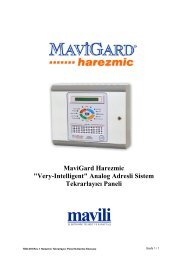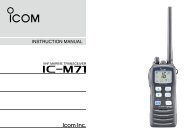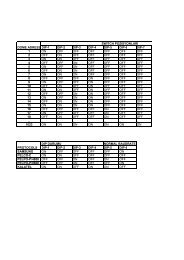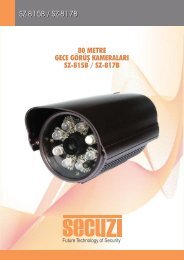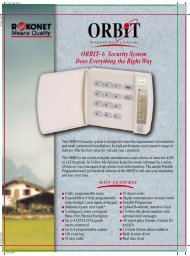mını speed dome keyboard kolay kurulum klavuzu
mını speed dome keyboard kolay kurulum klavuzu
mını speed dome keyboard kolay kurulum klavuzu
You also want an ePaper? Increase the reach of your titles
YUMPU automatically turns print PDFs into web optimized ePapers that Google loves.
2557 AXIS (3D) MINI SPEED DOME KEYBOARD<br />
KOLAY KURULUM KLAVUZU<br />
ADIM1 BaudRate Ayarlaması<br />
ADIM2 Protokol Ayarlaması<br />
Keyboard açılışında aşağıdaki ekran görülecektir.<br />
3Numaralı meüye girin(Protocol Selecet)<br />
CamID:001 MonID:001 1. Keyboard setup<br />
Protocol : Factory 2. Dome Setup<br />
Baudrate: 4800 3. Protocol Select<br />
4. Exit Menu<br />
Set tuşuna bir kaç saniye basılı tutun.<br />
1 numaralı menüye girin.(Keyboard Setup) Enter 2 Numaralı menüyü seçin.(Dome)<br />
1. Keyboard setup 1. Matrix<br />
2. Dome Setup 2. Dome<br />
3. Protocol Select<br />
4. Exit Menu<br />
1 Numaralı Menüye Girin.(Set KB Parameters) Enter Kameranız hangi protocole ayarlandıysa buradada onu seçin.<br />
1. Set KB Parameters 1. Factory<br />
2. About Keyboard 2. Pelco P<br />
3. Pelco D<br />
4. VIDO B02<br />
2 Numaralı menüye girin(Set baudrate) Enter Succes ayarların başarılı şekilde kayıt edildiğini belirtir.<br />
1. Set KB ID<br />
2. Set baudrate<br />
SUCCES !<br />
3. Joy calibrate<br />
4. Mul_KB:OFF<br />
Kameranız hangi baudrate ayarlandıysa onu seçin.<br />
1. 2400bps<br />
2. 4800bps Enter<br />
3. 9600bps<br />
4. 19200bps<br />
Succes ayarların başarılı şekilde kayıt edildiğini belirtir.<br />
Prev<br />
SUCCES !<br />
Bu ayarlar tamamlandıktan sonra Prev tuşuna Menü<br />
ekranı görünene kadar basın.
ADIM3 Preset Noktası Ayarlama<br />
ADIM4 Pattern Ayarlama<br />
Keyboard açılışında aşağıdaki ekran görülecektir.<br />
CamID:001 MonID:001 CamID:001 MonID:001<br />
Protocol : Factory Protocol :Factory<br />
Baudrate: 4800 Baudrate:4800<br />
Set tuşuna bir kaç saniye basılı tutun.<br />
Set tuşuna bir kaç saniye basılı tutun.<br />
2 numaralı menüye girin.(Dome Setup) Enter 2 numaralı menüye girin.(Dome Setup) Enter<br />
1. Keyboard setup 1. Keyboard setup<br />
2. Dome Setup 2. Dome Setup<br />
3. Protocol Select 3. Protocol Select<br />
4. Exit Menu 4. Exit Menu<br />
1 Numaralı Menüye Girin.(Set Dome Preset) Enter 3 Numaralı Menüye Girin.(Set Dome Preset) Enter<br />
1. Set Dome Preset 1. Set Dome Preset<br />
2. Set Dome Scan 2. Set Dome Scan<br />
3. Set Dome Pattern 3. Set Dome Pattern<br />
4. Set Dome Tour 4. Set Dome Tour<br />
1 Numaralı menüye girin(Save Preset) Enter Bir numara verin.Entere basın<br />
1. Save Preset 1. Pattern Num:<br />
2. Show Preset 2. Set Pattern<br />
3. Clean Preset 3. Run Pattern<br />
Belirlenecek preset için bir numara girin.(Örn:1)<br />
1. Preset num __<br />
(1 - 128)<br />
Press prev to back<br />
1e basıp istediğiniz noktalarda gezin.<br />
Press 1 to start<br />
Press 0 to stop<br />
Press Prev to back<br />
Joystikle noktayı belirleyin ve entere basın.<br />
0a basıldığında yapılan işlemler kayıt edilir.<br />
SUCCES !<br />
SUCCES !<br />
Belirlenen preset noktalarını çalıştırmak için preset<br />
numarasını girin ve Pre tuşuna basın.<br />
Belirlenen pattern bölgelerinde gezinmek<br />
için pattern numarasını girip Pat tuşuna basın