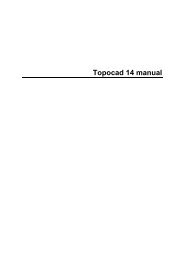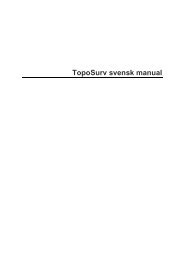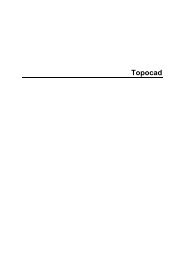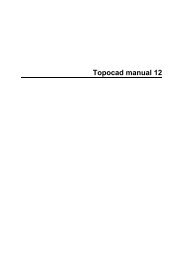- Page 1 and 2: Chaos desktop manualVersion 4.3
- Page 3 and 4: InnehållsförteckningSkapa projekt
- Page 5 and 6: SystemSystemkravHårdvara:På markn
- Page 7 and 8: system[HKEY_CURRENT_USER\Software\A
- Page 9 and 10: GenerelltKEY 'mdread'KEY 'exit'ENDc
- Page 11 and 12: GenerelltRegistreringRegistrering a
- Page 13 and 14: Generellt9
- Page 15 and 16: GenerelltAnslutning kan också ske
- Page 17 and 18: GenerelltRevtag.dwgMappen Templates
- Page 19: GenerelltTillbaksNätverksinstallat
- Page 23 and 24: ProjektkonfigurationDesktop batchEn
- Page 25 and 26: ProjektkonfigurationMetatyper med l
- Page 27 and 28: ProjektkonfigurationProjektkonfigur
- Page 29 and 30: ProjektkonfigurationProjektkonfigur
- Page 31 and 32: ProjektkonfigurationProjektkonfigur
- Page 33 and 34: ProjektkonfigurationMetatyper:Genom
- Page 35 and 36: ProjektkonfigurationListaFri listaF
- Page 37 and 38: ProjektkonfigurationProjektkonfigur
- Page 39 and 40: ProjektkonfigurationProjektkonfigur
- Page 41 and 42: ProjektkonfigurationHär ser vi ett
- Page 43 and 44: ProjektkonfigurationProjektkonfigur
- Page 45 and 46: ProjektkonfigurationAutoCAD kommer
- Page 47 and 48: ProjektkonfigurationEn projektkonfi
- Page 49 and 50: ProjektkonfigurationNamnruta, bredd
- Page 51 and 52: ProjektkonfigurationProjektkonfigur
- Page 53 and 54: ProjektkonfigurationPärmens underm
- Page 55 and 56: Projektkonfiguration51
- Page 57 and 58: ProjektkonfigurationProjektkonfigur
- Page 59 and 60: ProjektkonfigurationMatcha metatype
- Page 61 and 62: ProjektkonfigurationNär konfigurat
- Page 63 and 64: ProjektkonfigurationSe också till
- Page 65 and 66: ProjektkonfigurationRevideringsrade
- Page 67 and 68: ProjektkonfigurationProjektkonfigur
- Page 69 and 70: Arbeta medDesktop batchBatch starta
- Page 71 and 72:
Arbeta medVal av plottmetod. Page s
- Page 73 and 74:
Arbeta medKopiera metadata:Om marke
- Page 75 and 76:
Arbeta medSkapa revideringI metadat
- Page 77 and 78:
Arbeta medEditera revideringRevider
- Page 79 and 80:
Arbeta med75
- Page 81 and 82:
Arbeta med77
- Page 83 and 84:
Arbeta medVid utskrift och export s
- Page 85 and 86:
Arbeta medOffice pluginOffice- Meta
- Page 87 and 88:
Arbeta medHantera kolumnerVisa kolu
- Page 89 and 90:
Arbeta medSkapa projektSkapa projek
- Page 91 and 92:
Arbeta med2.87
- Page 93 and 94:
Arbeta medVälj mall:Mappstruktur o
- Page 95 and 96:
Arbeta medSkapa dokument från mall
- Page 97 and 98:
Arbeta medNot. om länkar tas med t
- Page 99 and 100:
Arbeta med95
- Page 101 and 102:
Arbeta medRedline- och snap instäl
- Page 103 and 104:
Arbeta medBevakade filer- listaI pr
- Page 105 and 106:
Arbeta medDe metatyper som har ruta
- Page 107 and 108:
Arbeta medPlacera in kolumnrubriker
- Page 109 and 110:
Arbeta medVälj kantlinjer och fyll
- Page 111 and 112:
Arbeta medRubriker: Markera en rad,
- Page 113 and 114:
Arbeta medDialog öppnasLägg till
- Page 115 and 116:
Arbeta medChaos viewerChaos viewer
- Page 117 and 118:
Arbeta medKONVERTERING, Chaos deskt
- Page 119 and 120:
Arbeta medSkapa rapportMarkera file
- Page 121 and 122:
Arbeta medRapporten skapas med enco
- Page 123 and 124:
Arbeta medProjektkonfiguration:File
- Page 125 and 126:
Arbeta medSkapa distributionslistor
- Page 127 and 128:
Arbeta medAll epost som sparas i Ch
- Page 129 and 130:
Arbeta medSkapa dokument med namnko
- Page 131 and 132:
Arbeta med127
- Page 133 and 134:
Arbeta medXR-LR ConvertProgram för
- Page 135 and 136:
Arbeta medViewer_Editera länkLänk
- Page 137 and 138:
Arbeta medTessel attribut file, fil
- Page 139 and 140:
Arbeta medViewer lagerhanteringMed
- Page 141 and 142:
Arbeta medChaos desktop genvägarCh
- Page 143 and 144:
Arbeta medAnge hur datum skall väl
- Page 145 and 146:
Arbeta medÄndra namn med namnkonve
- Page 147 and 148:
Arbeta med143
- Page 149 and 150:
Arbeta medSkriva förvalda värdenI
- Page 151 and 152:
Arbeta medStartparameterChaos deskt
- Page 153 and 154:
Arbeta medSkapa versionFunktionen h
- Page 155 and 156:
Arbeta medEn ny mapp skapades i pro
- Page 157 and 158:
Arbeta medFörhandsgranskning:Förh
- Page 159 and 160:
Arbeta medPenninställningViewern´
- Page 161 and 162:
Arbeta medmappen/projektet. Kan kli
- Page 163 and 164:
Arbeta med159
- Page 165 and 166:
Arbeta medZip - Lägg till ibefintl
- Page 167 and 168:
Arbeta medTag Name: Skall vara iden
- Page 169 and 170:
Arbeta medPärmenLeverera filer til
- Page 171 and 172:
Arbeta medVid leverans av enstaka f
- Page 173 and 174:
Arbeta medNär fil hämtats, visas
- Page 175 and 176:
Arbeta medKopiera filnamnFunktionen
- Page 177 and 178:
Arbeta medMallarna i exemplet ovan,
- Page 179 and 180:
Arbeta medÄrenden består av cj fi
- Page 181 and 182:
Arbeta medUnderärende skapas177
- Page 183 and 184:
Arbeta medFönsterChaos desktop anv
- Page 185 and 186:
Arbeta medDokumentfönstretDokument
- Page 187 and 188:
Arbeta medanvändas för att numrer
- Page 189 and 190:
Arbeta medUtcheckade dokumentUtchec
- Page 191 and 192:
Arbeta medI fliken "Metadata rappor
- Page 193 and 194:
Arbeta medI fliken "AutoCAD version
- Page 195 and 196:
ContentsI kolumnen kommando anges d
- Page 197 and 198:
ContentsNär man klickar på "Skapa
- Page 199 and 200:
ContentsKonfiguration - projektmall
- Page 201 and 202:
ContentsNamn:Ange ett namn för vad
- Page 203 and 204:
ContentsFunktion Exempel Beskrivnin
- Page 205 and 206:
Contentscopy textfil1.txt lpt:copy
- Page 207 and 208:
Contentsprojektkonfigurationer. De
- Page 209 and 210:
ContentsDubbeklick på en inställn
- Page 211 and 212:
ContentsFörvald metod för utcheck
- Page 213 and 214:
ContentsAnslutning till VV ChaosTyp
- Page 215 and 216:
ContentsKonfiguration - extern view
- Page 217 and 218:
ContentsKonfiguration_mätningHär
- Page 219 and 220:
OrdlistaAAttribut: Med Attribut men
- Page 221 and 222:
IndexAAddera olika dokumenttyper ..
- Page 223:
IndexRaster settings ..............