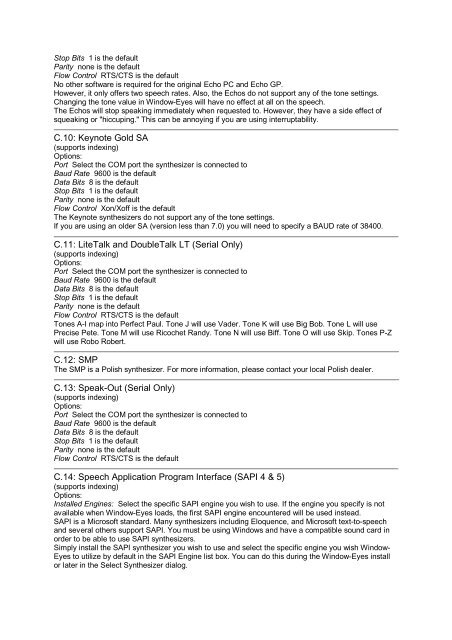Window Eyes svensk handbok i PDF-format - Icap
Window Eyes svensk handbok i PDF-format - Icap
Window Eyes svensk handbok i PDF-format - Icap
Create successful ePaper yourself
Turn your PDF publications into a flip-book with our unique Google optimized e-Paper software.
Stop Bits 1 is the default<br />
Parity none is the default<br />
Flow Control RTS/CTS is the default<br />
No other software is required for the original Echo PC and Echo GP.<br />
However, it only offers two speech rates. Also, the Echos do not support any of the tone settings.<br />
Changing the tone value in <strong>Window</strong>-<strong>Eyes</strong> will have no effect at all on the speech.<br />
The Echos will stop speaking immediately when requested to. However, they have a side effect of<br />
squeaking or "hiccuping." This can be annoying if you are using interruptability.<br />
C.10: Keynote Gold SA<br />
(supports indexing)<br />
Options:<br />
Port Select the COM port the synthesizer is connected to<br />
Baud Rate 9600 is the default<br />
Data Bits 8 is the default<br />
Stop Bits 1 is the default<br />
Parity none is the default<br />
Flow Control Xon/Xoff is the default<br />
The Keynote synthesizers do not support any of the tone settings.<br />
If you are using an older SA (version less than 7.0) you will need to specify a BAUD rate of 38400.<br />
C.11: LiteTalk and DoubleTalk LT (Serial Only)<br />
(supports indexing)<br />
Options:<br />
Port Select the COM port the synthesizer is connected to<br />
Baud Rate 9600 is the default<br />
Data Bits 8 is the default<br />
Stop Bits 1 is the default<br />
Parity none is the default<br />
Flow Control RTS/CTS is the default<br />
Tones A-I map into Perfect Paul. Tone J will use Vader. Tone K will use Big Bob. Tone L will use<br />
Precise Pete. Tone M will use Ricochet Randy. Tone N will use Biff. Tone O will use Skip. Tones P-Z<br />
will use Robo Robert.<br />
C.12: SMP<br />
The SMP is a Polish synthesizer. For more in<strong>format</strong>ion, please contact your local Polish dealer.<br />
C.13: Speak-Out (Serial Only)<br />
(supports indexing)<br />
Options:<br />
Port Select the COM port the synthesizer is connected to<br />
Baud Rate 9600 is the default<br />
Data Bits 8 is the default<br />
Stop Bits 1 is the default<br />
Parity none is the default<br />
Flow Control RTS/CTS is the default<br />
C.14: Speech Application Program Interface (SAPI 4 & 5)<br />
(supports indexing)<br />
Options:<br />
Installed Engines: Select the specific SAPI engine you wish to use. If the engine you specify is not<br />
available when <strong>Window</strong>-<strong>Eyes</strong> loads, the first SAPI engine encountered will be used instead.<br />
SAPI is a Microsoft standard. Many synthesizers including Eloquence, and Microsoft text-to-speech<br />
and several others support SAPI. You must be using <strong>Window</strong>s and have a compatible sound card in<br />
order to be able to use SAPI synthesizers.<br />
Simply install the SAPI synthesizer you wish to use and select the specific engine you wish <strong>Window</strong>-<br />
<strong>Eyes</strong> to utilize by default in the SAPI Engine list box. You can do this during the <strong>Window</strong>-<strong>Eyes</strong> install<br />
or later in the Select Synthesizer dialog.