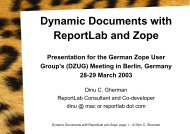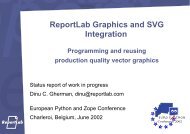Create successful ePaper yourself
Turn your PDF publications into a flip-book with our unique Google optimized e-Paper software.
import textwrap<br />
>>> doc = """The wrap() method is just like fill() except that it returns<br />
... a list of strings instead of one big string with newlines to separate<br />
... the wrapped lines."""<br />
...<br />
>>> print textwrap.fill(doc, width=40)<br />
The wrap() method is just like fill()<br />
except that it returns a list of strings<br />
instead of one big string with newlines<br />
to separate the wrapped lines.<br />
Modulul locale accesează o bază de date cu formate de reprezentare specifice diferitelor zone culturale ale<br />
lumii.Prin gruparea formatelor specifice zonelor se pot afişa numerele având caractere specifice de separare a<br />
cifrelor, precum şi semnului monetar specific :<br />
>>> import locale<br />
>>> locale.setlocale(locale.LC_ALL, ’English_United States.1252’)<br />
’English_United States.1252’<br />
>>> conv = locale.localeconv() # se incarca parametrii zonali<br />
>>> x = 1234567.8<br />
>>> locale.format("%d", x, grouping=True)<br />
’1,234,567’<br />
>>> locale.format("%s%.*f", (conv[’currency_symbol’],<br />
... conv[’int_frac_digits’], x), grouping=True)<br />
’$1,234,567.80’<br />
11.2 Şirurile şablon (Templating)<br />
Modulul string conţine o clasă Template flexibilă,cu o sintaxă simplificată, utilă în editare.Aceasta permite<br />
utilizatorului să-şi personalizeze aplicaţiile.<br />
Formatul foloseşte cuvinte şablon alcătuite dintr-un delimitator (caracterul $) urmat de un identificator recunoscut<br />
de <strong>Python</strong> (şir de caractere alfanumerice şi underscore). Încadrând şablonul între acolade se permite continuarea<br />
acestuia cu un şir de caractere alfanumerice, care să nu fie separate prin spaţii. Caracterul $ se reprezintă scriind<br />
$$ :<br />
>>> from string import Template<br />
>>> t = Template(’${village}folk send $$10 to $cause.’)<br />
>>> t.substitute(village=’Nottingham’, cause=’the ditch fund’)<br />
’Nottinghamfolk send $10 to the ditch fund.’<br />
Metoda substitute setează KeyError când un şablon nu este găsit într-un dicţionar, sau într-un argument de<br />
tip cuvînt cheie.<br />
Pentru aplicaţiile de tip email utilizatorul poate omite completarea unor date. De aceea se recomandă utilizare<br />
metodei safe_substitute, ea lasând nemodificat şablonul cu data curespunzătoare lipsă :<br />
>>> t = Template(’Return the $item to $owner.’)<br />
>>> d = dict(item=’unladen swallow’)<br />
>>> t.substitute(d)<br />
Traceback (most recent call last):<br />
. . .<br />
KeyError: ’owner’<br />
>>> t.safe_substitute(d)<br />
’Return the unladen swallow to $owner.’<br />
76 Capitolul 11. Pe scurt despre Standard Library - partea II