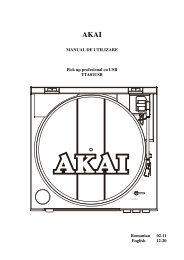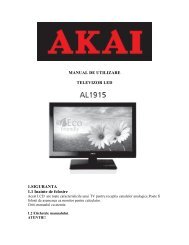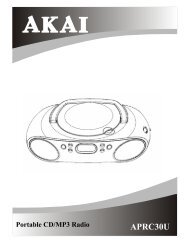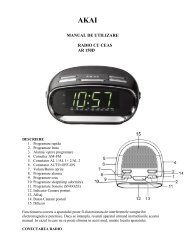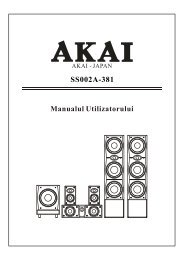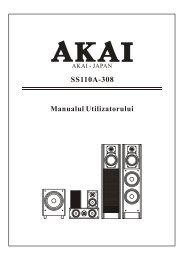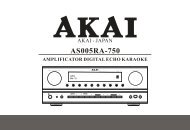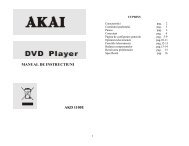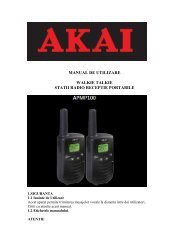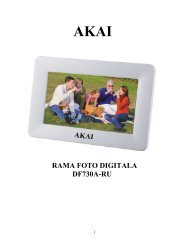Manual
Manual
Manual
Create successful ePaper yourself
Turn your PDF publications into a flip-book with our unique Google optimized e-Paper software.
DISC/USB Drive<br />
In the stop mode, press the CLOCK ADJ./MEMORY/ENTER button<br />
(or MEMORY/CLOCK button on the remote controller).<br />
or dock a USB drive READING<br />
Press the CLOCK ADJ./MEMORY/ENTER button (or MEMORY/<br />
CLOCK button on the remote controller) to confirm.<br />
FOLDER+/PRESET+ buttons (<br />
on the remote controler)<br />
Press the CLOCK ADJ./MEMORY/ENTER button (or MEMORY/<br />
CLOCK button on the remote controller) to confirm.<br />
Press the<br />
controller)<br />
/MENU button (or STOP button on the remote<br />
Press the /MENU button (or STOP button on the remote controller)<br />
at any time to stop the programme playback.<br />
ST./MONO/ID3/ESP<br />
ST./MONO/ID3/ESP<br />
ST./MONO/ID3/ESP<br />
ST./MONO/ID3/ESP<br />
7