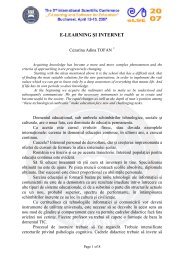Platforma eLearning ILIAS Platforma eLearning ILIAS DIDAD ca ...
Platforma eLearning ILIAS Platforma eLearning ILIAS DIDAD ca ...
Platforma eLearning ILIAS Platforma eLearning ILIAS DIDAD ca ...
Create successful ePaper yourself
Turn your PDF publications into a flip-book with our unique Google optimized e-Paper software.
<strong>Platforma</strong> <strong>eLearning</strong> <strong>ILIAS</strong><strong>DIDAD</strong><br />
<strong>ca</strong> suport edu<strong>ca</strong>ţional pentru<br />
studiile de masterat<br />
<strong>Platforma</strong> <strong>ILIAS</strong><strong>DIDAD</strong><br />
1
PROCEDURA DE LUCRU<br />
1. Se acceseaza Portalul <strong>DIDAD</strong> http://www.adlunap.ro<br />
2. Crearea unui cont de utilizator pe platforma <strong>ILIAS</strong><strong>DIDAD</strong> (prima conectare)<br />
3. Accesul pe platforma <strong>ILIAS</strong><strong>DIDAD</strong> (după înregistrare)<br />
4. Înscrierea şi participarea în domeniul MASTERAT de pe platforma <strong>ILIAS</strong><strong>DIDAD</strong><br />
5. Organizarea informaţiilor în domeniul MASTERAT de pe platforma <strong>ILIAS</strong><strong>DIDAD</strong><br />
<strong>Platforma</strong> <strong>ILIAS</strong><strong>DIDAD</strong><br />
2
Crearea unui cont de utilizator pe platforma <strong>ILIAS</strong><strong>DIDAD</strong> (prima conectare)<br />
1<br />
2<br />
1. Accesare platformă <strong>ILIAS</strong> prin portalul <strong>DIDAD</strong>, http://www.adlunap.ro<br />
2. Deschidere meniu Masterat<br />
3<br />
3. Opţiunea (click) Creare cont masterand UNAp<br />
obligatorie la prima conectare<br />
<strong>Platforma</strong> <strong>ILIAS</strong><strong>DIDAD</strong><br />
3
Crearea unui cont de utilizator pe platforma <strong>ILIAS</strong><strong>DIDAD</strong> (prima conectare)<br />
4<br />
REŢINEŢI DATELE DE LOGARE!<br />
User Name şi Password<br />
<strong>ca</strong>re se vor folosi la conectările viitoare<br />
User Name poate fi de forma:<br />
prenume.nume (ex: ion.ionescu)<br />
Password<br />
minim 6 <strong>ca</strong>ractere (ex: 123456)<br />
Se vor completa toate câmpurile obligatorii vezi *<br />
Se va folosi o adresă email validă<br />
Se validează rubri<strong>ca</strong> Accept user agreement<br />
Se închide formularul cu comanda Register<br />
4. Completarea formularului de înregistrare New account registration<br />
5<br />
5. Contul nou a fost creat – ion.ionescu urmând accesarea platformei <strong>ILIAS</strong><br />
imediat sau printro nouă conectare<br />
<strong>Platforma</strong> <strong>ILIAS</strong><strong>DIDAD</strong><br />
4
Accesul pe platforma <strong>ILIAS</strong><strong>DIDAD</strong> (după înregistrare)<br />
6<br />
6. După accesare Portal <strong>DIDAD</strong> şi selecţie Masterat se apasă pe linkul<br />
“Autentifi<strong>ca</strong>re masterand UNAp”. Veţi fi direcţionat către pagina de<br />
autentifi<strong>ca</strong>re din <strong>ca</strong>drul platformei <strong>ILIAS</strong><br />
<strong>Platforma</strong> <strong>ILIAS</strong><strong>DIDAD</strong><br />
5
Înscrierea şi participarea în domeniul MASTERAT de pe platforma <strong>ILIAS</strong><strong>DIDAD</strong><br />
7<br />
7. După conectarea la platforma <strong>ILIAS</strong><strong>DIDAD</strong> se alege domeniul de interes<br />
pe <strong>ca</strong>lea Repository > Masterat > Specialitatea dorită > Sesiunea dorită<br />
<strong>Platforma</strong> <strong>ILIAS</strong><strong>DIDAD</strong><br />
6
Înscrierea şi participarea în domeniul MASTERAT de pe platforma <strong>ILIAS</strong><strong>DIDAD</strong><br />
8<br />
8. Pentru participarea în domeniu: Masterat “Securitate şi apărare”<br />
“Promotia 20102012” se solicită accesul Actions Join şi apoi înscrierea<br />
de tipul “Request membership” prin comanda Send<br />
9. Candidatul Waiting for registration primeşte validarea printrun email<br />
recepţionat pe adresa personală declarată cât şi pe contul de pe platformă.<br />
Din acest moment are acces la toate informaţiile din domeniul solicitat.<br />
9<br />
<strong>Platforma</strong> <strong>ILIAS</strong><strong>DIDAD</strong><br />
7
Înscrierea şi participarea în domeniul MASTERAT de pe platforma <strong>ILIAS</strong><strong>DIDAD</strong><br />
10<br />
10. După acceptare, se accesează domeniul de interes pe <strong>ca</strong>lea<br />
Repository > Masterat > Specialitatea dorită > Sesiunea dorită<br />
<strong>Platforma</strong> <strong>ILIAS</strong><strong>DIDAD</strong><br />
8
Organizarea informaţiilor în domeniul MASTERAT de pe platforma <strong>ILIAS</strong><strong>DIDAD</strong><br />
11<br />
11. Informaţiile prezentate pe platforma <strong>ILIAS</strong> sunt structurate <strong>ca</strong> în figura de<br />
mai sus.<br />
<strong>Platforma</strong> <strong>ILIAS</strong><strong>DIDAD</strong><br />
9
CONTACT<br />
Probleme administrative<br />
Secretariat Departamentul operaţii întrunite, studii strategice şi de securitate<br />
p.c.c. Popescu Mihaela<br />
Telefon: 021 319 48 80, int 0371<br />
STAR 1005 – 0371<br />
Probleme tehnice<br />
Departamentul pentru învăţământ distribuit avansat la distanţă<br />
Telefon: 021 319 48 80, int 0384<br />
STAR 1005 – 0384<br />
Mail: gabi.dobrescu@adlunap.ro<br />
Web: http://www.adlunap.ro<br />
<strong>Platforma</strong> <strong>ILIAS</strong><strong>DIDAD</strong><br />
10