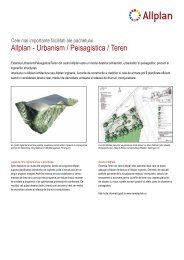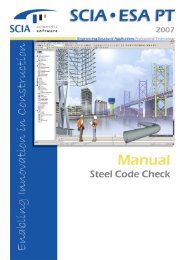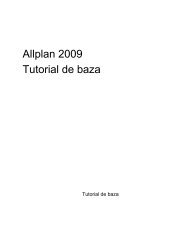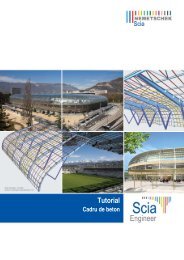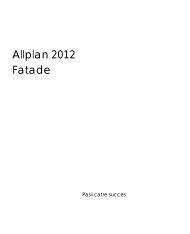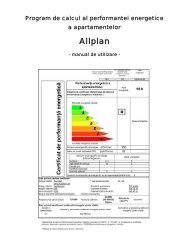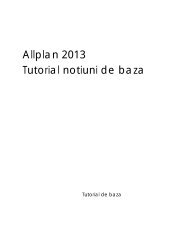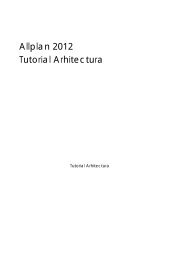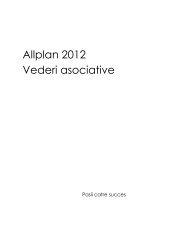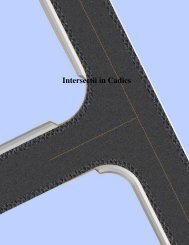Tutorial cadru de beton
Tutorial cadru de beton
Tutorial cadru de beton
Create successful ePaper yourself
Turn your PDF publications into a flip-book with our unique Google optimized e-Paper software.
Modificarea reprezentarii grafice a<br />
structurii<br />
Modificare ve<strong>de</strong>re<br />
SCIA ESA PT<br />
SCIA ESA PT ofera multiple posibilitati pentru a schimba reprezentarea grafica a structurii.<br />
Mai jos, vom discuta <strong>de</strong>spre principalele optiuni:<br />
• Modificarea punctului <strong>de</strong> ve<strong>de</strong>re<br />
• Setarea directiei <strong>de</strong> ve<strong>de</strong>re<br />
• Folosirea lupei<br />
• Modificarea parametrilor <strong>de</strong> ve<strong>de</strong>re din meniul Vizualizare<br />
Modificarea punctului <strong>de</strong> ve<strong>de</strong>re asupra structurii<br />
Setati punctul <strong>de</strong> ve<strong>de</strong>re folosind butoanele „scroll” (2 pe orizontala si 1 pe verticala) din<br />
partea dreapta jos a spatiului <strong>de</strong> lucru. Folosind aceste butoane, structura poate fi marita sau<br />
rotita.<br />
1. Pentru a marii, micsora sau roti structura faceti click stanga pe butonul „scroll” (sageata se va<br />
transforma in manuta) ; mentinandu-l apasat puteti miscati butonul scroll, astfel putand sa<br />
mariti, micsorati sau sa rotiti structura.<br />
Sau,<br />
Setati punctul <strong>de</strong> ve<strong>de</strong>re folosind combinatia dintre tastatura-mouse.<br />
1. Simultan apasand tasta CTRL + butonul drept al mouse-ului si mutand mouse-ul puteti roti<br />
structura.<br />
2. Simultan apasand tasta SHIFT + butonul drept al mouse-ului si mutand mouse-ul puteti muta<br />
structura.<br />
3. Simultan apasand tastele CTRL + SHIFT+ butonul drept al mouse-ului puteti mari sau<br />
micsora structura.<br />
Nota:<br />
Daca un nod este selectat cand structura este rotita, aceasta se va roti in jurul nodului<br />
selectat.<br />
Setarea unei directii <strong>de</strong> ve<strong>de</strong>re tinandu-se cont <strong>de</strong> sistemul global <strong>de</strong> coordonate<br />
1. Pentru a obtine o ve<strong>de</strong>re pe directia X faceti click pe icon-ul .<br />
2. Pentru a obtine o ve<strong>de</strong>re pe directia Y faceti click pe icon-ul .<br />
3. Pentru a obtine o ve<strong>de</strong>re pe directia Z faceti click pe icon-ul .<br />
23