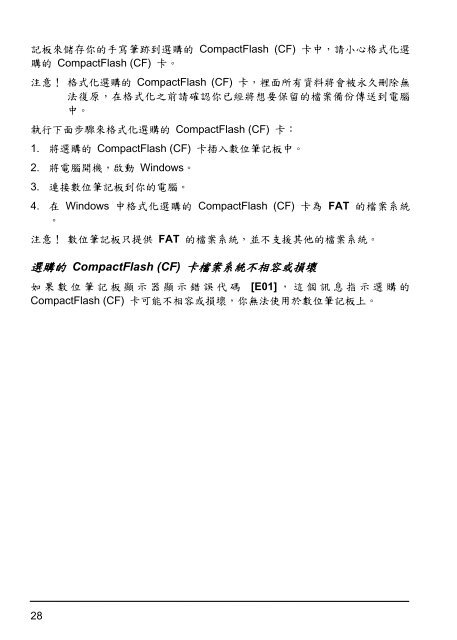Windows - the ACECAD
Windows - the ACECAD
Windows - the ACECAD
You also want an ePaper? Increase the reach of your titles
YUMPU automatically turns print PDFs into web optimized ePapers that Google loves.
記板來儲存你的手寫筆跡到選購的 CompactFlash (CF) 卡中,請小心格式化選<br />
購的 CompactFlash (CF) 卡。<br />
注意! 格式化選購的 CompactFlash (CF) 卡,裡面所有資料將會被永久刪除無<br />
法復原,在格式化之前請確認你已經將想要保留的檔案備份傳送到電腦<br />
中。<br />
執行下面步驟來格式化選購的 CompactFlash (CF) 卡:<br />
1. 將選購的 CompactFlash (CF) 卡插入數位筆記板中。<br />
2. 將電腦開機,啟動 <strong>Windows</strong>。<br />
3. 連接數位筆記板到你的電腦。<br />
4. 在 <strong>Windows</strong> 中格式化選購的 CompactFlash (CF) 卡為 FAT 的檔案系統<br />
。<br />
注意! 數位筆記板只提供 FAT 的檔案系統,並不支援其他的檔案系統。<br />
選購的 CompactFlash (CF) 卡檔案系統不相容或損壞<br />
如果數位筆記板顯示器顯示錯誤代碼 [E01] ,這個訊息指示選購的<br />
CompactFlash (CF) 卡可能不相容或損壞,你無法使用於數位筆記板上。<br />
28