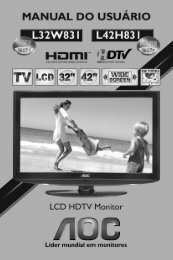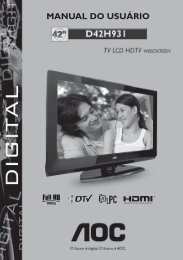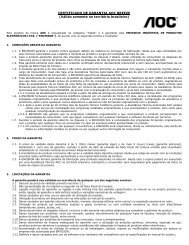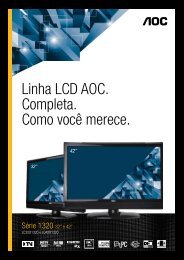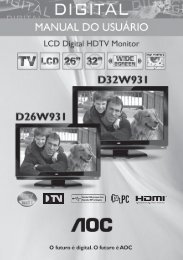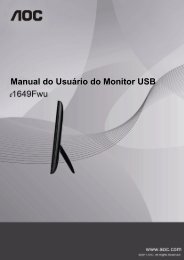PROCEDIMENTO ATUALIZAÇÃO SOFTWARE LC42D1320 ... - AOC
PROCEDIMENTO ATUALIZAÇÃO SOFTWARE LC42D1320 ... - AOC
PROCEDIMENTO ATUALIZAÇÃO SOFTWARE LC42D1320 ... - AOC
You also want an ePaper? Increase the reach of your titles
YUMPU automatically turns print PDFs into web optimized ePapers that Google loves.
<strong>PROCEDIMENTO</strong> ATUALIZAÇÃO <strong>SOFTWARE</strong> <strong>LC42D1320</strong>9. Ao término do processo, aparecerá a mensagem ¨ Update successfully !! ¨ na tl tela informandoque a atualização foi concluída (veja a seguir) :10. Nesse momento, desconecte o aparelho da energia através do cabo de alimentação.Atenção, não desligue a TV pelo controle remoto.Retire o pen drive e reconecte o cabo de alimentação à tomada.O televisor ligará automaticamente;