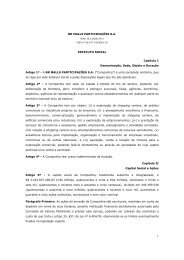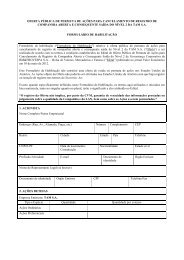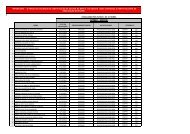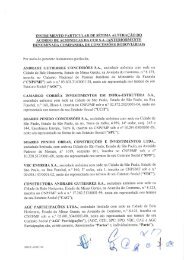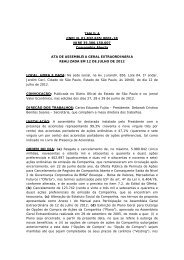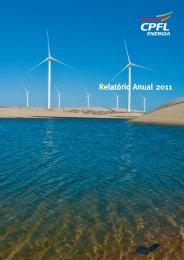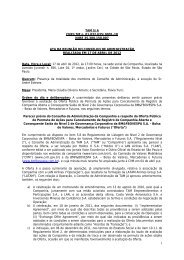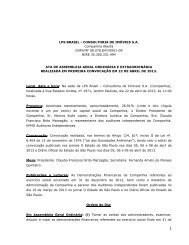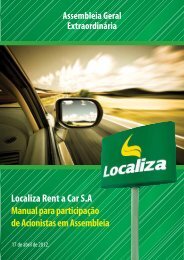INSTALLATION3. Connect an external amplifier to the Surround Back/MultiroomPreamp Outputs. See Figure 42.Figure 42 – Surround Back/Multiroom Preamp OutputsThis method may be used when it is more important to distributeaudio to additional rooms than to have a full 7.1-channel system inthe main listening area, as it is still necessary to assign the surroundback amplifier channels to the remote zone, limiting the main system to5.1 channels. This method also requires you to provide an additionalcomponent, that is, the amplifier. However, this method may be usedto increase the number of remote rooms in the system when you arealso using the other options for connecting a multiroom system.4. Connect an A-BUS hub or other A-BUS components to the A-BUSPort. See Figure 43.Figure 43 – A-BUS PortUse Category 5/5e cable as described in the instructions for yourA-BUS components. The A-BUS system may carry the audio signalto the remote components, while receiving IR control codes, dependingon the capabilities of your A-BUS components. If you connecta hub to the AVR 347, you may distribute audio to many remoterooms. Visit our Web site at www.harmankardon.com for informationon our available hubs, the ABH 4 and ABH 4000, and amplifiedin-wall modules, the AB 1 and AB 2.In addition to the audio signal, you will usually wish to connect an IRcontrol device to the AVR 347’s Multiroom IR Input so that listeners inthe remote room may turn the multiroom system on or off, select asource input, control the source device connected to that input andadjust the volume in the remote zone. As mentioned above, an A-BUSsystem does not require a se<strong>para</strong>te IR control connection.By using external multichannel amplifiers and A-BUS hubs, it’s possibleto construct a system that distributes audio to many rooms throughoutyour home.NOTE: Only analog audio sources are available to the multiroomsystem.Step Eleven – Turn On the AVR 347Two steps are required the first time you turn on the AVR 347.1. Gently press the Master Power Switch until the word OFF is no longervisible. The Power Indicator above the two power switches shouldlight up in amber, indicating that the AVR is in Standby mode and isready to be turned on. See Figure 44. Normally, you may leave theMaster Power Switch in the ON position, even when the receiver isnot being used.Figure 44 – Power Switches2. There are several ways in which the AVR 347 may be turned on fromStandby mode.a) Press the Standby/On Switch on the front panel. See Figure 44.b) Press the Source Select Button on the front panel. See Figure 45.Figure 45 – Source Select Buttonc) Using the remote, press any one of these buttons: AVR, DVD/CD,TAPE/The Bridge, HDMI 1/2, VID1, VID2, VID3, VID4, XM, AM/FMor 6/8CH. See Figure 46.Figure 46 – AVR and Input SelectorsNOTE: Any time you press one of the Input Selectors on theremote (i.e., DVD/CD, TAPE/The Bridge, HDMI 1/HDMI 2, VID1,VID2, VID3 or VID4), the remote will switch modes so that it willonly transmit the codes programmed to operate that device. Inorder to control the receiver, press the AVR button to return theremote to AVR mode.32 32
Formulário de Referência: <strong>Eletropaulo</strong> Metropolitana Eletricidade de São Paulo S.A.Processo n°: 2005.61.00.009796-1Juízo:Tribunal Regional Federal da 3ª RegiãoInstância: 2ªPartes: Autor: Ministério Público Federal e Pro Teste – Associação Brasileira de Defesa doConsumidorRéu: <strong>Eletropaulo</strong> Metropolitana Eletricidade de São Paulo S.A. e ANEEL – AgênciaNacional de Energia ElétricaData de Distribuição: 1º de junho de 2005O Ministério Público Federal e a Pro-Teste ingressaram com uma ação civil pública contra a AES <strong>Eletropaulo</strong> e aANEEL requerendo o enquadramento de todos os consumidores na sub-classe baixa renda, e que fossem assimfaturadas as contas das unidades consumidoras incluídas nos empreendimentos habitacionais de interesse social. Opedido de tutela antecipada <strong>para</strong> determinar o imediato enquadramento dos mencionados consumidores na sub-classebaixa renda foi indeferido e esta decisão foi objeto de recurso da Pro-Teste <strong>para</strong> o Tribunal Regional Federal da 3ªRegião, ainda pendente de julgamento. Em outubro de 2008 a demanda foi julgada improcedente. Contra a decisãoque lhes foi desfavorável, os autores apresentaram recursos perante o Tribunal Regional Federal da 3ª Região. O valorenvolvido nesta ação não pode ser estimado, uma vez que se trata de ação civil pública e, em sendo alterado o teor dadecisão que foi favorável à AES <strong>Eletropaulo</strong>, os usuários deverão requer individualmente o cumprimento e osbenefícios decorrentes da decisão. Conforme informações dos assessores legais da Companhia, as chances de perdada ação são possíveis. Caso sobrevenha decisão final desfavorável, a Companhia terá que desembolsar valores, osquais, dado o atual andamento do processo não são passíveis de quantificação.Ação Civil Pública – Cobrança de Contas VencidasProcesso n°: 583.00.2005.001219-3Juízo:15ª Vara Cível do Foro Central da Comarca de São PauloInstância: 1ªPartes: Autor: Ministério Público do Estado de São PauloRéu: <strong>Eletropaulo</strong> Metropolitana Eletricidade de São Paulo S.A.Data de Distribuição: 6 de janeiro de 2005O Ministério Público do Estado de São Paulo ajuizou ação civil pública <strong>para</strong> impedir a AES <strong>Eletropaulo</strong> de (1) cobraradministrativamente dos consumidores débitos vencidos há mais de 12 (doze) meses; (2) aplicar na atualização dedébitos em atraso fórmula que contenha capitalização de juros, (3) utilizar no parcelamento dos débitos sistema deamortização que leve à capitalização de juros, (4) obrigar os consumidores a assinar termo de confissão de dívida nascobranças extrajudiciais de débitos em atraso, e (5) informar nas notificações de cobrança todos os dados do débitoem atraso. Em janeiro de 2008, Ministério Público e AES <strong>Eletropaulo</strong> assinaram acordo através do qual as partes,mediante adoção de determinados procedimentos e a disponibilização de R$800 mil <strong>para</strong> a realização de reformas narede de energia elétrica de hospitais públicos, encerraram a demanda judicial. No momento é aguardado oarquivamento do processo. Conforme informações dos assessores legais da Companhia, as chances de perda da açãosão remotas.Ação Civil Pública - Suspensão do FornecimentoProcesso n°: 554.01.2006.000987-3Juízo:2ª Vara da Fazenda Pública da Comarca de Santo AndréInstância: 1ªPartes: Autor: Departamento de Assistência Judiciária e Defesa do Consumidor de Santo AndréRéu: <strong>Eletropaulo</strong> Metropolitana Eletricidade de São Paulo S.A.Data de Distribuição: 11 de janeiro de 2006Foi ajuizada <strong>pelo</strong> Departamento de Assistência Judiciária e Defesa do Consumidor de Santo André ação civil públicaobjetivando (1) impedir a suspensão do fornecimento de energia elétrica dos usuários do Município de Santo André emvirtude da apuração de fraude nas instalações de medição, (2) a declaração de nulidade dos termos de confissão dedívida firmados com os munícipes de Santo André, com a conseqüente devolução em dobro dos valoreseventualmente recebidos indevidamente e, ainda, (3) que no caso de apuração de fraudes, seja a Companhia obrigadaa demonstrar a autoria e materialidade das eventuais fraudes apuradas bem como estipular critérios objetivos <strong>para</strong> suaapuração. Em vista do encerramento da fase probatória, no momento é aguardada decisão de 1ª instância. Os valoresenvolvidos são inestimáveis e, conforme opinião dos assessores legais da Companhia, as chances de perda nestaação são possíveis. Caso sobrevenha decisão final desfavorável, a Companhia terá que desembolsar valores, osquais, dado o atual andamento do processo não são passíveis de quantificação.Plano CruzadoAlguns grandes consumidores industriais iniciaram processo judicial contra a Companhia contestando aumentos detarifa concedidos <strong>pelo</strong> DNAEE, o antecessor da ANEEL, em 1986, durante o período em que o plano de estabilizaçãoeconômica do Governo Federal (Plano Cruzado) estabeleceu o controle governamental de todos os preços de produtose serviços. Atualmente a Companhia é parte de 393 processos desta natureza, representando uma contingência total,no valor de R$24,4 milhões, totalmente provisionada, uma vez que a Companhia entende que o prognóstico de perdadas referidas ações é provável.33