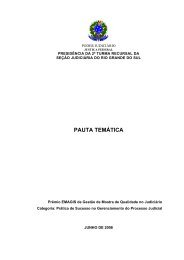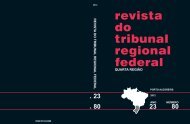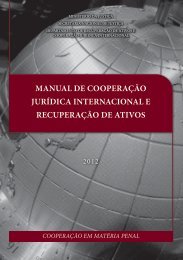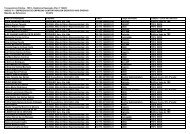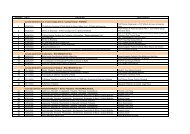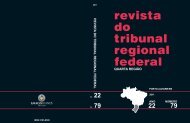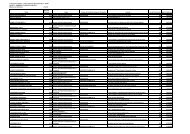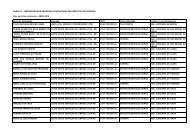TUTORIAL DE DIGITALIZAÇÃO DIRIGIDO AO USO DO PROCESSO ...
TUTORIAL DE DIGITALIZAÇÃO DIRIGIDO AO USO DO PROCESSO ...
TUTORIAL DE DIGITALIZAÇÃO DIRIGIDO AO USO DO PROCESSO ...
You also want an ePaper? Increase the reach of your titles
YUMPU automatically turns print PDFs into web optimized ePapers that Google loves.
03/07/2011 American Recovery & Reinvestment ActPage 2 of 4State of AlabamaFebruary 2011 Monthly Update FormData reporting range: 2/18/2009 to 2/28/2011 11:59:59 PMAgency/Institution:Date of Submission:EducationThe amounts entered below should represent cumulative totals for the life of the Recover Act program/grant.*Quarterly Jobs Created/Retained: The total amount of jobs created/retained for the most recently reported quarter. This number should match the number of jobsreported to the respective Federal agency in the last quarterly reporting period.**Amount Awarded: The total amount of ARRA funds that an agency/institution is expecting to receive over the life of the grant/program.***Amount Received/Invoiced: The amount of Recovery Act funds received through draw-down, reimbursement or invoice.****Amount Expended: The total amount of ARRA funds spent on ARRA projects to date. This could include amounts that have been reimbursed to a sub-recipient.
4º Passo: De volta a tela anterior, clique em “Visualizar”, ajuste a área de digitalização(movimentando o cursor até uma das laterais da imagem, clique e segure o botão do mouse evá arrastando até marcar com a área pontilhada a região que deseja escanear) e clique em“Digitalizar”:* Note que o original foi colocado no scanner em uma posição incorreta, deixando o documentode cabeça para baixo! Isso deve ser evitado porque alguns detalhes são perdidos quando vocêrotaciona a imagem no computador. Além disso, a visualização posterior do arquivo torna-semais trabalhosa.5º Passo: A imagem não precisa ser salva separadamente. Ela será inserida diretamente emseu documento, portanto, basta salvar o arquivo no local desejado.
Digitalizando diretamente pelo software HP DirectorAo executar o programa, será exibida a seguinte tela inicial:Para configurar as definições de digitalização de imagem ou documento, basta clicar em“Configurações” e depois em “Definições para digitalizar imagem” ou “Definições para digitalizardocumento”:As figuras abaixo mostram as telas dessas configurações com as opções inerentesa cada uma delas:
Diferentes configurações de digitalização para um mesmodocumentoNão existe uma fórmula previamente definida paradigitalização de documentos, com valores exatos e predeterminados a serem usados, ocorreque cada equipamento vem acompanhado de um programa diferente, com característicasdiferentes. Além disso, o uso posterior do arquivo digitalizado é muito variável. A dica é aseguinte: procure ler o manual do software do scanner e pratique. Capture diversosdocumentos, teste as resoluções e profundidades de bits e veja o que acontece.