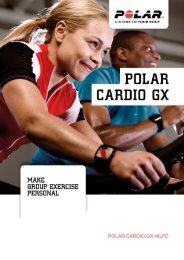- Page 1:
Ajuda do Polar Team²
- Page 4 and 5:
Ajuda do Polar Team²Software......
- Page 7 and 8:
AJUDA DO POLAR TEAM²IntroduçãoBe
- Page 9 and 10:
Ajuda do Polar Team²O Polar Team2
- Page 11 and 12:
Ajuda do Polar Team²Azul 1A estaç
- Page 13 and 14:
Ajuda do Polar Team²Luz/SomFunçã
- Page 15 and 16:
Ajuda do Polar Team²• Não insta
- Page 17 and 18:
Ajuda do Polar Team²Natação Fute
- Page 19 and 20:
Ajuda do Polar Team²2. Clique no l
- Page 21 and 22:
Ajuda do Polar Team²Espere até a
- Page 23 and 24:
Ajuda do Polar Team²A estação ba
- Page 25 and 26:
Ajuda do Polar Team²4. Seleccione
- Page 27 and 28:
Ajuda do Polar Team²Se o transmiss
- Page 29 and 30:
Ajuda do Polar Team²• Se a trans
- Page 31 and 32:
Ajuda do Polar Team²3. Conecte a e
- Page 33 and 34:
Ajuda do Polar Team²A primeira est
- Page 35 and 36:
Ajuda do Polar Team²5. Para renome
- Page 37 and 38:
Ajuda do Polar Team²Apresente a no
- Page 39 and 40:
Ajuda do Polar Team²4. Seleccione
- Page 41 and 42:
Ajuda do Polar Team²• Alguns com
- Page 43 and 44:
Ajuda do Polar Team²SoftwareIntrod
- Page 45 and 46:
Ajuda do Polar Team²Importar dados
- Page 47 and 48:
Ajuda do Polar Team²• Ver os det
- Page 49 and 50:
Ajuda do Polar Team²• Ver o tuto
- Page 51 and 52:
Ajuda do Polar Team²• Para alter
- Page 53 and 54:
Ajuda do Polar Team²• JogadoresS
- Page 55 and 56:
Ajuda do Polar Team²• Para modif
- Page 57 and 58:
Ajuda do Polar Team²• Para alter
- Page 59 and 60:
Ajuda do Polar Team²• Se marcar
- Page 61 and 62:
Ajuda do Polar Team²• Cada jogad
- Page 63 and 64:
Ajuda do Polar Team²Se clicar com
- Page 65 and 66:
Ajuda do Polar Team²Por defeito, a
- Page 67 and 68:
Ajuda do Polar Team²• a sessão
- Page 69 and 70:
Ajuda do Polar Team²Por defeito, a
- Page 71 and 72:
Ajuda do Polar Team²6. Repita os p
- Page 73 and 74:
Ajuda do Polar Team²Informações
- Page 75 and 76:
Ajuda do Polar Team²O primeiro con
- Page 77 and 78:
Ajuda do Polar Team²Área de Pesqu
- Page 79 and 80:
Ajuda do Polar Team²• O botão A
- Page 81 and 82:
Ajuda do Polar Team²Tempo decorrid
- Page 83 and 84:
Ajuda do Polar Team²uma actividade
- Page 85 and 86:
Ajuda do Polar Team²Clicar com o b
- Page 87 and 88:
Ajuda do Polar Team²• Os gráfic
- Page 89 and 90:
Ajuda do Polar Team²Gestão de bas
- Page 91 and 92: Ajuda do Polar Team²7. Feche a jan
- Page 93 and 94: Ajuda do Polar Team²Estes são os
- Page 95 and 96: Ajuda do Polar Team²• Para recup
- Page 97 and 98: Ajuda do Polar Team²7. Clique no b
- Page 99 and 100: Ajuda do Polar Team²Se utilizou e
- Page 101 and 102: Ajuda do Polar Team²1. Seleccione
- Page 103 and 104: Ajuda do Polar Team²16. Clique no
- Page 105 and 106: Ajuda do Polar Team²5. Clique no s
- Page 107 and 108: Ajuda do Polar Team²Para alterar a
- Page 109 and 110: Ajuda do Polar Team²6. Clique no b
- Page 111 and 112: Ajuda do Polar Team²2. Seleccione
- Page 113 and 114: Ajuda do Polar Team²1. Abra o soft
- Page 115 and 116: Ajuda do Polar Team²8. Prima Enter
- Page 117 and 118: Ajuda do Polar Team²3. Seleccione
- Page 119 and 120: Ajuda do Polar Team²Também pode c
- Page 121 and 122: Ajuda do Polar Team²3. Seleccione
- Page 123 and 124: Ajuda do Polar Team²As sessões de
- Page 125 and 126: Ajuda do Polar Team²Para acelerar
- Page 127 and 128: Ajuda do Polar Team²de Treino Pola
- Page 129 and 130: Ajuda do Polar Team²Depois do trei
- Page 131 and 132: Ajuda do Polar Team²6. Insira os n
- Page 133 and 134: Ajuda do Polar Team²2. Instale o s
- Page 135 and 136: Ajuda do Polar Team²O menu é comp
- Page 137 and 138: Ajuda do Polar Team²• Se o trein
- Page 139 and 140: Ajuda do Polar Team²Há três opç
- Page 141: Ajuda do Polar Team²Depois do soft
- Page 145 and 146: Ajuda do Polar Team²3. Faça duplo
- Page 147 and 148: Ajuda do Polar Team²prosseguir.9.
- Page 149 and 150: Ajuda do Polar Team²3. Seleccione
- Page 151 and 152: Ajuda do Polar Team²abertura do fi
- Page 153 and 154: Ajuda do Polar Team²4. Monitorize
- Page 155 and 156: Ajuda do Polar Team²Guardar os Mar
- Page 157 and 158: Ajuda do Polar Team²• Use formas
- Page 159 and 160: Ajuda do Polar Team²• Se o seu a
- Page 161 and 162: Ajuda do Polar Team²colocada.4) A
- Page 163 and 164: Ajuda do Polar Team²Apresentam-se
- Page 165 and 166: Ajuda do Polar Team²de software.os
- Page 167 and 168: Ajuda do Polar Team²numerado como
- Page 169 and 170: Ajuda do Polar Team²Problema Causa
- Page 171 and 172: Ajuda do Polar Team²FCmaxFRRhardwa
- Page 173 and 174: Ajuda do Polar Team²Inscrição na
- Page 175 and 176: Ajuda do Polar Team²Estas precauç
- Page 177 and 178: Ajuda do Polar Team²Este produto c
- Page 179 and 180: Ajuda do Polar Team²Esta marcaçã
- Page 181 and 182: Ajuda do Polar Team²Os produtos Po
- Page 183 and 184: Ajuda do Polar Team²• A Polar El