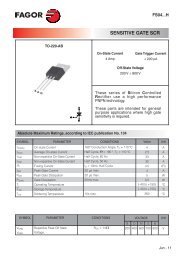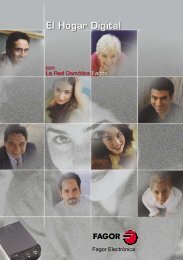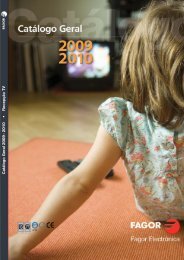MDB-300 P: Mando Domótico Básico - Fagor Electrónica
MDB-300 P: Mando Domótico Básico - Fagor Electrónica
MDB-300 P: Mando Domótico Básico - Fagor Electrónica
Create successful ePaper yourself
Turn your PDF publications into a flip-book with our unique Google optimized e-Paper software.
FUNCIONAMIENTOCuando el <strong>Mando</strong> <strong>Domótico</strong> <strong>Básico</strong> se conecta a la red eléctricael piloto indica el estado del <strong>Mando</strong> <strong>Domótico</strong> <strong>Básico</strong>, VERDEcuando la última orden enviada a los actuadores configuradoses apagado y ROJO cuando la última orden enviada a losactuadores configurados encendido. Mediante la pulsaciónde sus pulsadores frontales o mediante cambio de estado desus entradas el <strong>Mando</strong> <strong>Domótico</strong> <strong>Básico</strong> enviará la ordencorrespondiente de encendido o apagado a los Actuadores o<strong>Mando</strong>s <strong>Domótico</strong>s configurados como servidores a través dela red eléctrica. Para el control remoto desde <strong>Mando</strong>s<strong>Domótico</strong>s de orden superior (clientes) o desde un Maior-Domo® antes habrá de proceder a su configuración (Verapartado CONFIGURACION DE ACTUACIONES PLC). Una vezconfigurado, ya se podrá enviar ordenes de encendido yapagado remoto sobre el <strong>Mando</strong> <strong>Domótico</strong>. Hasta esemomento, sin embargo, el <strong>Mando</strong> <strong>Domótico</strong> no podrá recibirórdenes y, en consecuencia, los Actuadores <strong>Domótico</strong>s y losaparatos conectados no podrán ser controlados remotamente.Las entradas cableadas permiten conectar sensores, pulsadoreso interruptores para el control añadido del <strong>Mando</strong> <strong>Domótico</strong><strong>Básico</strong> desde varios puntos. Cada vez que se detecte un pulsode cierre de contacto su entrada ON enviará la orden deencendido y cuando detecte un pulso de cierre de contactoen su entrada OFF enviará la orden de apagado.El <strong>Mando</strong> <strong>Domótico</strong> <strong>Básico</strong> obedece a la última orden recibida,ya sea a través de su pulsador frontal, a través de los detectores,un <strong>Mando</strong> remoto o un Maior-Domo® <strong>Fagor</strong> a través de la redeléctrica, o desde sus entradas cableadas. Cada vez que el<strong>Mando</strong> <strong>Domótico</strong> <strong>Básico</strong> cambia de estado informa a todossus elementos de control remoto su nuevo estado. De estaforma el usuario siempre está informado del estado real del<strong>Mando</strong> <strong>Domótico</strong> <strong>Básico</strong>.Cuando en la vivienda hay un Maior-Domo® podrá actuarsobre los <strong>Mando</strong>s <strong>Domótico</strong>s <strong>Básico</strong>s configurados desde elexterior mediante una llamada telefónica o a través de losdiferentes interfaces de usuario. Para conocer con mayor detallecomo debe actuar sobre su Maior-Domo® para acceder a lasdiferentes funciones que puede realizar con el <strong>Mando</strong><strong>Domótico</strong> consulte el manual de su Maior-Domo®.OPERATIONWhen the Basic Home System Control is connected to the mainssupply, the light indicates the status of the Basic Home SystemControl: GREEN when the last order sent to the configured actuatorsis to switch off and RED when the last order sent to the configuredactuators is to switch on. By pushing the buttons on the front orchanging the status of its inputs, the Basic Home System Controlwill send the relevant order to switch on or off to the Home SystemActuators or Controls configured as servers via the electricity supply.For remote control from Home System Controls of a higher level(clients) or from a Maior-Domo® first of all you have to configureit (See PLC ACTION CONFIGURATION section). Once configured,remote switch-on and switch-off orders can be sent to the HomeSystem Control. Up to that time, however, the Home System Controlcannot receive orders and, therefore, the Home System Actuatorsand appliances connected to it cannot be remote controlled.The wired inputs enable sensors, buttons or switches to beconnected for the additional control of the Basic Home SystemControl from several points. Each time a contact-closing pulse isdetected on the ON input it will send an order to switch on andwhen a contact-closing pulse is detected on the OFF input it willsend an order to switch off.The Basic Home System Control obeys the last order received, eithervia the front button, via the detectors, a remote control or a <strong>Fagor</strong>Maior-Domo® via the electricity supply, or from its wired inputs.Each time the Basic Home System Control changes status it informsall its remote control elements of its new status. In this way, usersare always kept informed about the actual status of the Basic HomeSystem Control.When there is a Maior-Domo® in the home, it can operate the BasicHome System Controls configured from the outside by means ofa phone call or via the different user interfaces. For more detailsabout how to use your Maior-Domo® to access the differentfunctions you can carry out with the Home System Control seeyour Maior-Domo® manual.SECUENCIA CONFIGURACION MAESTRO-ESCLAVO/MASTER-SLAVE CONFIGURATIONESCLAVO (actuador) configuración directa ESCLAVO (actuador) configuración inversaMAESTRO (detectores, mandos o actuadores) maestro>esclavo: ON>ON/OFF>OFF)maestro>esclavo: ON>OFF/OFF>ONMASTER (detectors, control units or actuators) SLAVE (actuator) master>slave directSLAVE (actuator) master>slave reverseconfiguration: ON>ON/OFF>OFFconfiguration: ON>OFF/OFF>ON12>2 sec>2 secModoConfiguraciónConfigurationModeConfiguraciónmaestro(esperandopresentación deesclavos)Master modeconfiguration(waiting to knowslaves)3>2 secModoConfiguraciónConfigurationMode3>2 secModoConfiguraciónConfigurationModeSECUENCIA DESCONFIGURACIÓN DE UN ESCLAVO PREVIAMENTE CONFIGURADODE-CONFIGURATION OF A PREVIOUSLY CONFIGURATED SLAVEMAESTRO (detectores, mandos o actuadores)ESCLAVO (actuador)MASTER (detectors, control units or actuators)SLAVE (actuator)12>2 sec>2 secModoConfiguraciónConfigurationModeConfiguraciónmaestro(esperandopresentación deesclavos)Master modeconfiguration(waiting to knowslaves)3>2 secModoConfiguraciónConfigurationModeBORRADO DE MEMORIA DE UN ELEMENTOERASE THE MEMORY OF AN ELEMENT123MAESTRO ó ESCLAVOMASTER or SLAVE>2 sec>10 secModoConfiguraciónConfigurationModeBorrado dememoriaMemory eraseEstado de reposoStandby modeCONFIGURACIÓN DE ACTUACIONES PLC(Comunicaciones por corrientes portadoras)El <strong>Mando</strong> <strong>Domótico</strong> <strong>Básico</strong> puede recibir mensajes deactuación como elementos cliente o servidor. Cuando elactivación y desactivación remota desde un máximo de 8 elemento de control es un Maior-Domo® la configuración sedispositivos de control (clientes) y enviar mensajes depuede realizar mediante los distintos interfaces de usuarioactivación y desactivación remota hasta un máximo de 8 disponibles como el teléfono, pantalla gráfica, etc. Para conocerActuadores o <strong>Mando</strong>s <strong>Domótico</strong>s (servidores). Las relaciones con mayor detalle como debe actuar sobre su Maior-Domo®cliente-servidor entre el <strong>Mando</strong> <strong>Domótico</strong> y los dispositivos para configurar y personalizar los actuadores y mandosde control o los Actuadores <strong>Domótico</strong>s se configuran mediante consulte el manual de su Maior-Domo®.un procedimiento de sencillas actuaciones sobre los pulsadoresde configuración y Test. Una vez configurado el <strong>Mando</strong>A continuación se muestra como se realiza la configuración:<strong>Domótico</strong> guarda la dirección de los elementos en su lista deThe Basic Home System Control can receive remote activationand deactivation messages from a maximum of 8 controldevices (clients) and send remote activation and deactivationmessages up to a maximum of 8 Home System Actuators orControls (servers). The client-server relations between theHome System Control and the control devices or Home SystemActuators are configured by means of a simple process ofpressing the configuration and test buttons. Once configured,the Home System Control saves the address of the elementsACTUATION LIST CONFIGURATIONPLC (Power Line Communication)in its action list as client or server elements. When the controlelement is a Maior-Domo®, configuration can be carried outby means of the different user interfaces available like thetelephone, graphic screen, etc. To get more details about howto use your Maior-Domo® to configure and personalise theactuators and controls, see your Maior-Domo® manual.Configuration is carried out as follows:456