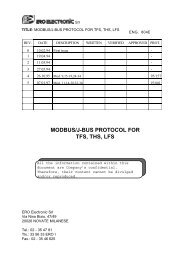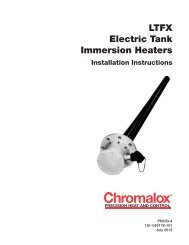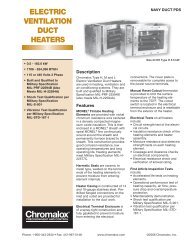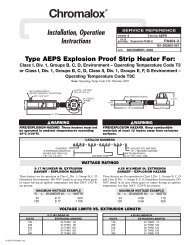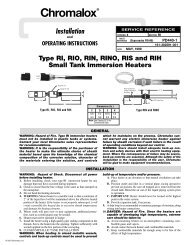50 Series Quick Start Manual
50 Series Quick Start Manual
50 Series Quick Start Manual
- No tags were found...
You also want an ePaper? Increase the reach of your titles
YUMPU automatically turns print PDFs into web optimized ePapers that Google loves.
4. SETUP MODE6. ERROR/FAULT INDICATIONS8. SERIAL COMMUNICATIONSNote: Configuration must be completed before adjusting Setup parameters.First select Setup mode from Select mode (refer to section 2). The Setup LEDwill light while in Setup mode. Press to scroll through the parameters,then press or to set the required value.To exit from Setup mode, hold down and press to return to Select mode.Note: Parameters displayed depends on how instrument has been configured.ParameterLowerDisplayUpper Display AdjustmentRange & DescriptionDefaultValueR/max ifLimit Setpoint value SPtrL=LoScaled Range Minimum to CtrL=Hiscaled Range Maximum R/min ifLimit Hysteresis HySt1 LSD to full span in display units,on the safe side of the limit SP1Input Filter Time Constant FiLtOFF or 0.5 to 100.0 secs(see CAUTION note below)2.0High Alarm 1 value PhA1 Scaled Range Minimum to R/maxLow Alarm 1 value PLA1 scaled Range Maximum R/minDeviation Alarm 1 Value dAL1 ±Span from SP in display units 5Band Alarm 1 value bAL1 1 LSD to span from setpoint 5Alarm 1 Hysteresis AHY1 1 LSD to full span in display units 1High Alarm 2 value PhA2 Scaled Range Minimum to R/maxLow Alarm 2 value PLA2 scaled Range Maximum R/minDeviation Alarm 2 Value dAL2 ±Span from SP in display units 5Band Alarm 2 value bAL2 1 LSD to span from setpoint 5Alarm 2 Hysteresis AHY2 1 LSD to full span in display units 1Setup Lock Code SLoc 0 to 9999 10Note: Operator mode screens follow, without exiting from Setup mode.CAUTION: An excessively large filter time could significantly delaydetection of a limit condition. Set this value to the minimum requiredto remove noise from the process variable5. PRODUCT INFORMATION MODEFirst select Product information mode from Select mode (refer to section 2).Press to view each parameter. To exit from Product Information mode,hold down and press to return to Select mode.Note: These parameters are all read only.ParameterLower UpperDescriptionDisplay DisplayInput type In_1 Uni Universal inputOption 1 type (fixed) OPn1 rLy Latching Limit RelaynonENo option fittedrLyRelay outputOption 2 module typefittedOPn2 SSrSSR drive outputtriTriac outputLin Linear DC voltage / current outputnonENo option fittedrLyRelay outputOption 3 module typeOPn3 SSrSSR drive outputfittedLin Linear DC voltage / current outputdc24Transmitter power supplynoneNo option fittedAuxiliary Option Amodule type fittedOPnA r485RS485 communicationsdiGiDigital Input for remote resetFirmware type F(J Value displayed is firmware type numberFirmware issue Iss Value displayed is firmware issue numberProduct Revision Level PRL Value displayed is Product Revision levelDate of manufacture dOMm Manufacturing date code (mmyy)Serial number 1 Sn1 First four digits of serial numberSerial number 2 Sn2 Middle four digits of serial numberSerial number 3 Sn3 Last four digits of serial numberParameter Upper LowerDescriptionDisplay DisplayConfiguration & Setup required. This screen isseen at first turn on, or if hardwareInstrumentconfiguration has been changed. Press toparameters are in Goto ConFenter the Configuration Mode, next pressdefault conditionsor to enter the unlock code number,then press to proceed[HH] Normal Process variable input > 5% over-rangeInput Over RangeNormal [HH] as above if Display Strategy =Input Under [LL] Normal Process variable input > 5% under-rangeRangeNormal [LL] as above if Display Strategy =Break detected in process variable inputInput Sensor OPEN Normalsensor or wiringBreakNormal OPEN as above if Display Strategy =Option 1 ErrorOpn1Option 1 module faultOption 2 Error Opn2 Option 2 module faultOption 3 ErrorERROpn3 Option 3 module faultOption A Error OpnA Option A module faultOption B not used on Limit ControllersOption B ErrorOpnbthis error is shown if any module is fitted7. OPERATOR MODEThis mode is entered at power on, or accessed from Select mode (see section 2).Note: All Configuration mode and Setup mode parameters must be set asrequired before starting normal operations.Press to scroll through the parameters.UpperDisplayPV ValueLimit SPValueSAFE orrSEtHigh LimitHoldLow LimitHoldExceed TimeValueActive AlarmStatusLowerDisplayLimit SPValue(Blank)(Blank)or PVValueHiHdLoHdtiALStDisplay Strategy andWhen VisiblediSP = EnAb(initial screen)diSP = diSA(initial screen)diSP = SAFE.(Initial Screen)CtrL = HiCtrL = LoAlways availableFormat mm.ss to 99.59then mmm.s(10 sec increments)Shows [HH] if ≥999.9When one or morealarms are active.ALM indicatorwill also flashDescriptionPV and Limit Setpoint valuesRead onlyLimit Setpoint valueRead onlyDisplays rSEt and PV if LimitOutput is active or SAFE and blankif not active.Read onlyHighest PV value since thisparameter was last reset.To reset, press for 5 seconds,display = ---- when resetLowest PV value since thisparameter was last reset.To reset, press for 5 seconds,display = ---- when resetAccumulated time of Limit SPexceed conditions since thisparameter was last reset.To reset, press for 5 seconds,display = when resetLAn21LAlarm 2 activeAlarm 1 activeAnnunciator activeExceed ConditionAn Exceed Condition is when the Process Variable exceeds the Limit Setpoint value(i.e. PV > SP when set for high limit action, PV < SP for low limit action). TheLED is on during this condition, and is extinguished once it has passed.Limit Output FunctionLimit Output relay(s) de-energise whenever an Exceed condition occurs, causingthe process to shut down. The LED is on when the relay is de-energised.The relay remains latched off even if the Exceed condition is no longer present.Only giving a reset instruction (after the exceed condition has passed) will reenergisethe relay, allowing the process to continue. The LED then turns off.Limit Annunciator OutputsAn Annunciator output will activate when an Exceed condition occurs, and willremain active until a reset instruction is received, or the Exceed condition haspassed. Unlike the Limit Output, an Annunciator can be reset even if the Exceedcondition is present. When an Annunciator is active, the LED will flash and theAlarm Status screen is available.Resetting Limit Outputs & AnnunciatorsA reset instruction can be given by pressing the key, via the Digital Input (iffitted) or via a Comms command if an RS485 Communications module is fitted.Annunciators will deactivate. Limit Outputs will only re-energise if the Exceedcondition has passed.CAUTION: Ensure that the cause of the Exceed condition has beenrectified before resetting the Limit Output.Refer to the full user guide (available from your supplier) for details.9. SPECIFICATIONSUNIVERSAL INPUTThermocoupleCalibration:PT100 Calibration:DC Calibration:Sampling Rate:±0.1% of full range, ±1LSD (±1°C for Thermocouple CJC).BS4937, NBS125 & IEC584.±0.1% of full range, ±1LSD.BS1904 & DIN43760 (0.00385Ω/Ω/°C).±0.1% of full range, ±1LSD.4 per second.Impedance: >10MΩ resistive, except DC mA (5Ω) and V (47kΩ ).Sensor BreakDetection:Isolation:DIGITAL INPUTVolt-free(or TTL):Isolation:OUTPUTSLimit RelayContact Type &Rating:Lifetime:Isolation:Alarm RelaysContact Type &Rating:Lifetime:Isolation:SSR DriverDrive Capability:Isolation:TriacOperating Voltage:Current Rating:Isolation:DCResolution:Isolation:Transmitter PSUPower Rating:Isolation:Thermocouple, RTD, 4 to 20 mA, 2 to 10V and 1 to 5V rangesonly. Limit outputs turn off (goes into Exceed condition), highalarms activate for thermocouple/RTD sensor break, lowalarms activate for mA/V DC sensor break.Isolated from all outputs (except SSR driver).Universal input must not be connected to operator accessiblecircuits if relay outputs are connected to a hazardous voltagesource. Supplementary insulation or input grounding wouldthen be required.Open(2 to 24VDC) =No Reset.Closed(100,000 operations at rated voltage/current.Basic Isolation from universal input and SSR outputs.Slot 2 or 3 position non-latching alarm relay.Single pole double throw (SPDT); 2A resistive at 120/240VAC.><strong>50</strong>0,000 operations at rated voltage/current.Basic Isolation from universal input and SSR outputs.SSR drive voltage >10V into <strong>50</strong>0Ω min.Not isolated from universal input or other SSR driver outputs.20 to 280Vrms (47 to 63Hz).0.01 to 1A (full cycle rms on-state @ 25°C);derates linearly above 40°C to 0.5A @ 80°C.Reinforced safety isolation from inputs and other outputs.8 bits in 2<strong>50</strong>mS (10 bits in 1s typical, >10 bits in >1s typical).Reinforced safety isolation from inputs and other outputs.20 to 28V DC (24V nominal) into 910Ω minimum resistance.Reinforced safety isolation from inputs and other outputs.SERIAL COMMUNICATIONSPhysical:RS485, at 1200, 2400, 4800, 9600 or 19200 bps.Protocols:Isolation:Selectable between Modbus and West ASCII.Reinforced safety isolation from all inputs and outputs.OPERATING CONDITIONS (FOR INDOOR USE)Ambient0°C to 55°C (Operating), –20°C to 80°C (Storage).Temperature:Relative Humidity: 20% to 95% non-condensing.Supply Voltage andPower:100 to 240VAC ±10%, <strong>50</strong>/60Hz, 7.5VA(for mains powered versions), or20 to 48VAC <strong>50</strong>/60Hz 7.5VA or 22 to 65VDC 5W(for low voltage versions).ENVIRONMENTALStandards: CE, UL, ULC & FM 3545, 1998EMI:SafetyConsiderations:Complies with EN61326 (Susceptibility & Emissions).Complies with EN61010-1 & UL3121.Pollution Degree 2, Installation Category II.Front Panel Sealing: To IP66 (IP20 behind the panel).PHYSICALFront Bezel Size:1 / 16 Din = 48 x 48mm, 1 / 8 Din = 96 x 48mm,1/ 4 Din = 96 x 96mm.Depth Behind Panel: 1 / 16 Din = 110mm, , 1 / 8 & 1 / 4 Din = 100mm.Weight:0.21kg maximum.PK<strong>50</strong>40037-75490November, 2014