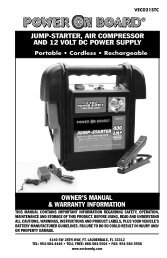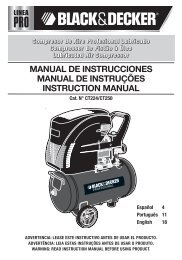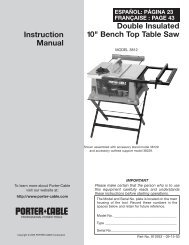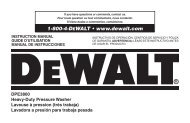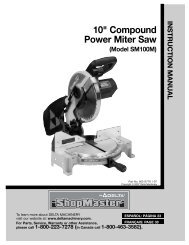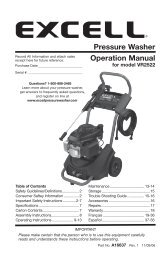manual de instrucciones manual de instruções instruction manual
manual de instrucciones manual de instruções instruction manual
manual de instrucciones manual de instruções instruction manual
You also want an ePaper? Increase the reach of your titles
YUMPU automatically turns print PDFs into web optimized ePapers that Google loves.
ENGLISH • 27USECharging the unitThis unit is shipped in a partially charged state.ffCharge the unit before first use using the chargingadaptor for 48 hours.Lead-acid batteries require routine maintenance to ensurea full charge and a long battery life. All batteries lose energyfrom self-discharge over time and more rapidly at highertemperatures. When the unit is not in use, Black & Deckerrecommend that the battery is charged at least every 60 days.ffCheck the battery charge level by pressing the batterystatus pushbutton (3). The LED charge status display(6) will indicate the level of battery charge. When onlyone red LED lights, charge the unit.¡Important! CHARGE THE JUMP STARTEREVERY 3 MONTHS.Note: Charging the battery after each use will prolong thebattery life; frequent heavy discharges between chargesand/or overcharging will reduce battery life. The batterycan be charged using the charging adaptor.Charging the unit with the main chargerMake sure that the ON/OFF switch (1) and the LED arealight (6) are turned off while the unit is being charged.ffInsert the jack plug of the charging adaptor intothe charging socket (2).ffInsert the charging adaptor into a power socket.As charging progresses, the Red LEDs will light one by one.ffCharge the unit until the Green FULL LED lights.ffContinue to charge for one to two more hours.Note: The mains charging should not be connected formore than 60 hours.ffWhen charging is complete remove the chargingadaptor form the mains power socket.ffRemove the charging jack plug from the chargingsocket and store in a safe place.Note: This unit is <strong>de</strong>livered in a partially charged state –you must fully charge it before using it for the first time.Initial AC charge should be for 48 hours.Charging/Recharging Using the AC Charger and aStandard Household Extension Cord (Not inclu<strong>de</strong>d)(Charging Method for 120V ~ 50/60Hz Units)1. Lift the AC adapter cover located on the front of theunit and connect an extension cord to the unit. Plugthe other end of the cord into a standard AC wall outlet.2. Charge until one red, two yellow and one green LEDBattery Status Indicators light or flash.3. Once fully charged, disconnect the extension cord.Note: The unit cannot be overcharged using the ACmethod.Using the unit as a jump-starterWarning! Make sure that the vehicle is in neutral withthe parking brake applied.Note: If your connections are incorrectly ma<strong>de</strong>, theunit will beep continuously and the red reverse polarityindicator (5) will illuminate.Warning! Make sure that the cables are not in the pathof moving belts or the fan.1. Turn off the vehicles ignition and all accessoriesbefore making any connections.2. Make sure that the units ON/OFF switch (1) is turnedOFF.3. The following procedure is for a negative earth systemie the negative battery terminal is connectedto the chassis.4. Connect the positive (+) red clamp to the vehicle’spositive battery terminal.5. Connect the negative (-) black clamp to chassisor a solid, non-moving, metal vehicle componentor chassis part. Never clamp directly to negativebattery terminal or moving part. Refer to the automobileowner’s <strong>manual</strong>.6. Turn the unit’s ON/OFF switch (1) to the ON position.7. Start the vehicle and crank the engine in 3 to 6 secondbursts.a) If the engine doesn’t start within 6 seconds letthe units internal battery cool for 3 minutesbefore making another attempt.8. When the vehicle starts, turn the unit’s ON/OFF switch(1) to the OFF position.9. Leave the vehicle’s engine running.10. Disconnect the (-) black clamp connected to the engineor chassis first, followed by the (+) red clamp that isconnected to the battery positive (+) terminal.11. Carefully press the negative (black) jumper cable wireinto the storage channel starting at the end furthestfrom the clamp.12. Clamp the negative (Black) clamp onto the clamp hol<strong>de</strong>r.13. Carefully press the positive (Red) jumper cable wireinto the storage channel starting at the end furthestfrom the clamp.14. Clamp the positive (Red) clamp onto the clamp hol<strong>de</strong>r.15. Charge the unit as soon as possible.Note: After each use, clean the battery clamps (14)(15)and be sure to remove any battery fluid that will causecorrosion of the clamps (14)(15). Keep the battery chargercords loosely coiled during storage to prevent damage tothe cords.