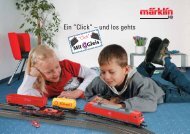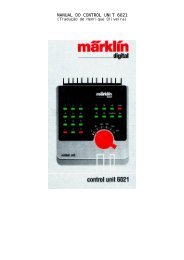Central Station - Página da Marklin Portuguesa
Central Station - Página da Marklin Portuguesa
Central Station - Página da Marklin Portuguesa
Create successful ePaper yourself
Turn your PDF publications into a flip-book with our unique Google optimized e-Paper software.
22<br />
Apagar o<br />
símbolo<br />
Tocar ligeiramente no símbolo<br />
até que a posição correspon<strong>da</strong><br />
ao plano <strong>da</strong>s vias férreas.<br />
Ro<strong>da</strong>r o<br />
símbolo<br />
Informação sobre<br />
o artigo magnético<br />
e alterar.<br />
Seleccionar o símbolo „ro<strong>da</strong>r“<br />
Introduzir outros símbolos<br />
de acordo com o plano <strong>da</strong>s<br />
vias férreas.<br />
Inserir via:<br />
No nosso exemplo, está<br />
disponível apenas 1 via. Se<br />
estiverem disponíveis várias<br />
vias, pode seleccionar-se a via<br />
pretendi<strong>da</strong> com a tecla de seta.<br />
Confirmar a selecção<br />
A via foi inseri<strong>da</strong><br />
O sinal foi inserido<br />
Seleccionar o sinal<br />
como anteriormente<br />
o artigo magnético.