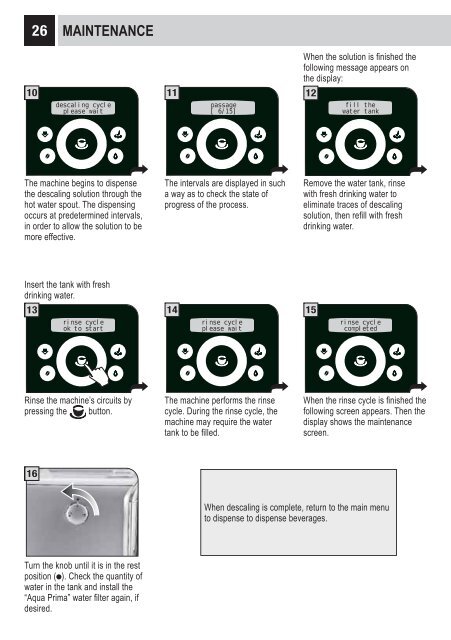Manual tehnic expresoare Gaggia Platinum Swing UP - Cafea
Manual tehnic expresoare Gaggia Platinum Swing UP - Cafea Manual tehnic expresoare Gaggia Platinum Swing UP - Cafea
26 10 11 12 13 14 15 16 MAINTENANCE descaling cycle please wait The machine begins to dispense the descaling solution through the hot water spout. The dispensing occurs at predetermined intervals, in order to allow the solution to be more effective. Insert the tank with fresh drinking water. rinse cycle ok to start Rinse the machine’s circuits by pressing the button. Turn the knob until it is in the rest position ( ). Check the quantity of water in the tank and install the “Aqua Prima” water fi lter again, if desired. passage [ 6/15] The intervals are displayed in such a way as to check the state of progress of the process. rinse cycle please wait The machine performs the rinse cycle. During the rinse cycle, the machine may require the water tank to be fi lled. When the solution is fi nished the following message appears on the display: fill the water tank Remove the water tank, rinse with fresh drinking water to eliminate traces of descaling solution, then refi ll with fresh drinking water. rinse cycle completed When the rinse cycle is fi nished the following screen appears. Then the display shows the maintenance screen. When descaling is complete, return to the main menu to dispense to dispense beverages.
1 2 4 7 Group washing > maintenance > group wash To clean the machine’s internal circuits used for brewing coffee. To wash the Brew Group, simply clean with water as shown on page 31. This wash completes the maintenance process of the Brew Group. We recommend carrying out this cycle on a monthly base or every 500 coffees using the tablets, which can be purchased separately at your local dealer. Note: before performing this function make sure that: 1. a large enough container is positioned under the spout; 2. the appropriate tablet for cleaning the Brew Group has been inserted into the compartment for pre-ground coffee; 3. the water tank contains a suffi cient quantity of water. THE WASH CYCLE CANNOT BE INTERRUPTED. A PERSON MUST BE PRESENT DURING THE OPERATION. 1. Press button to confi rm. You can check the status of washing. maintenance . group wash 2. . .1 group wash execute now 5 6 insert tablet and press ok Insert the tablet as shown above. Press to start. 8 9 passage wash completed please wait 3 . group wash group wash please wait Wait for the cycle to end. maintenance 27 The Brew Group has been washed. Exiting programming mode. (see page 18)
- Page 1 and 2: Operation and maintenance manual Be
- Page 3 and 4: PROGRAMMING THE MACHINE ...........
- Page 5 and 6: INSTRUCTIONS FOR THE ELECTRICAL COR
- Page 7 and 8: 1 2 3 4 7 STARTING THE MACHINE Make
- Page 9 and 10: 4 “AQUA PRIMA” WATER FILTER To
- Page 11 and 12: COFFEE INTENSITY The E-Plus System
- Page 13 and 14: 1 2 4 Note: DISPENSING BEVERAGES WI
- Page 15 and 16: 1 2 3 4 7 DISPENSING STEAM Place a
- Page 17 and 18: 1 2 3 4 MILK ISLAND (OPTIONAL) This
- Page 19 and 20: 1 2 3 Check that the water and coff
- Page 21 and 22: MACHINE SETTINGS To change the mach
- Page 23 and 24: “FILTER ALARM” MENU > mach. set
- Page 25 and 26: 1 2 4 1 2 4 Filter state > maintena
- Page 27: Note: before beginning the descalin
- Page 31 and 32: 1 2 4 SPECIAL FUNCTIONS This menu a
- Page 33 and 34: 1 2 4 7 CLEANING THE BREW GROUP The
- Page 35 and 36: TROUBLESHOOTING PROBLEMS CAUSES SOL
- Page 37 and 38: concentration of dust or oily subst
- Page 40 and 41: IV ÍNDICE PRECAUÇÕES IMPORTANTES
- Page 42 and 43: 2 PRECAUÇÕES IMPORTANTES Durante
- Page 44 and 45: 4 APARELHO Plano de apoio para chá
- Page 46 and 47: 6 INSTALAÇÃO SELECCIONE O IDIOMA
- Page 48 and 49: 8 VISOR Entra no menu de programaç
- Page 50 and 51: 10 DISTRIBUIÇÃO DO PRODUTO É POS
- Page 52 and 53: 12 1 2 3 4 7 DISTRIBUIÇÃO DO PROD
- Page 54 and 55: 14 1 2 4 5 6 7 DISTRIBUIÇÃO DO PR
- Page 56 and 57: 16 PROGRAMAÇÃO DE BEBIDA Qualquer
- Page 58 and 59: 18 PROGRAMAÇÃO DA MÁQUINA Alguma
- Page 60 and 61: 20 PROGRAMAÇÃO DA MÁQUINA MENU
- Page 62 and 63: 22 MANUTENÇÃO MANUTENÇÃO Para e
- Page 64 and 65: 24 MANUTENÇÃO MENU «DESCALCIFICA
- Page 66 and 67: 26 10 11 12 13 14 15 16 MANUTENÇÃ
- Page 68 and 69: 28 PROGRAMAÇÃO DA MÁQUINA POUPAN
- Page 70 and 71: 30 1 2 1 LIMPEZA E MANUTENÇÃO MAN
- Page 72 and 73: 32 CÓDIGOS DE AVARIAS MENSAGEM GUI
- Page 74 and 75: 34 NORMAS DE SEGURANÇA SOS EM CASO
- Page 76: 36 NORMAS DE SEGURANÇA - DADOS TÉ
26<br />
10 11<br />
12<br />
13 14 15<br />
16<br />
MAINTENANCE<br />
descaling cycle<br />
please wait<br />
The machine begins to dispense<br />
the descaling solution through the<br />
hot water spout. The dispensing<br />
occurs at predetermined intervals,<br />
in order to allow the solution to be<br />
more effective.<br />
Insert the tank with fresh<br />
drinking water.<br />
rinse cycle<br />
ok to start<br />
Rinse the machine’s circuits by<br />
pressing the button.<br />
Turn the knob until it is in the rest<br />
position ( ). Check the quantity of<br />
water in the tank and install the<br />
“Aqua Prima” water fi lter again, if<br />
desired.<br />
passage<br />
[ 6/15]<br />
The intervals are displayed in such<br />
a way as to check the state of<br />
progress of the process.<br />
rinse cycle<br />
please wait<br />
The machine performs the rinse<br />
cycle. During the rinse cycle, the<br />
machine may require the water<br />
tank to be fi lled.<br />
When the solution is fi nished the<br />
following message appears on<br />
the display:<br />
fill the<br />
water tank<br />
Remove the water tank, rinse<br />
with fresh drinking water to<br />
eliminate traces of descaling<br />
solution, then refi ll with fresh<br />
drinking water.<br />
rinse cycle<br />
completed<br />
When the rinse cycle is fi nished the<br />
following screen appears. Then the<br />
display shows the maintenance<br />
screen.<br />
When descaling is complete, return to the main menu<br />
to dispense to dispense beverages.