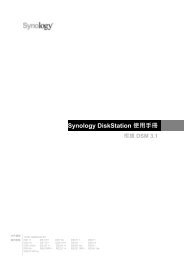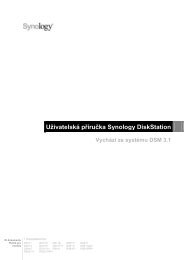Guia do Usuário de USB Station 2 Baseado no DSM ... - Synology Inc.
Guia do Usuário de USB Station 2 Baseado no DSM ... - Synology Inc.
Guia do Usuário de USB Station 2 Baseado no DSM ... - Synology Inc.
You also want an ePaper? Increase the reach of your titles
YUMPU automatically turns print PDFs into web optimized ePapers that Google loves.
Para excluir servi<strong>do</strong>res ED2K:<br />
Selecione os servi<strong>do</strong>res na lista e clique <strong>no</strong> botão Excluir.<br />
Para conectar a um servi<strong>do</strong>r ED2K aleatório:<br />
1 Clique duas vezes em um servi<strong>do</strong>r da lista <strong>de</strong> servi<strong>do</strong>res.<br />
2 Aguar<strong>de</strong> que o servi<strong>do</strong>r seja conecta<strong>do</strong>.<br />
74 Capítulo 11: Fazer o <strong>do</strong>wnload <strong>de</strong> arquivos com Download <strong>Station</strong><br />
<strong>Guia</strong> <strong>do</strong> <strong>Usuário</strong> <strong>de</strong> <strong>USB</strong> <strong>Station</strong> 2<br />
Basea<strong>do</strong> <strong>no</strong> <strong>DSM</strong> 3.2<br />
Quan<strong>do</strong> o servi<strong>do</strong>r seleciona<strong>do</strong> estiver cheio ou possuir um en<strong>de</strong>reço IP inváli<strong>do</strong>, o sistema irá aleatoriamente<br />
conectar a um servi<strong>do</strong>r disponível.<br />
Crie tarefas <strong>de</strong> <strong>do</strong>wnload eMule<br />
Esta seção explica como criar tarefas <strong>de</strong> <strong>do</strong>wnload eMule.<br />
Criação pelo upload <strong>de</strong> arquivos<br />
Você po<strong>de</strong> criar tarefas <strong>de</strong> <strong>do</strong>wnload fazen<strong>do</strong> upload <strong>de</strong> um arquivo <strong>de</strong> texto (.txt) conten<strong>do</strong> links ED2K a partir<br />
<strong>do</strong> computa<strong>do</strong>r local para o Download <strong>Station</strong>:<br />
Para criar tarefas <strong>de</strong> <strong>do</strong>wnload fazen<strong>do</strong> upload <strong>de</strong> um arquivo:<br />
1 Clique em Fila <strong>de</strong> <strong>do</strong>wnload <strong>no</strong> painel esquer<strong>do</strong> e clique <strong>no</strong> botão Criar.<br />
2 Selecione Abrir um arquivo e clique <strong>no</strong> botão para pesquisar o arquivo <strong>de</strong> texto para upload.<br />
3 Clique em Criar.<br />
Para continuar uma tarefa <strong>de</strong> <strong>do</strong>wnload <strong>do</strong> eMule:<br />
1 Selecione uma ou mais tarefas na lista.<br />
2 Clique <strong>no</strong> botão Continuar. Somente tarefas que não estão concluídas ou pausadas irão continuar o<br />
<strong>do</strong>wnload.