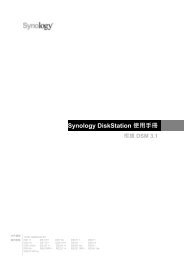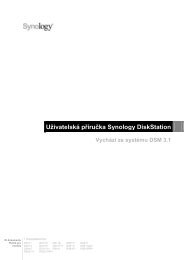Guia do Usuário de USB Station 2 Baseado no DSM ... - Synology Inc.
Guia do Usuário de USB Station 2 Baseado no DSM ... - Synology Inc.
Guia do Usuário de USB Station 2 Baseado no DSM ... - Synology Inc.
You also want an ePaper? Increase the reach of your titles
YUMPU automatically turns print PDFs into web optimized ePapers that Google loves.
Observação:<br />
Para editar a configuração padrão para todas as tarefas <strong>de</strong> <strong>do</strong>wnload, consulte "Configuração <strong>de</strong><br />
BT/HTTP/FTP/NZB" na página 65.<br />
71 Capítulo 11: Fazer o <strong>do</strong>wnload <strong>de</strong> arquivos com Download <strong>Station</strong><br />
<strong>Guia</strong> <strong>do</strong> <strong>Usuário</strong> <strong>de</strong> <strong>USB</strong> <strong>Station</strong> 2<br />
As taxas máximas <strong>de</strong> upload e <strong>do</strong>wnload e o número máximo <strong>de</strong> peers permiti<strong>do</strong>s por torrent não po<strong>de</strong>m<br />
ultrapassar a configuração padrão.<br />
Basea<strong>do</strong> <strong>no</strong> <strong>DSM</strong> 3.2<br />
Para limpar tarefas <strong>de</strong> <strong>do</strong>wnload concluídas:<br />
Clique em Limpar itens concluí<strong>do</strong>s. Os arquivos <strong>do</strong> <strong>do</strong>wnload permanecerão na pasta compartilhada <strong>de</strong><br />
<strong>de</strong>sti<strong>no</strong>.<br />
Para alterar a or<strong>de</strong>m <strong>de</strong> listagem das tarefas <strong>de</strong> <strong>do</strong>wnload:<br />
Clique <strong>no</strong>s cabeçalhos das colunas. A or<strong>de</strong>nação padrão é pela data <strong>de</strong> criação das tarefas <strong>de</strong> <strong>do</strong>wnload.<br />
Para ver informações <strong>de</strong>talhadas sobre uma tarefa <strong>de</strong> <strong>do</strong>wnload:<br />
1 Selecione a tarefa <strong>de</strong> <strong>do</strong>wnload que <strong>de</strong>seja visualizar.<br />
2 Clique em uma das abas a seguir abaixo da fila <strong>de</strong> <strong>do</strong>wnload para ver informações <strong>de</strong>talhadas sobre a tarefa.<br />
(se não conseguir ver as abas, clique <strong>no</strong> triângulo volta<strong>do</strong> para cima <strong>no</strong> canto inferior direito <strong>do</strong> Download<br />
<strong>Station</strong>.)<br />
Geral exibe informações gerais sobre a tarefa <strong>de</strong> <strong>do</strong>wnload.<br />
Rastrea<strong>do</strong>r (somente tarefas BT) lista servi<strong>do</strong>res que rastreiam outros clientes BT que compartilham os<br />
mesmos arquivos na re<strong>de</strong>. Você po<strong>de</strong> adicionar ou remover rastrea<strong>do</strong>res clican<strong>do</strong> em Adicionar ou<br />
Remover.<br />
Peers (somente tarefas BT) lista outros clientes BT que compartilham os mesmos arquivos na re<strong>de</strong>.<br />
Arquivo (somente tarefas BT/NZB) lista arquivos para <strong>do</strong>wnload para a tarefa atual. Para tarefas BT, você<br />
po<strong>de</strong> <strong>de</strong>finir a priorida<strong>de</strong> <strong>de</strong> <strong>do</strong>wnload para cada arquivo ou ig<strong>no</strong>rar o <strong>do</strong>wnload <strong>de</strong> certos arquivos.<br />
Registro (somente tarefas NZB) registra o andamento <strong>do</strong> <strong>do</strong>wnload <strong>do</strong>s arquivos.<br />
Resolução <strong>de</strong> problemas<br />
Quan<strong>do</strong> ocorrerem erros, to<strong>do</strong>s os botões serão <strong>de</strong>sabilita<strong>do</strong>s. Você po<strong>de</strong> habilitar os botões verifican<strong>do</strong> os<br />
erros possíveis:<br />
Download <strong>Station</strong> está <strong>de</strong>sativa<strong>do</strong>.<br />
A re<strong>de</strong> caiu.<br />
O <strong>de</strong>sti<strong>no</strong> <strong>do</strong> <strong>do</strong>wnload não foi <strong>de</strong>fini<strong>do</strong>.<br />
Sua conta está <strong>de</strong>sativada ou foi removida.<br />
Erro <strong>de</strong>sconheci<strong>do</strong>.<br />
Se o problema persistir após verificar a lista acima <strong>de</strong> possíveis erros, consulte o Administra<strong>do</strong>r.