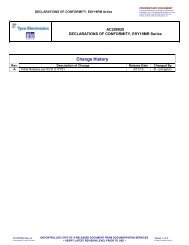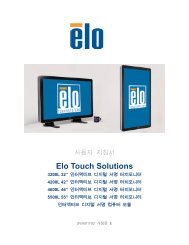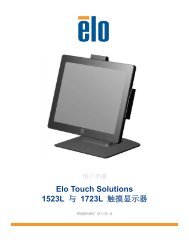触摸显示器用户指南 - Elo TouchSystems
触摸显示器用户指南 - Elo TouchSystems
触摸显示器用户指南 - Elo TouchSystems
Create successful ePaper yourself
Turn your PDF publications into a flip-book with our unique Google optimized e-Paper software.
安装用于 装用于 装用于 MS-DOS 和和 Windows 3.1 的串行 的串行触摸驱动程序<br />
的串行 的串行 触摸驱动程序<br />
触摸驱动程序<br />
如果希望在 DOS 环境中继续将鼠标与触摸显示器一起使用,则必须安装用于鼠标的<br />
DOS 鼠标驱动程序 (MOUSE.COM)。<br />
要从 Windows 95/98 来安装 Windows 3.x 和和 MS-DOS 触摸驱动程序,请按照下面的步<br />
骤操作:<br />
1. 将 CD-ROM 插入计算机的 CD-ROM 驱动器中。<br />
2. 在 DOS 状态下,键入 d:,然后按 Enter 键,选择 CD-ROM(可将 CD-ROM 驱动<br />
器映射到到另外一个盘符)。<br />
3. 键入 cd\elodos_w31,以切换到到正确目录。<br />
4. 键入 Install,然后按 Enter,开始安装。<br />
5. 计算触摸屏。<br />
2-17