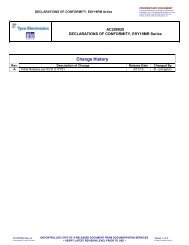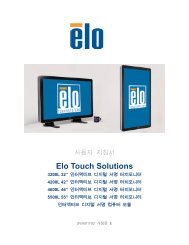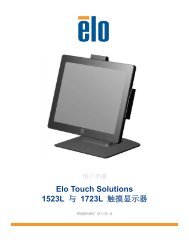触摸显示器用户指南 - Elo TouchSystems
触摸显示器用户指南 - Elo TouchSystems
触摸显示器用户指南 - Elo TouchSystems
You also want an ePaper? Increase the reach of your titles
YUMPU automatically turns print PDFs into web optimized ePapers that Google loves.
触摸接口连接<br />
触摸接口连接<br />
注意 注意: 注意 在将电缆与触摸显示器与 PC 连接之前前,务必将 PC 和和触摸显示器的电源关闭。<br />
卸下电缆盖 卸下电缆盖<br />
卸下电缆盖<br />
电缆在显示器背面连接。<br />
电缆凸缘<br />
电缆盖<br />
要卸下电缆盖,请抓紧电缆盖的凸缘并将其朝您所在方向拉,直到到发出断开声响响。<br />
操作员员不应将其从防火外壳的其他部分卸下;并且<br />
在正常操作过程中,将采取措施使其保持关闭状态。<br />
2-7