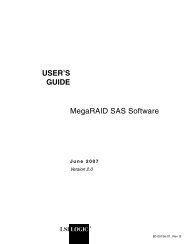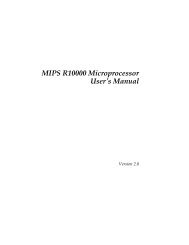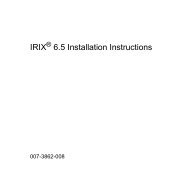Silicon Graphics 540™ - SGI TechPubs Library
Silicon Graphics 540™ - SGI TechPubs Library
Silicon Graphics 540™ - SGI TechPubs Library
You also want an ePaper? Increase the reach of your titles
YUMPU automatically turns print PDFs into web optimized ePapers that Google loves.
x<br />
Figura 2-8 Recolocando a tampa lateral . . . . . . . . . . . . . . . . . . . 27<br />
Figura 2-9 Bloqueando o sistema. . . . . . . . . . . . . . . . . . . . . . . . . 29<br />
Figura 3-1 Mapa dos grupos de slots de DIMMs . . . . . . . . . . . 32<br />
Figura 3-2 Removendo o cabo IDE . . . . . . . . . . . . . . . . . . . . . . . 38<br />
Figura 3-3 Localizando os grupos de slots DIMM . . . . . . . . . . 39<br />
Figura 3-4 Preenchendo os grupos de slots DIMM. . . . . . . . . . 40<br />
Figura 3-5 Inserindo o DIMM no slot . . . . . . . . . . . . . . . . . . . . . 41<br />
Figura 3-6 Conectando o cabo IDE . . . . . . . . . . . . . . . . . . . . . . . 42<br />
Figura 3-7 Desconectando o cabo IDE . . . . . . . . . . . . . . . . . . . . 46<br />
Figura 3-8 Removendo um DIMM . . . . . . . . . . . . . . . . . . . . . . . 47<br />
Figura 3-9 Reconectando o cabo IDE. . . . . . . . . . . . . . . . . . . . . . 48<br />
Figura 4-1 Localizando os sleds da unidade . . . . . . . . . . . . . . . 52<br />
Figura 4-2 Removendo os sleds da unidade . . . . . . . . . . . . . . . 53<br />
Figura 4-3 Fixando os sleds da unidade . . . . . . . . . . . . . . . . . . . 53<br />
Figura 4-4 Removendo o painel vazio . . . . . . . . . . . . . . . . . . . . 54<br />
Figura 4-5 Colocando a unidade no seu compartimento . . . . . 55<br />
Figura 4-6 Conectando o cabo de áudio . . . . . . . . . . . . . . . . . . . 56<br />
Figura 4-7 Conectando os cabos IDE e de alimentação . . . . . . 57<br />
Figura 4-8 Conectando o cabo FDI . . . . . . . . . . . . . . . . . . . . . . . 58<br />
Figura 4-9 Removendo os cabos . . . . . . . . . . . . . . . . . . . . . . . . . 60<br />
Figura 4-10 Desconectando o cabo de áudio . . . . . . . . . . . . . . . . 61<br />
Figura 4-11 Removendo a unidade . . . . . . . . . . . . . . . . . . . . . . . . 62<br />
Figura 4-12 Removendo os sleds da unidade<br />
para uso posterior . . . . . . . . . . . . . . . . . . . . . . . . . . . . 63<br />
Figura 4-13 Colocando o painel vazio sobre o<br />
compartimento da unidade . . . . . . . . . . . . . . . . . . . . 64<br />
Figura 4-14 Localizando as unidades opcionais e<br />
do sistema. . . . . . . . . . . . . . . . . . . . . . . . . . . . . . . . . . . 66<br />
Figura 4-15 Removendo um trilho de montagem . . . . . . . . . . . . 67<br />
Figura 4-16 Fixando o trilho de montagem da unidade. . . . . . . 68<br />
Figura 4-17 Fixando a unidade ao chassi . . . . . . . . . . . . . . . . . . . 69<br />
Figura 4-18 Removendo a unidade interna e o trilho<br />
de montagem . . . . . . . . . . . . . . . . . . . . . . . . . . . . . . . . 71<br />
Figura 4-19 Separando o trilho de montagem da unidade . . . . 72<br />
Figura 4-20 Inserindo o trilho de montagem da unidade . . . . . 73