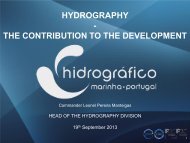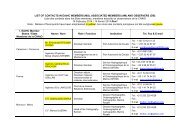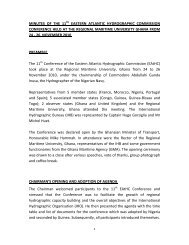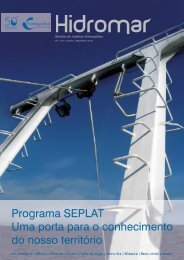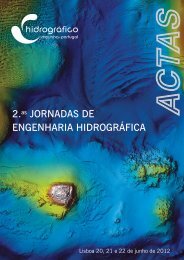Create successful ePaper yourself
Turn your PDF publications into a flip-book with our unique Google optimized e-Paper software.
PRE-PROCESSING AND POST-PROCESSING OF MODEL WAVE DATA IN THE NEARSHORE 71<br />
4. A Nowcast tool for the coastal<br />
environment<br />
After running the model, its outputs are transferred<br />
into another computational environment where is<br />
performed the phase of post-processing. For this<br />
purpose was developed a MATLAB interface denoted by<br />
‘TOTAL WAVE’ which makes available in real time, and<br />
in an user friendly way, the main wave parameters both<br />
in the nearshore and surf areas. A more detailed description<br />
of this nowcast tool and its evolution in the last<br />
year could be seen in [Soares et al (2000)] and [Rusu et<br />
al (2001)]. From this reason it will be emphasized here<br />
only the basic proprieties and some new features of<br />
‘TOTAL WAVE’.<br />
Any numerical model delivers the outputs requested<br />
by the user from the ones that are available. In SWAN<br />
these outputs could be divided into two categories: grid<br />
variables, (which could be described by a scalar, or a<br />
three-dimensional vector) and spectral variables (which<br />
are described each one by a matrix). Besides the grid<br />
point coordinates and the corresponding depth, the<br />
main grid parameters computed were: the significant<br />
wave height (Hs), the wave period (TM01), the wave<br />
direction (u), the wavelength (Wl), the wave steepness<br />
(Ste), the energy dissipation per unit time (Diss), the<br />
normalized frequency width of the spectrum (Fspr) and<br />
the directional width of the spectrum (Dspr). Once<br />
being established the frequencies of the spectrum, the<br />
1D spectrum in a point is a vector that gives the variance<br />
densities (in m 2 /Hz) for the corresponding frequencies.<br />
The 1D spectrum was computed along lines parallel<br />
with the y-axis of the computational grid (i.e. quasi<br />
parallel with the shoreline). Because the great amount<br />
of data involved, the 1D spectrum couldn’t be computed<br />
directly in the points of the computational grid and it<br />
was reconstructed the grid in this way. A matrix having<br />
the number of rows equal with the number of frequencies<br />
and the number of columns equal with the number<br />
of directions considered gives the 2D spectrum in a<br />
point. The elements of this matrix will be the corresponding<br />
values of the variance density (in m 2 /Hz.rad).<br />
The 2D spectrum was computed only in points and from<br />
these points it was built a line normal to the shore in the<br />
middle of the <strong>do</strong>main.<br />
‘TOTAL WAVE’ has in the top of its hierarchy the<br />
site. The setting of the area is controlled by the same<br />
global variables that are defined in the pre-processing<br />
stage. These are: XCO*, YCO*, XLENC*, YLENC*,<br />
MXC* and MYC*. The superscript * is 1 if was used the<br />
first grid from ‘BARCO’ and 2 if was used the reshaped<br />
grid (usually in the case of nested runs). All the bathymetric<br />
data are loaded directly from the pre-processing<br />
tool where was defined and configured the computational<br />
grid of the model. Other global variables charac-<br />
terizing the computational grid are: FLENC (the length<br />
of the grid in frequency space), DLENC (the length of<br />
the grid in directional space), MFC – the number of<br />
meshes in frequency space and MDC – the number of<br />
meshes in directional space. Once the site is set the next<br />
option is to choose the case which is going to be<br />
analyzed. MATLAB associates to each variable in its<br />
workspace a matrix and if the grid variables are already<br />
delivered by SWAN in a matrix form, the spectral files<br />
describing the 1D or 2D spectrum are reconverted into<br />
matrices by special subroutines.<br />
After loading the case data it is displayed the main<br />
desk of the selected site. The actions are controlled<br />
through UI-menu commands. The functions of these<br />
commands concern the starting of the simulations and<br />
also some other options as: opening html-files, cumulative<br />
or parallel analyze, changing the case or the site.<br />
The simulations are generated by quasi-independent<br />
modules which allow also a sequential analyze. They will<br />
be briefly described as follows.<br />
4.1 Global data evaluation<br />
In this simulation could be made a field evaluation of<br />
the wave conditions concerning the entire site, which<br />
gives an overview of the wave variables distribution in the<br />
area and allows an evaluation of the wave data accuracy.<br />
As a result it is of important help in the process of correction<br />
of the initial and (or) of the boundary conditions, as<br />
well as in calibrating the optimal combination of the physical<br />
processes activated of the wave model. On the other<br />
hand this phase is a first step in identifying and analyzing<br />
some relevant wave phenomena as shoaling, wave breaking,<br />
refraction, infragravity motions, etc. In figure 15 can<br />
be seen the command menu and the wave direction in the<br />
field where the phenomenon of bottom induced refraction<br />
is very well surprised. There are also available on the<br />
command panel the field distribution of the wave height,<br />
the period, the bathymetry, the wavelength and the steepness.<br />
The points where are located the maximum values of<br />
the variables are marked and the corresponding values are<br />
displayed on the MATLAB command win<strong>do</strong>w.<br />
4.2 Local data assessment<br />
Using the map of the area in this phase can be<br />
elected any point or line in the sea field to evaluate in<br />
detail the values of the wave variables. The input in this<br />
case are the point coordinates, or respectively the line<br />
endpoints for the case of the line, and their location can<br />
be selected directly from the map as a graphical input,<br />
or alternatively, for imposed analytical values of the<br />
respective points. In figure 16 are presented two arbitrary<br />
locations (for a point and respectively a line) and<br />
the values of the main wave variables (and respectively