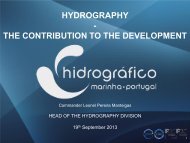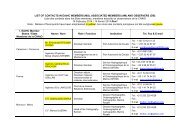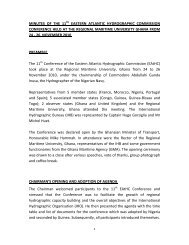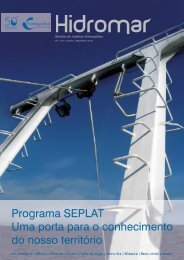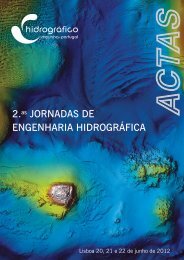Create successful ePaper yourself
Turn your PDF publications into a flip-book with our unique Google optimized e-Paper software.
70 ANAIS DO INSTITUTO HIDROGRÁFICO N.º 15<br />
this computational environment, assessing data in a<br />
point or along a ran<strong>do</strong>m contour. From this reason it<br />
was introduced as an output the number of points. If<br />
this number is 1, for any point selected in the area is<br />
provided the depth and as a comparison measure is<br />
given also the location and the value of the maximum<br />
depth in the field (figure 7). If this number is greater can<br />
be generated a path in the field from these points and<br />
can be visualized the bathymetric distribution along it.<br />
In figure 8 is illustrated such a path created by 5 points<br />
and the corresponding bathymetry. It is also available an<br />
enlarged view of the bathymetric distribution where can<br />
be seen in detail the variations along the lines which<br />
compose the created path. For generating the path divisions<br />
was used the solution of varying the steps length<br />
and number on each line of the path. The reference step<br />
will be considered constant for a given bathymetric<br />
configuration and its value will be the minimum of the<br />
grid steps:<br />
d st r = min(DXC1, DYC1). (1)<br />
The reason for this election was that even with a<br />
smaller step the resolution would be the same because<br />
all the interpolations are made anyway between the<br />
points of the grid. Each line is defined by its endpoints<br />
and the length of the j-line will be given by:<br />
Llj = E (x 2j – x lj) 2<br />
+ (y 2j – y lj) 2<br />
, (2)<br />
where (x lj, y lj) and respectively (x 2j, y 2j) are the line end<br />
points. The number of the points on the line will be:<br />
Npj = V (Llj / d st r), (3)<br />
where V is the MATLAB ceil function which rounds the<br />
argument to the nearest greater integer. The new step<br />
for the j-line will be:<br />
d st j = Llj / Npj. (4)<br />
With this step the computational process will<br />
advance in space from the first to the last point of the<br />
line. If the distance between the line endpoints is less<br />
than dst l than on that line this distance will be the step<br />
dst j . The procedure is reinitialized for every line of the<br />
given path.<br />
Reshaping the configuration of the field is another<br />
procedure available in this new computational environment.<br />
The global variables that control the process of<br />
reshaping are: XCO2- the x coordinate of the new origin,<br />
YCO2- the y coordinate of the new origin, XLENC2- the<br />
length of the new grid in x direction, YLENC2- the<br />
length of the new grid in y direction, MXC2- the number<br />
of meshes in x direction and MYC2- the number of<br />
meshes in y direction. To illustrate this process it was<br />
elected another area in the vicinity of the Pinheiro da<br />
Cruz beach. Figure 9 shows the initial grid before<br />
reshaping while in figure 10 is presented the reshaped<br />
grid. In figure 11 can be seen the map of the area and<br />
the location of the reshaped area.<br />
Finally defining the mathematical isolines of the<br />
bottom it is also a process that can be developed using<br />
this interface. In this respect was created a special operator<br />
denoted by:<br />
C = C (wd, k sh, XoX, YoY, ZoZ) (5)<br />
in which wd is the imposed water depth for which is<br />
generated the isoline, k sh is the advanced shore coefficient<br />
which gives the sense of the iteration, if k sh is<br />
greater than wd this will be the positive sense of x axis<br />
and if k sh is less than wd is reversed. For considering the<br />
iteration along the y axis it was used a similar operator<br />
denoted by C * . XoX, YoY and ZoZ are the matrices<br />
giving the x coordinate, y coordinate and respectively<br />
the depth in the grid points. From the way it was defined<br />
is obvious that the above operators can be applied both<br />
for the initial and the reshaped grids. Supposing that<br />
the lines of the grid are parallel with the y axis, which is<br />
also almost parallel to the shore, and the columns are<br />
parallel with the x axis, the algorithm developed find for<br />
any column the grid point with the closer value (of wd).<br />
Then interpolates between the two successive grid<br />
points on the column. In this way the isoline is built<br />
with a single point in any column and will have the<br />
same number of points as a regular line of the grid,<br />
which is a great advantage for the MATLAB environment<br />
where the dimension of vectors and matrices should<br />
correspond.<br />
If no value is found, means that the depth imposed<br />
for the isoline is out of range and in this case the value<br />
is zero if there is a coast side in the area or either zero<br />
or maximum if there isn’t. If the coast is parallel with<br />
the x axis then the iteration is made along the y axis and<br />
it is used the operator C * . In the figures 11 and respectively<br />
12 is presented the way in which can be generated<br />
the isolines in the initial and respectively the reshaped<br />
area, while in figure 13 could be seen the natural<br />
isolines of the bottom. A further option available is to<br />
design automatically an isomap, that is to set the colors<br />
and the distance, in terms of depths, between them as it<br />
showed in figure 14.<br />
Another facility is to work in parallel, simultaneous<br />
on two different win<strong>do</strong>ws, with the initial and with the<br />
reshaped grid for both the processes of data assessment<br />
and generating isolines. Although were used the same<br />
programs for the initial and the reshaped grid this was<br />
possible because the system works with two categories<br />
of global variables (that have the index 1 for the initial<br />
surface and the index 2 for the reshaped one). These are<br />
changed alternatively from one case to another.