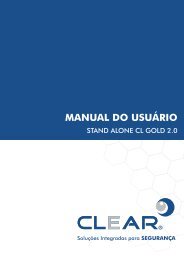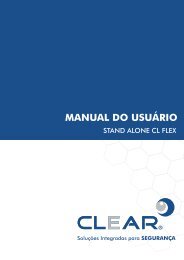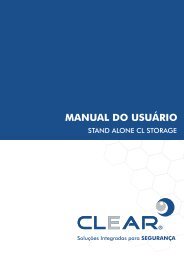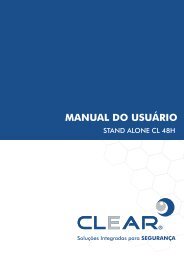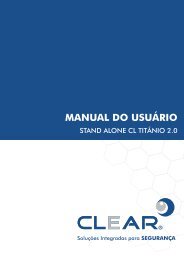MANUAL DO USUÁRIO - CLEAR CFTV – Soluções Integradas para ...
MANUAL DO USUÁRIO - CLEAR CFTV – Soluções Integradas para ...
MANUAL DO USUÁRIO - CLEAR CFTV – Soluções Integradas para ...
Create successful ePaper yourself
Turn your PDF publications into a flip-book with our unique Google optimized e-Paper software.
15.10 - Controles<br />
(Zoom In)<br />
(Zoom Out)<br />
(Auto Pan)<br />
<strong>MANUAL</strong> STAND ALONE CL GOLD SLIM 39<br />
Setas direcionais (Para direita, <strong>para</strong> cima, <strong>para</strong> esquerda, <strong>para</strong> baixo).<br />
Aproxima imagem<br />
Distanciar Imagem<br />
Auto-PAN<br />
Escolhe os presets.<br />
15.11 - Backup<br />
Para realizar o backup dos arquivos visualizados, clique no botão SAVE VIDEO STREAM. Os arquivos<br />
começaram a ser salvos, sendo este processo indicado pelo ícone LOCAL, que ficará ativo. Para finalizar o<br />
backup, clique novamente em SAVE VIDEO STREAM.<br />
É possível salvar os vídeos transmitidos ao vivo ou os reproduzidos.<br />
Selecione o canal da câmera PTZ e clique em OK.<br />
w w w . c l e a r c f t v . c o m . b r SUPORTE TÉCNICO: + 55 (35) 3471.7073