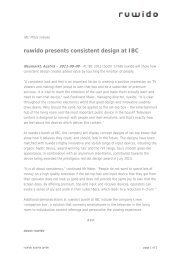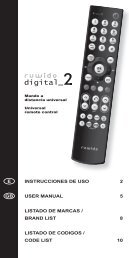D I F NL GB - Ruwido
D I F NL GB - Ruwido
D I F NL GB - Ruwido
- No tags were found...
You also want an ePaper? Increase the reach of your titles
YUMPU automatically turns print PDFs into web optimized ePapers that Google loves.
<strong>GB</strong>USER MANUAL<strong>GB</strong>USER MANUALCode scan for VCR, SAT, DVD, CD, TAPE, TUNER and AMPTo complete a code scan for VCR, SAT, DVD, CD, TAPE, TUNER or AMP, proceed as describedfor a TV code scan. Complete above steps A to G, using keys VCR / SAT or DVD , orSHIFT and CD / SHIFT and TAPE / SHIFT and TUNER or SHIFT and AMP respectively.At step E,for SAT and AMP, press the key;for VCR, DVD, CD and TAPE, press the key, andfor TUNER, press key 2 .Finding out what code number you are usingIf you have programmed your remote control by means of the automatic code scan, or if youhave forgot the code you have stored then the following procedure will replay the codes beingused.A. Press the TV key of your remote control for approx. 4 seconds until the LED flashes twice.B. Enter code 0 0 2 , using the numerical keys. The LED flashes twice.C. Press key 1 and count the number of LED flashes. This number corresponds to the firstdigit of the code.D. Press key 2 and count the number of LED flashes. This number corresponds to thesecond digit of the code (if the digit is 0, the LED does not flash).E. Press key 3 and count the number of LED flashes. This number corresponds to the thirddigit of the code (if the digit is 0, the LED does not flash).F. Steps C, D and E can be repeated as often as necessary.To read the currently used code for the control of a VCR, SAT, DVD/AUX, CD, TAPE, TUNER orAMP device, proceed as described above for your TV SET. Complete steps A to F, pressing theVCR , SAT , DVD , CD , TAPE , TUNER or AMP key respectively.Write down the code number as indicated by the LED.Programming for AUX devicesDepending on the model, you can use your universal remote control to operate a second TVset, video recorder, satellite receiver/cable box, CD player, tape recorder, tuner or amplifier. Toprogram your remote control for a second device, proceed as follows:1. Press the AUX key of your remote control until the LED flashes twice.2. PressTV key for a second TV set,VCR key for a second video recorder,SAT key for a second satellite receiver or cable box,keys SHIFT and CD for a second CD player,keys SHIFT and TAPE for a second tape recorder,keys SHIFT and TUNER for a second tuner,keys SHIFT and AMP for a second amplifier.3. On the numerical keypad, enter a 3-digit code from the enclosed list.4. The LED flashes twice, indicating that the code has been accepted.Special functions of your remote controlBrightness / Colour / Contrast / etc.Adjusting brightness / colour / contrast / bass / tremble / balance at your TV set, using theuniversal remote control:1. Ensure that your remote control is set to TV (press TV key).2. Press the SHIFT key.3. Within 5 seconds, press1 for brightness,2 for colour,3 for contrast,4 for tremble,5 for bass,6 for balance.4. To adjust the settings use the VOL+ and VOL- keys.5. After 5 seconds, your remote control returns to standard mode for the selection ofchannels.Please write down the 3-digit codes of your devices for future reference. Depending onthe remote control model, you might have to reprogram me the universal control deviceafter a battery change.TVVCRSAT/CABLEDVD/AUXCDTAPETUNERAMPLIFIER45