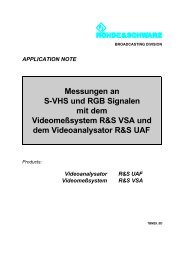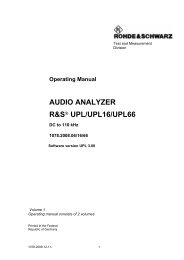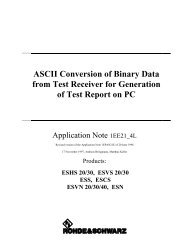You also want an ePaper? Increase the reach of your titles
YUMPU automatically turns print PDFs into web optimized ePapers that Google loves.
R&S <strong>FSL</strong>附 录 B:LAN 接 口5. 按 照 第 2 章 “ 使 用 前 的 准 备 工 作 ” 的 “ 配 置 网 卡 ” 部 分 的 介 绍 , 为 TCP/IP 协 议 创 建 一 个固 定 的 IP 地 址 。为 避 免 出 现 问 题 , 请 使 用 一 个 固 定 的 IP 地 址 。当 使 用 了 一 个 DHCP 服 务 器 时 , 在 仪 器 每 次 重 新 启 动 时 , 都 会 分 配 一 个 新 的 IP地 址 。 这 个 地 址 必 须 首 先 在 仪 器 上 确 认 。 因 此 , 使 用 DHCP 服 务 器 并 不 适 合R&S <strong>FSL</strong> 的 远 程 操 作 。6. 在 Start( 开 始 ) 菜 单 , 选 择 Settings( 设 置 )、Control Panel( 控 制 面 板 ), 接 着 选 择System( 系 统 )。7. 打 开 Remote( 远 程 ) 标 签 。8. 在 Remote Desktop 下 , 激 活 Allow users to connect remotely to this computer( 允许 用 户 远 程 连 接 到 该 计 算 机 ) 选 项 。9. 如 果 需 要 的 话 , 单 击 Select Remote Users( 选 择 远 程 用 户 ), 并 选 择 R&S <strong>FSL</strong> 上 所 创建 的 用 户 , 这 些 用 户 将 可 以 通 过 Remote Desktop 访 问 R&S <strong>FSL</strong>。具 有 一 定 配 置 运 行 的 用 户 帐 户 在 Remote Desktop 下 自 动 启 用 。10. 单 击 OK 按 钮 确 认 设 置 。R&S <strong>FSL</strong> 现 在 就 可 以 通 过 控 制 器 的 Remote Desktop 程 序 建 立 连 接 了 。1300.2519.69 B.15 ZH-4