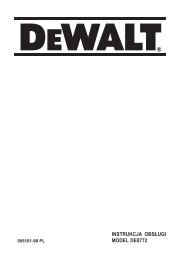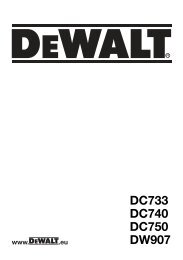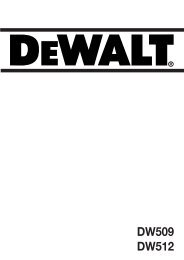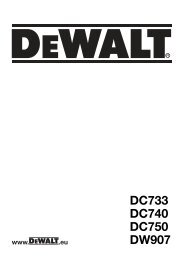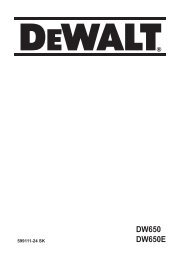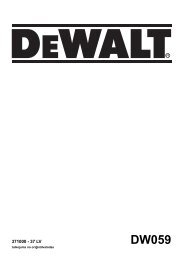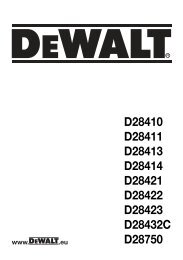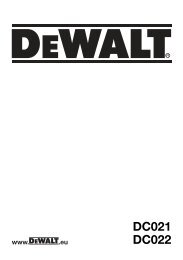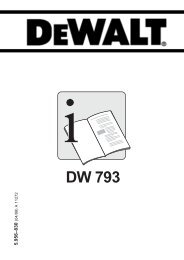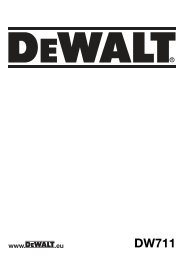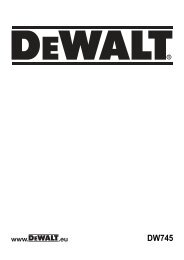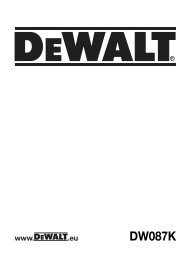rotationslaser dw075 - Service après vente - Dewalt
rotationslaser dw075 - Service après vente - Dewalt
rotationslaser dw075 - Service après vente - Dewalt
- No tags were found...
You also want an ePaper? Increase the reach of your titles
YUMPU automatically turns print PDFs into web optimized ePapers that Google loves.
ENGLISHLaser AccessoriesLASER EN HANCEMENT GLASSES (FIG. 7)These red lens glasses improve the visibility of thelaser beam under bright light conditions or overlong distances when the laser is used for interiorapplications. These glasses are not required tooperate the laser.DANGER: To reduce the risk of seriouspersonal injury, never stare directly intothe laser beam, with or without theseglasses.CAUTION: These glasses are notapproved safety glasses and shouldnot be worn while operating other tools.These glasses do not keep the laserbeam from entering your eyes.TARGET CARD (FIG. 8)The Laser Target Card aids in locating and markingthe laser beam. The target card enhances thevisibility of the laser beam as the beam crosses overthe card. The card is marked with standard andmetric scales. The laser beam passes through thered plastic and reflects off of the reflective tape onthe reverse side. The magnet at the top of the cardis designed to hold the target card to ceiling track orsteel studs to determine plumb and level positions.For best performance when using the Target Card,the DEWALT logo should be facing you.DIGITAL LASER DETECTOR (FIG. 9)The detector helps in locating the position of alaser beam in bright light conditions or over longdistances. It produces both visual and audio signalsas the rotating laser beam crosses the detector.The detector can be used both indoors andoutdoors whenever it is difficult to locate the laserbeam.The detector is not for use with non-rotating lasersbut is compatible with most rotary red-beam orinfrared (invisible) beam lasers on the market.The DEWALT Digital Laser Detector can be usedwith or without the detector clamp. When usedwith the clamp, the detector can be positioned on agrade rod, leveling pole, stud or post.AccuracyWhen the laser is operated using the detector, theaccuracy level of the detector needs to be added tothat of the laser.• Nominal accuracy ± 3.0 mmMounting Detector on a Grade Rod (fig. 9)1. To secure your detector to a grade rod, firstattach the detector to the clamp by pushing inon the clamp latch (bb). Slide the tracks (cc) onthe clamp around the rail (dd) on the detectoruntil the latch (ee) on the clamp pops into thelatch hole (ff) on the detector.2. Open the jaws of the clamp by turning theclamp knob (gg) counterclockwise.3. Position the detector at the height needed andturn the clamp knob clockwise to secure theclamp on the rod.4. To make adjustments in height, slightly loosenthe clamp, reposition and retighten.Optional AccessoriesWARNING: Since accessories, otherthan those offered by DEWALT, havenot been tested with this product, useof such accessories with this lasercould be hazardous. To reduce the riskof injury, only DEWALT-recommendedaccessories should be used with thisproduct.These are:• DE0772 DEWALT Digital laser detector• DE0734 DEWALT Grade rod• DE0735 DEWALT Tripod• DE0736 DEWALT Tripod• DE0737 DEWALT Grade rod• DE0738 DEWALT Gradient bracketConsult your dealer for further information on theappropriate accessories.MAINTENANCEYour DEWALT laser unit has been designed tooperate over a long period of time with a minimumof maintenance. Continuous satisfactory operationdepends upon proper laser care and regularcleaning.• To maintain the accuracy of your work, checkthe calibration of the laser often. Refer to FieldCalibration Check.• Calibration checks and other maintenancerepairs can be performed by DEWALT servicecentres.• When the laser is not in use, store it in the kitbox provided.• Do not store your laser in the kit box if the laseris wet. Dry exterior parts with a soft, dry clothand allow the laser to air dry.• Do not store your laser at temperatures below-18˚C (0˚F) or above 41˚C (105˚F).33