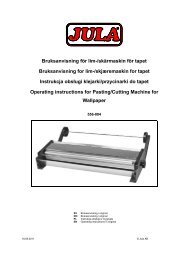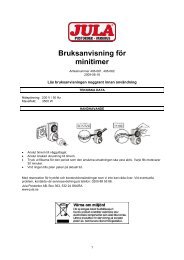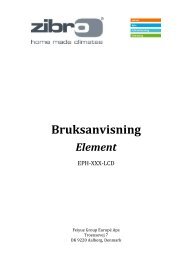1 - Jula
1 - Jula
1 - Jula
You also want an ePaper? Increase the reach of your titles
YUMPU automatically turns print PDFs into web optimized ePapers that Google loves.
ENGLISHHoliday function.Manual on/off for auxiliary heating.Reset.Temperature.Flow.OPERATIONDANGER! Before plugging in the power cord, make sure all connections for the solarcollector array, between the storage tank, solar panel and temperature sensors, have beencarried out correctly.Setting the day and timeWhen the power cord is plugged in and the unit is turned on, you should start by setting the present day. Press the System Setting button until itis displayed on the screen. Use the + and - buttons to select the day ofthe week. 0 = Sunday, 1 = Monday ... 6 =Saturday. Press Confirm to save the setting orCancel to exit without saving.Press the System Setting buttonagain until it is displayed on the screen.Press + to set the hour and – to set theminutes. Press Confirm to save the settingor Cancel to exit without saving.Time-controlled auxiliary heatingYou can combine the solar collector array with electricity, gas or oil-powered water heaters. The system'ssoftware can be customised to requirements. Up to three heating periods can be programmed; the wateris then heated to the temperature required. During these pre-set periods, the auxiliary heating deviceworks if the water temperature (T3) in the upper part of the tank is lower than the set switch-ontemperature, and turns off when (T3) exceeds the set temperature.NOTE:The following periods are factory set: Period 1 on 04:00, off 05:00; period two on 10:00, off 10:00; periodthree on 17:00, off 22:00.54