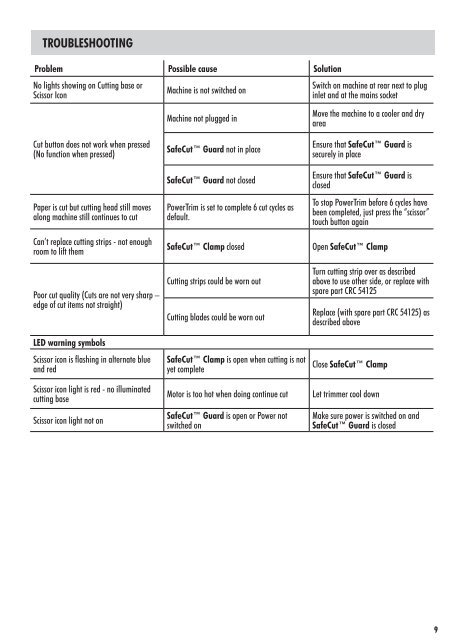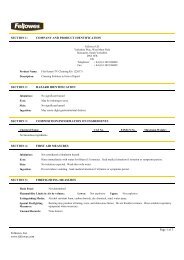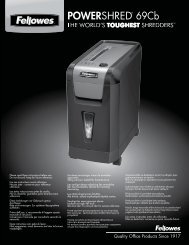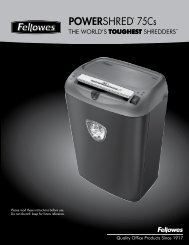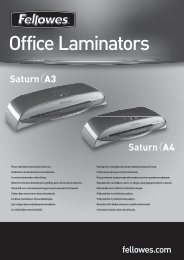Electric Paper Trimmer Electric Pa - Fellowes
Electric Paper Trimmer Electric Pa - Fellowes
Electric Paper Trimmer Electric Pa - Fellowes
You also want an ePaper? Increase the reach of your titles
YUMPU automatically turns print PDFs into web optimized ePapers that Google loves.
TROUBLESHOOTINGProblem Possible cause SolutionNo lights showing on Cutting base orScissor IconMachine is not switched onMachine not plugged inSwitch on machine at rear next to pluginlet and at the mains socketMove the machine to a cooler and dryareaCut button does not work when pressed(No function when pressed)<strong><strong>Pa</strong>per</strong> is cut but cutting head still movesalong machine still continues to cutCan’t replace cutting strips - not enoughroom to lift themPoor cut quality (Cuts are not very sharp –edge of cut items not straight)LED warning symbolsScissor icon is flashing in alternate blueand redScissor icon light is red - no illuminatedcutting baseScissor icon light not onSafeCut Guard not in placeSafeCut Guard not closedPowerTrim is set to complete 6 cut cycles asdefault.SafeCut Clamp closedCutting strips could be worn outCutting blades could be worn outSafeCut Clamp is open when cutting is notyet completeMotor is too hot when doing continue cutSafeCut Guard is open or Power notswitched onEnsure that SafeCut Guard issecurely in placeEnsure that SafeCut Guard isclosedTo stop PowerTrim before 6 cycles havebeen completed, just press the “scissor”touch button againOpen SafeCut ClampTurn cutting strip over as describedabove to use other side, or replace withspare part CRC 54125Replace (with spare part CRC 54125) asdescribed aboveClose SafeCut ClampLet trimmer cool downMake sure power is switched on andSafeCut Guard is closed9PowerTrim_v2.0_All_Langs.indd 9 12/02/2009 13:59:54