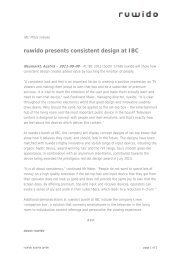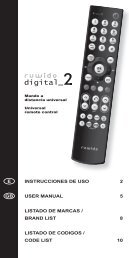- Page 2 and 3: User Manual1. Useful Tips before pr
- Page 6 and 7: A Survival Guide for Developing Cou
- Page 8 and 9: difficult to imagine a more appropr
- Page 12 and 13: Menu controlUser ManualTo be able t
- Page 14 and 15: User ManualControlling the Colour &
- Page 16 and 17: User ManualTroubleshooting• LED n
- Page 18 and 19: Bedienungsanleitung1. Wie programmi
- Page 20 and 21: BedienungsanleitungTastenbelegung z
- Page 24 and 25: BedienungsanleitungWie funktioniert
- Page 26 and 27: BedienungsanleitungSchritt 3 Geben
- Page 28 and 29: Bedienungsanleitung2. Spezielle Fun
- Page 30: BedienungsanleitungMenüsteuerung f
- Page 34 and 35: BedienungsanleitungProblembehandlun
- Page 36 and 37: Istruzioni per l’uso1. Programmaz
- Page 38 and 39: Istruzioni per l’usoCorrispondenz
- Page 40 and 41: Istruzioni per l’usoProgrammazion
- Page 42 and 43: Istruzioni per l’usoFunzionamento
- Page 44 and 45: Istruzioni per l’usoPunto 3Punto
- Page 46 and 47: Istruzioni per l’uso2. Funzioni s
- Page 48 and 49: Istruzioni per l’usoControllo men
- Page 50 and 51: Istruzioni per l’usoControllo di
- Page 52 and 53: Difetti e rimediIstruzioni per l’
- Page 54 and 55:
Mode d’emploiComment pouvez-vous
- Page 56 and 57:
Mode d’emploiLa signification des
- Page 58 and 59:
Ajustage rapideMode d’emploiEtape
- Page 60 and 61:
Mode d’emploiComment fonctionne l
- Page 62 and 63:
Mode d’emploiEtape 3 Introduisez
- Page 65:
Mode d’emploiGuidage du menu pour
- Page 68 and 69:
Mode d’emploiRéglage de Programm
- Page 70 and 71:
Mode d’emploiTraitment de problè
- Page 72 and 73:
Gebruiksaanwijzing1. Handige tips v
- Page 74 and 75:
GebruiksaanwijzingFunctietoetsen vo
- Page 76 and 77:
GebruiksaanwijzingSnelle programmer
- Page 78:
GebruiksaanwijzingHet gebruik van d
- Page 81 and 82:
Gebruiksaanwijzing2. Speciale funct
- Page 83 and 84:
GebruiksaanwijzingMenubediening voo
- Page 85 and 86:
GebruiksaanwijzingBediening van (Ka
- Page 87 and 88:
GebruiksaanwijzingPROBLEMEN OPLOSSE
- Page 89 and 90:
Bruksanvisning1. Innan programmerin
- Page 91 and 92:
BruksanvisningProgrammeringsknappar
- Page 93 and 94:
BruksanvisningSnabbinställning med
- Page 95 and 96:
BruksanvisningSå här gör du auto
- Page 97 and 98:
BruksanvisningSteg 4För att läsa
- Page 99 and 100:
MenykontrollBruksanvisningFör att
- Page 101 and 102:
BruksanvisningFärg- och ljusinstä
- Page 103 and 104:
FelsökningBruksanvisning• Lysdio
- Page 105 and 106:
Käyttöohjeet1. Hyödyllisiä vihj
- Page 107 and 108:
KäyttöohjeetToimintonäppäimet 4
- Page 109 and 110:
KäyttöohjeetOhjelmoinnin pikaohje
- Page 111 and 112:
KäyttöohjeetKuinka automaattihaku
- Page 113 and 114:
KäyttöohjeetVaihe 3Vaihe 4Vapauta
- Page 115 and 116:
Käyttöohjeet2. Easytip Z3 ohjaime
- Page 117 and 118:
KäyttöohjeetMenu-toiminto SAT-vir
- Page 119 and 120:
KäyttöohjeetValinta (Kanavat +) j
- Page 121 and 122:
KäyttöohjeetKysymyksiä ja ongelm
- Page 123 and 124:
Bruksanvisning1. Hvordan programmer
- Page 125 and 126:
BruksanvisningTastenes egenskaper v
- Page 127 and 128:
Rask innstillingBruksanvisningTrinn
- Page 129 and 130:
BruksanvisningHvordan virker søkep
- Page 131 and 132:
BruksanvisningTrinn 4For å sortere
- Page 133 and 134:
BruksanvisningKople om til AV-innga
- Page 135 and 136:
BruksanvisningMenystyring - satelli
- Page 137 and 138:
BruksanvisningStyre program + og pr
- Page 139 and 140:
BruksanvisningProblemområder• Ly
- Page 141 and 142:
BrugervejledningHjælp før du star
- Page 143 and 144:
BrugervejledningFunktion taster til
- Page 145 and 146:
BrugervejledningKvik indkodning af
- Page 147 and 148:
BrugervejledningAutomatisk programm
- Page 149 and 150:
BrugervejledningTrin 4For at aflæs
- Page 151 and 152:
Menu kontrolBrugervejledningFor at
- Page 153 and 154:
BrugervejledningIndstilling af kont
- Page 155 and 156:
BrugervejledningStyring af (Lyd + )
- Page 157 and 158:
Notes70Helpline 00800 31133113
- Page 159 and 160:
Manual de funcionamientoProgramaci
- Page 161 and 162:
Manual de funcionamientoSignificado
- Page 163 and 164:
Ajuste rápidoManual de funcionamie
- Page 165 and 166:
Manual de funcionamientoComo funcio
- Page 167 and 168:
Manual de funcionamientoPaso 2Paso
- Page 169 and 170:
Manual de funcionamiento2. Funcione
- Page 171 and 172:
Manual de funcionamientoControl del
- Page 173 and 174:
Manual de funcionamientoAjuste de p