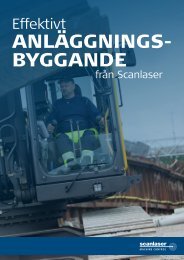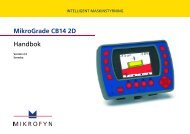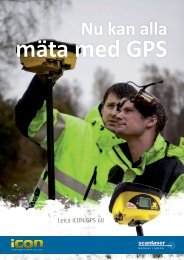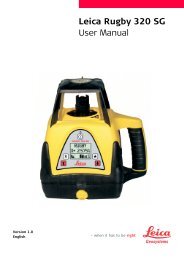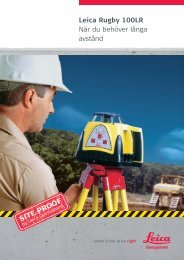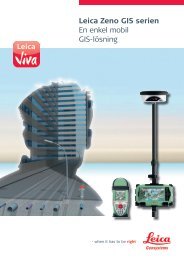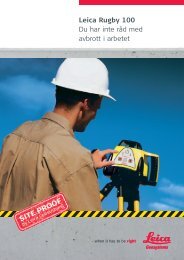Rod Eye Digital User Manual - Scanlaser.info
Rod Eye Digital User Manual - Scanlaser.info
Rod Eye Digital User Manual - Scanlaser.info
You also want an ePaper? Increase the reach of your titles
YUMPU automatically turns print PDFs into web optimized ePapers that Google loves.
EN 2. Laser Low Battery Warning – The laser icon is displayed when theDE battery of the laser unit is almost depleted. (This feature is laserdependent.)FR3. LED Brightness Indication – Three levels of brightness: (a) bright,IT(b) normal or (c) off – no icon.ES4. Audio Volume Indication – Four levels of volume: (a) loud, (b)PT medium, (c) soft or (d) off – no icon.NL 5. Auto Shutoff Indication – Three shutoff settings: (a) 30 minutes,DA (b) 24 hour or (c) disabled – no icon. (Shutoff settings are onlyNO shown when the detector is turned on or turned off.)SV 6. Units of Measure – Five units of measure: millimeters (mm),FIcentimeters (cm), inches (in), fractions of an inch (inch with fractionbar) or feet (ft).7. Elevation Indication – Numeric value is displayed (dependent onthe unit of measure chosen).• Dashed lines (-- -- -- --) indicate the detector is beyond the rangeto display a numeric value.• In fraction (inch) mode the top number, bottom number and barare used to form a fraction.8. Accuracy Indication – Five levels of accuracy: (a) ultra fine, (b)super fine, (c) fine, (d) medium and (e) coarse.9. Offset on-grade Indication – Indicates the detector bracket isattached to the top mounting hole. More <strong>info</strong>rmation will be shownabove grade than below grade for special applications.10. Receiver Low Battery Warning – Four levels of battery life aredisplayed: (a) full, (b) batteries low, (c) 30 minutes remaining or (d)empty. (A full battery is only shown when the detector is turned onor turned off.)4 <strong>Rod</strong> <strong>Eye</strong> <strong>Digital</strong>