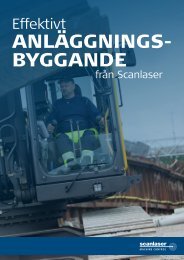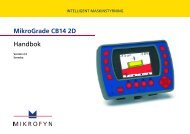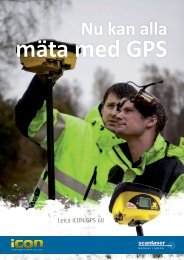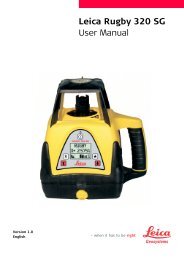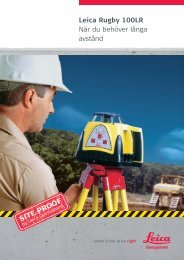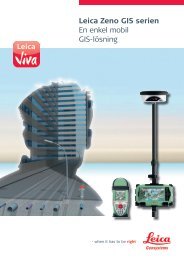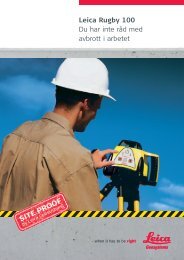- Page 1 and 2: Rod Eye DigitalUser ManualVersion 1
- Page 3: EnglishDeutschFrançaisItalianoEspa
- Page 9 and 10: Detector Bracket {D} inside back co
- Page 11 and 12: Menu Functions (continued)• DRO D
- Page 13 and 14: Areas of responsibilityResponsibili
- Page 15: Technical DataWorking Radius (laser
- Page 18 and 19: ENDEFRITESPTNLDANOSVFIGrundlegende
- Page 20 and 21: ENDEFRITESPTNLDANOSVFILCD-Anzeige {
- Page 22 and 23: SonderbetriebsmodiENDEFR Messwert h
- Page 24 and 25: ENDEFRITESPTNLDANOSVFIPflege und Tr
- Page 26 and 27: ENDEFRITESPTNLDANOSVFIbereit oder k
- Page 29 and 30: Manuel de l'utilisateurFrançaisCe
- Page 31 and 32: Touches {B}, au verso de la couvert
- Page 33 and 34: Fixation du détecteur {D}, au rect
- Page 35 and 36: Fonctions Menu (suite)• DRO Lectu
- Page 37 and 38: ResponsabilitéResponsabilité du f
- Page 39: Caractéristiques techniquesRayon d
- Page 45 and 46: 10. Stato della batteria del ricevi
- Page 47 and 48: Funzioni di menu (continuazione)•
- Page 49 and 50: Ambiti di responsabilitàResponsabi
- Page 51: Dati tecniciRaggio di lavoro (dipen
- Page 54 and 55:
Principios básicos de operación {
- Page 56 and 57:
EN • Fuera de visualización de r
- Page 58 and 59:
Modos especialesENDEFRITFunción de
- Page 60 and 61:
ENDEFRITESPTNLDANOSVFICuidados y tr
- Page 62 and 63:
ENDEFRITESPTNLDANOSVFIDesechar el p
- Page 65 and 66:
Manual de OperaçãoPortuguêsEste
- Page 67 and 68:
Operação do teclado {B} no interi
- Page 69 and 70:
9. Indicação de desvio da horizon
- Page 71 and 72:
Utilizar as setas azuis pequenas pa
- Page 73 and 74:
Instruções de segurançaUtilizaç
- Page 75 and 76:
fabricante, pode provocar interfer
- Page 77 and 78:
GebruiksaanwijzingNederlandsDeze ha
- Page 79 and 80:
Toetsenbordbediening {B} binnenzijd
- Page 81 and 82:
Detectorbeugel {D} binnenzijde acht
- Page 83 and 84:
• AVG (Averaging) Middeleninstell
- Page 85 and 86:
worden gebruikt in een agressieve o
- Page 87:
Technische GegevensWerkbereik (lase
- Page 90 and 91:
Grundliggende betjening {A} indenfo
- Page 92 and 93:
EN 2. Laser batteri lavt advarsel -
- Page 94 and 95:
MenufunktionerENDEFR Gå ind i menu
- Page 96 and 97:
ENDEFRITESPTNLDANOSVFI• Brug uden
- Page 98 and 99:
ENDEFRITESPTNLDANOSVFITekniske data
- Page 100 and 101:
ENDEFRITESPTNLDANOSVFIGrunnleggende
- Page 102 and 103:
EN 3. LED-lysstyrkeindikering - Tre
- Page 104 and 105:
SpesialmoduserENDEFR Holdefunksjon
- Page 106 and 107:
ENDEFRITESPTNLDANOSVFIVedlikehold o
- Page 108 and 109:
ENDEFRITESPTNLDANOSVFIElektromagnet
- Page 111 and 112:
HandbokSvenskaDenna handbok innehå
- Page 113 and 114:
Knappsats {B} insidan av fronten1.
- Page 115 and 116:
Instrumenthållare {D} insidan baks
- Page 117 and 118:
Menyfunktioner (forts)• DRO Digit
- Page 119 and 120:
AnsvarsområdenAnsvar hos tillverka
- Page 121:
Tekniska dataArbetsområde (beroend
- Page 124 and 125:
Etukannen sisällä olevat perustoi
- Page 126 and 127:
EN • Säteen ulkopuolella -näytt
- Page 128 and 129:
ErikoistilatENDEFRITSieppaustoimint
- Page 130 and 131:
ENDEFRITESPTNLDANOSVFIHoito ja kulj
- Page 132 and 133:
ENDEFRITESPTNLDANOSVFIhttp://www.le
- Page 135 and 136:
Instrukcja obsługiJęzyk polskiPod
- Page 137 and 138:
Praca ze wskaźnikiem przycisków {
- Page 139 and 140:
8. Wskaźnik dokładności - dostę
- Page 141 and 142:
Specjalne tryby pracyFunkcja zapisu
- Page 143 and 144:
Przechowywanie i transportTransport
- Page 145 and 146:
Kompatybilność elektromagnetyczna
- Page 147:
Temperatura pracyod -20° do +60°C
- Page 150 and 151:
HUDEFRITESPTNLDANOSVFIPLHUMűködte
- Page 152 and 153:
HUDEFRITESPTNLDANOSVFIPLHULCD Kijel
- Page 154 and 155:
HUDEFRITESPTNLDANOSVFIPLHUSpeciáli
- Page 156 and 157:
HUDEFRITESPTNLDANOSVFIPLHUKarbantar
- Page 158 and 159:
HUDEFRITESPTNLDANOSVFIPLHUA termék
- Page 161 and 162:
C611524383a3b29104a 4b 4c2D1155a 5b